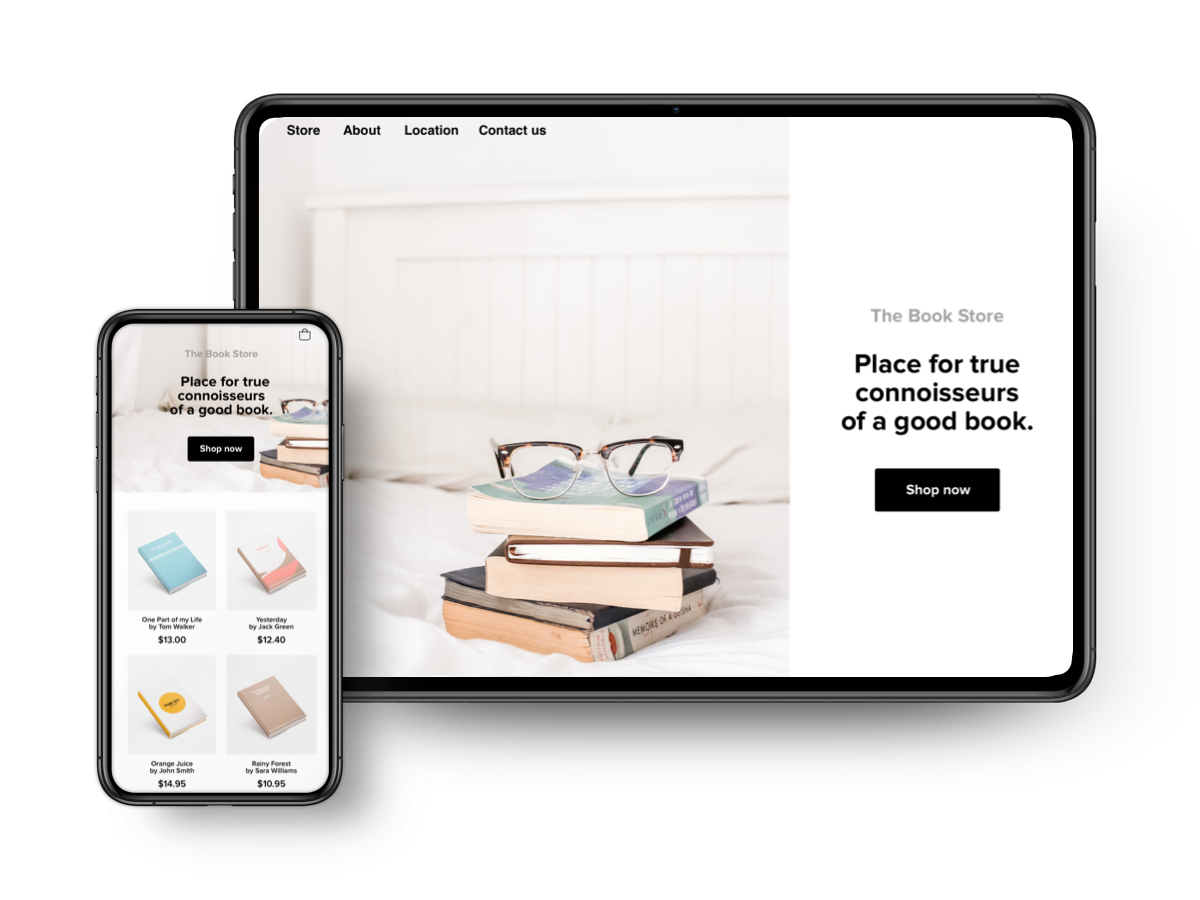Zum Aufbau einer perfekten Autoren-Website für Verkaufen Sie Ihre Bücher online Du solltest:
- Wählen Sie eine Plattform
- Wählen Sie eine Domain
- Erstellen Sie wichtige Seiten (Über uns, Kontakt)
- Erstellen Sie eine umfangreiche Produktseite
- Vertrauenssignale hinzufügen (Rezensionen, Bewertungen)
- Link zu verschiedenen Quellen zum Kauf von Büchern (Marktplätze)
- Einen Blog hinzufügen
- Soziale Profile hinzufügen
- E-Mail-Liste erstellen
Dies ist ein Beispiel für eine allgemeine Antwort, die Sie auf anderen Websites finden können. Und das ist eine gute Antwort!
Aber wir haben hier ein Problem.
Wir sind Buchautoren, keine Designer oder Entwickler. Wir wollen unsere Zeit nicht mit dem Erstellen von Websites verschwenden. Manche von uns wissen nicht einmal, warum Autoren überhaupt Websites brauchen. Wir wollen Bücher schreiben! Die meisten von uns haben nicht einmal eine Vorstellung davon, wie die Website für Buchautoren aussehen soll!
Um Ihnen dabei zu helfen und Ihnen die Gespräche mit einer Webagentur oder einem freiberuflichen Entwickler zu erleichtern, habe ich zweihundert Autoren-Websites analysiert und die Best Practices zusammengestellt, die ich für praktisch, sinnvoll und benutzerfreundlich hielt.
Los geht‘s. Oh! Und alle Abbildungen in diesem Artikel wurden erstellt mit Google Sites. Einfach weil es schneller war.
Die beste Plattform zum Erstellen einer Autoren-Website
Davon gibt es viele. Ehrlich gesagt gibt es keine perfekte Plattform. Jede hat ihre Vor- und Nachteile. Aber hier sind die Schlüsselfaktoren, die insbesondere für Buchautoren wichtig sind. Die perfekte Plattform für Ihre zukünftige Autoren-Website sollte sein:
Kein Code . Sie möchten nicht jedes Mal Geld für Entwickler ausgeben, wenn Sie Änderungen an der Website vornehmen müssen.Einfach zu verwalten . Vom Bearbeiten des Textes auf der Schaltfläche bis zum Erstellen einer Zielseite – alles sollte einfach und intuitiv sein.Cloud-basiert . Beschäftige dich nie mit Servern. Im Ernst. Wenn etwas schief geht, wird die Reparatur zwischen „sehr teuer“ und „unmöglich“ liegen.- Kostenlos oder nahezu kostenlosZumindest am Anfang. Wenn Sie gerade erst anfangen, müssen Sie Ihre Ausgaben so gering wie möglich halten.
Hier ist eine Liste der beliebtesten Website-Builder, die diese Anforderungen erfüllen (natürlich finden Sie online noch mehr):
- Wix (hat einen begrenzten kostenlosen Plan)
- WordPress (hat einen kostenlosen Plan)
- Weebly (hat einen kostenlosen Plan)
- Google Sites (kostenloser Builder)
Haben müssen Elemente einer perfekten Autoren-Website für den Online-Verkauf von Büchern
Sobald Sie sich für eine Plattform entschieden haben, können Sie mit dem Aufbau beginnen. Jede Plattform verfügt über einen eigenen Werkzeugsatz, daher ist es sinnlos, den Prozess zu beschreiben. Es gibt jedoch wesentliche Elemente, die auf Ihrer Website vorhanden sein sollten, und Best Practices für die Implementierung dieser Elemente.
Domain
Es versteht sich von selbst, dass Ihre Website eine Domain haben sollte. Und obwohl Ihr Website-Builder einen kostenlosen Plan haben kann, kostet eine gute Domain immer Geld. Die gute Nachricht ist, dass sie sehr wenig kostet. Sie kann bei 3 USD pro Jahr beginnen und bis zu 5 USD pro Jahr kosten.
Was ist das perfekter Domainname für eine Autoren-Website? Natürlich Ihr Name! Jede Kombination aus Vor- und Nachnamen ist perfekt. Einige Varianten könnten sein:
- johnsmith(punkt)com
- jsmith(punkt)com
john-smith-official(punkt)com
Manche
Wenn Sie diese Taktik inspiriert und Sie jedem Ihrer Bücher eine Website mit dem Titel des Buches in der Domäne zuweisen möchten, dann nur zu, das ist nicht kriminell.
Menü
Wenn Leute auf Ihre Website kommen, müssen sie wissen, wo sie sind und wohin sie gehen sollen. Ihre Website muss also klare Navigation — oberes Hauptnavigationselement, Fußzeile, umfangreiche Blöcke im Hauptteil der Seite, die zum Besuchen verschiedener Bereiche anregen.
Sie möchten Ihren Besuchern jedoch nicht einfach irgendeinen Link zum Folgen anbieten. Sie möchten, dass sie Ihre Bücher sehen oder dass Sie ihnen Ihre Geschichte erzählen. Normalerweise kommen sie aus diesen beiden Gründen.
Stellen Sie daher sicher, dass Sie den Link zu Ihren Büchern und zu Ihrer Biografie in der Hauptnavigation und in der Fußzeilennavigation platzieren.
Und wenn Sie nur ein oder zwei Bücher haben, scheuen Sie sich nicht, auf der obersten Ebene Ihrer Hauptnavigation Links zu diesen bereitzustellen.

Fügen Sie der Hauptnavigation einen Link zu Ihrem Bücherverzeichnis hinzu
Wenn Sie viele Bücher haben, können Sie alle in der Fußzeile auflisten, um ihnen maximale Sichtbarkeit und Links zu geben.

Listen Sie alle Ihre Bücher in der Fußzeile auf. So können Benutzer und Suchmaschinen sie leichter finden
Buchseite (Produktseite)
Sie können eine Seite mit dem Namen „Meine Bücher“ erstellen und dort alle Ihre Bücher mit den Links zu Amazon auflisten. Aber da Sie schon eine Website haben, warum erstellen Sie nicht für jedes Ihrer Bücher eine separate Seite? So können Sie viel mehr darüber erzählen
Die Buchseite ist Ihr HauptproduktseiteDeshalb gehört hier alles hin, was Besuchern bei der Kaufentscheidung hilft:
- Buchtitel
- Buchcover
- Bewertungen
- Schaltfläche "Kaufen"
- Links zu Marktplätzen (andere Orte, an denen Sie Ihr Buch kaufen können)
- Andere Bücher, die Sie haben
- Autorenvideo
Alles, was Sie sich vorstellen können.
Sie müssen jedoch ein Gleichgewicht finden. Überfordern Sie die Besucher nicht mit zu viel Inhalt. Sie können sie sonst leicht vom Kauf Ihres Buches abhalten.
Blog
Fast alle Buchautoren haben Blogs. Und da Autoren das Schreiben lieben, scheint das nicht ungewöhnlich. Wir haben Gedanken, wir haben Pläne, wir haben Schwierigkeiten mit Charakteren und der Entwicklung der Handlung, die wir teilen möchten, wir haben Veröffentlichungen und Tourneen. Autoren sorgen für viele Neuigkeiten und Kommunikationsmöglichkeiten.
Die beste Form für diesen Strom ausgehender Informationen ist ein Blog. Manchmal ist es nicht typisch und sieht aus wie ein Newsfeed, aber im Kern ist es alles gleich.
Aber gibt es noch andere Gründe für ein Blog auf Ihrer Autoren-Website, anstatt Verkehr zu generieren? Ich würde sagen, Verkehr sollte nicht Ihre höchste Priorität sein. Da Ihr Name an der Tür Ihrer Website steht, können Sie über alles sprechen, was Sie beschäftigt oder interessiert. Sie können:
- Überprüfen Sie, was Sie gelesen haben
- Ratschläge zur Meditationspraxis
- Teilen Sie Ihre Lieblingsrezepte
- Schreiben Sie offene Briefe an Politiker
- Bewundern Sie Ihre Lieblingsmusikgenres
Und tausend andere Dinge mehr.
Aber warum sollten Sie das tun?
Die Best Practices besagen, dass das Schreiben über verschiedene Themen Ihrer Website viel Aufmerksamkeit verschafft und Backlinks generiert. Blogger und Journalisten sind ständig auf der Suche nach Meinungen von maßgeblichen und angesehenen Quellen und Personen. Und da Ihre Website beides ist (sie trägt Ihren Namen) und Sie ein Publikum von Lesern haben, die Ihnen vertrauen und Sie respektieren, können Sie leicht in den großen Medien erscheinen. Das zahlt sich für Sie mit Traffic und höherer Marken- (oder Namens-) Bekanntheit aus.
Also schreiben Sie weiter!
Social-Sharing-Buttons und Links zu sozialen Profilen
Es versteht sich von selbst, dass die Erwähnung Ihrer sozialen Profile auf Ihrer Website wichtig ist, um Vertrauen aufzubauen und den Lesern einen weiteren Kontaktpunkt zur Kommunikation mit Ihnen als Autor zu bieten.
Aber wo ist der beste Platz dafür? Die Best Practices besagen, dass der beste Platz für Schaltflächen zum Teilen oben in Ihren Blogs ist. Blogs sind die Inhalte, die am häufigsten geteilt werden. Produktseiten können auch geteilt werden, aber bunte Schaltflächen zum Teilen in sozialen Netzwerken können Besucher vom „Kaufen“-Button ablenken, und das möchten wir nicht.
Der beste Ort, um Ihre sozialen Profile aufzulisten, ist die Seite „Über mich“, „Bio“ oder „Kontakt“. Es ist am sinnvollsten, Ihnen zu folgen, nachdem Sie Ihre Biografie gelesen haben.

Ermöglichen Sie Ihren Lesern, Ihre sozialen Profile zu finden und Ihnen zu folgen
Verhaltensmuster zeigen jedoch, dass Website-Besucher normalerweise bis zur Fußzeile scrollen, wenn sie Links zu Ihrem Social-Media-Profil suchen. Stellen Sie also sicher, dass Sie diese auch dort haben.

Nutzer suchen in der Fußzeile nach Links zu sozialen Profilen
Bewertungen
Bewertungen sind eine
Der beste Ort, um Rezensionen präsentieren ist Ihre Produktseite, irgendwo in der Nähe der Schaltfläche „Kaufen“. Normalerweise darunter.
Eine Probe
Eine der einzigartigen Funktionen einer Autoren-Website ist eine Leseprobe Ihres Buches. Ihre zukünftigen Leser möchten sichergehen, dass das Buch innen genauso ist wie außen. Dies ist besonders wichtig für neue Autoren, die noch keine Fans haben.
Die Leseprobe muss nicht groß sein, aber lang genug, um die Leser zu fesseln und sie zum Weiterlesen zu animieren. Es gibt mehrere Möglichkeiten, Ihrer Website eine Leseprobe hinzuzufügen, und jede davon ist gut, solange sie den Leser nicht weit vom Kaufen-Button wegführt.
Sie können:
- Fügen Sie neben der Schaltfläche „Kaufen“ ein Beispiel als herunterladbares PDF hinzu.
- Fügen Sie eine Probe als massive
Pop-up auf der Produktseite; - Erstellen Sie eine separate Seite für das Beispiel und verlinken Sie von der Produktseite dorthin.
Orte zum Kaufen (Optionen)
Es gibt so viele Möglichkeiten, Bücher online zu verkaufen und zu kaufen! Zum Beispiel:
- Auf deiner Webseite
- bei Amazon
- auf eBay
- bei Walmart
- bei Google Play Bücher
- bei Apple Books
Es gibt Dienste wie BuchBabe, mit dem Sie Ihrem Angebot noch mehr Vertriebskanäle hinzufügen können. Und das ist großartig!
Viele Autoren vergessen jedoch, diese Optionen auf ihren Websites aufzulisten, sodass die Leser auf die von ihnen bevorzugte Weise kaufen (und in der Regel auch lesen) können.
Versuchen Sie also, Ihre wichtigsten Vertriebskanäle auf der Produktseite aufzulisten. Sie müssen ihnen nicht zu viel Platz einräumen, da sie die Aufmerksamkeit ablenken können, aber sie sollten für diejenigen da sein, die danach suchen.

Stellen Sie Links zu Online-Shops und Marktplätzen bereit, wo Leute Ihre Bücher kaufen können
Buchformattypen
Heutzutage beginnt die Karriere eines jeden neuen Autors mit einem E-Book. Das bedeutet, dass E-Books einfacher zu veröffentlichen und zu monetarisieren sind als gedruckte Versionen. Außerdem sind sie günstiger und benötigen keinen Lagerplatz. Leser mögen E-Books und kaufen sie häufiger.
Das heißt jedoch nicht, dass niemand mehr gedruckte Bücher kauft. Es gibt sie! Und für diejenigen, die die Wahl haben wollen – ob sie ein E-Book oder ein gedrucktes Buch (Taschenbuch oder gebundene Ausgabe) kaufen wollen – müssen Sie diese Optionen auf Ihrer perfekten Website anbieten.
Wichtig zu wissen: Auch wenn Sie eine Schaltfläche „Bei Amazon kaufen“ haben, können Sie diese modernisieren und sie mit „E-Book bei Amazon kaufen“ oder „Gedrucktes Buch bei Amazon kaufen“ beschriften. Oder stellen Sie zusätzliche Links zu Amazon bereit, aber mit Buchformaten im Anker, um die Auswahl zumindest sichtbar zu machen.
Über den Autor
Mein Bauchgefühl sagt mir, dass ich keine lange Erklärung schreiben muss Warum diese Seite wichtig ist – Leser mögen Ihre Bücher, sie mögen Sie, sie möchten Sie und Ihre Geschichte besser kennenlernen usw.
Ich überspringe diesen Teil und werde stattdessen einige Punkte aus Best Practices hervorheben, die Sie berücksichtigen sollten.
Fügen Sie ein Foto von sich in Ihrem tatsächlichen Alter hinzu
Ihre Website ist eine offizielle Quelle über Sie und die Öffentlichkeit. Journalisten, Medien und normale Menschen können den Inhalt Ihrer Website für ihre Zwecke verwenden. Zum Beispiel Ihr Foto. Und sie werden das Foto von Ihrer Website verwenden, weil es eine offizielle Quelle ist. Stellen Sie also sicher, dass Sie ein Foto haben, das gut genug für die Medien ist und eine gute Qualität hat.
Schreiben Sie eine kurze Beschreibung Ihrer Person
Diese Dichte ist für Journalisten und Suchmaschinen sehr hilfreich. Außerdem ist es für die Besucher interessant, da sie von den Highlights schnell gefesselt werden und weiterlesen möchten. Einige der Highlights könnten sein:
- Geburtsdatum (nicht das Alter, da Sie es jedes Jahr ändern müssen)
- Aufenthaltsland
- Familienstand: Ehefrau/Kinder oder ledig
- Hobbys
- Lieblingsmusik/-film
- Ich liebe Hass
Sie können dieser Liste alles hinzufügen, was Sie möchten, je nachdem, was Sie für die wichtigsten Informationen über Ihre Persönlichkeit halten.
Schreiben Sie Ihre Geschichte
Der schwierigste Teil, aber wir brauchen ihn. Beginnen Sie mit Ihrer Kindheit und schreiben Sie weiter. Ich weiß, dass es manchmal schwer ist, Ihre Erinnerungen und Emotionen über diese Erinnerungen zu teilen, aber Sie müssen da durch. Und wenn Sie nicht möchten, dass jeder zu viel über Ihre Vergangenheit weiß, veröffentlichen Sie sie nicht! Schreiben Sie Ihre Geschichte und veröffentlichen Sie nur die Teile, die Sie für angemessen halten.
Fügen Sie weitere Bilder hinzu, die Ihre wichtigsten Lebensabschnitte illustrieren
Normalerweise ist es eine Galerie mit Bildunterschriften. Beim Durchsehen dieses kleinen Fotoalbums wird die emotionale Verbindung der Leser zu Ihnen und Ihren Büchern stärker. Sie beginnen, sich Ihnen sehr nahe zu fühlen.
Soziale Profile
Ein kurzer, aber sehr wichtiger Hinweis: Fügen Sie Ihrer „Über mich“- oder „Bio“-Seite Links zu sozialen Profilen hinzu. So können Ihre Leser Ihnen folgen und mit Ihnen in Verbindung bleiben.

Kommen Sie Ihren Lesern näher auf der Seite „Über den Autor“
Versand- und Rückgabe-/Rückerstattungsrichtlinien
Wenn Sie physische Bücher verkaufen, müssen Sie diese versenden. Das bedeutet, dass Sie wie jeder andere Online-Shop eine Versandrichtlinie haben müssen. Sie muss nicht kompliziert sein, aber sie muss die Regeln beschreiben, die Sie beim Versand des Buches befolgen, und die Regeln, die der Käufer befolgen muss, um dieses Buch zu erhalten. So weiß jeder, was ihn erwartet und was zu tun ist.
Auch wenn Sie nur E-Books verkaufen, eine Seite mit einer kurzen Beschreibung dessen, was nach dem Kauf passieren wird, verleiht Ihrer Website zusätzliche Glaubwürdigkeit. Wenn ein Käufer einen Link zur PDF-Datei mit dem E-Book erhält, sagen Sie es und das reicht.
Bei der Rückgabe wird es komplizierter. Rechtlich gesehen Physische Bücher sind rückgabefähig. Theoretisch können Leser Bücher kaufen, lesen und dann zurückgeben und eine Rückerstattung verlangen. Deshalb dürfen Verlage und Autoren ihre Rückgabe- und Rückerstattungsrichtlinien individuell, basierend auf ihrem Geschäftsmodell und den Community-Standards. Sie können Rücksendungen akzeptieren, aber Rückerstattungen ablehnen und stattdessen Gutscheine anbieten. Sie können eine Rückerstattung mit einem anderen Buch anbieten. Oder Sie können alle Rücksendungen und Rückerstattungen einschränken, wie es normalerweise bei digitalen Produkten wie E-Books der Fall ist. Einfach, weil Sie nicht garantieren können, dass es nicht kopiert wurde.
Was auch immer für Sie als Autor am besten funktioniert, bleiben Sie transparent und teilen Sie Ihren Lesern mit, wie Sie Bücher versenden und wie Sie mit Rücksendungen und Rückerstattungen umgehen. Erstellen Sie für jeden Vorgang spezielle Seiten und fügen Sie sie der Fußzeile hinzu, einem Ort, an dem alle Websites ihre Richtlinien platzieren.

Auch wenn Sie keine Rücksendungen oder Rückerstattungen akzeptieren, teilen Sie dies im Voraus mit
E-Mail-Abonnementfeld
Ein Abonnementfeld ist ein Element einer Website, in dem Besucher ihre E-Mail-Adresse angeben können, um Ihre Nachrichten, Blogs oder Sonderangebote direkt in ihren Posteingang zu erhalten. Das ist praktisch und hält alle auf dem Laufenden.
Autoren müssen E-Mail-Adressen sammeln, da es einfacher ist, einen weiteren Verkauf (sei es eine Neuerscheinung oder ein besonderes Ereignis) zu starten, indem sie E-Mails an die Personen senden, die darauf warten und an Ihrem Angebot interessiert sind.
Je mehr E-Mails Sie haben, desto erfolgreicher wird Ihre Veröffentlichung sein. Auch wenn Sie Ihre Website nicht dazu nutzen, Bücher zu verkaufen und Leute auf Ihre Amazon-Seite zu locken, ist es dennoch von Vorteil, Sammeln Sie E-Mails mit Ihrer Website. Weil Sie Ihr Publikum direkt zu Amazon schicken können. Eine große Anzahl von Käufen löst Amazon-Algorithmen aus und Ihr Buch landet ganz oben bei Amazon-Suchen und -Empfehlungen, was die Wirkung verdoppelt.
Design- und Layout-Tipps für Websites von Buchautoren
Nachdem Sie nun wissen, welche Elemente Sie verwenden können, um Ihre Autoren-Website praktisch und effektiv zu gestalten, ist es Zeit, über das Design zu sprechen und darüber, wie Sie diese Elemente auf den wichtigsten Seiten platzieren.
Farbe
Die Farben erzeugen die Stimmung. Und diese Stimmung muss zu Ihrem Stil passen. Das bedeutet, wenn Sie Horrorautor sind, wäre es etwas seltsam, wenn Sie für den Hintergrund Ihrer Website Hellblau und für die Schaltflächen Rosa verwenden würden. Verwenden Sie stattdessen lieber Schwarz oder Dunkelgrau für den Hintergrund und Rot für die Schaltflächen. Diese Farbkombination würde bei Ihren Besuchern die richtige Stimmung erzeugen und ihnen ein angenehmes Erlebnis bieten.
Ich bin kein Designer und werde Ihnen keine Farbtheorie beibringen, aber mein Rat wäre:
- -
3 bis 5 Farben auf der gesamten Website und vermeiden Sie alle anderen Farben - Verwenden Sie die auffälligste Farbe für die Kaufen-Buttons
- Geben Sie Ihrer Hauptnavigation und Fußzeile die unauffälligste
- Konzentrieren Sie sich nicht auf Farben, bis Sie alle benötigten Inhalte auf der Website haben
- Versuchen Sie, die Standardfarbschemata Ihrer Website-Plattform zu verwenden, wenn diese bereitgestellt werden
Startseite
Normalerweise erhält die Homepage einer Website den meisten Verkehr, es sei denn, Sie führen Werbekampagnen durch, die potenzielle Käufer auf die Produktseiten leiten.
Ihre Homepage ist die Eingangshalle Ihres Online-Hauses. Von dort aus sollten Besucher zu den wichtigsten Bereichen Ihrer Website gelangen können. Unsere Aufgabe ist es, ihnen Orientierung zu geben und ihnen bei der Entscheidungsfindung zu helfen.
Geben Sie ihnen die Bücher sofort.
Wenn Sie kein
Platzieren Sie Ihre Bücher (die Cover und die Links zu den Produktseiten) ganz oben auf der Homepage. Verkürzen Sie den Einkaufsweg der Besucher.
Haben Sie kürzlich ein neues Buch herausgebracht? Der obere Teil Ihrer Homepage ist der beste Ort, um allen davon zu erzählen und dafür zu werben.

Präsentieren Sie Ihr Buch auf dem Hauptcover, ganz oben auf der Homepage!
Beanspruchen Sie die Website oder stellen Sie sich vor
Wenn Sie ein
Wenn Sie als Autor jedoch Bücher und keine Kurse oder Dienstleistungen verkaufen, ist es vorteilhafter, Bücher an erster Stelle zu platzieren. Der zweite Block Ihrer Homepage eignet sich perfekt, um sich vorzustellen und einen Link zu Ihrer Biografieseite bereitzustellen.

Stellen Sie sich vor und behaupten Sie, diese Website sei offiziell
Mehr Bücher!
Wenn Sie mehr als ein Buch haben, ist es an der Zeit, sie hier zu zeigen. Insbesondere, wenn Sie sich entschieden haben, nur eines (das beste oder das neueste) davon oben zu präsentieren.
Fügen Sie in diesem Block eine Galerie Ihrer Bücher hinzu und stellen Sie sicher, dass diese auf Produktseiten oder Websites verlinken, auf denen die Leute sie kaufen können.

Es kann nicht zu viele Bücher auf der Autoren-Website geben, oder?
Bewertungen
Interessante Tatsache: Manchmal kaufen Leute Bücher nicht, weil ihnen der Autor oder ein anderes Buch von ihm gefallen hat, sondern weil ihnen die Rezensionen zu dem Buch gefallen haben! Und das ist keine Seltenheit.
Suchen Sie auf Ihrer Homepage einen Platz, um zu zeigen, was die Leute über Ihre Bücher sagen. Wählen Sie die emotionalsten und aussagekräftigsten. Und vergessen Sie nicht, einen Link zu dem Buch hinzuzufügen, das rezensiert wurde. Viele Autoren vergessen, Rezensionen mit den Büchern zu verlinken, ich hoffe, Sie tun das nicht. Dieser kleine Trick ist sehr hilfreich für Leser, die nicht viel über Sie wissen und zögern, aber dennoch interessiert sind.
Neuigkeiten oder Blog
Abhängig von Ihrem Ansatz können Sie auf Ihrer Website einen Blog oder öffentliche Nachrichten veröffentlichen. Unabhängig von Ihrer Strategie ist es an der Zeit, dies auf der Homepage widerzuspiegeln.
Fügen Sie eine Galerie der interessantesten Beiträge aus Ihrem Blog oder eine Liste der neuesten Nachrichten hinzu. Normalerweise reichen drei Blogs oder Nachrichten aus, um Aufmerksamkeit zu erregen. Platzieren Sie außerdem irgendwo in der Nähe einen Link zum Blog selbst oder zur Seite mit allen Nachrichten. Nur für den Fall.

Menü
Die Navigation ist wichtig, damit Besucher von jeder Seite Ihrer Website zum gewünschten Ort gelangen. Sie sollte klar sein und die wichtigsten Orte enthalten. Die gute Nachricht ist, dass Autoren-Websites normalerweise nicht viele Seiten enthalten. Das bedeutet, dass Sie sich keine großen Gedanken darüber machen müssen, wie Sie Ihre Hauptnavigation (die oben) organisieren. Die Navigation in der Fußzeile ist jedoch anders. Aufgrund ihrer Position kann sie mehr Links enthalten und die Hierarchie Ihrer Website umfassender darstellen.
Für die Hauptnavigation:
- Link zur Homepage, zur Seite mit Ihren Büchern, zur Biografie, zu Ihrem Blog und (sofern vorhanden) zu Ihrer „Kontakt“-Seite.
- Machen Sie Ihre Hauptnavigation fest. Einige Plattformen erlauben es, die Hauptnavigation beim Scrollen auszublenden. Aber bewährte Verfahren beweisen, dass es effizienter ist, die Navigation immer anzuzeigen.
- Verwenden Sie für die Hauptnavigation keinen 100 % transparenten Hintergrund. Der Text, der beim Scrollen darunter läuft, kann das Lesen erschweren.
- Auch wenn Sie eine kleine Website haben, denken Sie daran, ein Suchfeld hinzuzufügen (oder ein Symbol, das ein
Vor-Ort- Suche) neben der Navigation. - Hast du ein Logo? Platziere es in der Kopfzeile neben der Hauptnavigation und verwende es als Link zu deiner Homepage

Für die Fußzeilennavigation:
- Zeigen Sie nicht nur die
Top-Level Verzeichnisse, aber dieUnterverzeichnisse. - Verlinken Sie alle Bücher, die Sie haben (sei es zu den Produktseiten auf Ihrer Website oder zu Amazon).
- Wenn Sie ein
Sachbücher Wenn Sie Autor sind und ein Büro haben, spiegeln Sie dies in Ihrer Fußzeile wider. - Fügen Sie der Fußzeile Links zu sozialen Profilen hinzu – die Leute suchen dort danach.
- Geben Sie das Datum (oder zumindest das Jahr) der letzten Website-Aktualisierung an, damit Besucher und Suchmaschinen erkennen können, ob die Informationen auf Ihrer Website aktuell sind.
- Wenn Sie Ihr Dankeschön sagen oder jemandem für seine Hilfe bei der Website oder ihrem Inhalt danken möchten, können Sie die Fußzeile zu diesem Zweck verwenden.

Profi-Tipps für Autoren, die ihre Bücher auf persönlichen Websites verkaufen
Jetzt ist Ihre Website bereit, online zu gehen und Traffic zu generieren. Dies ist jedoch nur der Anfang des Spiels. Eine faszinierende Reise von Vermarktung Ihrer Bücher online wartet!
Lassen Sie uns einige wichtige Punkte zum Online-Buchverkauf durchgehen.
Preise
Wenn Sie Bücher auf Marktplätzen wie Amazon verkaufenkönnen Ihre Leser Ihre Bücher zu einem relativ niedrigen Preis genießen. Vor allem die gedruckte Version. Amazon kann sich das leisten, weil sie spezielle Buchdrucker haben, die Bücher auf Anfrage produzieren können. Wenn Sie Bücher auf Ihrer Website verkaufen, wird es für Sie leicht sein, mit den Preisen von Amazon zu konkurrieren, es sei denn, Sie bestellen einen riesigen Stapel gedruckter Bücher —
Eine andere Geschichte sind die E-Books. Da kommt der Saft. Selbst wenn Sie Ihren Preis nur auf einen Cent setzen, bleiben Ihnen 100 % des Gewinns. Auf diesem Schlachtfeld kann Amazon Sie also nicht schlagen. Hier also ein paar Ratschläge:
- Wenn Sie E-Books verkaufen Stellen Sie sicher, dass Sie auf Ihrer Website den niedrigsten Preis im Internet haben und Exemplare versenden. Dadurch kommen die Leute auf Ihre Website und kaufen direkt bei Ihnen, anstatt bei Amazon zu kaufen.
- Wenn Sie gedruckte Bücher verkaufen Auf deiner Webseite, Machen Sie sie zu etwas Besonderem. Sie müssen sich von dem abheben, was die Leute woanders kaufen können. Sie können zum Beispiel signiert sein oder zusätzliches Material enthalten – Bilder, ein einzigartiges Cover usw. So haben sie, selbst wenn sie im Vergleich zu Amazon einen höheren Preis haben, mehr Wert und „Menschlichkeit“, wenn Sie es wünschen.
Wiederkehrende Einnahmen
Wussten Sie, dass der Verkauf von Büchern nicht die einzige Möglichkeit ist, Ihren Lebensunterhalt als Buchautor zu verdienen? Stattdessen können Sie Ihre Bücher kostenlos verschenken, aber nur an Ihre zahlenden Abonnenten. Ja, Sie können Abonnements zu Ihrer Website hinzufügen und Generieren Sie wiederkehrende Einnahmen durch Ihre Abonnenten. Um ihnen für ihre Unterstützung zu danken, können Sie sie mit exklusiv geschriebenen Kurzgeschichten oder Büchern belohnen. Wenn Sie Kurzgeschichten schreiben, können diese tatsächlich ein zentraler Gegenstand von Abonnements sein. Es wäre wie das Abonnement einer Zeitung oder einer Zeitschrift.
Die negative Seite dieses Monetarisierungsmodells besteht darin, dass Sie Ihren Zeitplan für das Schreiben und Veröffentlichen ziemlich eng einhalten müssen.
Vorverkauf
Dies ist wahrscheinlich das echte PRO-Feature für die Autoren-Website. Denn Leser
Das Wichtigste dabei ist, die E-Mails und Adressen der Käufer zu sammeln. Und natürlich das Buch fertigzustellen!
Schließen
Wir wissen inzwischen viel über die Erstellung von Websites zum Verkauf von Büchern. Wir wissen, welche Elemente wichtig sind und warum. Wir wissen, wie wir den Datenverkehr auf Ihrer Website steuern und in die richtige Richtung lenken. Und wir kennen ein paar Tricks in Bezug auf die Preisgestaltung und weitere Möglichkeiten, Ihr Schreibtalent zu monetarisieren.
Jetzt ist es Zeit, zur Sache zu kommen.
Wenn Sie eine vertrauenswürdige E-Commerce-Plattform benötigen, um Ihre Bücher online zu verkaufen, sollten Sie Ecwid in Betracht ziehen. Sie können starte heute und wachsen Sie dabei.
- So erzielen Sie mit dem Verkauf Ihrer alten gebrauchten Bücher Gewinn
- So starten Sie einen erfolgreichen Online-Buchladen
- So schreiben, vermarkten und verkaufen Sie E-Books
- So erstellen und verkaufen Sie ein E-Book
- 16 beste Möglichkeiten (Websites), Ihre Hörbücher online zu verkaufen
- So erstellen Sie eine perfekte Website zum Verkauf Ihrer Bücher