Schon beim ersten Blick auf den ikonischen Swoosh erkennt man, dass es sich bei der Marke um Nike handelt. Das ist die Macht eines großartigen Logos!
In diesem Artikel erzählen wir Ihnen von verschiedene Möglichkeiten, Ihr eigenes Logo zu erstellen und geben Ihnen Ratschläge, wie Sie Ihr Logo eindrucksvoll und ansprechend gestalten können. Wir zeigen Ihnen auch, wie Sie mit Hilfe eines kostenlosen Online-Erstellers online ein Logo erstellen und es in Ecwid installieren. Instant-Site.
Sechs Möglichkeiten zur Erstellung eines Logos für Ihr Unternehmen
Alles hängt von Ihren Designfähigkeiten und Ihrem Budget ab. Hier sind einige Optionen für jeden Anlass.
1. Zeichnen Sie Ihr eigenes Logo
Um selbst ein gelungenes Logo zu erstellen, sind zwar einige gestalterische Fähigkeiten und Kenntnisse erforderlich, Sie haben jedoch die uneingeschränkte Kontrolle über das fertige Produkt.
Vorteile:
- Totale Kontrolle
Einzigartig - Es ist kostenlos
Nachteile:
- Sie sollten über einige Zeichenfähigkeiten verfügen
- Sie müssen wissen, wie man ein Grafikprogramm bedient
- Das Ergebnis wird nicht
hochwertige wenn Sie keine ausreichende Erfahrung haben
Zeitaufwand: Es kommt darauf an.
Kosten: kostenlos.
2. Bestellen Sie es bei einem Designer
Sie müssen genau beschreiben, was Sie wollen, und alle Nuancen im Voraus berücksichtigen. Dann müssen Sie nach einem Designer suchen. Wenn Sie nicht leicht einen finden können, können Sie immer auf den Markt für Freiberufler zurückgreifen (Websites wie Freiberufler, Upwork, Fiverr etc.).
Vorteile:
- Nutzen Sie eine große Vielfalt an Designern mit unterschiedlichen Fähigkeiten
- Ihr Logo ist
einzigartig, Auf Bestellung Hochwertig Folge
Nachteile:
- Es ist nicht einfach, einen guten Designer zu finden
- Du musst
praktische während des gesamten Prozesses, um ein zufriedenstellendes Ergebnis zu erzielen - Ein Freiberufler kann nach der Annahme Ihrer Anzahlung verschwinden
Zeitaufwand: ab 2 Tagen bis
Kosten: Anfänger nehmen
3. Bestellen Sie es bei einem Designstudio
Dieser Ablauf ist derselbe wie bei einem freiberuflichen Designer, jedoch wesentlich komfortabler und verständlicher.
Vorteile:
- Arbeiten Sie mit professionellen Designern
- Große Auswahl an Designstudios
- Einfache Kommunikation und Besprechungen mit Ihren Designern
- Erreichen Sie ein einzigartiges,
hochwertige Folge - Garantierte pünktliche Fertigstellung
Nachteile:
- Teuer!
Zeitaufwendig
Zeitaufwand: von
Kosten: von 300 $ bei kleinen Unternehmen bis zu
4. Crowdsourcing
Registrieren Sie ein Konto auf einer Site wie 99designs or DesignWettbewerb, schreiben Sie eine Beschreibung dessen, was Sie möchten, und sehen Sie zu, wie teilnehmende Designer Logos nach Ihren Vorgaben erstellen. Natürlich funktioniert das nur, wenn Ihr finanzieller Anreiz groß genug ist, um Finden Sie den besten Designer für Ihre Anforderungen. Sie wählen die Option, die Ihnen am besten gefällt, und der für die Arbeit verantwortliche Designer wird bezahlt.
Vorteile:
- Viele Optionen zur Auswahl
- Kommunizieren Sie direkt mit dem Designer
- Die Arbeiten werden immer pünktlich abgegeben
Nachteile:
- Sie müssen bezahlen, auch wenn Ihnen keine der Optionen gefällt
- Sie kontrollieren den Prozess nicht
Zeitaufwand:
Kosten:
5. Erstellen Sie ein Logo online: Verwenden Sie einen speziellen Logo-Maker
Sie könnten diese in Betracht ziehen
Vorteile:
- Fast immer kostenlos
- Sie behalten die volle Kontrolle über den Prozess
Nachteile:
- Sie benötigen einige Designfähigkeiten
- Sie können die Bilder aus der Datenbank nicht bearbeiten
Zeitaufwand: 30 Minuten bis 3 Stunden.
Kosten: kostenlos oder etwa 50 $.
6. Verwenden Sie einen Online-Generator
Spezialisierte Apps im Internet nutzen leichte Designelemente, um schnell eine
Vorteile:
- Keine Designkenntnisse erforderlich, um ein
professionell aussehend Logo - Schnelles Ergebnis
- Viele Optionen für Sofortbilder
- Bezahlen Sie erst, wenn Sie das gewünschte Endprodukt haben
Nachteile:
- Durchschnittliche Designqualität
- Das Logo ist möglicherweise nicht eindeutig
- Bilder aus der Datenbank können nicht bearbeitet werden
Zeitaufwand:
Kosten: kostenlos für kleine Bilder, 5 $ und mehr für Logos in voller Größe.
Welche Option soll ich wählen?
Wenn Sie über alle erforderlichen Fähigkeiten verfügen, zeichnen Sie es selbst. Das ist viel günstiger und bequemer. Wenn Sie das Budget dafür haben, beauftragen Sie einen Designer. Wenn Sie Geld sparen möchten, empfehlen wir die Verwendung eines Online-Generators. Dieser bietet das beste Preis-Leistungs-Verhältnis.
Online-Logo-Generatoren
Diese Option ist ideal für Personen, die keine Ahnung haben, wie ihr Logo aussehen soll, die nicht zeichnen können und kein angemessenes Budget für einen Profi haben. Wir haben drei Optionen ausgewählt.
Logaster
Geben Sie den Namen Ihres Unternehmens und die Art Ihres Geschäfts ein und Sie erhalten ein paar Dutzend
Generator erstellt hochwertige PNG- und Vektordateiformate, die Sie für jedes Marketingvorhaben verwenden können. Sobald Sie es nach Ihren Vorgaben erstellt haben, kostet ein 1,024 Pixel großes Logo 9.99 $.
Ejemplo:

Hipster Logo Generator
Dieser Generator erstellt Ihr Logo aus einer Kombination von Elementen. Sie können diese Elemente nicht bearbeiten und es gibt nur ein paar Dutzend davon, aber die Ergebnisse sind trotzdem interessant und stilvoll.
Das fertige Logo ist in den Formaten PNG und SVG verfügbar. Sie können ein 600×500 px großes Logo kostenlos herunterladen.
Ejemplo:

Zillion Designs
Mit diesem Generator können Sie ein Bild, eine Schriftart, Farben, die Platzierung des Textes und sogar zusätzliche Elemente implementieren. Das fertige Logo ist in den Formaten EPS, JPEG und PNG verfügbar. Der Service ist kostenlos, aber Sie können extra bezahlen und ein Paket auswählen, um Ihre (Corporate Identity) zu erstellen.
Ejemplo:

Einige Dinge, die Sie beim Entwerfen Ihres Logos beachten sollten
Wenn Sie das Logo selbst entwerfen möchten, nutzen Sie unsere Tipps für optimale Ergebnisse.
Das Klischee vom „über den Tellerrand hinausblicken“ trifft hier besonders zu
Seien Sie einfallsreich. Ein Logo muss nicht immer die Tätigkeit des Unternehmens widerspiegeln. Was hat Nikes berühmtes Swoosh-Logo mit dem zu tun, was das Unternehmen tatsächlich verkauft? Ein unverwechselbares Logo hilft Ihnen, sich von der Konkurrenz abzuheben und sich in das Gedächtnis des Verbrauchers einzugraben.
Wählen Sie eine passende Farbe
Schauen Sie sich die folgende Grafik an, die Daten über Wie die Logofarbe die Wahrnehmung Ihres Unternehmens durch Kunden beeinflussen kann. Lila beispielsweise vermittelt Königlichkeit, Blau Vertrauenswürdigkeit und Gelb Positivität. Was möchten Sie mit Ihren Farben ausdrücken?
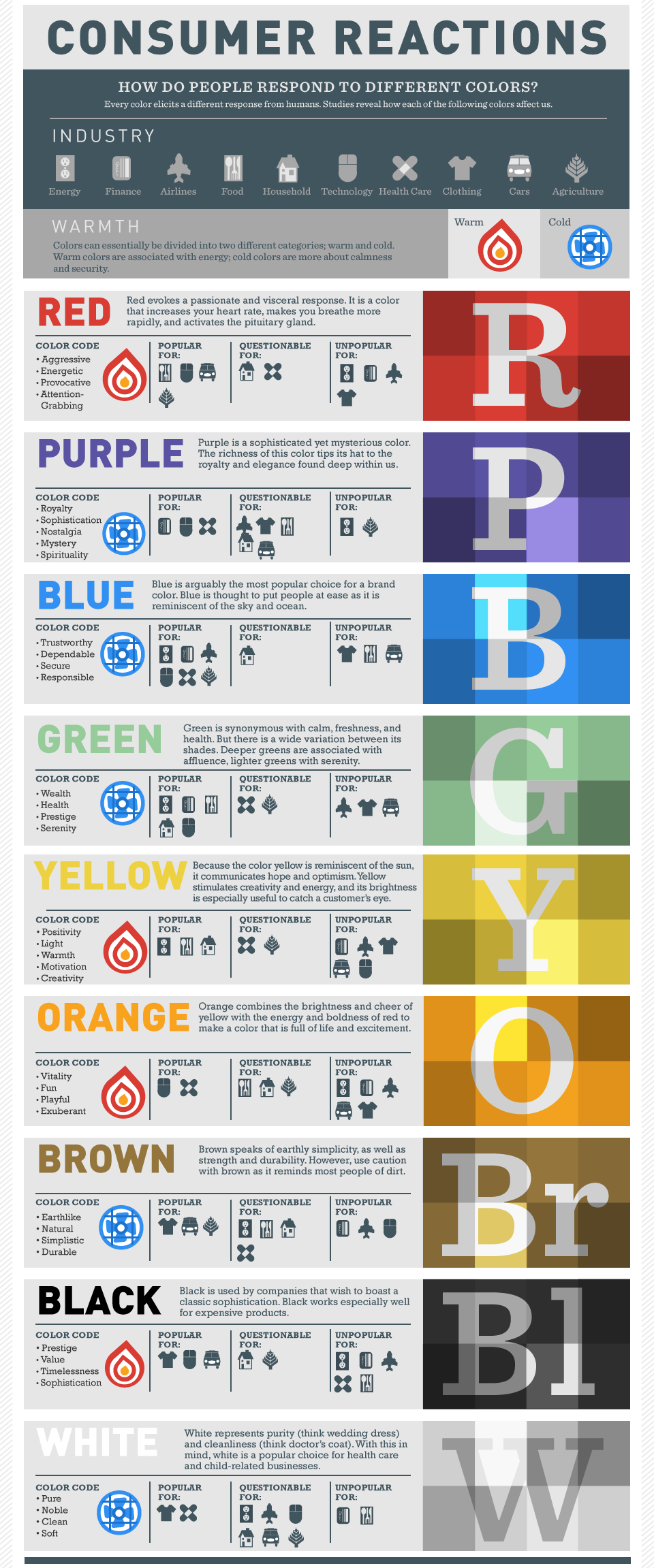
Lassen Sie sich bei der Farbwahl nicht hinreißen. Halten Sie es einfach, nicht mehr als drei Farben.
Wählen Sie eine Schriftart
Es gibt Tausende von Schriftarten. Wie können Sie also jemals die beste auswählen? Beachten Sie die folgenden Kriterien:
1. Verein. Verschiedene Schriftarten rufen unterschiedliche mentale Assoziationen hervor. Das Logo einer Baufirma sollte beispielsweise Gefühle von Monumentalität und Zuverlässigkeit hervorrufen.
2. Lesbarkeit. Stellen Sie sicher, dass Ihre Schriftart gut lesbar ist. Vermeiden Sie Schriftarten, die zu kompliziert oder „verschnörkelt“ sind, was eine höfliche Art ist, „unleserlich“ zu sagen. Je einfacher, desto besser.
3. Gleichgewicht. Verwenden Sie kräftige Schriftarten mit kräftigen Bildern, verwenden Sie zarte Schriftarten mit weicheren Bildern.
4. ModerationEs gibt keinen Grund, mehr als zwei Schriftarten in Ihrem Logo zu verwenden.
Einfache Fehler, die Sie vermeiden können:
- Verwenden Sie keine flachen, unansehnlichen Cliparts.
- Machen Sie das Logo nicht zu kompliziert.
- Achten Sie darauf, dass das Logo in Schwarzweiß gut aussieht. Es kann an verschiedenen Stellen erscheinen.
- Geben Sie Ihrem Logo eine universelle Anziehungskraft, so dass es im Internet verwendet werden kann, auf
T-Shirts, in der Außenwerbung etc. - Speichern Sie den Entwurf des Logos unbedingt im Vektorformat.
- Stellen Sie sicher, dass das Logo richtig skaliert ist. Manchmal sieht ein Logo auf Ihrem Mobiltelefon gut aus, kann aber an anderer Stelle verschwommen und verpixelt wirken.
So erstellen Sie Schritt für Schritt ein Logo mit Logaster
In diesem kurzen Tutorial zeigen wir Ihnen, wie Sie mit Logaster ein schickes Logo für ein Online-Café erstellen.
- Geben Sie Ihren Firmennamen ein und klicken Sie auf „Erstellen Sie ein Logo".

- Sie können auch Ihren Firmenslogan hinzufügen, wenn Sie ihn auf Ihrem Logo angezeigt sehen möchten.

- Wählen Sie den Logotyp: Logomark (grafisches Logo), Wortbildtyp
(textbasiert Logo) oder Kombinationsmarke (Grafik + Text). Für jeden Typ haben wir eine vereinfachte Abbildung und eine kurze Beschreibung hinzugefügt. Um verschiedene Optionen anzuzeigen, klicken Sie auf „Alle auswählen“.
- Wählen Sie den Logotyp: Logomark (grafisches Logo), Wortbildtyp
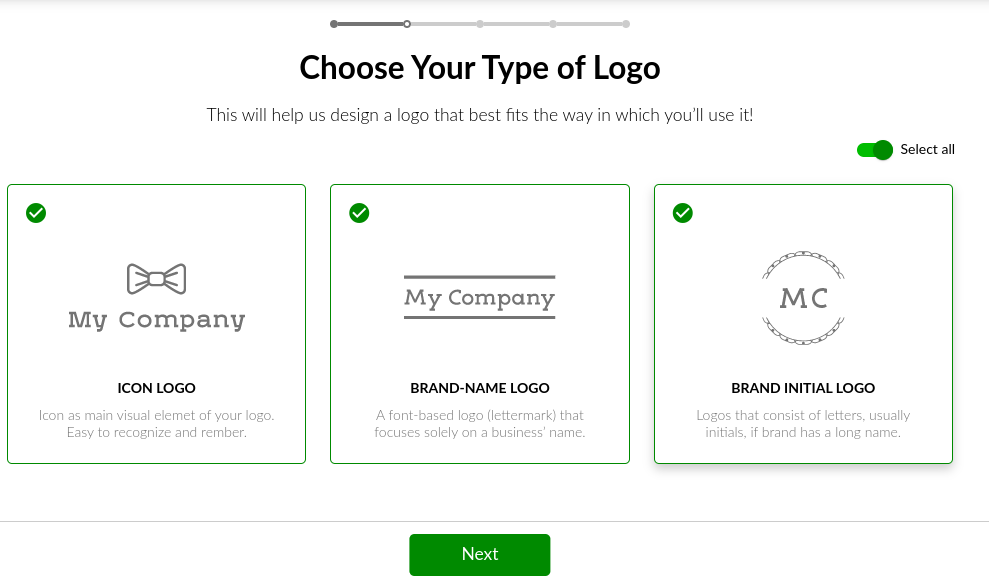
- Damit Logaster genauere und relevantere Designs erstellen kann, geben Sie einige Schlüsselwörter ein, die Ihr Unternehmen beschreiben. Einige Schlüsselwörter werden automatisch vorgeschlagen. Sie können diese verwenden oder Ihre eigenen hinzufügen. Beginnen Sie, ein Schlüsselwort in das Eingabefeld einzugeben, und das System zeigt Hinweise an.
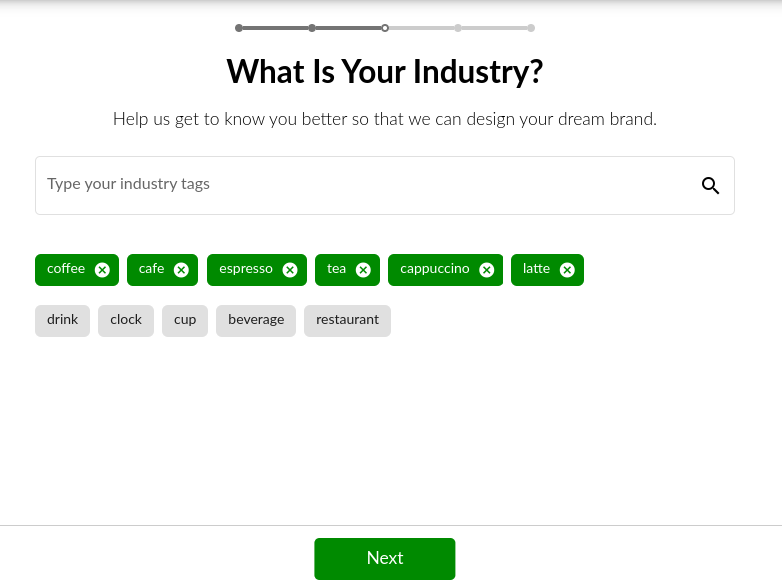
- Jetzt müssen Sie ein Symbol für Ihr Logo auswählen.

- Wählen Sie die passenden Farben für Ihr Design. Für unser Café-Logo haben wir Gelb- und Brauntöne ausgewählt, die eng mit Kaffee assoziiert werden.

- Fertig! Jetzt können Sie Ihr Logo in verschiedenen Corporate Designs anzeigen.

- Um Feedback von Ihren Freunden zu bekommen und
Kollegen, Teilen Sie Ihr Logo mit einem Klick über Ihre Social-Media-Kanäle.
- Um Feedback von Ihren Freunden zu bekommen und

- Um Änderungen an Ihrem Logo vorzunehmen, klicken Sie auf „Logo bearbeiten“. Verwenden Sie unser erweitertes Logo-Bearbeitungstool, um Text, Schriftart und Farben Ihres Designs anzupassen. Außerdem können Sie den Text und die Grafikelemente in Ihrem Logo neu anordnen. Wenn Sie mit dem Ergebnis zufrieden sind, speichern Sie Ihr Design.

- Klicken Sie auf „Weiter“, um zur Download-Seite zu gelangen. Dort wird Ihr Logo in verschiedenen Versionen angezeigt. Laden Sie die Version herunter, die Ihnen am besten gefällt, oder wählen Sie ein komplettes Set mit HD-Logodateien (PNG, JPG, SVG, PDF) für Ihre sozialen Medien, Ihre Website, Visitenkarten, Briefköpfe usw.

Laden Sie Ihr Logo in Ihren Shop hoch
Wenn Sie eine Instant Site verwenden, empfehlen wir Ihnen, eine Version Ihres Logos zu erstellen, die länger als hoch ist. Sie sollten ein kleineres Symbol verwenden und es neben dem Text platzieren, nicht darüber. Das sieht besser aus.


So laden Sie ein Logo auf Ihre Instant Site hoch:
- Gehen Sie zu Website → Site bearbeiten.
- Gehen Sie zu Überschrift & Cover → Abschnitt Shop-Logo.
- Klicken Sie auf „Logo hochladen“.
- Wählen Sie ein Bild von Ihrem Computer aus.
- Speichern Sie die Änderungen.
Erstellen Sie noch heute ein Logo für Ihre Marke
A
Viel Glück!
- Was ist Branding: Der ultimative Leitfaden
- Markenidentität: Ihr Leitfaden zur Eroberung von Herz und Verstand
- Verbessern Sie Ihre Marke, ohne Ihr Budget zu sprengen
- So erstellen Sie ein fantastisches Logo für Ihre Marke
- So kommen Sie auf Logo-Ideen
- Was macht ein gutes Logo aus?
- Wie viel kostet ein Logo-Design?
- So lassen Sie einen Namen und ein Logo als Marke schützen
- Ideen für Geschäftsnamen: So wählen Sie den besten Geschäftsnamen aus
- Wie man eine Marke aufbaut: Ein Playbook für kleine E-Commerce-Unternehmen
- So erstellen Sie ein überzeugendes Wertversprechen für Ihren Online-Shop
- Die Kunst der Produktpräsentation meistern









