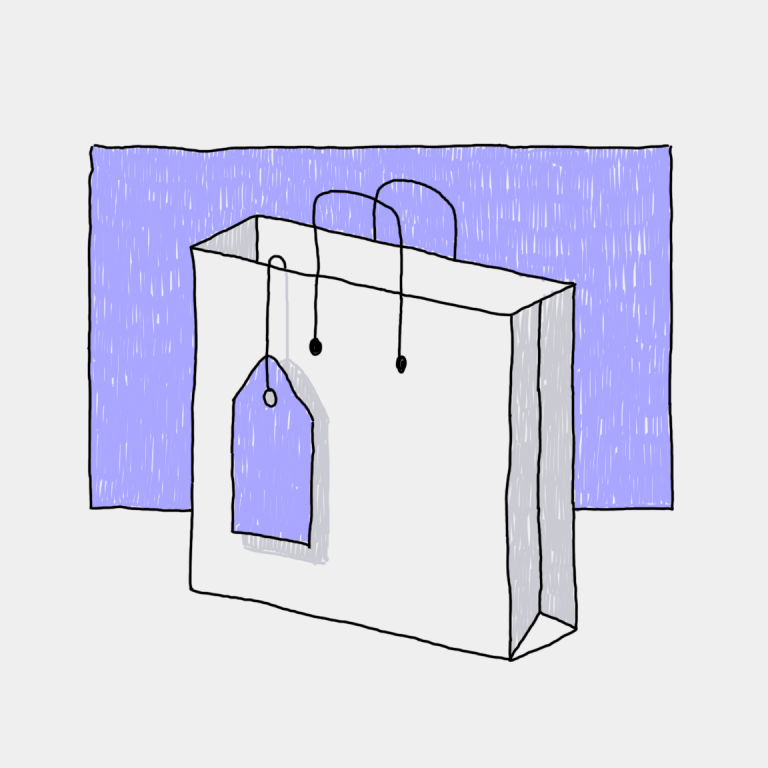Google Ads ist ein Online-Werbesystem, mit dem Sie Ihre Marke und Produkte bewerben können. Dieser Leitfaden zeigt Ihnen, wie Sie Google Ads verwenden, wie das System funktioniert und beantwortet Fragen wie „Wie viel kostet Google Ads?“.
Fangen wir an.
Erste Schritte mit Google Ads: Erstellen Sie ein Google Ads-Konto
Sie benötigen einen spezialisierten Google Ads-Konto bevor Sie mit dem Marketing bei Google beginnen können. Dies unterscheidet sich von persönlichen Google-Konten, die Sie möglicherweise besitzen.
Die meisten Google Ads-Kampagnenoptionen erfordern einen Link zur E-Commerce-Website Ihres Unternehmens, um effektiv zu funktionieren. Wenn Sie keine E-Commerce-Website haben, kann Ecwid Ihnen problemlos helfen baue einen.
Arten von Google Ads-Kampagnen
Sobald Sie ein Google Ads-Konto haben, ist es an der Zeit, über die Art der Kampagne zuerst verwenden.
Es gibt viele Kampagnenkategorien und -unterkategorien, aber wir behandeln die fünf wichtigsten, die unserer Meinung nach jedes Unternehmen kennen sollte.
1. Responsive Suchanzeigenkampagnen
Responsive Suchanzeigen (RSAs) sind Googles aktualisierte Version von Textanzeigen. Wie die ältere Textanzeigenoption werden RSAs angezeigt, wenn Benutzer mit Google nach verwandten Inhalten suchen. Diese Anzeigen werden wie herkömmliche Suchergebnisse angezeigt, haben jedoch oben links eine Beschriftung mit der Aufschrift „Anzeige“. Sie werden auch an den Anfang der Suchergebnisse verschoben, damit mehr Benutzer sie sehen.
Um ein RSA zu erstellen, werden Benutzer gebeten, mehrere Überschriften- und Beschreibungsvarianten zu erstellen. Google testet verschiedene Kombinationen dieses Inhalts, um die effektivste Version zu ermitteln. RSAs erfordern einen Link zu Ihrer Website, da sie auf der Suchergebnisseite von Google angezeigt werden.
Wofür sind RSAs gut?
- Kontaktaufnahme mit Personen, die aktiv nach verwandten Inhalten oder Unternehmen suchen
- Leads generieren
- Steigerung des Online-Verkaufs
- Mehr Besucher auf Ihre Website locken
Dank der leistungsstarken künstlichen Intelligenz von Google kann das Google Ads-System Ihre RSAs wirklich gut Personen anzeigen, die wahrscheinlich an Ihrem Unternehmen interessiert sind.
2. Google Shopping-Kampagnen
Google Shopping-Anzeigen (auch bekannt als Einkaufskampagnen) sind eine großartige Möglichkeit, Ihre Produkte Käufern vorzustellen. Im Gegensatz zu RSAs werden Shopping-Anzeigen rechts neben den wichtigsten Google-Suchergebnissen und unter der Registerkarte „Shopping“ angezeigt. Sie enthalten außerdem ein Bild des Produkts, für das Sie werben, und können Informationen wie Preis, Kundenbewertungen und Versandinformationen enthalten.
Google benötigt die Inventar-/Produktdaten Ihrer Website, um eine Shopping-Werbekampagne zu starten. Wenn Sie einen Online-Shop mit Ecwid erstellen, wir können helfen Sie synchronisieren Ihre Bestandsdaten ganz einfach mit Google.
Wofür sind Google Shopping-Anzeigen gut?
- Priorisierung des Online-Verkaufs
- Produkte direkt vor den Augen der Käufer präsentieren
- Qualifizierte Leads generieren
Google Shopping-Kampagnen sind perfekt für jedes Unternehmen, das online verkauft. Wenn Sie Ihre
3. Display-Kampagnen
Wenn Sie auf einer Website eine Anzeige gesehen haben, besteht eine gute Chance, dass sie im Rahmen einer Google Ads Display-Kampagne dort platziert wurde. Google nennt dieses System Google Display-Netzwerk – eine Sammlung von Websites, die mit Google zusammenarbeiten, um Anzeigen anzuzeigen.
Displaykampagnen konzentrieren sich auf eine Art Grafikdesign, sei es ein Bild oder eine Typografie. Diese Anzeigen sind eine gute Möglichkeit, Ihre Reichweite über die Google-Suchergebnisse hinaus zu erweitern.
Wofür sind Display-Kampagnen gut?
- Steigerung der Markenbekanntheit durch
auffällig und einprägsame Anzeigendesigns - Steigerung des Umsatzes oder der Lead-Generierung durch einen visuell ansprechenden CTA
- Erweitern Sie Ihre Reichweite durch Werbung über die Google-Suchergebnisse hinaus
Displaykampagnen sind grundsätzlich für jedes Unternehmen sinnvoll, sie können aber besonders hilfreich sein, wenn Sie die Bekanntheit Ihrer Marke steigern möchten.
4. Videokampagnen
Videokampagnen erscheinen regelmäßig auf YouTube, aber sie erscheinen auch auf anderen Websites – genau wie Displaykampagnen. Da diese Kampagnen
In vielen Fällen werden Anzeigen einer Videokampagne vor, während oder nach einem YouTube-Video abgespielt.
Wofür sind Videokampagnen gut?
- Verbindung mit YouTube-Publikum herstellen
- Geben Sie Ihrer Marke einen persönlicheren Kontaktpunkt mit den Zuschauern
- Vermittlung vieler Informationen in kurzer Zeit
- Erreichen Sie ein sehr „Online“-Publikum
Laut Statista, 77 % der amerikanischen Internetnutzer im Alter von
5. Lokale Kampagnen
Lokale Kampagnen sind wirklich wichtig, wenn Sie lernen, wie Sie Google Ads für ein kleines, lokales Unternehmen nutzen. Diese Kampagnen zielen auf potenzielle Kunden in bestimmten geografischen Gebieten ab, um mehr zu fördern
Sie müssen lediglich die Kampagne einrichten und Google mitteilen, wo sich Ihr Unternehmen befindet (auf die eigentliche Einrichtung von Werbekampagnen gehen wir später ein).
Wofür sind lokale Kampagnen gut?
- Mehr generieren
persönlich der Verkehr - Zunehmend
auf Lager Vertrieb - Förderung von Unternehmen, die überwiegend offline arbeiten
Diese Anzeigen sind für jedes Unternehmen nützlich, das mehr Verkehr aus seiner Region generieren möchte. Dazu kann die Erhöhung gehören
Google Ads für kleine Unternehmen: Intelligente Kampagnen
Jede dieser fünf Hauptkampagnen kann Ihr Geschäft ausbauen, aber kleine Unternehmen profitieren besonders von Smart-Kampagnen.
Intelligente Kampagnen sind die automatisierten Anzeigenoptionen von Google. Nachdem Sie ein Google Ads-Konto erstellt haben, können Sie eine Anzeige erstellen, die vier Hauptelemente enthält:
- Eine Überschrift
- Eine Beschreibung Ihres Unternehmens
- Kontakt
- Ihr Website-Link
Letzteres ist wichtig. Wie bei anderen Google Ads-Kampagnen auch, Smart-Kampagnen funktionieren am besten in Verbindung mit einer Website. Google Ads bietet einige Optionen für Smart-Kampagnen ohne Website, diese Funktionen sind jedoch sehr eingeschränkt. Die Erstellung einer E-Commerce-Site ist eines der besten Dinge, die Sie für Ihr Unternehmen tun können.
Intelligente Kampagnen werden automatisch angezeigt über das Google Ads-Netzwerk, das Google-Produkte wie YouTube und Gmail umfasst, sowie
So verwenden Sie Google Ads: Eine Kampagne einrichten
Sobald Sie einen Kampagnentyp ausgewählt haben, ist es an der Zeit, Ihre Anzeigen tatsächlich zu starten.
1. Ein Ziel setzen
Wenn Sie eine Kampagne erstellen, werden Sie gefragt was dein Ziel ist. Google Ads nutzt dieses Ziel, um Ihre Kampagne auf Erfolg auszurichten.
Hier sind Ihre Zieloptionen:
- Verkauf. Generieren Sie Verkäufe, indem Sie potenzielle Käufer ansprechen.
- umwandeln. Ermutigen Sie relevante Kunden, Interesse an Ihren Produkten/Dienstleistungen zu bekunden, indem sie sich für Newsletter anmelden oder Kontaktinformationen angeben.
- Website-Traffic. Erhöhen Sie die Anzahl der Besucher Ihrer Website.
- Markenbekanntheit und Reichweite. Steigern Sie die Bekanntheit Ihres Produkts und/oder Ihrer Dienstleistungen (nur bei Video- und Displaykampagnen verfügbar).
- Produkt- und Markenbetrachtung. Ermutigen Sie potenzielle Kunden, Ihre Marke, Produkte und/oder Dienstleistungen in Betracht zu ziehen, wenn sie online einkaufen und/oder Interesse an Ihrem Unternehmen bekunden (nur bei Videokampagnen verfügbar).
Wenn Sie sich über Ihr Ziel nicht im Klaren sind, können Sie die Option „Kampagne ohne Zielvorgabe erstellen“ auswählen.
2. Hinzufügen von Medien und relevanten Schlüsselwörtern
Nachdem Sie ein Ziel ausgewählt haben, hängt der Einrichtungsprozess von der Art der gewählten Kampagne ab. Aber keine Sorge, das System führt Sie durch den gesamten Prozess.
Generell sollten Sie bereit sein, Informationen wie einen Link zu Ihrer Website und eine Beschreibung Ihres Unternehmens bereitzustellen. Wenn Sie eine Display- oder Videokampagne durchführen, benötigen Sie auch die Mediendatei, die Sie veröffentlichen. Verwenden Sie unbedingt
Sie werden bei Google Ads auch aufgefordert, Schlüsselwörter auszuwählen. Dabei handelt es sich um Wörter oder Ausdrücke, die mit Ihrem Unternehmen in Zusammenhang stehen. Wenn jemand diese Schlüsselwörter in eine Suche eingibt, wird Ihre Anzeige möglicherweise angezeigt. Wir werden später ausführlich auf die Auswahl relevanter Schlüsselwörter eingehen.
3. Zielen Sie auf Ihr ideales Publikum
In manchen Fällen ist die Ausrichtung Ihrer Anzeigen nicht auf das Hinzufügen von Schlüsselwörtern beschränkt. Wenn Sie das Google Display-Netzwerk verwenden, haben Sie auch die Möglichkeit, Ihre Anzeigen gezielt auszurichten, indem Sie sie auf bestimmten Websites anzeigen lassen. Ein Laufschuhhersteller könnte beispielsweise seine Display-Anzeigen auf Blogs über Marathons anzeigen lassen.
Displaynetzwerk-Anzeigen ermöglichen auch demografisches Targeting. Sie können Zielgruppen anhand ihrer Interessen und basierend darauf, ob sie Ihre Website in der Vergangenheit bereits besucht haben, gezielt ansprechen. Dies ist nützlich, wenn Sie potenzielle Kunden ansprechen möchten, die bereits Interesse an Ihrer Marke gezeigt haben.
4. Erstellen Sie Ihr Budget
Das Preissystem von Google Ads ist etwas kompliziert, aber als Nächstes sprechen wir über die Grundlagen.
Wie viel kosten Google Ads?
Wie viel kosten Google Ads? Das hängt davon ab, aber Sie haben die Kontrolle darüber, wie viel Sie ausgeben.
Google Ads ist ein
Sie werden außerdem aufgefordert, ein Monatsbudget festzulegen, indem Sie ein Tagesbudget festlegen. Google vervielfacht Ihr Tagesbudget mit 30.4, um Ihr Monatsbudget zu ermitteln. Ihr Monatsbudget wird dann verwendet, um im Laufe eines Monats Anzeigen zu bezahlen.
Abschließend werden Sie von Google Ads aufgefordert, den Höchstbetrag Ihres Monatsbudgets einzugeben, den Sie an einem Tag ausgeben möchten. Das System verwendet diese Informationen an den Tagen im Monat mehr Geld auszugeben, an denen mit höherer Wahrscheinlichkeit Klicks generiert werden (beispielsweise wenn mehr Verkehr im Zusammenhang mit Ihren Keywords vorliegt).
Zu verstehen, wie Ihr Budget ausgegeben wirdLassen Sie uns über die Google Ads-Auktion sprechen.
Die Google Ads Auktion
Um festzustellen, wer Ihre Anzeige sieht, führt Google die Google Ads-Auktion durch.
Bei jeder Google-Suche durchsucht das Google Ads-System diese Suche nach Schlüsselwörtern. Beispielsweise kann Google Sie als potenziellen Werbetreibenden identifizieren, wenn jemand nach „Cupcakes“ sucht und Sie dieses Wort in die Schlüsselwortliste Ihrer Kampagne aufgenommen haben.
Als nächstes vergleicht Google Ihre Anzeige mit anderen Anzeigen, die unter dem Schlüsselwort „Cupcake“ werben (z. B. Ihre Bäckerei im Vergleich zur Bäckerei um die Ecke). Die Auktion beginnt, wenn alle potenziellen Werbetreibenden identifiziert sind.
Dieser gesamte Vorgang läuft sofort und automatisch über das Google Ads-System ab. Der Gewinn der Auktion hängt teilweise von Ihrem maximalen CPC-Gebot ab (dem Höchstbetrag, den Sie pro Klick ausgeben möchten), aber auch andere Faktoren beeinflussen den Auktionsvorgang. Darauf gehen wir als Nächstes ein.
Kosten pro Klick (CPC) bei Google Ads
Der CPC von Google hängt von mehreren Faktoren ab. In vielen Fällen wird die Branchenkategorie einer Anzeige spielen eine große Rolle in seinem Preis.
Durchschnittlicher CPC nach Branche für Mai 2021
- Anzeigen der Versicherungsbranche kosten 20.12 $ pro Klick
- Anzeigen im Bereich „Haus und Garten“ kosten 1.89 $ pro Klick
- Anzeigen in der Automobilindustrie kosten 2.04 $ pro Klick
- Online-Bildungsanzeigen kosten 13.20 $ pro Klick
Wie Sie sehen, variiert der CPC stark. Die gute Nachricht ist, dass Google Ads nicht einfach das höchste Gebot annimmt und ausliefert. Dank anderer Kennzahlen wie der Qualitätsfaktor, Google könnte Ihnen eine Anzeigenplatzierung zusprechen auch wenn Ihre Konkurrenz höhere Gebote abgibt.
Google berücksichtigt auch die voraussichtliche Leistung einer Anzeige. Wenn Ihre Anzeige voraussichtlich viel Interesse/viele Klicks generiert, können Sie möglicherweise ein höheres Gebot abgeben.
So verbessern Sie Ihre Google Ads-Kampagne
Die Leistung Ihrer Anzeigen hängt teilweise von Schlüsselwörtern und Ihrem Qualitätsfaktor ab. Daher ist es wichtig, Ihre Google-Anzeigen für den Erfolg zu optimieren.
Hier sind drei Dinge, die Sie tun können, um die Klicks zu steigern und Ihre Chancen auf den Gewinn von Anzeigenauktionen zu erhöhen.
Optimieren Sie Ihre Keyword-Liste
Verbessern Sie Ihre Kampagnen, indem Sie sicherstellen, dass Ihre Anzeigen mit hochrelevanten Keywords verknüpft sind. Das Hinzufügen von Keywords ist nicht so einfach wie das Hinzufügen von Phrasen, die sich auf Ihr Unternehmen beziehen. Stattdessen sollten Sie Google Keyword-Planer.
Google Keyword Planner hilft Ihnen, relevante Keywords zu identifizieren und zu Ihrer Kampagne hinzuzufügen. Wenn Sie beispielsweise das Wort „Cupcake“ hinzufügen, schlägt das System möglicherweise vor,
Die Plattform zeigt Ihnen außerdem die geschätzte Häufigkeit an, mit der Personen jeden Monat nach bestimmten Wörtern suchen, sodass Sie sich ein Bild davon machen können, wonach die Leute suchen.
Zur Optimierung Ihrer Keyword-Liste können Sie auch negative Keywords hinzufügen. Dabei handelt es sich um Wörter oder Ausdrücke, die verhindern, dass Ihr Anzeigenformular angezeigt wird. Wenn Sie beispielsweise nur blaue Cupcakes verkaufen, können Sie Suchanfragen nach „roten Cupcakes“ ausschließen.
Benutzerdefinierte Segmente verwenden
Benutzerdefinierte Segmente ermöglichen Ihnen das Erreichen sorgfältig definierter Zielgruppen durch die Angabe spezifischer Schlüsselwörter, Websites und Apps, die mit Ihrem Unternehmen in Zusammenhang stehen.
Zielgruppen, die die Website Ihrer Mitbewerber durchsuchen, sind wahrscheinlich auf der Suche nach Ihren Produkten und/oder Dienstleistungen. Mit Google Ads können Sie dies zu Ihrem Vorteil nutzen, indem Sie diese Zielgruppen basierend auf ihren Interessen ansprechen und nicht nur auf der Grundlage von Schlüsselwörtern in ihren Suchanfragen.
Denken Sie an Branding UND Marketing
Wenn Sie sich für die Nutzung des Google Display-Netzwerks entscheiden, könnten Sie versucht sein, sich voll und ganz auf das Branding zu konzentrieren. Das könnte hilfreich sein, insbesondere wenn es darum geht, ein einheitliches Markenimage aufzubauen, aber zu viel Stilisierung kann Ihren Marketingbemühungen schaden.
Einige Vermarkter haben beispielsweise festgestellt, dass das Hinzufügen einer Schaltflächengrafik zu einer Displayanzeige die Anzahl der Klicks erhöhen kann. Sie könnten diesen Platz nutzen, um Grafiken einzufügen, die mit Ihrer Marke in Zusammenhang stehen, aber es ist klüger, dem Engagement Priorität einzuräumen.
So verwenden Sie Google Ads: Verwalten Ihrer aktiven Kampagnen
Auch wenn Sie sich für die Verwendung von Smart-Kampagnen entscheiden, erfordern aktive Google Ads-Kampagnen einen gewissen Verwaltungsaufwand. Hier erfahren Sie, was Sie über die Verwaltung Ihrer aktiven Kampagnen wissen sollten.
So stoppen Sie Google Ads
Zunächst einmal: So stoppen Sie Google Ads. Obwohl Google ein monatliches/tägliches Anzeigenbudget verwendet, erneuert das System Ihre Kampagne ständig unbegrenzt es sei denn, Sie stoppen es.
Es gibt zwei Arten So stoppen Sie Google Ads: Pausieren und Entfernen. Beide Optionen können über Ihr Google Ads-Konto unter dem Reiter „Kampagnen“ ausgeführt werden.
So stoppen Sie Google Ads
- Melden Sie sich bei Ihrem Google Ads-Konto an
- Suchen Sie nach der Menüschaltfläche und klicken Sie dann auf Kampagnen
- Klicken Sie auf das Kontrollkästchen neben der/den Kampagne(n), die Sie stoppen möchten
- Klicken Sie im Menü oben in der Tabelle auf Bearbeiten
- Wählen Sie eine der folgenden Optionen
- Pausieren, um die Kampagne anzuhalten
- Entfernen, um die Kampagne dauerhaft zu stoppen
- Aktivieren, um eine pausierte Kampagne fortzusetzen
So bearbeiten Sie Ihr Google Ads-Budget
Sie können Ihr Google Ads-Budget jederzeit bearbeiten – sogar mitten in einer Kampagne.
Befolgen Sie diese Schritte, um das durchschnittliche Tagesbudget für Ihre Kampagne zu bearbeiten (auch hier wird Ihr Tagesbudget mit 30.4 multipliziert, um Ihr Monatsbudget zu ermitteln):
- Melden Sie sich bei Ihrem Google Ads-Konto an
- Gehen Sie zur Seite „Kampagnen“ und wählen Sie die Kampagne aus, die Sie bearbeiten möchten
- Klicken Sie in der Spalte „Budget“ auf das Bleistiftsymbol
- Geben Sie Ihr neues Tagesbudget ein
So verwalten Sie die Einstellungen und Schlüsselwörter einer Werbekampagne
Abhängig von der Art Ihrer Kampagne müssen Sie möglicherweise Dinge wie die geografische Ausrichtung oder Keywords bearbeiten. Um die allgemeinen Einstellungen einer Kampagne zu bearbeiten, rufen Sie Ihr Google Ads-Konto auf, klicken Sie auf das Menü, dann auf „Einstellungen“ und dann auf „Kampagneneinstellungen“.
Identifizieren Sie als Nächstes die Kampagne, die Sie bearbeiten möchten, und klicken Sie auf das Bleistiftsymbol. Ein Menü wird angezeigt, in dem Sie die Einstellungen der Kampagne bearbeiten können.
Um Schlüsselwörter zu bearbeiten, wählen Sie auf der Menüseite „Schlüsselwörter“ aus und klicken Sie dann je nach Art der Kampagne, die Sie ausführen, auf „Schlüsselwörter suchen“ oder „Display-/Video-Schlüsselwörter“.
Identifizieren Sie abschließend die Schlüsselwörter, die Sie bearbeiten möchten, nehmen Sie Ihre Änderungen vor und klicken Sie dann auf „Speichern“.
Häufig gestellte Fragen zu Google Ads
Google Ads ist ein komplexes Thema. Daher ist es verständlich, wenn Sie noch Fragen haben. Hier sind vier häufig gestellte Fragen zu Google Ads.
Was ist ein Google Ads Manager-Konto?
Einfach ausgedrückt ist ein Google Ads-Verwaltungskonto ein Dachkonto für Marketingfachleute, die mehrere Google Ads-Konten betreiben. Wenn Sie Google Ads für ein einzelnes Unternehmen nutzen möchten, ist ein Verwaltungskonto nicht erforderlich. Sie können Ihr Online-Marketing effektiv über ein Standard-Google Ads-Konto betreiben.
Gibt es für Google Ads eine kostenlose Option?
Irgendwie schon, ja. Es gibt eigentlich keine kostenlosen Google Ads-Optionen, aber Sie können sich anmelden, damit die Produkte auf Ihrer Website auf der Registerkarte Google Shopping angezeigt werden. Dies ist ein kostenloser Service, der Händlern in den USA zur Verfügung steht. Bezahlte Shopping-Anzeigen werden zwar immer noch nach oben geschoben, aber kostenlose Einträge sind ein guter Ausgangspunkt. Der Einstieg ist einfach und Ecwid kann Sie während des gesamten Prozesses unterstützen.
Welche Vorteile bietet die Werbung mit Google Ads?
Google dominiert die Online-Suchanfragen vollständig. Die Website im Besitz von über 86% des Suchmaschinenmarktes zwischen Anfang 2010 und Ende 2021
Ist Google Ads alles, was Sie für Online-Marketing brauchen?
Wenn Sie möchten, dass Ihr Unternehmen floriert, müssen Sie Online-Marketing in Ihre Werbestrategie einbeziehen. Google Ads sollte auf jeden Fall Teil davon sein, aber auch eine E-Commerce-Website und Social-Media-Profile sollten eine Rolle spielen. (Ecwid kann Ihnen helfen Treten Sie der Welt des E-Commerce bei.)
Google Ads und Ecwid: Jetzt loslegen
Es gibt viel über Google Ads zu lernen, aber Sie sind auf dem besten Weg, die Plattform zu beherrschen und Ihr Geschäft auszubauen.
Wenn Sie noch keine E-Commerce-Website haben, können Sie Machen Sie eins mit Ecwid. Anschließend hilft Ihnen Ecwid bei der Erstellung von allem, von Einträgen im Shopping-Tab bis hin zu bezahlten Display-Kampagnen.
Wenn Sie über eine Website verfügen, hilft Ihnen Ecwid dabei, Ihren Umsatz zu steigern und Ihren Lagerbestand zu verwalten. Dieser Leitfaden hilft Ihnen, Ihr Ecwid-Konto mit Ihrer bestehenden Website zu verbinden. Dann können Sie loslegen Werbung auf Google mit Ecwid.
Was auch immer Sie tun, warten Sie nicht mit dem Start einer Werbekampagne. Der E-Commerce-Markt wächst schnell. Jetzt ist der beste Zeitpunkt, um zu beginnen.
- Einführung in die Werbung: Wo anfangen, wenn Sie ein Anfänger sind
- 10 schnelle Tipps für effektive mobile Anzeigen
- Berechnen Sie das perfekte Anzeigenbudget, das Ihren Geschäftszielen entspricht
- Google Ads 360: Ein umfassender Leitfaden zur Google-Werbung
- Ist dein
E-Commerce Store bereit für bezahlte Anzeigen? Checkliste. - Warum Google Ads mit der Search Console und Google Analytics verknüpfen?