Dieses Jahr haben wir unseren Ecwid-Händlern ein besonderes Geschenk gemacht: Wir stellen das Ecwid-Geschenkkarten-Tool vor. Jetzt können Sie sofort Geschenkkarten in Ihrem Ecwid-Shop verkaufen! Keine Drittanbieter-Apps erforderlich. Richten Sie Geschenkkarten einmal ein und Ecwid generiert automatisch eine einzigartige digitale Karte für jeden Ihrer Geschenkkartenkäufer, die er für Einkäufe in Ihrem gesamten Shop verwenden kann.
Und haben wir erwähnt, dass es schnell ist?
Lesen Sie weiter, um alles zu erfahren, was Sie für den Einstieg benötigen.
Wann Sie Geschenkkarten anbieten sollten
Immer. Immer. Für immer. Der Verkauf von Geschenkkarten ist eine großartige Möglichkeit, das Wachstum Ihres Unternehmens anzukurbeln und die Kosten zu senken:
- Umsatz steigern. Nicht nur sind
Geschenkkarten der Single meistgewünschtes Geschenk, aber 59 % der Geschenkkartenempfänger geben tatsächlich mehr aus als den Betrag auf ihrer Geschenkkarte, wie aus einer Untersuchung von Blackhawk Network hervorgeht. - Retouren reduzieren.
Dreiundsechzig Prozent der Käufer zeigen Interesse daran, im Austausch für einen zurückgegebenen Artikel eine Geschenkkarte zu erhalten. Das sind gute Nachrichten für Sie als Händler. Indem Sie Geschenkkarten anbieten, stellen Sie sicher, dass das ausgegebene Geld in Ihrem Geschäft bleibt, auch wenn ein bestimmter Artikel zurückgegeben wird. - Kosten senken. Geschenkkarten im Wert von 1 Milliarde US-Dollar bleiben jedes Jahr ungenutzt, was bedeutet, dass einige der von Ihnen verkauften Geschenkkarten nie eingelöst werden und Sie trotzdem bezahlt werden.
- Reduzieren Sie Umsatzeinbußen. Wenn der Lagerbestand eines begehrten Artikels ausgeht, können Sie den Verkauf abschließen, indem Sie eine Geschenkkarte anbieten, die eingelöst werden kann, wenn der Artikel wieder auf Lager ist.
So erstellen Sie eine Geschenkkarte
Um Geschenkkarten einzurichten, gehen Sie zu Systemsteuerung → Katalog → Geschenkkarten. Diese Funktion ist in allen Premium-Preisplänen von Ecwid verfügbar.
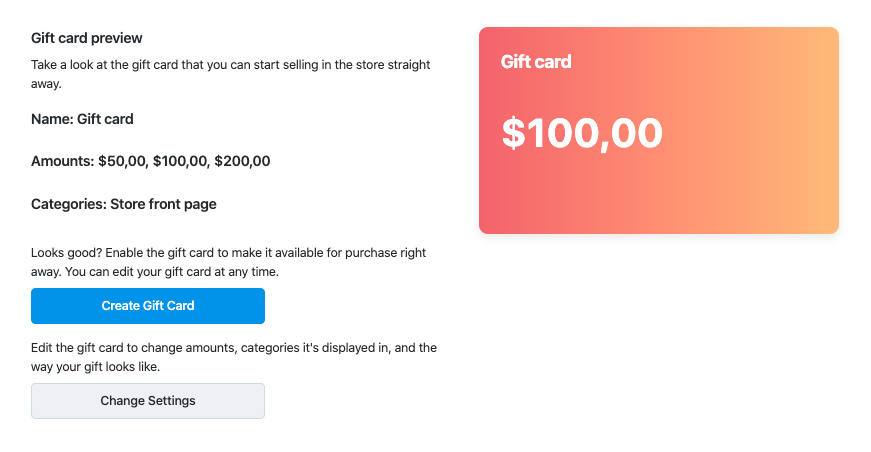
Standardmäßige Geschenkkarteneinrichtung
Von hier aus können Sie Ihre Geschenkkarte sofort erstellen, wenn Sie mit den Standardeinstellungen zufrieden sind. Andernfalls können Sie Ihre Geschenkkarte anpassen, indem Sie den Namen, den Betrag oder das Bild ändern, das im Schaufenster verwendet wird. Klicken Sie einfach auf „Einstellungen ändern“, um zu beginnen.
- Beträge: Fügen Sie mehrere Geschenkgutscheinbeträge hinzu, um Ihren Kunden verschiedene Optionen zu bieten. Sie sehen drei Standardoptionen in Ihrer Standardwährung: Diese Beträge ändern, weitere hinzufügen oder beides. Durch das Anbieten flexibler Geschenkgutscheinwerte können Sie mehr Verkäufe abschließen, da Sie mehr Optionen haben, die zum Budget Ihrer Kunden passen (Kunden können derzeit ihre eigenen Beträge nicht festlegen).

- Kartenname: Sie können Ihrer Karte einen beliebigen Titel geben, aber denken Sie daran, dass er für Kunden und Suchmaschinen klar und prägnant sein muss.

- Bild: Ecwid bietet ein Standardbild, das Sie ändern können, um es an Markenrichtlinien oder saisonale Ästhetik anzupassen. Am einfachsten gestalten Sie Ihre Geschenkkarte mit kostenlosen Online-Tools wie Canva. Viele dieser Tools bieten kostenlose Vorlagen, die Sie ohne Designkenntnisse an Ihre Vorstellungen anpassen können.

Ein Standardbild für eine Geschenkkarte - Kartenbeschreibung: Ecwid bietet eine Standardbeschreibung, die Sie nach Belieben anpassen können. Wenn Sie Ihre Beschreibung anpassen möchten, verwenden Sie diesen Platz, um die Bedingungen Ihrer Geschenkkarten kurz zu beschreiben (Verfallsdatum, Zahlungsbedingungen, was mit einer Geschenkkarte gekauft werden kann usw.).
 Wenn du fertig bist, eine Meta-Beschreibung hinzufügen im SEO-Tab des Bereichs zur Einrichtung der Geschenkkarte, um Ihre Geschenkkartenseite für Suchmaschinen zu optimieren. Überlegen Sie, wie Kunden bei Google nach Ihrer Geschenkkarte suchen würden, und verwenden Sie diese Schlüsselwörter, zum Beispiel:
Wenn du fertig bist, eine Meta-Beschreibung hinzufügen im SEO-Tab des Bereichs zur Einrichtung der Geschenkkarte, um Ihre Geschenkkartenseite für Suchmaschinen zu optimieren. Überlegen Sie, wie Kunden bei Google nach Ihrer Geschenkkarte suchen würden, und verwenden Sie diese Schlüsselwörter, zum Beispiel:
- Ablauf: Standardmäßig ist Ihre Geschenkkarte auf „Läuft nie ab“ eingestellt. Stellen Sie daher sicher, dass Sie alle erforderlichen Aktualisierungen vorgenommen haben, bevor Sie Ihre Geschenkkarte aktivieren.
 Beachten Sie, dass die Gesetze in verschiedenen Ländern unterschiedlich sein können. Sie sollten daher die Gesetze in Ihrer Region überprüfen, bevor Sie diese Einstellung ändern. In den USA beispielsweise dürfen Geschenkgutscheine und Geschenkkarten gemäß dem Federal Credit Card Act von 2009 nicht länger als fünf Jahre ablaufen. Wenn Sie sich entscheiden, die Ablauffrist zu ändern, gilt diese Änderung nur für Karten, die nach der Änderung verkauft wurden.
Beachten Sie, dass die Gesetze in verschiedenen Ländern unterschiedlich sein können. Sie sollten daher die Gesetze in Ihrer Region überprüfen, bevor Sie diese Einstellung ändern. In den USA beispielsweise dürfen Geschenkgutscheine und Geschenkkarten gemäß dem Federal Credit Card Act von 2009 nicht länger als fünf Jahre ablaufen. Wenn Sie sich entscheiden, die Ablauffrist zu ändern, gilt diese Änderung nur für Karten, die nach der Änderung verkauft wurden.
Dinge, über die Sie sich keine Sorgen machen müssen beim Verkauf von Geschenkkarten:
- Mehrwertsteuer: Geschenkkarten selbst sind nicht steuerpflichtig, d. h. ein Kunde zahlt beim Kauf einer Geschenkkarte keine Steuern. Stattdessen fallen nur dann Steuern an, wenn jemand die Geschenkkarte zum Einkaufen in Ihrem Geschäft verwendet.
- Versand: Geschenkkarten sind ein
e-gut Die Zustellung erfolgt per E-Mail, daher ist der Versand standardmäßig deaktiviert.
Wenn Sie mit der Anpassung Ihrer Karte fertig sind oder mit den Standardeinstellungen zufrieden sind, klicken Sie auf „Vorschau“ und speichern Sie die Karte. In Ihrem Shop finden Sie Ihre Karte in Ihrem Produktkatalog (in der Kategorie Ihrer Wahl) oder über einen speziellen Link in der Fußzeile (wenn Sie die Anzeige dort ausgewählt haben).
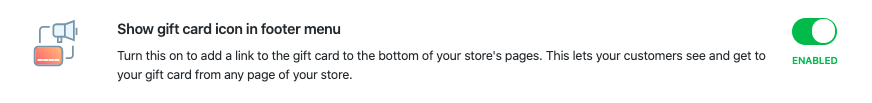
Fügen Sie mit nur einem Klick Geschenkkarten zu Ihrem Fußzeilenmenü hinzu
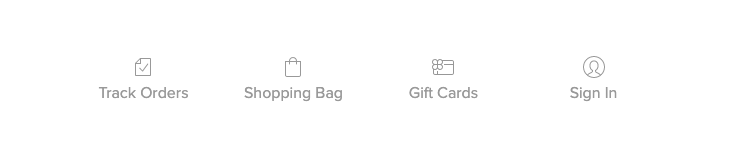
Das Fußzeilensymbol in der Storefront
Nutzungsbedingungen
- Sie können pro Ecwid-Shop nur eine Geschenkkarte hinzufügen, aber Sie können innerhalb dieser Karte beliebig viele Werte festlegen.
- Einige Zahlungsanbieter, wie beispielsweise WePay, erlauben den Verkauf von Geschenkkarten über ihre Gateways möglicherweise nicht. Überprüfen Sie die Bedingungen Ihres Zahlungsanbieters, bevor Sie Ihre Geschenkkarte einführen, und verbinden Sie bei Bedarf zusätzliche Zahlungsoptionen (wie PayPal).
- Gemäß den Nutzungsbedingungen von Facebook können Geschenkkarten nicht zu Facebook oder Instagram exportiert werden.
- Der Kunde kann nicht mit einer Geschenkkarte bezahlen, wenn seine Bestellung eine andere Geschenkkarte enthält.
- Auf Geschenkgutscheine werden keine Ladenrabatte gewährt. Geschenkgutscheine können nur zum Nennwert verkauft werden.
Mehr erfahren im Ecwid Hilfe-Center.
So können Kunden Geschenkkarten verwenden
Wenn ein Kunde in Ihrem Geschäft eine Geschenkkarte kauft, erhält er eine E-Mail mit einem eindeutigen Code. Diese E-Mail dient als Geschenkkarte und sollte an den Empfänger der Geschenkkarte weitergeleitet werden.
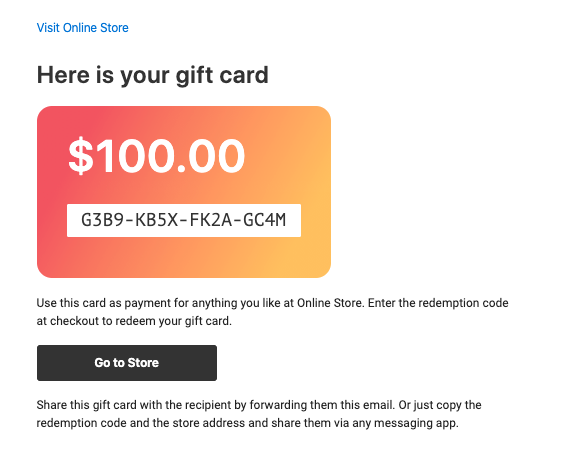
Eine E-Mail mit einem Geschenkkartencode
Um die Geschenkkarte zu verwenden, muss der Empfänger beim Bezahlvorgang seinen individuellen Code eingeben:
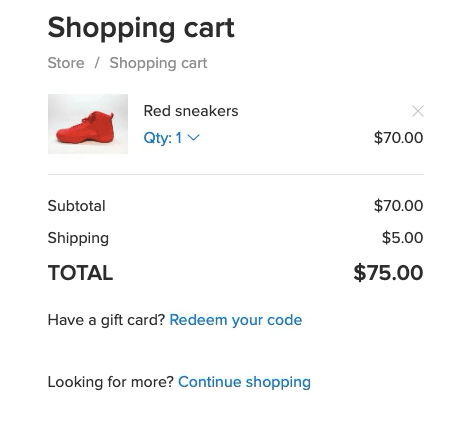
Geschenkkarte an der Kasse einlösen
Kartenguthaben
Wenn der Empfänger der Geschenkkarte eine Bestellung unter Verwendung seines Kartenguthabens aufgibt, gibt es zwei mögliche Szenarien:
- Der Gesamtbetrag der Bestellung beträgt
weniger als orgleich das Kartenguthaben: Für den Karteninhaber sind keine Nachzahlungen notwendig und das nicht verbrauchte Guthaben der Geschenkkarte steht ihm für die nächste Bestellung zur Verfügung. - Der Bestellbetrag übersteigt das Kartenguthaben: Der Karteninhaber muss den Restbetrag seines Einkaufs mit einer der in Ihrem Geschäft verfügbaren Zahlungsoptionen bezahlen.
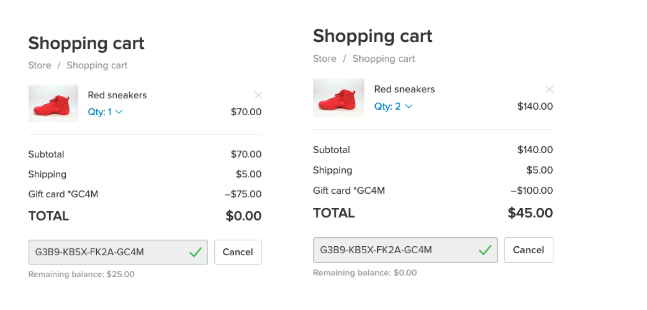
Ein Kauf im Rahmen des Geschenkkartenguthabens/ein Kauf über dem Geschenkkartenguthaben
Was kommt als Nächstes: So verkaufen Sie mehr Geschenkkarten
Jetzt wissen Sie, wie Sie
- Wählen Sie diese Option aus, um den Link zu Ihrer Geschenkkarte in der Fußzeile anzuzeigen, sodass er sichtbar bleibt, während Kunden in Ihrem Geschäft stöbern.
- Verwenden Sie die Schaltfläche „Jetzt kaufen“ um Ihre Geschenkkarte an beliebiger Stelle auf Ihrer Website einzufügen (Seitenleiste, Homepage, Blogbeiträge usw.) oder mit einem anderen Geschäft zusammenzuarbeiten und Ihre Geschenkkarte auf der Partner-Website dieses Geschäfts hinzuzufügen.

Ecwids „Jetzt kaufen“-Button - Fügen Sie in Ihren E-Mail-Vorlagen/Newslettern einen Link zu Ihrer Geschenkkarte ein.
- Teilen Sie Ihren Followern in den sozialen Medien mit, dass Sie Geschenkkarten anbieten.
- Fügen Sie beim Bezahlvorgang eine Erinnerung hinzu für Kunden, die Ihre Geschenkkarte im Schaufenster nicht gesehen haben.
- Bewerben Sie Ihre Geschenkkarten als
letzte Minute Geschenkidee kurz vor den Feiertagen.
Bereit loszulegen? 🎁









