Diese Nachricht ist für alle Geschäftsinhaber bestimmt, die ein Online-
Verbraucher neigen eher dazu, Produkte zu kaufen, die sie sich gut vorstellen und verstehen können. Durch die Präsentation von Produktvideos in Ihrem Online-Shop können Sie die Konversionsraten steigern (was bedeutet, dass mehr Kunden den Kauf abschließen).
In diesem Blog-Artikel gehen wir auf die Gründe ein, warum Videos für einen Online-Shop unverzichtbar sind, geben Tipps, wie Sie Videos zu Ihrem Vorteil nutzen können, und stellen einige inspirierende Produktvideobeispiele bereit.
Warum Produktvideos in Ihrem Online-Shop verwenden?
Lassen Sie uns zunächst besprechen, wie Videos in Ihrem Online-Shop und Ihrer Produktgalerie einen Unterschied machen können:
Videos helfen, Kunden zu konvertieren
Von Invesp zusammengefasste Daten beweisen, dass das Ansehen von a Video beeinflusst die Entscheidungen der Kunden eine Menge:
- 74 % der Nutzer, die sich ein Erklärvideo zu einem Produkt angesehen hatten, kauften es anschließend.
- Produktseiten mit Videos konvertieren 80 % besser als solche ohne.
Diese Statistiken beweisen, dass Videos eine effiziente Möglichkeit sind, potenzielle Kunden davon zu überzeugen, sich gegenüber der Konkurrenz für Sie zu entscheiden und sie zu zahlenden Kunden zu machen.
Videos sprechen Bände
Wusstest du das 60 % der Verbraucher würden sich lieber ein Produktvideo ansehen als eine Beschreibung lesen? Wenn man darüber nachdenkt, ist das nicht überraschend. Produktvideos können Ihrem Produkt mehr Kontext verleihen und sind leichter zu verstehen.
In Videos können Sie die Funktionsweise des Produkts zeigen oder Funktionen im Detail besprechen, sodass potenzielle Kunden leichter feststellen können, ob das Produkt ihren Anforderungen entspricht.

Produktbewertungsvideos gehören zu den beliebtesten Arten von Videoinhalten (Quelle: Statista)
Videos verlängern die Zeit auf der Website
Als Online-Unternehmen sollten Sie nach Möglichkeiten suchen, dafür zu sorgen, dass Besucher länger auf Ihrer Website bleiben. Das ist hilfreich für den Verkauf und auch für die Suchmaschinenoptimierung, da es den Suchmaschinen signalisiert, dass die Leute Ihre Website für einen Besuch wert halten.
Die durchschnittliche Zeit, die Verbraucher auf einer Seite verbringen, beträgt jedoch weniger als einer MinuteGlücklicherweise können Videos eine
Außerdem: Eine hochwirksame SEO-Strategie zur Steigerung des Traffics
So verwenden Sie Produktvideos: 5 bewährte Strategien
Nachdem wir nun besprochen haben, warum Videos für Geschäftsinhaber so wichtig sind, werfen wir einen Blick auf die verschiedenen Möglichkeiten, wie Sie sie in Ihrem Online-Shop verwenden können.
Präsentieren Sie die Funktionen und Vorteile Ihres Produkts
Videos sind eine großartige Möglichkeit, die Funktionen und Vorteile der Produkte zu erklären, die Sie in Ihrem Online-Shop verkaufen. Verwenden Sie sie, um:
- Zeigen Sie, wie Ihr Produkt im wirklichen Leben aussieht (insbesondere, wenn Sie Kleidung, Accessoires, Möbel usw. verkaufen)
- Erklären Sie, woraus das Produkt besteht (ideal für Kosmetika, Hautpflege, Lebensmittel und Getränke usw.)
- Zeigen Sie, was Ihr Produkt von anderen unterscheidet.
So hat Purple beispielsweise in Zusammenarbeit mit dem YouTube-Kanal What's Inside ein Video gedreht, um zu zeigen, woraus ihre Kissen bestehen, und verschiedene Kissenmarken zu vergleichen. Das Video hat die einzigartigen Vorteile des Produkts und seine Unterschiede zu den Mitbewerbern hervorragend dargestellt, ohne zu sehr zu sein.

Produktdemonstrationsvideos eignen sich auch hervorragend für Produkte mit bewegten
Erklären Sie, wie Sie Ihr Produkt verwenden
Wenn Sie Produkte verkaufen, die einen Montageaufwand erfordern oder komplizierte Anweisungen enthalten, können Videos das Verständnis erheblich erleichtern. Stellen Sie für jedes Produkt eine Videoanleitung zusammen und zeigen Sie den Kunden genau, wie es anzuwenden ist.
Erklärvideos helfen dabei, komplexe Produkte aufzuschlüsseln und zugänglicher zu machen.
Aber auch wenn Sie gängige Produkte wie Hautpflege verkaufen, können Sie von Erklärvideos profitieren. Nehmen Sie zum Beispiel CeraVe. Sie haben ein kurzes Video erstellt, in dem erklärt wird, welche CeraVe-Produkte für verschiedene Hauttypen geeignet sind. Die Wahl des richtigen Produkts kann für Kunden schwierig sein, daher hat die Marke großartige Arbeit geleistet und die Unterschiede zwischen ihren Reinigungsmitteln klargestellt.

Zeigen Sie Social Proof mit Kundenreferenzen und UGC-Videos
Wenn Ihre Kunden Ihre Produkte bereits verwenden und lieben, bitten Sie sie, ihre Erfahrungen mit ein oder zwei Videos zu teilen! Fragen Sie sie, wie das Produkt in ihrem täglichen Leben hilft, was sie daran lieben und so weiter. Wenn Sie für eine Bewertung mit Influencern zusammengearbeitet haben, können Sie deren Videos wiederverwenden und sie zu Produktseiten hinzufügen.
Podcast: Influencer-Marketing ohne Rätselraten
Kundenreferenzvideos sind für jedes Unternehmen von Vorteil, insbesondere jedoch für Dienstleistungsunternehmen, da die Erstellung unterschiedlicher Videotypen für diese Unternehmen schwieriger sein kann.
FreshBooks, ein Unternehmen für Buchhaltungssoftware, hat beispielsweise ein Testimonial-Video erstellt, in dem seine Kunden vertreten sind, die ihre Zielgruppe repräsentieren. Im Video erklären sie, wie der Einsatz von FreshBooks einem Geschäftsinhaber und einem Buchhalter die Zusammenarbeit bei strategischem Wachstum ermöglichte.

Sie können Kunden-Video-Testimonials sammeln und andere Arten von Social Proof in Ihrem Online-Shop demonstrieren mit dem Hilfreiche Menge App.
Fügen Sie ein Tutorial-Video hinzu
Tutorial-Videos sind Lehrvideos zu Ihren Produkten. Dies ist eine effektive Möglichkeit, die Leistungsfähigkeit Ihres Produkts zu demonstrieren und die Konversionsraten langfristig zu steigern.
Tutorial-Videos sind für jedes Geschäft hilfreich, das Produkte mit mehreren Funktionen verkauft. Wenn Ihr Unternehmen beispielsweise Digitalkameras verkauft, können Sie ein Tutorial-Video erstellen, das zeigt, wie Sie mit Ihrer Kamera nachts bessere Aufnahmen machen. Sie können Tutorial-Videos verwenden, um Kunden dabei zu helfen, kreativ mit Ihrem Produkt umzugehen, und ihnen einige Tipps und Tricks geben.
Beispielsweise gibt Bloom & Wild, ein Blumen- und Pflanzengeschäft, ein Tutorial zum Pressen von Blumen. Das Video zeigt nicht nur, was Kunden mit ihrem Produkt machen können, sondern trägt auch dazu bei, die Glaubwürdigkeit des Unternehmens in der Nische zu stärken.

Zeigen Sie ein Lifestyle-Video an
Lifestyle-Produktbilder zeigen das Produkt in Aktion und geben potenziellen Kunden eine bessere Vorstellung davon, wie es in ihr Leben passen würde. Es hilft potenziellen Kunden, sich vorzustellen, dass sie das Produkt verwenden, was eine überzeugende Taktik ist.
Der Schlüssel zu Lifestyle-Videos liegt darin, den Lebensstil darzustellen, den Ihre Kunden haben möchten, das Leben, das sie sich wünschen.
Wenn Sie beispielsweise Zubehör verkaufen, machen Sie nicht nur Videos von Models, die Ihre
Nike erstellt beispielsweise ein TikTok-Video mit dem Mode- und Lifestyle-Influencer Tony Tran, um zu zeigen, dass sich ihr Produkt perfekt für Sport und Alltagskleidung eignet. Das Video trifft auf jeden Fall den Nerv der Leute, die Stil nicht zugunsten von Komfort opfern wollen.

So fügen Sie einem Online-Shop ein Video hinzu
Es ist wahrscheinlich, dass Sie bereits Videos für Ihre sozialen Medien verwenden, aber wir möchten Sie an die Statistiken erinnern, die wir oben geteilt haben: Produktseiten mit Video konvertieren 80 % besser als Seiten ohne. Es ist also eine Überlegung wert, Videos zu Ihren Produktseiten hinzuzufügen!
Für Geschäftsinhaber, die Ecwid von Lightspeed für den Online-Verkauf nutzen, ist das Hinzufügen eines Produktvideos zu einem Schaufenster ein Kinderspiel. Wenn Sie keinen Ecwid-Shop haben, Dies ist Ihr Zeichen, eines zu erstellen.
In Ihrem Ecwid-Shop können Sie neben Bildern auch Videos zur Produktgalerie hinzufügen:

Der Ecwid-Shop Pho U verwendet sein TikTok-Video in der Produktgalerie
Wenn Sie ein Video als Hauptproduktmedium verwenden, wird dessen Miniaturansicht in der Storefront angezeigt:
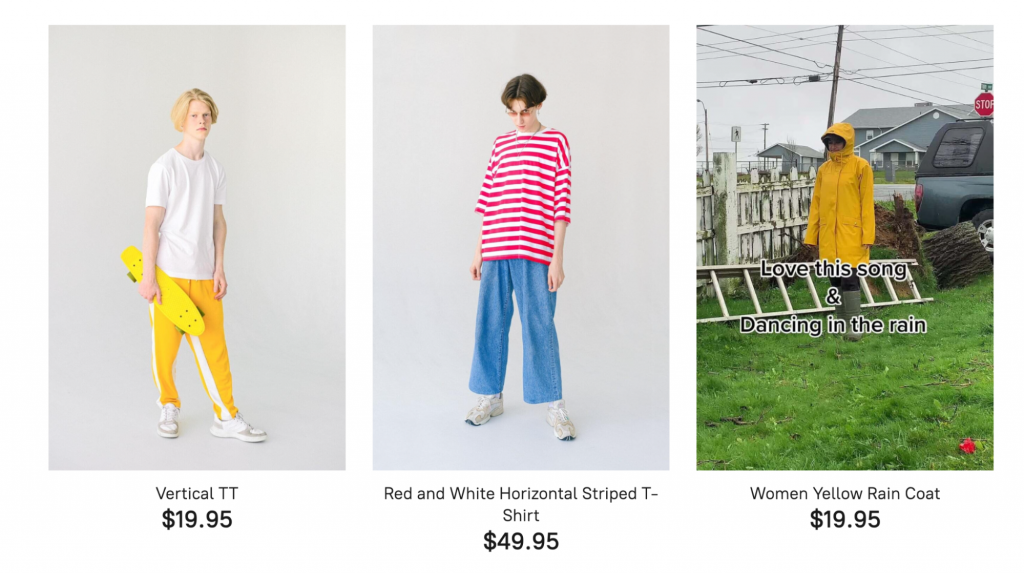
Sie können die Miniaturansicht eines Videos auf der Storefront anzeigen
Um ein Video in der Produktgalerie anzuzeigen, laden Sie es auf eine beliebte Hosting-Plattform wie YouTube, Instagram, Facebook, TikTok, Vimeo usw. hoch und fügen Sie dann den Videolink zur Produktseite hinzu.
Sie können unbegrenzt viele Videos für ein
Anweisungen dazu finden Sie in unserem Hilfecenter Hinzufügen von Videos zu Ihrer Produktgalerie.
Weitere Möglichkeiten zur Verwendung von Videos auf Ihrer Site
Das Einbinden von Videos in Ihre Produktgalerie ist nur eine von vielen Möglichkeiten, die Wirkung von Videos auf Ihrer Website zu nutzen.
Wenn Sie auf Ecwid Instant Site (einem E-Commerce-Site-Builder) verkaufen, können Sie Fügen Sie einer beliebigen Seite Ihrer Website ein Video hinzu mit automatisierten
Im Abschnitt „Video“ können Sie bis zu vier Videos in einem eleganten Rasterformat anzeigen. Wählen Sie aus verschiedenen Layouts für Ihre Videos und seien Sie unbesorgt – sowohl horizontale als auch vertikale Videos passen sich automatisch der Größe des Bildschirms des Besuchers an.

Egal, ob Ihre Videos im traditionellen Querformat oder im trendigen Hochformat sind, Sie können sie beliebig kombinieren, und der Videobereich passt sich perfekt an
Du kannst auch Erstellen Sie einen Vollbild-Videohintergrund auf Ihrer Ecwid Instant Site für ein visuell beeindruckendes Erlebnis. Fügen Sie einfach Ihr YouTube- oder Vimeo-Video hinzu und wählen Sie zwischen Autoplay oder

Erstellen Sie einen Vollbild-Videohintergrund auf Ihrer Ecwid Instant Site
Mehr erfahren: Produktseiteneinrichtung: 17 Tipps zur Steigerung der Conversion-Rate und zur Steigerung des Umsatzes
Werten Sie Ihr Schaufenster mit Produktvideos auf
Die Verwendung von Videos zur Präsentation von Produkten in Ihrem Online-Shop bietet eine Reihe von Vorteilen und kann die perfekte Möglichkeit sein, sich von Ihren Mitbewerbern abzuheben und Ladenbesucher in Kunden zu verwandeln.
Videos haben die Macht, positiv zu beeinflussen Ihre Markenidentität. Wenn Sie Videos teilen, die die Qualität und Verarbeitung Ihrer Produkte zeigen, verleiht das Ihrer Marke eine authentische Note. Nutzen Sie Videos also zu Ihrem Vorteil und verbessern Sie das Erlebnis der Besucher in Ihrem Geschäft.
Frohes Verkaufen!








