Online-Kurse boomen während der Ausgangssperren: Millionen von Menschen sitzen zu Hause fest, versuchen, aktiv zu bleiben, eine neue Fähigkeit zu erlernen oder suchen einfach nach einer Möglichkeit, die Kinder zu unterhalten.
Viele haben erkannt, dass diese Aktivitäten bequem von zu Hause aus durchgeführt werden können. Einige Fitness-Unternehmer glauben sogar, dass nur
Es scheint, als wäre es an der Zeit zu lernen, wie man einen Online-Kurs verkauft. Wenn Sie ein Fitnessprofi, Trainer, Lehrer oder Experte sind und bereit sind, Ihre Erkenntnisse zu teilen, lesen Sie weiter, um herauszufinden, wie Sie
In diesem Beitrag:
- Warum sollten Sie Online-Kurse über Ihre eigene Website verkaufen?
- Wie erstelle ich eine Website für einen Onlinekurs?
- Wie verkaufe ich einen Kurs auf meiner Website?
- Was Sie sonst noch auf Ihrer Website verkaufen können
Warum sollten Sie Online-Kurse über Ihre eigene Website verkaufen?
Sie können Online-Kurse auf verschiedenen Plattformen oder auf Ihrer eigenen Website verkaufen. Aus diesen Gründen ist Letzteres möglicherweise vorzuziehen:
- Sie müssen Ihren Umsatz nicht teilen. Einige Dienste nehmen bis zu 50 % des Umsatzes der Kursleiter ein, was deren Gewinne erheblich verringert. Darüber hinaus sind Sie manchmal verpflichtet, Preise für deine Kurse oder Kurse gemäß ihren Richtlinien.
- Sie haben die volle Kontrolle! Und entscheiden, wie Sie für Ihre Online-Kurse werben und mit Ihren Kunden interagieren möchten.
- Die Möglichkeit, Inhalt oder Dauer nach Bedarf anzupassen. Einige Plattformen stellen Bedingungen: „nicht weniger als 5 Lektionen in einem Kurs“ oder „nicht weniger als 30 Minuten Video“. Obwohl dies eine höhere Qualität der Inhalte gewährleisten soll, empfinden es manche Kursleiter möglicherweise als einschränkend.
- Ihre eigene Website trägt zum Aufbau Ihrer persönlichen Marke bei. Glückliche und zufriedene Kunden sind die besten Empfehlungen, und Sie möchten, dass sie Ihren Freunden Ihre Website empfehlen, nicht die Plattform, auf der Sie Ihren Kurs verkaufen.
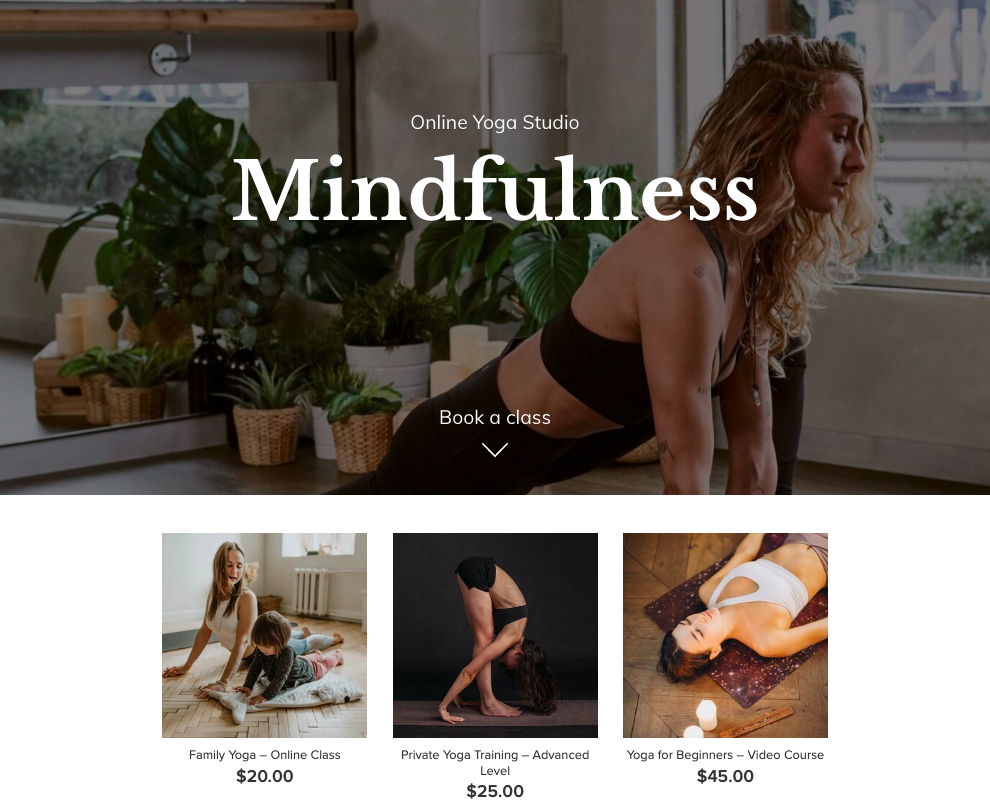
Ein Beispiel für eine Website, die Online-Kurse verkauft
Wie erstelle ich eine Website für einen Onlinekurs?
Bei einem breiten Angebot an Online-Kursen und -Kursen müssen Sie dafür sorgen, dass Ihre Website den Besuchern klar macht: „Das ist genau das, was ich brauche!“ Dazu müssen Sie Ihr Fachwissen unter Beweis stellen, Glaubwürdigkeit zeigen, die Vorteile Ihres Services erklären und alle möglichen Fragen beantworten.
Lassen Sie uns herausfinden, wie Sie schnell eine Website erstellen, die Ihre Dienste optimal vermarktet.
Der schnellste Weg, Ihre Website einzurichten, ist melde dich bei Ecwid an

In einem neuen Fenster werden Ihnen die Inhalte Ihrer Website angezeigt, die Sie bearbeiten können.
Wenn Sie einen Domänennamen haben, können Sie Ihre Website damit verknüpfen in „Adresseinstellungen“. Wenn Sie keine eigene Domain haben, stellt Ihnen Ecwid eine Adresse in der Form „mystore.company.site“ zur Verfügung.
Sie können klicken "Themen" um aus unserer Sammlung ein Aussehen für Ihren Shop auszuwählen. Jedes Design ist anpassbar: Sie können Texte, Schriftarten, Bilder, Farben und Layouts ändern.
Anschließend können Sie den Abschnitten Ihrer Website Inhalte hinzufügen. Sie können die Überschrift jedes Abschnitts ändern, damit er besser zu Ihrem Unternehmen passt, einige Blöcke ausblenden und ihre Position auf der Website ändern.
„Überschrift & Titelbild“Das Cover Ihrer Site ist ein

Die "Geschäft" Der Abschnitt enthält die von Ihnen verkauften Dienstleistungen. Hier können Sie auch Ihre Webinare live streamen. Wie Sie diesem Abschnitt Inhalte hinzufügen, erklären wir später ausführlich.

Die „Mission des Unternehmens“ ist der Ort, an dem Sie Ihren Kurs als Lösung für das Problem Ihrer Kunden vorstellen können. Geben Sie an, wer Ihre Dienste benötigen könnte und wie Ihre Kurse oder Webinare die Lösung darstellen. Sie können diesen Abschnitt auch verwenden, um eine kurze FAQ mit häufig gestellten Fragen zu Ihrem Kurs zu veröffentlichen.

Die "Kundenempfehlung" Abschnitt ist ein Ort, an dem Sie Feedback von Ihren ehemaligen Schülern oder Kunden teilen können. Es hilft beim Aufbau sozialer Beweise und steigert Ihre Glaubwürdigkeit. Erfahren Sie mehr über Verwenden von Testimonials auf Ihrer Instant Site.

Die "Über" In diesem Abschnitt werden Sie als Experte vorgestellt und erklärt, warum die Leute Ihnen vertrauen sollten, wenn sie sie unterrichten oder schulen. Teilen Sie hier Ihre Erfolge und zeigen Sie Ihr Fachwissen.

Die "Standort" Im Abschnitt können Sie Ihre Bürodetails freigeben, wenn Sie einen physischen Standort haben. Sie können diesen Abschnitt bei Bedarf ausblenden.

Die "Kontaktinformationen" In diesem Abschnitt geben Sie Ihre E-Mail-Adresse, Telefonnummer und Links zu Ihren Social Media-Seiten an.
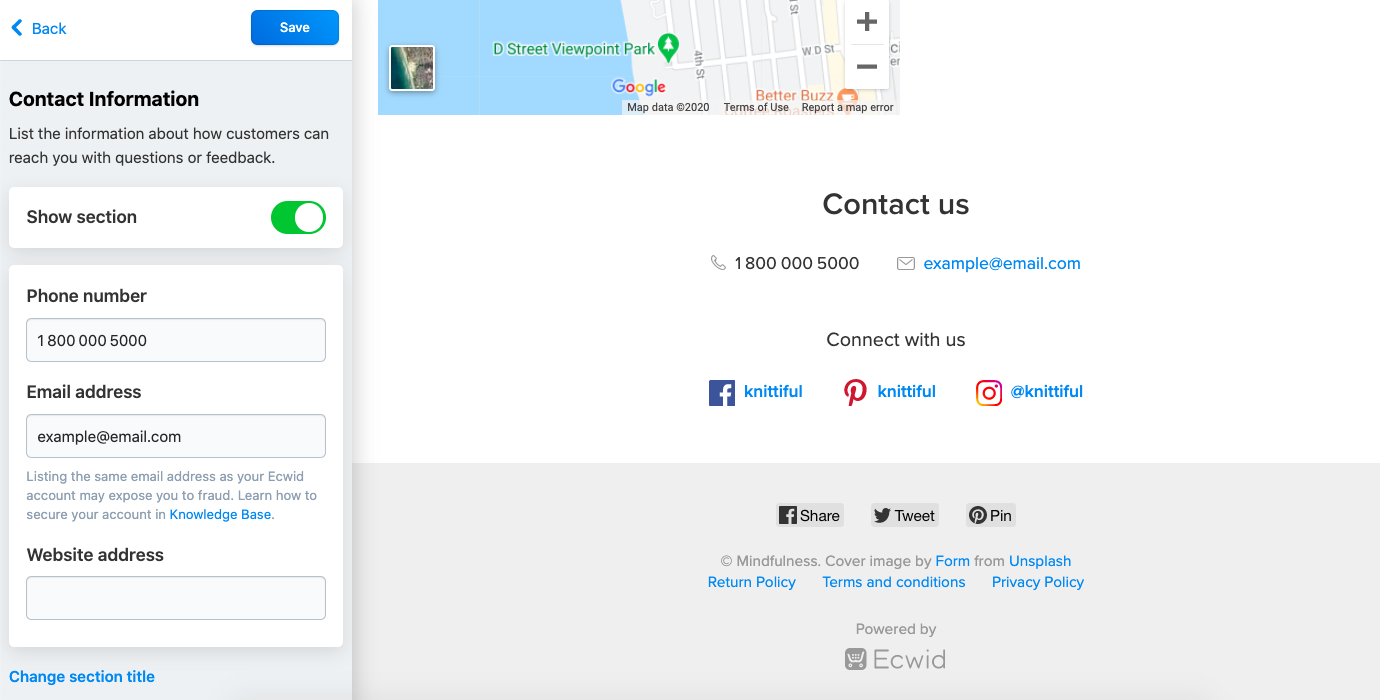
Wenn Sie bereits eine Website oder ein Blog haben
Selbst wenn Sie offline Kurse geben oder Ihre Kunden in einem Fitnessstudio trainieren, verfügen Sie möglicherweise über einen Blog oder eine Website mit Ihrem Portfolio. Sie können Online-Kurse direkt auf Ihrer bestehenden Website oder Ihrem Blog verkaufen: Sie können Fügen Sie eine ganze Ladenfront hinzu oder nur ein einziges „Jetzt kaufen“-Button. Sie können auch „Jetzt kaufen“-Schaltflächen hinzufügen, mit denen Sie Ihren Kurs auf Partner-Websites oder Blogs verkaufen können.
Wie verkaufe ich einen Kurs auf meiner Website?
Nachdem Ihre Website nun fertig ist, können wir uns ansehen, wie Sie mit Ecwid Schulungskurse online verkaufen können. Sie können eine Methode wählen, die für Sie und Ihre Kunden bequemer ist, oder mehrere Optionen kombinieren.
Wenn Sie haben
Wenn Sie Unterricht geben oder trainieren über eine Online-Konferenz im
Wenn Sie tun Webinarekönnen Sie eine erweiterte Option wählen und Ihre Kunden automatisch zu einem Webinar einladen, wenn sie einen Kauf tätigen. Dazu müssen Sie den Connector für Apps und Dienste verwenden. Zapier um Ihr Ecwid-Konto mit einem Webinar-Dienst Ihrer Wahl zu verbinden.
Lassen Sie uns nun jede Option Schritt für Schritt untersuchen.
Wie verkaufe ich Videolektionen auf meiner Website?
Um Videolektionen auf Ihrer Site zu verkaufen, müssen Sie ein digitales Produkt erstellen.
Digitale Produkte sind herunterladbare Dateien in Ihrem Shop. Sie werden den Kunden nach dem Kauf automatisch über einzigartige Download-Links zugestellt. Sie können pro Produkt so viele Dateien hinzufügen, wie Sie benötigen. Jede Datei darf bis zu 25 GB groß sein.
Folgen Sie uns diese Anleitung zur Erstellung eines digitalen Produktes in Ihrem Geschäft.
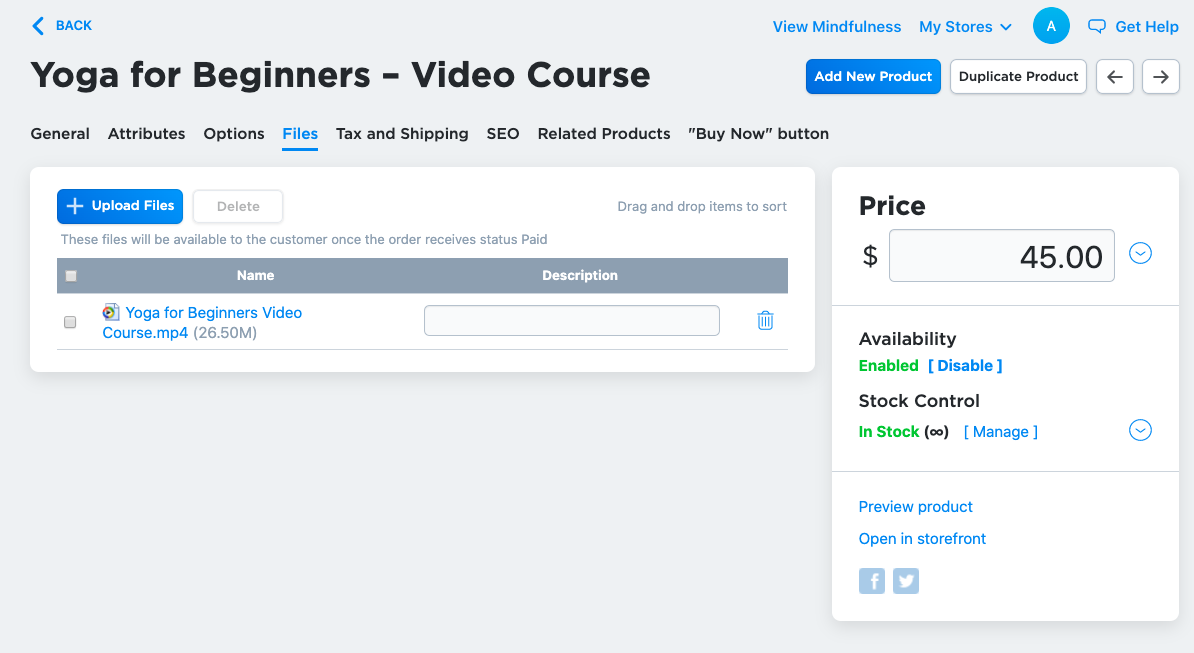
Hinzufügen eines digitalen Produkts in einem Ecwid-Shop
Wie leite ich einen Online-Kurs?
Wenn Sie über einen Online-Kurs trainieren, sollten Ihre Kunden beim Kauf einen Link zu Ihrem persönlichen Online-Raum erhalten. So können Sie das erreichen:
- Erstellen Sie ein Meeting in einer Videokonferenz-App Ihrer Wahl, zum Beispiel Zoom, Google Hangouts, ClickMeeting, GoToMeeting usw.
- Kopieren Sie einen Link zum Meeting und fügen Sie ihn in eine Textdatei ein.
- Fügen Sie diese Datei Ihrem Shop als digitales Produkt hinzu mit diese Anleitung aus unserem Hilfe-Center.
Ihre Kunden erhalten diese Datei mit einem Link zu einem Meeting, wenn sie Ihren Kurs kaufen:

Wie füge ich Kunden automatisch zu meinem Webinar hinzu?
Wenn Sie Webinare mit einer großen Gruppe veranstalten, kann es für Sie entmutigend sein, Kunden manuell hinzuzufügen. Sie können diese Aufgabe automatisieren, indem Sie Ihr Ecwid-Konto mit Ihrem Webinar-Dienst verbinden mit Zapier. Mit diesem Dienst können Sie tägliche Aufgaben automatisieren, die die Verwendung von Ecwid und anderen Anwendungen beinhalten.
Und so funktioniert es: Sie erstellen einen „Zap“, indem Sie eine Aktion definieren und so einrichten, dass sie wiederholt wird, wenn bestimmte Auslöser auftreten. In diesem Fall ist ein „Auslöser“, den Sie in Zapier einrichten, eine neue Bestellung in Ihrem Geschäft, und die resultierende „Aktion“ besteht darin, Personen, die einen Kauf getätigt haben, zu Ihrem Webinar hinzuzufügen. Auf diese Weise füllt Zapier Ihr Webinar automatisch aus, und Sie müssen keine Teilnehmer manuell hinzufügen.
Bevor Sie beginnen, stellen Sie sicher, dass Zapier eine Videokonferenz-App unterstützt, die Sie für Webinare verwenden. Sie können dies auf deren Website .
Wir erklären Ihnen, wie Sie Zapier verwenden, um eine Verbindung herzustellen Ecwid und ClickMeeting. Sie können Ihr Ecwid-Konto mit anderen Webinar-Apps Ihrer Wahl verbinden, die Schritte sind ähnlich. Wenn Sie Zoom verwenden, sollten Sie wissen, dass deren Webinar-Option als separate kostenpflichtige App erhältlich ist.
So erstellen Sie Ihren Zap, um Kunden automatisch zu Ihrem Webinar einzuladen:
- Gehen Sie zum Ecwid App Market und installieren Sie die Zapier App.
- Um die Zapier-App zu öffnen, gehen Sie zu Ihrem Ecwid-Systemsteuerung → Apps → Meine Apps, suchen Sie Zapier und klicken Sie auf „App öffnen“.
- Klicken Sie in einem neuen Fenster auf „Make a Zap“.
- Geben Sie Ihrem Zap einen Namen. Zum Beispiel „Webinar-Teilnehmer hinzufügen“.
- Suchen Sie im Feld „1. Wenn dies passiert …“ nach Ecwid und wählen Sie es unter „App auswählen“ aus.
- Geben Sie unter „Triggerereignis auswählen“ „Neue bezahlte Bestellung“ ein. Klicken Sie auf „Weiter“:

- Wählen Sie Ihr Ecwid-Konto und klicken Sie auf „Weiter“. Sie können Ihren Trigger testen, um zu bestätigen, dass das richtige Konto verbunden ist und Ihr Trigger richtig eingerichtet ist.
- Scrollen Sie zu „2. Tun Sie dies …“ und wählen Sie unter „App auswählen“ ClickMeeting aus.
- Wählen Sie unter „Aktionsereignis auswählen“ die Option „Neuen Registranten hinzufügen“ und klicken Sie auf „Weiter“:

- Verbinden Sie Ihr ClickMeeting-Konto und klicken Sie auf „Weiter“.
- Füllen Sie im Block „Registranten anpassen“ die folgenden Felder aus: Vor- und Nachname – Name der Rechnungsstellerperson, E-Mail-Adresse – E-Mail. Geben Sie unter „Raum-ID“ die Raum-ID Ihres Webinars in ClickMeeting ein. Sie finden die Raum-ID in den Webinardetails in Ihrem ClickMeeting-Konto.
 Die Felder „Name“ werden verwendet, um Webinar-Einladungen zu personalisieren, die an Ihre Kunden gesendet werden. Wenn Sie „Name der Rechnungsstellerperson“ als Wert festlegen, verwendet die App den Vor- und Nachnamen, den ein Kunde bei der Bezahlung einer Bestellung in Ihrem Geschäft angegeben hat. Einige der verschiedenen In Ecwid verfügbare Zahlungsmethoden verlangen nicht, dass Kunden ihren Namen eingeben (wie PayPal). Beim Erstellen eines Zap können Sie die Felder „Name“ jedoch nicht überspringen. Sie können jedoch ihre E-Mail-Adresse als Wert für Name, Nachname und E-Mail-Adresse eingeben. Auf diese Weise können Sie Webinareinladungen nur per E-Mail versenden. Verwenden Sie diese Problemumgehung, um sicherzustellen, dass alle Ihre Kunden Webinareinladungen erhalten, unabhängig davon, welche Zahlungsmethode sie wählen.
Die Felder „Name“ werden verwendet, um Webinar-Einladungen zu personalisieren, die an Ihre Kunden gesendet werden. Wenn Sie „Name der Rechnungsstellerperson“ als Wert festlegen, verwendet die App den Vor- und Nachnamen, den ein Kunde bei der Bezahlung einer Bestellung in Ihrem Geschäft angegeben hat. Einige der verschiedenen In Ecwid verfügbare Zahlungsmethoden verlangen nicht, dass Kunden ihren Namen eingeben (wie PayPal). Beim Erstellen eines Zap können Sie die Felder „Name“ jedoch nicht überspringen. Sie können jedoch ihre E-Mail-Adresse als Wert für Name, Nachname und E-Mail-Adresse eingeben. Auf diese Weise können Sie Webinareinladungen nur per E-Mail versenden. Verwenden Sie diese Problemumgehung, um sicherzustellen, dass alle Ihre Kunden Webinareinladungen erhalten, unabhängig davon, welche Zahlungsmethode sie wählen. - Klicken Sie auf "Weiter".
- Klicken Sie auf „Testen und fortfahren“, um zu überprüfen, ob Ihr Zap richtig funktioniert.
- Klicken Sie auf „Bearbeitung abgeschlossen“ und schalten Sie Ihren Zap ein.
Nachdem Sie diesen Zap eingerichtet haben, erhalten Kunden, die in Ihrem Geschäft einen Einkauf getätigt haben, eine Einladung zu Ihrem Webinar in ihrem Posteingang:

Podcast:
So streamen Sie Videos live auf Ihrer Website
Laut einer Livestream-Umfrage bevorzugen 82 % der Verbraucher Live-Videos einer Marke gegenüber Social-Media-Posts. Videos sind außerdem eine der fesselndsten Inhaltsarten, also probieren Sie es doch einfach mal aus! Und mit Ecwid

So können Sie Video-Streaming in Ihrem Geschäft nutzen:
- Machen Sie eine Frage-und-Antwort-Runde mit Ihren Kunden
- Bieten Sie eine kostenlose Demo-Schulung als Werbung für Ihre Dienstleistungen an
- Machen Sie einen Live-Stream mit einem Influencer, um neues Publikum anzulocken
- Veranstalten Sie ein Online-Event, beispielsweise einen Spieleabend.
Sie können Ihre Website zu besonderen Anlässen wie der Markteinführung eines neuen Produkts live schalten oder versuchen, eine regelmäßig gestreamte Show zu veranstalten. Zum Beispiel Tom McLaughlin, Gründer von Epische Holzbearbeitung, ist jede Woche zur gleichen Zeit live, um Tipps und Techniken zur Holzbearbeitung zu teilen und Kundenfragen zu beantworten.
Mit Ecwid können Sie Ihr Video direkt in Ihrem Schaufenster live streamen. Sie müssen lediglich den eingebetteten Videocode kopieren und einfügen.
So fügen Sie Ihrer Website ein Live-Video hinzu:
- Starten Sie ein Live-Video auf Facebook, Instagram, YouTube oder einer anderen Plattform.
- Kopieren Sie den Einbettungscode des Videos.
- Gehen Sie in Ihrem Ecwid-Kontrollfeld zu Katalog → Kategorien.
- Wählen Sie die Kategorie aus, zu der Sie Live-Videos hinzufügen möchten. Um den Inhalt auf der Startseite des Shops anzuzeigen, wählen Sie die Kategorie „Startseite des Shops“.
- Fügen Sie den Code in das Feld Beschreibung ein und speichern Sie die Änderungen.

Fertig! :)
Erfahren Sie mehr über Verwenden von Live-Videos in Ihrem Online-Shop.
Was Sie sonst noch auf Ihrer Website verkaufen können
Denken Sie neben dem Verkauf von Videolektionen, Kursen oder Webinaren auch darüber nach, andere Produkttypen hinzuzufügen! Hier sind ein paar Ideen, die auf die Website fast jedes Trainers, Ausbilders, Experten oder Lehrers passen.
Giftcards
Einst ein perfektes
Pro Tip: Nutze einfach das Personalisieren Sie Ihre Geschenkkarten damit sie optimal zu Ihrem Unternehmen passen.
Andere digitale Produkte
Leitfäden, Checklisten, Handbücher, Druckvorlagen, Rezepte, was immer Sie wollen! Sie können alle Arten von digitalen Produkten verkaufen, die mit Ihrem Unternehmen in Zusammenhang stehen. Wenn Sie beispielsweise Zeichenkurse verkaufen, können Sie Ihren Kunden selbst druckbare Wandkunst anbieten. Psychologen können
Sie wissen nicht, welche digitalen Produkte Sie verkaufen sollen? Stöbern Sie in unseren Liste mit Ideen für digitale Produkte, die meisten davon können an fast jedes Unternehmen angepasst werden.
Pro Tip: Kostenlose digitale Produkte für den schnellen Konsum sind ideal für Wachsen Sie Ihre E-Mail-Liste. Füge hinzu ein digitales Produkt mit Nullpreis das mit Ihrem Studiengang oder Fachgebiet zusammenhängt.
Dein Merch
Sie können Marken verkaufen
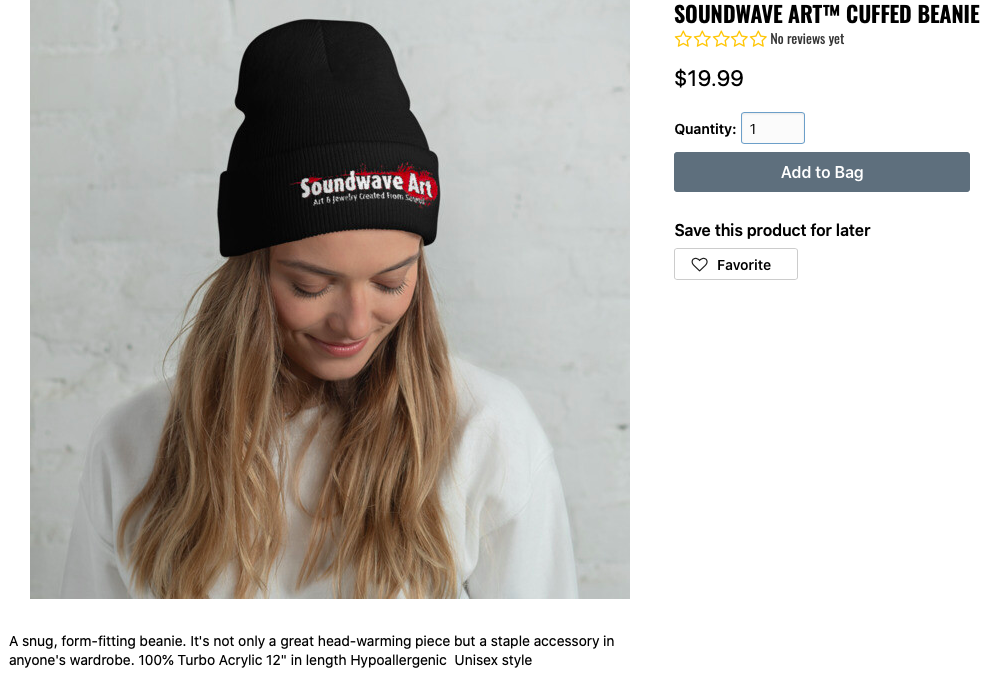
Klangwellenkunst Merchandise mit dem Logo des Ladens
Sie möchten sich nicht selbst um den Versand und den Druck von Waren kümmern? Mit Ecwid können Sie Waren auf Anfrage verkaufen mit dem Printful App. Und so funktioniert es: Sie wählen ein Produkt aus, das Sie verkaufen möchten, und wählen ein Design dafür aus. Wenn jemand diesen Markenartikel auf Ihrer Website bestellt, stellt Printful das Produkt her und versendet es an den Kunden.
Podcast: Erstellen Sie einen Print-on-Demand-Merchandise-Store
Beginnen Sie noch heute mit dem Verkauf von Online-Kursen
Diese neue Welt und die ständigen Veränderungen können überwältigend sein, bieten aber auch neue Perspektiven und Chancen. Wer bereit ist, sich zu verändern und anzupassen, sollte die neuen Möglichkeiten zur Erstellung und zum Verkauf von Online-Kursen kennen. Je früher Sie lernen und Ihr Geschäft umstellen können, desto größer ist Ihr Vorteil gegenüber der Konkurrenz.
Brauchen Sie Hilfe beim Start? Laden Sie unser Ecwid herunter
Frohes Verkaufen!
- Online-Bildungsgeschäft: Entdecken Sie die beste Plattform für den Online-Verkauf Ihrer Kurse
- So erstellen Sie einen Online-Kurs zur Umsatzsteigerung
- So legen Sie den Preis für Ihren Online-Kurs fest: 5 Preismodelle
- Beispiele für Geschäfte, die Bildungskurse verkaufen
- So erstellen und verkaufen Sie als Influencer Online-Kurse
- So beginnen Sie so schnell wie möglich mit dem Verkauf von Online-Kursen









