Beim Online-Verkauf ist die Checkout-Seite von entscheidender Bedeutung. Hier schließen Kunden ihren Einkauf ab, geben ihre Zahlungs- und Versandinformationen ein und klicken auf die wichtige Schaltfläche „Kaufen“.
Aber, fast 70 % der Online-Käufer Verlassen Sie die Kasse ohne einen Kauf. Einer der Hauptgründe ist ein umständlicher Checkout-Prozess, der durch verschiedene Pannen verursacht werden kann. Eine davon ist, wenn Ihr Checkout nicht an die Bedürfnisse Ihrer Kunden angepasst ist.
In diesem Artikel geben wir Ihnen einige Tipps, wie Sie den Checkout Ihres Shops anpassen können, um das Einkaufserlebnis in Ihrem Shop zu verbessern und den Umsatz zu steigern.
Der erste Schritt zu einem konvertierenden Checkout
Die Zahl verlassener Karren ist in den letzten Jahren gestiegen. Dies bedeutet, dass E-Commerce-Unternehmen immer mehr Probleme haben, Kunden zu konvertieren.

Abbruchrate von Online-Einkaufswagen weltweit,
Einer Studie zufolge 17 % der Online-Shopper in den USA eine Bestellung nur aufgrund eines zu langen oder komplizierten Bestellvorgangs abgebrochen haben.
In erster Linie müssen Sie Ihren Online-Checkout einfach halten. Je weniger Schritte es im Checkout-Prozess gibt, desto besser. Deshalb ist es entscheidend, eine E-Commerce-Plattform zu wählen, die Online-Verkäufern eine
Ecwid von Lightspeed bietet Online-Händlern und ihren Kunden eine bequeme und transparente

A
Alle Schritte, die zum Aufgeben einer Bestellung erforderlich sind, sind für Kunden auf der Checkout-Seite deutlich sichtbar. Ihre Kunden können ihren Einkauf in Sekundenschnelle abschließen, ohne unnötige Felder ausfüllen oder warten zu müssen, bis Seiten geladen sind.
Die Ecwids
Melden Sie sich an für Ecwid von Lightspeed um einen Online-Shop einzurichten, der sowohl zum Stöbern als auch zum Kaufen angenehm ist.
Wie das Anpassen der Kasse das Einkaufserlebnis verbessert
Auch wenn Ihre Checkout-Seite einwandfrei ist in Bezug auf
Das Anpassen Ihrer Checkout-Seite ist wichtig. Sie können es an Ihre geschäftlichen Anforderungen anpassen und Ihren Kunden zeigen, dass Ihnen ihr Einkaufserlebnis am Herzen liegt. Die Betreuung Ihrer Kunden erhöht die Chancen auf eine erfolgreiche Transaktion.
Stellen Sie sich vor, ein Kunde kauft in Ihrem Online-Shop ein Geschenk ein. An der Kasse denken sie, es wäre toll, eine Geschenkverpackung für das Produkt zu bestellen. Sie sehen diese Option jedoch nicht an der Kasse. Natürlich könnten sie Sie über einen Messenger oder eine E-Mail kontaktieren, um herauszufinden, ob Sie eine Geschenkverpackung anbieten … Aber seien wir ehrlich, das ist zu viel Aufhebens. So verlassen sie Ihren Online-Shop ohne Kauf und gehen zu Ihren Mitbewerbern.
Dies ist nur ein Beispiel dafür, dass die Vorhersage der Bedürfnisse eines Kunden und die Anpassung einer Kasse an diese einen entgangenen Verkauf hätte verhindern können.

Manchmal kann sogar ein Feld das Checkout-Erlebnis des Kunden zum Besseren verändern
Unternehmen sind einzigartig, genau wie ihre Zielgruppen. Aus diesem Grund reicht ein Standard-Checkout (nach Name, E-Mail, Telefonnummer und Lieferadresse fragen) manchmal nicht aus, egal wie bequem es ist. Sie kennen Ihre Kunden besser als jeder andere. Warum nicht ihre Bedürfnisse in einer der wichtigsten Phasen ihres Kaufs erfüllen?
Lassen Sie uns herausfinden, was Sie tun können, um Ihren Checkout anzupassen und das Einkaufserlebnis der Kunden zu verbessern.
So passen Sie den Checkout in einem Online-Shop an
Normalerweise ist die Anpassung eines Online-Checkouts mit Codierung verbunden. Nicht alle Online-Verkäufer wissen, wie das geht, daher müssen sie sich an Entwickler wenden, um ihren Online-Checkout an ihre Geschäftsanforderungen anzupassen. Das bedeutet, Zeit und
Glücklicherweise bieten einige E-Commerce-Plattformen Online-Verkäufern flexible Einstellungen für ihren Checkout. Wenn Sie online verkaufen Mit Ecwid von Lightspeed können Sie Ihren Checkout mithilfe von benutzerdefinierten Feldern optimieren. Das geht im Handumdrehen ganz ohne codierung!

Sie können eine Vorschau Ihres Checkout-Felds sehen, während Sie es erstellen
Mit Ecwid by Lightspeed können Sie benutzerdefinierte Felder zu jedem Teil Ihrer Checkout-Seite hinzufügen. Sie ermöglichen es Ihnen, Informationen von Kunden zu sammeln, wie z. B. Geschenknachrichten, die Steuernummer der Käufer, Verpackungspräferenzen, Lieferanweisungen, bevorzugte Liefertermine und andere Informationen, die Sie möglicherweise benötigen!

Ein Beispiel für ein benutzerdefiniertes Optionsfeldfeld
Die Einstellungen von benutzerdefinierten Feldern sind sehr flexibel:
- Sie können einen Feldtyp auswählen und einen Titel und Platzhalter für Anweisungen hinzufügen.
- Das Ausfüllen von Feldern kann für Ihre Kunden erforderlich oder optional sein.
- Es ist möglich, jedem Checkout-Schritt beliebig viele benutzerdefinierte Felder hinzuzufügen.
- Sie können benutzerdefinierte Felder an der Kasse nach Bedarf sortieren.
Apropos Feldtypen, haben Sie viele Möglichkeiten zur Auswahl:
- Text
Felder – einzeilig oder Absatz - Radio Knöpfe
- Dropdowns
- Datums- und Zeitauswahl
- Auswahltasten
- Checkboxen
Die umfangreichen benutzerdefinierten Feldeinstellungen ermöglichen es Ihnen, den Checkout nach Bedarf anzupassen, während der Checkout-Prozess für Ihre Kunden bequem und schnell bleibt. Auch hier sind keine Programmierkenntnisse erforderlich!
Die Informationen, die Ihre Kunden über benutzerdefinierte Checkout-Felder übermitteln, werden in den Bestelldetails angezeigt. Sie können die Position der Felddaten in den Bestelldetails auswählen (z. B. Bestellkommentare, Kundendetails oder eine Versandsperre). Sie können diese Informationen auch in Rechnungen und/oder Benachrichtigungen Ihres Shops anzeigen.

Sie können die über ein benutzerdefiniertes Checkout-Feld übermittelten Informationen in den Bestelldetails sehen
Möchten Sie benutzerdefinierte Felder ausprobieren? Finden Sie heraus, wie Sie benutzerdefinierte Felder an der Kasse im hinzufügen und verwalten Ecwid-Hilfezentrum.
So können Sie benutzerdefinierte Felder an der Kasse verwenden
Nachdem Sie nun wissen, warum und wie Sie benutzerdefinierte Felder zu Ihrer Checkout-Seite hinzufügen, sehen wir uns an, wie Sie sie in Ihrem Unternehmen verwenden können.
Hier sind einige Beispiele:
Geschenkverpackung anbieten
Wenn Sie ein Produkt verkaufen, das als Geschenk gekauft werden kann (Spielzeug, Bücher, Uhren, Kerzen usw.), ist es sinnvoll, eine Geschenkverpackung dafür anzubieten. Das ist besonders relevant während

Lieferanforderungen angeben
Lokale Unternehmen wie Lebensmittelgeschäfte und Restaurants bieten oft einen Lieferservice an. Mit Ecwid von Lightspeed können Sie einrichten Lieferung vor Ort in Ihrem Geschäft und fragen Sie sogar nach den Vorlieben der Kunden Lieferdatum und -uhrzeit beim Checkout.
Manchmal haben Kunden jedoch bestimmte Lieferwünsche. Zum Beispiel möchten sie vielleicht, dass Sie die Bestellung an der Haustür hinterlassen. Sie können sie über die benutzerdefinierten Checkout-Felder nach ihren Lieferpräferenzen fragen.
Nachfragen Steuerlich Info
In einigen Ländern sind Online-Verkäufer gesetzlich verpflichtet, Kunden um
Wenn Sie mit Ecwid by Lightspeed verkaufen, können Sie dies tun, indem Sie die aktivieren "Steuerinformation" Checkout-Schritt in Ihrem Geschäft. Es ist für Verkäufer aus Europa, Brasilien, Südafrika, Australien, Kanada, Neuseeland, Malaysia und Singapur verfügbar.
Wenn Sie in einem anderen Land verkaufen, aber auch nach den Steuer-IDs der Kunden fragen müssen, um den örtlichen Gesetzen zu entsprechen, können Sie dies tun, indem Sie ein benutzerdefiniertes Checkout-Feld erstellen.
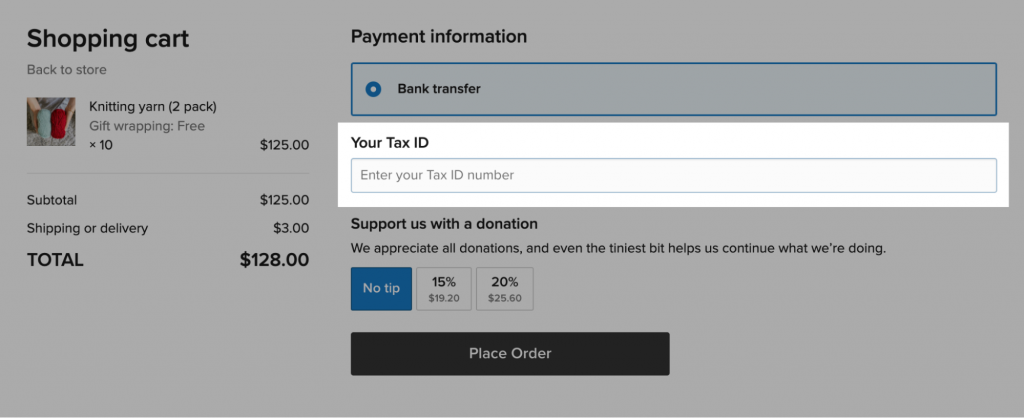
Fragen Sie nach Adresse oder Kontaktdaten
Die Standard-Kaufabwicklung enthält Felder zur Eingabe der Kontakt- und Versandinformationen der Kunden. Aber manchmal möchten Sie genauere Details, z. B. wenn Kunden ihre Provinz in ihre Adresse aufnehmen müssen.
Einige Kunden bevorzugen es vielleicht, wenn Sie sie über Messenger statt per Telefon erreichen. Sie können sie bitten, ihre bevorzugte Art der Kommunikation anzugeben, indem Sie benutzerdefinierte Felder verwenden.
Fragen Sie nach Gravuren oder Hinweistexten
Unternehmen, die Produkte verkaufen, die personalisiert werden können (wie Schmuck, Kuchen, Blumensträuße, Poster usw.), bieten oft an, eine individuelle Gravur oder Notiz anzufertigen. Über ein Textfeld an der Kasse können Sie Kunden fragen, welchen Text sie auf dem bestellten Produkt sehen möchten.

Sammeln Sie Kundenfeedback
Kundenfeedback ist von unschätzbarem Wert, um das Einkaufserlebnis in Ihrem Geschäft zu verbessern. Warum verwenden Sie nicht benutzerdefinierte Checkout-Felder, um Feedback zu sammeln? Sie können beispielsweise an der Kasse fragen: „Wie haben Sie von unserem Unternehmen erfahren?“. Alternativ können Sie mithilfe von Optionsfeldern oder Dropdown-Feldern detailliertere Umfragen hinzufügen.
Übertreiben Sie es jedoch nicht. Ihr Ziel ist es, den Checkout so einfach wie möglich zu halten, also vermeiden Sie das Hinzufügen detaillierter Umfragen.

Verfolgen Sie die Effektivität von Werbekooperationen
Wenn Sie oft mit anderen Marken oder Influencern zusammenarbeiten, um für Ihr Unternehmen zu werben, möchten Sie vielleicht die Effektivität dieser Kampagnen analysieren. Verwenden Sie benutzerdefinierte Felder, um Kunden zu fragen, welche Zusammenarbeit sie zu Ihrem Geschäft geführt hat. Das wird Ihnen helfen, die effektivsten Kampagnen zu identifizieren.
Weitere Möglichkeiten, den Checkout zu verbessern
Das Anpassen Ihres Checkouts kann das Einkaufserlebnis der Kunden in Ihrem Geschäft drastisch verbessern. Das wiederum trägt dazu bei, die Kunden zu ermutigen, ihre Einkäufe abzuschließen.
Ein umständlicher Checkout ist jedoch nicht der einzige Grund für den Abbruch des Einkaufswagens. Kunden verlassen die Kasse aus einer Reihe von Gründen, darunter fehlende Versand- und Zahlungsoptionen oder eine unerwartete voraussichtliche Lieferzeit.
Schauen Sie sich die Erkenntnisse dazu an Untersuchung der Gründe für das Verlassen des Einkaufswagens:

Glücklicherweise können die häufigsten Gründe für das Verlassen des Einkaufswagens verhindert werden. Folgendes können Sie (neben der Anpassung) tun, um das Einkaufserlebnis in Ihrem Geschäft zu verbessern:
- Anzeigen Voraussichtliche Lieferzeit an der Kasse, um den Vorteil der schnellen Lieferung sofort hervorzuheben.
- Fügen Sie weitere Versandoptionen hinzu, damit Kunden je nach Bedarf die schnellste oder die günstigste Versandmethode auswählen können.
- Weitere hinzufügen Zahlungsarten und umfassen die gängigsten Typen, denen die Kunden vertrauen (wie Apple Pay, Google Pay, PayPal usw.)
- Anzeige, ob ein Produkt auf Lager ist, Produktmenge anzeigen und verstecken
Out-of-Stock Produkte von Ihrem Schaufenster aus. - Schreiben Sie eine effektive Rücknahmegarantie um die Bedenken der Kunden beim Kauf in Ihrem Geschäft zu zerstreuen.
- Einrichten E-Mails zur Wiederherstellung abgebrochener Warenkörbe um Kunden an Produkte zu erinnern, die sie in ihren Einkaufswagen gelassen haben.
Wenn Sie Ihren Umsatz steigern möchten, werfen Sie einen Blick auf Ihren Checkout-Prozess und sehen Sie, wo Sie einige Änderungen vornehmen können. Versuchen Sie, einige der Ratschläge aus diesem Artikel umzusetzen, und beobachten Sie, wie sich Ihre Verkaufszahlen ändern.








