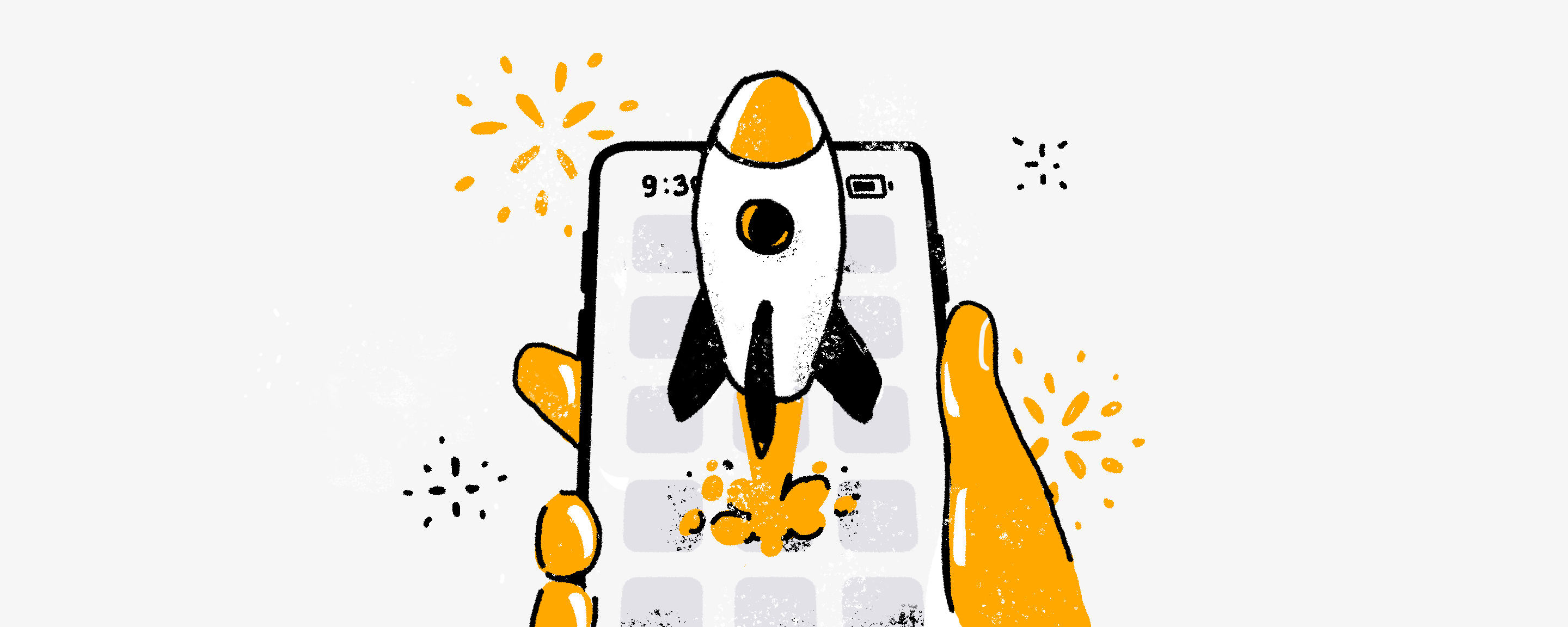Une façon de faire passer votre entreprise de commerce électronique au niveau supérieur consiste à créer une application mobile. Le shopping mobile devient de plus en plus populaire, il est donc tout à fait logique de répondre aux préférences de vos clients.
Si vous pensez que créer une application pour votre boutique est intimidant pour un propriétaire de petite entreprise, nous sommes là pour dissiper tous les doutes. Nous discuterons de la manière de lancer et de promouvoir votre application mobile de commerce électronique et vous fournirons des conseils pour créer l'application de votre boutique.
Qu'est-ce qu'une application mobile de commerce électronique ?
Les applications mobiles de commerce électronique permettent aux clients de faire des achats en ligne à l'aide de leurs appareils mobiles, y compris les smartphones et les tablettes. Ils permettent aux clients de parcourir et d'acheter des produits en déplacement. Les clients peuvent également utiliser une application pour suivre l'état de leur commande, recevoir des notifications d'expédition et contacter facilement le service client.
Si vous avez de nombreux clients réguliers, une application de commerce électronique pour votre boutique en ligne est tout à fait logique. Il donne à vos clients un accès rapide à votre magasin dans la paume de leur main.

Une application de commerce électronique permet aux clients de faire facilement leurs achats sur mobile
Pourquoi devriez-vous créer une application mobile de commerce électronique
Vous hésitez encore à créer une application mobile pour votre boutique en ligne ? Lisez la suite pour en savoir plus sur les raisons d'investir dans une application mobile de commerce électronique.
Le shopping mobile est populaire
De plus en plus de personnes obtiennent des téléphones portables et passent plus de temps en ligne en utilisant leur téléphone. Cela affecte la façon dont les gens achètent, il est donc prudent de dire que le commerce électronique mobile ne fera que gagner en popularité.
En moyenne, 30.6% des consommateurs dans le monde acheter quelque chose en ligne avec leur téléphone portable chaque semaine. Et aux États-Unis, le nombre d'acheteurs en ligne qui ont acheté des produits via leur téléphone presque doublé de 2019 à 2021.
Une meilleure expérience d'achat pour les clients mobiles
Selon cette enquête, 76 % des consommateurs trouvent les applications d'achat plus pratiques que les sites Web. Et selon la même enquête, 44 % des consommateurs de la génération Z, 34 % des millennials et 33 % de la génération X préfèrent faire leurs achats sur
Même si votre boutique en ligne semble parfaite sur un navigateur mobile, rien ne vaut le shopping sur une application pour un simple
Se démarquer de la concurrence
Avec autant de boutiques en ligne, vous devez trouver des moyens de vous différencier de la concurrence. Peu de petites entreprises ont des applications mobiles de commerce électronique, donc en développer une peut être un excellent moyen de différencier votre entreprise.
Comment lancer une application mobile de commerce électronique
Une application est non seulement idéale pour vos clients, mais elle l’est également pour votre marque. Si vous êtes prêt à vous lancer dans la création d’une application mobile, nous avons des nouvelles révolutionnaires ! Vous pouvez facilement créer une application mobile pour votre petite entreprise sans embaucher un
Ecwid by Lightspeed est une plateforme de commerce électronique qui permet de vendre via plusieurs canaux simultanément. Si vous avez un Compte Ecwid, vous pouvez vendre via une boutique en ligne, des réseaux sociaux et/ou des places de marché.
Ce n'est pas
Ecwid par Lightspeed le rend possible avec BoutiqueApp
En utilisant ShopApp, vous pouvez développer une application sous votre marque et la publier dans l'App Store d'Apple et Google Play.

Un exemple d'application d'achat créée à l'aide de ShopApp et Ecwid par Lightspeed
Si vous utilisez l'un des forfaits payants Ecwid, vous pouvez obtenir une ShopApp pour un
En savoir plus: Complétez votre boutique Ecwid avec un mobile
Comment promouvoir votre application mobile de commerce électronique
Maintenant que votre application mobile de commerce électronique est prête, il est temps de la promouvoir ! Voici quelques conseils:
Optimisez le nom de votre application pour un meilleur classement
Selon Statesman, les utilisateurs d'Android ont le choix entre 3.3 millions d'applications et les utilisateurs d'Apple ont 2.11 millions d'applications à leur disposition.
Pour rendre la recherche plus pratique pour les utilisateurs, les places de marché d'applications utilisent les noms d'applications comme mots-clés principaux. Ce sont des mots et des phrases qui définissent le sujet de votre contenu.
Si votre nom de marque ne dit pas précisément ce que vous vendez, incluez quelques mots-clés pour le rendre plus clair.

Le nom de l'application d'eBay affiche parfaitement le type d'application dont il s'agit
Comme le nom de votre application sera celui que les utilisateurs verront lorsqu'ils effectueront une recherche sur l'App Store, essayez de le garder court et concis (moins de 10 caractères). Quant à la page de l'application, l'App Store d'Apple vous permettra d'utiliser 30 caractères pour un nom, tandis que Google Play propose un
Évitez d'utiliser des mots-clés non pertinents, surtout s'ils sont populaires. Par exemple, une application pour un magasin de baskets n'aura pas besoin de mots comme « fitness » ou « santé » en première position. Le taux de téléchargement ou de conversion de votre application définit votre classement. Si vous attirez des utilisateurs vers la page de votre application en utilisant un nom ou des mots-clés non pertinents, moins d'entre eux l'installeront lorsqu'ils verront en quoi consiste réellement votre application. Cela diminuera le taux de conversion de votre application.
Utilisez des mots clés pertinents
Les mots clés peuvent aider à déterminer quand votre application apparaîtra dans les résultats de recherche. C'est pourquoi il est important d'utiliser des mots clés pertinents pour décrire votre application.
Choisissez des mots clés en fonction des mots que vous pensez que votre public utilisera pour trouver votre application. Vous pouvez utiliser les outils suivants pour trouver des mots clés pertinents pour votre application :
- Outil de mots clés
- Google Trends
- Planificateur de mots clés Google Ads
- App Store et saisie semi-automatique Google Play
N'oubliez pas que les mots clés populaires peuvent générer beaucoup de trafic, mais qu'ils sont très compétitifs. Les mots-clés moins courants génèrent moins de trafic mais sont moins compétitifs. Il peut être judicieux de bien se classer pour les mots-clés moins courants que de se classer plus bas pour les termes populaires.
L'Apple App Store et Google Play ont des exigences différentes pour les mots-clés dans la description de l'application.
Pour l'App Store d'Apple, vous ne devez pas surcharger une description d'application avec des mots-clés. Au lieu de cela, il vous sera demandé de soumettre une liste de mots-clés limitée à 100 caractères. Vous pouvez suivre le Itinéraire de l'App Store pour optimiser votre application pour la recherche.
Comme pour Google Play, vous devrez créer des descriptions contenant des mots-clés car l'algorithme les utilisera pour les résultats de recherche.
Vous devrez créer une description courte et longue pour votre application sur Google Play. Le court est le premier texte que les utilisateurs voient lorsqu'ils consultent la page de détails de votre application sur l'application Play Store. Il ne doit pas dépasser 80 caractères. La description plus longue a une limite de 4,000 XNUMX caractères, et Google Play l'utilisera pour la recherche par mot-clé et les détails de votre application.
En savoir plus sur l'amélioration de la visibilité de votre application sur Google Play.
Ajoutez une barre promotionnelle à votre site Web
Une barre promotionnelle sur votre site Web de commerce électronique est un excellent moyen de dire à vos visiteurs que vous avez une application. En cliquant sur une barre promotionnelle, les visiteurs du site peuvent obtenir un lien pour télécharger votre application dans l'App Store et/ou Google Play.
Par défaut, les développeurs d'Ecwid vous aideront à placer une barre promotionnelle dans votre boutique en ligne qui vous proposera d'installer votre application.

Vous pouvez le désactiver, mais nous vous recommandons de ne pas le faire afin que chaque visiteur du magasin connaisse les achats multicanaux pratiques de votre marque.
Placez un code QR dans votre magasin
Un code QR est un autre moyen rapide d'envoyer des clients vers la page de téléchargement de votre application mobile. Lorsque les clients scannent un code QR avec l'appareil photo de leur téléphone, ils sont directement redirigés vers votre liste d'applications dans l'App Store et/ou Google Play. Bien plus pratique que de taper !
Vous pouvez placer un code QR sur la page d'accueil de votre magasin, un
Vous pouvez également l'imprimer et l'afficher dans votre compte hors ligne ou
Vous n'avez besoin que du lien vers votre application pour créer un code QR. Vous pouvez le faire en utilisant divers générateurs de code QR en ligne (comme ici ou même un générateur de code QR dynamique).
Utilisez les badges « Accédez à l'App Store/Google Play »
Vous avez peut-être vu ces badges « Accédez à l'App Store » ou « Accédez à Google Play » sur d'autres sites Web. Il s'agit de liens cliquables qui redirigent les utilisateurs vers une liste d'applications dans l'App Store ou Google Play.

Exemples de badges Google Play et App Store
Si vous souhaitez utiliser des badges sur votre site de commerce électronique, vous pouvez télécharger le badge Apple App Store ici. Quant au badge Google Play, vous pouvez le générer ici.
Ces badges complèteront vos codes QR car ils sont cliquables et peuvent être placés sur n'importe quelle page Web : dans votre blog, votre page de destination ou votre newsletter.
Comment placer un badge Google Play ou App Store sur votre site Web :
- Télécharger l'insigne
- Redimensionnez-le à l'aide de n'importe quel éditeur de photos (si nécessaire)
- Téléchargez-le sur la page dont vous avez besoin
- Liez-le à la page de votre application.
Annoncez le lancement de votre application par e-mail et sur les réseaux sociaux
N'ayez pas peur de faire un peu de bruit lors du lancement de votre application mobile. C'est un grand événement pour votre marque et ses clients, alors ne soyez pas avare en publicité. Créez et envoyez une newsletter sur le lancement de l'application et préparez du contenu sur les réseaux sociaux. Vous pouvez également ajouter des codes QR aux images des réseaux sociaux.
Envisagez de fournir des réductions pour les achats via l'application. Cela encouragera les clients à essayer votre application et (espérons-le) à en tomber amoureux.
Si vous voulez tout mettre en œuvre avec votre marketing, la diffusion d'annonces payantes est une option. Tu peux recibler pour afficher l'annonce auprès des personnes déjà familières avec votre marque afin d'augmenter les chances qu'elles téléchargent votre application.
Encouragez les clients à évaluer votre application
Les notes et les avis sont importants à la fois pour le classement et pour accroître la fidélité à votre marque.

Avis pour l'application mobile Ecwid sur l'App Store
Toutes les commandes passées via votre ShopApp peuvent être publiées sur votre page de vente. Alors pourquoi ne pas envoyer un e-mail aux clients et leur demander d'évaluer votre application mobile ?
Vous devriez essayer d'inciter les clients à laisser un avis sur votre application dans la journée suivant leur achat, car c'est à ce moment-là qu'ils sont toujours ravis de leur commande.
Créez votre application de commerce électronique
Créer une application d'achat pour votre boutique en ligne n'est pas aussi difficile que cela puisse paraître. Avec Ecwid by Lightspeed, vous n'avez pas besoin d'être un expert en technologie ou d'embaucher des développeurs coûteux pour créer une application de commerce électronique pratique et belle pour votre entreprise.
Prêt à commencer à vendre avec votre application mobile ? Remplissez ce formulaire et nous allons commencer à travailler dessus. Vous pouvez également consulter cette page pour en savoir plus sur BoutiqueApp.