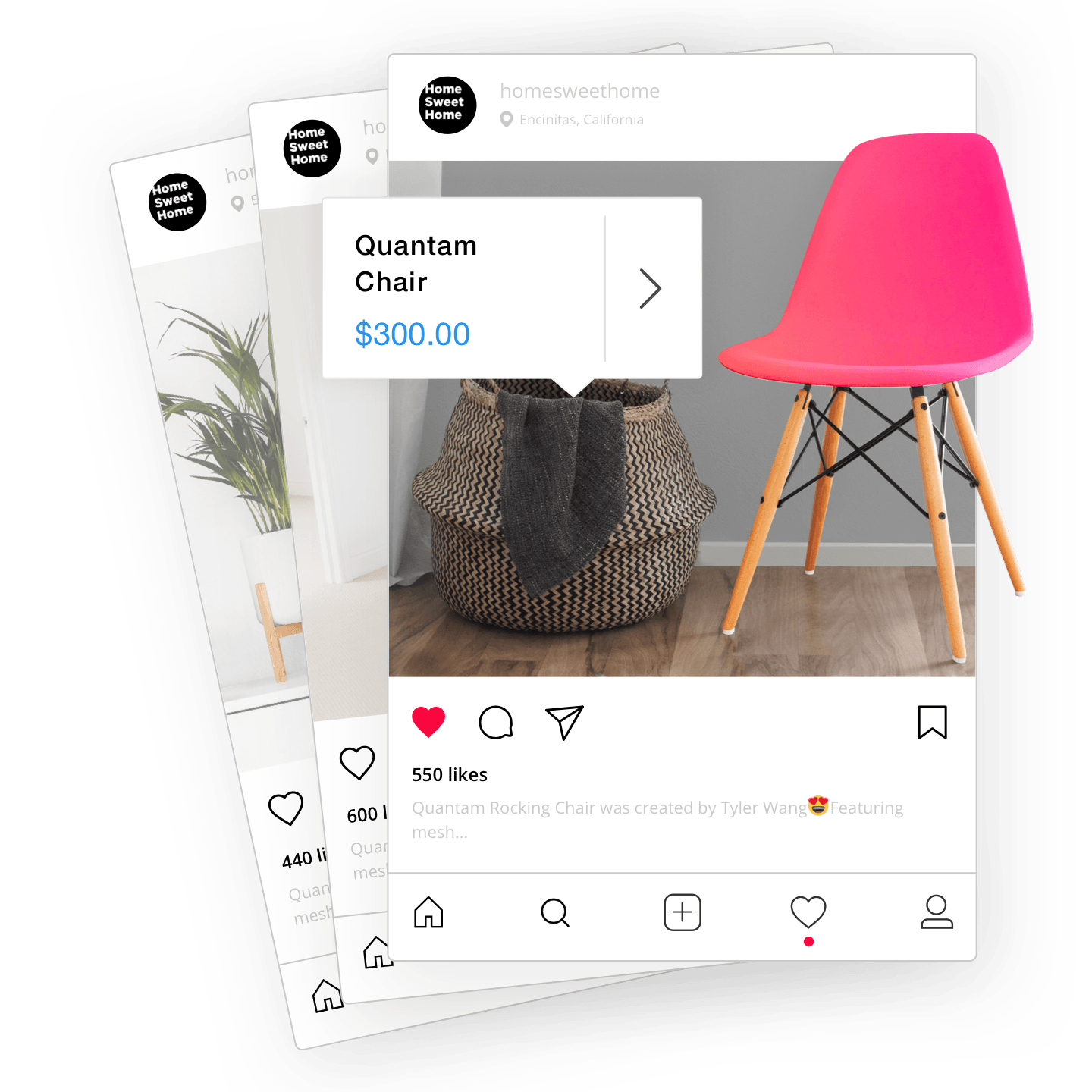Med omkring to milliarder Instagram-brugere, hele 90 % følger mindst én virksomhed. Så hvis du ikke er på Instagram endnu, går du glip af en enorm mulighed for at brillere!
At lave en Instagram-side til din virksomhed er kun begyndelsen. Hvad med at tage din virksomhed et skridt videre og begynde at sælge på Instagram?
For at gøre din salgsrejse på Instagram nem, har vi udarbejdet denne detaljerede,
Nyttigt tip: Føj dette indlæg til din bogmærkelinje for at have det ved hånden, når du har brug for det!
Sådan opretter du en Instagram-konto til din butik
Inden vi kommer ind i
Skriv en klar biografi
Før du opretter det første opslag på din nye virksomheds Instagram-konto, skal du sørge for, at du har lavet en engagerende biografi. Dette er din første chance for at komme i kontakt med potentielle følgere, så en lille tanke rækker langt.
Nogle anbefalinger, når du skriver din Instagram-biografi:
- Inkluder dit butiksnavn
- Tilføj en kort beskrivelse af mærket
- Hold længden imellem
140-160 tegn - Føj til
opfordring til handling knap, der linker til enInstagram-specifik landingsside eller din butik (du kan tilføje mere end ét link) - Fremhæv nøgleoplysninger med emojis (telefonnummer, e-mail osv.)
- Tilføj et mærkevarehashtag for at kurere billeder og videoer
Et eksempel på skabelon:
[Butiksnavn] [Mærkebeskrivelse] Tag dine billeder med [#Branded Hashtag] 📧 [E-mail] 📞 [Telefonnummer] [CTA Link]
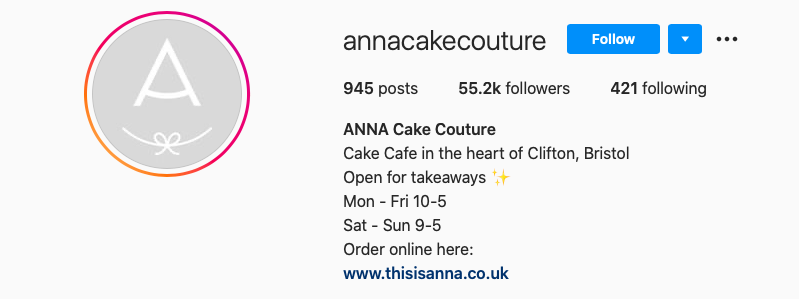
Tilføj link til din onlinebutik, som @annacakecouture gør
Udarbejd en indholdsplan
Før du kan sælge på Instagram, skal du finde ud af, hvilket indhold du vil poste. For at gøre det skal du have en indholdsplan. Dette betyder
En indholdsplan er vigtig, da den sparer dig tid og hjælper med at sikre, at dit indhold opfylder dine marketingmål.
Indholdstyper, der skal inkluderes i din plan:
- Promotional: indhold om nye produkter, kampagner, rabatter, loyalitetsprogrammer og kundeanmeldelser
- Pædagogisk: tips, life hacks, masterclasses og råd til brug og pleje af dine produkter
- informativ: virksomhedsnyheder, resultater og planer
- Underholdende: sjove fakta, popkulturreferencer, vittigheder, undersøgelser, quizzer og
bruger-genereret indhold.
Husk, at Instagram-indhold ikke kun handler om opslag. Det inkluderer historier, ruller, liv og endda
Forøg dine videoer
Du er mere tilbøjelig til at sælge til følgere, der abonnerer på din konto, fordi de tydeligvis sætter pris på dit indhold i deres feed. Det er meget sværere at sælge produkter på Instagram til brugere, der falder over din konto for første gang.
Instagram er et helt visuelt medie, så der er ingen bedre måde at vise dine varer frem end med nogle
Her er nogle hjulideer, du kan overveje til din virksomhed:
- Produktdemonstrationer: Vis, hvordan dine produkter fungerer, eller de fordele, de giver på en visuelt tiltalende måde.
Bag scenen: Giv dine følgere et eksklusivt indblik i fremstillingen af dine produkter og folkene bag dem.Brugergenereret indhold: Tilskynd dine følgere til at oprette videoer ved hjælp af dine produkter og del dem på deres egne konti for mere eksponering.Hvordan tutorials: Lær dit publikum, hvordan du bruger dine produkter gennem korte og engagerende instruktionsvideoer.- Humoristiske sketcher: Brug komedie til at fremvise dine produkter på en unik og underholdende måde.
Skriv engagerende billedtekster
Hemmeligheden bag Instagram-salg er at have et engageret publikum. Jo flere følgere interagerer med dine opslag, jo mere vil Instagram promovere dit indhold til sine brugere. Fantastiske billedtekster genererer kommentarer, så nøjes aldrig med en kedelig kopi.
Billedtekster er begrænset til 2,200 tegn, og du kan tilføje op til 30 hashtags til hvert indlæg. Instagram-appen beskærer tekstforhåndsvisninger til de første to linjer, så det er vigtigt, at din kopi er engagerende fra det første ord.
Bedste fremgangsmåder for Instagram-tekster:
- Formater dine billedtekster for at gøre dine indlæg mere læsbare. Brug emojis og tal til at tilføje punkttegn og nye afsnit til din tekst.
- Brug handlingsverber som "tryk", "fortæl", "brug" og "del" for at fremme engagement aktivt.
- Præsenter en læser den vigtigste information først. Brug titler til at fange dine følgeres opmærksomhed med det samme.
- Stil spørgsmål eller start diskussioner med dit publikum for at få dem til at spille sammen med dit indhold (husk, indholdsinteraktioner = engagement = salg!).
- Brug lokationstags og hashtags til at generere mere trafik til din side.
Organiser din profil
Jo mere aktiv du er på Instagram, jo sværere er det for dine følgere at finde den information, de muligvis skal bruge for at købe dine varer. Hjælp dem med at finde det, de leder efter, med disse tips:
- Tilføj korte titler til dine billeder og videoer, såsom "Forsendelse", "Giveaway" eller "Sådan bruger du X."
- Opret et kort hashtag for hver type indlæg, du regelmæssigt udgiver: fra nye ankomster, lifehacks, backstage osv. For eksempel #storename_reviews eller #storename_products.
- Brug funktionen Højdepunkter øverst på din side til at dele vigtige oplysninger som forsendelse, priser, kundeanmeldelser, kontakter og specialtilbud.
- Føj til
link-i-bio side til din bio. Det er et mikrosite med links til dit vigtigste indhold, såsom en butik, kontakter og andre sociale mediekanaler. For enbrugervenlig mulighed, overvej Linkup.
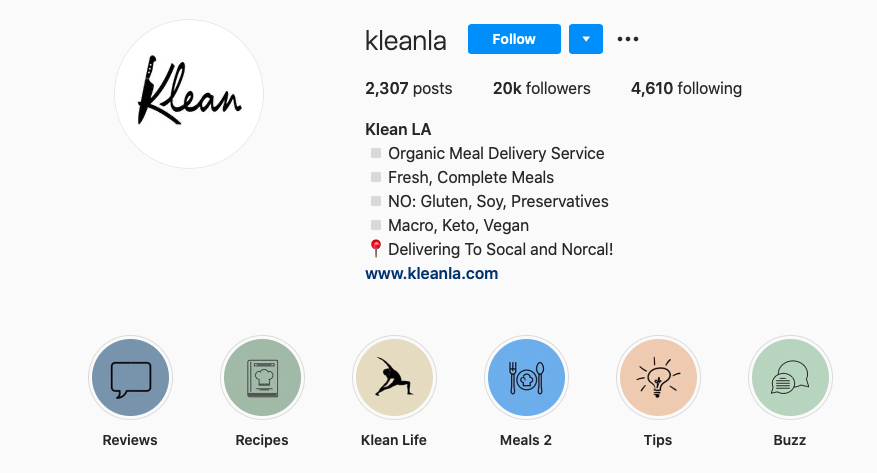
Brug Highlights under bio til at hjælpe kunden med at navigere i din profil (Billede: @kleanla)
Begynd at udvide dit publikum
Det fantastiske ved Instagram er, at du kan øge dit antal følgere uden at bruge en krone! Det handler om at lede trafik til dine indlæg. Nogle nemme måder at gøre dette på inkluderer:
- skabe engagerende hjul for at nå Udforsk-sektionen i appen
- tilføje nøgleord til dit brugernavn og bio
- ved hjælp af hashtags og geotags
- deltage i forskellige udfordringer
- kommentere populære profiler, der er relevante for din niche
- at afgive en konkurrence eller en giveaway.
Det kan virke som en masse arbejde, før du overhovedet når frem til svaret på spørgsmålet "hvordan starter du en Instagram-butik". Det kan dog være nyttigt at have en aktiv virksomhedsprofil med et engageret publikum, når det kommer til at blive godkendt til Instagram Shopping.
Nu hvor vi har dækket det grundlæggende, lad os undersøge, hvordan man sælger direkte på Instagram.
FAQ: Hvordan begynder man at sælge på Instagram?
Før vi kommer til den sjove del, lad os besvare nogle almindelige spørgsmål om Instagram-butikker.
Har du brug for en virksomhedslicens til at sælge på Instagram?
Er det lovligt at sælge på Instagram? Spørgende små virksomhedsejere ønsker at vide! Kort sagt, ja, du kan sælge på appen. Du skal dog huske på et par ting.
For at sælge på Instagram skal din professionelle konto følge disse krav:
- Overhold Instagrams politikker
- Repræsenter din virksomhed og dit domæne
- Være placeret på et understøttet marked
- Demonstrere troværdighed
- Giv nøjagtige oplysninger.
En virksomhedslicens hjælper med at demonstrere troværdighed, selvom den ikke er opført i platformens krav.
At opnå en licens til onlinesalg afhænger af din placering, de produkter, du sælger, og din virksomheds behov. Husk, at forskellige lande har forskellige love vedrørende virksomhedslicenser. Sørg for at vide, hvilke der gælder for dig.
Hvor mange følgere skal du sælge på Instagram?
Der er intet følgerminimum for at sælge på Instagram. Du kan med succes sælge gennem Instagram og promovere din butik, selvom du har mindre end tusinde følgere.
Har du brug for en hjemmeside at sælge på Instagram?
Teknisk set behøver du ikke en hjemmeside for at sælge på Instagram. Du kan få følgere og promovere dine produkter blot gennem opslag og historier. Det hjælper dog at have en hjemmeside.
Hvorfor? Nå, for sælgere som dig gør det det nemmere at administrere ordrer og opkræve betalinger for dine ordrer. Hvad angår dine kunder, tilbyder det en mere problemfri shoppingoplevelse uden at skulle kontakte dig via DM'er.
Hvordan sælger man direkte på Instagram?
Sikker på, at få din butik en Instagram-konto og promovere dine produkter gennem appen er et stort aktiv for din virksomhed. Men du undrer dig måske: kan jeg sælge direkte på Instagram? Svaret er ja!
Du kan aktivere Instagram Shopping for din butik for at give kunderne mulighed for at købe fra din butik direkte gennem appen. Denne bekvemmelighed er værdifuld! For shoppere er der intet, der slår muligheden for at købe en vare med et enkelt tryk.
Du kan støde på andre navne for denne funktion, f.eks. "Shoppable-indlæg" eller "Produkttagging". Alle disse navne refererer til Instagram Shopping.
Læs videre for at lære, hvordan du opsætter Instagram Shopping til din virksomhedsside.
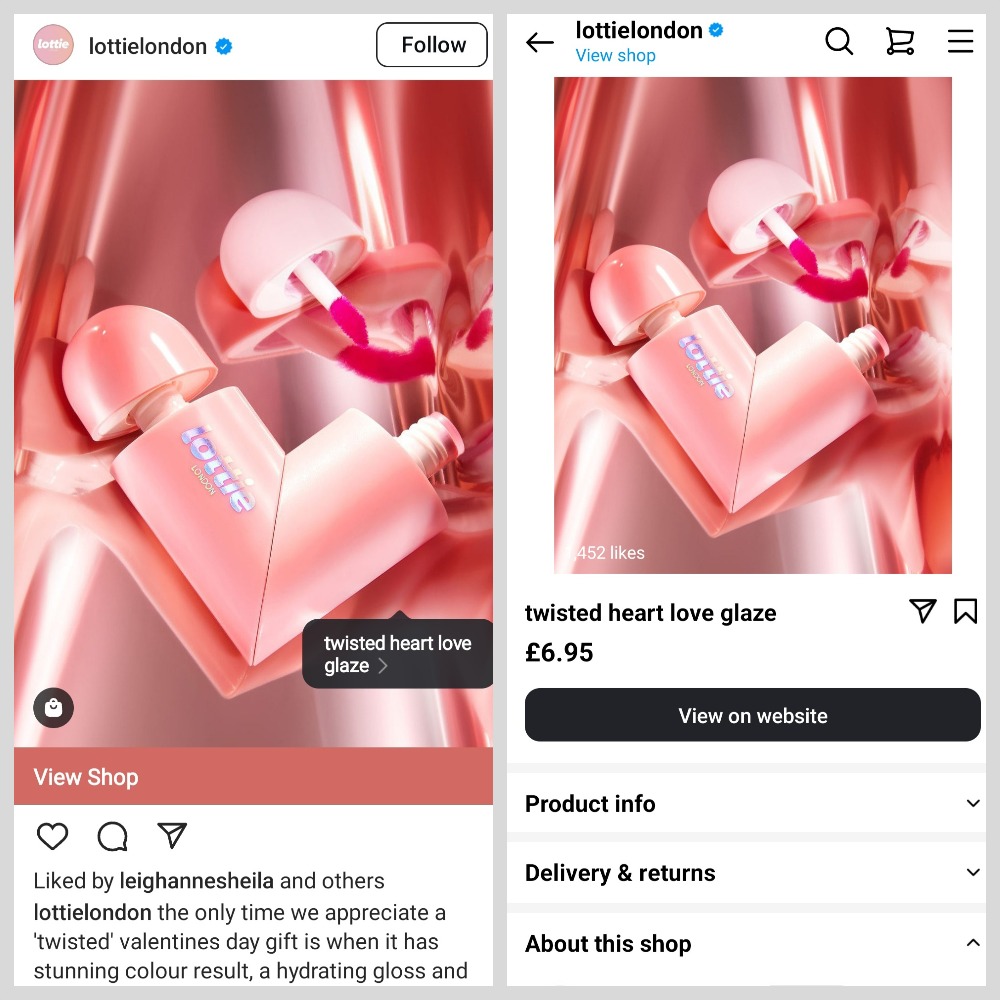
Når en kunde klikker på et produkttag, bliver de dirigeret til en Instagram-butik
Hvad koster det at sælge på Instagram?
Det er gratis at bruge Instagram, hvis du blot vil oprette en virksomhedsside og poste indhold for at promovere dine produkter.
For at få hurtigere resultater og øge dit salg, vil du måske annoncere for dine produkter online med betalt annoncering, også kendt som Instagram-annoncer, men dette er ikke et krav.
Sådan mærker du produkter på Instagram
Lad os finde ud af mere om Instagram Shopping-funktion, der gør det muligt for dine kunder at købe hos dig med appen.
Hvad er købbar Instagram?
Med indkøbsposter kan du tagge dine produkter i opslag, historier, ruller og andet Instagram-indhold. Disse opslag er markeret med et lille indkøbsposeikon og et prisskilt over objektet.
Når en bruger klikker på et tag, vil de se dets produktbeskrivelse og pris. Brugeren kan trykke på "Køb nu" for at se varens navn, priser, beskrivelse, flere billeder og et direkte link til din butiksfacade produktside for at købe produktet. For at gennemføre deres køb kan brugere shoppe i din butik uden nogensinde at forlade Instagram-appen.
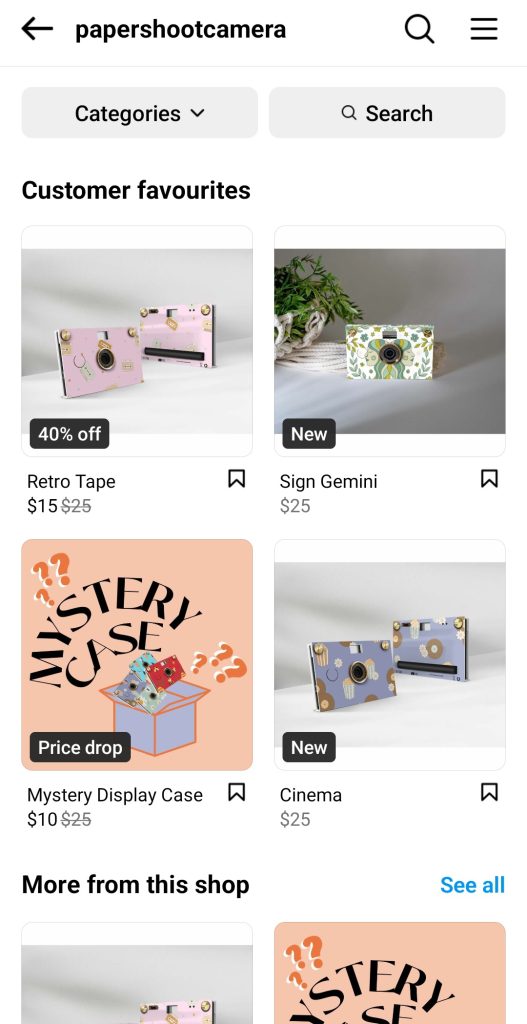
Sådan ser fanen Butik ud
Læs videre for at finde ud af, hvordan du starter en Instagram-butik og problemfrit anvender produkttagging på tværs af dine opslag, historier og alt derimellem.
Hvordan starter man en Instagram-butik?
Spekulerer du på, hvordan du gør Instagram shoppable? Den gode nyhed er, at det er ret simpelt! Du skal dog følge nogle krav, før du starter opsætningsprocessen.
Her er kravene:
- Sælg fysiske produkter, der overholder Facebooks handelspolitikker og sælger aftale
- Find din virksomhed på en af Instagrams støttede lande
- Har en professionel Instagram-konto - en skaber- eller virksomhedsprofil
- Forbind din Instagram-virksomhedskonto til en Facebook-side
- Tjek, at din Facebook-side ikke har nogen alders- eller landebegrænsninger
- Tjek, at din Facebook-konto, Facebook-side og din professionelle Instagram-konto opfylder krav til handelsberettigelse
- Opdater din Instagram-app til den nyeste version
- Bekræft dit websteds domæne for at bekræfte, at du ejer og repræsenterer det
Hvordan bliver man godkendt til shopping på Instagram?
Når du har bekræftet, at din konto opfylder berettigelseskriterierne for Instagram Shopping og overholder de tidligere nævnte krav, skal du bruge følgende råd til at forberede din virksomhedskonto til gennemgangsprocessen:
- Tilføj vigtige detaljer såsom en virksomhedsadresse, kontakttelefon og e-mail ved hjælp af CTA-knapper under bio
- Tildel den rigtige kategori til den Facebook-side, din Instagram-konto er forbundet til
- Brug dit butikslogo i et profilbillede
- Udgiv
mærkespecifik indhold og indlæg konsekvent - Tilføj flere produkter til dit katalog
- Overvej at konfigurere Facebook Business Manager til din virksomhed.
Hvis du sælger online med Ecwid, skal du følge disse instruktioner for at komme i gang med Instagram Shopping.
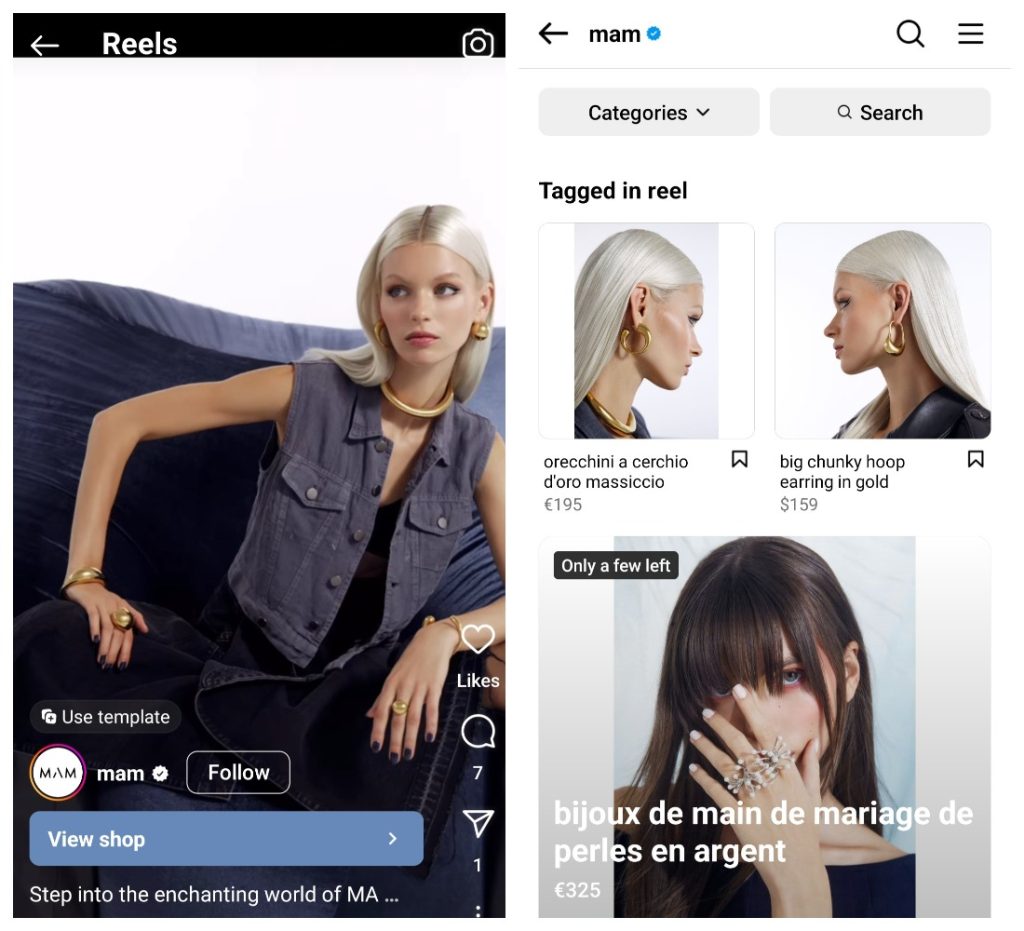
Du kan tagge produkter i forskellige typer indhold
Hvor lang tid tager det at blive godkendt til at handle på Instagram?
Instagram-teamet gennemgår virksomhedskonti, før de godkendes til Instagram Shopping.
Godkendelse til shopping gennem Instagram-appen kan tage alt fra et par timer til et par uger.
Du får besked af Instagram-appen, når din konto er godkendt. Derefter vil du være i stand til at tagge produkter i dine opslag.
Sådan aktiveres produkttags på Instagram
Når din konto er godkendt til Instagram Shopping, kan du her se, hvordan du aktiverer produkttagging for din profil:
- Gå til indstillingerne for din virksomhedsprofil, og gå derefter til Indstillinger.
- Tryk på Forretning.
- Tryk på Indkøb.
- Bekræft din Facebook-konto.
- Vælg et produktkatalog for at oprette forbindelse til din professionelle konto.
- Tryk på Udført.
Hvis du ikke kan se Shopping-sektionen i din kontos Indstillinger, er din profil sandsynligvis stadig under gennemgang eller er ikke blevet godkendt til Instagram Shopping.
Hvordan sælger du på Instagram via DM?
Som tidligere nævnt er Instagram Shopping ikke tilgængelig for sælgere i nogle lande. Så hvis du stadig ønsker at acceptere ordrer fra kunder i appen, kan du gøre det manuelt via Direct Messages (DM'er).
Sådan sælger du på Instagram via DM:
- Post billeder af dine produkter i dit Instagram-feed (betragt din konto som et digitalt produktkatalog)
- Bed følgere om at kontakte dig via DM for information om betalingsmetoder.
En af måderne at acceptere betalinger uden en online butik er med PayPal. Sådan sælger du på Instagram ved hjælp af PayPal:
- Kunder kontakter dig via DM for at bestille et produkt
- Du giver kunderne din PayPal-e-mailadresse. Eller spørg efter deres PayPal-e-mailadresse og send dem en PayPal-faktura
- Efter at have modtaget betaling, opdaterer du hver kunde manuelt på ordrestatus.
Salg på Instagram DM involverer en masse manuelt arbejde, som måske forhindrer dig i at bruge tid på at udvikle andre aspekter af din virksomhed. Heldigvis er der forskellige måder at sælge på Instagram - tjek en nedenfor.
Hvad hvis Instagram Shopping ikke er tilgængeligt for dig?
Vi har beskrevet ovenfor, hvordan du kan acceptere ordrer via Instagram DM, men dette involverer en masse manuelt arbejde og giver ikke en problemfri købsoplevelse for dine kunder. Sidstnævnte kan faktisk resultere i tabt salg!
Her er en meget nem løsning: Brug din bio til at lede kunder til dit websted.
Du kan tilføje op til 5 links til din Instagram-profil, men en mere
Én
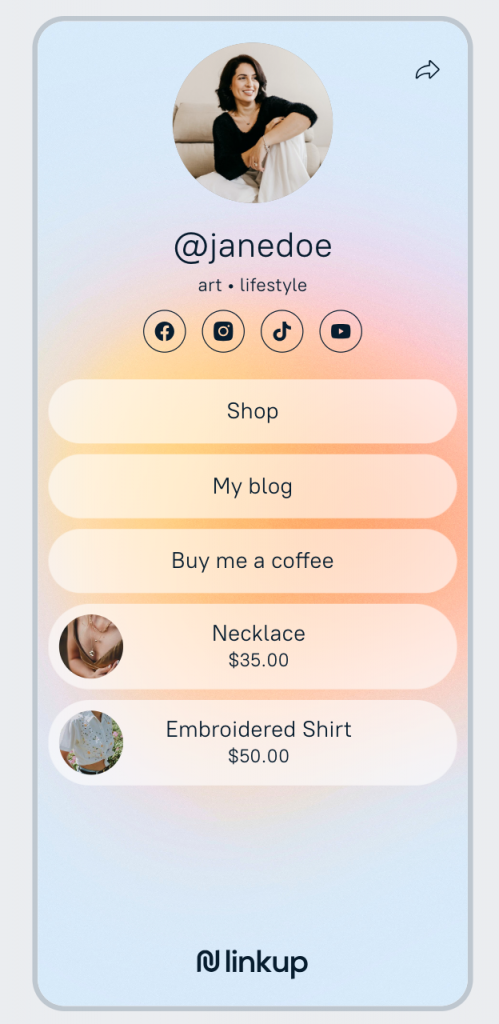
Tænk på Linkup som dit digitale visitkort, der indeholder alt dit vigtigste indhold
Med et par klik kan du nemt bygge en
Linkup skiller sig ud blandt andet Linktree alternativer ved at tilbyde muligheden for at inkludere ikke kun links, men også produkter på din mikroside. Det giver kunderne mulighed for at købe mere problemfrit, så de ikke behøver at gennemse hele dit websted. Jo nemmere det er at købe, jo bedre er dine chancer for at forsegle handlen.
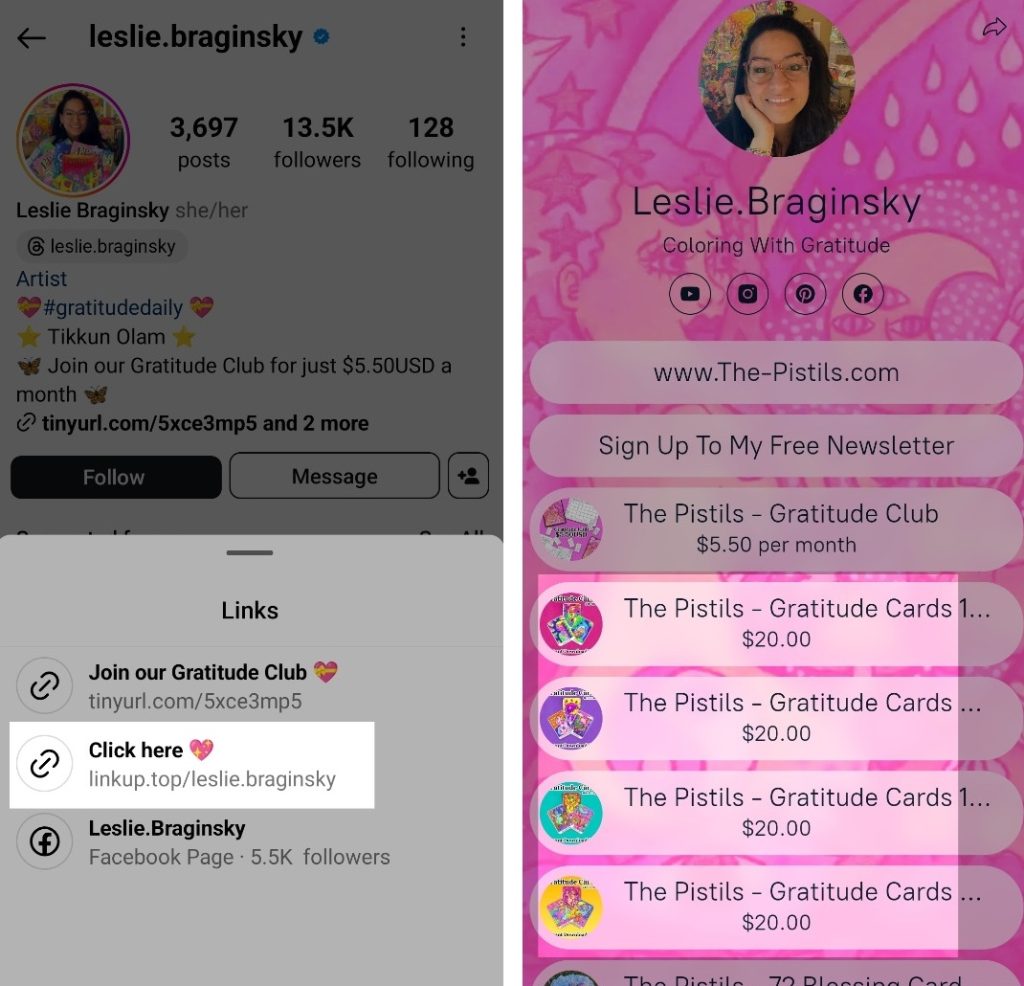
Kunder kan købe produkter lige efter at have klikket på linkup-siden
For eksempel kan du tilføje dine bedst sælgende produkter eller varer til salg til din Linkup-side for at hjælpe kunderne med at finde dem hurtigere.
Det gør Linkup særligt nyttigt for brands, kunstnere, indholdsskabere og influencers, da det giver dine følgere mulighed for at foretage køb eller få fat i din merch direkte fra din Linkup-side.
Tips til brug af Instagram for Business
Nogle tips og tricks til at bruge Instagram til erhvervslivet og gøre din profil til en kraftfuld salgskanal.
Få en professionel konto
Instagram har to typer professionelle konti - skaber og virksomhed.
En virksomhedsprofil kommer med nogle
Den kommer også med en praktisk "Indsigt"-sektion til at se data om visninger, rækkevidde, webstedsklik og følgeraktivitet.

Du kan se indsigt for forskellige perioder for at se, hvordan tendenser ændrer sig over tid
Med en virksomhedsprofil kan du promovere dine indlæg i appen ved at klikke på Boost Post-knappen under hvert indlæg. Boostede indlæg har
Er du i tvivl om, hvordan du starter en virksomhedskonto på Instagram? Det er super nemt! Fra din personlige side skal du trykke på Menu øverst
Kør annoncer på Instagram
Betalte kampagner giver dig mulighed for at nå dine mål hurtigere sammenlignet med organisk vækst. Der er et par forskellige typer af Instagram shopping-annoncer:
- Historier annoncer
- Fotoannoncer
- Videoannoncer
- Karruselannoncer
- Samlingsannoncer
- Annoncer i sektionen Udforsk.
Planlæg dit indhold
Planlægningsapps (som Later, HootSuite eller Buffer) er en
Tilføj links til historier
Brug "Link"-mærkatet til dine Instagram-historier, som vil føre seerne til den angivne URL. Dette giver dig mulighed for at sælge et produkt på Instagram lige fra historien - bare tilføj et link til en produktside.
Brug forskellige typer indhold
Overse ikke enhver mulighed for at forbinde med dit publikum via dit indhold. Du kan poste billeder, ruller eller oprette historier og gemme dem i højdepunkter, hvis du vil have dem til at vare mere end 24 timer.
Udgiv udvalgte billeder og engagerende ruller i dit feed. Del afslappede billeder, opdateringer og quizzer i Stories. Brug Highlights til at gemme ofte stillede spørgsmål for nem adgang. Gå live for at annoncere en ny produktlancering eller en giveaway. Udforsk alle de måder, du kan skabe indhold med Instagram, og hold dig derefter til dem, der får mest engagement fra dine følgere.

Giv et glimt bag gardinet af din forretningsrutine
Vær opmærksom på organisk engagement
Organiske følgere er dem, du ikke behøver at bruge en krone for at erhverve, men snarere dem, der virkelig blev engageret af dit indhold. For eksempel fandt de dig i søgningen eller så et repost på deres vens side og fulgte det tilbage til din side.
For at kunne sælge gratis på Instagram (uden at køre betalte annoncer), skal du holde dit organiske engagement højt. Dette sker, når følgere interagerer meget med dit indhold uden for annoncekampagner. For eksempel kan de like og kommentere dine opslag eller reagere på dine Stories.
Sådan øger du din organiske rækkevidde:
- Opret
høj kvalitet indhold, der er relevant for dit publikum - Post dette indhold regelmæssigt
- Fremme diskussioner i kommentarfeltet i dine indlæg
- Kør konkurrencer og giveaways
- Tilskynd til at dele billeder af dine produkter og tagge din profil.
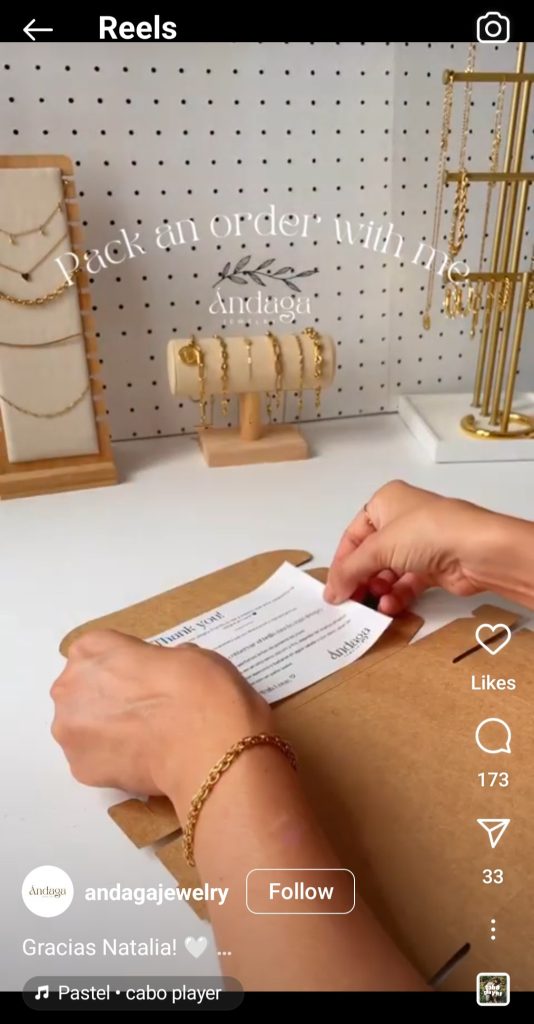
Vis kunderne, hvordan du pakker deres ordrer for et mere personligt præg
Partner med Influencers
Godt,
Du kan samarbejde med

Når du slår dig sammen med influencers, skal du sigte efter indhold, der fremstår som organisk frem for salgsfremmende
Brug Hashtags til Discovery
Hashtags er et ord eller en gruppe ord, der følger #-tegnet. For eksempel #Hudplejetips eller #giveaway. De er søgbare søgeord og søgeordssætninger, der grupperer indhold efter emne.
Instagram hashtags er et fantastisk opdagelsesværktøj til at hjælpe dig med at nå ud til nye og relevante målgrupper. Nogle bedste fremgangsmåder ved brug af hashtags:
- Brug hashtags, der er relevante for din niche og emne. Ingen grund til at proppe 30 irrelevante tags ind i et indlæg. Vælg i stedet hashtags, der bedst fremhæver billedets indhold og billedtekst
- Opret et simpelt mærkevarehashtag, som du kan kuratere
bruger-genereret indhold og promover din virksomhed på andre sider - Undersøg influencers i din niche for at lære, hvilke hashtags de ofte bruger. Lignende hashtags fungerer muligvis også for dit brand!
Sådan starter du en Instagram-virksomhed: Flere muligheder for indtægtsgenerering
Hvis du spekulerer på, hvordan du starter en virksomhed på Instagram, er tiden nu inde. Det er ikke bare en
Sådan beregner du din kontos engagementsrate: Tag dit samlede antal likes og kommentarer, divider dem med dit samlede antal indlæg, divider med følgere og gang med 100. A
Du kan bruge forskellige taktikker til at tjene penge på din Instagram, når du har et engageret og aktivt publikum. Her er forskellige måder at starte en Instagram-virksomhed på:
- Lav sponsorerede indlæg. Samarbejd med brands for at lave et opslag, der promoverer en annoncørs produkt på din side mod et gebyr.
- Opret din merchandise for at sælge via Instagram. Sæt din kunst eller dit logo på
t-shirts, krus, plakater (alt, der er nemt at printe) og sælg dine mærkevarer. - Lær hvad du ved. Du kan ikke sælge tjenester på Instagram med Shoppable-indlæg, men du kan bruge platformen til at promovere et kursus, du underviser, eller en guide, der kan downloades. Glem ikke at tilføje en arbejdsmail eller et link til din hjemmeside i din Instagram-bio.
- Sælg affiliate produkter. Du behøver ikke have dine egne varer for at sælge via Instagram. Tænk over, hvilke mærker dit publikum kan finde interessante, og kontakt disse virksomheder for at tjekke, om de har tilknyttede programmer. Du kan sælge tilknyttede produkter via særlige links eller kampagnekoder.
- Lav dit eget produkt og sælg det. Der er mange ting at sælge på Instagram, lige fra tøj og kosmetik til møbler og gør-det-selv-produkter.
- Konfigurer Instagram-abonnementer. Disse er for skabere, der producerer eksklusivt indhold og ønsker at tilbyde det direkte til deres følgere. Abonnementer kan give dig en tilbagevendende indtægt fra dine største fans.
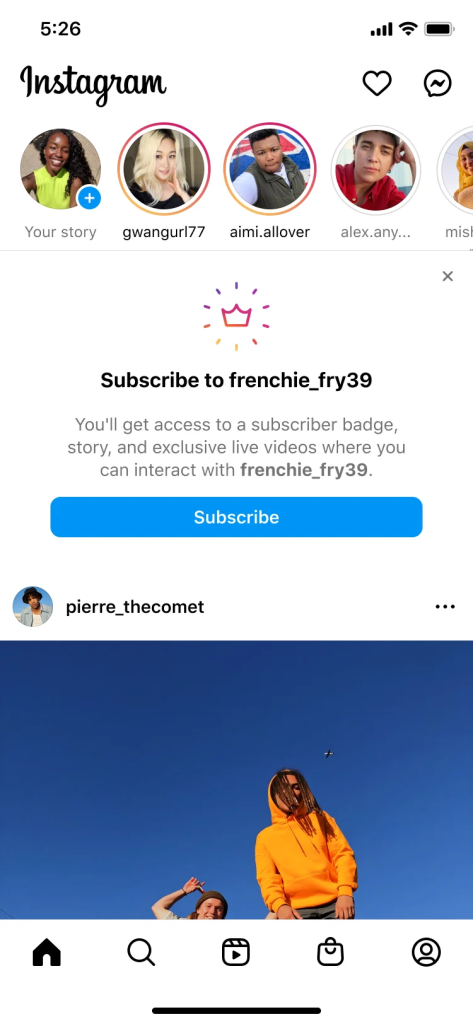
Med Instagram-abonnementer kan følgere abonnere på dit eksklusive indhold for et månedligt gebyr
Slut med salg på Instagram
Hvis du, før du læste denne artikel, har undret dig over, hvordan du starter en virksomhed på Instagram, er det sandsynligt, at du nu ser uendelige muligheder for at sælge på Instagram. Nøglen er at finde en unik niche og interagere med dit publikum gennem visuelt tiltalende indhold og kreative marketingstrategier. Værktøjer som Instagram Shopping og Linkup kan hjælpe med at gøre salgsprocessen smidigere og mere effektiv.
Så vent ikke længere - start din egen Instagram-butik i dag! Hvem ved, måske bliver du den næste store ting i verden med salg på Instagram.
- Sådan sælger du på Instagram: Komplet vejledning til begyndere
- Shopping i hjul: En ny måde at blive opdaget og sælge dine produkter på
- Sådan bruges
Mikroinfluencer på Instagram for at øge salget - Sådan skriver du en fantastisk Instagram-bio til din virksomhedsprofil
- Trending produktnicher på Instagram
- Hvor meget koster det at sælge online med Instagram?
- Sådan bliver du godkendt til Instagram Shopping
- Hvor mange følgere skal du sælge på Instagram?
- Sådan udnytter du produkttags på Instagram for at øge salget
- 6 nemme trin til at generere salg med Instagram-historier
- Sådan sælger du på Instagram uden et websted