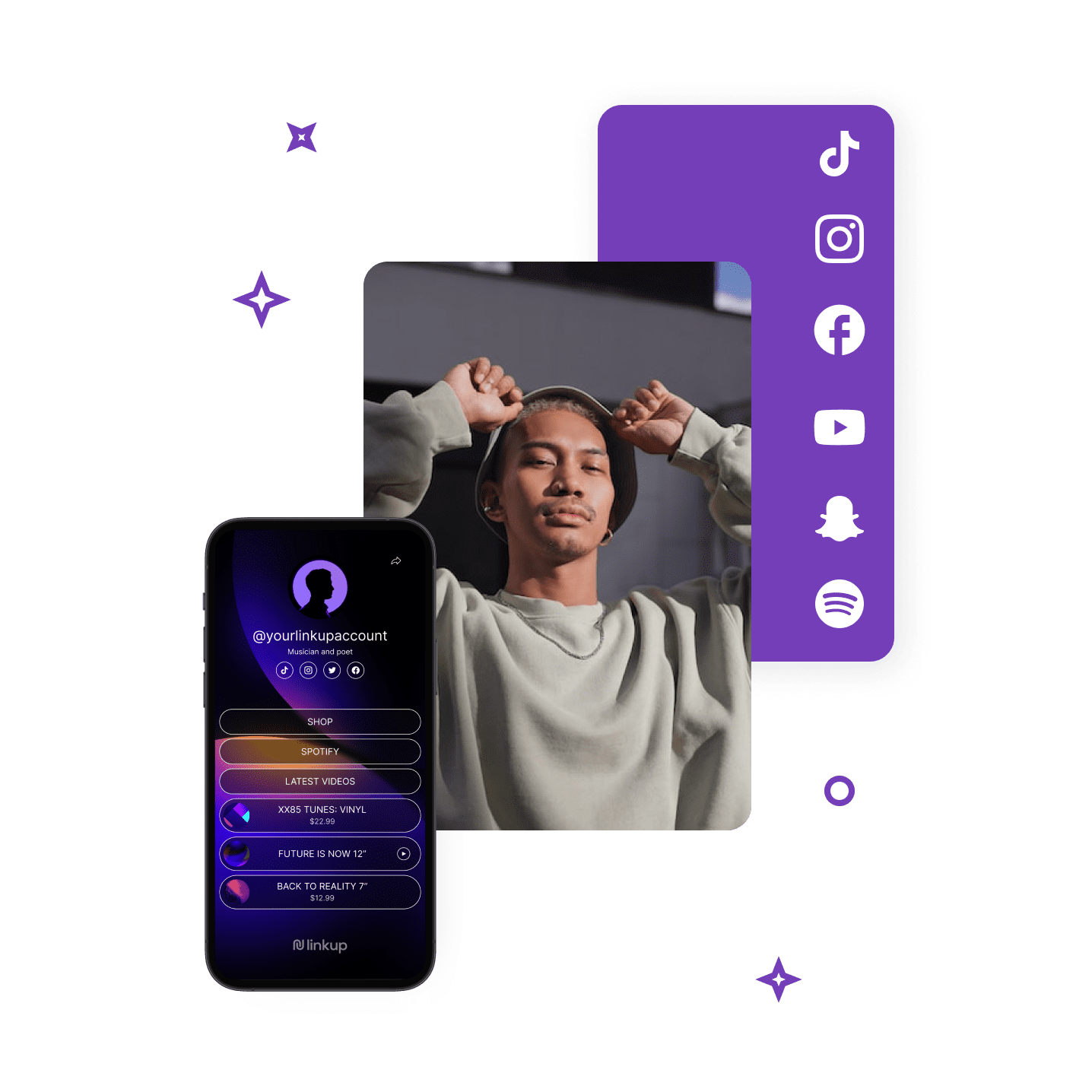ブランドのInstagramプロフィールは、ブランド、その使命、その価値観の簡単な説明以上のものになります。 プロフィールのリンク Instagramは
Instagramのスワイプアップオプションはこれを十分に実現していますが、ブランドがこれを使用するには特定の基準を満たす必要があります。 Instagramのスワイプアップ機能認証されておらず、フォロワーが 10,000 人もいないブランドにとっては残念なことですが、別の選択肢として、プロフィール欄に Instagram リンクを貼るという方法があります。
おそらく、このやり方は何百回も目にしたことがあるでしょう。お気に入りのアカウントが、「プロフィールにリンクを貼ってください!」という行動喚起のストーリーを投稿するかもしれません。これにより、視聴者はアカウントのページに移動し、プロフィールのリンクをクリックして何が起こっているのかを確認するようになります。
Instagram で運営しているブランドで、スワイプアップ機能の要件を満たしていない場合は、プロフィールにリンクを貼る Instagram アプローチが最善の策です。このアプローチは、事前に決められた Web ページやサイトにトラフィックを誘導したいブランドにとって不可欠です。
最近まで、Instagram では、ハッシュタグやプロフィール ハンドルでプロフィールをブランド化するオプションがユーザーに提供されていませんでした。幸いなことに、Instagram は最近、ハッシュタグとプロフィールのリンクという 2 つの新機能をユーザーに提供しました。これで、これらを Web サイトへのリンクと一緒に追加できます。ここでは、プロフィールのリンクとは何か、その意味、追加方法、および機能するかどうかについて説明します。
始めましょう!
Instagram の「Link in Bio」とはどういう意味ですか?
名前が示すように、「プロフィールのリンク」とは、アカウント ページの Instagram プロフィールに貼り付けられた URL を指します。多くのソーシャル メディア プラットフォームでは、プロフィールにリンクを追加して、トラフィックを Web サイトに誘導するオプションがユーザーに提供されています。Twitter や Facebook などのソーシャル メディア プラットフォームでは、ユーザーは投稿であらゆるリンクを共有できるため、Web サイト、製品ページ、コンテンツなどへのリンクを追加するだけで十分です。
ただし、Instagram では状況が少し異なります。
Instagram では、スワイプアップ機能はブランドにとって主要な CTA オプションとして機能します。しかし、多くのブランドはスワイプアップ機能を使用するために必要な基準を満たしていないことがよくあります。この機能を使用するには、ブランドはプロフェッショナル アカウントとして認証され、少なくとも 10,000 人のフォロワーを持っている必要があります。この XNUMX つの要件を満たすには、数か月、場合によっては数年かかることがあります。
幸いなことに、プロフィールにリンクを貼るオプションは、Instagram で活動する多くのブランドにとって確実な選択肢となっています。プロフィールにリンクを貼るのに必要な資格はありません。 あなたがすべきことはそれを宣伝することだけです!
プロフィール内の Instagram リンクとは何ですか?
プロフィール欄のInstagramリンクは、ブランドのターゲットオーディエンスやフォロワー層への行動喚起として機能します。これは、Instagramのフォロワーをプラットフォームからウェブページやサイトに誘導する効率的な方法です。 セールスファネルを通じて顧客を育成するInstagram のプロフィールのリンクは、希望する URL を選択してプロフィールに貼り付けることで機能し、ユーザーはリンクをクリックするだけで、選択したサイト/Web ページにリダイレクトされます。
ほとんどの場合、ユーザーはストーリー、リール、または通常の投稿を投稿し、視聴者にプロフィールのリンクを訪問するよう呼びかけます。Instagram ストーリーでは、「プロフィールにリンク」というテキストを追加するだけで、自分のアカウントにトラフィックを誘導し、プロフィールのリンクが導く場所にリダイレクトできます。
On Instagramリール 投稿では、通常、キャプションに「プロフィールのリンク」という行動喚起が含まれます。どのような場合でも、トラフィックをどのように誘導する場合でも、目標はフォロワー ベースに影響を与えて、アカウントにアクセスし、プロフィールのリンクをクリックして選択した Web ページに移動するようにすることです。
Instagram のプロフィールにリンクを貼るにはどうすればいいですか?
Instagram のプロフィール内リンクは、複数の投稿、ページ、製品を強調表示したいブランドにとっては制限があるように感じられることがあります。幸いなことに、ユーザーが主要なリンク先をまとめて 1 つの URL で共有できるプロフィール内リンク ツールが多数あります。
すると、ブランドが共有したいリンクがすべて含まれたカスタムランディングページが表示されます。それでは、Instagramのプロフィールにリンクを配置する方法を詳しく見ていきましょう。
- Instagramを開きます。
- 右下にあるアカウントアイコンをタップしてプロフィールにアクセスします。
- 画面上部の「プロフィール編集」をタップします。
- 150 文字以内でカスタムの説明を記入します。
- domain.com の形式で Web サイトへのリンクを追加します。
- 「@」に続いてプロフィールのユーザー名をタップして、他のプロフィールへのリンクを追加します。
- 「#」をタップし、それに関連付けるキーワードやフレーズを入力してハッシュタグを追加します。
- プロフィールを保存するには、「完了」をタップします。
それでおしまい!
インスタのプロフィールにリンクを追加しました。簡単ですよね?
ここで重要なのは、ユーザーにプロフィール内のリンクを表示させ、それを操作してもらう方法です。これがどのように機能するか、そしてプロフィール内のリンクの方法が効果的かどうかは最終的にあなたの努力によって決まることについて説明します。
プロフィール内の Instagram リンクは機能しますか?
募集中!
Instagram のプロフィールのリンクは、何年も前からブランドによって使用されてきました。ブランドがスワイプアップ機能の要件を満たしているかどうかは、あまり重要ではありません。何万人ものフォロワーを持つ認証済みアカウントでも、ストーリー、リール、投稿でプロフィールのリンクを参照しています。多くの成功したブランドは、この行動喚起の方法を定期的に活用しています。このプロセスが成功するかどうかは、最終的にはコンテンツとプロモーションがどれだけ説得力があり魅力的であるかにかかっています。
オリジナルで新鮮なコンテンツを定期的に投稿することで、フォロワーは覚えていて認識しているブランドとより多く交流し、プロフィール内のリンクをチェックする可能性が高くなります。
バイオのリンクが成功するかどうかは、 良質で関連性のあるコンテンツを投稿して適切な方法で宣伝する 定期的に。良いコンテンツを作成すれば、ユーザーを顧客/視聴者に変えることができるでしょう。
ぜひ試してみたいですか?
ぜひ試してみてください。Instagram のプロフィールにリンクを追加する方法がわかったので、ぜひ試してみてください。ただし、フォロワーや他のユーザーにリンクを追加したことを知らせる必要があることに注意してください。そのため、ストーリー、リール、投稿を定期的に投稿して、「プロフィールにリンクを追加」という行動喚起を促し、フォロワーやユーザーにチェックを促しましょう。