Ecwid には、ストアの収益を増やし、時間を節約するのに役立つ機能が満載です。それらの機能を最大限に活用していますか?
1. セットアップ クロスセールス
顧客に補完品や類似品の購入を勧めます。
これは
現実世界では、販売員があなたが購入しようとしている商品と一緒に、無料の商品やサービスの購入を提案するケースがこれに当たります。例えば、スケートボードを販売している場合、
Ecwid ストアでは、商品ページ内およびチェックアウト時に推奨商品を設定できます。また、次のこともできます。
- 製品をバンドルする
- アクセサリーを提供する
- 一緒に購入されることが多い製品を定義し、提供する
How To
個別の製品の場合:
- あなたの コントロールパネル → カタログ → 製品
- 関連付けたい製品を作成または選択します
クロスセールス - 関連商品を個別またはカテゴリ別にアイテムに割り当てる
- 変更を保存します

チェックアウト時:
- あなたの コントロールパネル → 設定 → 全般 → カート
- ページの一番下までスクロールします
- 商品ページとカートに「こちらもおすすめ」セクションを表示できるようにする
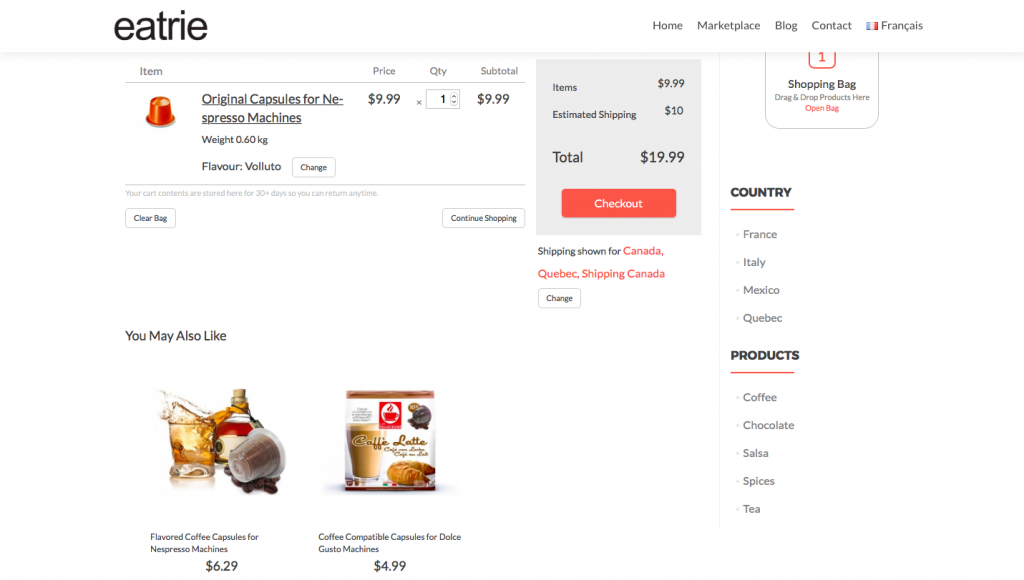
注意: カートと製品ページの両方で関連製品が有効になっていることを確認してください。
2. 大量購入割引や数量割引を提供する
大量購入割引は、クライアントにさらに購入を促すため、平均取引サイズと収益を増やすことができます。また、古い在庫を処分したり、在庫を減らしたりするために大量購入割引を提供することもできます。大量購入割引は、クライアントにより良い配送コストを提供するのにも役立ちます。
この機能は Ecwid 独自のもので、アルゴリズムを使用してユーザーに商品を追加して割引率を上げるよう提案します。顧客が大量割引商品をカートに追加すると、商品をさらに 1 つまたは 2 つ追加するとさらに節約できることを知らせるメッセージが表示されます。
How To
- あなたの Ecwid コントロールパネル → プロモーション → 割引
- 小計に基づいて割引を設定します(ベンチャープラン)または顧客グループ(事業計画)またはその両方
- 変更を保存する
注意: あなたは ベンチャープランまたはビジネスプラン 一括割引を設定します。
3. コンテストを開催する
コンテストはソーシャルメディアでのエンゲージメントを高めることで収益を増やすことができます。 ブランド認知顧客がマーケティング活動に参加して新規顧客を獲得することで、マーケティング コストも削減されます。
目標とニッチに応じて、コンテストの例には次のようなものがあります。
- 写真キャプションコンテスト
- 宝くじ
- ビデオコンテスト
- エッセイコンテスト
- 自撮りコンテスト
- ベストヒントコンテストなど
How To
明確な目標と明確なコンテスト ルールがあることを確認してください。優勝者を選ぶプロセスが明確に定義されていることを確認してください。プロセスはわかりやすく、追加の質問が生じないようにする必要があります。
パートナーシップを活用する インフルエンサーと地元企業 コンテストの宣伝やソーシャル メディア広告の掲載に使用します。
もっと詳しく知る: オンラインビジネスを宣伝するための実証済みのソーシャルメディアコンテストのアイデア 25 選
4. 外出先で販売する
オンライン ストアを使えば、デスクトップ、タブレット、モバイルで在庫をすべて持ち歩いて販売できます。オンラインでも対面でも、どこからでも販売して収益を増やすことができます。
安定したインターネット接続とタブレットがあれば、外出先でも販売できます。
展示会 - 歩道販売
- デモおよびサンプリングイベント
ポップアップ ショップ- ロードショー
その他のアイデア:
- サンプルを持参し、オンラインストアでバリエーション(色など)を表示します。
- 顧客の注文に対する入金を受け入れる
How To
あなたが必要なのは:
- 安定したインターネット接続
- オンラインストアを備えたタブレットまたはラップトップ
- Ecwidモバイルアプリ
最も人気のある(物理的な)製品バージョンを持って行き、潜在的な顧客にバリエーション(異なる色、サイズなど)を見せて販売することができます。
- 視聴者は商品動画を見た後、購入する可能性が64~85%高くなります。
- 製品動画はソーシャルシェアや推奨を増やすことができる
私たちの脳は、テキストよりも60,000万倍速くビデオコンテンツを処理します。 Hubspot.
How To
- 独自のビデオを作成する
- Youtuberと提携して商品を宣伝してもらう
- 販売する商品に関する既存の動画を埋め込む
他の動画を埋め込む場合は、コントロール、広告、関連動画の提案を必ず無効にしてください。トラフィックが気を散らされて YouTube に流れてしまうのではなく、あなたの製品に集中してもらいたいのです。
もっと詳しく知る:
6. 緊急感を醸成する
緊急性は、人々にすぐに行動を起こしたいと思わせる説得の一種です。これにより、次のような方法でコンバージョン率を向上させることができます。
- 衝動買いの増加
- 放棄された注文の減少
- 顧客の購入決定プロセスにおける摩擦を軽減する
How To
緊急感を示す オンラインストアで 製品ラベル、およびマーケティングツールの提供 ゾタボックス.
目に見えるインジケーターを追加する 例えば:
- サイドバー
- プロモーションバー
- 商品の在庫不足表示
- 時計またはカウントダウン
これらの表示ブロックにコンテンツを追加する といった:
時間に敏感 配送料金期間限定 情報- 希少性の兆候
言葉を使う といった:
- Now
- 改善
- 対応時間
- クイック
- ラッシュ
- ハリー
- アプローチ
- SECONDS
- 締め切り
- オーバー
- インスタント
表現を使う といった:
- お見逃しなく
- 一日だけ
- 最後のチャンス
- 一生に一度
- 今しかない
7. FOMOアラートを設定する
FOMOとは、取り残されることへの恐怖を意味し、 FOMOアプリ 顧客がサイトにいる間、定期的に表示されるポップアップをオンライン ストアに追加します。これにより、次のようなさまざまな方法で収益を増やすことができます。
- お店をとても賑やかに見せる
- 緊急感を醸成する
- 感動的な行動
- 建物の信頼
例
- 「ペンシルバニア州の人が手作りのメガネを購入しました」
- 「オーストラリアの誰かが私たちのニュースレターに登録しました」
How To
これはEcwidに組み込まれていませんが、Ecwidアプリマーケットには次のようなアプリがあります。 社会的証明 上記の例と同じように、訪問者に注文通知を表示します。
8. 専門知識を収益化する
時代を超えてダウンロード可能な製品を作成することで、収益を増やすことができます。
さまざまな形式とさまざまなコンテンツで知識を実証できます。
- チュートリアル
- 取扱説明書
- 電子ブック
- インフォグラフィック
- テンプレ
- 写真
- CPコード
- ビデオ
注意: あなたは ベンチャープラン Ecwid でダウンロード可能な製品を販売します。
How To
- Ecwidコントロールパネルに移動します
- 新しいダウンロード可能な製品を作成する
- 支払いが送金されると、クライアントは自動的に商品を受け取ります
もっと詳しく知る: ほぼすべての中小企業向けの 18 のデジタル製品のアイデア
9. クロスプロモーション 他の企業との連携
他の企業の顧客層にマーケティングすることで、新しい市場に参入し、顧客基盤を拡大します。たとえば、次のような企業と提携します。
- インフルエンザ
- 地元企業
- ニッチ分野以外のビジネス
- 非営利団体
How To
次のような企業に連絡してください
どのように協力していくかを決めます。次のような方法があります。
- コンテストを開催する
クロスプロモーション メールニュースレター経由- ソーシャルメディアでお互いを宣伝する
- 共有コンテンツマーケティング
共創する ダウンロード可能な製品を開発し、利益を分配する
企業に連絡してパートナーシップを依頼する前に、オーディエンスの規模が同程度であること、または取引が公正であることを確認してください。
もっと詳しく知る:
10. ギフトカテゴリーを追加する
特に休日には、オンライン ストアにギフト セクションを追加します。
- ホリデーシーズンに新たなトラフィックを呼び込む
- 人々が何を買うか決めるのを助ける
- 製品やサービスを宣伝する
Google トレンドによると、「ホリデー ギフト ガイド」は 11 月と 12 月頃に非常に人気の検索フレーズです。「ホリデー ギフト ガイド」というカテゴリを作成し、サブカテゴリを次のように分けることができます。
価格
- $ 5以下のギフト
- $ 10以下のギフト
- $ 20以下のギフト
性別
- 彼のために
- 彼女のために
- 彼らのために
年数
- ティーンエイジャーへの贈り物
- 大人向けのギフト
- ミレニアル世代への贈り物
関係
- お母さんへの贈り物
- お父さんへの贈り物
- 祖父母への贈り物
How To
- Ecwidコントロールパネルに移動します
- カタログ → カテゴリ
- ニーズに応じて新しいカテゴリとサブカテゴリを作成します
- 商品をカテゴリーに追加する
- 忘れないで ギフトカードを有効にする あなたの店舗で顧客が素晴らしい商品を購入できるように
ぎりぎり 現在
もっと読む ホリデーシーズンにeコマースストアを宣伝する方法.
- 効果的な「5 つ買うと XNUMX つ無料」プロモーション XNUMX つ
- コンバージョン率を高めて売上を伸ばす17のヒント
- 顧客を獲得する14の心理的トリガー
- 新規顧客の信頼を獲得する12の方法
- 電子商取引の収益を増やすための 10 の実践的な方法
- 自動割引でコンバージョン率を高める方法
- 売れる素晴らしいCTAの例
- e コマースでのカスタマー ジャーニーを改善して売上を増やす方法
- バイヤージャーニーのマッピングにおける推奨事項と禁止事項
- AIがアップセルと
クロスセリング - より高いコンバージョン率を実現するためにメールとSMSマーケティングを組み合わせる方法
- アップセル、
クロスセル、 またはデッドストックの解消: どの製品バンドル戦略が必要ですか? - ROIの最大化:作成
高い費用対効果 Eコマース向けマーケティングキャンペーン









