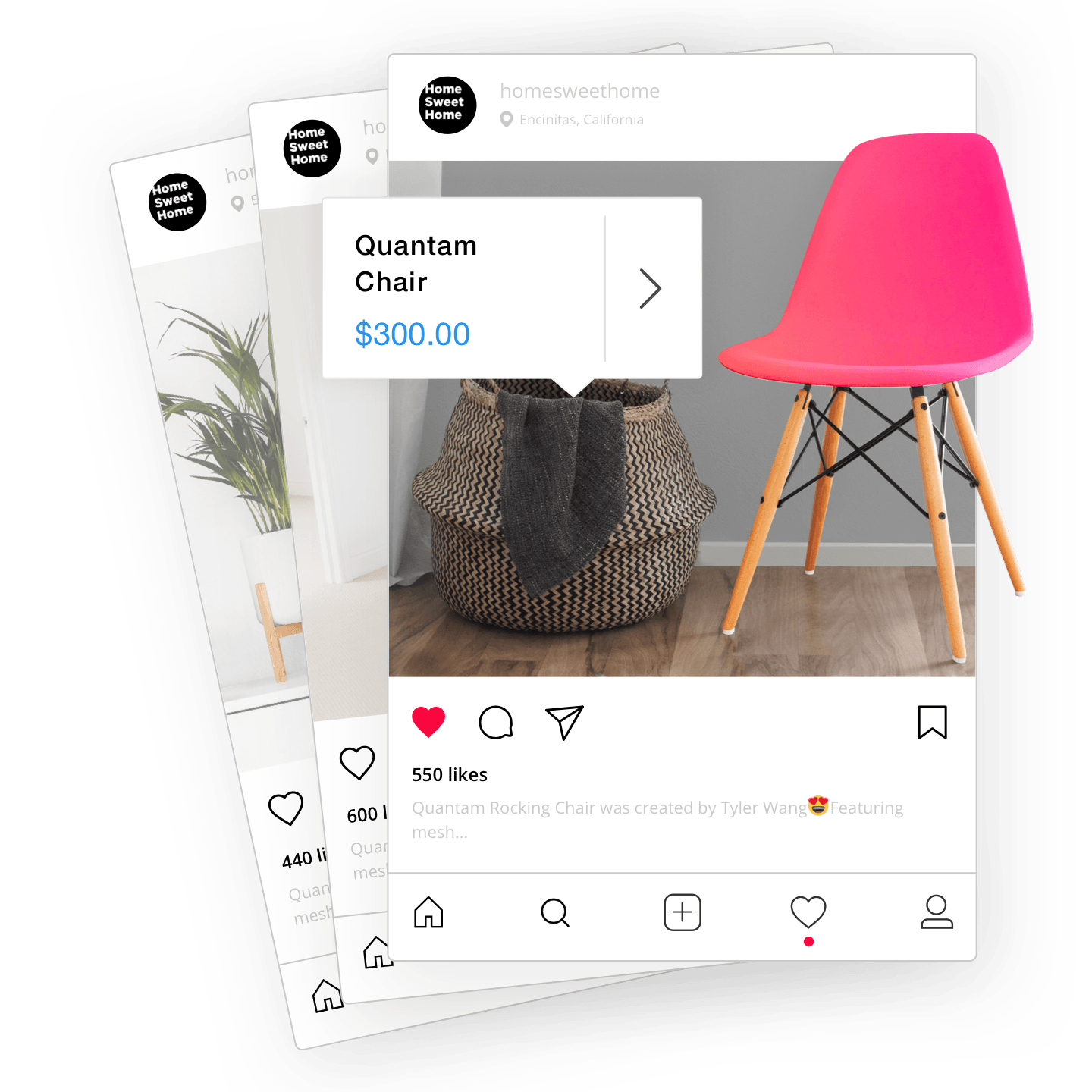met ongeveer twee miljard Instagram-gebruikers, volgt maar liefst 90% minstens één bedrijf. Dus als je nog niet op Instagram zit, mis je een enorme kans om te schitteren!
Het maken van een Instagram-pagina voor uw bedrijf is nog maar het begin. Wat dacht je ervan om met je bedrijf een stap verder te gaan en te gaan verkopen op Instagram?
Om jouw verkooptraject op Instagram gemakkelijk te maken, hebben we dit gedetailleerde,
Handige tip: voeg dit bericht toe aan je bladwijzerbalk, zodat je het altijd bij de hand hebt!
Hoe u een Instagram-account voor uw winkel instelt
Voordat we ingaan op de
Schrijf een duidelijke biografie
Voordat je het eerste bericht op het Instagram-account van je nieuwe bedrijf plaatst, moet je ervoor zorgen dat je een boeiende biografie hebt gemaakt. Dit is je eerste kans om in contact te komen met potentiële volgers, dus met een beetje nadenken kom je al een heel eind.
Enkele aanbevelingen bij het schrijven van je Instagram-bio:
- Vermeld uw winkelnaam
- Voeg een korte beschrijving van het merk toe
- Houd de lengte ertussen
140-160 tekens - Voeg een
oproep tot actie knop die linkt naar eenInstagram-specifiek landingspagina van uw winkel (u kunt meer dan één link toevoegen) - Markeer belangrijke informatie met emoji's (telefoonnummer, e-mailadres, enz.)
- Voeg een merkhashtag toe om afbeeldingen en video's te beheren
Een voorbeeldsjabloon:
[Winkelnaam] [Merkbeschrijving] Tag uw foto's met [#Branded Hashtag] 📧 [E-mail] 📞 [Telefoonnummer] [CTA-link]
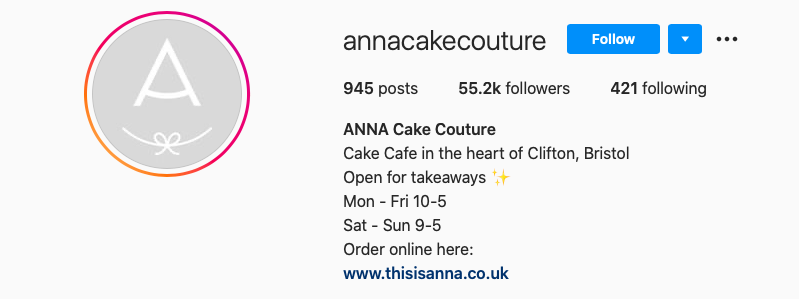
Voeg een link naar uw online winkel toe zoals @annacakecouture dat doet
Maak een contentplan
Voordat je op Instagram kunt verkopen, moet je uitzoeken welke inhoud je gaat posten. Daarvoor heb je een contentplan nodig. Dit betekent
Een contentplan is essentieel omdat het u tijd bespaart en ervoor zorgt dat uw content voldoet aan uw marketingdoelen.
Soorten inhoud die u in uw plan kunt opnemen:
- Promotionele: inhoud over nieuwe producten, promoties, kortingen, loyaliteitsprogramma's en klantrecensies
- Leerzaam: tips, lifehacks, masterclasses en advies voor het gebruik en onderhoud van uw producten
- leerzaam: bedrijfsnieuws, prestaties en plannen
- Onderhoudend: leuke weetjes, verwijzingen naar popcultuur, grappen, enquêtes, quizzen en
Gebruikers gegenereerde content.
Onthoud dat Instagram-inhoud niet alleen over berichten gaat. Het bevat verhalen, rollen, levens en zelfs
Verbeter uw video's
De kans is groter dat u verkoopt aan volgers die op uw account zijn geabonneerd, omdat zij uw inhoud in hun feed duidelijk waarderen. Het is veel moeilijker om producten op Instagram te verkopen aan gebruikers die voor het eerst op je account stuiten.
Instagram is een volledig visueel medium, dus er is geen betere manier om met je merchandise te pronken dan met sommige
Hier zijn enkele haspelideeën die u voor uw bedrijf kunt overwegen:
- Productdemonstraties: Laat op een visueel aantrekkelijke manier zien hoe uw producten werken of welke voordelen ze bieden.
Achter de schermen: Geef je volgers een exclusief kijkje in het maken van je producten en de mensen erachter.Door gebruiker gegenereerd Inhoud: Moedig uw volgers aan om video's te maken met uw producten en deel deze op hun eigen accounts voor meer bekendheid.How-to tutorials: Leer uw publiek hoe ze uw producten kunnen gebruiken via korte en boeiende instructievideo's.- Humoristische sketches: Gebruik komedie om uw producten op een unieke en onderhoudende manier onder de aandacht te brengen.
Schrijf boeiende bijschriften
Het geheim van verkopen op Instagram is het hebben van een betrokken publiek. Hoe meer volgers interactie hebben met uw berichten, hoe meer Instagram uw inhoud zal promoten bij zijn gebruikers. Goede bijschriften genereren commentaar, dus neem nooit genoegen met een saai exemplaar.
Bijschriften zijn beperkt tot 2,200 tekens en je kunt maximaal 30 hashtags aan elk bericht toevoegen. De Instagram-app snijdt tekstvoorbeelden bij tot de eerste twee regels, dus het is van cruciaal belang dat je tekst vanaf het eerste woord boeiend is.
Praktische tips voor Instagram-ondertitels:
- Maak uw bijschriften op om uw berichten beter leesbaar te maken. Gebruik emoji's en cijfers om opsommingstekens en nieuwe alinea's aan uw tekst toe te voegen.
- Gebruik actiewerkwoorden zoals ‘tikken’, ‘vertellen’, ‘gebruiken’ en ‘delen’ om de betrokkenheid actief te bevorderen.
- Presenteer een lezer eerst de belangrijkste informatie. Gebruik titels om meteen de aandacht van uw volgers te trekken.
- Stel vragen of start discussies met uw publiek om ze mee te laten spelen met uw inhoud (onthoud: inhoudsinteracties = betrokkenheid = verkoop!).
- Gebruik locatietags en hashtags om meer verkeer naar uw pagina te genereren.
Organiseer uw profiel
Hoe actiever je bent op Instagram, hoe moeilijker het voor je volgers is om de informatie te vinden die ze nodig hebben om je items te kopen. Help ze vinden wat ze zoeken met deze tips:
- Voeg korte titels toe aan uw foto's en video's, zoals 'Verzending', 'Giveaway' of 'Hoe X te gebruiken'.
- Maak een korte hashtag voor elk type bericht dat je regelmatig publiceert: van nieuwkomers, lifehacks, backstage, enz. Bijvoorbeeld #storename_reviews of #storename_products.
- Gebruik de functie Hoogtepunten bovenaan uw pagina om belangrijke informatie te delen, zoals verzending, prijzen, klantrecensies, contacten en speciale aanbiedingen.
- Voeg een
link-in-bio pagina naar je bio. Het is een microsite met links naar je belangrijkste content, zoals een winkel, contacten en andere socialemediakanalen. Voor eengebruiksvriendelijke optie, overweeg Linkup.
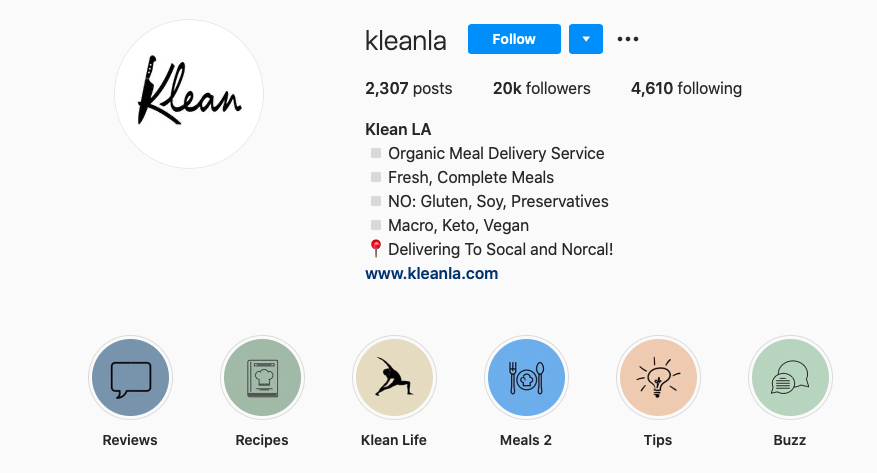
Gebruik Hoogtepunten onder de biografie om klanten te helpen bij het navigeren door uw profiel (Afbeelding: @kleanla)
Begin met het vergroten van uw publiek
Het mooie van Instagram is dat je het aantal volgers kunt laten groeien zonder een cent uit te geven! Het gaat erom verkeer naar uw berichten te leiden. Enkele eenvoudige manieren om dit te doen zijn:
- het creëren van boeiende rollen om het Ontdekken-gedeelte van de app te bereiken
- trefwoorden toevoegen aan uw gebruikersnaam en biografie
- met behulp van hashtags en geotags
- deelnemen aan verschillende uitdagingen
- commentaar geven op populaire profielen die relevant zijn voor uw niche
- het organiseren van een wedstrijd of een weggeefactie.
Het lijkt misschien veel werk voordat je zelfs maar het antwoord krijgt op de vraag ‘hoe start je een Instagram-winkel’. Het hebben van een actief bedrijfsprofiel met een betrokken publiek kan echter nuttig zijn als het gaat om goedkeuring voor Instagram Shopping.
Nu we de basisbeginselen hebben besproken, gaan we kijken hoe je rechtstreeks op Instagram kunt verkopen.
Veelgestelde vragen: hoe begin je met verkopen op Instagram?
Voordat we bij het leuke gedeelte komen, willen we eerst enkele veelgestelde vragen over Instagram-winkels beantwoorden.
Heb je een bedrijfslicentie nodig om op Instagram te verkopen?
Is het legaal om op Instagram te verkopen? Vragende eigenaren van kleine bedrijven willen het weten! Kortom, ja, u kunt via de app verkopen. U moet echter een aantal dingen in gedachten houden.
Als je op Instagram wilt verkopen, moet je professionele account aan deze vereisten voldoen:
- Voldoe aan het beleid van Instagram
- Vertegenwoordig uw bedrijf en uw domein
- Gevestigd zijn in een ondersteunde markt
- Toon betrouwbaarheid
- Geef nauwkeurige informatie.
Een bedrijfslicentie helpt bij het aantonen van betrouwbaarheid, hoewel deze niet wordt vermeld in de vereisten van het platform.
Het verkrijgen van een licentie voor online verkoop is afhankelijk van uw locatie, de producten die u verkoopt en uw zakelijke behoeften. Houd er rekening mee dat verschillende landen verschillende wetten hebben met betrekking tot bedrijfslicenties. Zorg ervoor dat u weet welke voor u van toepassing zijn.
Hoeveel volgers heb je nodig om te verkopen op Instagram?
Er is geen minimum aantal volgers voor verkopen op Instagram. Je kunt met succes verkopen via Instagram en je winkel promoten, zelfs als je minder dan duizend volgers hebt.
Heb je een website nodig om op Instagram te verkopen?
Technisch gezien heb je geen website nodig om op Instagram te verkopen. Je kunt volgers krijgen en Promoot uw producten eenvoudig via berichten en verhalen. Het hebben van een website helpt echter.
Waarom? Voor verkopers zoals jij wordt het eenvoudiger om bestellingen te beheren en betalingen voor je bestellingen te innen. Wat uw klanten betreft, het biedt een meer naadloze winkelervaring zonder dat u via DM's contact met u hoeft op te nemen.
Hoe direct verkopen op Instagram?
Natuurlijk is het een grote aanwinst voor uw bedrijf om uw winkel een Instagram-account te geven en uw producten via de app te promoten. Maar je vraagt je misschien af: kan ik rechtstreeks op Instagram verkopen? Het antwoord is ja!
U kunt Instagram Shopping voor uw winkel inschakelen, zodat klanten rechtstreeks via de app aankopen in uw winkel kunnen doen. Dit gemak is waardevol! Voor shoppers is er niets beter dan de mogelijkheid om met één tik een artikel te kopen.
Mogelijk kom je andere namen tegen voor deze functie, zoals ‘Shoppable Posts’ of ‘Product Tagging’. Al die namen verwijzen naar Instagram Shopping.
Lees verder om te leren hoe u Instagram Shopping instelt voor uw bedrijfspagina.
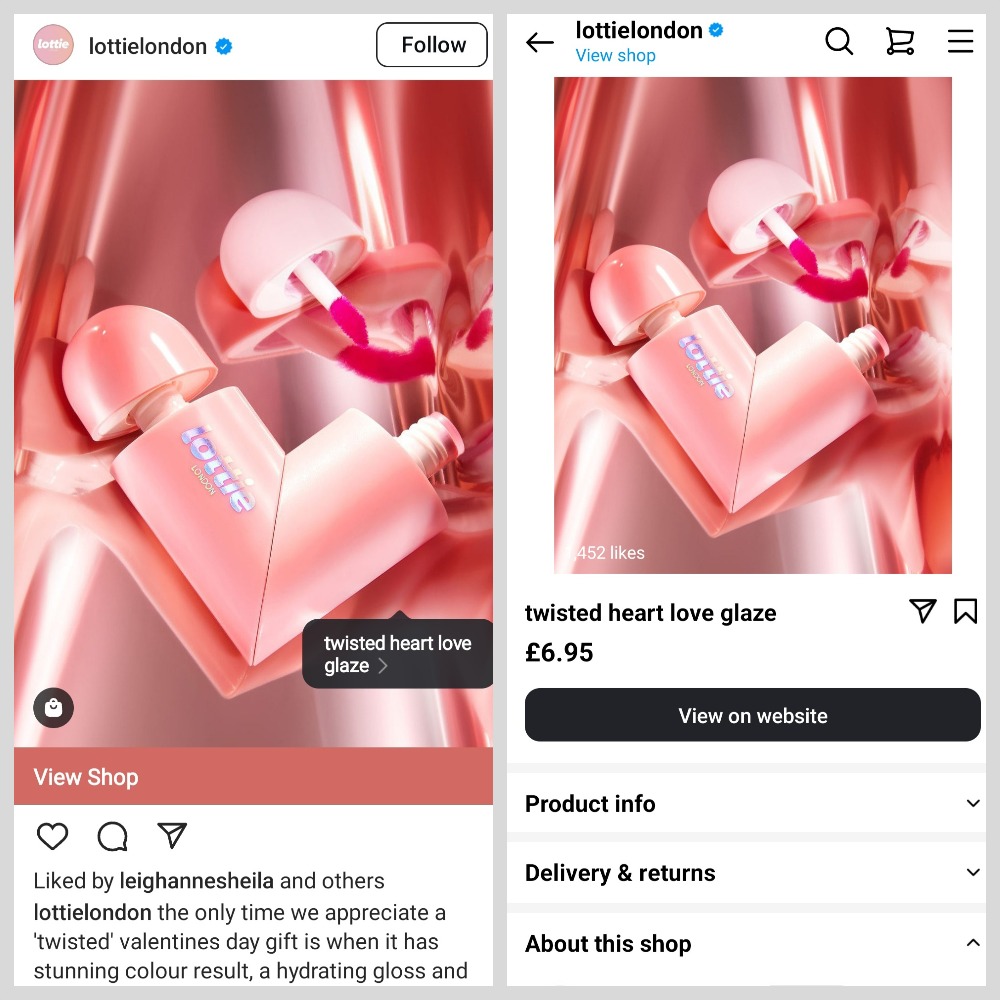
Zodra een klant op een producttag klikt, wordt hij naar een Instagram-winkel geleid
Wat kost het om op Instagram te verkopen?
Het gebruik van Instagram is gratis als u eenvoudigweg een bedrijfspagina wilt maken en inhoud wilt plaatsen om uw producten te promoten.
Om snellere resultaten te behalen en uw verkopen te laten groeien, wilt u misschien uw producten online adverteren met betaalde advertenties, ook wel Instagram-advertenties genoemd, maar dit is geen vereiste.
Producten taggen op Instagram
Laten we meer te weten komen over de Instagram Shopping-functie waarmee uw klanten via de app bij u kunnen kopen.
Wat is shopbare Instagram?
Met Shoppable Posts kun je je producten taggen in posts, stories, reels en andere Instagram-content. Deze paaltjes zijn gemarkeerd met een klein boodschappentasje en een prijskaartje over het object.
Wanneer een gebruiker op een tag klikt, ziet hij de productbeschrijving en prijs ervan. De gebruiker kan op 'Nu winkelen' tikken om de naam, de prijs, de beschrijving, meer foto's en een directe link naar de productpagina van uw winkel te bekijken om het product te kopen. Om hun aankoop te voltooien, kunnen gebruikers in uw winkel winkelen zonder ooit de Instagram-app te verlaten.
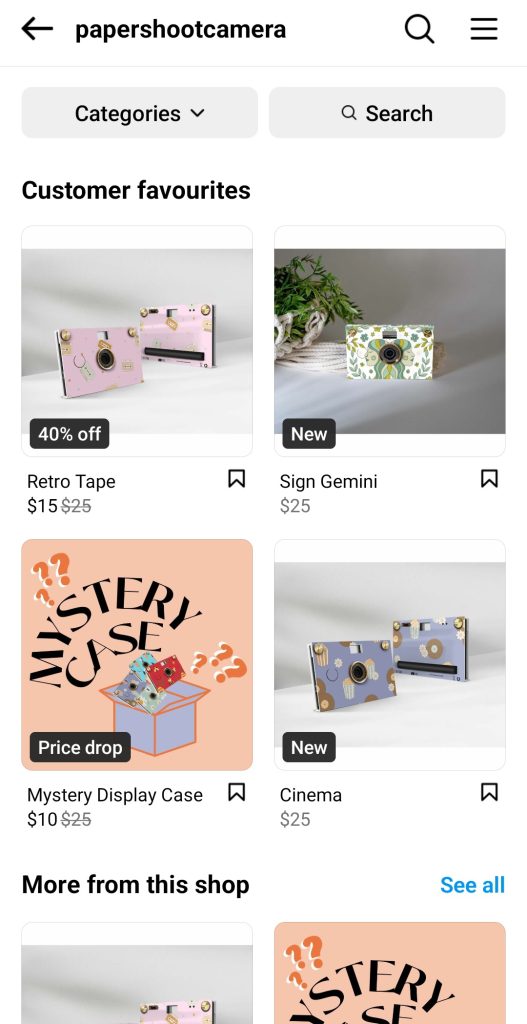
Zo ziet het tabblad Winkel eruit
Lees verder om te ontdekken hoe je een Instagram-winkel kunt starten en producttagging naadloos kunt toepassen in je berichten, verhalen en alles daartussenin.
Hoe start je een Instagram-winkel?
Benieuwd hoe je van Instagram een shoppable platform maakt? Het goede nieuws is dat het vrij eenvoudig is! Je moet echter wel aan een aantal voorwaarden voldoen voordat je met de installatie begint.
Dit zijn de vereisten:
- Verkoop fysieke producten die voldoen aan die van Facebook handelsbeleid en verkoper overeenkomst
- Vind uw bedrijf in een van de Instagram-profielen. ondersteunde landen
- Zorg voor een professioneel Instagram-account: een maker of een bedrijfsprofiel
- Koppel uw Instagram-bedrijfsaccount aan een Facebook-pagina
- Controleer of er op uw Facebook-pagina geen leeftijds- of landbeperkingen gelden
- Controleer of uw Facebook-account, Facebook-pagina en uw professionele Instagram-account voldoen aan de vereisten om in aanmerking te komen voor handel
- Update je Instagram-app naar de nieuwste versie
- Verifieer uw websitedomein om te bevestigen dat u de eigenaar bent en deze vertegenwoordigt
Hoe krijg je goedkeuring voor winkelen op Instagram?
Nadat je hebt bevestigd dat je account voldoet aan de geschiktheidscriteria voor Instagram Shopping en aan de eerder genoemde vereisten, kun je het volgende advies gebruiken om je zakelijke account voor te bereiden op het beoordelingsproces:
- Voeg belangrijke details toe, zoals een zakelijk adres, telefoonnummer en e-mailadres, met behulp van CTA-knoppen onder de biografie
- Wijs de juiste categorie toe aan de Facebook-pagina waaraan uw Instagram-account is gekoppeld
- Gebruik uw winkellogo in een profielafbeelding
- Publiceer
merkspecifiek inhoud en post consistent - Voeg meer producten toe aan uw catalogus
- Overweeg om Facebook Business Manager in te stellen voor uw bedrijf.
Als u online verkoopt met Ecwid, volg dan deze instructies om aan de slag te gaan Winkelen op Instagram.
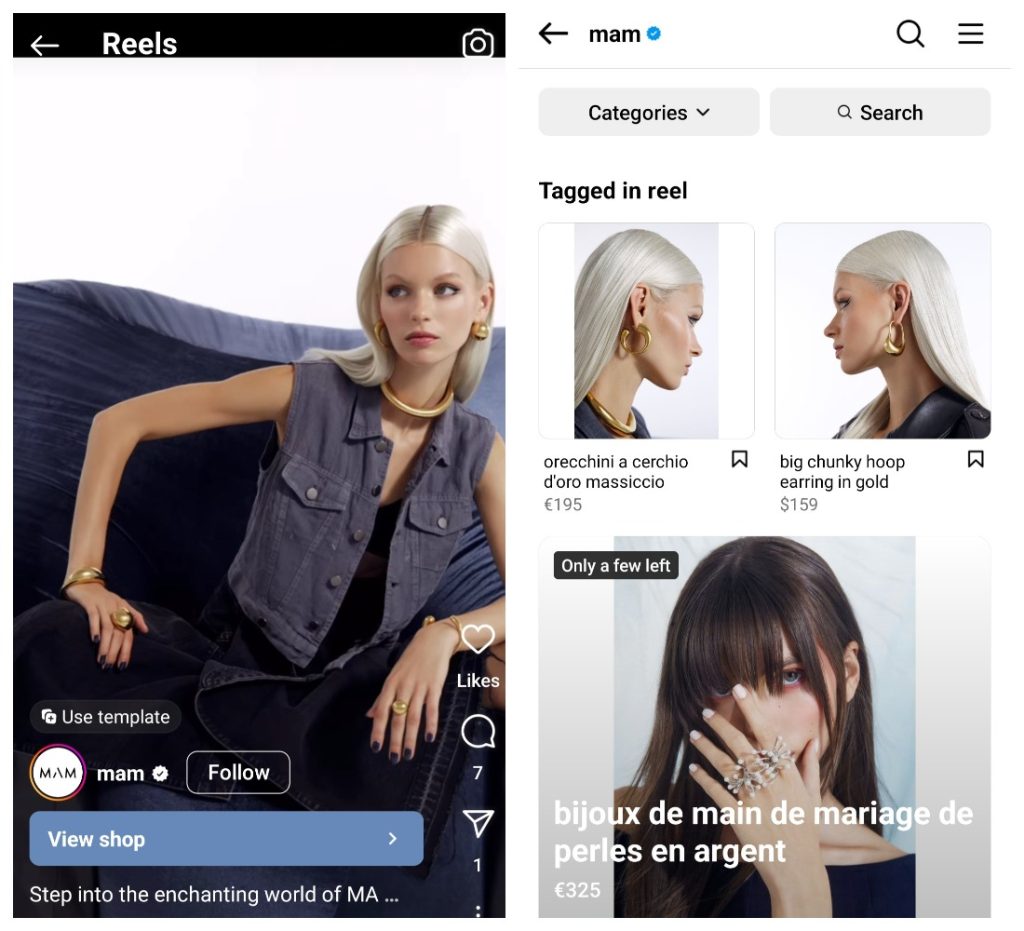
Je kunt producten taggen in verschillende soorten inhoud
Hoe lang duurt het voordat u wordt goedgekeurd voor winkelen op Instagram?
Het Instagram-team beoordeelt zakelijke accounts voordat ze worden goedgekeurd voor Instagram Shopping.
Goedkeuring voor winkelen via de Instagram-app kan enkele uren tot enkele weken duren.
Je ontvangt een melding van de Instagram-app wanneer je account is goedgekeurd. Daarna kun je producten in je berichten taggen.
Producttags inschakelen op Instagram
Nadat je account is goedgekeurd voor Instagram Shopping, kun je als volgt producttagging voor je profiel inschakelen:
- Ga naar de opties voor uw bedrijfsprofiel en vervolgens naar Instellingen.
- Tik op Zakelijk.
- Tik op Winkelen.
- Bevestig uw Facebook-account.
- Selecteer een productcatalogus om aan uw professionele account te koppelen.
- Tik op Gereed.
Als je het gedeelte Shopping niet ziet in de instellingen van je account, wordt je profiel waarschijnlijk nog beoordeeld of is het nog niet goedgekeurd voor Instagram Shopping.
Hoe verkoop je op Instagram via DM?
Zoals eerder vermeld is Instagram Shopping in sommige landen niet beschikbaar voor verkopers. Als u dus toch bestellingen van klanten in de app wilt accepteren, kunt u dit handmatig doen via Direct Messages (DM's).
Zo verkoop je op Instagram via DM:
- Plaats foto's van uw producten in uw Instagram-feed (beschouw uw account als een digitale productcatalogus)
- Vraag volgers om via DM contact met je op te nemen voor informatie over betaalmethoden.
Een van de manieren om betalingen te accepteren zonder een webwinkel is met PayPal. Zo kun je op Instagram verkopen met PayPal:
- Klanten nemen via DM contact met je op om een product te bestellen
- U verstrekt uw PayPal-e-mailadres aan klanten. Of vraag naar hun PayPal-e-mailadres en stuur ze een PayPal-factuur
- Nadat u betaald bent, informeert u elke klant handmatig over de bestelstatus.
Verkopen via Instagram DM brengt veel handmatig werk met zich mee, waardoor u mogelijk geen tijd besteedt aan het ontwikkelen van andere aspecten van uw bedrijf. Gelukkig zijn er verschillende manieren om op Instagram te verkopen. Bekijk er hieronder één.
Wat als Instagram Shopping niet voor jou beschikbaar is?
We hebben hierboven beschreven hoe je bestellingen via Instagram DM kunt accepteren, maar dit brengt veel handmatig werk met zich mee en biedt geen naadloze koopervaring voor je klanten. Dit laatste zou zelfs tot omzetverlies kunnen leiden!
Hier is een heel eenvoudige oplossing: gebruik uw biografie om klanten naar uw website te leiden.
Je kunt maximaal 5 links aan je Instagram-profiel toevoegen, maar er kunnen er meer zijn
One
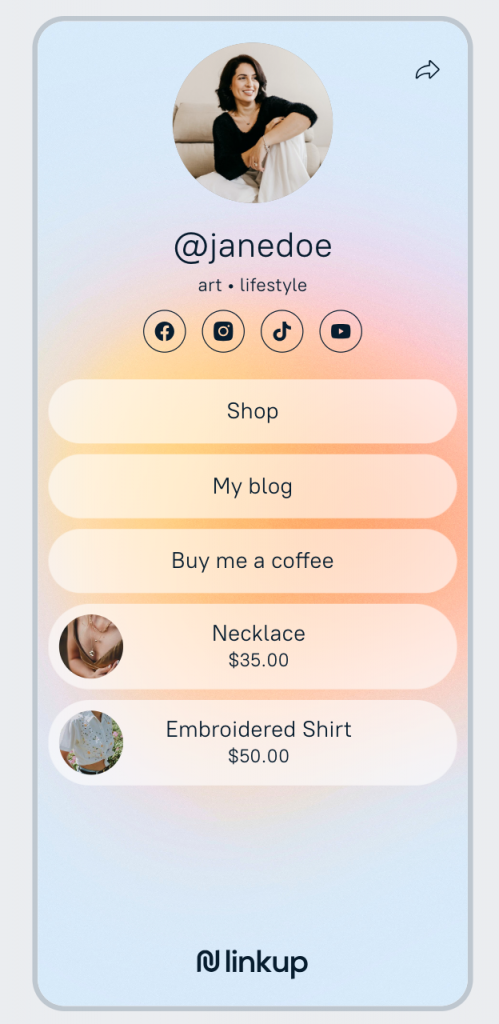
Beschouw Linkup als uw digitale visitekaartje waarop al uw belangrijkste inhoud staat
Met een paar klikken kunt u moeiteloos een
Linkup valt onder andere op Linktree-alternatieven door de mogelijkheid aan te bieden om niet alleen links, maar ook producten op uw micropagina op te nemen. Hierdoor kunnen klanten naadloos kopen, zodat ze niet door uw hele website hoeven te bladeren. Hoe gemakkelijker het is om te kopen, hoe groter uw kansen om de deal te sluiten.
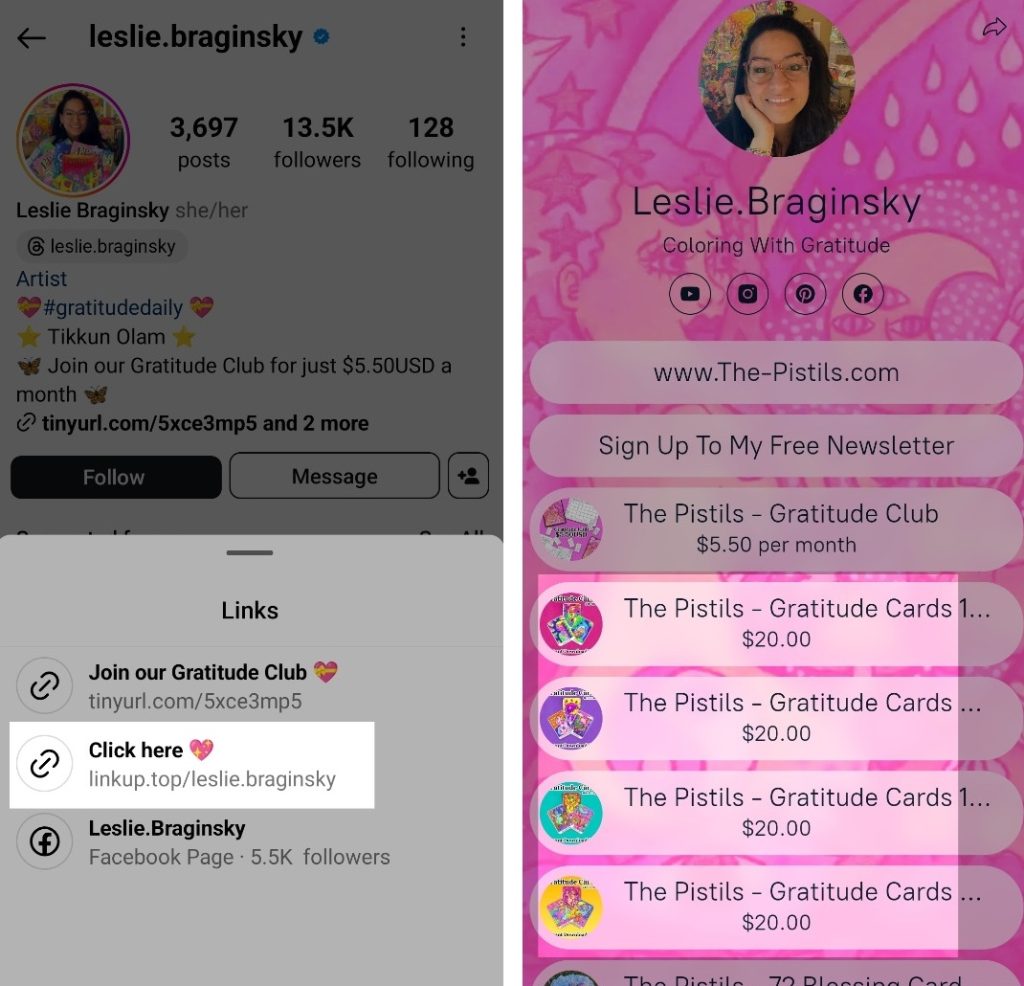
Klanten kunnen producten kopen direct nadat ze op de Linkup-pagina hebben geklikt
U kunt bijvoorbeeld uw bestverkopende producten of artikelen in de uitverkoop toevoegen aan uw Linkup-pagina, zodat klanten ze sneller kunnen vinden.
Dat maakt Linkup bijzonder nuttig voor merken, artiesten, makers van inhoud en beïnvloeders, omdat het uw volgers in staat stelt aankopen te doen of uw merchandise rechtstreeks vanaf uw Linkup-pagina te pakken.
Tips voor het gebruik van Instagram voor bedrijven
Enkele tips en trucs om Instagram zakelijk te gebruiken en van je profiel een krachtig verkoopkanaal te maken.
Krijg een professioneel account
Instagram heeft twee soorten professionele accounts: makers en bedrijven.
Er wordt een bedrijfsprofiel meegeleverd
Het wordt ook geleverd met een handig gedeelte 'Inzichten' om gegevens over vertoningen, bereik, websiteklikken en volgersactiviteit te bekijken.

U kunt inzichten voor verschillende perioden bekijken om te zien hoe trends in de loop van de tijd veranderen
Met een bedrijfsprofiel kunt u uw berichten binnen de app promoten door onder elk bericht op de knop Post promoten te klikken. Gebooste berichten hebben
Vraagt u zich af hoe u een zakelijk Instagram-account kunt starten? Het is supermakkelijk! Vanaf uw persoonlijke pagina tikt u bovenaan op Menu
Voer advertenties uit op Instagram
Met betaalde promoties kunt u uw doelen sneller bereiken in vergelijking met organische groei. Er zijn een paar verschillende soorten Instagram-shopping-advertenties:
- Verhalen advertenties
- Fotoadvertenties
- Videoadvertenties
- Carrousel advertenties
- Collectie advertenties
- Advertenties in het gedeelte Ontdekken.
Plan uw inhoud
Planningsapps (zoals Later, HootSuite of Buffer) zijn een
Voeg links naar verhalen toe
Gebruik de ‘Link’-sticker voor je Instagram Stories, die kijkers naar de opgegeven URL leidt. Hiermee kun je een product rechtstreeks vanuit de Story op Instagram verkopen. Voeg gewoon een link naar een productpagina toe.
Gebruik verschillende soorten inhoud
Vergeet geen enkele mogelijkheid om via uw inhoud in contact te komen met uw publiek. Je kunt foto's, filmpjes plaatsen of verhalen maken en deze opslaan in Hoogtepunten als je wilt dat ze langer dan 24 uur meegaan.
Publiceer samengestelde foto's en boeiende rollen in uw feed. Deel informele foto's, updates en quizzen in Stories. Gebruik Hoogtepunten om veelgestelde vragen op te slaan, zodat u ze gemakkelijk kunt raadplegen. Ga live om een nieuwe productlancering of een weggeefactie aan te kondigen. Ontdek alle manieren waarop je inhoud kunt maken met Instagram en blijf vervolgens bij de manieren waarop je de meeste betrokkenheid van je volgers krijgt.

Bied een kijkje achter de schermen van uw zakelijke routine
Besteed aandacht aan organische betrokkenheid
Organische volgers zijn degenen waarvoor u geen cent hoeft uit te geven om ze te verwerven, maar eerder degenen die oprecht betrokken zijn bij uw inhoud. Ze hebben je bijvoorbeeld gevonden tijdens een zoekopdracht of zagen een repost op de pagina van hun vriend en volgden deze terug naar jouw pagina.
Om succesvol gratis te verkopen op Instagram (zonder betaalde advertenties), moet je je organische betrokkenheid hoog houden. Dit gebeurt wanneer volgers veel interactie hebben met je content buiten advertentiecampagnes om. Ze liken en reageren bijvoorbeeld op je berichten of op je Stories.
Zo kunt u uw organische bereik vergroten:
- creëren
hoogwaardige inhoud die relevant is voor uw publiek - Plaats deze inhoud regelmatig
- Promoot discussies in het opmerkingengedeelte van uw berichten
- Organiseer wedstrijden en weggeefacties
- Stimuleer het delen van foto's van uw producten en het taggen van uw profiel.
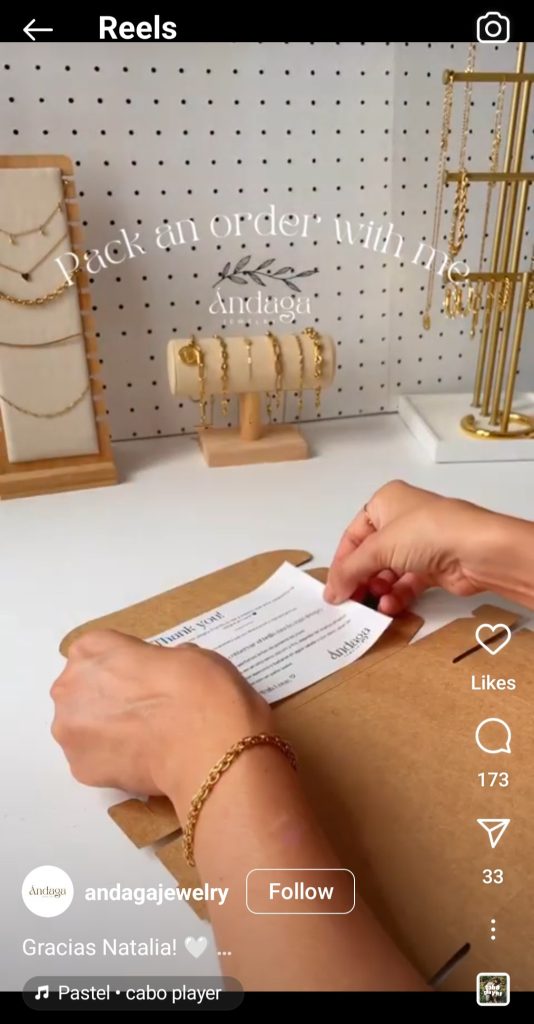
Laat klanten zien hoe je hun bestellingen inpakt voor een persoonlijker tintje
Werk samen met influencers
Nou,
U kunt samenwerken met

Wanneer u samenwerkt met influencers, streef dan naar inhoud die organisch overkomt in plaats van promotioneel
Gebruik hashtags voor ontdekking
Hashtags zijn een woord of een groep woorden die na het #-teken volgen. Bijvoorbeeld #HuidverzorgingTips of #giveaway. Het zijn doorzoekbare trefwoorden en trefwoordzinnen die de inhoud op onderwerp groeperen.
Instagram-hashtags zijn een geweldig ontdekkingshulpmiddel waarmee je een nieuw en relevant publiek kunt bereiken. Enkele best practices bij het gebruik van hashtags:
- Gebruik hashtags die relevant zijn voor uw niche en onderwerp. Het is niet nodig om 30 irrelevante tags in één bericht te proppen. Kies in plaats daarvan hashtags die de inhoud en het bijschrift van de afbeelding het beste benadrukken
- Maak een eenvoudige merkhashtag om te beheren
Gebruikers gegenereerde inhoud en promoot uw bedrijf op andere pagina's - Bestudeer influencers in jouw niche om erachter te komen welke hashtags ze vaak gebruiken. Soortgelijke hashtags kunnen ook voor uw merk werken!
Een Instagram-bedrijf starten: meer opties voor het genereren van inkomsten
Als je je afvraagt hoe je een bedrijf op Instagram kunt starten, is dit het moment. Het is niet zomaar een
Zo berekent u het betrokkenheidspercentage van uw account: neem uw totale aantal vind-ik-leuks en reacties, deel ze door uw totale aantal berichten, deel ze door volgers en vermenigvuldig ze met 100.
Je kunt verschillende tactieken gebruiken om inkomsten te genereren met je Instagram als je een betrokken en actief publiek hebt. Hier zijn verschillende manieren om een Instagram-bedrijf te starten:
- Maak gesponsorde berichten. Werk samen met merken om tegen betaling een bericht te plaatsen waarin het product van een adverteerder op uw pagina wordt gepromoot.
- Maak je merchandise om te verkopen via Instagram. Zet uw kunst of logo erop
T-shirts, mokken, posters (alles wat gemakkelijk te printen is) en verkoop uw merkproducten. - Leer wat je weet. Je kunt geen diensten op Instagram verkopen met Shoppable-posts, maar je kunt het platform wel gebruiken om een cursus die je geeft of een downloadbare gids te promoten. Vergeet niet om een werk-e-mailadres of een link naar je website toe te voegen aan je Instagram-bio.
- Verkoop aangesloten producten. Je hoeft geen eigen goederen te hebben om via Instagram te verkopen. Bedenk welke merken uw publiek mogelijk interessant vindt en neem contact op met die bedrijven om te controleren of ze partnerprogramma's hebben. U kunt aangesloten producten verkopen via speciale links of promotiecodes.
- Maak je eigen product en verkoop het. Er is veel te verkopen op Instagram, van kleding en cosmetica tot meubels en doe-het-zelfproducten.
- Instagram-abonnementen instellen. Deze zijn bedoeld voor makers die exclusieve inhoud produceren en deze rechtstreeks aan hun volgers willen aanbieden. Abonnementen kunnen je een terugkerend inkomen opleveren van je grootste fans.
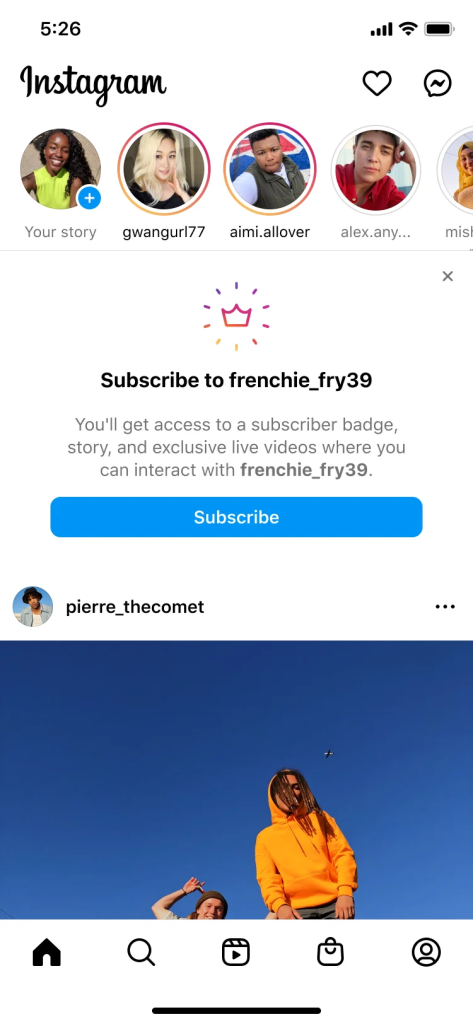
Met Instagram-abonnementen kunnen volgers zich tegen een maandelijks bedrag abonneren op uw exclusieve inhoud
Sluit af met verkopen op Instagram
Als je je, voordat je dit artikel las, hebt afgevraagd hoe je een bedrijf op Instagram kunt starten, zie je nu waarschijnlijk eindeloze mogelijkheden om op Instagram te verkopen. De sleutel is om een unieke niche te vinden en met uw publiek in contact te komen via visueel aantrekkelijke inhoud en creatieve marketingstrategieën. Tools als Instagram Shopping en Linkup kunnen het verkoopproces soepeler en efficiënter maken.
Wacht dus niet langer en start vandaag nog je eigen Instagram-winkel! Wie weet word jij misschien wel het volgende grote ding in de wereld van verkopen op Instagram.
- Hoe te verkopen op Instagram: complete gids voor beginners
- Winkelen op rollen: een nieuwe manier om ontdekt te worden en uw producten te verkopen
- Hoe te gebruiken
Micro-beïnvloeders op Instagram om de verkoop te stimuleren - Hoe schrijf je een geweldige Instagram-bio voor je bedrijfsprofiel
- Populaire productniches op Instagram
- Hoeveel kost het om online te verkopen via Instagram?
- Hoe u goedkeuring kunt krijgen voor Instagram Shopping
- Hoeveel volgers heb je nodig om te verkopen op Instagram?
- Producttags op Instagram gebruiken om de verkoop te verhogen
- 6 eenvoudige stappen om omzet te genereren met Instagram Stories
- Hoe te verkopen op Instagram zonder een website