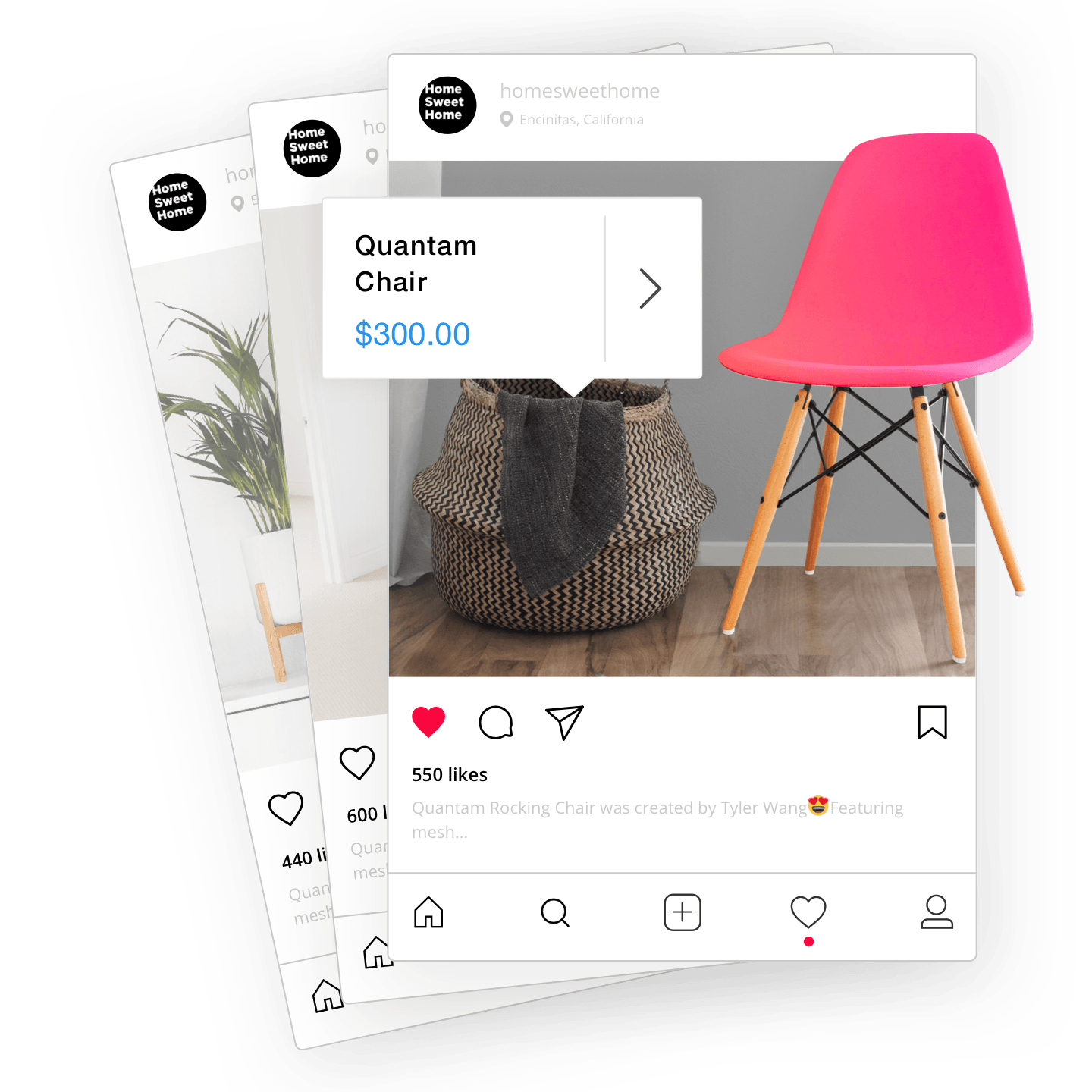Tiedät hyvin, että Instagram-tarinat ovat loistava tapa olla yhteydessä yleisöösi. Mutta se ei ole
Voit luoda monenlaisia tarinoita, mutta kaikki eivät ole yhtä tehokkaita verkkokauppasi tilausten luomisessa. Siksi tässä blogikirjoituksessa keskitymme vain tarinoihin, jotka ovat erinomaisia seuraajien muuttamiseksi asiakkaiksi. Jos olet valmis myymään lisää tuotteita verkossa, jatka lukemista!
Mitä ovat Instagram-tarinat?
Instagram Stories ovat lyhyitä sisällön osia, jotka näkyvät seuraajiesi Instagram-syötteiden yläosassa. Ne kestävät jopa 60 sekuntia ja voivat sisältää videoita, valokuvia, gifiä, musiikkia tai tekstiä.
Instagram Storiesissa on paljon interaktiivisia työkaluja, joiden avulla voit olla yhteydessä seuraajiisi. Esimerkiksi:
- Luo kyselyitä tai tietokilpailuja saadaksesi palautetta tuotteistasi, alan uutisista tai mistä tahansa yritykseesi ja markkina-alueeseesi liittyvästä.
- Käytä kysymystarroja saadaksesi selville, mitä seuraajasi haluaisivat tietää tuotteistasi ja yrityksestäsi.
- Käytä reaktion liukusäätimiä ja painikkeita antaaksesi seuraajille mahdollisuuden ilmaista mielipiteensä erilaisista tuotteista, uutisista, yhteistyöstä jne.
- Lisää sijaintitarra näyttääksesi, missä olet
henkilökohtaisesti kauppa sijaitsee. - Käytä hashtag-tarraa kannustaaksesi asiakkaita katsomaan julkaisuja, jotka sisältävät brändättyä hashtagia.
- Aseta ajastin seuraavaan alennusmyynnistäsi, arvontaan, tuotelanseerauksestasi, livenä ja niin edelleen liittyvistä ilmoituksista.
- Lisää linkkejä ulkoisille verkkosivustoille houkutellaksesi seuraajiasi verkkokauppaasi, blogiisi, kumppanisivustoosi jne.
Kokeile erilaisia tarinatyökaluja pitääksesi seuraajasi kiinnostuneena profiilistasi. Vähitellen selvität, minkä tyyppisiä tarinoita yleisösi rakastaa, ja pystyt korostamaan niitä saadaksesi lisää sitoutumista.

Äänestykset ovat helppo tapa saada asiakkaat mukaan tarinoihin
Instagram Stories tarjoaa monia työkaluja, jotka tekevät siitä monipuolisen alustan, jonka avulla yritykset voivat olla yhteydessä seuraajiinsa, mainostaa tuotteita ja lisätä myyntiä. Kun kokeilet erilaisia työkaluja, voit luoda ainutlaatuisia sisältöä Instagram Storiesin avulla.
Voit esimerkiksi:
- Käytä tarinoita ilmoittaaksesi ja herättääksesi innostusta uusista tuotteista, lahjoituksista tai yhteistyöstä.
- Luo tuotteistasi usein kysyttyjä kysymyksiä ja tallenna ne Highlights-kohtaan, jotta seuraajat löytävät helposti tärkeitä tietoja profiilistasi.
- Jaa syöteviestisi, rullasi ja elämäsi tarinoille lisätäksesi sisältösi kattavuutta.
- Käytä tarinoita palkintojen ja kilpailujen järjestämiseen.
- Jaa asiakkaidesi luomia viestejä ja tarinoita, jotka korostavat tuotteitasi ja heidän kokemuksiaan niiden käytöstä.
Kuten näet, voit mainostaa brändiäsi ja olla yhteydessä seuraajiin monilla luovilla tavoilla. Jotkut tarinat toimivat kuitenkin parhaiten tietoisuuden lisäämiseksi tuotteistasi, kun taas toiset sopivat parhaiten myynnin luomiseen.
Ennen kuin sukeltaamme
Ostoskelpoisia Instagram-tarinoita
Instagramissa on Instagram Shopping -työkalu, jonka avulla voit luoda ostossisältöä alustalle. Se sisältää tarinoita, syötepostauksia, keloja, elämiä ja IGTV:tä.
Näin se toimii:
Luot tuotteesi sisältävän Instagram-tarinan. Sitten lisäät ostostunnisteen tai tarran kyseiseen tarinaan. Kun seuraajasi napauttavat tarraa, he voivat tarkastella tuotetietoja ja hintaa poistumatta Instagramista. Sitten he voivat ostaa tuotteesi suoraan sovelluksesta!

Asiakkaat voivat tehdä ostoksia suoraan tarinoistasi
Ostostunnisteiden käyttö vähentää tuotteiden ostamisen kitkaa verkosta ja helpottaa seuraajiesi suorittamista ostosten tekemisestä. Tästä syystä, jos haluat tuottaa myyntiä Instagram Stories -tarinoiden avulla, sinun on ensin otettava Instagram-profiilisi ostotunnisteet käyttöön.
Instagram Shoppingin avulla saat profiiliisi myös erillisen Kauppa-välilehden. Seuraajat voivat tarkastella koko Instagramissa myymääsi tuotevalikoimaa ja ostaa tuotteita poistumatta ulos.

Shop-välilehti on aivan bion alla
Jotta voit käyttää Instagram Shoppingia, sinun on yhdistettävä verkkokauppasi Instagramiin synkronoidaksesi tuoteluettelosi Instagram-profiilisi kanssa.
Lightspeedin Ecwid on verkkokauppaalusta, jonka avulla voit ottaa Instagram Shoppingin käyttöön verkkokaupassasi nopeasti ja vaivattomasti. Vaikka verkkokaupassasi olisi kymmeniä tuotteita, ne lisätään automaattisesti Instagram-kauppaasi.
Lisäksi verkkokauppasi ja Instagram-profiilisi synkronoidaan, joten sinun ei tarvitse päivittää tuotetietoja manuaalisesti. Jos esimerkiksi asetat tuotteelle uuden hinnan verkkokaupassasi, se muuttuu automaattisesti Instagram-profiilisi Kauppa-välilehdellä.
Jos käytät Lightspeedin Ecwidia, sen käynnistäminen on erittäin helppoa myydään Instagramissa ja hyötyä ostettavissa olevasta sisällöstä.
Kun olet Ota Instagram Shopping käyttöön profiilissasi on aika hyödyntää tarinoita saadaksesi lisää tilauksia verkkokauppaasi.
Lue lisää: Kuinka hyödyntää tuotetunnisteita Instagramissa myynnin lisäämiseksi
Vaihe 1: Kiinnitä huomio
Instagram-käyttäjät katsovat satoja tarinoita päivittäin, joten sisältösi on erotuttava siinä
Ensimmäisen tarinasi on kiinnitettävä seuraajien huomio välittömästi. Se tulisi luoda tavalla, jota ei voi jättää huomiotta. On olemassa useita tapoja saavuttaa se, kuten:
- Tee tarinasta houkutteleva ja kirkas. Kontrastivärit toimivat parhaiten. Esimerkiksi mustavalkoinen tai keltainen ja vaaleanpunainen.
- Käytä kuvia ihmisistä, jotka ilmaisevat tunteita, kuten onnea tai yllätystä.
- Lisää tarttuvaa musiikkia täydentämään tarinaasi, kuten viruslauluja.
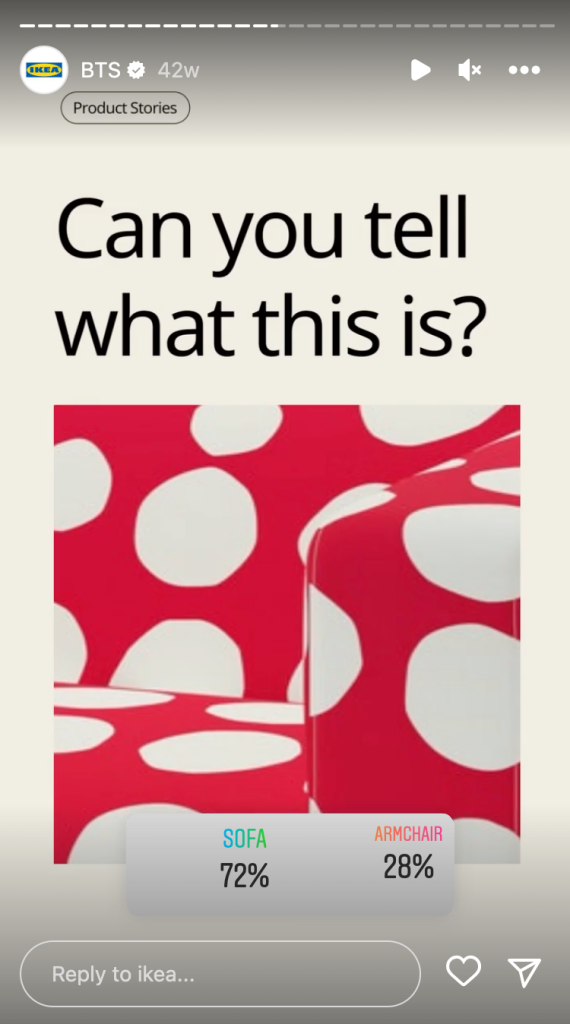
Ikea löysi fiksun tavan kiinnittää seuraajien huomio kirkkaalla kuvalla ja kyselyllä
Voit käyttää myös tekstiä, mutta sen tulee olla lyhyttä, vakuuttavaa, kiinnostavaa ja kohdeyleisöäsi koskettavaa. Jotain, joka kumoaa yleisen myytin, toimii tässä erinomaisesti. Esimerkiksi "Roskaruoka ei aiheuta aknea."
Vaihe 2: Ilmoita ongelma, jonka tuotteesi ratkaisee
Kun olet kiinnittänyt seuraajiesi huomion, on aika esitellä ongelma, johon yleisösi voi samaistua ja jonka tuotteesi ratkaisee. Jos esimerkiksi myyt alusvaatteita, voit todeta, että useimmat naiset käyttävät väärän kokoisia rintaliivejä tietämättäsi.
Käytä reaktiotarroja kannustaaksesi seuraajia napauttamaan niitä, jos he kohtaavat saman ongelman. Tämä lisää sitoutumista ja auttaa lisäämään tarinojesi kattavuutta.
Esittelyn jälkeen ongelma, jonka yleisösi haluaa ratkaista, sinun täytyy antaa voimakas lupaus. Esimerkiksi "Tässä on se, mikä itse asiassa toimii parhaiten ennenaikaisen ikääntymisen estämisessä" tai "Tässä on

CeraVe toteaa, että ihonhoito voi olla vaikeampaa talvella ja lupaa a
Vaihe 3: Esittele ratkaisu
Kun seuraajat ovat koukussa, on aika esitellä, kuinka tuotteesi tai palvelusi voi auttaa ratkaisemaan ongelman.
Tässä ei ole kyse vain tuotteestasi, joten älä hyppää heti myyntiin. Pidä se opettavaisena, jotta käyttäjät eivät ärsyynty ja poistu. Anna hyödyllisiä neuvoja siitä, mitä ihmisten tulisi tehdä ongelmansa ratkaisemiseksi. Tilastojen, tutkimuksen tai asiantuntijan neuvojen avulla varmistat, että tarjoamasi ratkaisu toimii, ei haittaa.
Seuraajien pitäisi ymmärtää, että he ovat saaneet arvoa tarinoistasi, mutta siellä on enemmän. Tuotteesi tulee olla jotain, joka parantaa juuri esittämääsi ratkaisua tai tekee siitä vielä paremman.
Oletetaan esimerkiksi, että myyt ihonhoitotuotteita ja haluat mainostaa aurinkovoidettasi. Ensinnäkin, anna

Olaplex esittelee ratkaisunsa vaurioituneille hiuksille
Älä myöskään unohda lisätä tarinoihin reaktiotarroja tai liukusäätimiä, jotta seuraajat voivat ilmaista mielipiteensä ja lisätä sitoutumista.
Vaihe 4: Voita vastalauseet
Nyt voit vihdoin keskittyä tuotteeseen. Älä kuitenkaan ole liian töykeä! Sinun tulisi käyttää tätä tarinajakson osaa ennakoidaksesi vastalauseita, joita ihmiset voivat vastustaa tuotteesi ostamisessa.
Jos esimerkiksi myyt sadetakkeja, näytä tuotteesi toiminnassa: kaada siihen vettä näyttääksesi sen
Jos olet aiemmin käyttänyt tarinoissa Q&A-tarroja, voit käyttää niitä kerätäksesi asiakkaiden epäilyjä tuotteestasi. Jos esimerkiksi huomaat, että monet asiakkaat kysyvät, voivatko he käyttää sadetakkiasi talvella, voit ratkaista tämän epäilyn tässä vaiheessa.
On myös hyvä idea selittää, miksi tuotteesi on parempi kuin vastaava. Voit tehdä tämän korostamalla tuotteesi ainutlaatuisia ominaisuuksia. Sano esimerkiksi, että sadetakillasi on korkein lämpötilaluokitus suosituista vaihtoehdoista.

Ikea ennakoi asiakkaiden kysymyksiä, kuten "Ovatko päälliset pestävissä?"
Pidä tarinasi vuorovaikutteisina, vaikka käsittelet vastalauseita. Käytä kysymystarraa, jotta ihmiset voivat esittää polttavia kysymyksiään, tai sisällytä kyselyyn, jotta he voivat äänestää tietystä aiheesta.
Vaihe 5: Esitä sosiaalinen todiste
Kun olet esitteli tuotteesi, on tärkeää juurruttaa luottamusta asiakkaaseen. Näytä heille, että muut ihmiset ovat kokeilleet tuotettasi tai palveluasi ja ovat tyytyväisiä siihen.
Jaa asiakas suosittelut, valokuvia ja videoita asiakkaistasi, jotka käyttävät tuotteitasi tai esittelevät palvelusi käytön tuloksia. Jos esimerkiksi tarjoat kielikursseja, jaa video, jossa opiskelijasi puhuu vieraalla kielellä, jonka hän oppi sinun ansiostasi.
Voit myös näyttää ennen ja jälkeen kuvia asiakkaista, jotka ovat tyytyväisiä ostokseensa. Jos esimerkiksi myyt säilytyslaatikoita, jaa ennen ja jälkeen kuvia asiakkaista, jotka ovat järjestäneet sotkuiset vaatekaappinsa laatikoiden kanssa.
Tämä vaihe auttaa juurruttamaan luottamusta ja todistaa potentiaalisille asiakkaillesi, että tuotteesi todella ratkaisee heidän ongelmansa.

Rael korostaa katsauksen tärkeimmät osat
Vaihe 6: Tee ostamisesta helppoa
Muistatko ostotarinoita? Nyt on heidän aikansa!
Lisää valokuva tai video tuotteestasi ja lisää siihen ostostunniste. Seuraajat voivat napsauttaa tagia, jolloin heidät ohjataan tuotesivullesi, jossa he voivat tehdä ostoksen helposti.
Jos tuotteessasi on erilaisia vaihtoehtoja, älä epäröi esitellä niitä tässä vaiheessa. Älä tietenkään unohda lisätä ostostunnistetta jokaiseen niistä.

Lisää aina ostostunniste tuotteeseen, kun esität sen tarinoissa
Yhteenvetona
Tämä
- Kiinnitä seuraajien huomio esittelemällä yleisöllesi sama ongelma.
- Tarjoa arvoa jakamalla neuvoja ongelman ratkaisemiseksi.
- Esittele tuotteesi yhtenä ratkaisuna ongelmaan.
- Voita vastalauseet käsittelemällä asiakkaiden epäilyjä.
- Mainosta yritystäsi jakamalla valokuvia ja videoita tyytyväisistä asiakkaista.
- Mikä tärkeintä, lisää tarinoihin ostostunnisteet, jotta ostaminen on helppoa.
Tämä ei tietenkään ole ainoa tapa saada tarinoita myyntiin. Älä pelkää mukauttaa strategiaa yrityksesi, tuotteesi ja kohdeyleisösi mukaan. Kokeilemalla erilaisia tarinoita löydät itsellesi parhaiten sopivat tarinat verkkokauppa.
- Kuinka myydä Instagramissa: Täydellinen opas aloittelijoille
- Ostokset rullissa: uusi tapa löytää tuotteita ja myydä tuotteitasi
- Kuinka käyttää
Mikro-vaikuttajat Instagramissa myynnin lisäämiseksi - Kuinka kirjoitat loistavan Instagram-bioprofiilin yritysprofiilillesi
- Trendaavat tuotemarkkinat Instagramissa
- Kuinka paljon Instagramin verkossa myyminen maksaa?
- Kuinka saada hyväksyntä Instagram-ostoksille
- Kuinka monta seuraajaa sinun täytyy myydä Instagramissa?
- Kuinka hyödyntää tuotetunnisteita Instagramissa myynnin lisäämiseksi
- 6 helppoa vaihetta myynnin luomiseen Instagram Stories -tarinoiden avulla
- Kuinka myydä Instagramissa ilman verkkosivustoa