Dizainas daug ką pasako
„Ecwid“ padeda bet kokiam verslui – net ir mažam ir pradedančiam – profesionaliai ieškoti ir parduoti žiniatinklyje. Jums nereikia mokėti labai daug
Pridėjome dešimtys naujų vitrinų dizaino funkcijų Ecwid, kad galėtumėte atiduoti savo
Nustatyti kiekvieną smulkmeną internetinės parduotuvės dizaine yra labai paprasta. Keiskite vaizdų stilius, produkto puslapių išdėstymą ir vitrinos elementus nekoduodami. Tai pamatysite patys šiame įraše.
Nauji nustatymai yra apačioje Nustatymai → Dizainas savo Ecwid valdymo skydelyje. Norėdami juos naudoti, įsitikinkite, kad įgalinote visus parduotuvės filialo naujinius Nustatymai → Kas naujo.
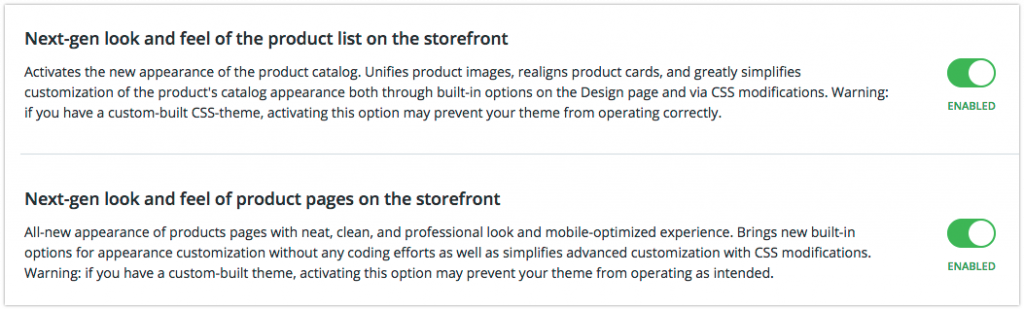
Įgalinkite šiuos naujinimus skiltyje Nustatymai → Kas naujo, kad pamatytumėte naujo dizaino nustatymų puslapį
Ką daryti, jei naudoju senesnę „Ecwid“ parduotuvės filialo versiją?
Perėjus prie naujos parduotuvės, jūsų parduotuvės išvaizda gali visiškai pasikeisti. Naudodami naujus dizaino nustatymus gausite daugiau tinkinimo parinkčių ir patrauklesnę savo parduotuvės išvaizdą. Tačiau būkite atsargūs, jei naudojate a
Sukurkite savo internetinę parduotuvę
Jūs valdote visą savo produktų katalogo išvaizdą – nuo produktų nuotraukų iki SKU kodai ir mygtukai.
1. Pasirinkite geriausią vaizdo dydį savo produktams demonstruoti
Pagal numatytuosius nustatymus produktų vaizdai yra
Kai kuriuose gaminiuose yra svarbių detalių, kurias galbūt norėsite įsivaizduoti (pavyzdžiui, jei parduodate papuošalus ar paveikslus). Pasirinkite didelį vaizdo dydį, kad klientai galėtų grožėtis gražiais jūsų produktais ir fotografija.
Jei parduodate vieną prekių rūšį dideliame asortimente (tarkim, 200 skirtingų spalvų odinių diržų), laikykitės mažesnių vaizdų. Jūsų parduotuvėje ekrane bus rodoma daug produktų, o jūsų klientai bus sužavėti pasirinkimo.
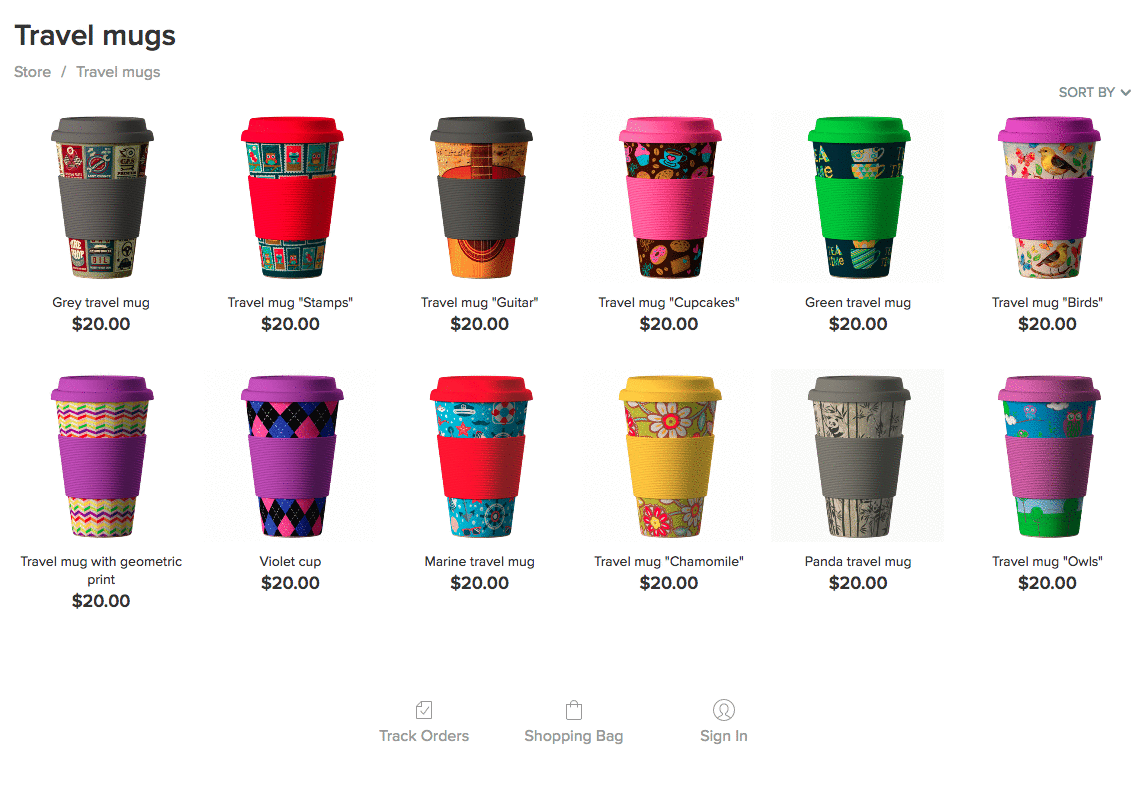
Mažas, vidutinis ir didelis vaizdo dydis produktų nuotraukoms
2. Optimizuokite vaizdo formato santykį pagal gaminio matmenis
Ar parduodate delnus? O gal
Horizontalus santykis tinka platiems gaminiams – tarkime, batams, sofoms ar mitybos batonėliams.
Apvaliems objektams (arba, jei abejojate) naudokite kvadratinius vaizdus, jie visada atrodo puikiai.
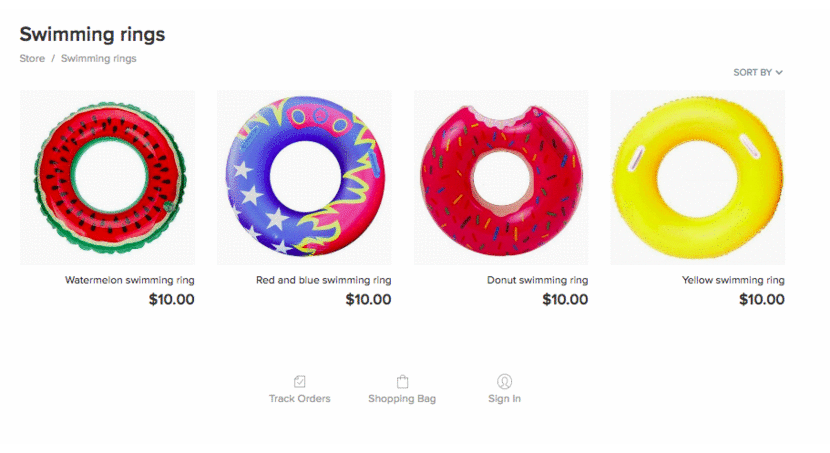
Vertikalūs, horizontalūs ir kvadratiniai vaizdai
Jei norite pabrėžti prekių vaizdus ir išskirti juos iš parduotuvės fono, pasirinkite „Tamsinti vaizdo foną“.
3. Pasirinkite, kokią produkto informaciją rodyti vitrinoje
Panašiai kaip ir prekių nuotraukose, galite rinktis iš daugybės kitų vitrinos elementų dizaino variantų: prekių pavadinimų, pavadinimų, kainų, SKU, mygtukų „Pirkti“. Nuspręskite, kaip rodyti kiekvieną iš jų – po gaminio vaizdu arba ant pelės žymeklio.
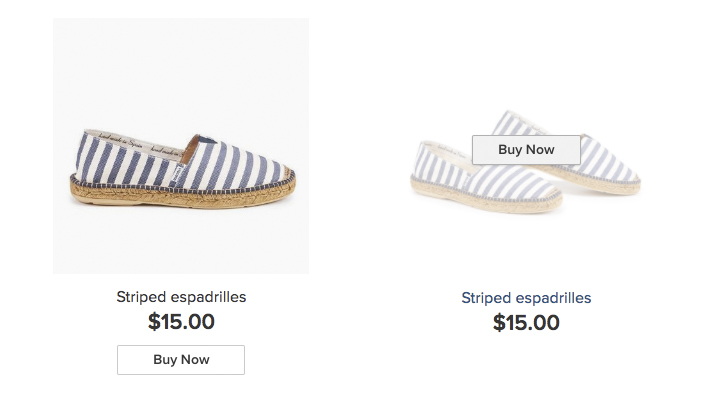
Rodyti elementus po gaminio nuotraukomis, užvedus pelės žymeklį arba slėpti juos
Pasirinkus informaciją patalpinti po gaminio nuotraukomis, galima nustatyti išdėstymą. Sulygiuokite turinį į kairę, dešinę, centre arba lygiuokite jį

Skirtingi elementų išdėstymai (produkto pavadinimas ir kaina)
Taip pat galima paslėpti elementus. Paslėpkite juos visus, kad jūsų parduotuvės filialas būtų panašus į lookbooką. Spustelėję bet kurią produkto nuotrauką, jūsų klientai pateks į produkto puslapį.
Pasirinkite rodyti papildomą produkto vaizdą, jei norite parodyti daugiau informacijos. „Ecwid“ parodys pirmąjį vaizdą iš produkto nuotraukų galerijos, užvedus pelės žymeklį.

Papildomas produkto vaizdas ant pelės žymeklio
Šie nauji nustatymai suteikia daugybę dizaino variantų jūsų parduotuvės išvaizdai.
4. Sukurkite savo parduotuvės kategorijas
Rasite parinktis, kaip nustatyti kategorijų išvaizdą. Nesvarbu, ar turite nuotraukų, piktogramų ar prekės ženklo logotipų savo kategorijų nuotraukoms, „Ecwid“ turi dizaino parinktis, kad jos atrodytų nuostabiai.

Kategorijų pavadinimai po paveikslėliais, ant jų, užvedę pelės žymeklį ir paslėpti
Optimizuokite produktų puslapius konversijai
Dabar savo produktų puslapių informaciją galite tvarkyti įvairiais būdais, atsižvelgdami į tai, kas geriausiai tinka jūsų klientams. Kiekvienas dizaino variantas pagamintas pagal geriausią
1. Pasirinkite produkto puslapio išdėstymą
Yra keturios naujos turinio tvarkymo produktų puslapiuose parinktys.
Atkreipkite dėmesį į savo produktų nuotraukas. Pateikimas

Geriausios
Pridėkite išsamius gaminių aprašymus. Tokių produktų kaip elektronikos ar farmacijos prekių aprašymai gali būti gana ilgi. Tada pasirinkite
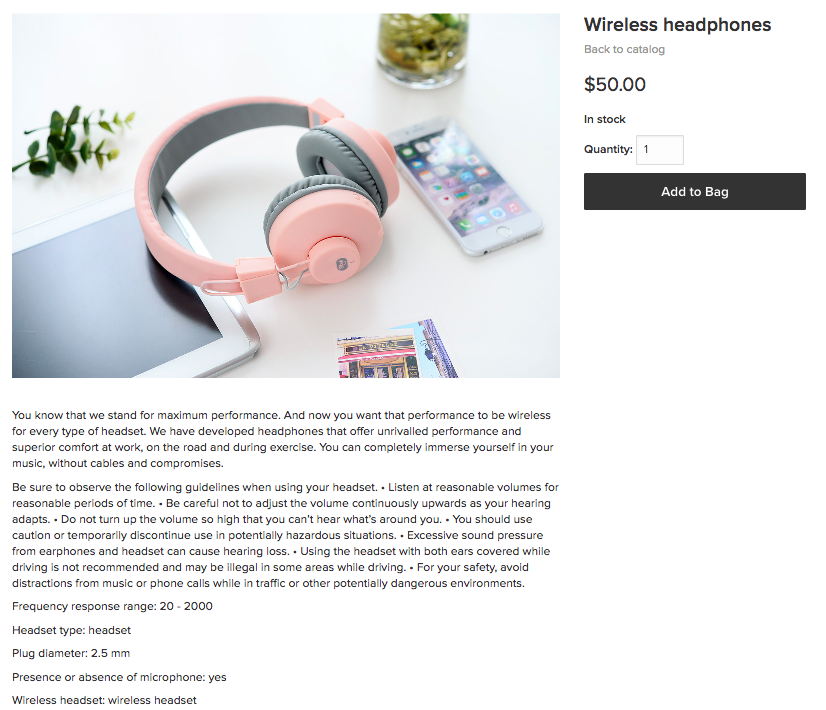
Geriausios
Pabrėžkite gaminio parinktis ir mygtuką „Checkout“. Jei jūsų klientams nereikia skaityti ilgų aprašymų ar atidžiai išnagrinėti galeriją, kad įsigytų jūsų produktus, pasirinkite, kad būtų rodomos produktų parinktys kairėje esančiu atsiskaitymo mygtuku. Tarkime, jei parduodate mažas akvariumo žuveles.
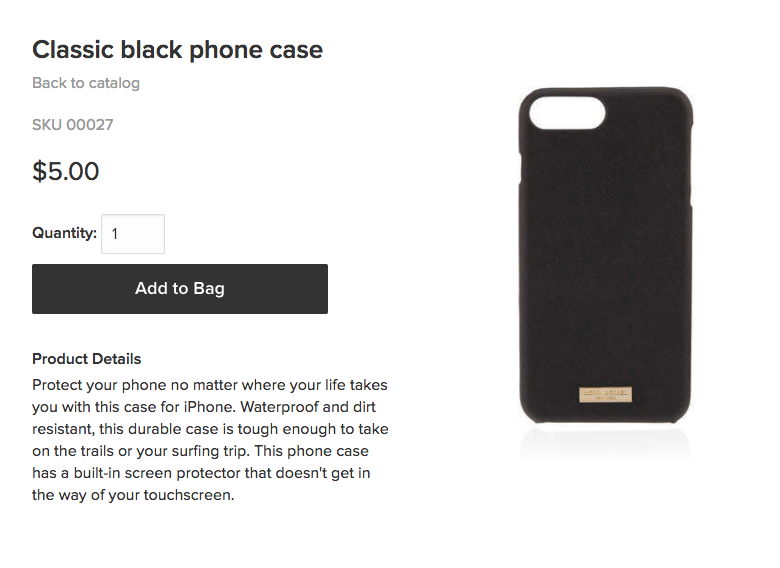
Sufokusuotas mygtukas „Pridėti į krepšį“.
Sumažinkite slinkimą ir blaškymąsi. A
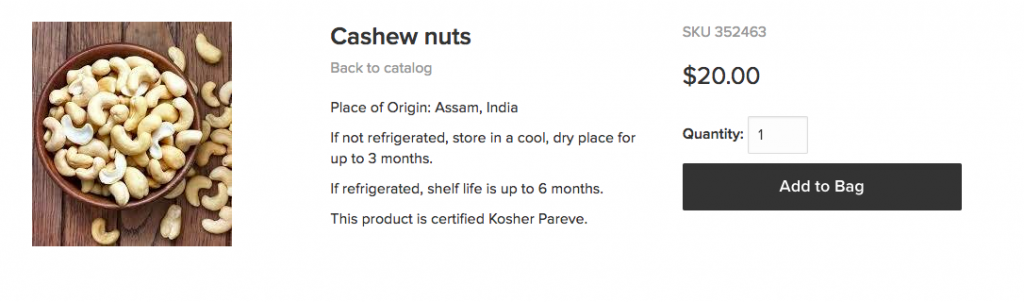
Kompaktiškas
Taip pat galite pasirinkite savo nuotraukų galerijos išdėstymą. Padėkite klientams pajusti jūsų produktą naudodami patrauklią nuotraukų galeriją. Pasirinkite savo galerijoje esančių vaizdų miniatiūrų išdėstymą (vertikalią arba horizontalią) arba rodykite hipnotizuojančius vaizdus visu dydžiu. Kuo daugiau skirtingų ir išsamesnių rodinių rodysite, tuo geriau.
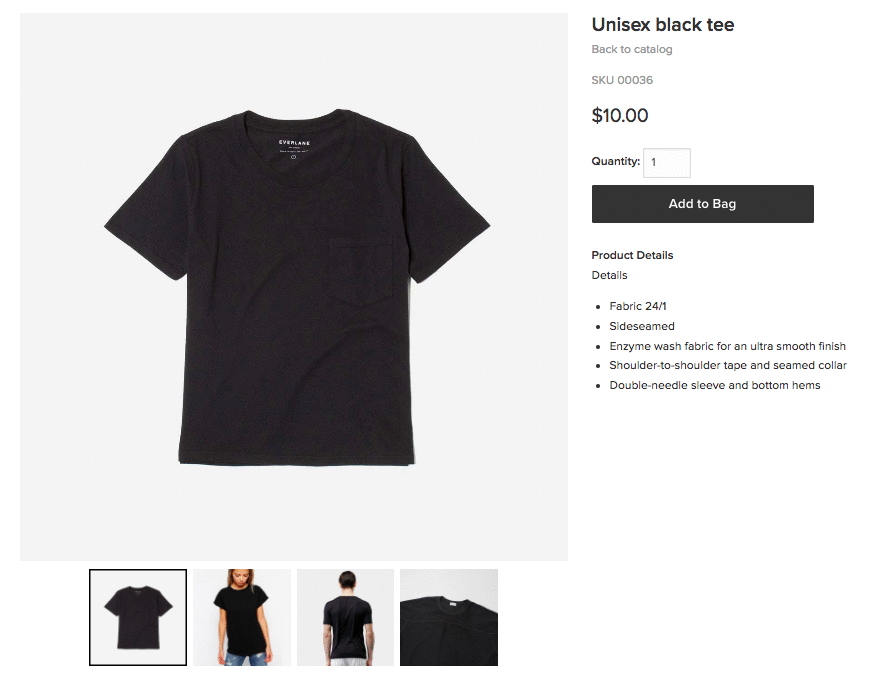
Nuotraukų galerijos išdėstymo parinktys
3. Pasirinkite gaminio informaciją, kuri bus rodoma šoninėje juostoje
Konvertuojamo produkto puslapyje pateikiama pakankamai informacijos apie produktą, tačiau ji yra paprasta. Ecwid galite paslėpti elementus (pvz., SKU, produkto parinktis, bendrinimo mygtukus), jei jums jų nereikia, kad jūsų klientai nesiblaškytų pakeliui į krepšelį.
Geriausia yra tai, kad galite vilkti kiekvieną elementą ir tvarkyti juos bet kokia tvarka. Išbandykite daugybę naujų būdų, kaip optimizuoti produktų puslapius konversijoms.
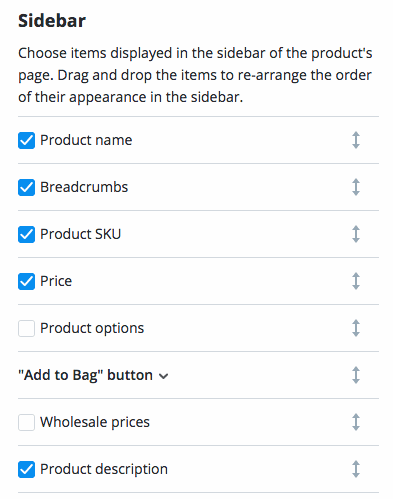
Lankstūs šoninės juostos nustatymai
Pakeiskite vitrinos naršymą ir spalvas
Yra dar keli parduotuvės filialo nustatymai, kurie įgalinti pagal numatytuosius nustatymus, kad padėtų klientams naršyti jūsų parduotuvėje. Galite bet kurį iš jų išjungti, kai tik norite.
Jei pakeisite senesnę parduotuvės filialo versiją, šie nustatymai bus perkelti į naują parduotuvės filialo versiją, kaip ir anksčiau.
Spalvų prisitaikymo režimas. Jei savo svetainėje įdiegiate Ecwid internetinę parduotuvę, parduotuvės spalvos automatiškai atitiks jūsų svetainės temą. Jūsų parduotuvė atrodys kaip natūrali jūsų svetainės dalis.
Poraštės meniu ir džiūvėsėliai padėti klientams greičiau naršyti jūsų parduotuvę ir neleisti jiems pasiklysti.
Geriausios
„Rūšiuoti pagal“ parinktys leisti klientams rūšiuoti produktus pagal kainą, pavadinimą ir kitas sąlygas.
Kiti būdai, kaip pakeisti „Ecwid“ parduotuvės dizainą
Nauji dizaino nustatymai apima dažniausiai pasitaikančius naudojimo atvejus. Jei norite pakeisti savo parduotuvę kitais būdais:
- Jei parduotuvei reikia tinkintos temos be kodavimo, pabandykite kurti programas iš „Ecwid App Market“. (pasiekiama mokamuose „Ecwid“ planuose, taikomos programų kainos).
- Sukurkite tinkintą CSS temą (taisyklių rinkinį, kuris nustato kiekvieno elemento parduotuvėje išvaizdą, pvz., dydį, formą ar spalvą). Norint sukurti CSS temą, reikia tam tikrų technologijų žinių. Yra a CSS temų vadovas „Ecwid“ žinių bazėje paaiškinama, kaip sukurti savo CSS temą ir instrukcijos, kaip pakeisti konkrečius elementus. Visada galite paprašyti Ecwid klientų aptarnavimo komandos pagalbos arba užsisakykite individualų savo CSS temos kūrimą.
- Kūrėjams: naudokite Ecwid Javascript API išplėsti „Ecwid“ parduotuvės vitrinos funkcijas. Galite sukurti naują CSS temą arba programą ir parduoti ją Ecwid App Market. Naudodami „Ecwid Javascript“ API galite visiškai pakeisti vitrinos išvaizdą, atlikdami pakeitimus tiek, kiek jums reikia. Jei esate pasirengęs pradėti, prašau užsiregistruokite mūsų puslapyje kūrėjams.
Gaukite savo verslo svetainę
Jūsų „Ecwid“ parduotuvė atrodo puikiai, bet neturite svetainės, kurioje galėtumėte parduoti?
Momentinė svetainė yra svetainių kūrimo priemonė, kurią „Ecwid“ teikia, kai kuriate „Ecwid“ paskyrą. Tai daroma tam, kad galėtumėte greitai pradėti pardavinėti internetu tvarkingame tinklalapyje ir iš karto gauti pelno, kad galėtumėte plėsti savo verslą.
Kalbant apie dizainą, momentinė svetainė yra sukurta naudojant
Jei jums reikia tinkinti savo momentinę svetainę, kam skambinsite? Na, niekas! Galite redaguoti visą svetainę be specialių žinių, naudodami stalinį kompiuterį ar net naudodami Ecwid Mobile parduotuvės valdymo programėlę, skirtą iOS.
Sukurkite savo momentinę svetainę šiandien naudojantis mūsų
- Įkvepiantys „Ecwid“ momentinių svetainių pavyzdžiai
- „Ecwid“ momentinė svetainė su paruoštomis temomis ir daugiau nei 99 dizaino parinktimis
- Nauji „Ecwid“ dizaino nustatymai: dešimtys tinkinimo parinkčių, be kodavimo
- Kaip pasirinkti el. prekybos šabloną savo svetainei
- Išsamus „Ecwid“ parduotuvės dizaino pritaikymo vadovas
- Nuo pat pradžių kurkite savo el. prekybos svetainę
- Kaip „Ecwid“ prieinamas internetinės parduotuvės šablonas tapo populiariu








