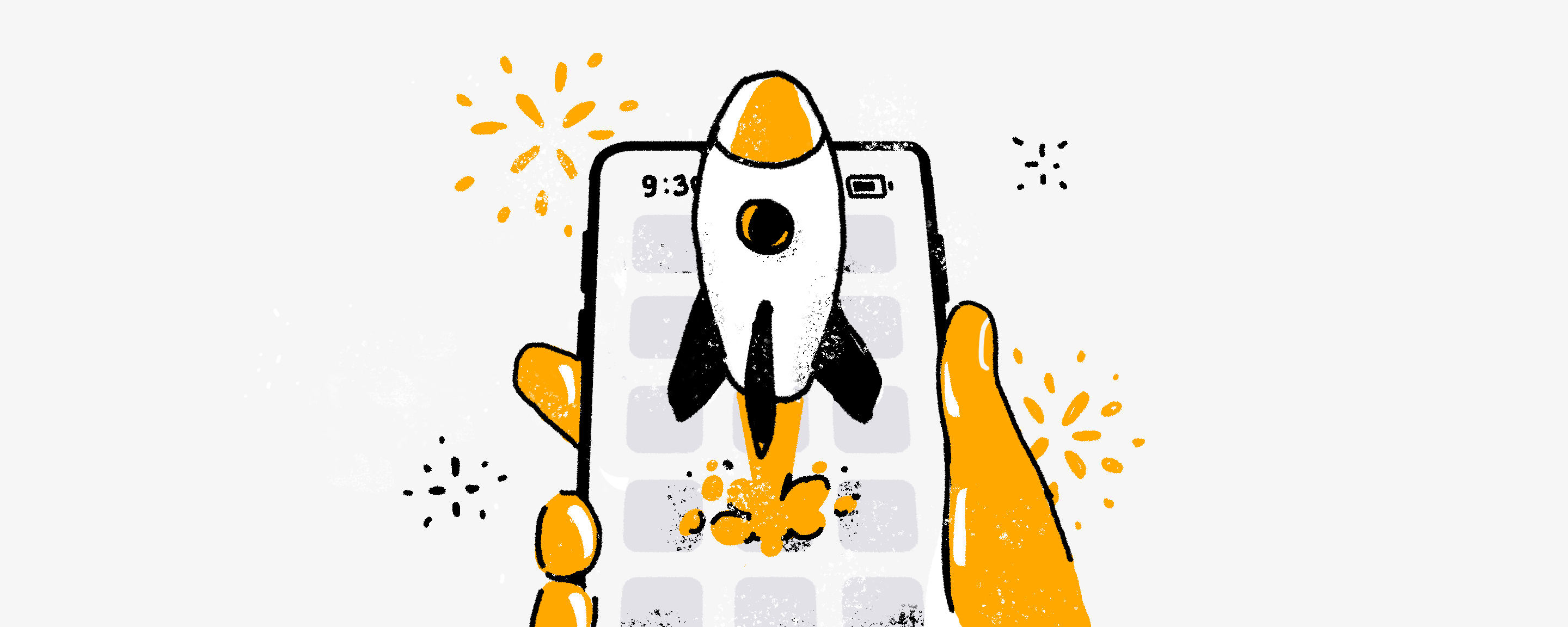Salah satu cara untuk membawa bisnis e-niaga Anda ke tingkat berikutnya adalah dengan membuat aplikasi seluler. Belanja seluler semakin populer, jadi memenuhi preferensi pelanggan Anda sangat masuk akal.
Jika menurut Anda membuat aplikasi untuk toko Anda adalah hal yang menakutkan bagi pemilik usaha kecil, kami siap menjawab keraguan tersebut. Kami akan membahas cara meluncurkan dan mempromosikan aplikasi seluler e-niaga Anda dan memberikan tips untuk membuat aplikasi toko Anda
Apa itu Aplikasi Seluler E-niaga?
Aplikasi seluler e-niaga memungkinkan pelanggan berbelanja online menggunakan perangkat seluler mereka, termasuk ponsel cerdas dan tablet. Mereka nyaman bagi pelanggan untuk menelusuri dan membeli produk saat bepergian. Pelanggan juga dapat menggunakan aplikasi untuk melacak status pesanan mereka, menerima pemberitahuan pengiriman, dan menghubungi layanan pelanggan dengan mudah.
Jika Anda memiliki banyak pelanggan tetap, aplikasi e-niaga untuk toko online Anda pasti masuk akal. Ini memberi pelanggan Anda akses cepat ke toko Anda di telapak tangan mereka.

Aplikasi e-niaga memudahkan pelanggan untuk berbelanja di ponsel
Mengapa Anda Harus Membuat Aplikasi Seluler E-niaga
Masih ragu untuk membuat aplikasi seluler untuk toko online Anda? Baca terus untuk mengetahui lebih lanjut tentang alasan mengapa berinvestasi dalam aplikasi seluler e-niaga.
Belanja Seluler Populer
Semakin banyak orang mendapatkan ponsel dan menghabiskan lebih banyak waktu online menggunakan ponsel mereka. Hal ini memengaruhi cara orang berbelanja, jadi dapat dikatakan bahwa e-niaga seluler hanya akan semakin populer.
Rata-rata, 30.6% konsumen di seluruh dunia membeli sesuatu secara online dengan ponsel mereka setiap minggu. Dan di AS, jumlah pembeli online yang membeli produk melalui ponsel mereka hampir dua kali lipat dari 2019 hingga 2021.
Pengalaman Berbelanja yang Lebih Baik untuk Pelanggan Seluler
Menurut survei ini, 76% konsumen menganggap aplikasi belanja lebih nyaman dibandingkan situs web. Dan menurut survei yang sama, 44% konsumen Gen Z, 34% generasi milenial, dan 33% Gen X lebih memilih berbelanja di
Meskipun toko online Anda terlihat sempurna di browser seluler, tidak ada yang bisa mengalahkan berbelanja melalui aplikasi secara sederhana
Menonjol Dari Kompetisi
Dengan begitu banyak toko online, Anda perlu menemukan cara untuk membedakan diri Anda dari pesaing. Tidak banyak bisnis kecil yang memiliki aplikasi seluler e-niaga, jadi mengembangkannya bisa menjadi cara yang bagus untuk membedakan bisnis Anda.
Cara Meluncurkan Aplikasi Seluler E-niaga
Aplikasi ini tidak hanya bagus untuk pelanggan Anda, namun juga bagus untuk merek Anda. Jika Anda siap mengambil risiko dalam membuat aplikasi seluler, kami punya berita inovatif! Anda dapat dengan mudah membuat aplikasi seluler untuk bisnis kecil Anda tanpa menyewa seorang
Ecwid oleh Lightspeed adalah platform e-niaga yang memungkinkan untuk menjual melalui beberapa saluran secara bersamaan. Jika Anda memiliki akun Ecwid, Anda dapat menjual melalui toko online, media sosial, dan/atau marketplace.
Itu bukan
Ecwid oleh Lightspeed memungkinkan dengan Aplikasi Toko
Menggunakan ShopApp, Anda dapat mengembangkan aplikasi di bawah merek Anda dan mempublikasikannya di Apple App Store dan Google Play.

Contoh aplikasi belanja yang dibuat menggunakan ShopApp dan Ecwid oleh Lightspeed
Jika Anda menggunakan salah satu paket berbayar Ecwid, Anda bisa mendapatkan ShopApp seharga a
Pelajari lebih lanjut: Lengkapi Toko Ecwid Anda dengan Ponsel
Cara Mempromosikan Aplikasi Seluler E-niaga Anda
Sekarang aplikasi seluler e-niaga Anda siap digunakan, saatnya untuk mempromosikannya! Berikut beberapa tipsnya:
Optimalkan Nama Aplikasi Anda untuk Peringkat yang Lebih Baik
Menurut statista, pengguna Android memiliki 3.3 juta pilihan aplikasi dan pengguna Apple memiliki 2.11 juta aplikasi yang tersedia untuk mereka.
Untuk membuat penelusuran lebih nyaman bagi pengguna, pasar aplikasi menggunakan nama aplikasi sebagai kata kunci utama. Ini adalah kata dan frasa yang mendefinisikan tentang konten Anda.
Jika nama merek Anda tidak menjelaskan apa yang Anda jual dengan tepat, sertakan beberapa kata kunci untuk membuatnya lebih jelas.

Nama aplikasi eBay dengan sempurna menampilkan jenis aplikasi apa ini
Karena nama aplikasi Anda akan terlihat oleh pengguna saat mereka menelusuri toko aplikasi, usahakan agar nama aplikasi tetap singkat dan menarik (kurang dari 10 karakter). Sedangkan untuk halaman aplikasi, Apple App Store mengizinkan Anda menggunakan 30 karakter untuk sebuah nama, sedangkan Google Play memiliki
Hindari penggunaan kata kunci yang tidak relevan, terutama jika kata kunci tersebut populer. Misalnya, aplikasi untuk toko sepatu kets tidak memerlukan kata seperti “kebugaran” atau “kesehatan” di posisi pertama. Tingkat pengunduhan, atau konversi, aplikasi Anda menentukan peringkat Anda. Jika Anda menarik pengguna ke laman aplikasi Anda menggunakan nama atau kata kunci yang tidak relevan, lebih sedikit pengguna yang akan memasangnya saat mereka melihat tentang aplikasi Anda yang sebenarnya. Itu akan menurunkan tingkat konversi aplikasi Anda.
Gunakan Kata Kunci yang Relevan
Kata kunci dapat membantu menentukan kapan aplikasi Anda akan muncul di hasil penelusuran. Itulah mengapa menggunakan kata kunci yang relevan saat menjelaskan aplikasi Anda adalah penting.
Pilih kata kunci berdasarkan kata-kata yang menurut Anda akan digunakan audiens untuk menemukan aplikasi Anda. Anda dapat menggunakan alat berikut untuk menemukan kata kunci yang relevan dengan aplikasi Anda:
- Alat kata kunci
- Google Trends
- Perencana Kata Kunci Iklan Google
- Pelengkapan otomatis App Store dan Google Play
Ingat bahwa kata kunci populer dapat mengarahkan banyak lalu lintas tetapi sangat kompetitif. Kata kunci yang kurang umum mendorong lalu lintas yang lebih rendah tetapi kurang kompetitif. Mungkin masuk akal untuk memberi peringkat yang baik untuk kata kunci yang kurang umum daripada peringkat yang lebih rendah untuk istilah populer.
Apple App Store dan Google Play memiliki persyaratan yang berbeda untuk kata kunci dalam deskripsi aplikasi.
Untuk Apple App Store, Anda tidak boleh membanjiri deskripsi aplikasi dengan kata kunci. Sebagai gantinya, Anda akan diminta untuk mengirimkan daftar kata kunci yang dibatasi hingga 100 karakter. Anda dapat mengikuti Petunjuk arah App Store untuk mengoptimalkan aplikasi Anda untuk pencarian.
Sedangkan untuk Google Play, Anda harus membuat deskripsi yang berisi kata kunci karena algoritme akan menggunakannya untuk hasil pencarian.
Anda perlu membuat deskripsi pendek dan panjang untuk aplikasi Anda di Google Play. Yang singkat adalah teks pertama yang dilihat pengguna saat melihat halaman detail aplikasi Anda di aplikasi Play Store. Panjangnya tidak boleh lebih dari 80 karakter. Deskripsi yang lebih panjang memiliki batas 4,000 karakter, dan Google Play akan menggunakannya untuk pencarian kata kunci dan detail aplikasi Anda.
Baca selengkapnya tentang meningkatkan kemampuan aplikasi untuk dapat ditemukan di Google Play.
Tambahkan Bilah Promo ke Situs Web Anda
Bilah promosi di situs web e-niaga Anda adalah cara yang bagus untuk memberi tahu pengunjung bahwa Anda memiliki aplikasi. Dengan mengeklik bilah promo, pengunjung situs dapat memperoleh tautan untuk mengunduh aplikasi Anda di App Store dan/atau Google Play.
Secara default, pengembang Ecwid akan membantu Anda menempatkan bilah promosi di toko online Anda yang akan menyarankan menginstal aplikasi Anda.

Anda dapat menonaktifkannya, tetapi kami menyarankan Anda tidak melakukannya sehingga setiap pengunjung toko tahu tentang belanja multisaluran merek Anda yang nyaman.
Tempatkan Kode QR di Toko Anda
Kode QR adalah cara cepat lain untuk mengarahkan pelanggan ke halaman unduh aplikasi seluler Anda. Saat pelanggan memindai kode QR dengan kamera ponsel mereka, mereka akan diarahkan langsung ke cantuman aplikasi Anda di App Store dan/atau Google Play. Jauh lebih nyaman daripada mengetik!
Anda dapat menempatkan kode QR di beranda toko Anda, a
Anda juga dapat mencetak dan menampilkannya secara offline atau
Anda hanya perlu tautan ke aplikasi Anda untuk membuat kode QR. Anda dapat melakukannya menggunakan berbagai generator kode QR online (seperti yang ini atau bahkan a generator kode QR dinamis).
Gunakan Lencana “Dapatkan di App Store/Google Play”.
Anda mungkin pernah melihat lencana “Dapatkan di App Store” atau “Dapatkan di Google Play” di situs web lain. Itu adalah tautan yang dapat diklik yang mengarahkan pengguna ke daftar aplikasi di App Store atau Google Play.

Contoh lencana Google Play dan App Store
Jika Anda ingin menggunakan lencana di situs web e-niaga Anda, Anda dapat mengunduh lencana Apple App Store di sini. Adapun lencana Google Play, Anda dapat membuatnya di sini.
Lencana ini akan melengkapi kode QR Anda karena dapat diklik dan dapat ditempatkan di laman web mana pun: di blog, laman landas, atau buletin Anda.
Cara menempatkan lencana Google Play atau App Store di situs web Anda:
- Unduh lencana
- Ubah ukurannya menggunakan editor foto apa pun (jika perlu)
- Unggah ke halaman yang Anda butuhkan
- Tautkan ke halaman aplikasi Anda.
Umumkan Peluncuran Aplikasi Anda Melalui Email dan Media Sosial
Jangan takut untuk membuat keributan kecil atas peluncuran aplikasi seluler Anda. Ini adalah acara besar untuk merek Anda dan pelanggannya, jadi jangan pelit dengan iklan. Buat dan kirim buletin tentang peluncuran aplikasi dan siapkan beberapa konten media sosial. Anda juga dapat menambahkan kode QR ke gambar media sosial.
Pertimbangkan untuk memberikan diskon untuk berbelanja melalui aplikasi. Ini akan mendorong pelanggan untuk mencoba aplikasi Anda dan (semoga) jatuh cinta padanya.
Jika Anda ingin memaksimalkan pemasaran Anda, menjalankan iklan berbayar adalah sebuah pilihan. Kamu bisa penargetan ulang mereka untuk menampilkan iklan kepada orang-orang yang sudah mengenal merek Anda untuk meningkatkan peluang mereka mengunduh aplikasi Anda.
Dorong Pelanggan untuk Menilai Aplikasi Anda
Peringkat dan ulasan penting untuk memberi peringkat dan meningkatkan loyalitas terhadap merek Anda.

Ulasan untuk Ecwid Mobile App di App Store
Semua pesanan yang dilakukan melalui ShopApp Anda dapat dipublikasikan di halaman penjualan Anda. Jadi mengapa Anda tidak mengirim email ke pelanggan dan meminta mereka untuk menilai aplikasi seluler Anda?
Anda harus mencoba membuat pelanggan memberikan ulasan untuk aplikasi Anda dalam satu hari setelah pembelian mereka karena saat itulah mereka masih tertarik dengan pesanan mereka.
Buat Aplikasi E-niaga Anda
Membuat aplikasi belanja untuk toko e-niaga Anda tidak sesulit kelihatannya. Dengan Ecwid oleh Lightspeed, Anda tidak perlu menjadi ahli teknologi atau menyewa pengembang mahal untuk membuat aplikasi e-niaga yang nyaman dan indah untuk bisnis Anda.
Siap untuk mulai menjual dengan aplikasi seluler Anda? Isi formulir ini dan kami akan mulai mengerjakannya. Anda juga dapat melihat halaman ini untuk mempelajari lebih lanjut tentang Aplikasi Toko.