Di dunia digital saat ini, kehadiran online bukan hanya sebuah pilihan tetapi sebuah kebutuhan bagi bisnis apa pun. Dari media sosial dan belajar hingga bekerja dan berbelanja, orang-orang menghabiskan banyak waktu untuk online. Jadi, mengapa tidak memanfaatkan peluang ini untuk terhubung dengan pelanggan, memperbanyak audiens, dan membangun kepercayaan pada merek Anda?
Memindahkan bisnis Anda ke online dan membuat situs web e-niaga mungkin terdengar luar biasa. Ya, tidak harus begitu! Apakah kamu
Apa Itu Situs Web E-niaga?
Situs web e-niaga adalah situs yang memungkinkan Anda menjual produk atau layanan dengan mentransfer informasi dan uang melalui Internet. Mereka sering kali terhubung ke penyedia pembayaran online sehingga pembayaran dapat diterima secara online. Anda juga dapat memilih untuk menerima pembayaran secara offline, misalnya secara tunai, saat produk dikirimkan ke pelanggan.

Contoh situs ecommerce
Bagaimana Saya Membuat Situs Web E-niaga?
Berikut cara membuat situs web e-niaga Anda sendiri:
Anda dapat membuatnya sendiri dari awal menggunakan CMS platform (sistem manajemen konten) atau pembuat situs populer. CMS adalah perangkat lunak yang memungkinkan Anda membuat, mengelola, dan memodifikasi konten digital. Pembuat situs web memungkinkan Anda membuat situs menggunakan
Atau, Anda bisa menggunakan yang khusus platform e-niaga. Mereka bisa menjadi
Ada juga Platform SaaS (Perangkat Lunak sebagai Layanan)., tempat penyedia e-niaga membuat, menghosting, dan memelihara perangkat lunak, sehingga pengguna tidak perlu memeliharanya sendiri.
Jika tidak
Bila Anda mendaftar dengan Ecwid oleh Lightspeed, Anda mendapatkan

Situs Brave Brew dibuat dengan Ecwid oleh Lightspeed
Jika Anda sudah memiliki situs web dan hanya perlu menambahkan keranjang belanja, Anda dapat menggunakan Ecwid untuk sematkan toko online ke situs web Anda. Anda dapat mengintegrasikan toko Ecwid ke situs web apa pun, termasuk:
- WordPress
- Wix
- Weebly
- Atau situs yang dibuat dengan pembuat situs, CMS, atau platform situs web lain pilihan Anda.
Berapa Biaya Situs Web E-niaga?
Untuk membuat kode situs web e-niaga dari awal, Anda harus menyewa pengembang yang mungkin mengenakan biaya
Jika Anda menjalankan bisnis kecil dan tidak memiliki keterampilan teknologi atau anggaran besar, kami merekomendasikan platform e-niaga. Rencana masuk mereka adalah tentang
Bila Anda mendaftar di Ecwid, Anda dapat membuat situs web e-dagang hanya dengan $5.
Setelah Anda mendaftar, Anda mendapatkan situs Anda sendiri yang sepenuhnya dihosting, aman, dan dikelola oleh
Apa Itu Situs Instan Ecwid?
Situs Instan adalah pembuat situs web yang dapat disesuaikan dengan
- Buat situs web unik menggunakan blok konten dan tema desain yang dapat disesuaikan. Edit dan perbarui konten situs Anda sesering yang Anda inginkan, tidak perlu coding.
- Desain profesional dan responsif membuat situs Anda tampak hebat di perangkat apa pun.
Situs Instan adalah tujuan online untuk membuat situs web profesional dan menampilkan identitas dan nilai unik bisnis Anda. Tujuan kami adalah membantu Anda memberikan kesan pertama yang baik kepada pelanggan sejak mereka membuka situs Anda.

Contoh Situs Instan
Untuk Siapa Situs Instan?
Situs Instan sangat cocok untuk Anda jika:
- Anda memerlukan situs web untuk bisnis Anda, tetapi Anda tidak memiliki keterampilan teknologi atau pengetahuan pengkodean apa pun.
- Anda baru saja memulai bisnis Anda, dan Anda ingin mulai menjual secara online secepat mungkin.
Cara Membangun Website E-commerce dengan Situs Instan Ecwid
Pertama, Anda perlu mendaftar dengan Ecwid. Anda dapat mulai menyesuaikan Situs Instan segera setelah mendaftar. Untuk melakukannya, buka milik Anda Admin Ecwid → Situs web dan klik “Edit Situs:”

Di jendela baru, Anda akan melihat editor Situs Instan. Di sini Anda dapat mengedit konten situs web Anda.
Pertama, Anda harus memilih a templat untuk situs Anda. Anda dapat memilih dari 40+ templat e-niaga yang bervariasi bergantung pada niche bisnis Anda. Baik Anda menjual peralatan rumah tangga, makanan, perhiasan, atau apa pun, kami punya template untuk Anda!

Hal hebat lainnya tentang templat Situs Instan adalah templat tersebut dapat dipersonalisasi agar sesuai dengan bisnis Anda. Anda dapat mencapainya dengan mengedit blok konten. Mari kita bahas proses penyiapan umum.
In “Bagian Beranda,” Anda dapat mengedit konten situs web Anda dan mengubah urutan tampilannya. Beberapa bagian yang paling umum adalah:
- Tajuk & Menu
- Sampul & Judul
- Toko
- Testimoni Pelanggan
- Tentang Kami
- kontak
- Pengiriman & Pembayaran
- Footer
Anda dapat menggunakan semua bagian yang disediakan atau hanya memilih bagian yang sesuai untuk Anda dan menyembunyikan sisanya. Anda juga dapat menambahkan lebih banyak bagian seperti Pendatang Baru, Pengumuman, Penawaran Khusus, Slider Promo, dll.
Setiap bagian memiliki tata letak berbeda yang dapat Anda pilih, sehingga situs web e-niaga Anda benar-benar unik:

Sekarang mari kita bahas proses umum dalam mengedit konten Situs Instan Anda.
Di bagian paling atas situs adalah “Tajuk & Menu” bagian. Gunakan ini untuk menampilkan logo merek Anda, memungkinkan pelanggan menghubungi Anda, atau menambahkan tautan tindakan.
The “Sampul & Judul” bagian memiliki dua belas opsi tata letak. Semuanya memiliki ruang untuk nama toko Anda dan deskripsi singkat.
Sebagai gambar sampul, Anda dapat mengunggah foto tim Anda, produk Anda, atau
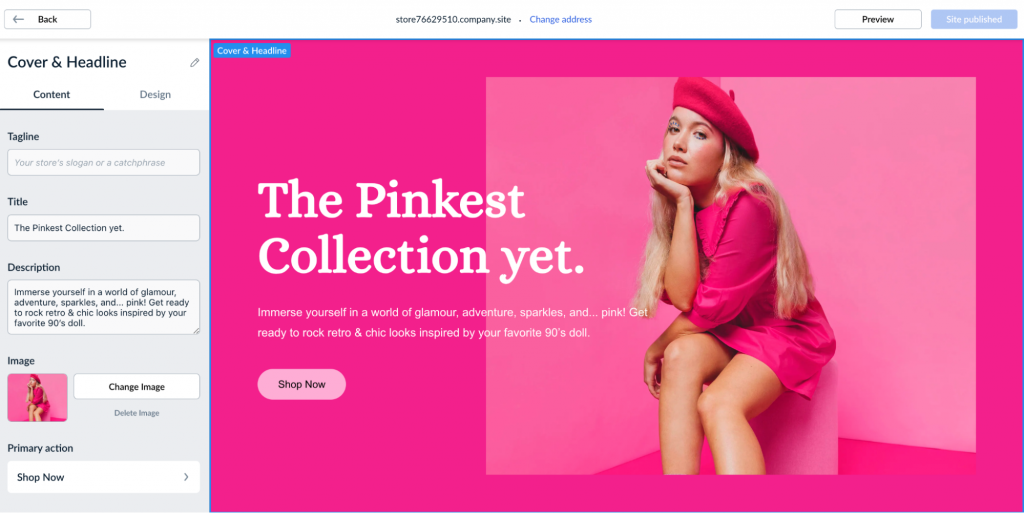
The "Toko" bagiannya tentu saja berisi produk yang Anda jual. Di sini, Anda dapat menyesuaikan tampilan etalase Anda.
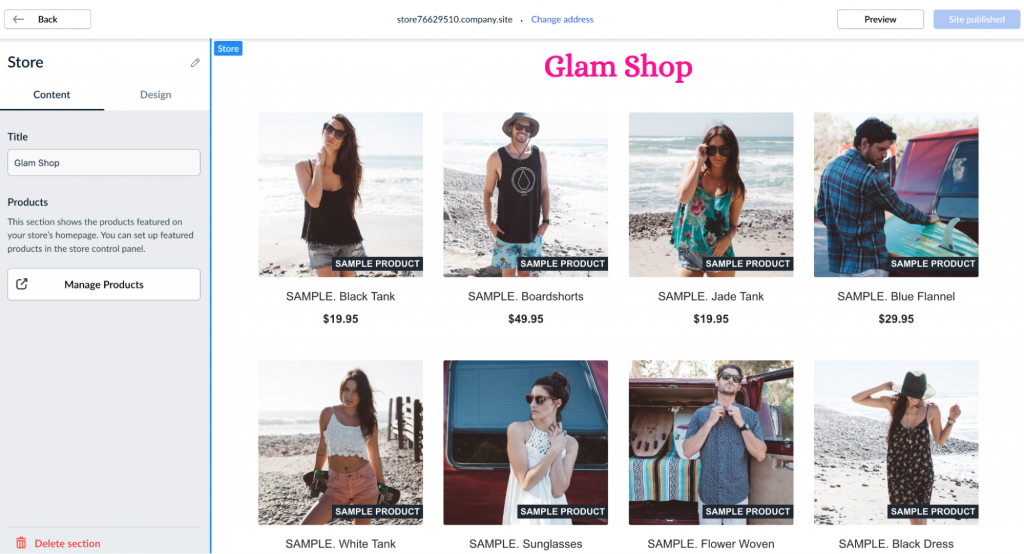
Anda dapat menyesuaikan tampilan daftar produk dan halaman produk. Mengubah ukuran thumbnail, tata letak halaman produk, posisi nama kategori, dan lainnya. Anda juga dapat menonaktifkan tampilan produk Anda jika tidak memiliki gambar.
Situs Instan memungkinkan Anda menyajikan informasi sedemikian rupa sehingga membujuk pelanggan untuk melakukan pembelian. Bahkan
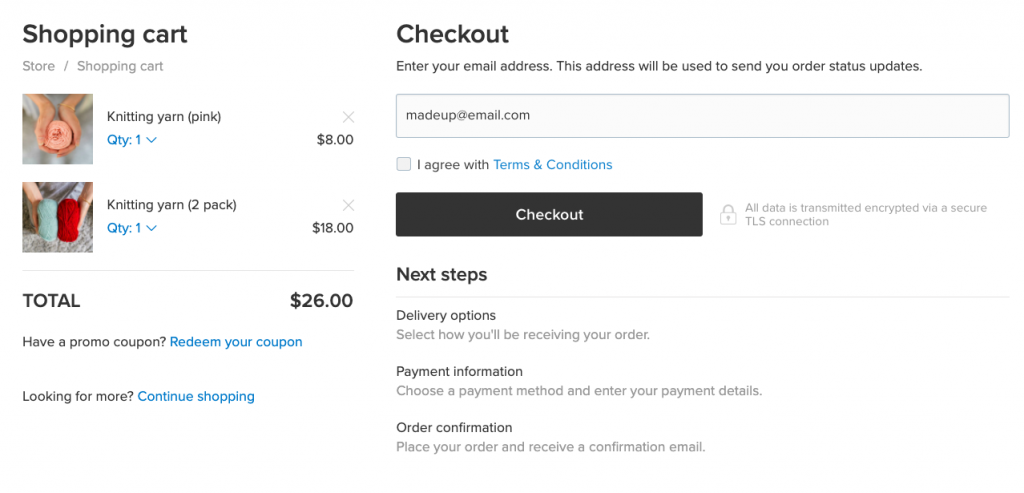
The “Ulasan Pelanggan” bagian memungkinkan Anda menambahkan testimonial untuk menunjukkan beberapa bukti sosial dan meningkatkan kepercayaan pelanggan.

The "Tentang kami" bagian ini tersedia bagi Anda untuk berbagi kisah bisnis dan menjalin hubungan dengan pengunjung situs Anda.

The “Kontak” bagian ini memungkinkan pelanggan mengetahui di mana mereka dapat menghubungi Anda. Anda dapat memberikan nomor telepon, email, dan tautan sosial Anda untuk komunikasi cepat. Anda juga dapat membagikan detail Anda

The “Catatan Kaki” adalah bagian terakhir dari situs web Anda. Ini menampilkan informasi hak cipta.
Anda dapat mengubah urutan semua bagian kecuali Header dan
Jika Anda memerlukan bantuan dalam menyiapkan situs web Anda, lihat Pusat Bantuan kami untuk petunjuk detailnya mengkonfigurasi desain dan konten dari Situs Instan Anda.
Buat Situs Web E-niaga Sekarang
Situs Instan Ecwid adalah situs yang cepat dan
Apakah kami menyebutkan bahwa tidak diperlukan coding?
Mulailah perjalanan e-niaga Anda hari ini!
Dengan alat Ecwid dan dedikasi Anda, toko Anda ditakdirkan untuk sukses.








