当您需要额外的人员来处理在线商店不断增长的需求时,您就知道自己走在正确的道路上。 为所有从头开始建立在线商店的企业主干杯!
每家企业都是独一无二的,但所有员工都有共同的需求。无论他们是商店经理、设计师、开发人员还是
但你不想把商店的完整访问权限交给所有人,因为这可能会变得困难
继续阅读,了解如何有效地招募员工或任何外部承包商,同时限制对商店敏感信息的访问。
管理员工权限的重要性
在美国,有 33.2 万家小型企业,但只有 16% 的企业拥有最多 19 名员工。 因此,当企业主开始招聘时,员工权限并不是他们的首要任务,这并不奇怪。 然而,仅仅授予对在线商店的完全访问权限可能不是最好的主意。

在美国,只有 16% 的小企业
对于在线商店所有者来说,新员工入职最重要的部分之一是管理他们的个人商店访问权限。 例如,如果您要雇用一名营销助理和一名会计师,则向他们授予对您的在线商店的不同权限是有意义的。
出于以下几个原因,拥有独特的员工访问级别至关重要:
- 安全性:确保只有授权员工才能访问敏感信息和关键功能,降低未经授权操作的可能性。
- 高效与舒适性:根据团队成员的角色授予特定权限,简化工作流程并减少管理工作。 每个员工都可以严格专注于指定的任务,而不会被不必要的信息或功能淹没。
- 通过积极争取让商标与其相匹配的域名优先注册来维护:保持对您的在线商店的控制。 您可以分配适当的权限并限制对某些部分的访问,确保员工只拥有履行职责和出色完成工作所需的工具。
- 问责:在您的组织内有更好的问责制。 跟踪活动和限制访问可以在出现任何问题时更轻松地识别责任方。
- 灵活性:更有效地委派任务和责任。 可以为员工分配具有特定权限的角色,使他们能够高效地履行职责,而不必担心意外修改或删除关键数据。
如何管理在线商店中的员工帐户
为您的商店选择电子商务平台时,确保它允许您添加和管理具有不同权限的员工至关重要。
无论你有一个需要访问在线商店的大型团队,还是只是
如果您使用 Lightspeed 的 Ecwid,您可以轻松分配和管理在线商店中的员工帐户,以便为您的团队成员提供不同类型的商店访问权限。
注册 Ecwid 开设新店或 迁移 您现有的。 除了一流的在线商店和智能员工帐户之外,您还将获得额外的好处,例如在社交媒体和市场上销售。

Lightspeed 使用 Ecwid 创建的在线商店示例
要将员工添加到您的 Ecwid 商店,请转到您的 Ecwid 管理员, 我的个人资料 → 员工帐户 → 添加员工。 不要忘记勾选您打算授予该员工的权限!
这里都是可用的 员工权限 您可以在您的 Ecwid 商店中授予:
- 销售:让您的员工管理订单、废弃的购物车和客户列表。
- 目录:让您的员工管理产品和价格、跟踪库存、更新库存水平以及管理产品类别和礼品卡。
- 市场营销:允许员工管理广告活动、折扣、新闻通讯和自动电子邮件。
- 报告和分析:使员工能够管理商店分析工具并查看报告和销售统计数据。
- 网站:允许员工管理您的电子商务网站(又名即时网站)并更改网站地址。 另外,将您的在线商店添加到其他网站。
- 销售渠道:让员工管理社交媒体和市场上的销售。
- 商店设置、运输和付款方式:使员工能够更改商店的法律、税务和其他设置。 您还可以允许他们管理管理员和客户通知、付款、运输以及与您的商店设置相关的更多详细信息。
在 Ecwid 商店中管理员工权限的好处在于 您可以根据需要组合权限。 例如,您可以授予营销专家对营销和报告的访问权限。 或者,让您的商店经理处理销售、目录和销售渠道。 同时,您将能够限制对他们不需要的工具的访问。
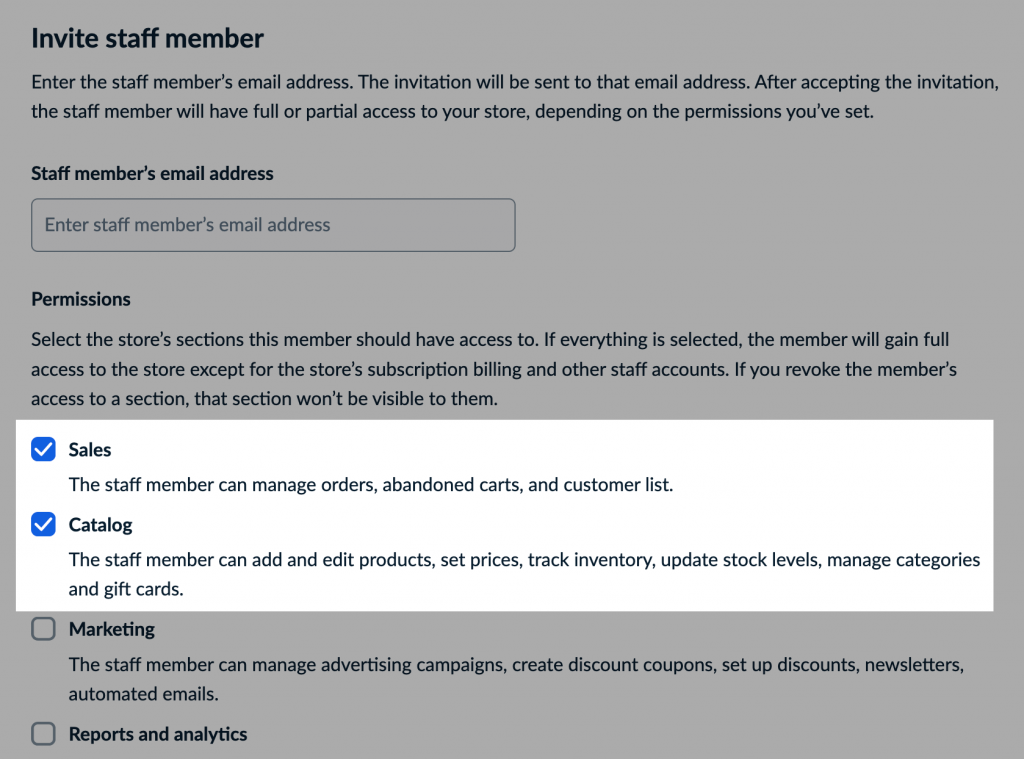
选择您想要授予团队成员的权限
请注意,作为商店所有者,只有您可以查看、添加和删除员工、授予权限、查看账单信息以及更改商店的订阅。
了解有关员工权限以及在 Ecwid 商店中添加、管理和删除员工帐户的更多信息 帮助中心.
您可以委派哪些业务任务
如果不将任务委派给团队,企业就不可能发展壮大。企业主的
员工可以成为产品发布、营销活动和 客户服务举措。尤其是在销售旺季
作为企业主,您有责任确保每位员工拥有有效完成工作的工具和资源。 通过授予对商店后端的访问权限,您可以确保每个员工都知道他们的职责,并且可以快速处理任何必要的更新或更改。
例如,您可以将一些任务委托给:
- 店长 管理销售、更新产品详细信息和控制库存
- 履行运营商 准备发货、送货或
有存货 借出 - 营销经理 设置弹出窗口和横幅、开展促销活动以及添加 Facebook Pixel 或 Google Analytics 衡量广告效果
- 开发工具 定制您的电子商务网站
- 设计师 管理您的在线商店设计并上传照片或视频。
委派在线商店任务的最佳实践
因此,您决定将一些在线商店管理任务委派给您的员工。 恭喜! 但您愿意与此人分享您的登录名和密码吗? 并让他们访问您在线商店中的所有内容? 这似乎不是最好的主意,因为它可能很难管理。
您可以通过以下一些方法来确保您的在线商店在委派业务任务时顺利运行:
仅向需要的人提供访问权限
谨慎限制对敏感软件(例如您的电子商务或会计平台)的访问。授予对您品牌社交媒体的访问权限时也同样如此
制定适当的安全程序
为了确保您的在线商店数据免受未经授权的访问,拥有一套安全程序会有所帮助。 这可能包括:
- 要求团队成员使用强密码和
双因素 登录时进行身份验证 - 使用安全支付网关,例如 Lightspeed Payments、Stripe 或 PayPal
- 定期更新软件并备份数据
- 确保每位员工完成电子商务安全培训。
有关保护在线商店的更多信息,请阅读下面的文章。
授予访问权限之前加入
确保您的新员工和承包商在授予他们访问权限之前已经完成了入职和培训流程,因为这将帮助他们有效地浏览您的商店和工具。
例如,如果您使用 Lightspeed 的 Ecwid 作为电子商务平台,您可以为您的团队成员提供有关如何导航 Ecwid 管理的指导。 另外,您可以分享我们的链接 帮助中心 or 视频教程.
根据角色分配权限
为每个用户创建单独的用户帐户
及时撤销前员工的权限
为了确保您的商店的效率,强烈建议您定期检查和更新员工账户列表。 通过从您的帐户中删除任何不活跃或前任员工,您可以保护敏感信息并简化商店运营的管理。
如果您使用 Ecwid 在线销售,您可以在 Ecwid 上看到有权访问您商店的所有员工 员工账户 您的 Ecwid 管理员页面。 在这里,您可以编辑权限或完全撤销访问权限。

删除员工对 Ecwid 商店的访问权限
使用 Ecwid 轻松管理您的员工帐户
现在您已经了解了员工权限以及他们如何帮助提升您的电子商务商店管理水平,是时候负责了。
借助 Lightspeed 的 Ecwid,您可以在一处轻松管理谁有权访问商店的哪个部分。 您可以为每个用户分配不同的权限级别,以便只有授权的员工才能访问敏感信息或客户数据。 这样,您就可以放心,您的在线业务运行顺利,并且您的员工已准备好将其推向顶峰!
要了解有关作为企业主管理团队的更多信息,请查看我们的博客和播客中的以下资源:
快乐卖!









