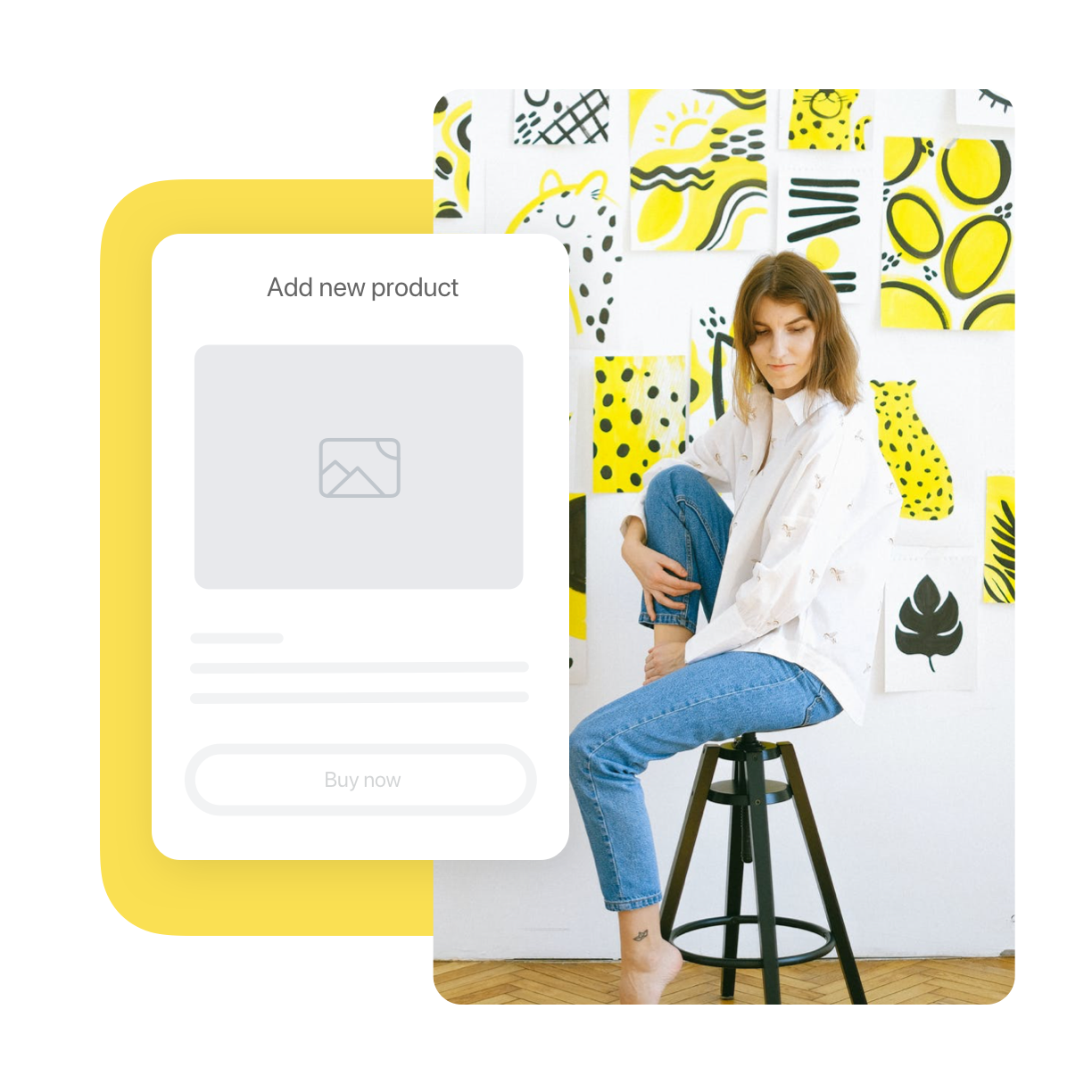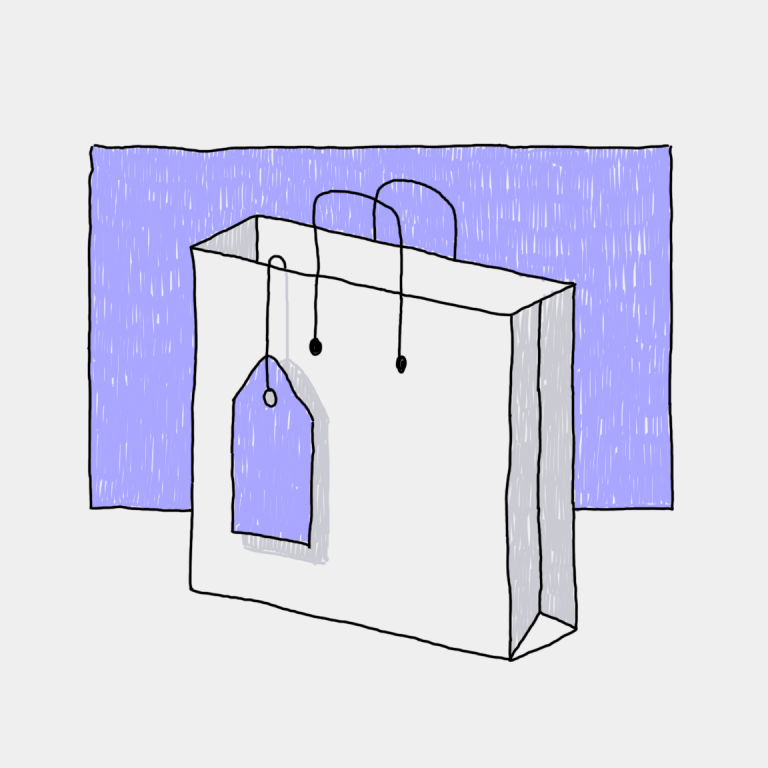Sanatçılar bugün yaşadığımız dünyanın çoğunu yaratıyor ve kavramsallaştırıyor. Sadece hayal güçlerini kullanarak yeni bir şeyi kavramsallaştırma ve bilinçli olarak yaratma yetenekleri, dünyayı çok daha parlak ve gezinmesi daha kolay hale getiriyor. Dahası, sanatçı tam olarak nedir ve sanatçı sayılması için ne gerekir? Sadece resim yapmaktan hoşlananlara verilen bir terim mi, sanatçının ne olduğunun ve ne yaptığının arkasında daha fazlası mı var? Bir sanatçının ne olduğunu ve nasıl sanatçı olabileceğinizi hızlıca inceleyelim. Gerçeğine şaşırabilirsiniz sanatçının tanımı ve iş bir sanatçı olarak geçimini sağlamaya geldiğinde öğrenmek üzere olduğunuz şeyler.
Sanatçının Tanımı
Sanatçı, bir duyguyu, fikri ya da anı kavramsallaştırabilen ya da daha değerli olan, hayal gücünü kullanarak kendini ifade edebilen kişidir. Sanat, ister resim, ister tabela, ister şiir, heykel, hatta dövme olsun, her türlü yaratıcı çalışma olarak kabul edilir. Bir sanatçının sanatçı sayılması için mutlaka sanatla ilgili ortak malzemelerle çalışması gerekmez.
Her sanatçı öncelikle amatördü.Ralph Waldo Emerson
Öyleyse şunu sorabilirsiniz: Bir sanatçı sanatla ilgilenen biri midir?
Cevap evet olsa da, bir kişiyi sanatçı yapan şeyin biraz daha fazlası var.
Bir Sanatçının Rolü Nedir?
Sanatçıların zamanın başlangıcından beri toplumun önemli bir unsuru olduğu yadsınamaz. Sanat yüzyıllardır bir ifade biçimi, eğitim ve etrafımızdaki dünyayı anlamlandırmanın bir yolu olarak kullanılmıştır. Avcıların avlanma planlarını ve dualarını gösteren eski çizimlerinden, Mısır hiyerogliflerine, bina tasarımında ve reklam kampanyalarında sanatın modern kullanımına kadar, sanata günlük hayatımızın hemen her alanında ihtiyaç duyulmaktadır.
İşte tam da bu noktada sanatçılar devreye giriyor. Açıklanamayanı anlamlandırmamıza yardımcı olarak dünyayı anlamlandırma konusunda onlara hassas bir rol verildi. Bu, dünyayı bizim için biraz daha parlak hale getirmeye yardımcı olacak bazı yeteneklerini paylaşırken. Bu onların müzikleri, filmleri, kitapları, şiirleri, çizimleri, soyut resimleri ya da asmr içeriği gibi basit bir şey olabilir.
Sanatçılar dünyayı yeni bir perspektiften algılıyorlar. Bir sanatçı için her zaman öğrenilecek veya öğrenilecek yeni bir şeyler vardır. Hataları bile öğrenme ve gelişme şansıdır. Sanatçılar çoğu zaman ilhamın ya da fırsatın kapılarını çalmasını beklemezler; ancak onu aradığınızdan ve açık fikirli olduğunuzdan emin olun. Bir sanatçı için dokunduğu, duyduğu, tattığı, kokladığı, baktığı her şey olası bir ilham kaynağıdır.
Sanatçılar benzersizdir. Sanatçı olmak için özgün olmak gerekir. Sanatçıların diğerleri gibi olmaya çalışmasına yer yok; bu, herhangi bir sanat alanında veya endüstride başarısız olmanın en kolay yoludur.
Bir sanatçının asıl eleştirmeni kendisidir. Son olarak, bir sanatçı asla başkalarının kendi becerileri, kişilikleri, benzersiz tarzları veya dünyaya bakış açıları hakkında ne söyleyebileceği veya düşünebileceği konusunda endişelenmez. Bir sanatçı yeteneklerine sadıktır.
Sanatçılar kendilerini ifade etme yollarını benimserler ve en küçük şeylerde anlam bulmayı seçtikleri yolu başkalarının beğenip beğenmemesinden pek endişe etmezler. Üstelik sanatçılar onların en büyük destekçisi olsa da, aynı zamanda sanatçının en büyük eleştirmeni de kendisidir; çünkü sürekli olarak potansiyellerini ortaya koymak için kendilerini zorlarlar.
Sanatçı Olmak İçin Hangi Eğitimler Gerekir?
Sanatçılar yenilikçi ve çoğu zaman kuralları çiğneyen kişiler olsa da, pek çoğunun sanatsal kariyerine başlamadan önce bir tür eğitim veya öğretimden geçmesi alışılmadık bir durum değil. Sanatçılar için resmi bir eğitim zorunluluğu olmasa da, pek çok kişi sanat takdiri ya da grafik tasarım gibi bir tür yaratıcı ana dalda lisans derecesi almayı tercih etti.
Gerçek şu ki, eğitim her sanatçının özel becerilerine, ilgi alanlarına ve endüstrilerine bağlı olarak değişecektir. Örneğin, bir
Eğitim çoğu zaman iyi bir temel sunar, yine de konu sanatsal kariyer olduğunda deneyim ve pratiğin çoğu zaman en iyi öğretmenler olduğu konusunda hemfikir olabileceğimizi düşünüyorum. Ayrıca eğitim almış olanlar, kendilerini başarılı bulanlardan hiçbir şekilde daha fazla sanatçı değillerdir.
Sanatçılar Eserleri İçin Ücret Alıyor mu?
Sırf takdir amacıyla, hobi olarak ya da gönüllü çalışma olarak sanat yapmaktan hoşlanan pek çok kişi olsa da, kariyer yapmayı ya da becerilerinden geçimini sağlamayı seçen ve adından söz ettiren sanatçıların çoğu ya saatlik, maaşlı ya da proje başına ücret alıyor. .
Sanatçının ücreti nedir?
Sanatçı ücreti genellikle sanatçı tarafından belirlenir. Ücretler bağımsız veya serbest çalışan sanatçılar için daha yaygındır. Ayrıca bunlar genellikle her proje için farklıdır ve gerekli saatlere, ihtiyaç duyulan deneyime, önerilen sanat eserinin karmaşıklığına, konuma ve diğer birkaç faktöre göre değişiklik gösterir. Örneğin, bir
Bir sanatçının deneyimi arttıkça, popülerlik kazandıkça ve daha büyük bir müşteri tabanı oluşturdukça, yavaş yavaş fiyatlarını artırabilecek ve daha yüksek ücret talep edebilecektir. Bazı sanatçılar da bunu tercih ediyor çalışmalarını internette satmak veya kendi fiyatlarını veya ücretlerini belirlemelerine olanak tanıyan yerel etkinliklerde.
Bağımsız sanatçı nedir?
Şimdi bağımsız bir sanatçının ne olduğunu merak ediyor olabilirsiniz. Herhangi bir denetime ya da teslim tarihine bağlı kalmadan, kendi başına sanat yapan, herhangi bir programa ihtiyaç duymadan sanatından para kazanan biri mi? Her ne kadar kulağa hoş gelse de, biraz daha gerçekçi olsa da, bağımsız bir sanatçı, tek bir müşteriye veya şirkete bağlı olmayan veya geçici bir sözleşme kapsamında çalışmayı seçen kişidir. Bağımsız bir sanatçı olarak, kendi belirlediğiniz bir programa göre çalışmaya başlarken genellikle bir komisyon veya bazı durumlarda proje başına ödeme alırsınız.
Bağımsız bir yazar olarak, amirinize günlük olarak rapor vermeniz veya haftada belirli bir saat çalışmanız pek olası değildir. Üstelik bu bazen bağımsız bir sözleşme kapsamında da gerekli olabilir. Pek çok sanatçının bağımsız çalışmayı seçmesinin nedeni, bunun onlara daha fazla müşteri bulma özgürlüğü sağlaması, sözleşmeyi istedikleri zaman sonlandırabilme olanağı sağlaması, daha az denetim gerektirmesi ve kendi programlarını yapma konusunda daha fazla özgürlük gerektirmesidir.
Bir sanatçının komisyonu nedir?
Bir sanatçı olarak “sanatçı komisyonu” terimini de duyabilirsiniz. Bu, bir sanatçının ücretine benzer; aradaki fark, sanatçının, komiserin genellikle bitmiş sanat eserlerinin veya parçaların satışı için değil, becerisi ve emeği için sanatçıya ödeme yapmayı kabul ettiği bir sözleşme kapsamında çalışmayı kabul etmesidir. Bu, bir sanatçının eserinin satışını ifade eden satış sözleşmesinden farklıdır.
Sanatçı Olmak Ne Demektir?
Teknoloji bizi ele geçirmeye devam ettikçe, kapalı mekanlarda ekranlara bakarak daha fazla zaman harcadıkça, yoğun programlarımız nedeniyle çevremizdeki dünyayı izlemeye ve anlamlandırmaya ayıracak daha az zamanımız kaldıkça, sanatçılar da yaratıcı yönün ve teşvikin gerekli olduğundan emin oluyorlar. insan deneyiminin bir parçası olarak gerekli ve yaratıcı doğamız güvende tutulur. Bu onların duvar resimleri, filmleri, şarkıları ve hatta kitaplarıyla olsun. Merak duygumuzu ve merak duygumuzu canlı tuttuğu için teşekkür edecek sanatçılarımız var.
Bir Sanatçı Olarak Yolculuğunuzu Güçlendirin
Sanatçı olmak, sadece yaratmaktan çok daha fazlasıdır; benzersiz vizyonunuzu dünyayla paylaşmaktır. İster ressam, ister heykeltıraş, ister dijital içerik üreticisi olun, sanatınız değerini sergileyen bir platformu hak ediyor. Günümüzün dijital çağında, sanatçıların küresel bir kitleyle bağlantı kurması ve tutkularını gelişen bir işe dönüştürmesi için çevrimiçi bir varlığa sahip olmak şarttır.
Lightspeed'in Ecwid'i ile sanat eserlerinizi çevrimiçi satmak için kolayca profesyonel bir web sitesi oluşturabilirsiniz. Özelleştirilebilir site şablonlarından kusursuz e-ticaret araçlarına kadar Ecwid, sanatçıların yaratıcılıklarını sergilemelerine ve işlerini zahmetsizce yönetmelerine olanak tanır. Yolculuğunuza bugün başlayın ve sanatınızın ilham vermesine izin verin.