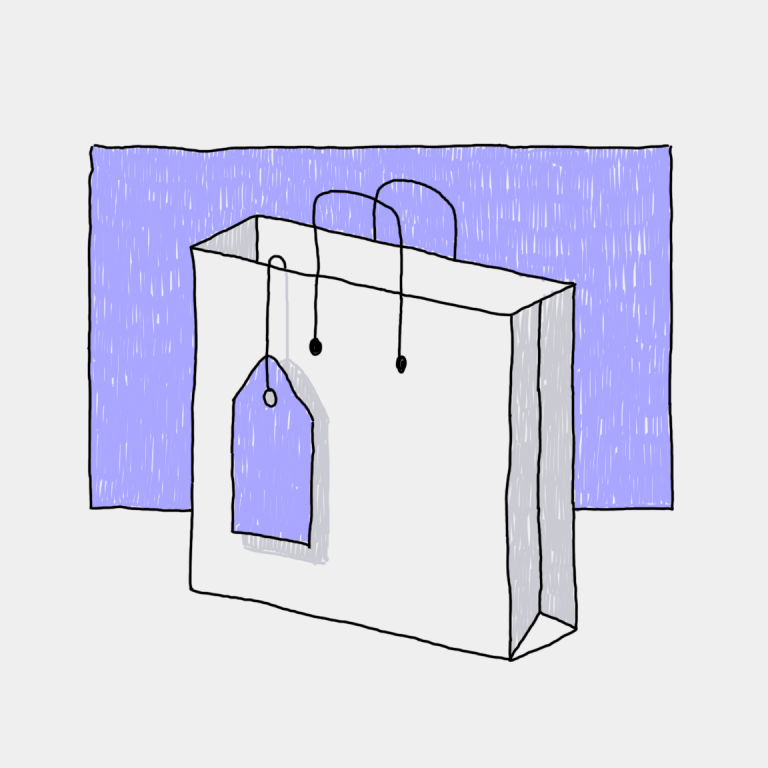Configurarea unui sistem de plată fiabil este o parte indispensabilă a înființării unei afaceri online de succes. Aici intervine PayPal!
PayPal este una dintre cele mai populare soluții de acceptare a plăților de pe piață și poate oferi avantaje uriașe pentru afacerea dvs. în creștere. Indiferent dacă vindeți produse pe un site de comerț electronic, strângeți donații sau oferiți servicii independente, integrarea PayPal în afacerea dvs. vă poate ajuta să eliminați problemele legate de efectuarea plăților și să vă asigurați că banii vor intra rapid.
În această postare pe blog, vom explica tot ce trebuie să știți despre folosind PayPal pentru afacerea ta fără probleme și în siguranță, astfel încât să puteți fi plătit rapid pentru munca grea.
Ce este PayPal?
PayPal este un sistem de plată convenabil care permite magazinului dvs. online să accepte plăți din carduri de credit, carduri de debit, conturi bancare etc. Și mai bine, PayPal are, de asemenea, un cont de afaceri care oferă mai multe beneficii, crește afacerea dvs. online și oferă clienților un spațiu plăcut. experienţă.
PayPal există din 1998 și este acum una dintre cele mai importante metode de plată digitală utilizate la nivel mondial. Astăzi, PayPal acceptă peste 130 de monede și peste 429 de milioane de conturi utilizați în mod activ această plată online în peste 200 de țări.
De ce să folosiți un cont de afaceri PayPal pentru un magazin online?
Cu PayPal, puteți crea un cont personal sau de afaceri. Unii vânzători online începători încep cu un cont personal, dar de fapt există mai multe beneficii în utilizarea unuia de afaceri.
Majoritatea funcțiilor și instrumentelor oferite de PayPal pentru proprietarii de afaceri sunt disponibile numai pentru conturile de afaceri. De exemplu, este necesar un cont de afaceri pentru a activa plățile cu cardul de debit, metodele alternative de plată și Plătiți mai târziu.

Opțiunea Plătiți mai târziu la finalizarea comenzii
Deci, dacă sunteți serios să conduceți o afacere și plănuiți să o creșteți și să o extindeți, este mai bine să începeți cu un cont de afaceri.
Iată beneficiile utilizării PayPal ca metodă de plată pentru afacerea dvs. online:
- Securitate: PayPal este o poartă de plată securizată care criptează informațiile financiare ale clienților tăi, protejându-le de hackeri.
- Viteză și comoditate: Clienții pot efectua cu ușurință plăți cu conturile lor PayPal în doar câteva clicuri.
- Repere internaționale: Puteți accepta plăți din mai mult de 200 de țări.
Cum să utilizați PayPal pentru plăți în afaceri?
Configurarea dvs Cont de afaceri PayPal este simplu și poate fi un rapid și
Vă rugăm să rețineți că trebuie să furnizați detalii despre afacerea dvs. atunci când vă configurați contul PayPal Business. Pregătiți următoarele informații pentru a completa rapid formularul: numele companiei dvs. juridice, adresa și numărul de telefon, informații de contact pentru asistența clienților, vânzările lunare estimate, adresa site-ului web, dacă aveți, numărul dvs. de identificare fiscală și informațiile personale ale proprietarului companiei.
După ce contul dvs. este configurat, puteți începe să acceptați plăți, să trimiteți facturi, să oferiți Cumpărați acum, Plătiți mai târziu și alte opțiuni de procesare a plăților cu contul dvs. PayPal.
Care sunt câteva modalități de a utiliza plățile PayPal pentru afacerea dvs.?
Când creați un cont de afaceri PayPal, există mai multe metode de acceptare a plăților de la clienți. Prin urmare, nu este suficient să știi cum să folosești PayPal pentru afaceri, ci să ții cont și de diferitele metode.
PayPal Checkout
PayPal Checkout este o metodă convenabilă de a accepta plăți pentru afacerea dvs. mică, de obicei prin carduri de credit și de debit. În loc să-i faceți pe clienți să completeze formulare lungi care împiedică procesul de plată al clientului și vânzarea dvs. online, puteți utiliza o metodă de plată PayPal pentru a fi plătit mai rapid. Ca să nu mai vorbim, de asemenea, facilitează plata unui client, ceea ce este vital pentru închiderea efectivă a unei vânzări.

PayPal Checkout într-un magazin Ecwid
PayPal Express Checkout
În plus față de plata standard PayPal, aveți opțiunea de a oferi plata PayPal Express. Cu PayPal Express, cumpărătorii se pot bucura de un
Bazat pe țară Metode de plata
Pentru a asigura o experiență de cumpărături îmbunătățită pentru clienții dvs. europeni, oferiți furnizori de plăți familiari cu care sunt obișnuiți. Prin furnizarea unei game de de încredere și
Ce este mai bine, odată ce vă conectați contul PayPal, nu va trebui să treceți prin bataia de a vă înscrie separat pentru alte metode de plată. PayPal acceptă deja următoarele opțiuni de plată pentru Europa: iDEAL, Bancontact, MyBank, Giropay și SEPA, Direct Debit, EPS, BLIK și Przelewy24.
Cumpără acum, plătește mai târziu
Oferiți clienților dvs. confortul de a-și împărți plățile în

Plata pentru o achiziție cu Pay Later
Protecția împotriva fraudei
Ecwid împărtășește starea expedierii comenzii dvs. cu PayPal, ajutându-vă să vă protejați afacerea de revendicări frauduloase și rambursări. Veți fi protejat de potențialii fraudatori care pretind că nu au primit achiziția și vă cer a
Rambursări ușoare
Această opțiune este disponibilă proprietarilor de afaceri care vând online cu Ecwid by Lightspeed. Înscrieți-vă pentru Ecwid dacă nu ai încă un magazin online, sau migrați magazinul dvs. online existent la Ecwid.
Puteți gestiona și procesa cu ușurință rambursările PayPal direct de la administratorul dvs. Ecwid, fără a fi nevoie să vă conectați la contul dvs. PayPal. Acest proces simplificat vă economisește timp și efort, permițându-vă să vă concentrați pe furnizarea excepțională serviciu clienți și creșterea afacerii dvs.
Dacă acceptați deja plăți cu PayPal în magazinul dvs. Ecwid, asigurați-vă că ați făcut-o v-am actualizat integrarea pentru a profita la maximum de contul dvs. PayPal. Aceasta include protecția împotriva fraudei, emiterea de rambursări de la administratorul Ecwid, oferirea Cumpărați acum, plătiți mai târziu în magazinul dvs. Ecwid, precum și
Dacă doar vă înscrieți pentru Ecwid, utilizați această instrucțiune pentru a conectați contul dvs. PayPal la magazinul dvs. Ecwid. Toate avantajele descrise mai sus vă vor fi disponibile!
Cu o platformă de comerț electronic precum Ecwid, puteți profita de toate serviciile pe care PayPal le oferă pentru toate tranzacțiile dvs., oferind în același timp clienților cele mai convenabile opțiuni de plată și servicii disponibile.

Un exemplu de magazin online creat cu Ecwid
Ce ar trebui să știți despre acceptarea plăților cu un cont de afaceri PayPal
PayPal rămâne o metodă preferată pentru mulți dintre cei care caută opțiuni de plată convenabile. Rețineți, totuși, că, la fel ca orice alt furnizor de plăți, PayPal percepe comisioane pentru procesarea tranzacțiilor, care variază în funcție de moneda și locația dvs. Vedeți lista completă a Taxe PayPal pe site-ul lor.
Începeți să utilizați PayPal pentru magazinul dvs. online
Clienții dvs. merită o modalitate rapidă, sigură și convenabilă de a plăti pentru achizițiile lor. De conectarea contului dvs. PayPal la magazinul dvs. Ecwid, veți oferi o experiență de cumpărături mai bună, veți reduce cărucioarele abandonate și veți crește vânzările. Pe lângă platforma simplă și comoditatea generală oferită de PayPal, are și un sistem de prețuri corecte și vă permite să utilizați diferite opțiuni de plată, cum ar fi
Nu mai așteptați să profitați de toate beneficiile utilizării PayPal pentru afacerea dvs. Configurați acum integrarea PayPal în magazinul dvs. Ecwid și începeți să vă bucurați de un proces de plată mai eficient atât pentru dvs., cât și pentru clienții dvs.!
- Cum funcționează PayPal Business?
- Cum să utilizați PayPal pentru afaceri
- Ce este un cont de afaceri PayPal?
- Cum să configurați un cont de afaceri PayPal
- Cât costă un cont de afaceri PayPal?
- Cum să închideți un cont de afaceri PayPal
- Cât de mult percepe PayPal pentru tranzacțiile comerciale?
- Cum să schimbați numele companiei Paypal
- Ce este coșul de cumpărături Paypal?