Facebook is 's werelds grootste sociale netwerksite, met bijna 2.9 miljard maandelijks actieve gebruikers. Het is niet meer dan normaal dat ondernemers over de hele wereld zich afvragen hoe ze een bedrijf op Facebook kunnen adverteren.
Beginnende verkopers raken echter vaak overweldigd bij het uitzoeken van een nieuw advertentieplatform. We snappen het: advertenties op sociale media kunnen ingewikkeld zijn. Daarom zijn er bijna oneindig veel tips over marketing via sociale media en heeft het Helpcentrum van Facebook duizenden pagina's waar mensen doorheen kunnen navigeren. Het is begrijpelijk dat het intimiderend kan zijn.
Maak je geen zorgen, we gaan je helpen bij het adverteren op sociale media. In dit bericht leggen we uit hoe je reclame maakt voor producten op Facebook en hoe je je eerste advertentiecampagne opzet.
Waarom adverteren op Facebook?
Het mooie van Facebook-advertenties is dat wanneer je een advertentie plaatst, deze niet alleen op Facebook kan verschijnen, maar ook op Instagram, Audience Network en Facebook Messenger. Met één campagne bereikt u mensen op al hun favoriete platforms.
Facebook is om vele redenen een effectieve methode om een klein bedrijf te promoten:
- Het is
budgetvriendelijk. Facebook geeft prioriteit aan advertenties die goed presteren en toont ze vaker voor goedkoper. - Het is
beginnersvriendelijk . Zelfs als u nog nooit een advertentiecampagne heeft opgezet, kunt u de uwe in een paar stappen lanceren. - Het is effectief. Dankzij flexibele targetinginstellingen kunt u gemakkelijk potentiële klanten bereiken.
- Het kost niet veel tijd. Het maken van een advertentiecampagne op Facebook duurt meestal minder dan 15 minuten.
- Het past bij verschillende marketingdoelen. Of je nu nieuwe klanten wilt aantrekken of loyale klanten een speciale aanbieding wilt geven, Facebook helpt je daarbij.
- Het kan worden geautomatiseerd. U hoeft uw campagne niet nauwlettend in de gaten te houden, omdat het meeste werk automatisch wordt gedaan.
Oké, laten we nu eens kijken hoe al deze dingen werken.
Manieren om te adverteren op Facebook
Er zijn twee manieren waarop u uw bedrijf op Facebook kunt promoten:
Geef je berichten op Facebook een boost
Wanneer je organische (oftewel niet betaalde) berichten op je Facebook-bedrijfspagina plaatst, zie je een blauwe Boost Post-knop onderaan sommige van je berichten:
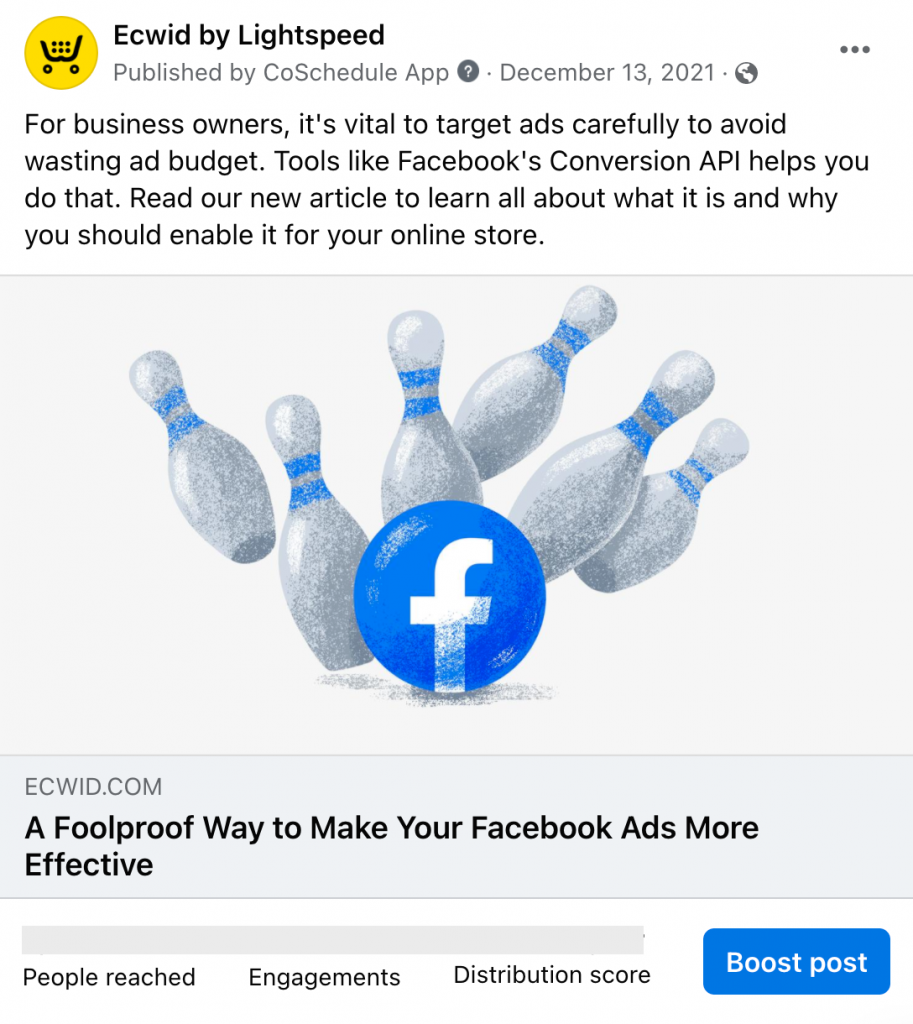
Met de Boost Post-knop kun je snel een Facebook-advertentie maken van een van je bestaande berichten. Deze advertentie kan op verschillende plaatsen op Facebook worden weergegeven en u kunt deze aan de mensen die u kiest, laten zien.
Het promoten van een bericht is een snelle manier om uw bedrijf te delen met mensen die mogelijk geïnteresseerd zijn. Door uw pagina te promoten met gepromote berichten, kunt u uw volgers laten groeien en de betrokkenheid vergroten, zoals meer vind-ik-leuks of reacties.
Facebook-advertenties uitvoeren
Hoewel het stimuleren van berichten de betrokkenheid kan vergroten en uw pagina kan laten groeien, kunt u met advertenties op Facebook potentiële klanten aantrekken en mensen aanmoedigen om in uw online winkel te winkelen.
Er zijn verschillende Facebook-advertentie-indelingen die u kunt gebruiken:
- Foto advertentie. Het is een eenvoudig formaat dat beter werkt met boeiende foto's en kopieën.
- Videoadvertentie. Hiermee kunt u uw product of merk laten zien aan de hand van een video. Het formaat is verkrijgbaar in verschillende lengtes en stijlen.
- Advertenties in verhalen. Zoals je waarschijnlijk wel kunt raden, wordt dit formaat gebruikt om advertenties weer te geven in Facebook- en Instagram-verhalen.
- Messenger-advertenties. Gebruik het om uw bedrijf te promoten op Facebook Messenger. Je kunt er interactieve elementen aan toevoegen.
- Carrousel advertenties. Met deze indeling kunt u maximaal tien afbeeldingen of video's in één advertentie weergeven, elk met een eigen link. Ideaal om verschillende producten onder de aandacht te brengen.
- Diavoorstelling advertenties. Dit zijn
video-achtig advertenties gemaakt van beweging, geluid en tekst. Hiermee kunt u adverteren op verschillende apparaten en verbindingssnelheden. - Collectie advertenties. Ze geven een primaire video of afbeelding weer met daaronder drie kleinere afbeeldingen in a
rasterachtig indeling. Een geweldige optie waarmee klanten kunnen bladeren door wat u aanbiedt.
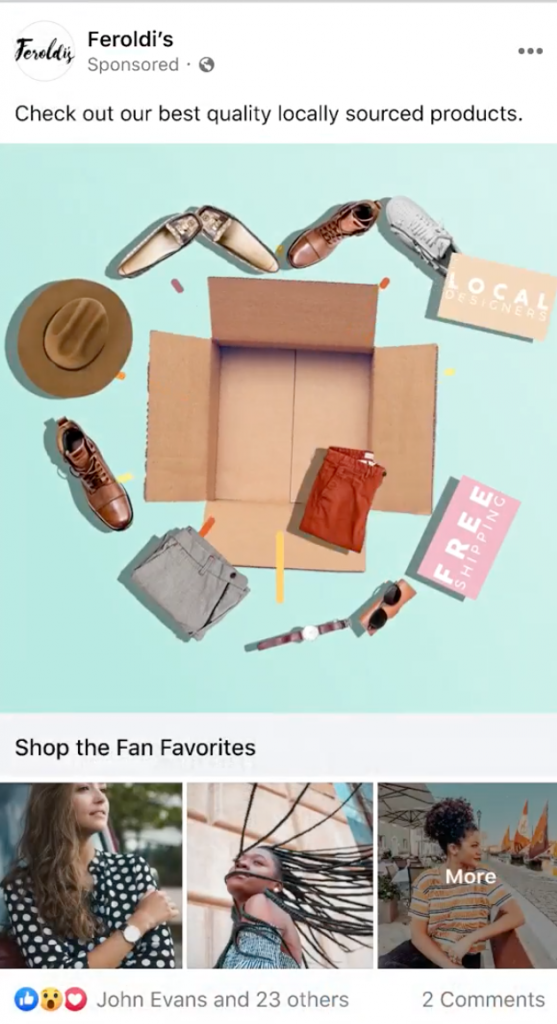
Collectieadvertentie aan Facebook
Moet u berichten stimuleren of advertenties weergeven?
Weet u niet zeker hoe u uw bedrijf op Facebook moet promoten? Moet je gepromote berichten of advertenties gebruiken? Eerst moet je bedenken wat je wilt bereiken.
Als je de betrokkenheid van het publiek op je Facebook-bedrijfspagina wilt vergroten of je naamsbekendheid wilt vergroten, overweeg dan om je berichten een boost te geven. Het is een geweldige manier om zichtbaarheid te krijgen en uw publiek te laten groeien.
Als u specifieke zakelijke doelen voor ogen heeft, zoals meer websitebezoekers en aankopen in uw winkel, kunt u beter voor advertenties kiezen.
Advertenties zijn ook de beste keuze als u geavanceerdere advertentietypen en campagnes wilt maken. Er zijn bijvoorbeeld verschillende creatieve en opmaakopties beschikbaar in Advertentiebeheer die niet beschikbaar zijn bij het promoten van een bericht vanaf je pagina.
Facebook-advertenties kunnen u ook geavanceerdere tools bieden voor doelgroeptargeting.
Wanneer je een post promoot, kun je ervoor kiezen om deze naast de Facebook-nieuwsfeed op Instagram te plaatsen. Maar met Facebook-advertenties kunt u plaatsingen kiezen in Facebook-newsfeed, Messenger-advertenties, Instagram verhalen, instantartikelen en Audience Network.
Bepalen of u een bericht wilt promoten of een advertentie wilt weergeven, hangt echt af van uw doelen, maar het is niettemin een belangrijke beslissing.
Hoeveel kost het om te adverteren op Facebook?
Het is moeilijk om de gemiddelde kosten voor adverteren op Facebook te rapporteren, omdat u moet beslissen hoeveel u aan uw advertenties wilt uitgeven. U kunt zelfs voor elke campagne een limiet instellen.
Facebook maakt gebruik van een advertentieveilingsysteem. Het betekent dat u het platform laat weten hoeveel u bereid bent te betalen om uw advertentie aan uw doelgroep te laten zien. Dan haalt het platform je voor dat bedrag zoveel mogelijk resultaten.
Om ervoor te zorgen dat u niet meer aan advertenties uitgeeft dan u had gepland, kunt u een bestedingslimiet voor campagnes en een bestedingslimiet voor uw account instellen.
Een bestedingslimiet voor een campagne is een limiet voor het totale bedrag dat uw advertentiecampagne mag uitgeven. Een bestedingslimiet voor een account is een levenslange limiet voor het bedrag dat je Facebook-advertentieaccount kan uitgeven voor alle advertentiecampagnes die je uitvoert vanaf het moment dat de limiet is ingesteld.
Bereid je voor op adverteren op Facebook
Er zijn een paar dingen waar u rekening mee moet houden voordat u uw eerste advertentiecampagne opzet.
Bestudeer het advertentiebeleid
Wist je dat je geen likes mag lokken in je advertenties? Of dat je geen afbeeldingen mag gebruiken met wapens gericht op de persoon die de advertentie ziet? Of dat er beperkingen zijn aan het adverteren van abonnementsdiensten?
Voordat je begint met het bedenken van een advertentiecampagne, moet je ervoor zorgen dat je bedrijf in aanmerking komt voor adverteren op Facebook. Lees hun advertentiebeleid nauwlettend in de gaten om ervoor te zorgen dat u reclame kunt maken voor uw producten of diensten. Houd rekening met mogelijke beperkingen.
Facebook-pixel instellen
Facebook Pixel is een analytische tool waarmee je inzicht krijgt in de acties die klanten op je website ondernemen. Bijvoorbeeld hoeveel sitebezoekers een bepaalde productpagina hebben gezien of dat product aan een winkelwagentje hebben toegevoegd.
Facebook Pixel geeft u gegevens over het gedrag van uw klant. Dit is van onschatbare waarde voor het maken van effectieve advertentiecampagnes. Sommige mensen hebben bijvoorbeeld een bepaalde productpagina in uw winkel bezocht, maar zijn vertrokken zonder een aankoop te doen. Met behulp van Facebook Pixel-gegevens kunt u een advertentie maken met korting op dat product en die advertentie alleen aan die klanten laten zien.
Er zijn veel manieren om gegevens te gebruiken die door Facebook Pixel zijn verzameld bij het maken van uw advertenties. U kunt bijvoorbeeld nieuwe doelgroepen vinden om aan te trekken. Of u kunt conversies (punten waarop uw sitebezoeker het gewenste doel bereikt) en verkopen meten, zodat u precies weet hoe uw advertenties presteren.
Als u effectievere advertentiecampagnes wilt voeren en hun resultaten wilt volgen, is het logisch om Facebook Pixel zo snel mogelijk in te stellen.
Met Ecwid is het installeren van Facebook Pixel in uw winkel net zo eenvoudig als kopiëren en plakken. Geen technische kennis vereist! Hier is hoe doe je dat.
Als u geen Ecwid-winkel heeft, kunt u handmatig een Facebook Pixel instellen. Je moet meer zijn
Meer informatie: Facebook-pixelstrategieën om u te helpen meer gerichte advertenties weer te geven
Hoe u uw eerste Facebook-advertentie instelt
Facebook-advertenties worden gemaakt in Advertentiebeheer. Het is een Facebook-tool waarmee u uw Facebook-advertenties kunt maken en beheren. Het vertelt u ook hoe uw advertenties presteren, zodat u uw advertentiecampagnes indien nodig kunt aanpassen.
Als u nog nooit eerder op Facebook heeft geadverteerd, moet u zich vertrouwd maken met de structuur van Facebook-advertenties.
Je Facebook-advertentie bestaat uit drie delen: een campagne, een advertentieset en een advertentie. Campagnes bestaan uit advertentiesets. Advertentiesets zijn groepen advertenties die dezelfde instellingen gebruiken voor wanneer, waar en hoe ze worden weergegeven. En uw advertenties zijn creatieve beelden die zijn samengesteld uit boeiende foto's, video's en tekst.
Op campagneniveau stel je je advertentiedoelstelling in (bijvoorbeeld meer mensen naar je website halen). Op advertentiesetniveau kies je je strategie door targeting, budget en planning in te stellen. Op advertentieniveau kiest u creatieve beelden die het publiek aanzetten tot wat u probeert te promoten.
Laten we nu leren hoe u een Facebook-advertentiecampagne uitvoert:
Stap 1: Maak een campagne
Om uw eerste advertentiecampagne te lanceren, gaat u naar advertenties Manager, vind de advertenties tabblad en klik op creëren. U wordt gevraagd uw advertentiedoel te kiezen.
Om het juiste advertentiedoel te kiezen, moet u uzelf de volgende vraag stellen: 'Wat is het belangrijkste resultaat dat ik met deze advertentie wil bereiken?' Dat kan het aantrekken van bezoekers naar uw website zijn, het verhogen van het aantal bezoeken aan uw fysieke winkel of het vergroten van het aantal bestellingen in uw online winkel.
In dit voorbeeld hebben we gekozen voor Bereik als doelstelling. Het zal het aantal mensen dat onze website ziet maximaliseren
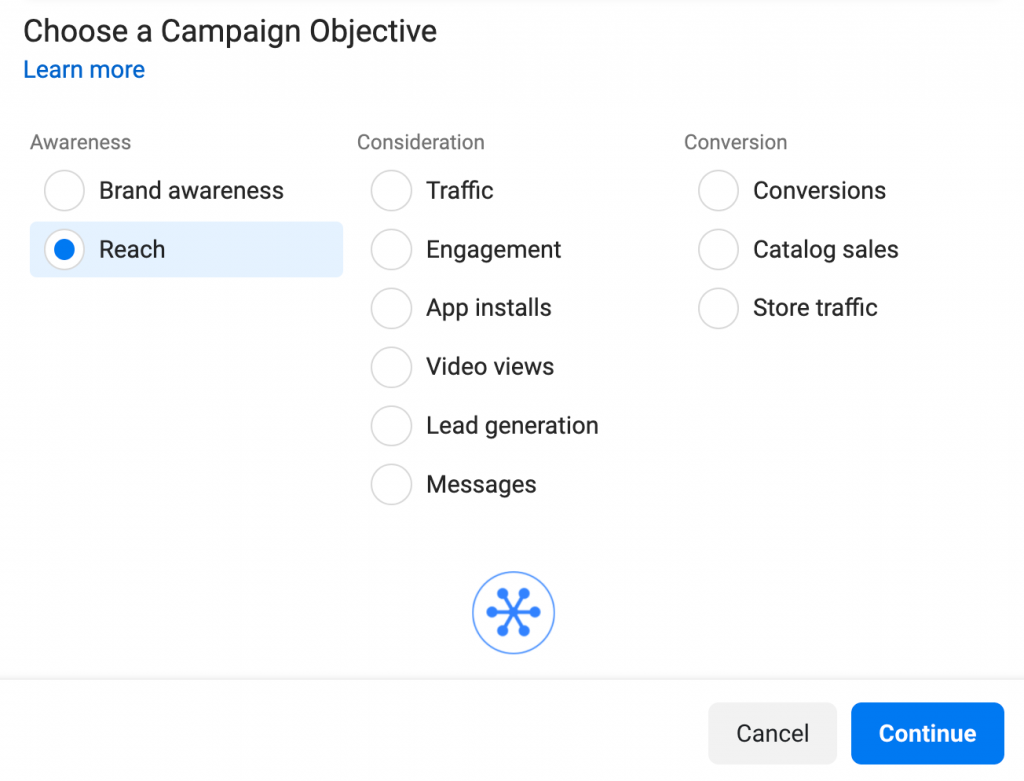
Nadat u uw doelstelling heeft gekozen, ziet u een pagina waarop u de campagnenaam kunt bewerken en kunt aangeven of uw advertentie is gerelateerd aan speciale advertentiecategorieën (krediet, werkgelegenheid, huisvesting, sociale kwesties, verkiezingen of politiek). een advertentie maakt voor een online winkel, hoeft u die categorieën niet aan te geven.
U kunt op die pagina ook campagnedetails bekijken en een bestedingslimiet voor de campagne instellen (dit is optioneel):
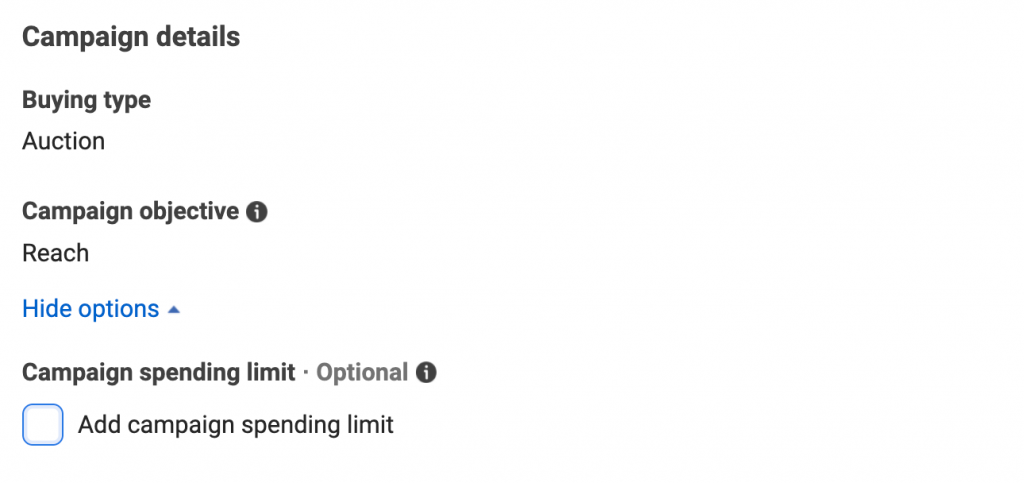
Er is ook een optie om een A/B-test voor uw advertentie te maken. Met deze test kunt u verschillende afbeeldingen, tekst en doelgroepen uitproberen om te zien welke combinaties het beste presteren. Het is een handig hulpmiddel, maar onnodig, vooral als dit uw eerste advertentie is.
Zet de aan Optimalisatie van campagnebudget als u een dagbudget voor uw advertenties wilt instellen:
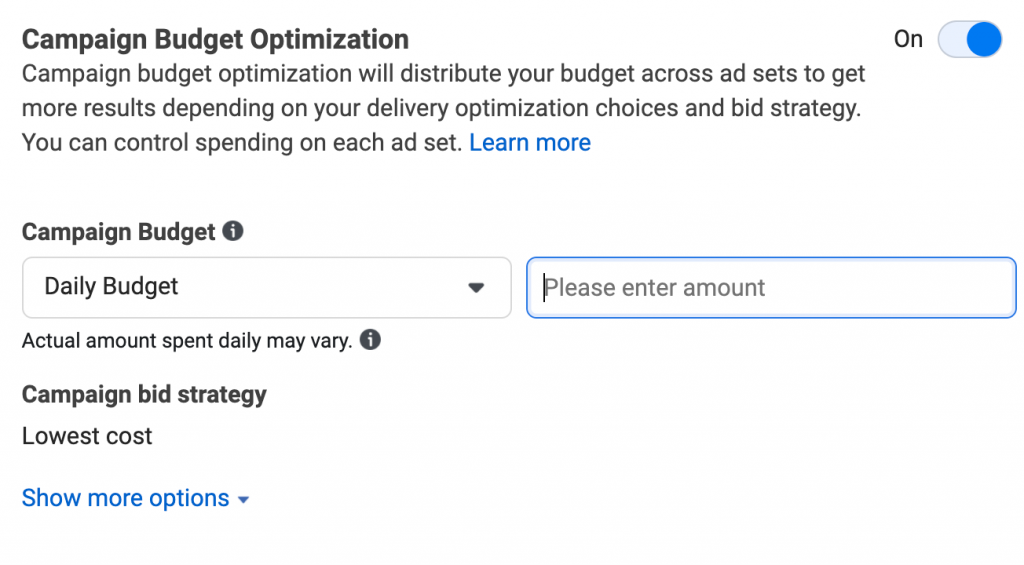
Klik Volgende om door te gaan met het maken van je advertentieset.
Stap 2: Maak uw advertentieset
Nu is het tijd om je advertentieset te maken. Voer op de volgende pagina een naam in voor je advertentieset en kies de Facebook-pagina die je wilt promoten in het vervolgkeuzemenu:
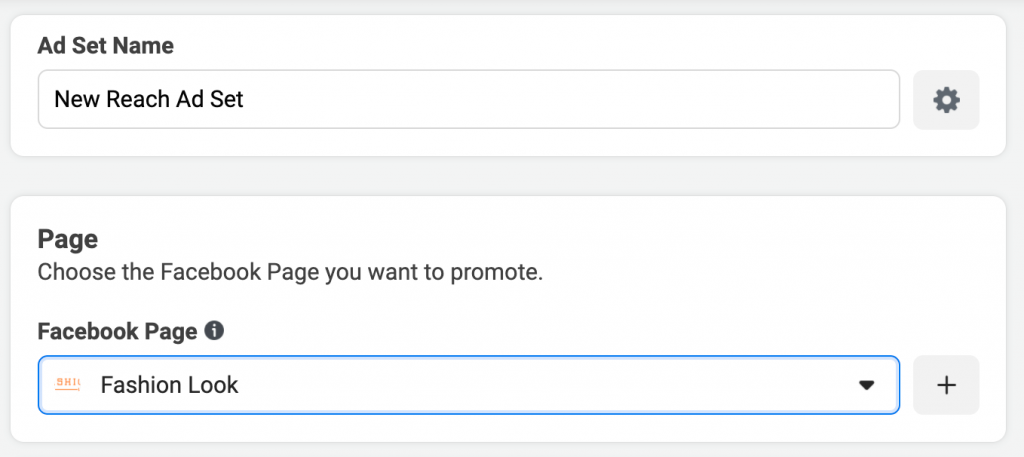
U kunt de Dynamisch advertentiemateriaal instelling (dit is optioneel). Je wordt gevraagd om creatieve elementen te leveren, zoals afbeeldingen en koppen, en Facebook zal deze automatisch mixen en matchen om combinaties te genereren die zijn geoptimaliseerd voor je publiek.
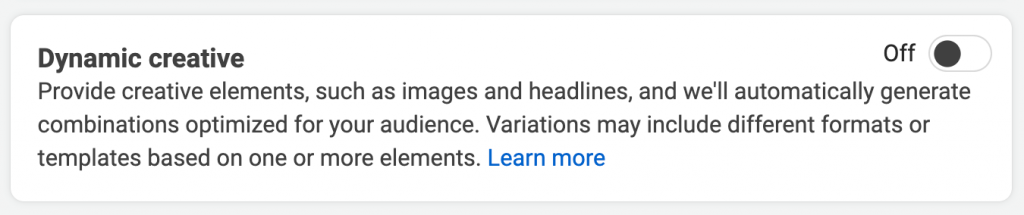
Stap 3: Stel uw budget en planning in
Vind de Budget & planning sectie op de pagina om uw dag- of looptijdbudget te definiëren. Het dagbudget is het gemiddelde bedrag dat je per dag aan een specifieke advertentieset wilt besteden. Het levensduurbudget is het bedrag dat u bereid bent te besteden over de hele looptijd
In dit gedeelte kunt u ook de periode instellen waarin u wilt dat uw advertenties worden weergegeven. Zo houd je advertenties niet langer aan dan dat ze relevant zijn.
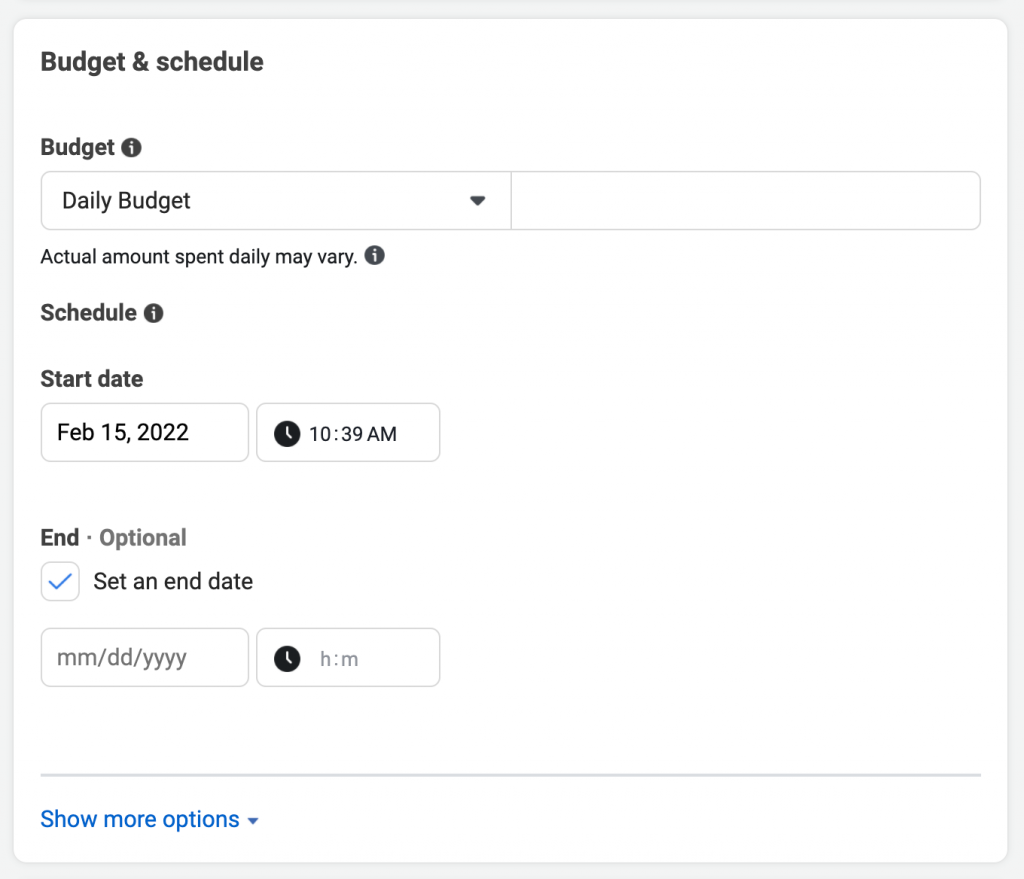
Stap 4: Kies je doelgroep
Vind de Toehoorders om te bepalen aan wie u uw advertenties wilt zien.
Kies de demografische gegevens, interesses en gedragingen die uw doelgroep het beste vertegenwoordigen door te combineren wat u over hen weet. Dit kan leeftijd, locatie, talen, interesses zijn.
In dit voorbeeld hebben we een doelgroep gemaakt van
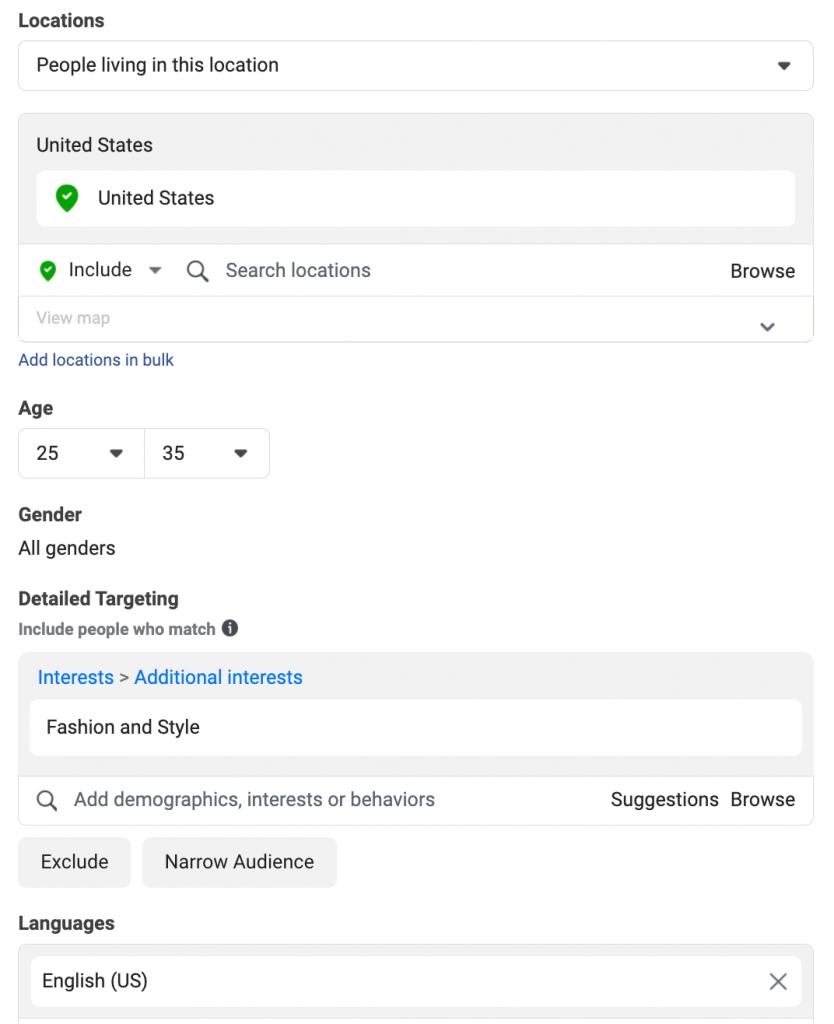
Klik Red het publiek om het in uw toekomstige campagnes te gebruiken.
Stap 5: Kies Advertentieplaatsingen
Simpel gezegd, bepaal waar u uw advertentie wilt weergeven. Dit omvat Facebook, Instagram, Messenger, Audience Network of allemaal.
Vind de investeringen sectie en kies Automatische of handmatige plaatsingen. Automatisch wordt aanbevolen, omdat Facebook het budget van je advertentieset over meerdere plaatsingen verdeelt op basis van waar ze het meest waarschijnlijk goed presteren.
U kunt ook handmatig kiezen waar u uw advertentie wilt weergeven. Hier kun je via een simpele checkbox enkele plaatsingen toevoegen of uitsluiten:
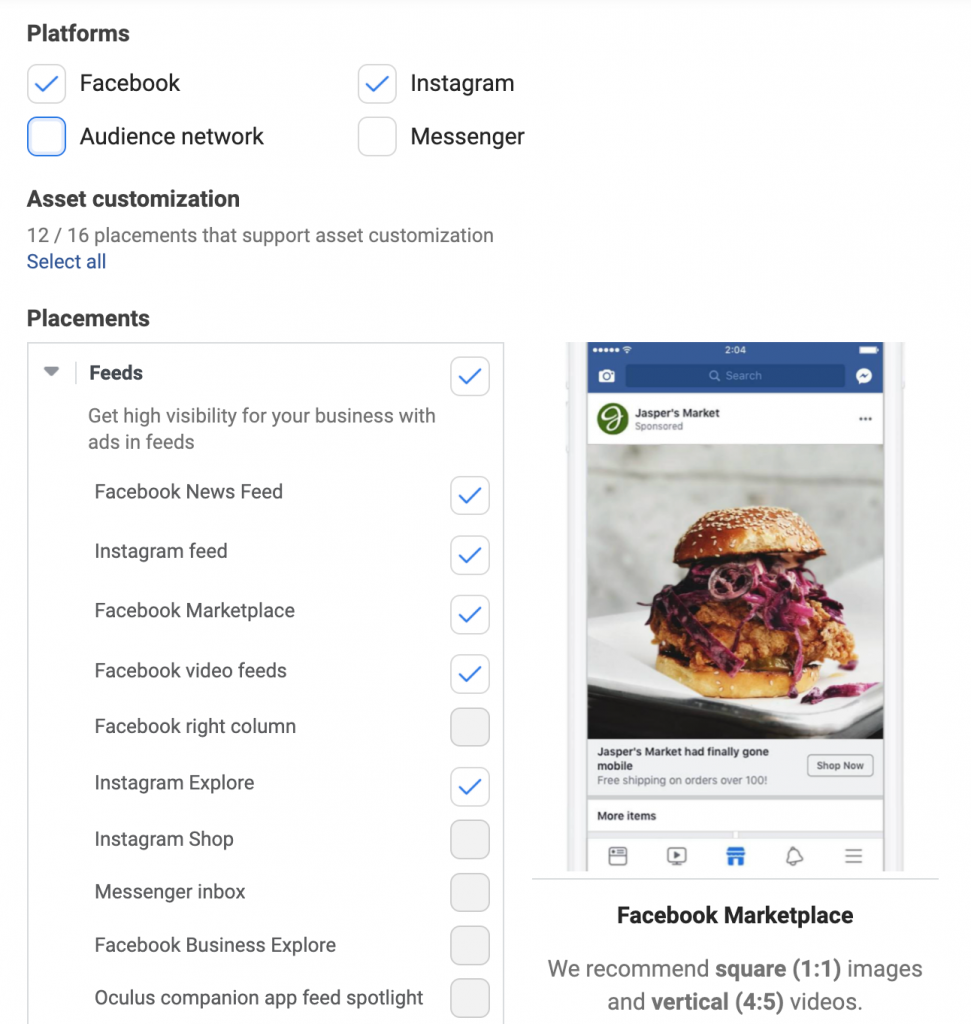
Nadat u klaar bent met het kiezen van advertentieplaatsingen, scrolt u omlaag naar de Optimalisatie & levering sectie. U kunt een kostenbeheersing instellen als u een specifiek bestedingsdoel heeft. Als u er geen instelt, besteedt Facebook uw volledige budget om de meeste resultaten te behalen.
Als je klaar bent, klik je op Volgende.
Stap 6: Kies uw advertentie-indeling en advertentiemateriaal
We hebben eerder de advertentie-indelingen voor Facebook besproken en nu is het tijd om te kiezen welke je wilt gebruiken. Carrousel- en collectieadvertenties werken bijvoorbeeld het beste als u het productassortiment van uw online winkel onder de aandacht wilt brengen.
Selecteer afbeeldingen of video's voor uw advertentie in de Advertentieadvertentie sectie. Voer uw advertentiekop en call-to-action in. Vergeet niet een link naar uw online winkel!
U kunt zien hoe uw advertentie eruit zal zien op verschillende plaatsingen in de Voorbeschouwing gedeelte aan de rechterkant:
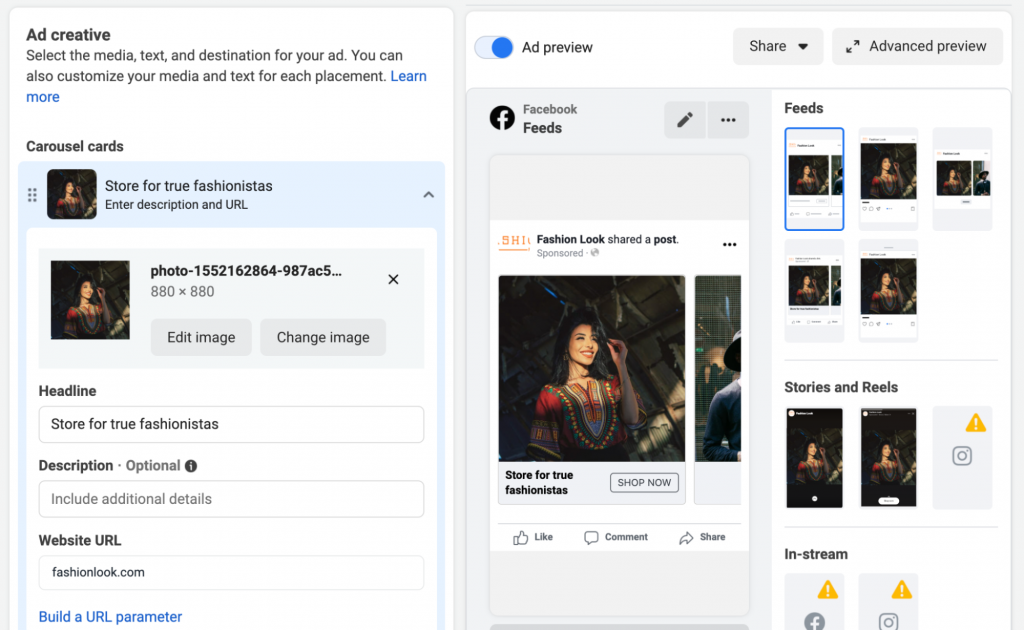
Stap 7: Tracking instellen
Weet je nog dat we het eerder over Facebook Pixel hadden? Nu is het tijd om het in gebruik te nemen!
Voor deze stap moet Facebook Pixel in uw online winkel zijn geïnstalleerd (nogmaals, hier is de gestroomlijnde proces voor Ecwid winkels:, en zo doe je dat handmatig.)
Vind de Tracking sectie en controleer de Website-evenementen box (website-evenementen zijn acties die mensen op uw website uitvoeren):
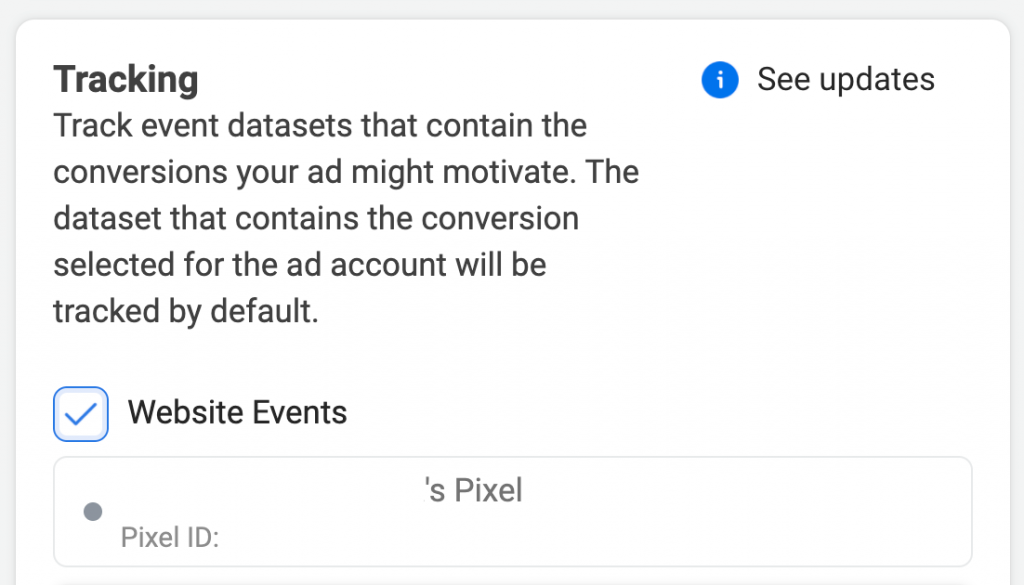
Stap 8: Publiceer uw advertentie
Als u tevreden bent met uw instellingen en advertentie-indeling, klikt u op Publiceer. Nadat u uw advertentie heeft ingediend, gaat deze naar de advertentieveiling van Facebook om deze bij de juiste doelgroep te krijgen.
Gefeliciteerd, je hebt zojuist je eerste advertentiecampagne op Facebook gelanceerd!
Stap 9: Meet uw campagneprestaties
Je advertentie-avonturen zijn nog niet gedaan! Nu moet u uw advertentieprestaties bijhouden in Advertentiebeheer. Controleer of uw advertentie efficiënt wordt weergegeven en bewerk uw campagne indien nodig.
We kunnen niet genoeg benadrukken hoe belangrijk het is om uw advertentieprestaties te meten. Dat helpt u niet alleen om te zien welke advertentie-indelingen het beste werken voor uw bedrijf, maar het helpt u ook meer over uw doelgroep te ontdekken en uw advertenties in de loop van de tijd te verbeteren.
Beginners willen bijvoorbeeld vaak weten wat de beste dagen zijn om te adverteren op Facebook, of de beste tijd om te adverteren op Facebook. Helaas zijn artikelen die deze vragen beantwoorden vaak te eenvoudig en mogelijk misleidend. Alleen omdat een specifiek tijdvak voor één bedrijf werkte, wil nog niet zeggen dat het voor het uwe ook werkt.
Maar je hebt manieren om gegevens te verzamelen om een beter inzicht te krijgen in je doelgroep. U kunt verkopen volgen met Facebook Pixel, andere analysetools op uw website instellen (zoals Google Analytics), en kijk in Doelgroepinzichten op Facebook. Met betere gegevens kunt u effectiever en efficiënter creëren
Haal het meeste uit Facebook-advertenties voor online winkels
We hebben hierboven uitgelegd hoe u zelf Facebook-advertenties kunt maken. Zelfs als u een bedrijfseigenaar bent die geen ervaring heeft met adverteren, kunt u een Facebook-advertentie maken als u er voldoende tijd en moeite in steekt.
Als je niet de tijd hebt om alles zelf te doen, of als er iets is
Ecwid-verkopers kunnen Facebook-advertenties maken via Klikken, een marketingtool die het proces van het kopen, maken en targeten van uw advertentiecampagnes vereenvoudigt.
Kliken vereenvoudigt het maken en instellen van advertenties drastisch in vergelijking met directe installatie op Facebook. Uw advertentiecampagnes worden automatisch geoptimaliseerd. Kliken zal u ook voorzien van campagnestatistieken.
Het beste van alles is dat u geen advertenties met uw producten vanaf het begin hoeft te maken. Kliken gebruikt uw productcatalogusinformatie (producttitels, beschrijvingen, prijzen) om te maken advertenties die uw producten onder de aandacht brengen:
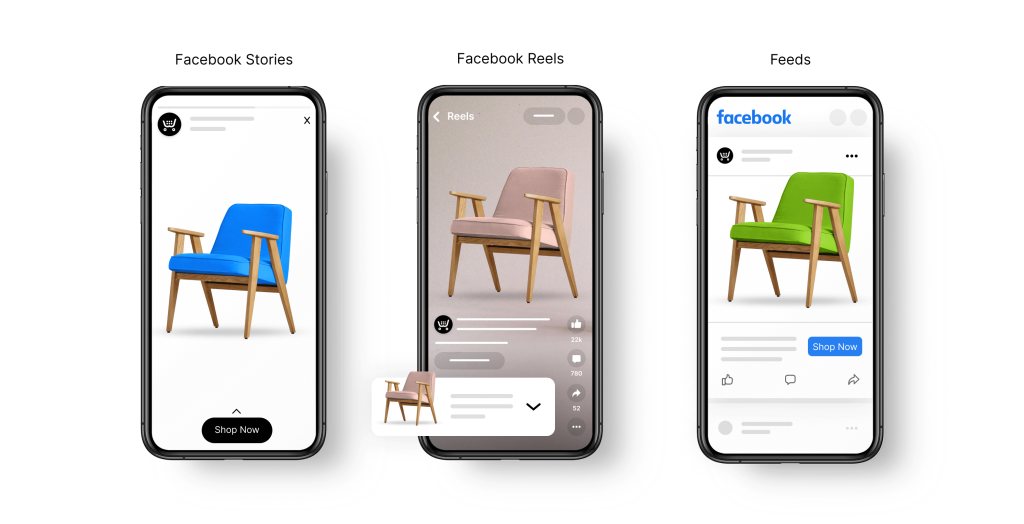
Hier zijn enkele andere voordelen van het weergeven van Facebook-advertenties met Klikken:
- Makkelijker dan handmatig instellen en beheren van advertenties. Als je niet veel ervaring hebt met advertenties of het niet prettig vindt om zonder hulp advertenties te plaatsen, dan is Kliken de tool voor jou.
- Brengt klanten terug die interesse toonden in uw producten. Bij het implementeren van een Facebook-advertentiecampagne gebruikt Kliken informatie over eerdere klantactiviteiten, zoals welke producten klanten in uw winkel hebben bekeken of aan hun winkelwagentje hebben toegevoegd. Ze zullen die producten vervolgens aan eerdere bezoekers laten zien om ze terug te brengen naar uw winkel.
- Goedkoper dan uitbesteden. Zoals bij de meeste marketingtools, rekent Kliken een vergoeding. Het is echter veel lager dan het inhuren van een advertentiespecialist.
Kliken voert uw advertentiecampagnes uit op Facebook en Facebook Audience Network, met uitzondering van Instagram en Facebook Messenger.
Volg de instructies van de Klantenservice om met gemak uw eerste Facebook-advertentie te lanceren. Of bekijk onze video hieronder waarin het proces stap voor stap wordt uitgelegd. Het deelt ook tips voor het uitvoeren van een effectievere advertentiecampagne met Kliken.
Zoals u kunt zien, is adverteren op Facebook veel gemakkelijker als u een Ecwid-verkoper bent.
Als je geen Ecwid-winkel hebt, overweeg dan: er een maken. Afgezien van de vereenvoudigde installatie en het beheer van Facebook-advertenties, kunt u met Ecwid een winkel opzetten op Facebook en Instagram, zodat klanten uw producten kunnen kopen zonder hun favoriete apps te verlaten.
Veel Ecwid-verkopers profiteren van het adverteren van hun producten via Facebook, dus aarzel niet om dit advertentieplatform uit te proberen. Dit is wat Laraine Craig, een Ecwid-verkoper en de eigenaar van het kledingmerk A Little Lacey, zegt over het gebruik van Facebook-advertenties:
“Facebook-advertenties zijn de afgelopen twaalf maanden een van de belangrijkste groeimotoren voor ons bedrijf geweest, met meer bezoekers en verkopen via advertentiecampagnes.”Laraine Craig, eigenaar van A Little Lacey
Begin met adverteren op Facebook
Nu je een beetje meer begrijpt over hoe Facebook-advertenties werken, is het tijd om wat je hebt geleerd in de praktijk te brengen.
Om aan de slag te gaan, raden we aan een paar testcampagnes te maken en te kijken hoe ze presteren. Zorg ervoor dat u uw resultaten bijhoudt, zodat u kunt zien wat voor uw bedrijf werkt. Zodra u een goed idee heeft van wat succesvol is en wat niet, kunt u beginnen met het opschalen van uw advertentie-inspanningen.
- Een bedrijf adverteren op Facebook voor beginners
- Wat is Facebook Pixel en hoe gebruik je het?
- 5 manieren om de CPC van uw Facebook-advertenties te verlagen
- Een waterdichte manier om uw Facebook-advertenties effectiever te maken
- 7 stappen naar de beste advertenties voor Facebook- en Google-campagnes
- Hoe u gebruikersgegevens op een verantwoorde manier kunt beveiligen en verwerken in Facebook-advertenties








