もしあなたのサイトがWordPressで構築されていて、WordPressのeコマースストアを作成するための価値のあるオンラインショッピングカートプラグインを探しているなら、Ecwidがあなたに何ができるかを少し見てみましょう。結局のところ、名前は
WordPress は、現在オンラインで使用されている最も人気のあるコンテンツ管理システム (CMS) です。 Ecwid と同じように、強力で、実装が簡単で、使いやすいです。 しかし、Ecwid はどのように私を助けることができますか? WordPress eコマースサイト? 続きを読んで見つけてください!
Ecwidは安全で
WordPress には e コマースがありますか? Woocommerce は WordPress の一部ですか?
これらは、非常に頻繁に尋ねられる XNUMX つの質問です。 はい、WordPress にはプラグイン WooCommerce を介した独自の e コマースがあります。 これは、無料の WordPress e コマース サイトを作成する方法の XNUMX つです。
プラグインは無料で使用できますが、コーディングの専門家や開発者でない限り、ソフトウェアの使用は難しい場合があります。また、場合によっては、企業がストアの構築を手伝うために外部に委託することもあります。WooCommerce を使用することにした場合、次のような追加コストが発生する可能性があります。
- ウェブデザイナーを雇う
- ストア機能を最適化するための追加プラグインの購入
- ウェブホスティング
- 拡張されたマーケティング機能
WooCommerceは最高の無料オンラインストアではないかもしれない
WordPress Web サイトは e コマースの初心者に適していますか?
WooCommerce は初心者にとって難しい場合があり、ほとんどのマーチャントは、開発者がストアをセットアップ、維持、更新し、追加のサポートを提供する必要があります. Ecwid は、マーチャントがストアを簡単にセットアップできるように設計されています。開発者や技術的な知識は必要ありません。 いくつかの違いを見てみましょう。
クラウドベース 溶液
マーチャントが WooCommerce でストアをバックアップすることは難しく、多くの場合、外部のベンダーが管理する必要があります。 ホストされたクラウド ソリューションとして、Ecwid はすべてのストア データをバックアップするため、サイトがダウンしても安全です。さらに、マーチャントが販売を継続できるように、バックアップ ストアフロントを提供します。
オムニチャネル販売
WooCommerceでは、多くの機能や販売チャネルで追加のサードパーティプラグイン(通常は有料)が必要です。Ecwidには
データセキュリティ
前述のように、Ecwid は PCI DSS レベル 1 認定サービス プロバイダーであり、すべての支払いと取引データが安全であることを保証します。 WooCommerce ストアはデフォルトでは安全ではないため、マーチャントはホストと追加のセキュリティ機能に依存しています。
サイトビルダーの互換性
WooCommerce は WordPress でのみ機能し、商人をプラットフォームにロックします。 Ecwid は WordPress とシームレスに統合されますが、他の CMS やサイト ビルダーとも統合されます。 新しいウェブサイトに移動したり、パートナーのサイトやブログに製品を追加したりする場合、Ecwid ストアは必要な場所に移動します。
アップデートも安心
更新はユーザー エクスペリエンスを向上させるのに役立ちますが、小さなテーマの変更でさえ何かが壊れる可能性があります。 Ecwid の更新には開発者の介入は必要ありません。さらに、Ecwid は各更新に伴うリソースを共有し、変更を理解するのに役立ちます。 何かを修正する必要がある場合は、チーム全体があなたのために働いています. WooCommerce では、問題を自分で特定して修正する必要があります。
優れたサポート
解決策がどんなに簡単であっても、少しでも役に立ちます。 特に、ウェブサイトやオンライン ストアの経験がない場合はなおさらです。 ダッシュボードで Ecwid から直接サポートを受けることができますが、WooCommerce の場合は、自分でオンライン ストアをセットアップして実行する必要があります。
すでに WordPress をサイトビルダーとして使用している場合、優れた簡単な解決策は、代わりに Ecwid プラグインを使用して e コマース Web サイトを構築することです。 インストールとナビゲートがはるかに簡単で、WooCommerce では追加料金がかかる機能が既に組み込まれています。

WordPress では、どのプランでも Ecwid プラグインを使用できます。開発者の中には、さまざまな理由で Ecwid プラグインが気に入っていると言う人もいます。

A カスタマーレビュー WordPress 用の Ecwid E コマース ショッピング カート プラグインの
私たちの言葉を鵜呑みにしないでください。 もっとレビューを読む マーチャントが WordPress e コマースに Ecwid をどのように好むかを直接聞くことができます!
ちなみに、すでに WooCommerce にストアを持っている場合は、Lightspeed で簡単に Ecwid に移行できます。 移行ツールを使用して、製品とカテゴリを WooCommerce から Ecwid にすばやく一括エクスポートできます。 その方法については、 ヘルプセンター.
高速読み込み 店舗
WordPress サイトにオンライン ストアをすばやく簡単に追加するために Ecwid プラグインを検討する理由がもう 1 つあります。手頃な価格のオンライン ストアを利用できるだけでなく、ストアフロントが超高速になります。
ストアフロントの読み込みを大幅に高速化する Ecwid WordPress プラグインの新しいバージョンをリリースしました。 なぜそれがそんなに大したことなのだろうか? 多くの理由の XNUMX つを次に示します。
- 読み込み速度が速いと、e コマース WordPress サイトのショッピング エクスペリエンスが向上します。 Ecwid ストアフロントをロードするときに、顧客は遅延を経験しません。 この便利でシームレスなショッピング体験は、より多くの注文を完了できることを意味します。
- オンラインゲームをプレイする際は、
高速ロード ストアフロントは SEO を改善するために重要です。 読み込み速度は、サイトが検索エンジンの結果でどれだけ上位に表示されるかに影響します。 ストアが高速であるほど、検索結果で上位にランクされる可能性が高くなります。
Ecwid の販売者の結果がそれを物語っています。 WordPressのEcwidプラグインを更新した後、 デザインを取り戻す Pagespeed Performance を 28 から 87 に改善しました。 スフェア・デザイン 同様の改善が見られ、20 から 81 になりました。
すでに使用している場合 WordPress の Ecwid プラグイン、更新して、オンライン ストアの新しい高速バージョンを取得できるようになりました。 ページのパフォーマンスがどれだけ向上するかを確認することを忘れないでください Pagespeedインサイト!
WordPress と Ecwid を使用して e コマース Web サイトを作成するにはどうすればよいですか?
WordPress ウェブサイトをお持ちで、オンラインでの販売を開始しようとしている場合は、ストアをスムーズかつ迅速に立ち上げて運営するためのクイック ガイドをまとめました。 最終的には、WordPress と Ecwid を使用してオンライン ストアを作成する方法がわかります。
WordPress の Ecwid プラグインを使い始める
始めるには、単純に Ecwid を検索します。 WordPress バックエンドのプラグイン セクションにあります。
あなたのサイトが
オンライン ストアの作成と WordPress への接続
Ecwid プラグインをインストールしたら、まだ Ecwid アカウントを整備していない場合は整備する必要があります。Ecwid へのサインアップは簡単で、数分で完了します。
すでに Ecwid のアカウントとストアをお持ちの場合は、この時点ですぐにそれらを WordPress サイトに接続できます。 疑問がある場合は、単に登録してください Ecwid.com.
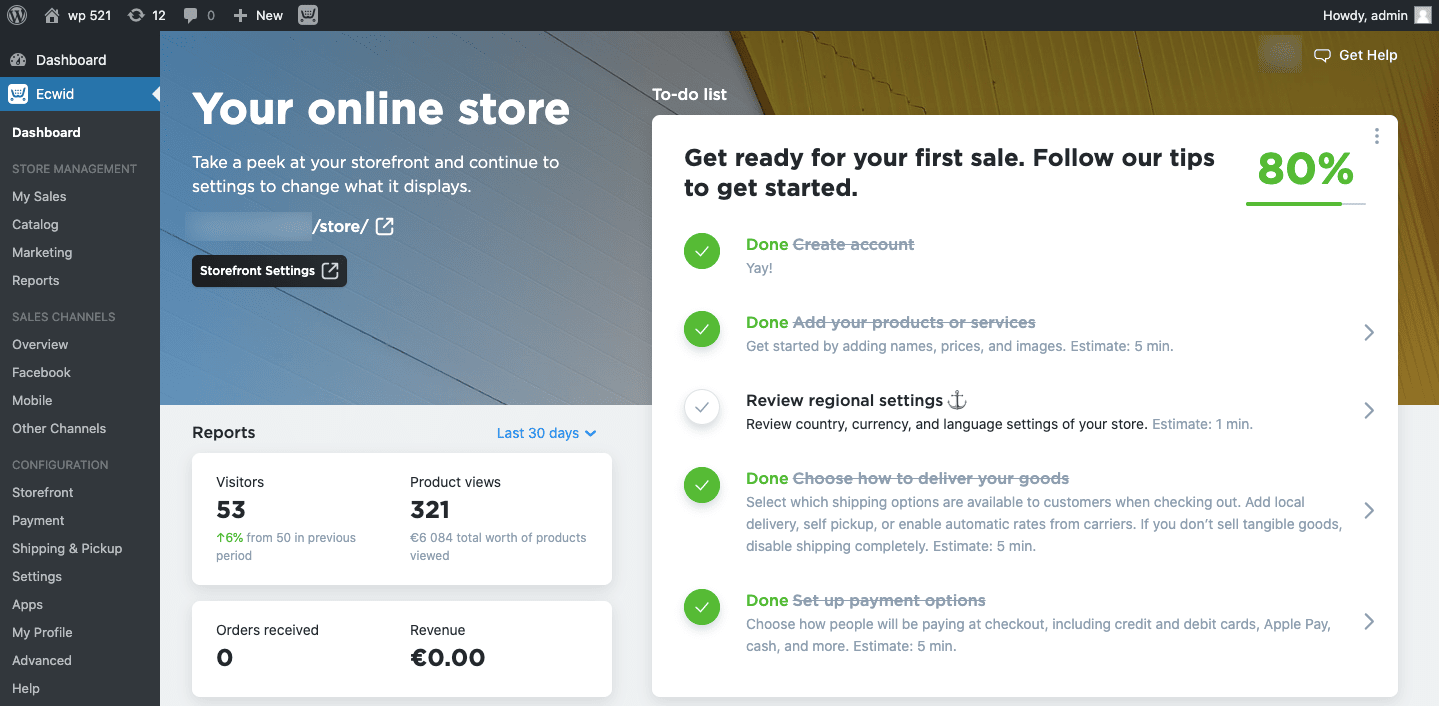
WordPress ウェブサイトに Ecwid ストアを設定する
さあ、楽しみが始まります! eコマースWebサイトを構築する方法を順を追って説明しましょう.
WordPress サイトで Ecwid ストアの設定を開始するには、製品カタログに移動して、次の操作を実行できます。
- 製品写真をアップロードする
- 商品説明を追加
- 税率と配送ゾーンを設定する
- 注文メール通知を設定する
- 45 以上の一般的な支払い方法を追加
- 50 以上の便利なアプリに接続してストアを管理
- 製品の説明を作成する
SEOフレンドリー その他多数。
お店の雰囲気をお好みでアレンジできます。 たとえば、ストアのレイアウト全体を変更したり、デフォルトで表示されるカテゴリを選択したりします。
Ecwid は 100% レスポンシブなので、選択したビューに関係なく、どの画面サイズでもオンライン ストアが美しく表示されます。

ストアのルック アンド フィールを簡単に設定
ページに e コマース ブロックを追加する
コーディングスキルがない場合は、WordPressの
WordPress 用の Ecwid ecommerce プラグインをインストールすると、ブロック エディターに XNUMX 個の e コマース ブロックが表示されます。 これにより、オンライン ストア機能を任意のサイト ページに数分で追加できます。

ショップ全体のホームページ、カテゴリーメニュー、商品カード、「購入」ボタン、検索とフィルターページ、その他のeコマースブロックを追加できます。Ecwidはエディターに直接統合されているため、一貫性のある
それぞれの詳細を読む Gutenberg エディター用の XNUMX 個の Ecwid の e コマース ブロック.
オンライン ストアの管理
商品、配送オプション、支払いオプションなどに関するものを指定できます。 これらの選択肢にアクセスするには、まず WordPress ダッシュボードを開き、次に Ecwid → ダッシュボードに移動します。 また、ここで在庫を補充したり、ストアの統計を追跡したり、顧客のプロファイルにアクセスしたりできます.
WordPress バックエンドから Ecwid ストアを管理できますが、他のオプションもあります。 から運用上の決定を下すことができます。 エクウィドアカウント、またはから Google Playで および iOS アプリ。 いつもコンピュータの前にいるとは限りませんが、携帯電話が近くにある可能性が高いため、外出先で変更を加えることができます。
高度な Ecwid 設定
WordPress のオンライン ショッピング カートの基本的な設定に慣れてきたところで、アクセスできるより高度な設定について詳しく見ていきましょう。
- 適応可能な設計: Ecwid は、オンライン ストアの色を、WordPress サイトで使用するテーマに合わせて調整します。 そのおかげで、Ecwid ストアは初日からウェブサイトの一部になっているように見えます
- 単発講座
入社する : 単一の統合入社する つまり、お客様はウェブサイトから購入するためにアカウントにサインアップ/ログインする必要がありません。これは有料ユーザーのみ利用可能です。 - ストアの外観をさらに細かく制御したい場合は、Ecwid を使用できます。 による完全なカスタマイズ CSS.
拡張機能
Ecwid ストアフロントに拡張機能を追加すると、製品を市場に投入して出荷するときに、作業が楽になります。 WordPress ショッピング カートにさらに機能を追加したい場合は、Ecwid App Market にさまざまなアプリがあります。 例えば、 ゾタボックス これにより、Web サイト用の 20 以上の販売促進ツールのパッケージが提供されます。
モバイル Web ブラウジングは、今日、世界中で推進力となっています。 レスポンシブなテーマと使いやすいオンライン ストアは最初の一歩としては優れていますが、顧客の携帯電話に常駐するアプリを用意することはさらに良いことです。 アプリの開発には費用がかかる場合がありますが、Ecwid マーチャントにとってはそうではありません。
ShopApp 拡張機能は、顧客がダウンロードしてポケットから製品を注文するために使用できるパーソナライズされたアプリを自動的に構築します。
MailChimp などのサービスとの統合も多数あります (WordPress ショッピング カートの宣伝に役立ちます)。
アプリの完全なリストは、 Ecwidアプリマーケット.

WordPress の Sharks Palermo の Ecwid ストア
結論
Ecwid は、WordPress の強力な e コマース ソリューションであり、主要な e コマース オペレーションであろうと小規模な副業であろうと、アイテムをオンラインで販売したい人のニーズを満たします。
最もアマチュアな起業家でも、WordPress と Ecwid を使用して最新の e コマース サイトを構築し、わずか数時間で立ち上げることができます。 テクノロジーに慣れている人のために、Ecwid を通じて利用できる多くのより深いオプションがあり、あなたのストアを真に唯一無二にすることができます。








