Facebook已经结束 每月活跃用户 2.91 亿 不同年龄、不同爱好和兴趣的人。使用 Ecwid
我们一直与 Facebook 密切合作,创建了 Sell on Facebook,这是一种社交商务解决方案,由四个主要 Facebook 产品组成:Facebook Shop、Facebook Product Catalog、Facebook Pixel 和 Facebook Messenger。
借助 Ecwid 的“在 Facebook 上销售”解决方案,销售和广告几乎毫不费力。您可以自动将 Ecwid 产品目录上传(并同步)到
在本文中,我们将解释 Facebook 上销售的每项功能以及它如何使您的业务受益。
在 Facebook 页面上使用“商店”部分进行销售
当然,在 Facebook 上获得点赞和分享感觉很好……赚点钱怎么样?
如果您一直在尝试弄清楚如何在 Facebook 上添加购物车,那么您很幸运。借助 Ecwid 的 Facebook 商店,您可以在 Facebook 商业页面上添加商店部分,同时在多个平台上销售您的产品 - 在您的网站、市场甚至其他社交媒体上。
商店部分使桌面和移动用户可以轻松地在熟悉的 Facebook 界面中发现和购买您的产品。

桌面 商店部分 在时间线的左侧

商店部分的移动视图
65.7% 的中小企业主在社交媒体上宣传他们的产品,使其成为小型企业中最受欢迎的营销渠道(根据我们的博客读者调查)。借助 Facebook Shop,您的企业页面不仅可以宣传您的商店,还可以真正产生销售。
如何在您的页面上设置 Facebook 商店
要使用“在 Facebook 上销售”工具包,您需要使用 Ecwid 的 Venture、Business 或 Unlimited 计划。请注意,Facebook Shop 是 并非所有国家/地区都可用,虽然。
请按照以下简单步骤操作 将您的 Ecwid 商店连接到 Facebook.
您的产品将在几分钟内在您的 Facebook 页面上可供购买,具体取决于您的产品目录的大小。
之后,您的产品目录将自动与 Facebook 同步,以确保您的 Facebook 商店始终保持最新状态。
将您的在线商店连接到 Facebook 后,您不仅可以在您的业务页面上拥有一个商店部分,还可以创建可购物的帖子。
在 Facebook 上创建可购物帖子
除了在 Facebook 上的企业页面添加商店部分之外,您还可以创建可购物的帖子。有了这些,您可以在帖子内标记产品。当客户点击标签时,他们可以看到产品名称和价格。他们还可以访问 Facebook 上的产品页面来了解有关该商品的更多信息,甚至购买它!这样,客户可以在浏览新闻源或浏览您的业务页面时购买您的产品。
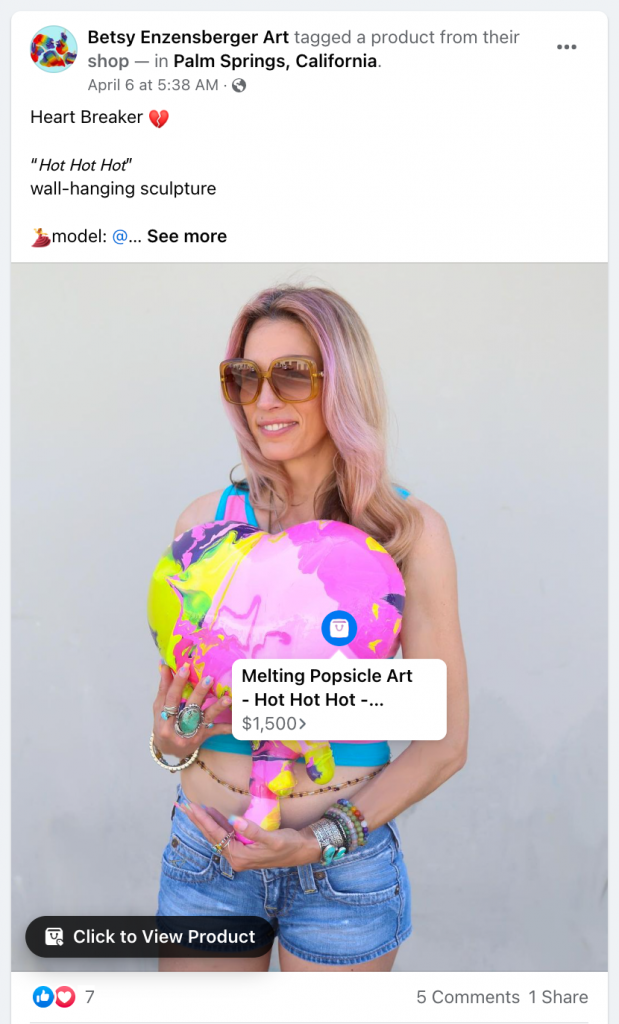
Facebook 上的购物帖子示例
购物帖子最适合展示新产品、促进销售并刺激客户在不离开他们最喜欢的社交媒体平台的情况下购买产品。
要创建可购物帖子,请先在您的业务页面上发布常规帖子。然后点击“标记产品”按钮,并从您的商店目录中选择要标记的产品。
使用产品目录自动驾驶您的广告
Facebook 产品目录包含您想要在 Facebook 上宣传的所有产品的信息,包括可用性、描述、图像、标题、价格、品牌等。
产品目录适用于多种 Facebook 广告类型和格式,包括动态广告以及 Instagram 和 Audience Network 上也使用的集合广告格式。
什么是动态广告?
动态广告允许您使用产品目录制作引人入胜的广告,并在 Facebook 上的所有设备上自动宣传多种产品或整个产品目录。它们可用于重新定位(跟踪查看过您产品的商店访客),或将您的产品展示给新用户。
动态广告有:
- 轻松:它们可用于宣传您的所有产品,而无需为每个商品制作单独的广告。
- 目标:向已经对您的产品感兴趣的人做广告,并增加购买的可能性。
- 自动:一旦您的营销活动设置完毕,它们就会自行无缝运行并在正确的时间吸引您的潜在客户。
- 适用于任何设备:您的广告将覆盖用户使用的任何设备。
了解如何开始 通过产品目录在 Facebook 上做广告.
动态广告可以出现在以下展示位置:
- Facebook 上:提要、右栏、市场
- Instagram 上:动态和故事
- 在 Audience Network 上:展示位置类型 — 原生、横幅和插页式
- 在 Messenger 上
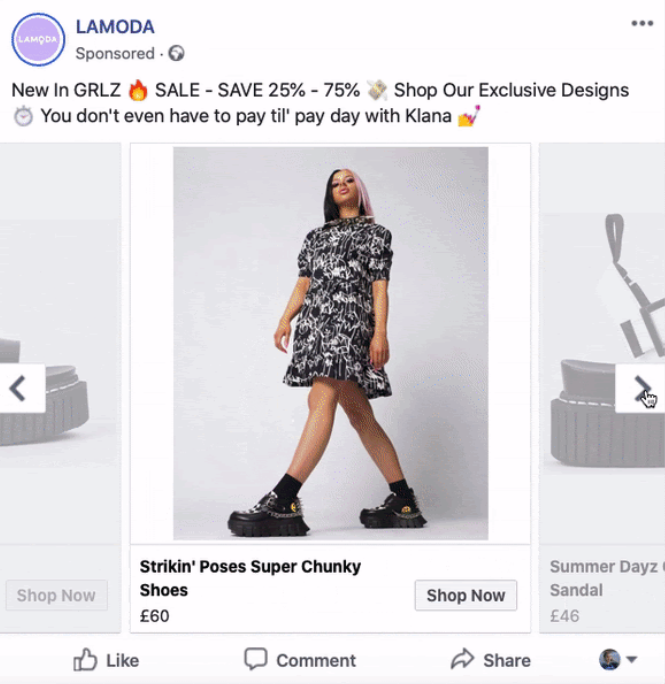
包含多种产品的动态广告示例
使用 Facebook Pixel 进行转化和优化
Facebook Pixel 是一段代码,用于跟踪您的商店访客及其行为 - 为您提供大量有用的数据:
- 它可以衡量转化情况,以便您准确了解广告的效果。
- 它会记录未进行购买就离开商店的访问者,以便您稍后可以跟进广告(记住重新定位!)。
- 它可以帮助您向与现有客户类似的人做广告。
像素使 Facebook 上的广告更加有效。您不仅准确地知道您的广告目标是谁,而且还可以更好地了解广告的效果。总而言之,您的广告达到了目标,从而为您的广告收入带来了更好的回报。
如何将 Facebook Pixel 添加到您的 Ecwid 商店
对于每个 Ecwid 店主来说,无论技术水平如何,安装都是轻而易举的事。您只需生成 Pixel ID 并将其添加到控制面板即可。
请参阅完整指南: 介绍适用于 Ecwid 商店的 Facebook Pixel:如何轻松投放更有效的 Facebook 广告
如何使用 Pixel 在 Facebook 上进行销售
以下是在商店中使用 Facebook Pixel 的一些策略:
- 回收废弃的手推车 使用重新定位广告系列。您可以定位访问过您的商店并将产品添加到购物车但未完成结帐流程的购物者。像素会记录购物者留在购物车中的确切产品,并使用
针对特定购物者 脸书广告。 - 获得回头客 与自定义受众。您可以根据已经向您购买商品的用户创建自定义受众群体,并通过您的广告吸引他们。例如,您可以针对他们推出与他们之前购买的产品类似的新系列。
- 使用相似的受众 向与对您的产品感兴趣或购买过您的产品的购物者相似的人群投放广告。如果您想获得新客户,但又不想错过目标受众,“相似者”将帮助您缩小市场范围,并更有效地利用您的广告费。
- 获得更多 Facebook 关注者 带有视频广告。使用自定义受众,您可以通过展示您的产品的视频广告来定位访问过您商店的用户。为什么使用视频?人们观看视频的时间是 Facebook 静态内容的五倍。
您想尝试这些 Facebook 像素策略吗?看看我们的 实施它们的详细说明 在你的店里。
使用 Facebook Messenger 实时聊天作为客户服务渠道
大多数人更喜欢发信息而不是打电话给客服。考虑到这一点,你不能再仅仅依靠电话或电子邮件作为唯一的联系方式 提供客户服务。让客户联系您越容易,您就越有可能吸引新客户并留住现有客户。这就是为什么实时聊天成为许多企业新宠的客户服务渠道:它们对卖家及其受众都很方便。
为您的商店添加实时聊天的最快和最轻松的方法是将您的商店连接到 Facebook Messenger。它是人们已经用来与朋友和品牌沟通的最受欢迎的消息应用程序之一。Ecwid 与 Facebook Messenger 的集成允许您添加
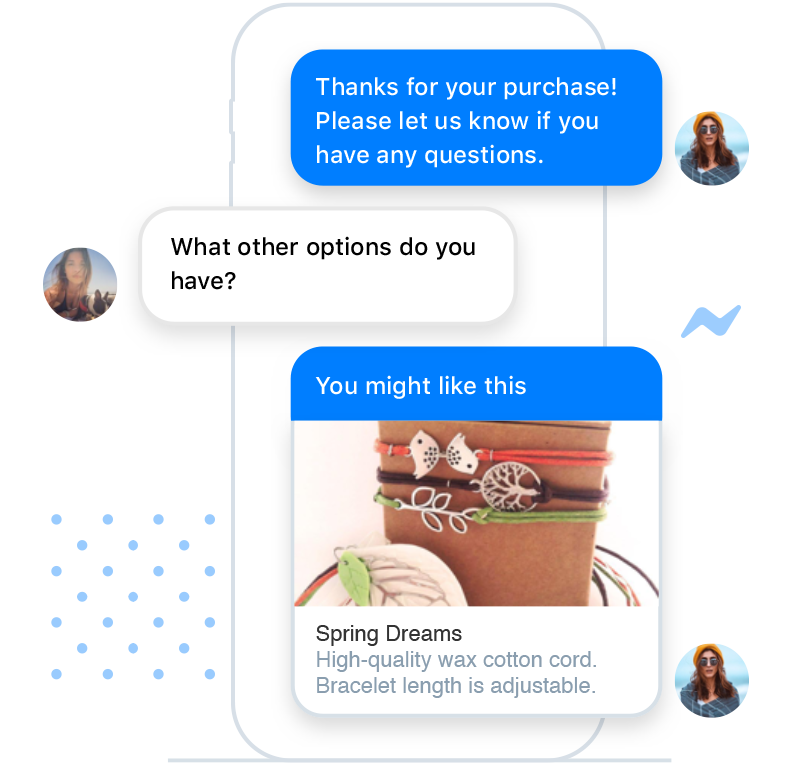
如何将您的商店连接到 Facebook Messenger
与埃克维德
如何使用 Messenger 实时聊天在 Facebook 上进行销售
Facebook Messenger 实时聊天有助于真正与客户建立联系并与他们建立关系。在与大型市场竞争时,个性化和高效的客户服务至关重要,这些市场以小企业主无法获得的服务吸引人们(例如
以下是您在商店中使用 Facebook Messenger 以获得最佳效果的方法:
- 尽快解答客户的问题。您的 Facebook 业务页面显示您回复消息的速度。当人们看到您回复速度非常快时,他们会对您的品牌更有信心。
- 在与客户交流信息时提醒他们当前的优惠活动。例如,如果客户询问您是否提供送货到欧洲的服务,您的回复可能是“是的,我们还为全球订单提供免费送货服务,直到本周末。”
- 成立
自动回应 以应对您外出时无法立即接听的情况。别忘了指定何时再次联系。您还可以设置自动问候语和自动回复 某人向您发送的第一条消息。 - 安装 Facebook 页面管理器应用程序以在一个收件箱中管理 Facebook 消息、帖子评论和 Instagram 评论。无论客户在何处提出问题,您都可以与他们保持联系:Messenger、Instagram 私信或页面评论中。
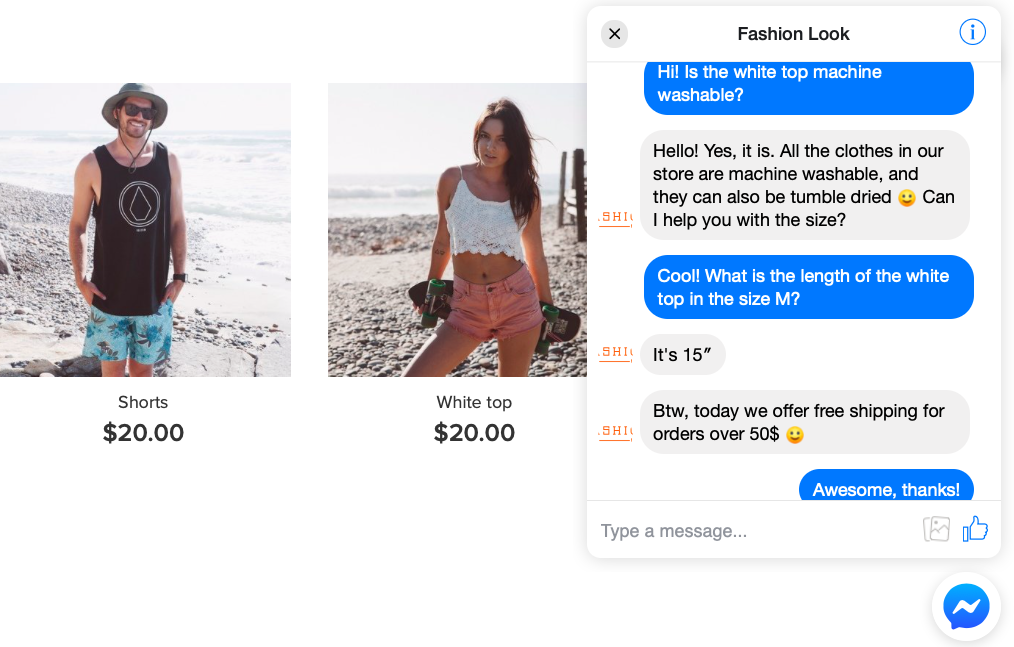
您可以在网站上添加 Facebook Messenger 实时聊天功能,以提供
有关实施上述策略的更多详细说明,请查看我们的博客文章 使用 FB 实时聊天 为了您的业务。还有更多方法可以通过 Facebook Messenger 完善您的客户服务,它们的最大优点是不需要太多时间或精力。
在 Facebook 上销售需要了解什么
除了在 Facebook 上进行销售的强大工具之外,您还需要了解该平台的性质以及如何使用它来推广您的业务。继续阅读以更好地了解 Facebook 销售和广告。
有关在 Facebook 上销售的常见问题解答
如果您刚刚开始在 Facebook 上销售产品,您可能正在寻找以下问题的答案:
如何在 Facebook 上销售?可以直接在 Facebook 上销售吗?
您可以将产品目录上传到 Facebook 业务页面的“商店”部分,从而直接在 Facebook 上进行销售。本博文开头介绍了在您的页面上设置 Facebook 商店的步骤。
我需要营业执照才能在 Facebook 上销售吗?
这取决于您所在国家或州的法律是否要求您拥有在线销售许可证。Facebook 商务政策规定“买家和卖家有责任遵守所有适用的法律法规。”
在 Facebook 上销售需要多少钱? Facebook 商店免费吗?
当您使用 Ecwid 在 Facebook 上销售商品时,您需要按照您选择的定价方案付费。
我可以在没有网站的情况下在 Facebook 上销售吗?
如果你没有网站,也不使用
什么是 Facebook 市场? Facebook 市场如何运作?
Facebook Marketplace 与 Facebook Shop 不同。人们可以在这里安排与所在地区的其他人购买、出售和交易物品。简而言之,在 Facebook Marketplace 上,您会找到附近的人列出待售的商品。
在 Facebook Marketplace 上销售需要多少钱?
加入 Facebook Marketplace 是免费的,向个人销售产品也不需要任何费用。
Facebook Marketplace 是一个销售的好地方吗?
Facebook Marketplace 是本地个人广告的列表,它针对的是用户,而不是企业。您可以将其视为 Facebook 用户的 Craiglist。因此,如果您经营在线商店,最好在 Facebook 业务页面上设置商店部分,并使用 Marketplace 作为额外的销售渠道。
不能在 Facebook 页面上出售的商品
在开始在 Facebook(和 Instagram)上销售之前,您需要确保您的产品符合平台的规定 社区标准 和 商业政策。很明显,Facebook 页面上不允许有赃物和武器,但一些违禁产品并不那么明显。
以下是一些禁止在 Facebook 上销售的产品:
- 活动或门票
- 礼品卡
- 药物、药物用具或处方产品
- 酒精和烟草产品或烟草用具(但您可以销售带有烟草品牌徽标的服装)
- 可摄入的补充剂(包括维生素、蛋白棒和蛋白粉)
- 医疗保健产品(但允许生活方式和健身配件,例如手表)
- 可下载的数字内容、数字订阅和数字帐户
- 服务和工作机会(工作只能在社区标准和社区标准允许的情况下在 Facebook、页面和群组上的“工作”上进行推广 就业政策)
请查看商业政策页面,了解 Facebook 页面上禁止销售的内容的完整且更详细的列表。
在 Facebook 上销售的技巧
该平台上的竞争与其受众一样激烈。为了在众多企业中脱颖而出并推广您的商店,请在 Facebook 页面上销售产品时遵循以下做法。
将号召性用语添加到您的页面
CTA 或
以下是您可以选择的 Facebook CTA 按钮列表:
- 即刻预约
- 联系我们
- 发送信息
- 联系我们
- 注册
- 发送邮件
- 观看视频
- 了解更多
- 购买
- 查看优惠
- 使用应用
- 玩游戏
考虑哪个 CTA 按钮最能反映您的业务和目标。例如,如果您正在建立电子邮件列表,请使用“注册”。如果您希望潜在客户联系您,请尝试“立即致电”或“发送消息”。
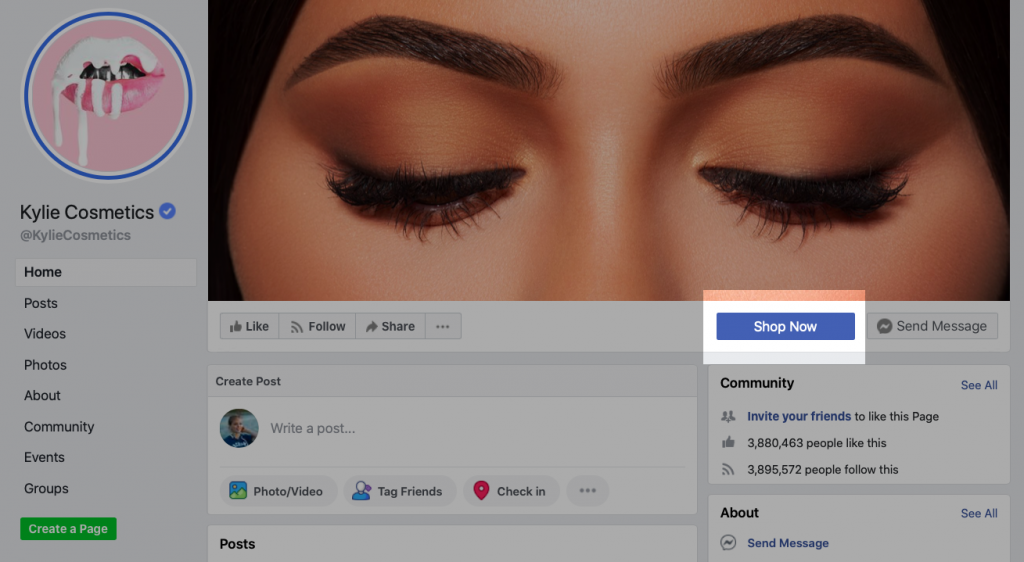
点击“立即购买”按钮将带你进入商店
教育、娱乐和帮助
关于如何在 FB 上销售商品的最佳建议之一可能听起来很矛盾:不要太努力。事实是,在你分享的每一篇帖子中进行推销只能让你走这么远。当有大量没有任何价值的促销内容时,人们很快就会感到厌倦并取消订阅。
坚持“80/20”规则:分享 80% 的教育内容和 20% 的促销内容。这样,人们就会参与到您的帖子中,而不是毫无顾忌地浏览它们。
从长远来看,有趣且有教育意义的帖子会更有益。它们不仅可以积极地建立与受众的关系,还有助于建立社区。例如,如果你销售油漆,你可以分享使用搪瓷或

一篇有趣且相关的帖子可以引起观众的数百条评论
使用您的 Facebook 封面来宣传优惠
封面图片通常是人们访问您的页面时首先吸引注意力的东西。不要浪费使用 Facebook 封面来推动销售的机会。例如,在进行假日促销时,在封面上突出您的畅销产品。或者,如果您举办比赛,您可以使用奖品图片作为封面来吸引更多参赛者。
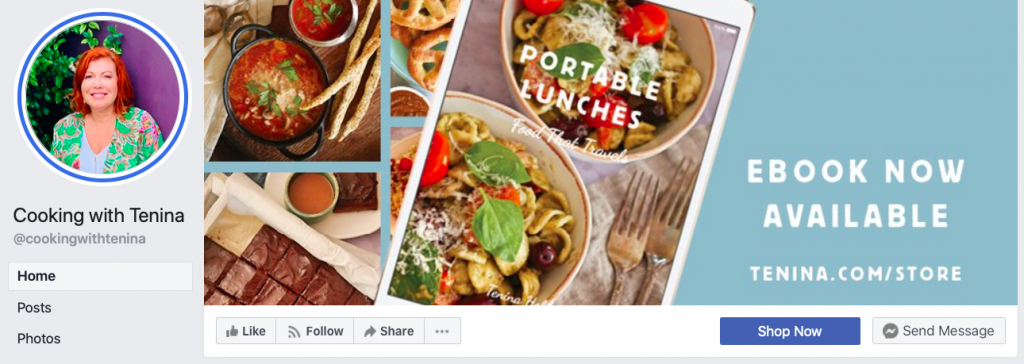
您还可以使用 Facebook 封面来宣传新产品
充分利用动态广告格式
不同的动态广告格式有助于实现您为广告活动设定的目标。您选择的格式取决于您是想展示一种产品还是同时展示多种产品。例如,如果您的目标用户已经浏览过您商店中的多个商品,您可能希望向他们展示包含多个商品的广告。
创建动态广告时,您可以选择其格式:单张图片或轮播。后者允许您制作包含两个或更多可滚动图像的广告(请参阅上面 LaModa 的示例)。
您还可以使用动态广告定位创建合集广告。合集广告包括一个画布,当有人在移动设备上与您的广告互动时,该画布会立即打开。它可能包含图片、视频、产品和
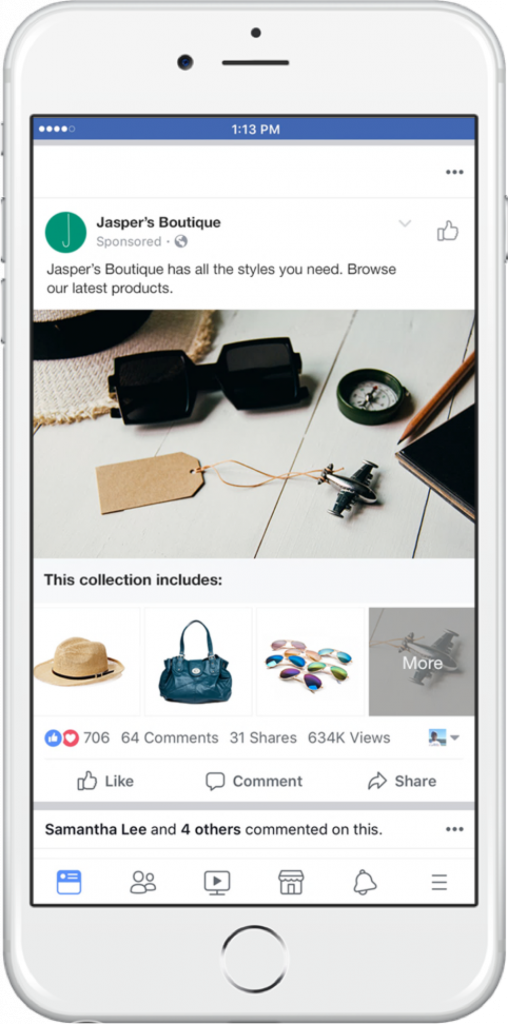
使用动态广告定位创建的系列广告是什么样的(图片:Facebook)
您可以使用以下模板之一创建集合:
- 网格布局:允许您显示目录中最多 50 种产品。
- 生活方式布局:让您可以在目录中的生活方式图像中标记产品。
动态广告的最佳实践
动态广告向人们展示相关的产品推荐,以便他们根据您的广告采取行动。根据您优化广告的目标,Facebook 将从您的目录中选择能够为您带来最佳结果的产品。例如,如果您决定针对购买进行优化,Facebook 将显示预计会推动购买的产品,例如畅销书或热门商品。
这使得动态广告成为宣传商店的强大工具,而且您还可以让您的广告更加引人注目。
要充分利用动态广告,您可以在制作广告时应用不同的做法:
- 为您的广告添加幻灯片。使用轮播格式时,选择此选项可添加产品的多张图片或视频。广告将“动画化”——它会从不同角度展示产品,而无需用户点击广告。
- 添加要在动态轮播广告的开头和/或结尾处显示的固定卡片。通过这种方式,您可以介绍有关您商店的信息、概念或主题。
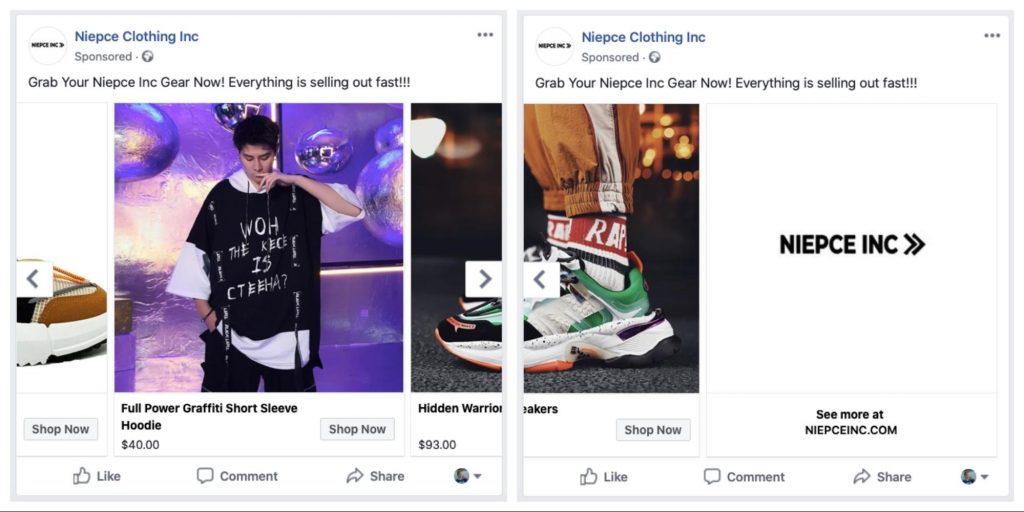
轮播广告末尾的这张固定卡可通往该网站
- 使用轮播格式时,向您的广告添加优惠。添加后,优惠会在轮播广告中显示为带有折扣的卡片。
- 使用创意工具显示动态广告中出现的产品的框架以及定价和运输详细信息。
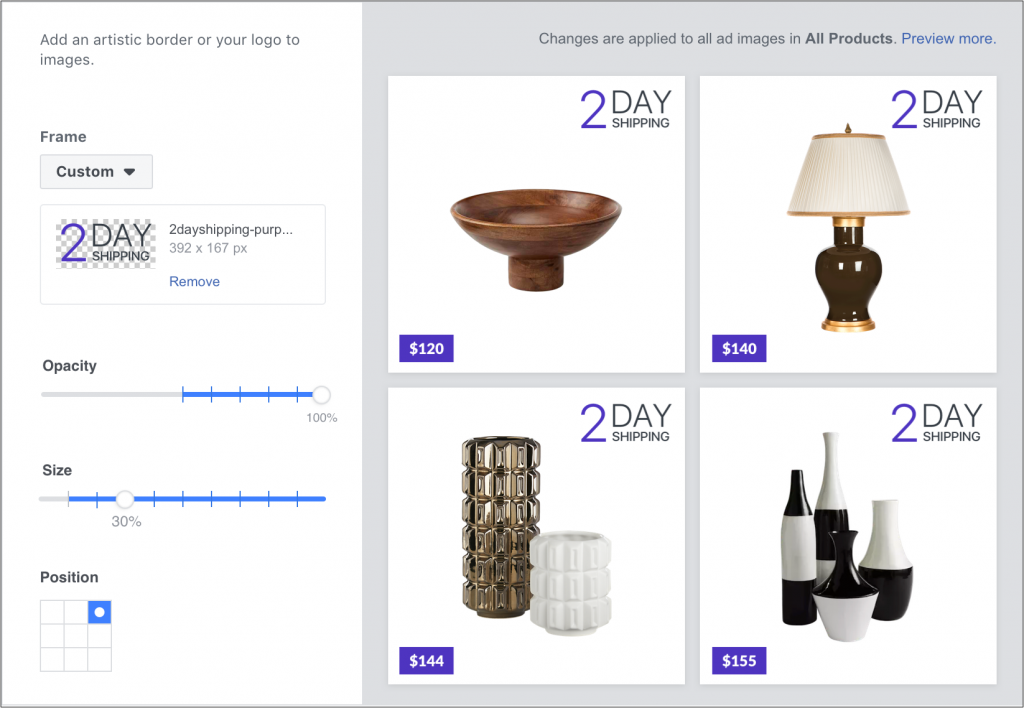
图片:Facebook
- 让您的动态广告支持多种语言。“使用不同语言创建”选项允许您针对不同国家的受众调整广告文案。
如何在 Facebook 上卖东西:更多资源
不要错过利用全新优质产品触达数十亿消费者并提高销量的机会
查看以下集合以查找更多博客文章,这些文章将帮助您充分利用 Ecwid 工具并解释如何在 Facebook 上销售产品: 在 Facebook 上销售.
快乐卖!
- 在 Facebook 上销售:利用社交销售提高销量
- Facebook 如何为小型企业服务?
- 如何在 Facebook 商业页面上接收付款
- 如何免费发展 Facebook 企业页面
- 在 Facebook 上发布什么内容:20 个适合你的商业页面发布内容的创意
- A
渐次 Facebook 商业管理平台使用指南 - 利用 Facebook 营销提升销量的 7 种策略
- 如何使用 Facebook Live Shopping 销售产品
- 让您的产品在 Facebook 和 Instagram 上更容易被发现
- 什么是 Facebook Pay?您的公司应该使用它吗?
- Facebook 市场销售新手指南
- 在 Facebook Messenger 上销售
- 在 Facebook 商店销售产品








