Free WordPress Ecommerce for Any Theme
Add ecommerce to your WordPress website for free. Works with any WordPress theme.

The Easiest Ecommerce Solution for WordPress
Adding Ecwid ecommerce to your WordPress site takes seconds but comes with huge benefits.
- Add a few lines of code and you’re ready to sell
- Quick setup. Automatic updates
- All WP themes and hosts supported
Top-notch security included
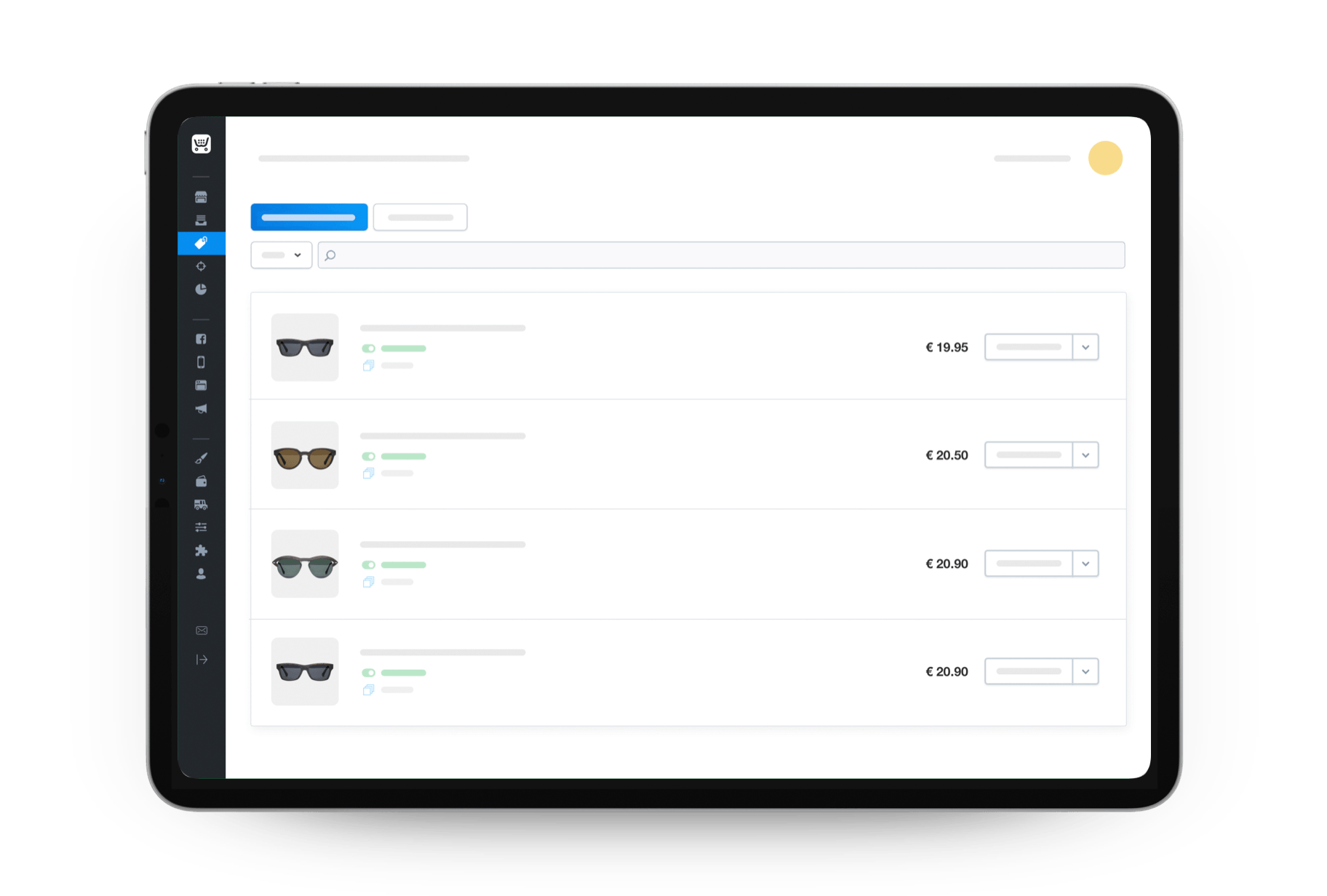
Faster Load Speed, More Completed Purchases
Ecwid Ecommerce loads in moments on your WordPress site. Great load speed helps you achieve great results:
- Get more organic traffic to your store: page speed is a confirmed ranking factor for Google’s search results.
- Improve the performance of your ads: better page speed will result in a better conversion rate.
- Reduce abandoned carts: your customers won’t get distracted while waiting for the page to load.
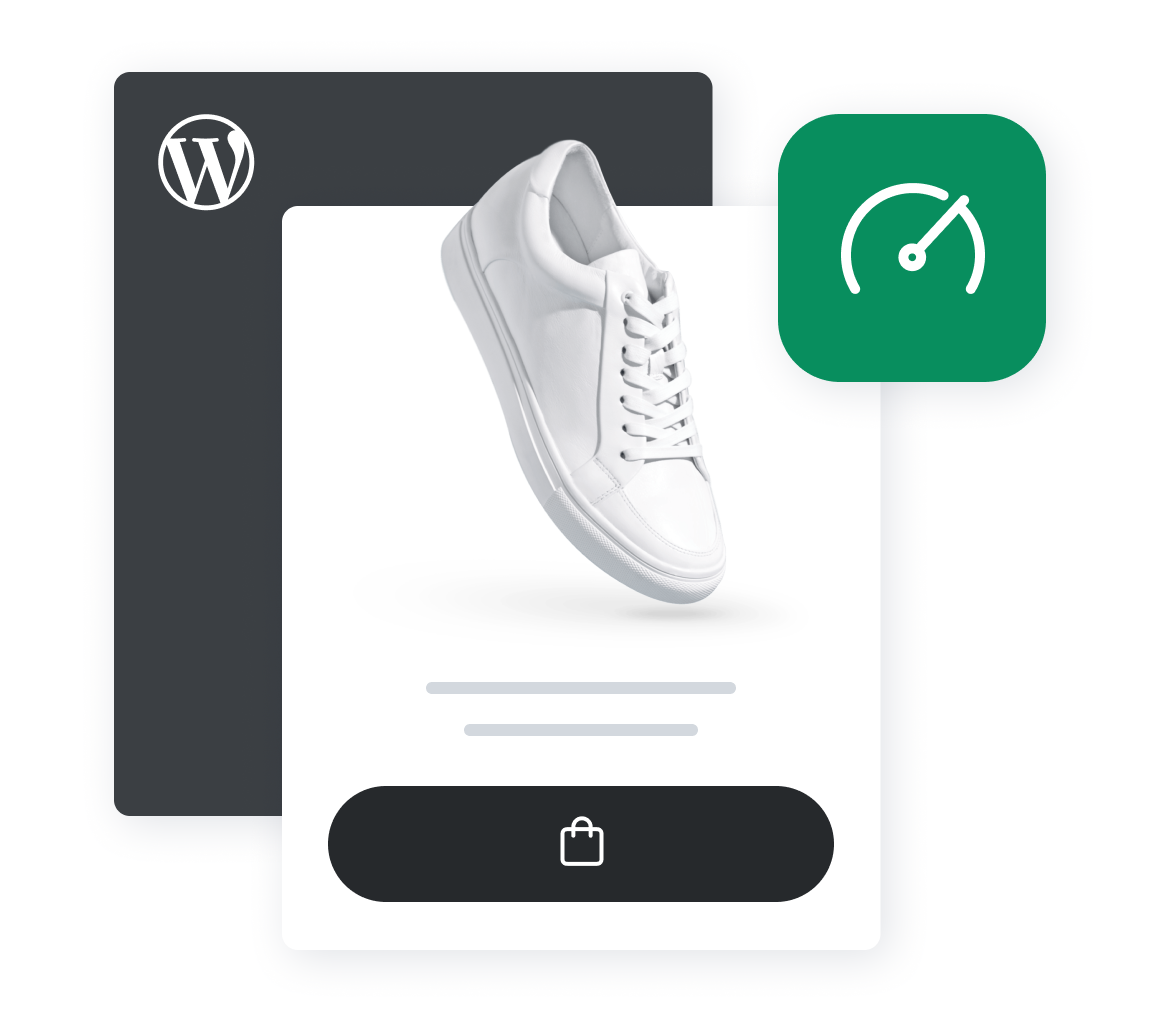
A New Level of WordPress Ecommerce. With Ecwid.
Add Instagram, Facebook, TikTok, eBay, Amazon, Google Shopping and more to your sales channels
- Free unlimited store backups
- PCI DSS Level 1 certified checkout
Auto-scaling to any number of products and traffic
- Automatic tax calculation and filing
- All popular shipping carriers integrated
- 100+ payment options
- Best store management mobile app included
- Mobile storefront app on request
Five-star Customer Care
Ecwid Customer Care team is here to help you via phone, live chat, and email. When you need a hand, our expert support team has your back.

What real Ecwid merchants are saying
Free WordPress Ecommerce
with ZERO Maintenance
All WordPress themes supported. Your theme — your rules.
Enjoy automatic products export from Woo
Software updates, new features and fixes — they just happen
Grow to any number of products even on
Are you a WordPress Developer?
Are your looking for an easy WordPress ecommerce solution for your clients? You got it!
Updates, backups, support, autoscaling — on us! You do what you love — create websites and make money.

Unlock Your Free WordPress Ecommerce
or check out Ecwid ecommerce plugin for WordPress
Why Add Ecommerce to Your WordPress Site with Ecwid?
Ecwid WordPress ecommerce
- Automated Shipping Rates: Integrates with major carriers such as USPS, UPS, FedEx, and many others to calculate shipping rates automatically.
- Automatic Taxes: If you are based in the USA, the EU, the UK, Canada, Australia, or New Zealand, you can enable automatic calculation of taxes in your store.
- Facebook, Instagram, and TikTok Shops: Add youronline store to Facebook, Instagram or TikTok and display the same products, prices, and descriptions on your social media storefronts as on your WordPress website.
- Ecommerce Mobile Apps: Use Ecwid’s free iOS and Android apps to manage sales, track inventory and accept online payments from any location, at any time.
- Unlimited Storage: Organize all of your online store data on secure servers and reap the benefits of unlimited storage, regular backups, seamless upgrades, and security updates.
- PCI DSS Validated Level 1 Service: Provides 100+ payment options and secure HTTPS checkout capabilities to help you maintain PCI DSS Level 1 compliance.
- Free Support: Work with friendly, knowledgeable Ecwid support experts to find out how you can transform an ordinary online store into an exceptional one.
The Ecwid Ecommerce for WordPress offers outstanding features that allow business owners to provide customers with a safe, fast, and effective way to buy products online. It remains a top choice for hundreds of thousands of sellers in 175 countries.
How to Add Ecommerce to Your WordPress Site
With Ecwid, adding ecommerce to your WordPress is easy:
- Access your WordPress admin, then select Plugins → Add New
- Search for “Ecwid”
- Click “Install now” to install it
- After the
plug-in is installed, click the “Activate Plugin” link - Navigate to Ecwid Store → General page in your WordPress admin and follow the instructions to complete the
plug-in installation
After Ecwid Ecommerce for WordPress has been installed, you will be able to add it to your WordPress website or create a new Ecwid account. This means you’ll be able to set up a new store or link your existing Ecwid store to your WordPress website. The
The Ecwid Ecommerce
WordPress Ecommerce FAQ
Is WordPress good for ecommerce?
Absolutely! WordPress is not just good, it’s incredible for ecommerce! With a plethora of features, it’s the perfect platform for running your online store. And guess what? Ecwid, one of the most popular ecommerce solutions on WordPress, takes it to the next level! Sell anything, anywhere, and get paid in a flash with this amazing plugin. Start your ecommerce journey today!
WordPress is renowned as a powerful ecommerce platform for numerous compelling reasons.
- Versatility: WordPress remarkable flexibility, empowering you to effortlessly sell an array of products, spanning from tangible goods to digital downloads and captivating online courses.
Cost-effectiveness : WordPress can be downloaded, modified, and used for free. Additionally, there is a wide range of free plugins and themes available. This makes it an economical choice for small businesses and startups, providingcost-effective solutions.- Customizability: WordPress grants you full authority over the aesthetics of your online store. With an extensive selection of themes and plugins at your disposal, you can effortlessly tailor your website to perfectly align with your brand.
- SEO Friendly: WordPress is renowned for its
SEO-friendly architecture, empowering your online store to achieve higher rankings in search engine results. This, in turn, attracts a wider pool of potential customers, enhancing your business prospects.
Can I sync my Facebook store to my Ecwid Ecommerce for WordPress?
Yes! Ecwid integrates with Facebook and other social networks such as Instagram and TikTok. This means you can sync your Facebook store to your Ecwid store on WordPress and extend your store’s reach right away.
You can add your online store to your Facebook business page and sell right there. All the orders placed on your Facebook store will be managed via the same Ecwid dashboard that you use to manage your WordPress storefront.
Can I migrate my store from WooCommerce to WordPress with Ecwid?
Yes! To do that, you’ll need to install WooCommerce Store Exporter to your WordPress site, and full instructions to complete the installation process are available here.
WordPress Ecommerce is Just a Few Clicks Away
Learn More About Selling Online
with WordPress Ecommerce?
- How to Create a WordPress Ecommerce Website?
- Free Shopping Cart for WordPress
- Top 15 Free WordPress Themes For Your Ecommerce Website
- Ecwid Blocks for the WordPress Editor: Add Ecommerce to Anywhere on Your Site
Must-Have WordPress Ecommerce Plugins- All You Need To Know To Find The Best WordPress Hosting
- WordPress vs. Joomla: What’s Best for Online Store
- WordPress vs Drupal: What’s Best for Online Store



