Siteniz WordPress üzerine kuruluysa ve WordPress e-ticaret mağazası oluşturmak için değerli bir çevrimiçi alışveriş sepeti eklentisi arıyorsanız, Ecwid'in sizin için neler yapabileceğini görmek için bir dakikanızı ayırın. Sonuçta adın anlamı
WordPress, günümüzde çevrimiçi kullanımda olan en popüler içerik yönetim sistemidir (CMS); tıpkı Ecwid gibi güçlü, uygulaması kolay ve kullanımı kolay. Ama Ecwid bana nasıl yardımcı olabilir? WordPress e-ticaret sitesi? Öğrenmek için okumaya devam edin!
Ecwid güvenli ve
WordPress'in E-Ticaret Var mı? Ve WooCommerce WordPress'in Bir Parçası mı?
Bunlar oldukça sık sorulan iki soru. Ve evet, WordPress'in WooCommerce eklentisi aracılığıyla kendi e-ticareti var. Ve ücretsiz bir WordPress e-ticaret sitesi oluşturmanın bir yoludur.
Şimdi, eklentiyi kullanmak ücretsiz olsa da, bir kodlama uzmanı veya geliştiricisi değilseniz, yazılımı kullanmak zor olabilir. Ve bazı durumlarda, işletmeler mağazalarını kurmaları için yardım alırlar. WooCommerce kullanmaya karar verirseniz, görebileceğiniz ek maliyetlerden birkaçı şunlardır:
- bir web tasarımcısı işe alma
- Optimize edilmiş mağaza işlevselliği için ek eklentilerin satın alınması
- web Hosting
- Genişletilmiş pazarlama özellikleri
WooCommerce en iyi ücretsiz çevrimiçi mağaza olmayabilir
WordPress Web Sitesi E-ticarete Yeni Başlayanlar İçin İyi mi?
WooCommerce yeni başlayanlar için zor olabilir ve çoğu tüccar, mağazalarını kurması, sürdürmesi ve güncellemesinin yanı sıra ekstra destek sağlaması için bir geliştiriciye ihtiyaç duyar. Ecwid, herhangi bir satıcının mağazasını kolayca kurmasına izin vermek için tasarlanmıştır - geliştirici veya teknik bilgi gerekmez. Birkaç farka bir göz atalım.
Bulut tabanlı çözüm
Tüccarların mağazalarını WooCommerce'de yedeklemesi zordur ve genellikle dışarıdan bir satıcının yönetimini gerektirir. Barındırılan bir bulut çözümü olarak Ecwid, bir site çöktüğünde güvenli olması için tüm mağaza verilerini yedekler - artı, satıcılara satış yapmaya devam edebilmeleri için yedek bir vitrin veririz.
Çok kanallı satış
WooCommerce, birçok özelliği ve satış kanalı için (genellikle bir ücret karşılığında) ek 3. taraf eklentileri gerektirir. Ecwid'in sahip olduğu
Veri güvenliği
Belirtildiği gibi Ecwid, tüm ödeme ve işlem verilerinin güvende olmasını sağlayan bir PCI DSS Seviye 1 Sertifikalı Hizmet Sağlayıcıdır. WooCommerce mağazaları varsayılan olarak güvenli değildir ve satıcıları ana bilgisayarlarına ve ek güvenlik özelliklerine bağımlı hale getirir.
Site oluşturucu uyumluluğu
WooCommerce yalnızca WordPress ile çalışır ve satıcıları platformlarına kilitler. Ecwid, WordPress ile sorunsuz bir şekilde entegre olur - aynı zamanda diğer herhangi bir CMS veya site oluşturucu ile de. Yeni bir web sitesine taşınmaya veya ürünlerinizi ortakların sitelerine veya bloglarına eklemeye karar verirseniz, Ecwid mağazanız ihtiyaç duyduğunuz her yerde işletmenizle birlikte seyahat eder.
Güncellemeler ile endişelenmenize gerek yok
Güncellemeler, kullanıcı deneyimini iyileştirmeye hizmet eder, ancak bazen küçük bir tema değişikliği bile bir şeylerin bozulmasına neden olabilir. Ecwid güncellemeleri herhangi bir geliştirici müdahalesi gerektirmez, ayrıca Ecwid, her güncellemeye eşlik edecek ve değişikliklerin anlaşılmasına yardımcı olacak kaynakları paylaşır. Ve bir şeyin düzeltilmesi gerekiyorsa, sizin için çalışan bütün bir ekibiniz var. WooCommerce ile sorunu kendiniz belirleyip düzeltmeniz gerekecek.
Mükemmel destek
Çözüm ne kadar kolay olursa olsun, az yardımdan zarar gelmez. Özellikle web siteleri ve çevrimiçi mağazalarla ilgili deneyiminiz yoksa. Kontrol panelinizde doğrudan Ecwid'den destek alabilirsiniz, ancak WooCommerce söz konusu olduğunda, bir çevrimiçi mağaza kurup çalıştırmayı kendi başınıza bulmanız gerekir.
Site oluşturucunuz olarak zaten WordPress kullanıyorsanız, harika ve kolay bir çözüm, bir e-ticaret web sitesi oluşturmak yerine Ecwid eklentisini kullanmaktır. Kurulumu ve gezinmesi çok daha kolay, ayrıca WooCommerce ile size ekstra maliyet getirecek yerleşik özelliklerle birlikte gelir.

WordPress ile Ecwid eklentisini herhangi bir planda kullanabilirsiniz. Bazı geliştiriciler aslında size Ecwid eklentisini birçok nedenden dolayı beğendiklerini söyleyecektir.

A Müşteri yorumu WordPress için Ecwid E-Ticaret Alışveriş Sepeti eklentisi
Bunun için sözümüze güvenmeyin, daha fazla yorum oku tüccarların WordPress e-ticareti için Ecwid'i nasıl tercih ettiğini ilk elden duymak için!
Bu arada, WooCommerce'de zaten bir mağazanız varsa, onu Lightspeed ile kolayca Ecwid'e taşıyabilirsiniz. Geçiş aracımızın yardımıyla ürünlerinizi ve kategorilerinizi WooCommerce'den Ecwid'e hızlı bir şekilde toplu olarak aktarabilirsiniz. Bunu nasıl yapacağınızı okuyun Yardım Merkezi.
Hızlı yükleme mağaza
WordPress sitenize hızlı ve zahmetsiz bir şekilde çevrimiçi mağaza eklemek için Ecwid eklentisini dikkate almanız için bir neden daha var. Sadece uygun fiyatlı bir çevrimiçi mağaza elde etmekle kalmazsınız, aynı zamanda vitrininiz de yıldırım hızında olur.
Ecwid WordPress eklentisinin vitrin yüklemenizi büyük ölçüde hızlandıran yeni bir sürümünü yayınladık. Bunun neden bu kadar önemli olduğunu merak ediyor musun? İşte birçok sebep arasından sadece iki sebep:
- Hızlı yükleme hızı, e-ticaret WordPress sitenizin alışveriş deneyimini geliştirir. Ecwid vitrininizi yüklerken müşterileriniz herhangi bir gecikme yaşamaz. Bu kullanışlı ve sorunsuz alışveriş deneyimi, daha fazla bitmiş sipariş anlamına gelir.
- Having a
hızlı yüklenen Vitrin SEO'nuzu geliştirmek için önemlidir. Yükleme hızı, sitenizin arama motoru sonuçlarında ne kadar yüksek olduğunu etkiler. Mağazanız ne kadar hızlıysa, arama sonuçlarında daha üst sıralarda yer alma şansı o kadar yüksektir.
Ecwid satıcılarının sonuçları kendileri için konuşur. WordPress için Ecwid eklentisini güncelledikten sonra, Tasarımın Geri Kazanımı Sayfa Hızı Performansını 28'den 87'ye yükseltti. Sfeir Tasarım 20'den 81'e çıkarak benzer bir gelişme yaşadı!
Zaten kullanıyorsanız WordPress için Ecwid eklentisi, şimdi çevrimiçi mağazanızın yeni ve daha hızlı bir sürümünü almak için güncelleyebilirsiniz. ile sayfa performansınızın ne kadar iyileştiğini kontrol etmeyi unutmayın. Sayfa Hızı Öngörüleri!
WordPress ve Ecwid İle Nasıl E-Ticaret Web Sitesi Oluşturabilirim?
Bir WordPress web siteniz varsa ve çevrimiçi satış yapmaya başlamak istiyorsanız, mağazanızı sorunsuz ve hızlı bir şekilde çalışır duruma getirmek için hızlı bir kılavuz derledik. Ve sonunda, WordPress ve Ecwid ile bir çevrimiçi mağazayı nasıl oluşturacağınızı öğreneceksiniz.
WordPress için Ecwid Eklentisine Başlarken
Başlamak için, basitçe Ecwid'i ara WordPress arka uçunuzun Eklentiler bölümünde.
Siteniz
Çevrimiçi Mağaza Oluşturma ve WordPress'e Bağlama
Ecwid eklentiniz yüklendikten sonra, daha önce yapmadıysanız Ecwid hesabınızı düzenlemeniz gerekecektir. Ecwid'e kaydolmak kolaydır ve birkaç dakika içinde yapılabilir.
Halihazırda bir Ecwid hesabınız ve mağazanız varsa, bunları anında WordPress sitenize bağlayabilirsiniz. Herhangi bir şüpheniz varsa, sadece üzerinden kayıt olun Ecwid.com.
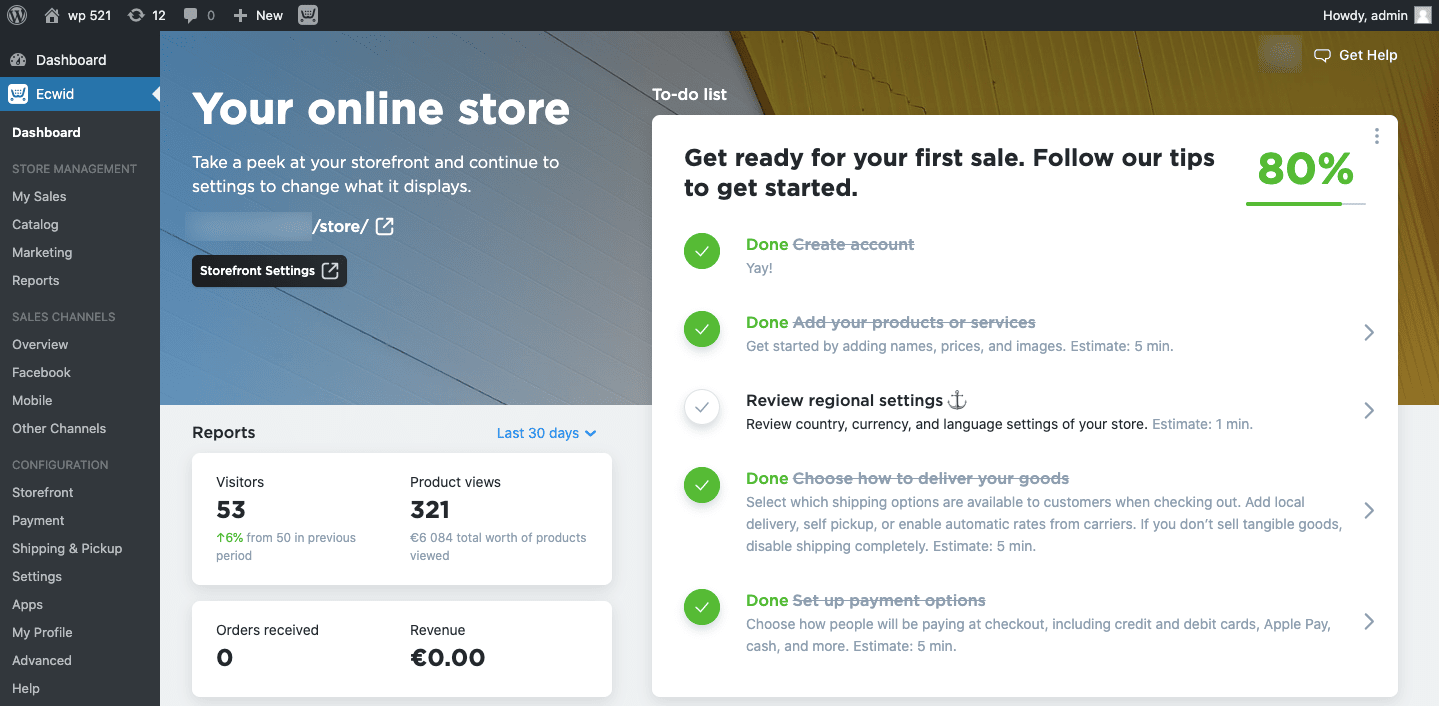
Ecwid Mağazanızı WordPress Web Sitenizde Kurma
Şimdi eğlence başlıyor! Adım adım bir e-ticaret sitesi nasıl kurulur onu görelim.
Ecwid mağazanızı WordPress sitenizde kurmaya başlamak için aşağıdakileri yapabileceğiniz ürün kataloğunuza gidin:
- Ürün resimlerinizi yükleyin
- Ürün açıklamaları ekleyin
- Vergi oranlarını ve nakliye bölgelerini ayarlayın
- Sipariş e-posta bildirimlerini ayarla
- 45'ten fazla popüler ödeme yöntemi ekleyin
- Mağazanızı yönetmek için 50'den fazla faydalı uygulamaya bağlanın
- Ürün açıklamalarınızı yapın
SEO dostu ve çok daha fazlası.
Mağazanızın görünümünü ve hissini istediğiniz gibi ayarlayabilirsiniz. Örneğin, mağazanızın tüm düzenini değiştirin veya varsayılan olarak hangi kategorinin görüntüleneceğini seçin.
Ecwid %100 duyarlıdır, bu nedenle hangi görünümü seçerseniz seçin, çevrimiçi mağazanız tüm ekran boyutlarında harika görünecektir.

Mağazanızın görünümünü ve tarzını kolayca ayarlayın
Sayfalarınıza E-ticaret Blokları Ekleme
Kodlama beceriniz yoksa WordPress'i kullanabilirsiniz.
WordPress için Ecwid E-ticaret eklentisini yükledikten sonra, doğrudan blok düzenleyicide on e-ticaret bloğu elde edersiniz. Bu, herhangi bir site sayfasına dakikalar içinde çevrimiçi mağaza işlevleri eklemenizi sağlar.

Mağaza ana sayfasının tamamını, kategoriler menüsünü, ürün kartlarını, "Satın al" düğmelerini, arama ve filtreler sayfasını ve diğer e-ticaret bloklarını ekleyebilirsiniz. Ecwid doğrudan editöre entegre olur, böylece tutarlı,
Her biri hakkında daha fazlasını okuyun Gutenberg editörü için Ecwid'in on e-ticaret bloğu.
Çevrimiçi Mağazayı Yönetme
Ürünler, nakliye seçenekleri, ödeme seçenekleri ve daha fazlası ile ilgili şeyleri belirleyebilirsiniz. Bu seçeneklere erişmek için önce WordPress Dashboard'u açın, ardından Ecwid → Dashboard'a gidin. Ayrıca buradan envanter doldurabilir, mağazanızın istatistiklerini takip edebilir ve müşteri profillerine erişebilirsiniz.
Ecwid mağazanızı WordPress arka ucunuzdan yönetebilseniz de, başka seçenekler de vardır. Operasyonel kararları kendi başınıza verebilirsiniz. Ecwid hesabı, hatta dan Google Oyun ve iOS uygulamalar. Her zaman bilgisayarınızın başında olmayabilirsiniz, ancak hareket halindeyken değişiklik yapmanızı sağlayan telefonunuz uzakta olmayabilir.
Gelişmiş Ecwid Ayarları
Artık bir WordPress çevrimiçi alışveriş sepetinin temel ayarlarına aşina olduğunuza göre, erişiminiz olan daha gelişmiş ayarlardan bazılarını inceleyelim.
- Uyarlanabilir tasarım: Ecwid, çevrimiçi mağaza renklerinizi WordPress siteniz için kullandığınız herhangi bir temaya uyarlar. Bu sayede Ecwid mağazanız ilk günden beri web sitenizin bir parçasıymış gibi görünür.
- Tek
oturum açma : Tek entegreoturum açma Bu, müşterilerinizin web siteniz üzerinden satın alma işlemi gerçekleştirmek için hesaplarına kaydolmaları/giriş yapmaları gerekmeyeceği anlamına gelir. Bu yalnızca ücretli kullanıcılar tarafından kullanılabilir. - Mağazanızın görünümü üzerinde daha da fazla kontrol istiyorsanız Ecwid, aracılığıyla tam özelleştirme CSS.
uzantıları
Ecwid vitrininize uzantılar eklemek, ürünlerinizi pazara sunma ve kapıdan gönderme zamanı geldiğinde hayatınızı kolaylaştırır. WordPress alışveriş sepetinize daha fazla işlevsellik eklemek istiyorsanız, Ecwid App Market'te çeşitli uygulamalar bulunmaktadır. Örneğin, Zota kutusu bu da size web siteniz için 20'den fazla promosyonel satış aracı içeren bir paket sunar.
Mobil web taraması, bugün tüm dünyada itici bir güçtür. Duyarlı temalar ve kullanıcı dostu çevrimiçi mağazalar harika bir ilk adım olsa da, müşterilerinizin telefonlarında yaşayan bir uygulamaya sahip olmak daha da iyidir. Uygulama geliştirme pahalı olabilir, ancak Ecwid satıcıları için değil.
ShopApp uzantısı size otomatik olarak müşterilerinizin indirebileceği ve ürünlerinizi ceplerinden sipariş etmek için kullanabilecekleri kişiselleştirilmiş bir uygulama oluşturacaktır.
MailChimp gibi hizmetlerle (WordPress alışveriş sepetinizi tanıtmanıza yardımcı olmak için) bir dizi entegrasyon da vardır.
Uygulamaların tam listesine şu adresten göz atabilirsiniz: Ecwid Uygulama Pazarı.

Sharks Palermo'nun WordPress'teki Ecwid mağazası
Sonuç
Ecwid, ister büyük bir e-ticaret operasyonu ister küçük yan işletme olsun, çevrimiçi ürün satmak isteyen herkesin ihtiyaçlarını karşılayan güçlü bir WordPress e-ticaret çözümüdür.
En amatör girişimci bile WordPress ve Ecwid kullanarak modern bir e-ticaret sitesi kurabilir ve sadece birkaç saat içinde çalışmaya başlayabilir. Teknolojiyle daha rahat olanlar için, Ecwid aracılığıyla mağazanızı gerçekten tek ve tek hale getirmek için birçok derin seçenek mevcuttur.








