In an era dominated by digital connections and online influencing, the art of selling has transitioned to the online realm. According to Statista, global ecommerce sales are projected to surpass 8.1 trillion by 2026!
It’s only natural that both aspiring and experienced business owners are looking to start selling online. The digital landscape is brimming with opportunities, yet it comes with its fair share of hurdles.

Global ecommerce retail sales are expected to reach $6.3 trillion in 2026
Creating a successful online presence and selling online involves a combination of
In this detailed guide, we’ll delve into how to sell online, uncovering the tactics that distinguish prosperous businesses. From optimizing websites to engaging customers, we’ll provide the necessary tools to excel in the
Why You Need an Optimized Website to Sell Online
First things first: to sell online, you need an ecommerce website.
Your website is the first interaction many customers have with your brand. A website optimized for ecommerce creates a positive first impression, reflecting professionalism and trustworthiness.
A
Also, implementing search engine optimization strategies enhances your website’s visibility on search engines, increasing the likelihood of attracting new potential customers and helping you sell online.
Can You Sell Online without a Website?
If you’re wondering how to sell online, you might be considering different options.
There are ways to sell online without a website, such as through social media platforms like Facebook and Instagram or online marketplaces like Amazon and Etsy. However, having your own ecommerce website gives you more control over your brand, customer data, and sales process.
A dedicated ecommerce website allows you to create a unique brand identity, customize the user experience, and fully control the customer journey. Plus, you retain full profit margins without paying fees to marketplaces, and your brand’s discovery isn’t solely dependent on social media platforms.
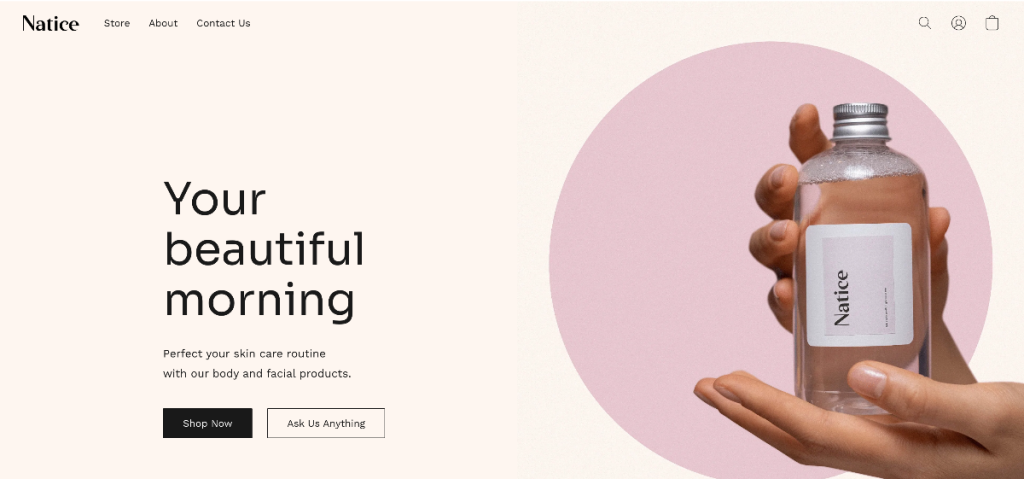
An example of an ecommerce website
Trust is another factor to consider when figuring out how to sell online. According to the SurveyMonkey survey, 26% of American consumers have no trust “at all” for a brand without a website.
In an era where online shopping is second nature, consumers expect a brand to have a website. It allows them to delve deeper into the business’s offerings and better understand its products or services. Without a website, your brand may appear less legitimate and trustworthy to potential customers.
However, when choosing how to sell online, it’s not about choosing between selling exclusively on your website or solely through social media/marketplaces. Today’s consumers expect you to be omnipresent — that’s precisely why embracing multichannel selling isn’t just advisable; it’s essential.
That’s why launching a website and being active on social media platforms for discovery are stellar strategies. And when you’re all set, venturing into marketplaces could significantly boost your sales.
But first, you need a website.
How to Sell Online: Ecommerce Website Must-Haves
Now that you understand the importance of having a website to sell online let’s dive into the steps you’ll need to take to set it up.
Merely having a website won’t cut it. What you truly need is a website that’s finely tuned for online selling — transforming visits into sales effortlessly.
Here’s how to ensure your website is optimized for online selling:
Opt for User-Friendly Interfaces
When figuring out how to sell online, keep your customers’ shopping experience at the forefront of your mind.
An optimized website is

An example of a website set up with an ecommerce platform
Ecommerce platforms offer
Choosing the right ecommerce platform is especially important when you start selling online, as it can determine the success or failure of your online venture. You want your platform to grow with your business and provide you with the necessary tools to optimize your website for conversions.

Use
For a
Add High-Quality Images, Videos and Descriptions
Your website’s content should be strategically crafted to engage customers, highlight key features of your products or services, and ultimately lead to conversions.
Visual content is crucial for capturing the attention of online shoppers, so showcase your products with

Showcasing a product video within the product gallery
If you sell online with Ecwid, you can add a video to product pages and any other website page. Find out how to increase conversions with product videos.
Moreover, don’t underestimate the power of copy. Clearly communicate features, benefits, and unique selling points through detailed and persuasive product descriptions.
Provide Online Support and FAQs
When shopping online, consumers may have questions or concerns that require immediate assistance. So, you might be wondering how to sell online when you can’t assist them directly.
Provide online support options, such as live chat or chatbots, to help customers in real time. This will alleviate customers’ doubts and increase their trust in your brand.

Consumers seek autonomy in resolving their issues (Source: Deloitte’s Customer Service Excellence Report)
To reduce the need for customers to contact support, include a comprehensive FAQ section that addresses common queries and concerns. For example, if you offer international shipping, include information about fees, delivery times, and customs procedures.
FAQ sections help streamline the shopping experience for customers and reduce any potential roadblocks to making a purchase.
In Ecwid, you can add live chats, chatbots, and FAQ sections using apps from the Ecwid App Market.
Ensure Safe Checkout Processes
According to the Baymard Institute, some of the biggest reasons customers abandon their online shopping carts are concerns about the store’s security and inconvenient checkout.
Make sure your checkout process is safe and reliable to instill confidence in your customers and ensure secure transactions.
Here’s how to ensure a secure and straightforward checkout process:
- Implement secure payment gateways
- Offer multiple payment options, such as paying with a card, mobile wallet, Buy Now Pay Later, and more
- Clearly communicate the security measures in place
- Minimize the checkout steps to reduce abandoned carts and improve the shopping experience.
Ecwid sellers don’t have to worry about their checkouts. Apart from providing

Ecwid stores provide smooth checkout experience
Pay Attention to Search Engine Optimization
Having a website doesn’t automatically guarantee traffic and sales. You need to optimize your site for search engines to drive consumers to your site.
SEO, or search engine optimization, is the practice of optimizing your website to rank higher on search engine results pages.
By implementing SEO best practices, you can increase your website’s visibility and attract more potential customers. These practices include:
- optimizing product pages and meta descriptions with relevant keywords
- connecting a custom domain name to your site
- ensuring an SSL certificate is enabled
- adding alt tags to product images, etc.
Ecwid takes care of some SEO tasks automatically to make SEO easier for online sellers. However, you can also improve SEO for your Ecwid store yourself to further enhance your website’s search ranking.
Opt for Responsive Design
More and more consumers are using their smartphones and tablets to shop online, so it’s important that your website is responsive and looks great on any screen size.

An online store should be easy to navigate on mobile devices
With Ecwid, you don’t need to worry about creating separate websites for mobile and desktop users. All Ecwid websites are optimized for mobile, and your website functions seamlessly across smartphones, tablets, and desktops.
Perform Regular Updates and Maintenance
To keep your website running smoothly and avoid any technical issues, it’s important to perform regular updates. With Ecwid, all updates are done automatically, so you don’t have to worry about manually updating your ecommerce website.
Site maintenance includes checking for broken links or images and keeping up with the latest security measures. Regular maintenance prevents technical issues and provides a seamless user experience.
Now that your ecommerce website is up and running, it’s time to start promoting it and driving traffic to increase sales.
How to Sell Online by Driving Visitors to Your Site
Mastering the art of selling online requires a strategic approach. You don’t just list your products and wait for sales to come. You must actively promote your website and engage with potential customers to drive traffic and increase conversions.
Let’s take a look at the best ways to sell online.
Understand Your Audience
Understanding your target audience and their behavior is vital to creating a successful online selling strategy. Knowing your potential customers’ preferences and shopping habits will help you tailor your marketing efforts and product offerings.
To identify your target audience, ask yourself these questions:
- Who is most likely to be interested in my products?
- What demographics do they belong to (age, gender, income level, etc.)?
- Where do they spend their time online (social media platforms, blogs, etc.)?
- What are their pain points, and what needs are my products addressing?
This will help you develop detailed profiles of your ideal customers. Based on your target audience’s characteristics and behaviors, you can create targeted marketing campaigns and product offerings that resonate with them.
Using analytics tools helps gather data on your website visitors, such as their demographics, location, browsing behavior, and purchase history. Ecwid sellers can easily do that using

Use Ecwid’s reports to understand shoppers’ behavior better
Build an Email List and Get the Most Out of Email Marketing
When figuring out how to sell online, business owners often overlook one great tool — email.
Email marketing is
To build your email list, offer incentives such as discounts or exclusive content to encourage visitors to sign up for your newsletter. Communicate consistently with your subscribers through informative and engaging newsletters promoting new products and special offers.
Segmenting your email lists allows you to send targeted and relevant content to specific groups of subscribers based on their preferences, behavior, and demographics.
If you sell online with Ecwid, you can send automated emails targeted at specific customer groups and personalized newsletters using integrations with email platforms like Mailchimp, Omnisend, and more.

An example of an automated email you can send to bring back inactive customers to your Ecwid store
Engage in Personalized Marketing
With personalized marketing, you can tailor your products and marketing strategies to specific customers’ needs and interests, enhancing their overall customer satisfaction and increasing your chances of making a sale.
Some ways you can personalize your marketing include:
- Offering personalized product recommendations based on previous purchases or browsing history
- Sending customized emails with product suggestions and discounts for abandoned carts
- Creating targeted ads for different customer segments based on their interests and behaviors.
Personalization shows customers that you understand their needs and are offering solutions specifically tailored to them. This can help build strong customer relationships and increase their loyalty to your brand.
If you’re not sure how to sell online by implementing personalization, Ecwid has you covered. The Customers dashboard makes it easy to segment your customers for targeted marketing. It allows you to filter customers by location, customer group, purchase history, and more.
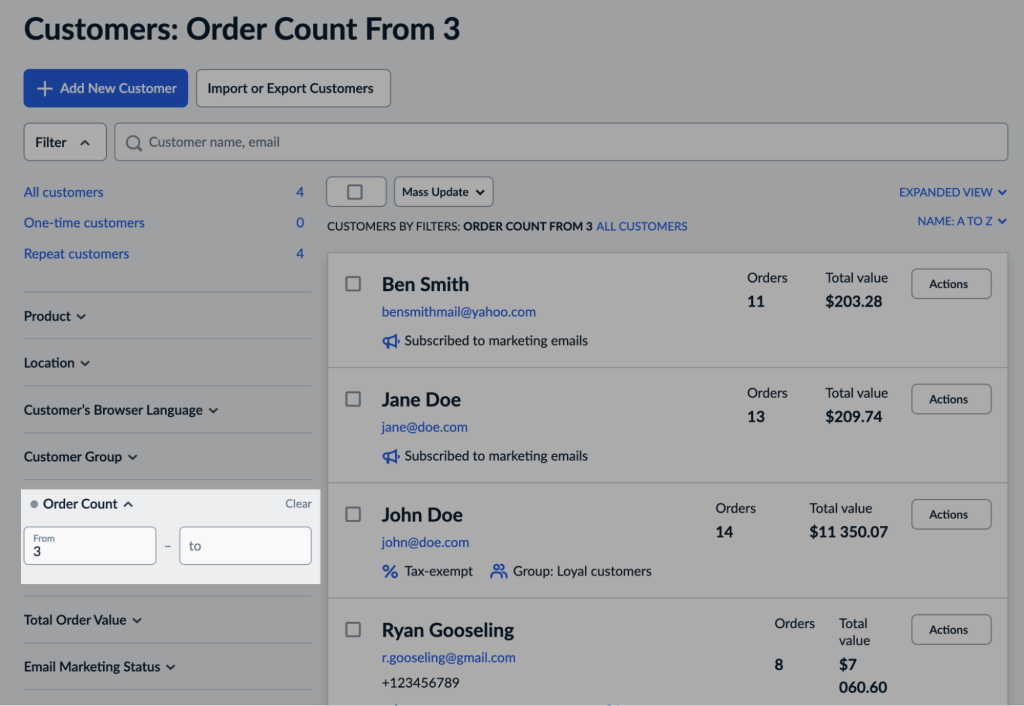
Filtering customers who made three and more purchases
Leverage Social Media
Almost every business owner’s first move when deciding how to sell online is to use social media. There’s definitely a good reason for that! Social media platforms can be powerful tools for showcasing your products and brand to a wider audience and driving sales in an interactive way.
There are two ways to drive traffic to your website using social media: organic and paid. Organic means using social media for free, such as posting content on your business page, sharing updates relevant to your products and niche, and engaging with followers.
Actively participating in social media discussions related to your industry is another way of organic promotion.
Paid methods include advertising on social media platforms like Facebook, Instagram, or TikTok to reach a targeted audience.
You can also use social media data to understand your customers’ content interests, what posts generate the most comments or shares, and what type of content leads to sales or website visits.
Drive Traffic with Paid Advertising
In addition to organic social media advertising, you can use other paid ads, such as Google Ads, to drive traffic and increase sales.
With Google Ads, you can target keywords related to your products, niche, and specific locations.
Ads on social media like Instagram, Facebook, or TikTok can be highly effective in reaching potential customers who may not have heard of your brand before. These platforms also offer advanced targeting options to reach specific demographics and interests.
Paid ads usually come with analytics to track your ad’s performance and optimize future campaigns for better results.
If you’re wondering how to sell online by advertising your products, Ecwid has tons of options to leverage paid advertising for your online store:
- Set up Google ads right in your Ecwid admin or launch them using apps from the Ecwid App Market.
- Connect your Ecwid store to Facebook, implement the Facebook pixel to optimize your ad campaigns, and monitor the results.
- Connect your Ecwid store to TikTok for simplified ad setup and have TikTok Pixel installed to help you optimize your ad campaigns.
- Leverage Pinterest Tag and Snap Pixel to optimize your Pinterest and Snapchat ads.
As you might know, a tag or pixel is a little piece of code that helps you keep an eye on what visitors do in your store after seeing your ads. You get to see which pages they’re checking out, what they’re searching for, how many toss something into their cart, who goes through with a purchase, and more.
This info is super helpful for figuring out your conversion rates and tweaking your ad campaigns to score better results.
Aim for Multi-Channel Selling
When choosing how to sell online, it’s vital to consider shoppers’ behavior — and modern consumers shop literally everywhere.
As mentioned above,
With Ecwid, you can easily integrate your online store with various platforms, from social media platforms to popular and niche marketplaces. Check out the podcast below to learn more about it.
Partner with Influencers
Partnering with influencers can also be a powerful strategy to boost online sales. Influencers often have dedicated and loyal audiences willing to consider any product or service they promote. Their audiences value their opinions, content, and the products they sell or promote.
Always consider partnering with influencers whose values and audience align with your brand. Influencers often have a niche or specific industry focus, making it easier to market your products directly to the right audience.
By partnering with influencers in your industry, you can reach a highly targeted audience that is more likely to purchase your products.
To avoid wasting money when partnering with influencers, check out our podcast on influencer seeding. It’s a practice where brands send free products for influencers to review and promote in exchange for their honest opinion.
Set up a Blog
Starting a blog and regularly publishing
Offering valuable information can position your brand as an authority in the industry, helping you build trust and making you your customer’s first purchase choice. You can also add your blog posts to your newsletter, helping you make the most of both strategies.
Wondering how to sell online using a blog? Add Buy Buttons to your blog posts to let readers purchase your products directly from the blog. With Ecwid, it’s a piece of cake.
Learn more: Buy Button: 7 Ways to Sell Beyond a Storefront
Leverage Customer Reviews
Customer reviews and testimonials carry a lot of weight when it comes to building trust with potential customers.
Encourage satisfied customers to leave reviews or share their experiences on social media or review platforms like TrustPilot, G2, or Google Reviews.
You can also prominently feature these reviews on your website or product pages to highlight past customers’ positive experiences.

Choose from different layouts for your Customer Reviews section
In Ecwid, you can display reviews on your website using customer review blocks with different layouts. You can also collect reviews via automated emails or apps from the Ecwid App Market.
How to Retain Customers When Selling Online
Once you’ve implemented strategies to drive traffic and increase sales, it’s important to focus on retaining those customers for future purchases.
Retaining customers not only leads to more sales but also creates loyal advocates for your brand who will recommend your products to others.
Provide Excellent Customer Service
Excellent customer service can make or break a business, especially when selling online, where customers cannot physically see or touch the products.
Respond promptly and courteously to any inquiries or complaints from customers. As mentioned before, adding a live chat to your website can also greatly improve customer service and satisfaction.
Additionally, consider offering perks like free shipping or discount codes for future purchases to thank loyal customers and keep them coming back.
Offer Loyalty Programs
Loyalty programs are a great way to reward customers for their repeat business. These programs offer incentives like discounts, free products, or exclusive benefits to customers who make frequent purchases.

An example of a points loyalty program
With Ecwid, you can create your loyalty program with the help of apps from our App Market.
Learn more: 10 Effective Loyalty Programs to Drive Repeat Purchases
Use Retargeting Ads
Retargeting ads should be a tool in every business owner’s arsenal, pondering how to sell online.
Retargeting ads are online ads that target customers who have already interacted with your brand, such as visiting your website or adding items to their cart.
By showing site visitors personalized ads, you can remind them of the products they are interested in and encourage them to purchase. This effectively brings back potential customers who may have abandoned their cart or website without purchasing.
In Ecwid, you can easily set up retargeting ads on Facebook and Google.
Offer Deals Based on Purchase History
Another way to retain customers is by offering personalized deals based on their purchase history.
Unsure how to sell online by leveraging customers’ purchase history? Here’s an example: if a customer has purchased a specific brand of coffee from your store, you can offer them a discount on that same brand or similar products in the future.
Offer discounts or promotions on products similar to ones customers have previously purchased, and you can increase the likelihood of repeat purchases and strengthen customer loyalty.
When someone buys something from your Ecwid store, Ecwid instantly sets up a personalized customer account for them. Later, you can sort these accounts into different groups and target them based on their purchase history.

Filtering customers who bought a specific product and are subscribed to marketing emails
Retain with Subscriptions
If you sell products that customers need to purchase regularly, offering a subscription service can be a great way to retain them. With a subscription service, customers can sign up for automatic deliveries of their favorite products, making it convenient and

An example of a “Subscribe & Save” promotion from the McNabb Microfarm store
If you’re wondering how to sell online with recurring payments, in Ecwid, you can easily set up subscriptions, as well as offer the “Subscribe and Save” model, which incentivizes customers to subscribe by providing them a discount on their purchases.
Be Strategic About Giving Discounts
Business owners often wonder how to sell online when sales are slow. It might be tempting to offer discounts frequently to boost sales, but this can actually do more harm than good for your business. Always be strategic about when and how you offer discounts.
For example, offering a special discount or promotion during holidays or significant events can grab the attention of potential customers. You can also use discounts to reward loyal customers or incentivize them to refer their friends and family to your store.
Another strategy is to run flash sales, which are
Remember, discounts should be used to boost sales in the short term, but not at the cost of devaluing your products or hurting your profit margins. Use them sparingly and strategically for maximum impact.
To Sum Up: Find Your Best Way to Sell Online
As we conclude this exploration of how to sell online, it’s evident that success in the digital marketplace requires a multifaceted approach. Your virtual storefront, represented by an optimized website, is the gateway to your brand’s world.
From there, the quality of your products and customer service become key to converting visitors into loyal customers. But to truly flourish online, it’s important to continually refine your strategies and adapt to the
By implementing the online selling strategies listed in this article, your brand can not only thrive but also leave an indelible mark on the digital canvas, making a lasting impression in the hearts and minds of online shoppers worldwide.
If you’re looking to start selling online and need some ideas, here are some previous posts featuring popular and potential product ideas:
- Crafting Success:
High-Demand Artisan Products to Sell Online - Top 11 Profitable Services You Can Sell Online
- New Product Ideas to Sell Online: Current Trends & How to Identify Them
- Inexpensive
Beginner-Friendly Ideas to Sell Online
- How to Sell Online: The Ultimate Guide for Business Owners
- How to Sell Online Without a Website
- 30 Ways to Make Your First Sale Online
- 7 Mistakes That Prevent You From Making Your First Sale
- How to Work With Focus Groups to Test Your Niche
- How to Write Product Descriptions That Sell
- Tips to Make Your Products More Attractive
- Top Reasons for Returns and How to Minimize Them
- Navigating the Luxury Market: How to Create and Sell
High-End Products - How to Pay Yourself When You Own a Business
- 8 Different Shopper Types And How To Market To Them
- Mastering Sales Prospecting: The Ultimate Guide















