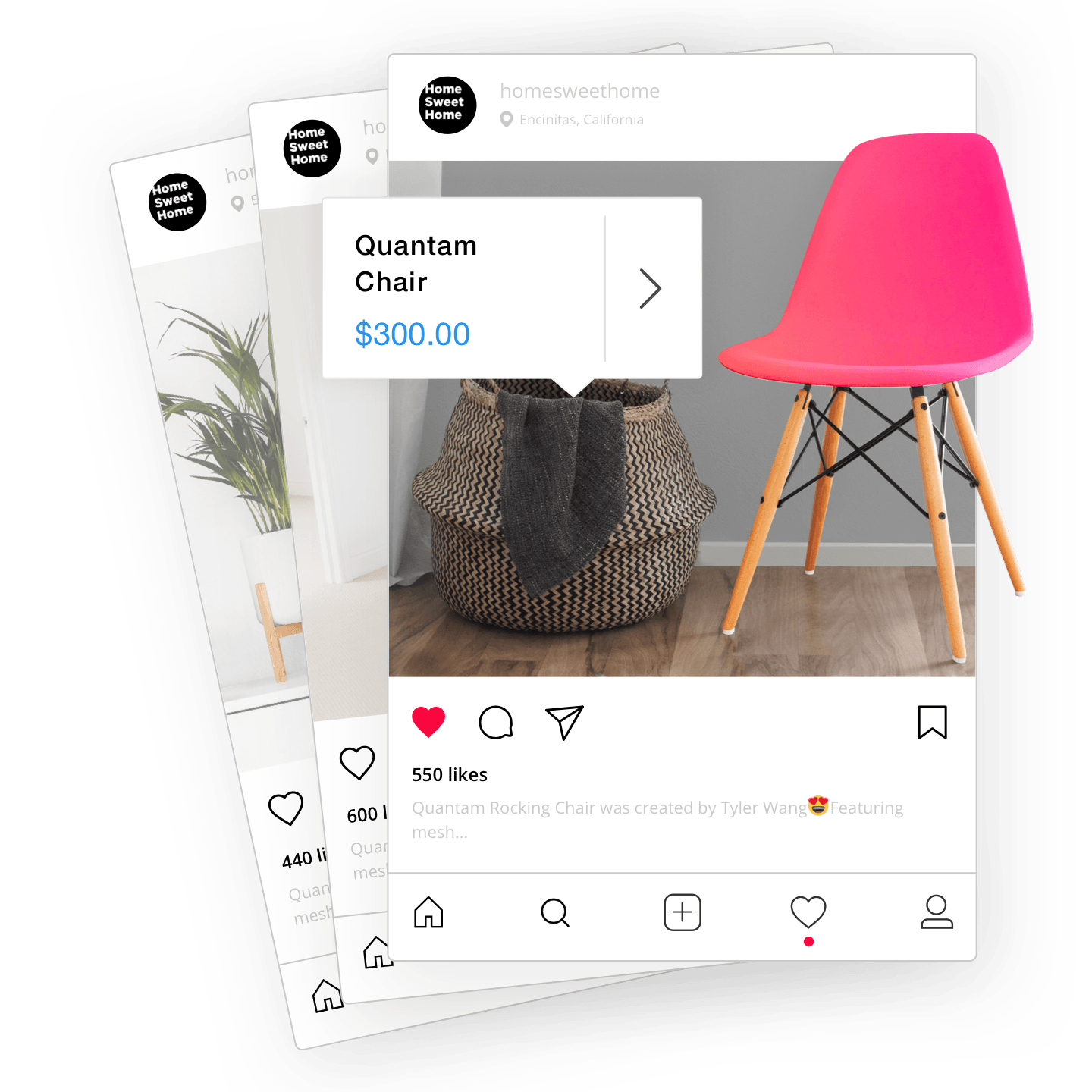“I see it, I like it, I want it, I got it,” — this popular song’s lyrics could very well be about shopping on Instagram. Why? Because the platform has a tool that lets your customers buy products they like in just a couple of clicks. Seriously, it’s that easy.
But what is this magical selling tool called? And how can you use it to up your small business selling on social strategy? We’re talking about product tags, aka shoppable posts on Instagram. Read on to find out how to enable product tags for your business and use them to increase sales in your online store.
What Are Product Tags on Instagram?
Product tags on Instagram is a tool that allows your customers to learn more about and even purchase your products right from within your content on Instagram.
When you add a product tag to your post, shoppers will be able to tap on it to see product
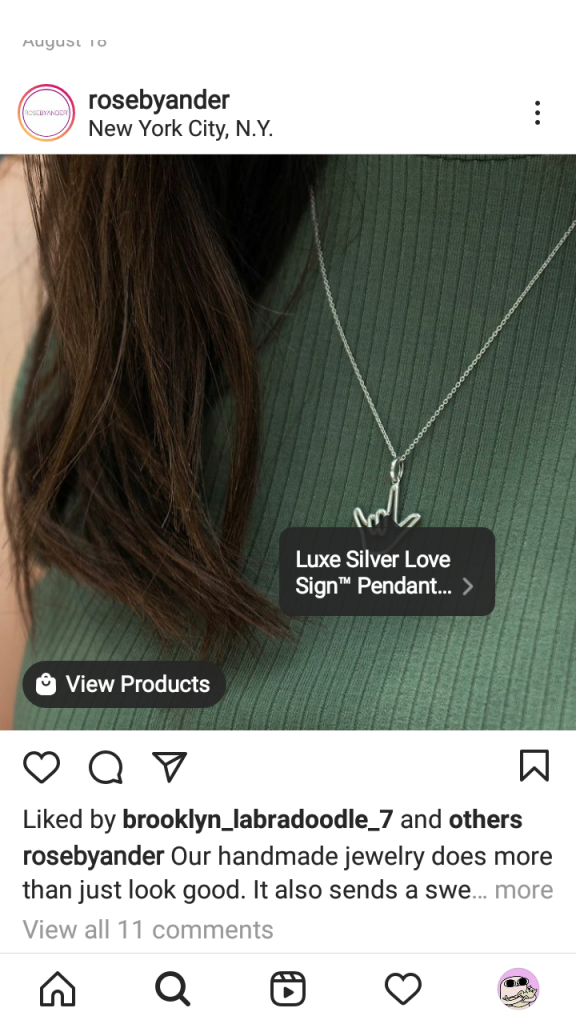
With Instagram Shopping enabled for your business, not only can you tag products in posts, but you’ll also get a dedicated shop section added to your Instagram profile. Customers will be able to click on it to see your entire product catalog in all its glory.

But your page isn’t the only place where potential customers can see your tagged items. Products from your profile can also appear in their Explore tab on Instagram. Explore is a collection of public photos, videos, Reels and Stories personalized for each user according to their interests. The Explore page allows users to discover posts, accounts, or (most importantly for you) products they might like.

The Benefits of Using Product Tags on Instagram
The beauty of product tags is that they allow customers to buy your products instantly. All they have to do is tap on a
Of course, you can use a service like Linktree to create a landing page with relevant links and add it to your bio. But when you do, shoppers still need to open your profile, click the Linktree link in your bio and then, when they arrive at your website, they have to look for the product they liked all over again.
Let’s be honest: that’s a lot of work! Not all shoppers are motivated enough to go through the whole process. Not to mention, some might get distracted, or decide to buy later and then forget all about your store in the process. With product tags, the chance of losing a customer on the way to checkout is much lower.
So, in summary, here’s why product tagging on Instagram works:
- It’s convenient: shoppers can buy the product in just a couple of clicks!
- It minimizes steps to purchase: if a customer likes an item they see in your photo or video, they can buy it right away. No fuss for you, no time wasted for them.
With Ecwid, you can connect your online store to your Instagram business profile and start using product tags right away. Interested? Check out our article on how to enable Instagram Shopping for your store.
How to Use Product Tags on Instagram
Now that we’ve discussed the benefits of product tags on Instagram, let’s dive into how exactly you can use them to spotlight your awesome products and make your content lead to more sales.
Tag Products in Feed Posts
This is one of the most popular and obvious ways to use product tags. You can add several tags to a photo or video post. When a customer taps it, they will see all the tagged items:

Feed posts with tagged products are marked with a shopping bag icon, so followers can see which posts are shoppable:

Tag Products in Stories
Maybe you’re used to using stickers in your Instagram Stories at this point, but did you know you can use a Product Tag sticker to make your stories shoppable?
A cool thing about Product Tag stickers is that you can match them to your stories. Tap a product sticker to change its color or edit the product’s name. You can also resize a sticker and drag it to the desired location in your story.

Tag Products in Reels
Reels are short videos up to 30 seconds long. You can shoot reels with the Instagram Camera, add effects and music, and use Instagram’s suite of creative tools to edit your clip.
When viewing a reel with product tags, potential customers can tap “View Products” to learn more about or buy the tagged product:

Reels are great for product discovery because if your reel is engaging enough, it might end up in the Reels tab, where Instagram users can discover organically. So products tagged in your reels will be seen not only by your followers, but potentially also a bigger audience.
Learn more: Shopping in Reels: A Way to Get Discovered and Sell Your Products
Tag Products in Lives
Live broadcasts on Instagram work within stories and allow you to broadcast live videos to your followers.
Not only is Instagram Live great for connecting with your audience and answering their most common questions, it also allows you to pin products to the screen during the broadcast. When followers are watching your live video, they’ll be able to tap your tagged products right in the video to learn more about them or to make a purchase.

Tag Products in IGTV
While Instagram Reels is all about short clips, the IGTV feature is for sharing

Tag products when you create IGTV content to show people how to use a product, answer common questions about your store, or feature new and exciting product launches.
You can also collaborate with other businesses or creators using shopping on IGTV to drive sales for your product collaborations.
Best Practices for Using Product Tags
As you can see, tagging products is supported through basically all forms of Instagram content. This opens up lots of opportunities for product discovery by potential customers and eventually, increasing your sales with product tags. So, let’s explore some things you can do to make the most of shoppable Instagram content.
Educate Followers on Using Product Tags
While many Instagram users are used to shoppable feed posts or stories, not everyone knows it’s possible to shop while watching reels, lives, or IGTV. So make sure to educate people on how to shop your products and remind them that they can always save the posts they like to buy a product later.
Stories are great for educating customers on how to use tags to buy your products. Make a couple of stories with
You can also update your bio to spotlight your shop and add short instructional content to each post that features tagged items. A simple “Tap the video to buy our featured product” can make all the difference.

Use Relevant Hashtags
Using hashtags that are relevant to your post can help more people discover it. Choosing specific as well as broad hashtags, you’ll have a higher chance of getting more attention to your content with tagged products. Be sure to use niche hashtags from your industry that aren’t being overused by other brands.
Make a habit of analyzing how your hashtags are performing by tapping “view insights” on a post. You’ll be able to see how many people found your post from the hashtags you used, which can hopefully help inform future usage.
Pay Attention to Product Descriptions
When a customer taps on a product tag, they can read a description of the product. Make sure the description you have waiting for them is concise but informative, so that customers are encouraged to complete their purchase.
When in doubt about what to include in a product description, think of the most common questions customers ask about your product. Is it

Adapt Content to Current Trends
When promoting your products on Instagram, it’s vital to use content that customers are likely to engage with. The best way to do that is to adjust your content to current trends: use popular video formats, effects, or music to make your posts splashy and dynamic. Trending content is more likely to interest customers, so if you tag products in this type of posts, stories, or reels, they are more likely to be discovered by new potential customers.
Track How Your Content Performs
With Instagram Insights, you can view how much engagement your content is getting, including shoppable posts. Review your best performing shoppable posts to adjust your strategy and post more content that your audience likes and interacts with.
When choosing which products to tag in your posts, keep your audience in mind. Instagram Insights will show you the top locations, age ranges, and genders of your audience. Use this information when deciding which products to feature next.
Learn more: How to Sell on Instagram: Complete Guide for Beginners
Start Using Product Tags on Instagram
If you’re struggling to increase your sales online, shoppable posts might be the solution to your sales slump. Tagging products on Instagram allows customers to find products they’re interested in with just a few clicks of their phone’s screen.
Now that you know you can tag your products everywhere on
Have you tried using product tags on Instagram? What’s your experience been like? Share your stories in the comments below!
- How to Sell on Instagram: Complete Guide for Beginners
- Shopping in Reels: A New Way to Get Discovered and Sell Your Products
- How to Use
Micro-Influencers on Instagram to Boost Sales - How to Write a Great Instagram Bio for Your Business Profile
- Trending Product Niches on Instagram
- How Much Does It Cost to Sell Online With Instagram?
- How to Get Approved for Instagram Shopping
- How Many Followers Do You Need to Sell on Instagram?
- How to Leverage Product Tags on Instagram to Increase Sales
- 6 Easy Steps to Generating Sales with Instagram Stories
- How to Sell on Instagram Without a Website