作为企业家,您知道提供优质客户服务的重要性。 这包括确保您的客户按时完好地收到他们的订单。 关键是为电子商务商店提供正确的运输标签。
在本文中,我们将解释运输标签的必要性以及如何创建、购买和打印它们。 我们还将分享创建运输标签的最佳做法,并分享如何以折扣价获得它们。
什么是运输标签?
运输标签包含有关运输的信息,例如发件人地址、收件人地址以及与包裹相关的其他详细信息。
运输标签通常印在不干胶纸或热敏纸上,便于贴在包裹上,并且具有防水功能,不会在运输过程中损坏。
运输标签通常包含以下信息:
- 谁运送了包裹,即它的原产地
- 包裹被运送到哪里(即目的地)
- 包裹重量
- 航运类(快递、隔夜等)
- 追踪号码
- 用于邮政跟踪的路由代码。
运输标签还可以显示账单状态(例如,
让我们来看看
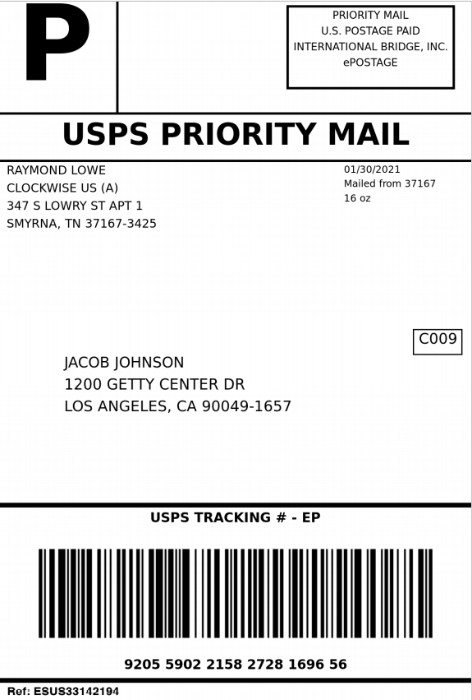
让我们分解示例中运输标签的内容。
这个 服务图标 块表示不同的 USPS 服务:
- 优先邮件
头等舱 邮箱:头等舱 包装服务- 优先邮件快递
- USPS 零售场
- 媒体邮件
在我们的示例中,P 代表优先邮件。 请记住,这仅适用于 USPS。 其他提供商可能有不同的服务类型。
这个 服务类型 横幅说明了上面方框所表示的交付类型。 在这种情况下,它是优先邮件。
这个 邮费支付 区域用于显示邮资支付信息。此部分应包括邮件类别(例如“单件”或“预分类”)、许可证所在城市和州以及许可证号码。
通过 USPS,零售商可以申请 许可证印记 这使他们能够批量支付和打印运输信息。
这个 退货地址 是包裹应返回的地址,以防万一
这个 送货地址 是您要将包裹寄送到的地址。除了地址之外,您还必须包含送货路线代码信息和零售分销代码 (RDC)。这是
这个 跟踪代码 部分包括您和您的客户可以用来跟踪订单的代码。 通常此代码是自动生成的。
这个 附加信息 部分包含有关包裹的任何其他详细信息,例如发货日期或重量。
大多数运输标签都遵循相同的模式。 通常,您只需填写客户地址、退货地址和包裹尺寸即可。 其余部分由您的运输提供商或您的运输软件自动生成。
为什么运输标签很重要?
运输标签可帮助您的供应中的机器和人员
可以想象,如果无法制作清晰的运输标签,可能会导致物流灾难。您可能会在运输途中丢失包裹、送错包裹,并导致
正确的运输标签提供有关货物的准确信息,有助于确保货物快速安全地到达目的地。 它们还通过为快递员和承运人提供关于将包裹投递到哪里的明确说明来帮助加快投递时间。 这样,它们可以帮助减少包裹丢失,因为它们包含有价值的信息,可用于在包裹丢失时进行追踪。
如何创建、购买和打印运输标签
如果您有合适的工具和可用资源,创建运输标签会相对简单。
有两种创建运输的选项
手动创建运输标签
这是一种创建运输标签的缓慢方法,但如果你处理的量很少,或者使用的电子商务平台没有
每个主要的运输服务提供商都允许您在其网站上创建和购买运输标签,包括 USPS、UPS、FedEx、DHL 等。
您提供的用于创建和购买标签的信息几乎总是相同的:
- 您的(公司)名称和收件人姓名
- 运输重量和尺寸
- 运输起源
- 运送目的地
- 运输服务类型
- 任何额外的服务选项(例如,如果您运送的是贵重订单,则需要保险)
填写所有必填信息后,系统会要求您添加付款选项。 付款后,您就可以打印标签了。

在 UPS 网站上填写货件详细信息以购买运输标签
打印运输标签后,将其贴在包裹上并投递到最近的邮局。 一些邮政服务还允许请求上门取件。
自动创建运输标签
幸运的是,如果您的电子商务平台与最受欢迎的运输提供商集成,您可以花费更少的时间(通常是金钱)来创建和购买运输标签。
如果您在线销售 光速 Ecwid,你可以购买和 打印运输标签 直接来自您的 Ecwid 管理员。 您所要做的就是单击几个重要按钮。 运输标签会自动预先填写客户信息,以节省您的时间并避免拼写错误。
这不仅可以节省你的时间,而且也更方便。你不需要

您可以从 Ecwid 后台的订单详情页面购买运输标签
在 Ecwid 管理后台购买标签的最大好处是可以节省运费。通过 Ecwid 管理后台购买的标签可享受折扣,可为您节省大量费用,尤其是当您运送大量订单或 国际运送.
您还可以选择自动为订单分配跟踪号,并通过电子邮件将发货详细信息发送给客户。 同样,花在管理运输标签和跟踪号上的时间也更少了!
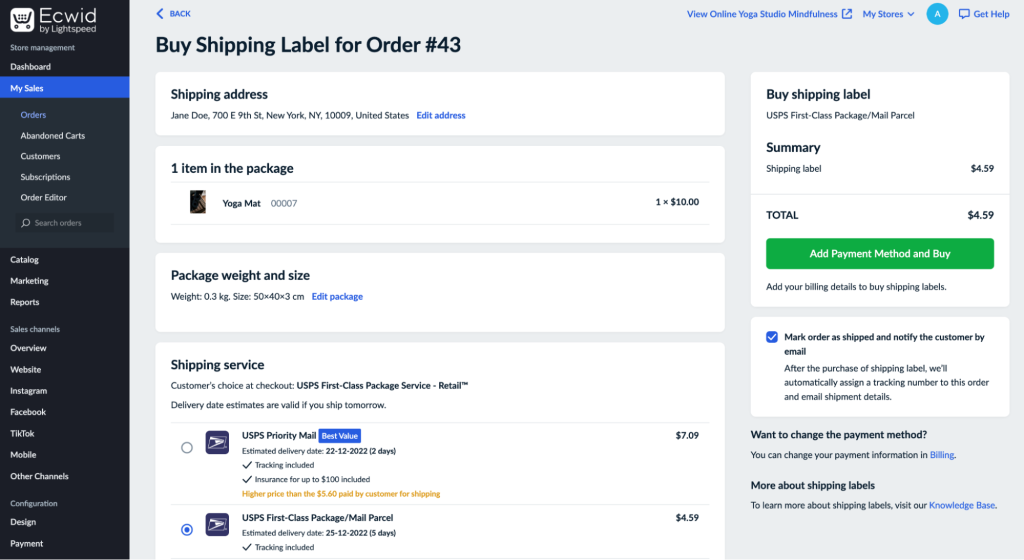
在 Ecwid 后台购买标签时,您可以选择不同的运输服务
这个
如果您来自其他国家/地区,则可以使用我们的应用程序购买运输标签 应用市场.
在您自动生成标签并从 Ecwid 管理员处打印出来后,您可以将其贴在包裹上,然后将其投递到最近的邮局或请求邮政工作人员取件。
创建运输标签的最佳实践
创建运输标签时,应遵循一些最佳实践以确保准确性和效率:
- 确保打印标签前所有信息均正确无误,并
再检查一遍 所有地址。 - 使用 VHDL 语言编写
高品质 打印材料,这样您的标签就不会褪色。 - 如果您运送大量订单,请考虑投资购买专业标签打印机。
- 购买多个标签时可享受批量折扣。 或者,切换到提供打折运输标签的电子商务平台,例如 Lightspeed 的 Ecwid。
什么是装箱单?
除了运输标签外,您还需要在包裹中附上装箱单(也称为“运单”)。
装箱单是包裹随附的文件,其中包含有关货件内容的信息。 它通常看起来像这样:
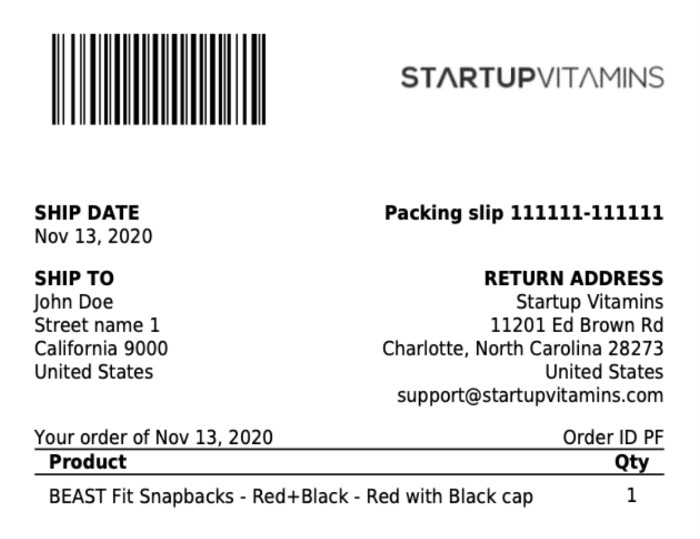
装箱单通常包含在包裹内,包含以下内容:
- 您公司的名称、徽标和地址
- 客户地址
- 订单日期和订单号
- 客户的联系方式
- 包裹中每件物品的名称、数量和价格
- 产品有任何问题联系客服
- 可选评论。
装箱单本质上是客户收据。除了作为收货证明外,它还告诉客户他们的货物中包含哪些内容
但是,装箱单不是运输所必需的。 如果您不将其包含在包裹中,您的运输服务不会介意。
通常,您的运输或发票软件也可以创建装箱单。 您还可以使用以下模板在 Google 表格或 Excel 中自行创建装箱单 Free Introduction.
如果您使用 Ecwid by Lightspeed 在线销售,它也可以节省您处理装箱单的时间。 您可以使用 可打印发票 作为您的装箱单。它们包含您的公司名称和地址、买家的姓名和
系统会为您的订单自动生成发票,您只需点击一下即可打印。 如果需要,您还可以自定义发票模板。

Ecwid 商店中可用作装箱单的可打印发票示例
或者,您可以使用 打印设计器 来自 Ecwid App Market 的应用程序,用于创建和打印装箱单。
包起来
运输标签是电子商务业务的重要组成部分,因为它们可以确保准确的交货时间并防止包裹在运输过程中丢失。 重要的是要了解运输标签如何快速有效地为您的客户创建准确的标签,而无需在此过程中花费太多时间和金钱。
遵循这些提示,您将省钱并安心,因为您知道您的客户每次都会安全地收到他们的订单。








