使用 Ecwid 在线销售
但是,如果你是一个有才华的博主,但还不是商人,该怎么办?在这种情况下,你的博客也可以开始赚钱。最快、最简单的方法是 Ecwid 的 购买按钮 对于博客。

本质上,它是可嵌入的产品卡和结账界面,可放置在任何网站上。Buy Button 可让您的客户只需单击一下即可购买您的产品 - 他们甚至不必离开您的网站,也不会被引导到其他地方完成结账。
在这篇文章中,我们将向您展示如何利用 Ecwid 购买按钮在您的博客上赚钱。
使用“购买”按钮从博客进行销售
如果您想通过博客赚钱,开始销售的最简单方法之一就是添加 Ecwid 购买按钮。
它是一个智能且美观的小部件,位于特定页面或博客文章上,可直接链接到您的产品。您只需
购买按钮可以显示产品图片、说明、价格或数量等信息。您可以从不同的布局样式中进行选择,以显示所需的信息。
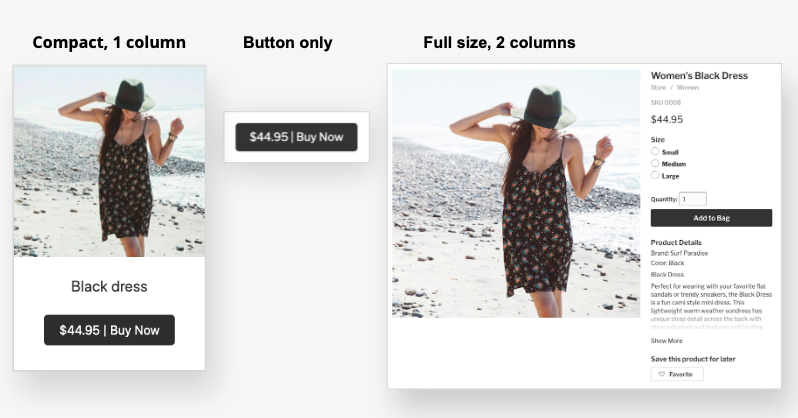
该小部件会自动适应您博客的颜色,看起来真实可信,就像它一直是您网站的一部分一样。另一个好处是,您的客户会一直留在您的博客上,即使在结账过程中也是如此。
“”五彩纸屑与创造力”博客就是一个很好的例子。这是一个老师和博主的网站,你可以在那里购买教室装饰和远程学习模板。消费者可以直接在博客文章中购买各种可下载内容——只要他们关注内容并对产品感兴趣。
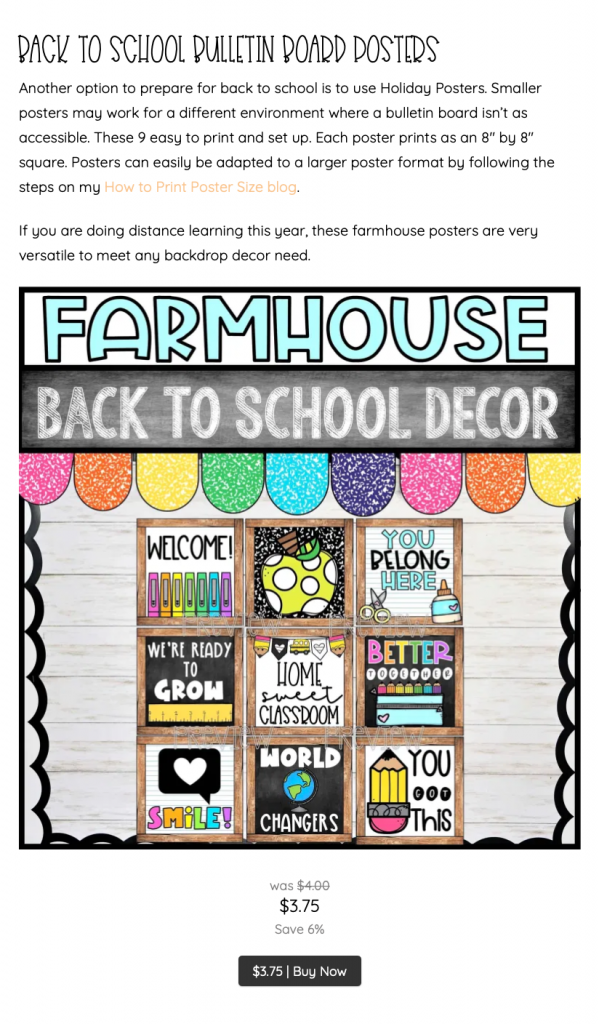
此结帐流程使客户在购买时仍留在博客上:
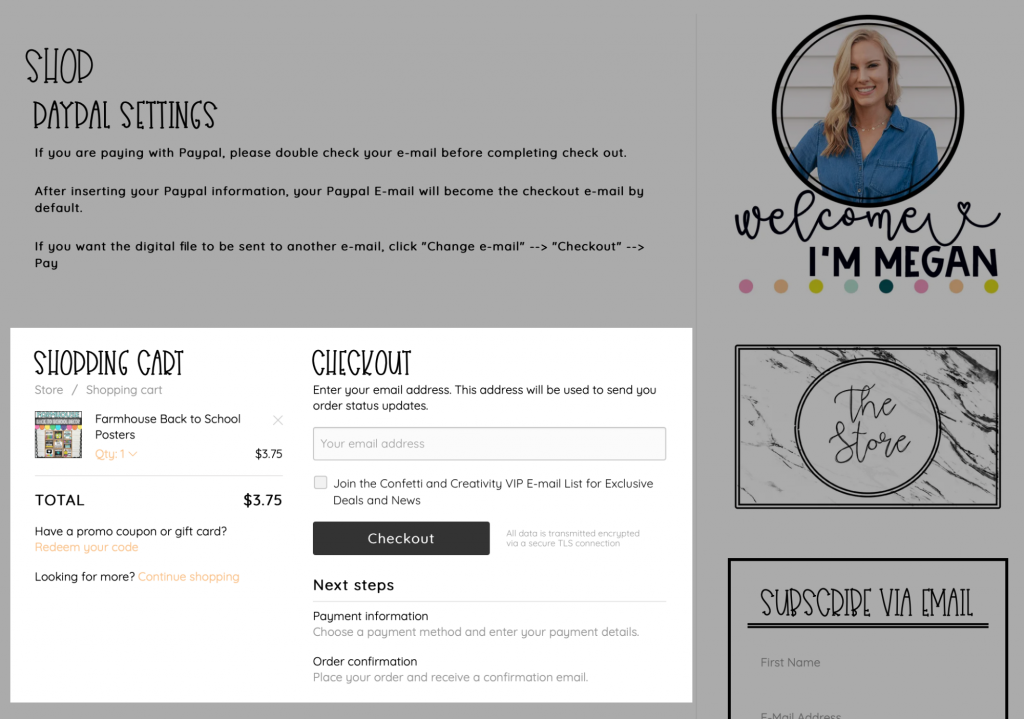
除此之外: 购买按钮:店面以外的 7 种销售方式
如何向你的博客添加购买按钮
Ecwid 是销售任意数量商品的最简单方式。通过将商品嵌入到您的博客文章中,您可以在内容所在位置和读者所在位置进行销售。
阅读下文
1. 注册 Ecwid 电子商务
创建 Ecwid 账户 不会花费太多时间。Ecwid 提供了一套完整的工具包,助您成功进行在线销售,其中包括:
- 在多个网站上同时销售
- 销售最多十种产品
移动响应 店面等等。
您可以仔细查看 Ecwid 计划 在我们的定价页面上.
2. 创建购买按钮
在将“购买”按钮添加到您的博客之前,您需要设置您的 Ecwid 帐户:添加您的 产品, 也 付款 和 航运 选项。(如果您销售服务或可下载产品,请跳过运输设置。)
之后,您可以创建购买按钮:
- 前往 概述 页面。
- 向下滚动到“购买按钮”卡并点击“开始”。
- 选择您的产品。
- 选择“购买按钮”布局并选择您想要显示的产品详细信息。

- 点击“生成代码”。
- 点击“复制代码”。
3. 在您的博客中添加购买按钮
要将按钮添加到您的博客,请登录您的网站后端并打开您想要显示购买按钮的博客页面。将复制的代码粘贴到您的博客,就像嵌入 YouTube 视频一样,然后保存更改。就这样
详细了解如何创建和添加购买按钮到您的博客 Ecwid 帮助中心.
您还应该了解有关 Ecwid 购买按钮的哪些信息?
将 Ecwid 购买按钮添加到您的博客也意味着您获得了所有必要的
- 无交易费。
- 安全的结账流程让顾客在购物时能够留在您的博客上。
- 您可以添加多个销售渠道,包括 Facebook、市场和销售点,并且可以从一个方便的地方管理所有渠道。
- 为客户提供多种线上和线下支付方式选择,包括 Apple Pay、Visa、MasterCard、PayPal 以及 50 多种其他支付方式。
- Ecwid
电子商务 处理好一切。您将拥有一个可靠、安全的商店,无需担心 SSL。 - 您可以在 iOS 或 Android 应用程序上管理您的商店。
专注于成为你想成为的专业博主,Ecwid








