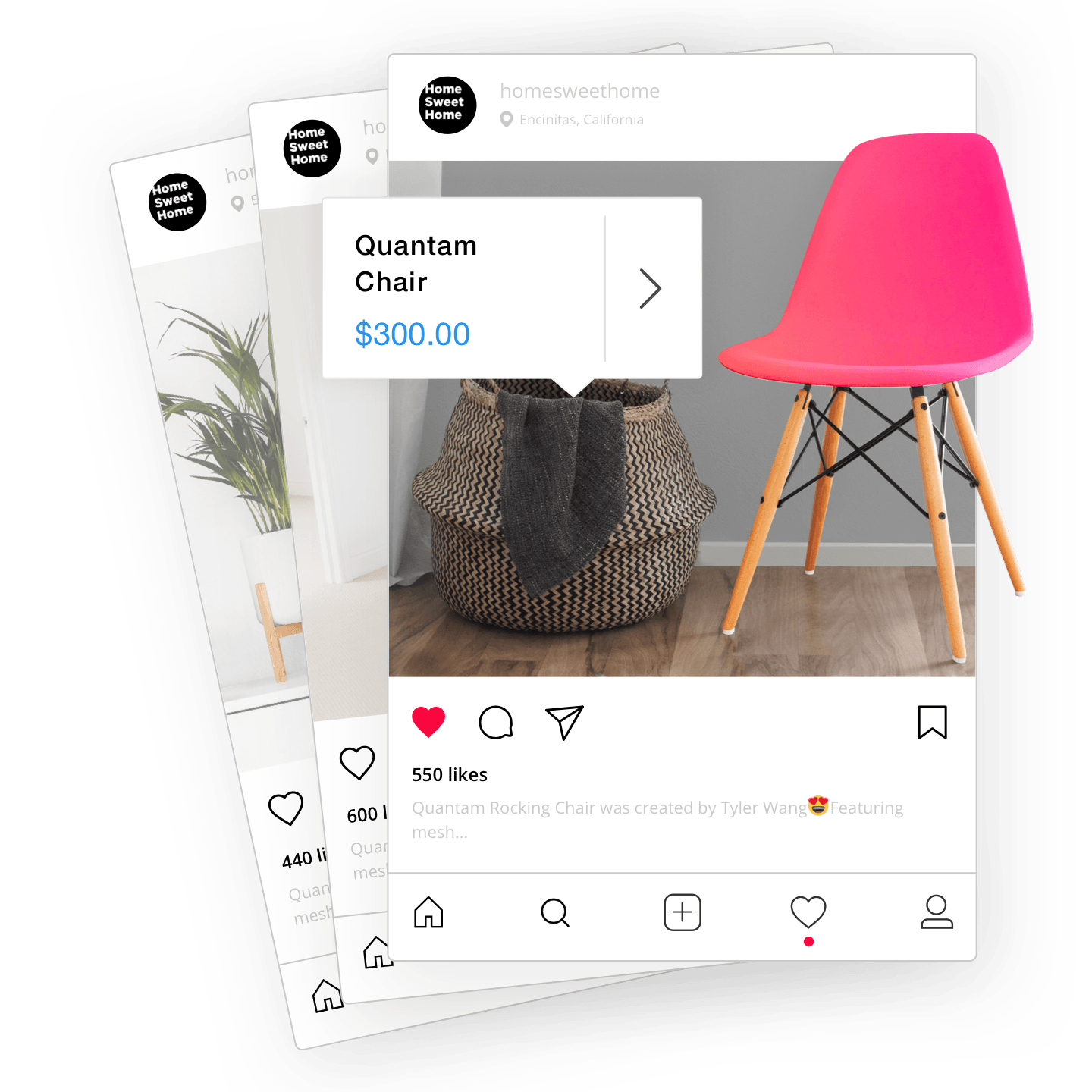周围 20 亿 Instagram 用户,高达 90% 的人至少关注一项业务。所以,如果您还没有使用 Instagram,那么您就错过了一个大放异彩的机会!
为您的企业制作 Instagram 页面只是一个开始。让您的业务更进一步并开始在 Instagram 上销售怎么样?
为了让您的 Instagram 销售之旅更加轻松,我们准备了详细的
有用的提示:将此帖子添加到您的书签栏,以便在您需要时随时使用!
如何为您的商店设置 Instagram 帐户
在我们进入
写一份清晰的简历
在您的新企业 Instagram 帐户上创建第一篇帖子之前,请确保您已经制作了引人入胜的简历。这是您第一次与潜在关注者建立联系的机会,因此稍加思考就会大有帮助。
撰写 Instagram 简介时的一些建议:
- 包括您的商店名称
- 添加品牌的简短描述
- 保持长度
140-160 字符 - 添加
号召行动 按钮链接到Instagram 专用 登陆页面或您的商店(您可以添加多个链接) - 使用表情符号突出显示关键信息(电话号码、电子邮件等)
- 添加品牌主题标签来管理图像和视频
示例模板:
[商店名称] [品牌描述] 用 [#Branded Hashtag] 📧 [电子邮件] 📞 [电话号码] [CTA 链接] 标记您的照片
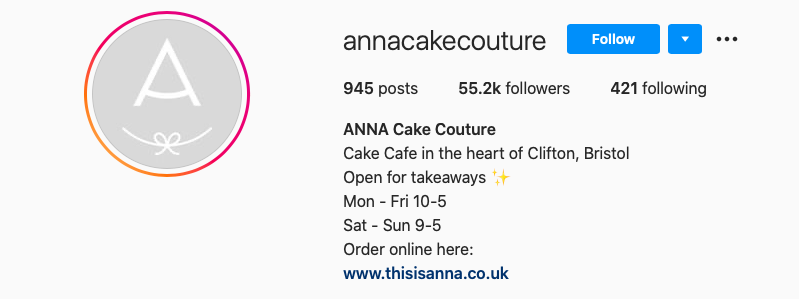
像 @annacakecouture 一样添加指向您在线商店的链接
准备内容计划
在 Instagram 上销售之前,你需要弄清楚要发布什么内容。为此,你需要一个内容计划。这意味着
内容计划至关重要,因为它可以节省您的时间并有助于确保您的内容满足您的营销目标。
要包含在计划中的内容类型:
- 促销:有关新产品、促销、折扣、忠诚度计划和客户评论的内容
- 教育性:提示、生活窍门、大师班以及有关产品使用和保养的建议
- 信息类文件:公司新闻、成就和计划
- 娱乐:趣闻、流行文化参考、笑话、调查、测验和
用户生成 内容。
请记住,Instagram 内容不仅仅是帖子。它包括故事、视频、生活,甚至
加强您的视频
您更有可能向订阅您帐户的关注者出售产品,因为他们显然很欣赏您在其 Feed 中发布的内容。在 Instagram 上向第一次偶然发现您帐户的用户销售产品要困难得多。
Instagram 是一种完全视觉化的媒体,因此没有比使用一些
以下是一些适合您的业务的卷轴创意:
- 产品演示: 以视觉上吸引人的方式展示您的产品如何工作或它们提供的好处。
幕后花絮: 让您的关注者独家了解您的产品制作及其背后的人员。用户生成 内容: 鼓励您的关注者使用您的产品创建视频并在自己的帐户上分享以获得更多曝光。如何 教程: 通过简短且引人入胜的教学视频,教您的受众如何使用您的产品。- 幽默小品: 使用喜剧以独特且有趣的方式展示您的产品。
撰写引人入胜的字幕
Instagram 销售的秘诀是拥有积极参与的受众。与您的帖子互动的关注者越多,Instagram 就越会向其用户推广您的内容。精彩的标题会产生评论,所以永远不要满足于无聊的副本。
标题限制为 2,200 个字符,每个帖子最多可以添加 30 个主题标签。 Instagram 应用程序将文本预览裁剪为前两行,因此您的副本从第一个单词开始就吸引人,这一点至关重要。
Instagram 标题的最佳实践:
- 设置标题格式以使您的帖子更具可读性。使用表情符号和数字向文本添加项目符号和新段落。
- 使用“点击”、“告诉”、“使用”和“分享”等动作动词来积极促进参与。
- 首先向读者呈现最重要的信息。使用标题立即吸引关注者的注意力。
- 向受众提出问题或开始讨论,让他们配合您的内容(记住,内容互动 = 参与度 = 销售!)。
- 使用位置标签和主题标签为您的页面带来更多流量。
整理您的个人资料
您在 Instagram 上越活跃,您的关注者就越难找到购买您的商品所需的信息。通过以下提示帮助他们找到所需的内容:
- 为您的图片和视频添加简短的标题,例如“运输”、“赠品”或“如何使用X”。
- 为您定期发布的每种类型的帖子创建一个简短的主题标签:新品、生活窍门、后台等。例如,#storename_reviews 或 #storename_products。
- 使用页面顶部的“突出显示”功能来分享重要信息,例如运输、价格、客户评论、联系方式和特别优惠。
- 添加
生物链接 页面到您的个人简介。这是一个微型网站,其中包含指向您最重要的内容的链接,例如商店、联系人和其他社交媒体渠道。对于用户友好 选项,请考虑 Linkup。
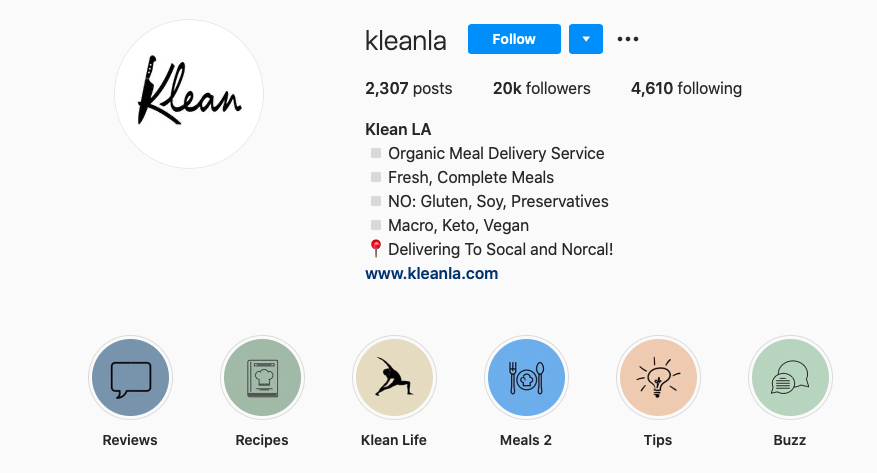
使用个人简介下的突出显示来帮助客户浏览您的个人资料(图片:@kleanla)
开始扩大你的受众
Instagram 的伟大之处在于,您无需花费一毛钱即可增加关注者数量!这一切都是为了将流量引导至您的帖子。一些简单的方法包括:
- 创建引人入胜的卷轴以到达应用程序的“探索”部分
- 将关键字添加到您的用户名和个人简介中
- 使用主题标签和地理标签
- 参与各种挑战
- 评论与您的利基市场相关的热门个人资料
- 举办比赛或赠品。
在你找到“如何开设 Instagram 商店”这个问题的答案之前,似乎需要做很多工作。然而,拥有活跃的商业资料和参与度高的受众群体,在获得 Instagram Shopping 批准方面会很有帮助。
现在我们已经介绍了基础知识,让我们探讨一下如何直接在 Instagram 上进行销售。
常见问题解答:如何开始在 Instagram 上销售?
在我们进入有趣的部分之前,让我们先回答一些有关 Instagram 商店的常见问题。
在 Instagram 上销售需要营业执照吗?
在 Instagram 上销售合法吗?询问小企业主想知道!简而言之,是的,您可以在应用程序上销售。但是,您需要记住一些事情。
要在 Instagram 上销售,您的专业帐户必须遵循以下要求:
- 遵守 Instagram 的政策
- 代表您的业务和域
- 位于受支持的市场
- 表现出可信度
- 提供准确的信息。
营业执照有助于证明可信度,尽管它没有列在平台的要求中。
获得在线销售许可证取决于您所在的位置、您销售的产品以及您的业务需求。请记住,不同的国家/地区对于营业执照有不同的法律。确保您知道哪些适用于您。
您需要在 Instagram 上出售多少粉丝?
在 Instagram 上销售没有最低粉丝数限制。即使您的粉丝少于一千人,您也可以通过 Instagram 成功销售并推广您的商店。
您需要一个在 Instagram 上销售的网站吗?
从技术上讲,您不需要网站即可在 Instagram 上销售。您可以获得关注者并 只需通过帖子和故事即可推广您的产品。然而,拥有一个网站会有所帮助。
为什么?那么,对于像您这样的卖家来说,它可以更轻松地管理订单和收取订单付款。对于您的客户而言,它可以提供更加无缝的购物体验,而无需通过 DM 与您联系。
如何直接在 Instagram 上销售?
当然,为您的商店建立 Instagram 帐户并通过该应用程序推广您的产品对您的企业来说是一笔巨大的资产。但您可能想知道:我可以直接在 Instagram 上销售吗?答案是肯定的!
您可以为您的商店启用 Instagram 购物,以允许客户直接通过该应用从您的商店购买商品。这种便利很有价值!对于购物者来说,没有什么比点击一下即可购买商品更好的了。
您可能会看到此功能的其他名称,例如“可购物帖子”或“产品标记”。所有这些名称均指 Instagram 购物。
请继续阅读,了解如何为您的企业页面设置 Instagram 购物。
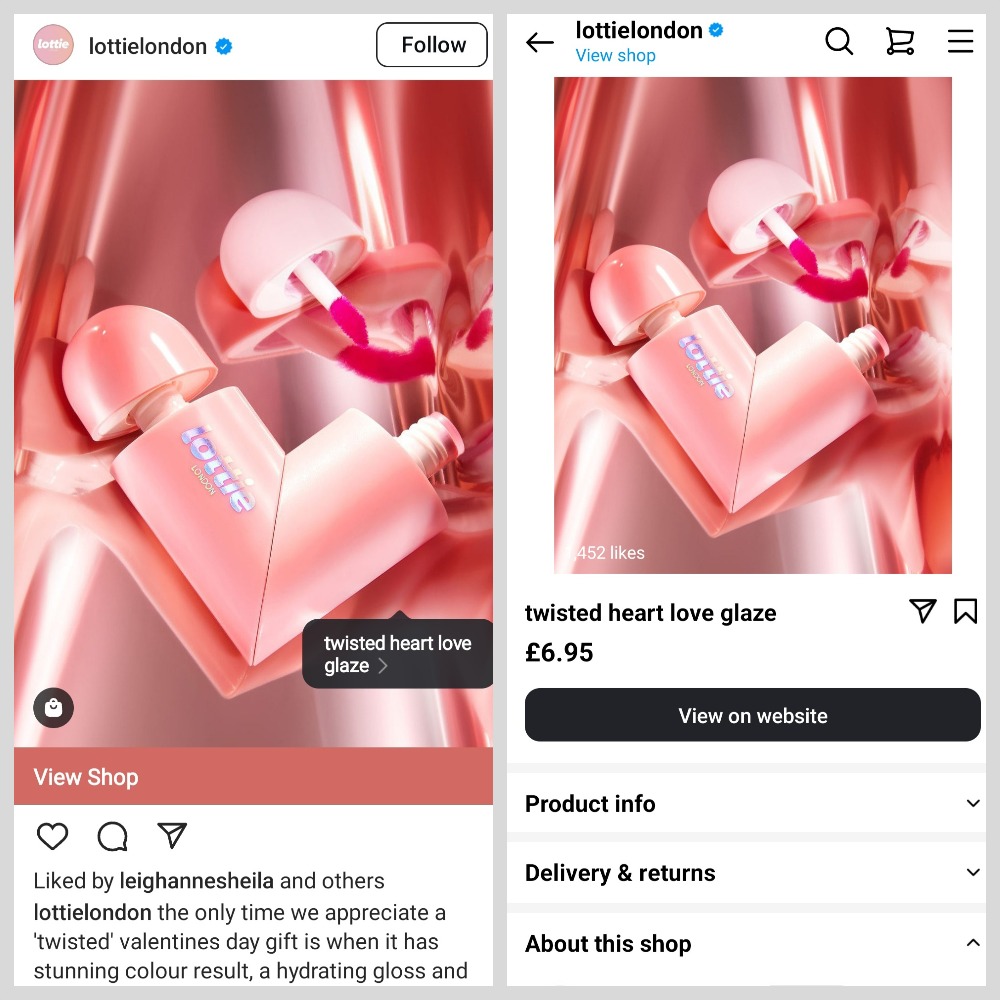
一旦客户点击产品标签,他们就会被引导至 Instagram 商店
在 Instagram 上销售的成本是多少?
如果您只是想创建一个商业页面并发布内容来推广您的产品,那么使用 Instagram 是免费的。
为了更快地获得结果并增加销售额,您可能希望通过付费广告(又称 Instagram 广告)在线宣传您的产品,但这不是必需的。
如何在 Instagram 上标记产品
让我们详细了解 Instagram 购物功能,该功能使您的客户可以通过该应用向您购买商品。
什么是 Instagram 购物?
通过购物帖子,您可以在帖子、故事、卷轴和其他 Instagram 内容中标记您的产品。这些帖子标有一个小购物袋图标,并在物品上标有价格标签。
当用户点击标签时,他们会看到产品说明和价格。用户可以点击“立即购买”查看商品名称、价格、说明、更多照片以及直接链接到您的店面产品页面以购买产品。要完成购买,用户无需离开 Instagram 应用即可在您的商店购物。
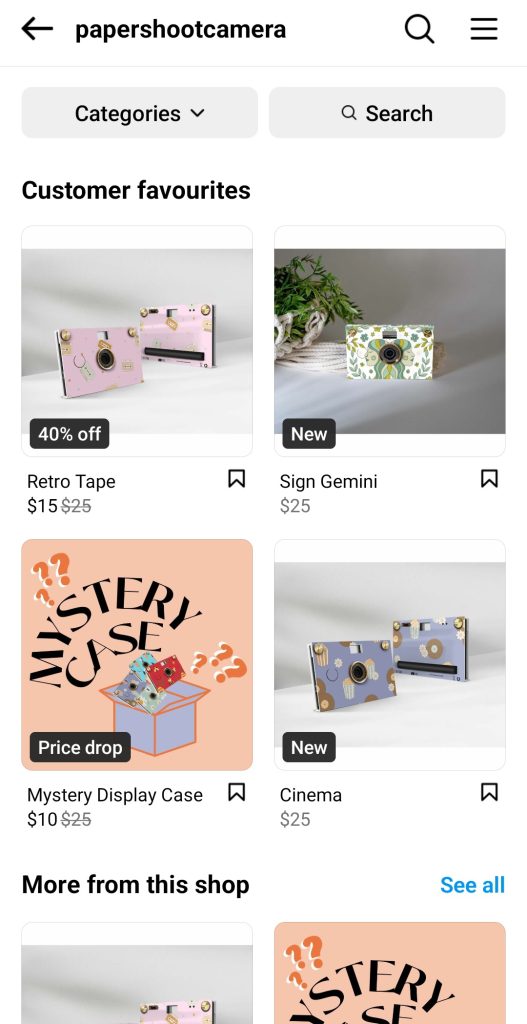
商店选项卡如下所示
继续阅读,了解如何开设 Instagram 商店,并在您的帖子、故事以及其间的所有内容中无缝使用产品标签。
如何开设 Instagram 商店?
想知道如何让你的 Instagram 账号可以购物吗?好消息是,这很简单!不过,在开始设置之前,你必须满足一些要求。
以下是要求:
- 销售符合 Facebook 规定的实体产品 商业政策 和 卖方协议
- 在 Instagram 的某个页面上找到您的企业 支持的国家
- 拥有 Instagram 专业帐户 - 创作者或企业资料
- 将您的 Instagram 企业帐户连接到 Facebook 页面
- 检查您的 Facebook 页面是否没有任何年龄或国家/地区限制
- 检查您的 Facebook 帐户、Facebook 页面和 Instagram 专业帐户是否符合 商业资格要求
- 将您的 Instagram 应用更新到最新版本
- 验证您的网站域名 确认您拥有并代表它
如何获得在 Instagram 上购物的批准?
在确认您的帐户符合 Instagram Shopping 的资格标准并符合前面提到的要求后,请使用以下建议为您的企业帐户准备审核流程:
- 使用个人简介下的 CTA 按钮添加重要详细信息,例如公司地址、联系电话和电子邮件
- 将正确的类别分配给您的 Instagram 帐户所连接的 Facebook 页面
- 在个人资料图片中使用您的商店徽标
- 发布
品牌特定 内容和帖子保持一致 - 将更多产品添加到您的目录中
- 考虑为您的企业设置 Facebook 商务管理平台。
如果您通过 Ecwid 进行在线销售,请按照以下说明开始使用 Instagram购物.
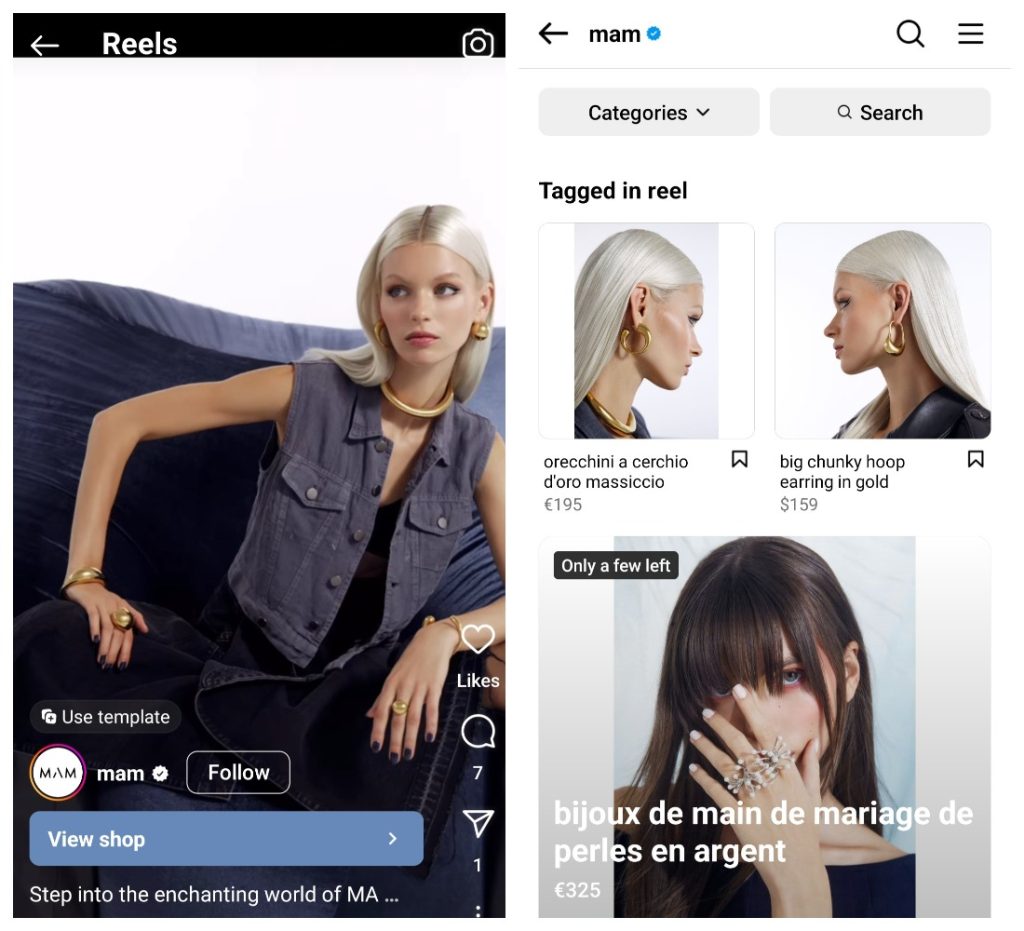
您可以在不同类型的内容中标记产品
在 Instagram 上购物需要多长时间才能获得批准?
Instagram 团队会在企业帐户获准使用 Instagram Shopping 之前对其进行审核。
通过 Instagram 应用购物获得批准可能需要几个小时到几周的时间。
当您的帐户获得批准时,Instagram 应用程序会通知您。之后,您将能够在帖子中标记产品。
如何在 Instagram 上启用产品标签
当您的帐户获准使用 Instagram Shopping 后,请按照以下步骤为您的个人资料启用产品标记:
- 转到您的商家资料选项,然后转到“设置”。
- 点击业务。
- 点击购物。
- 确认您的 Facebook 帐户。
- 选择产品目录以连接到您的专业帐户。
- 点按完成。
如果您在帐户的“设置”中没有看到“购物”部分,则您的个人资料可能仍在审核中或尚未获准使用 Instagram 购物。
如何通过 DM 在 Instagram 上进行销售?
如前所述,某些国家/地区的卖家无法使用 Instagram Shopping。因此,如果您仍想在应用程序中接受客户的订单,您可以通过私信 (DM) 手动执行此操作。
以下是通过 DM 在 Instagram 上进行销售的方法:
- 在 Instagram feed 中发布产品图片(将您的帐户视为数字产品目录)
- 请关注者通过 DM 与您联系以获取有关付款方式的信息。
无需在线商店即可接受付款的方法之一是使用 PayPal。以下是使用 PayPal 在 Instagram 上进行销售的方法:
- 客户通过 DM 联系您订购产品
- 您向客户提供您的 PayPal 电子邮件地址。或者,询问他们的 PayPal 电子邮件地址并向他们发送 PayPal 发票
- 收到付款后,您手动更新每个客户的订单状态。
在 Instagram DM 上销售涉及大量手动工作,这可能会妨碍您花时间发展业务的其他方面。幸运的是,Instagram 上有多种销售方式 - 请查看下面的一种方式。
如果您无法使用 Instagram 购物怎么办?
我们上面描述了如何通过 Instagram DM 接受订单,但这涉及大量手动工作,并且无法为您的客户提供无缝的购买体验。后者实际上可能会导致销售损失!
这是一个非常简单的解决方法:使用您的简历吸引客户访问您的网站。
您最多可以向 Instagram 个人资料添加 5 个链接,但更多
一个
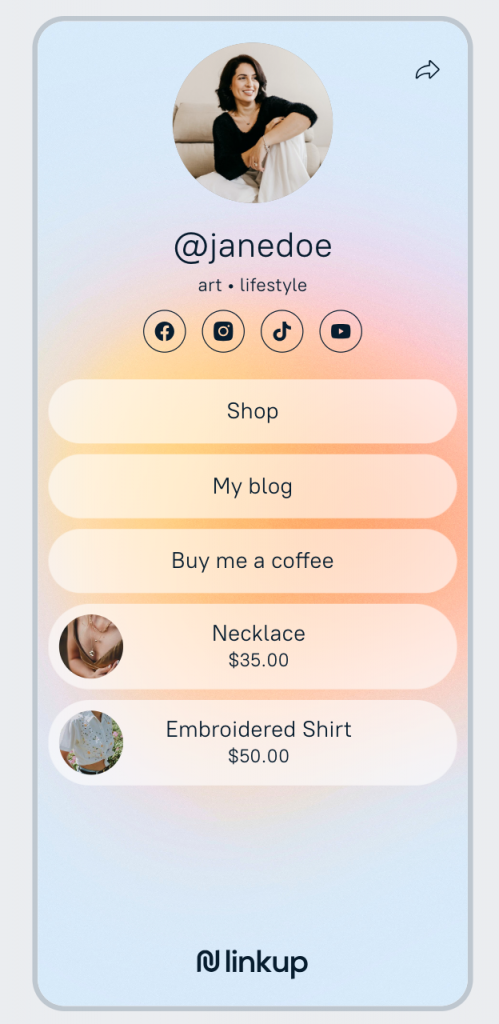
将 Linkup 视为包含所有最重要内容的数字名片
只需点击几下,你就可以毫不费力地构建一个
Linkup 在众多产品中脱颖而出 链接树替代品 通过提供在微页面上不仅包含链接还包含产品的能力。这可以让客户更加无缝地购买,这样他们就不必浏览您的整个网站。购买越容易,达成交易的机会就越大。
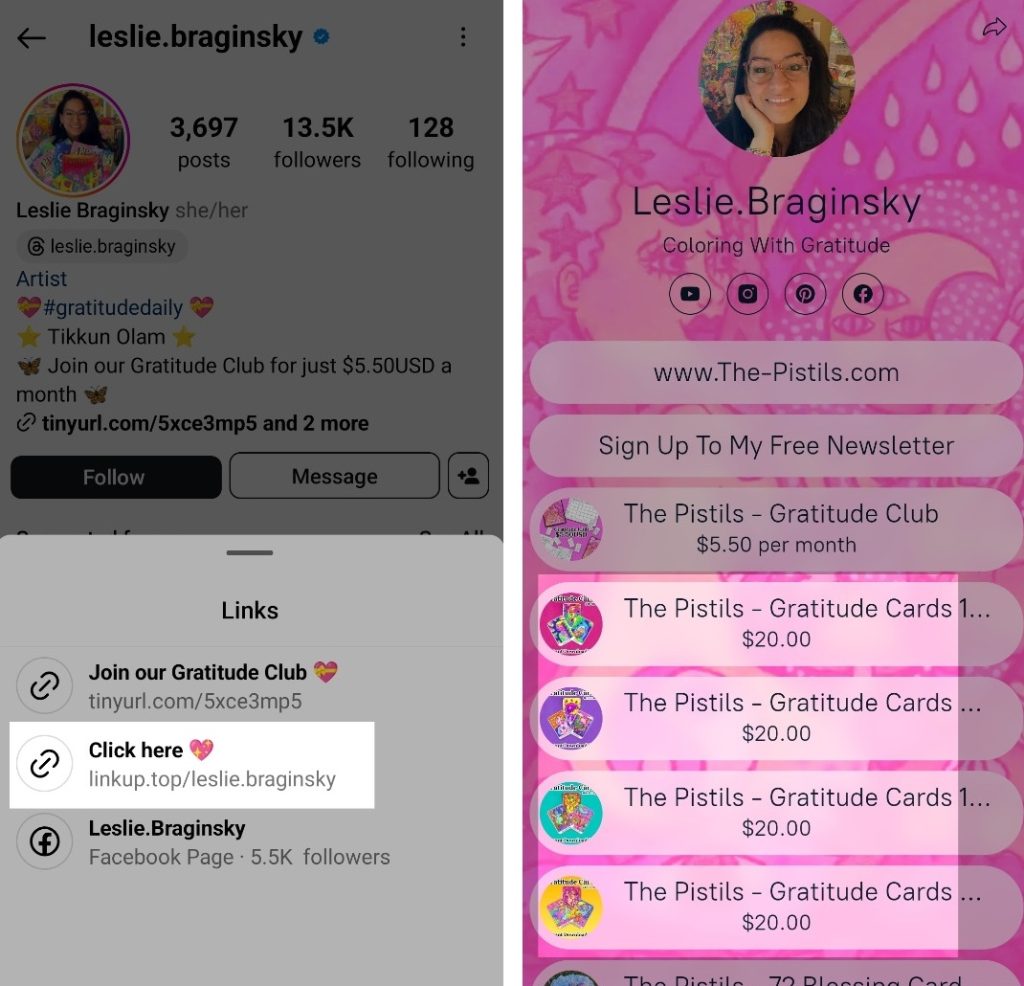
客户点击链接页面后即可购买产品
例如,您可以将畅销产品或特价商品添加到链接页面,以帮助客户更快地找到它们。
这使得 Linkup 对品牌、艺术家、内容创作者和影响者特别有用,因为它允许您的关注者直接从您的 Linkup 页面进行购买或获取您的商品。
使用 Instagram 开展业务的技巧
使用 Instagram 开展业务并将您的个人资料转变为强大的销售渠道的一些提示和技巧。
获取专业帐户
Instagram 有两种类型的专业帐户:创作者帐户和商业帐户。
商业资料附带一些
它还带有一个方便的“洞察”部分,可以查看有关印象、覆盖面、网站点击次数和关注者活动的数据。

您可以查看不同时期的见解,了解趋势如何随时间变化
有了企业资料,你可以通过点击每篇帖子下方的“推广帖子”按钮在应用内推广你的帖子。推广帖子有
想知道如何开设 Instagram 商业账户?非常简单!从您的个人页面,点击顶部的菜单
在 Instagram 上投放广告
与有机增长相比,付费促销可以让您更快地实现目标。 Instagram 购物广告有几种不同类型:
- 故事广告
- 图片广告
- 视频广告
- 轮播广告
- 收藏广告
- “探索”部分中的广告。
安排您的内容
日程安排应用程序(例如 Later、HootSuite 或 Buffer)是
添加故事链接
在您的 Instagram 故事中使用“链接”标签,它将引导观看者到指定的 URL。这样您就可以直接从故事中在 Instagram 上销售产品 - 只需添加指向产品页面的链接即可。
使用不同类型的内容
不要忽视通过内容与受众建立联系的任何可能性。如果您希望它们持续超过 24 小时,您可以发布图片、影片或创建故事并将其保存到精彩集锦。
在您的动态中发布精选照片和引人入胜的卷轴。在故事中分享休闲图片、更新和测验。使用“亮点”保存常见问题解答以便于访问。直播宣布新产品发布或赠品。探索使用 Instagram 创建内容的所有方式,然后坚持使用最能吸引关注者参与的方式。

让您一睹您日常业务的幕后花絮
注重有机参与
自然关注者是那些你不需要花一毛钱就能获得的人,而是那些真正被你的内容吸引的人。例如,他们在搜索中找到了您,或者在他们朋友的页面上看到了转发,然后按照它返回到您的页面。
要想在 Instagram 上免费成功销售(不投放付费广告),你需要保持较高的自然互动率。这意味着粉丝会在广告活动之外与你的内容进行大量互动。例如,他们会点赞、评论你的帖子或对你的快拍做出反应。
以下是扩大有机覆盖范围的方法:
- 创建
高品质 与你的受众相关的内容 - 定期发布此内容
- 在帖子的评论部分促进讨论
- 举办竞赛和赠品
- 鼓励分享您的产品照片并标记您的个人资料。
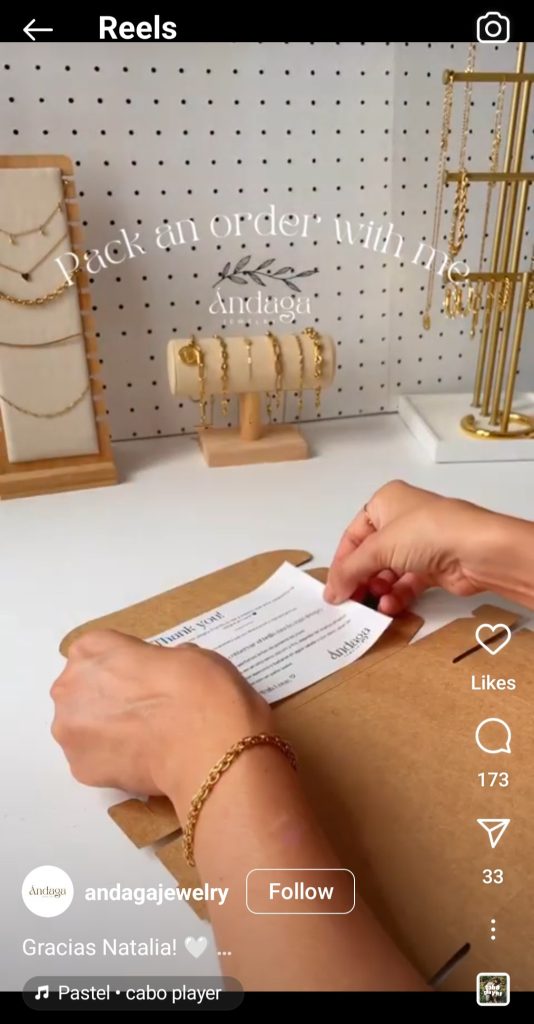
向客户展示您如何包装他们的订单,以获得更个性化的体验
与影响者合作
好,
您可以与

与有影响力的人合作时,目标是有机的而不是促销性的内容
使用主题标签进行发现
主题标签是# 号后面的一个单词或一组单词。例如,#SkincareTips 或#giveaway。它们是可搜索的关键字和关键字短语,按主题对内容进行分组。
Instagram 主题标签是一个很棒的发现工具,可以帮助您吸引新的相关受众。使用主题标签的一些最佳实践:
- 使用与您的利基和主题相关的主题标签。无需在一篇帖子中塞入 30 个不相关的标签。相反,选择最能突出图像内容和标题的主题标签
- 创建一个简单的品牌标签来策划
用户生成 内容并在其他页面上推广您的业务 - 研究您所在领域的影响者,了解他们经常使用哪些主题标签。类似的主题标签也可能适用于您的品牌!
如何开展 Instagram 业务:更多盈利选择
如果您想知道如何在 Instagram 上创业,现在是时候了。这不仅仅是
计算帐户参与率的方法如下:将点赞和评论的总数除以帖子总数,再除以关注者,然后乘以 100。
当您拥有活跃的受众时,您可以使用各种策略来通过 Instagram 获利。以下是开展 Instagram 业务的不同方法:
- 发表赞助帖子。 与品牌合作,在您的页面上发布帖子,宣传广告商的产品,并收取一定费用。
- 创建您的商品并通过 Instagram 进行销售。 把你的艺术品或标志放在
T恤衫, 马克杯、海报(任何易于打印的东西),并销售您的品牌产品。 - 教你所知道的。 您不能在 Instagram 上通过 Shoppable 帖子销售服务,但您可以使用该平台来宣传您教授的课程或可下载的指南。不要忘记在 Instagram 简介中添加工作电子邮件或指向您网站的链接。
- 销售附属产品。 您不需要拥有自己的商品即可通过 Instagram 销售。考虑一下您的受众可能会对哪些品牌感兴趣,并联系这些公司以检查他们是否有联属计划。您可以通过特殊链接或促销代码销售联属产品。
- 制作自己的产品并出售。 Instagram 上出售的商品有很多,从服装、化妆品到家具和 DIY 产品。
- 设置 Instagram 订阅。 这些内容适用于制作独家内容并希望将其直接提供给粉丝的创作者。订阅可以为您带来来自最大粉丝的经常性收入。
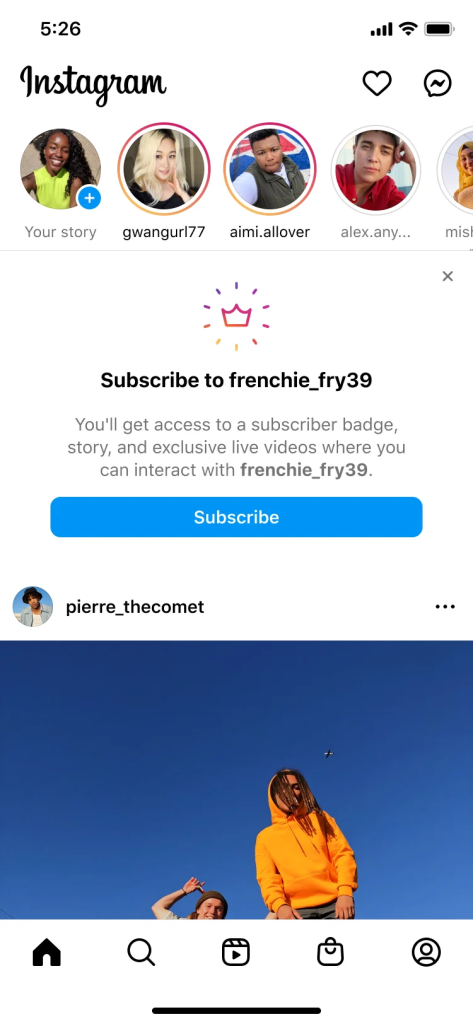
通过 Instagram 订阅,关注者可以按月付费订阅您的独家内容
Instagram 销售总结
如果在阅读本文之前,您一直想知道如何在 Instagram 上开展业务,那么现在您可能会看到在 Instagram 上进行销售的无限可能性。关键是找到独特的利基市场,并通过具有视觉吸引力的内容和创意营销策略与受众互动。 Instagram Shopping 和 Linkup 等工具可以帮助使销售过程更加顺畅和高效。
所以不要再等了——今天就开办你自己的 Instagram 商店吧!谁知道呢,您可能会成为 Instagram 销售领域的下一个大人物。