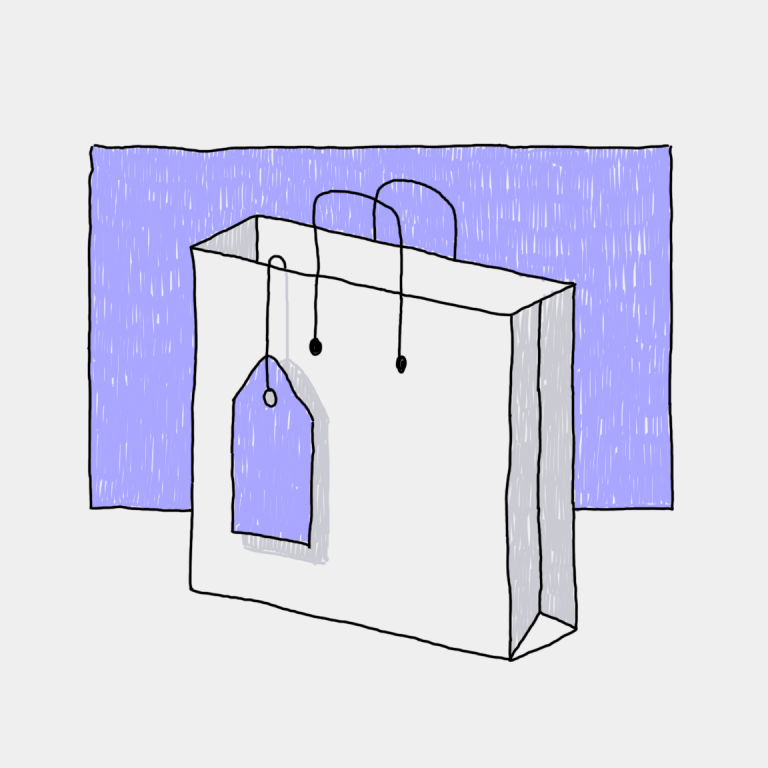所以……你似乎听到了一个好消息:Pinterest 是一个 推广您出色的电子商务网站、令人印象深刻的社交媒体账户和令人眼花缭乱的产品。拥有超过 430 亿月活跃用户,Pinterest 在整个电子商务行业中发挥着巨大的作用。
Pinterest 不仅能激发新产品创意,还能让买家和卖家了解整个市场空间,并最终促成购买。但是,随着越来越多的人使用 Pinterest 来查找内容,管理您的在线形象变得比以往任何时候都更加重要。
但是,您是否好奇为什么人们想要将 Pinterest 从搜索结果中排除,以及为什么人们想要将流量放在内容网站上而不是社交媒体帐户上?
答案很简单:控制人们查找与您和您的品牌相关的内容的方式:产品照片等。
因此,有时您可能希望将 Pinterest 从您网站的搜索结果中排除。有了这个,让我们开始吧。在本文中,我们将向您展示如何将 Pinterest 从任何 Google 搜索中排除。
对存在不感兴趣 Pinterest 版 并出现在 Google 搜索中
现在,从技术角度来说,没有办法“从技术上”阻止 Pinterest 内容出现在 Google 搜索结果中 — 或出现在任何搜索引擎中。您或其他人从网站上固定的任何内容都将被搜索引擎编入索引,即使它是付费或受版权保护的页面。但是,有办法控制 Google 搜索引擎结果页面 (SERP) 中的内容类型。
控制 Google SERP 如何理解您的内容意味着您可以让您的内容排名深入互联网深渊。所有已删除和过时的互联网页面都将消亡。
从 Google 搜索中“删除” Pinterest 内容的第一步是从您的网址中删除 Pinterest “P”。因此,如果您的网址是 www.pinterest.com/yourusername,那么您应该将其更改为 www.你的用户名.com.
一个小技巧是将您的 Etsy、Facebook 和 Instagram URL 更改为 shop.yourusername.com 或 facebook.com/shop.yourusername 之类的内容。
为什么列出链接时要避免使用术语 Pinterest?
您想要从列表中排除 Pinterest 的主要原因与这些网站的结构有关:它们通常
您可以将所有产品列表链接放在同一页面上,也可以放在单独的产品页面上。然后,您可以直接在您的页面(即产品页面)上添加 Pinterest 上的图钉,或者您可以使用 Pinterest 图钉管理器(它们提供了出色的工具)。
这可能是将 Pinterest 排除在搜索结果之外的最显著好处。如果人们在 Pinterest 上找不到您的 Pin,您将一次性避免以下所有问题:
- 显示在有机结果中
- 通过您的图钉搜索找到;并且
- 根据 Pinterest 的搜索参数,通过您的图钉找到您。
消除 Pinterest Pins 的简单方法
但是,如果您不想在线搜索,并且不想让 Pinterest 产品出现在您的搜索结果中,该怎么办?如果使用搜索引擎浏览网页,有一个方便的技巧可以使 Pinterest 不会出现在 Google 搜索中。
在谷歌搜索的末尾添加以下代码:
举个例子,如果你想在网上搜索篮子(不包括 Pinterest),你可以在搜索中输入:
篮子 —Pinterest
在从 Google 搜索中移除 Pinterest 之前获取最新信息
亚马逊最近以 3.2 亿美元收购了 Pinterest。他们打算将 Pinterest 带入一个更加社交化、
随后,谷歌宣布推出内容版权管理,也称为内容 ID。它的作用是,当其他网站使用 Pinterest 的内容时,它会通知谷歌网站。(随后在用户的搜索结果中引用这些来源)
因此,如果你决定
重点如下。在 Google 推出 Content ID 系统后,许多品牌都意识到保护其受版权保护的图片的重要性。如果您是这些品牌之一,那么您很可能不得不与其他试图通过搜索引擎优化策略超越您的垃圾信息公司进行斗争。因此,通过实施类似的系统(Pinterest 在 Google 搜索中采用的系统),品牌可以有效地上传其内容并管理谁可以看到哪些内容。(阻止 Pinterest 上的产品出现)
还有更复杂的方法可以防止 Pinterest Pins 填充搜索,但考虑到您想要做的只是这两项,这些方法都是非常不必要的。
- 当有人在 Google 搜索中输入内容时,不会显示您的 Pinterest 内容,或者
- 不会有任何 Pinterest 结果填充您的 Google 搜索。
我们应该告诉你,如果你决定
请记住,使用 Ecwid,无论使用哪个平台,您都可以从单个用户仪表板监控所有销售活动。因此,无论是从您的网站、Instagram 还是 Pinterest 跟踪销售和营销,直观的仪表板都将为您提供所需的所有功能。今天就来看看吧……
这就是独家新闻。如果您发现本文有用,请随意与您认为可以从排除 Google 搜索中受益的人分享。