当谈到掌握 WordPress 时, Elementor 页面构建器的工作方式就像一个魅力. 这个免费的 WordPress 拖放页面构建器可让您立即创建设计精美的页面 - 无需编码. 多于 500 万活跃安装量 Elementor 证明它在 WordPress 用户中很受欢迎.
您可以使用 Elementor 将购物车添加到 WordPress? 你打赌你可以! Ecwid 电子商务插件允许您直接在 Elementor 编辑器中添加在线商店. 无论是整个店面还是单个产品——拖动, 放下并开始销售. 就这么简单!
什么是Elementor?
就像 WordPress 是许多人选择的建站工具一样, 供电 37% 所有网站的. Elementor 是 WordPress 最常见的页面构建器, 用于超过 三百万个网站 和 180 国家.
这就是 Elementor 页面构建器在 WordPress 用户中如此受欢迎的原因:
- 它快速且易于使用: 您可以使用拖放编辑器立即创建设计精美的页面, 无需编码技能或开发人员的帮助.
- 它创建漂亮的页面: 各种小部件和丰富的模板库使您无需聘请设计师即可将“设计师”风格添加到您的网站.
- 很方便: 实时查看页面的更改. 无需在编辑器和预览模式之间切换. 无论有没有古腾堡编辑器,它都可以工作 (你可以 在古腾堡建立您的 Ecwid 商店 也).
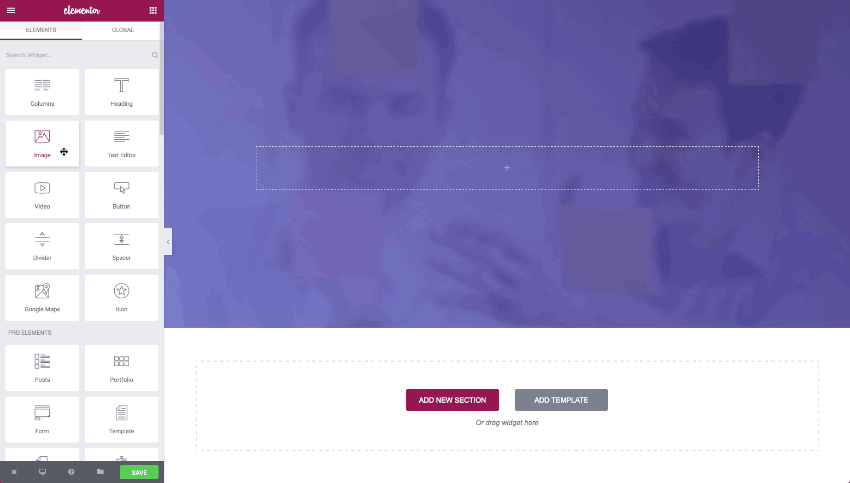
您可以通过即时拖放在页面上的任何位置添加元素
可以免费使用 Elementor 吗? 是的, 这对于试图保持预算的初学者来说尤其重要. 您还需要什么! 除非您使用 Elementor 时 Ecwid 商店功能触手可及. 出色地, 愿望成真.
现在 适用于 WordPress 的 Ecwid 电子商务插件 与 Elementor 页面构建器兼容, 您只需点击一下即可将在线商店功能添加到您的网站.
当您使用 Elementor 创建网站时,您可以立即添加在线商店或“立即购买”按钮 - 就像页面的任何其他元素一样轻松.

您可以在 Elementor 编辑器的左侧部分找到 Ecwid 小部件
并非所有电子商务插件都与 Elementor 兼容, 但 Ecwid 插件是. 加, 它是最容易使用且最多的 负担得起的 电子商务解决方案 (如果您的销量达到 10 产品). 最好的, 您不需要任何技术技能即可使用 Ecwid 电子商务, 或托管和维护软件,使其与 WooCommerce 等插件区分开来.
还: How Much Does WooCommerce Cost
适用于 Elementor 的 Ecwid 小部件
当您在 Elementor 中编辑页面时, 您会在屏幕上看到两个部分. 在左边, 有编辑窗口, 在右边, 您可以看到您的页面的外观.
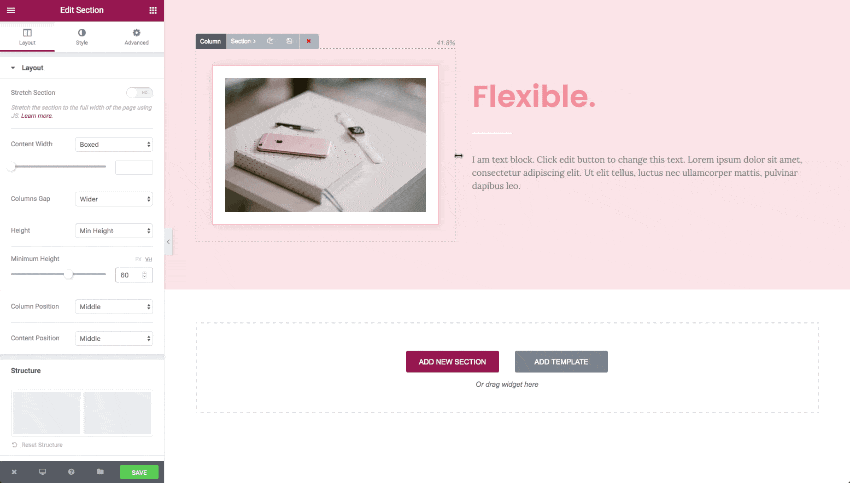
添加文本等元素, 图片, 或页面按钮, 您使用特殊的内容块 - 小部件.
您可以通过从屏幕左侧简单的拖放操作来添加小部件,并将其拖放到您的页面上. 这就是您可以将商店或产品添加到页面的方法.
当您使用 Ecwid 电子商务插件时, Elementor 工具栏中有两个电子商务小部件: 在线商店和立即购买按钮.
在线商店小部件 允许您在页面上显示整个店面:
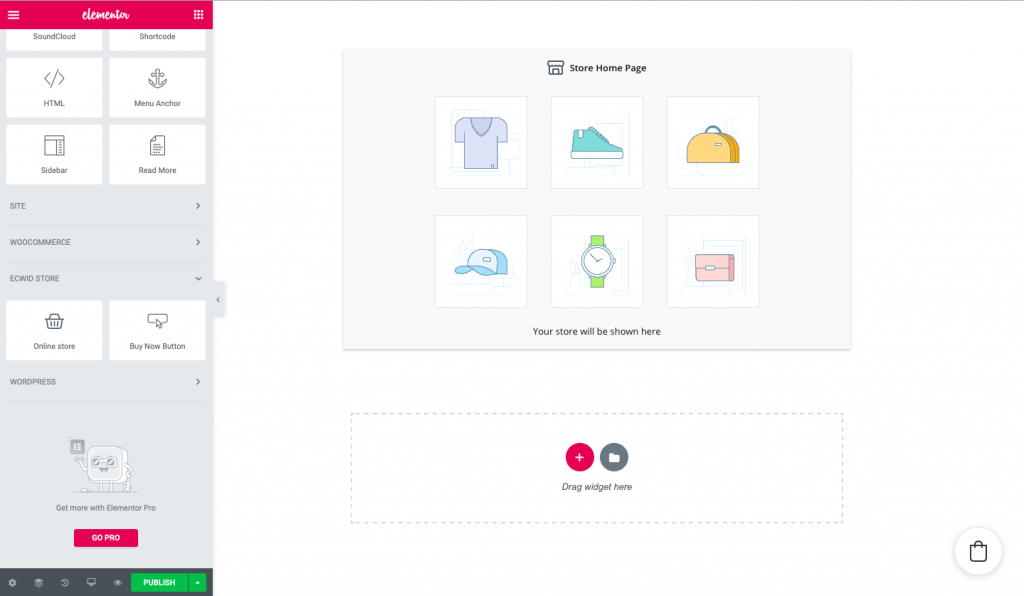
“立即购买”按钮小部件 允许您向页面添加“立即购买”按钮. 您可以使用该按钮选择要添加的产品:
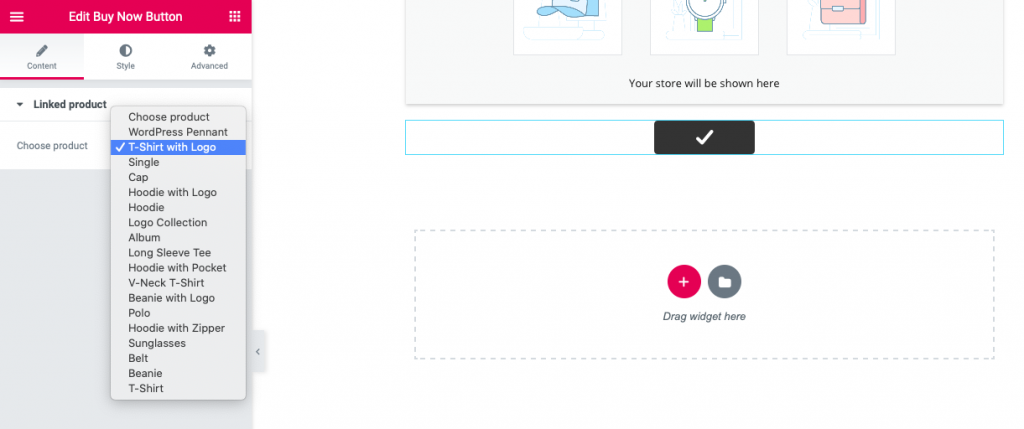
您可以使用“立即购买”按钮将单个产品添加到着陆页, 你的博客, 侧边栏, or even to the error 404 页.
学到更多: 7 Ways to Sell With Ecwid’s “立即购买” 按钮
How Do I Create an E-Commerce Website With Elementor?
现在, see firsthand how Ecwid E-commerce and Elementor work together to help you start selling on your website.
Before you start building an e-commerce website in WordPress with Elementor, 确保你:
- 安装 Elementor page builder
- 安装 Ecwid E-commerce plugin for WordPress.
To add an Online store or a Buy Now Button to the page:
- Open the Elementor editor in your WordPress admin and find the “Ecwid Store” section there.
- 拖放您要使用的小部件:
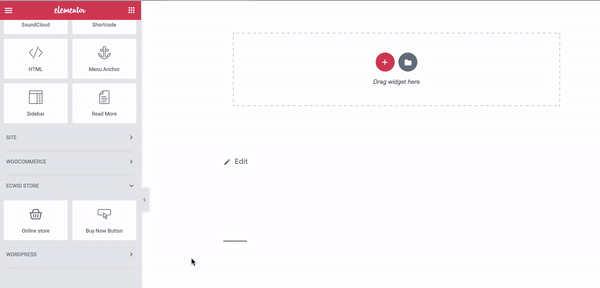
- 编辑商店或“立即购买”按钮的内容和外观, click on it in the right part of the screen and find “Edit Online Store” and “Edit Buy Now Button” on the left.

“内容”选项卡允许您选择要在页面上显示的类别或产品.
“样式”选项卡允许您更改“立即购买”按钮的外观. (至于你的商店的外观, 你可以在 设计 Ecwid 控制面板中的页面。)
至于高级选项卡, 它允许您应用不同的效果, 更改背景类型, 改变定位和其他高级特性.
- 单击“预览更改”以查看您的店面或“立即购买”按钮的外观. 单击“发布”或“更新”以保存更改.
而已! 尝试自己添加电子商务小部件, 你会发现它比听起来更容易.
立即使用 Elementor 创建电子商务网站
使用 Ecwid 电子商务插件和 Elementor 页面构建器, 轻松为您的在线业务创建设计精美的网站和页面. 无论是整个店面还是单品, 任何技能水平都可以做到.
如果您想了解有关 WordPress 电子商务的 Ecwid 的更多信息, 查看这些博客文章:
您是否已经尝试过使用 Elementor 构建页面?










