üzerinde olan Aylık 400 milyon kullanıcı, Pinterest çevredeki en popüler sosyal ağlardan biridir. Daha da önemlisi, bir mağaza sahibinin bakış açısına göre, Pinterest kullanıcıları ticarete en yatkın olanlar arasında yer alıyor. Kullanıcıların %87'si Pinterest'te bir ürünü keşfettiklerini ancak daha sonra satın aldıklarını söylüyorlar.
Trafik hacmi ve müşteri amacının bu karışımı, Pinterest'i şu amaçlar için harika bir araç haline getiriyor: mağazanızı pazarlamak.
Ancak Pinterest'i kullanmanın başka bir yolu daha var: Müşterilerinizi anlamak, rakiplerinizi analiz etmek ve yeni ürün ve içerik fikirleri için beyin fırtınası yapmak.
Pinterest'in geniş ürün verisi hazinesi, onu niş araştırmaların en güçlü ancak henüz kullanılmamış kaynaklarından biri haline getiriyor.
Aşağıda size göstereceğimiz gibi, bu verileri müşterileriniz hakkında herhangi bir anahtar kelime araştırma aracının çok ötesine geçen derinlemesine bilgiler edinmek için kullanabilirsiniz.
Niş Araştırma için Neden Pinterest Kullanılmalı?
Nişinizi anlamak için en son ne zaman bir anahtar kelime araştırma aracı kullandığınızı düşünün. Muhtemelen bazı temel anahtar kelimeleri ("kadın botları" gibi) eklediniz, "Ara"ya bastınız ve karşılığında bir sürü alakalı anahtar kelime aldınız.
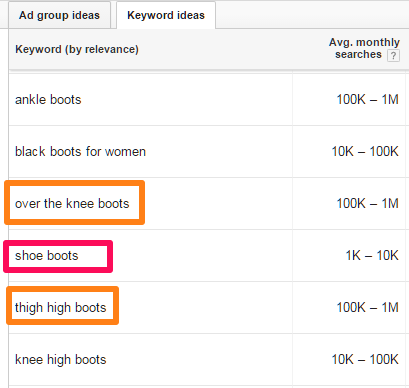
Bu anahtar kelime listesi SEO için iyi olsa da, size nişiniz hakkında gerçek bir fikir vermez. Örneğin, "yüksek çizmeler" ile "diz üstü çizmeler"in ne kadar farklı olduğunu, bunların genellikle hangi malzemelerden yapıldığını veya müşterilerinizin bunları gerçekte nasıl kullandığını söyleyemezsiniz.
Bağlamsal verilerin bu eksikliği, geleneksel araştırma araçlarının müşterilerinizi anlama konusunda ne yazık ki yetersiz kalmasına neden oluyor.
Bunu Pinterest'le karşılaştırın. "Kadın botları" diye arama yaparsanız, yalnızca bir anahtar kelime listesini değil, gerçek resimleri görürsünüz.
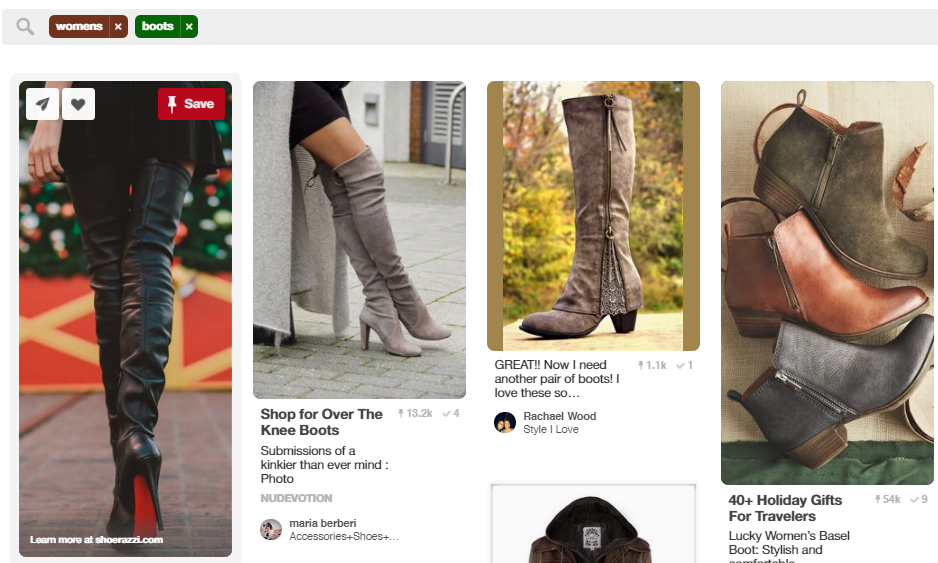
Tek bir bakışta farklı bot uzunlukları, popüler bot renkleri, yaygın yapı malzemesi ve müşterilerin bunları gerçekte nasıl giydiği arasındaki farkı anlayabilirsiniz.
Eğer bir perakendeci iseniz, bu
Tüm bunlar, Pinterest'i niş araştırmalarınız için elinizin altındaki en güçlü araçlardan biri haline getiriyor.
Niş Araştırma için Pinterest'i Kullanmanın 5 Yolu
Pinterest size herhangi bir anahtar kelime için çok fazla veri (ve binlerce pin) verecektir. Bu verileri nasıl anlamlandırıp çizim yapmak için kullanıyorsunuz?
Aşağıda size Pinterest'i niş araştırma için kullanabileceğiniz 5 uygulanabilir yol göstereceğiz.
1. Nişinizdeki popüler ürünleri arayın
Pinterest'i kullanmanın en kolay ve en kullanışlı yollarından biri, nişinizde şu anda neyin popüler olduğunu bulmaktır.
Bu özellikle aşağıdakiler için işe yarar:
Bu ürünleri bulmak kolaydır; arama çubuğuna ürününüzle ilgili geniş bir anahtar kelime girmeniz yeterlidir; örneğin "eşarplar".
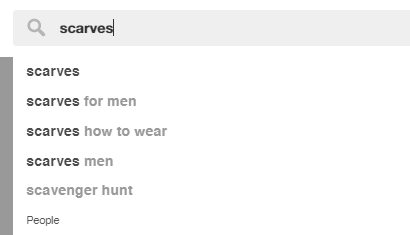
Pinterest, sonuçları otomatik olarak "en çok sabitlenenlere" göre sıralar. Bu size insanların gerçekte neyi sabitlediğini gösterir.
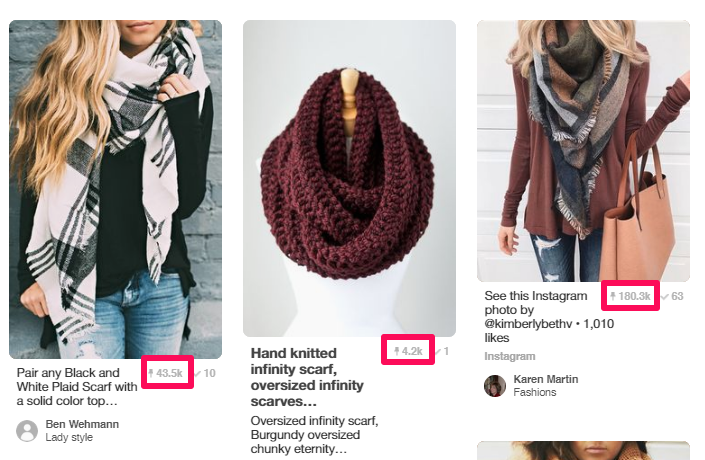
Üst kısımdaki “Kılavuzlu Arama” düğmelerinden birine tıklayarak sonuçları daha da hassaslaştırabilirsiniz. Bu, söz konusu anahtar kelimeyi aramaya ekleyecektir.
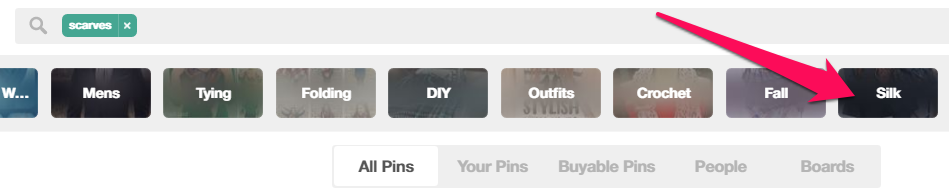
Yukarıdaki örnekte "İpek" seçeneğine tıklamak, aramayı "eşarp + ipek" olarak değiştirir.
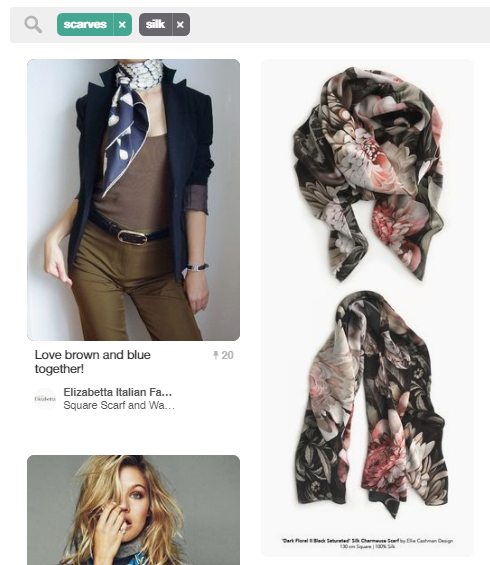
Trend olan ürünleri keşfetmenin başka bir yolu da "Keşfet" bölümüne gitmektir. Bu, sağ üst köşedeki hesap simgenizin yanında bulunan pusula simgesidir.
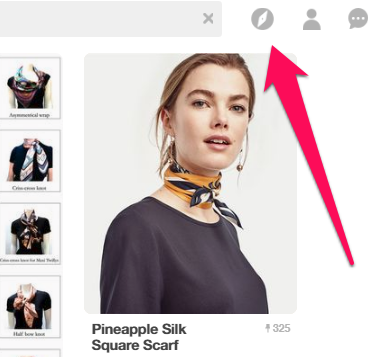
"Keşfet" bölümünde trendler yer alıyor
Örneğin “Keşfet” bölümü bize Kadın Stilinde “Dairesel Eşarplar”ın trend olduğunu gösteriyor.
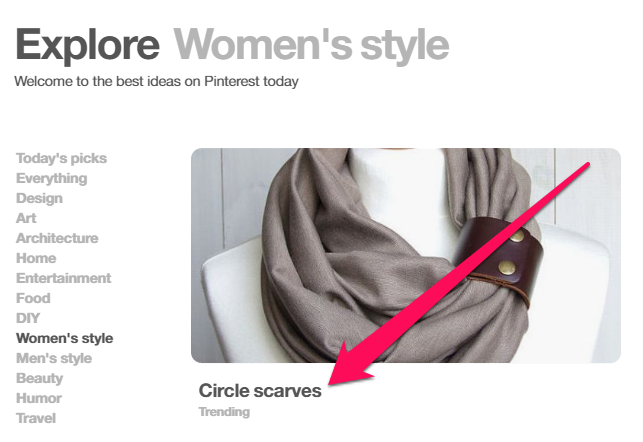
Ürün kategorisine tıkladığınızda size aşağıdakileri içeren trend pinleri gösterilecektir:
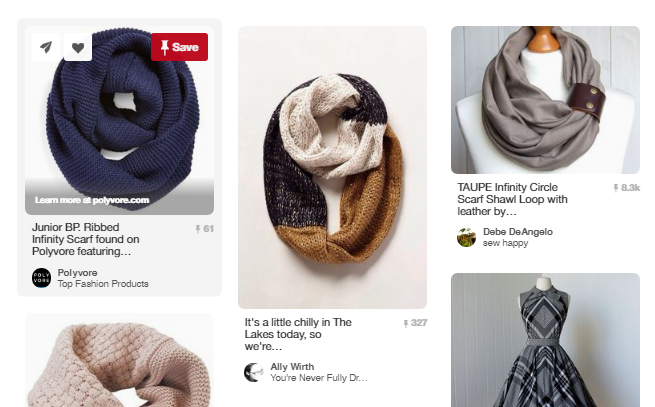
2. İnsanların ürünlerinizi günlük hayatta nasıl kullandıklarını anlayın
Pinterest kullanıcılarının genellikle bir ürünün "idealleştirilmiş" görselini ve ürünün nasıl kullanıldığını sabitlediğini anlayın. Basitçe bir kişinin rozetini bulamazsınız giyme bir çift bot; genellikle bir olacak
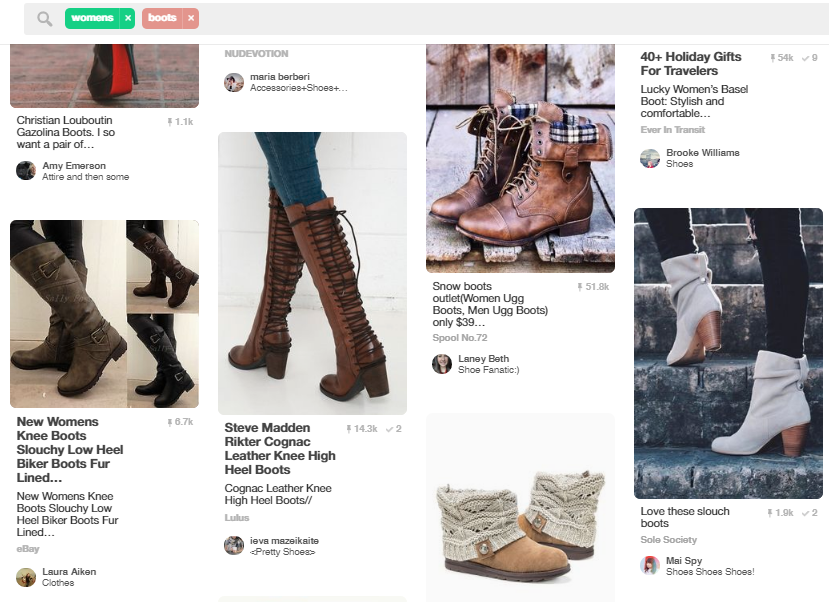
Bu size şu konularda tonlarca fikir verir:
- Müşterilerin ürününüzü diğer ürünlerle nasıl eşleştirdiği (örneğin, ne tür kot pantolonun ayakkabılarınıza yakıştığı).
- Müşterilerinizin ürünlerinizi ne tür bir ortamda kullanmaktan hoşlanacağı (bu, pazarlama görselleri oluşturmak için yararlı olabilir).
- Müşterilerin hangi ürün görseli açılarını, renklerini vb. görmek istediği (bu, ürün sayfaları oluştururken yardımcı olabilir).
- Gerçek kişilerin ürünlerinizi nasıl tanımladığı (ürün açıklamaları hazırlamak için kullanışlıdır).
Tüm bu bilgiler daha güçlü bir marka geliştirmenize yardımcı olabilir. Pinterest size belirli bir açıda bir çift botun yer aldığı pinlerin popüler olduğunu gösterirse, o açıdan daha fazla ürün görseli elde edebilirsiniz. En popüler iğneler botların mavi kot pantolonla giyildiğini gösteriyorsa, bunu pazarlama görsellerinizde vurgulayabilirsiniz.
Bu içgörüyü ölçemeyebilirsiniz ancak ürün araştırması, marka bilinci oluşturma ve pazarlama geliştirme açısından çok değerlidir.
3. İlgili ürünleri bulun
Pinterest, sizinkine benzer popüler ürünleri bulmak için inanılmaz derecede faydalıdır. Bunu yeni ürün fikirleri bulmak veya hangi ürünleri stoklayacağınıza karar vermek için kullanabilirsiniz.
Bu konuda gitmenin üç yolu vardır:
- İlgili ürünler listesi
Ürün anahtar kelimenizi arayarak başlayın. Daha sonra beğendiğiniz bir pin bulun ve üzerine tıklayın. Aşağı kaydırırsanız “İlgili Pinlerin” bir listesini göreceksiniz:
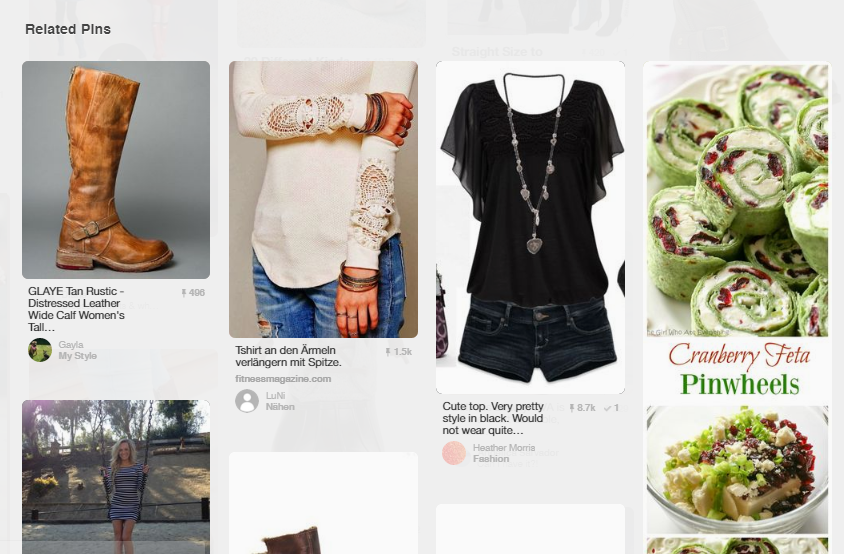
- Pinterest panoları
Tek tek pinleri aramak yerine, ürün anahtar kelimelerinizle eşleşen panoları da arayabilirsiniz.
Bunu yapmak için, normalde yaptığınız gibi anahtar kelimenizi arayın, ancak "Tüm Pinler" yerine üst menüdeki "Panolar"ı tıklayın.
Bu size anahtar kelimelerinizle eşleşen bir grup pano gösterecektir.
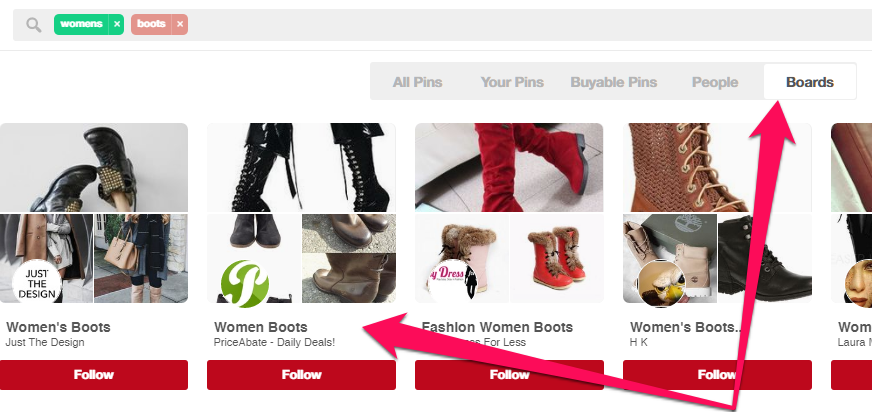
Kurullar
- “Tanıtılan Pin” anahtar kelime önerileri
Tanıtılan pinler - Pinterest'in reklam teklifi - mevcut tanıtımınızla ilgili anahtar kelimeler ve fikirlerin önerildiği bir bölüme sahiptir. İlgili ürünleri bulmak için bu verileri kullanabilirsiniz.
Bu özelliği kullanmak için bir Pinterest işletme hesabına ihtiyacınız olacak. Takip et kurulumu için talimatlar burada.
Hesabınızı kurduktan sonra profilinizin yanındaki "+" simgesine tıklayın ve reklam yöneticisine gitmek için "Reklam Oluştur"a tıklayın.
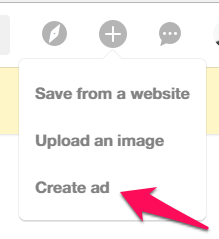
Reklam türünden "Etkileşim"i seçin. Bir kampanya adı ve herhangi bir bütçe girin (aslında reklamları yayınlamamıza gerek kalmayacak).
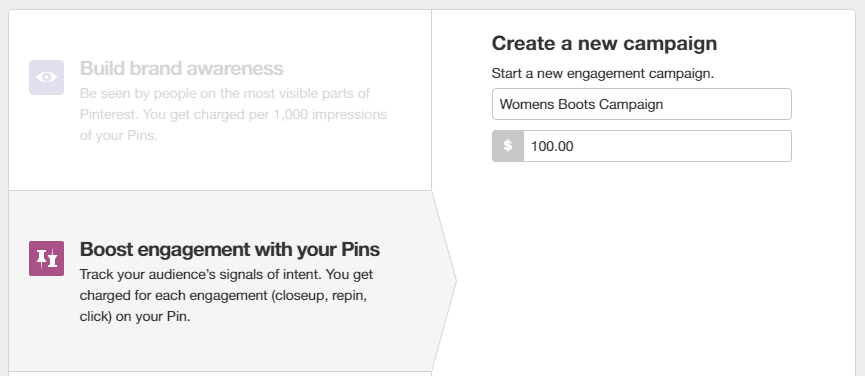
Daha sonra "Daha fazla ayrıntı ekle"yi tıklayın. Bir sonraki ekranda “Anahtar Kelimeler”e ilerleyin ve hedef anahtar kelimenizi girin.
Artık bir dizi alakalı anahtar kelime görmelisiniz.
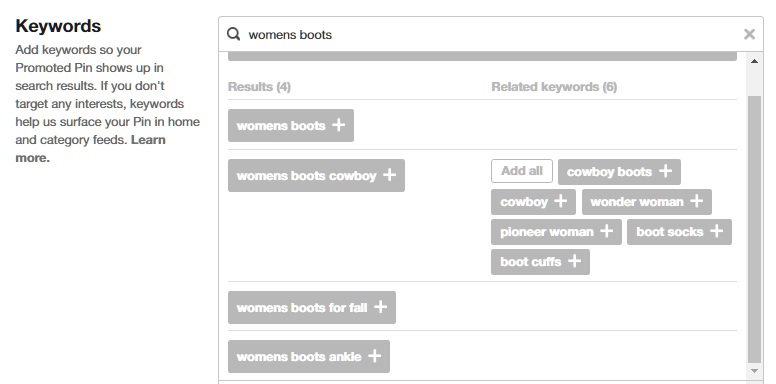
Daha alakalı ürün fikirleri bulmak amacıyla bunu ürün anahtar kelimenizin farklı varyasyonları için yapın.
4. Rakiplerinizin neler yaptığını görün
Rakiplerinizin ürünlerini ve pazarlamasını takip etmenin bariz faydaları vardır; onlar için neyin işe yarayıp neyin yaramadığını bilebilir ve
Rakibiniz için bir anahtar kelime araması yaparak başlayın.
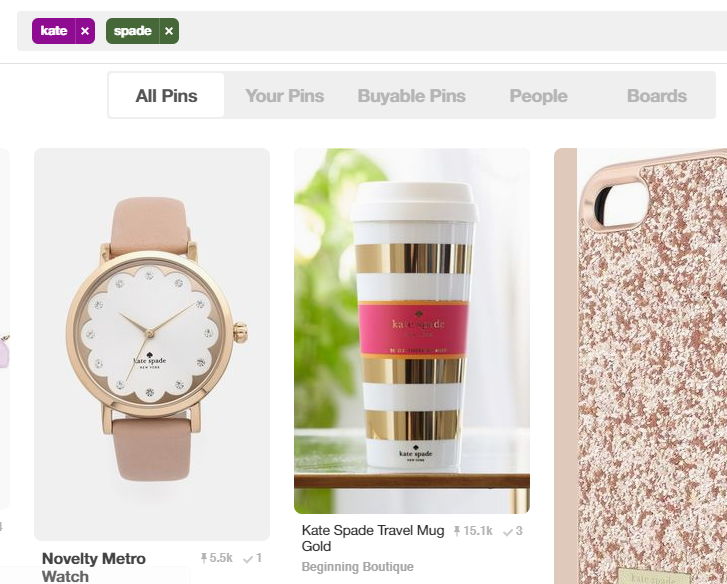
Yapabilirsin
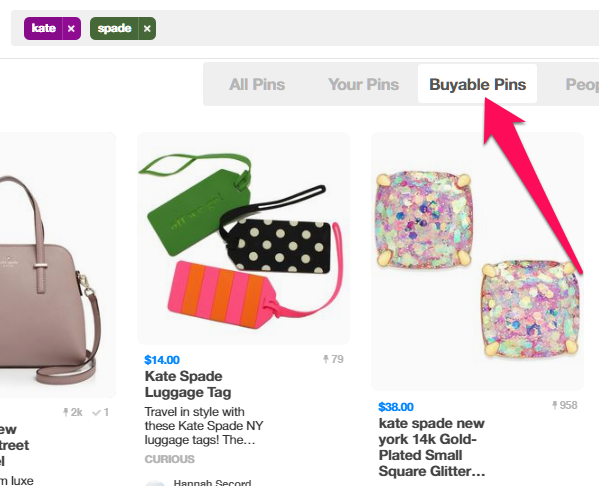
"Satın Alınabilir Pinler", kullanıcıların doğrudan Pinterest içinden satın alabilecekleri özel pinlerdir. Bu pinler genellikle normal kullanıcılar yerine perakendeciler tarafından yüklenir.
Bu, daha küçük bir ürün seçimine sahip olacağınız ancak tüm görsellerin ve ürünlerin a) satın alınabileceği ve b) belirli bir markadan alınabileceği anlamına gelir.
Bu, Satın Alınabilir Pinleri bir rakibi hızlı bir şekilde araştırmak için harika bir yol haline getirir.
5. Hedef kitlenizle alakalı içerik fikirleri edinin
Pinterest ayrıca blogunuz için içerik fikirleri konusunda beyin fırtınası yapmanıza veya mağazanıza eklenecek yeni ürünleri keşfetmenize de yardımcı olabilir.
Bu fikirleri bulmak için “Kılavuzlu Arama”yı kullanacağız.
Ürününüzle ilgili temel bir anahtar kelime arayarak başlayın; örneğin "kadın botları".
Sayfanın üst kısmında arama önerilerinin bir listesini göreceksiniz. Bu, Pinterest'in “Kılavuzlu Arama”sıdır.
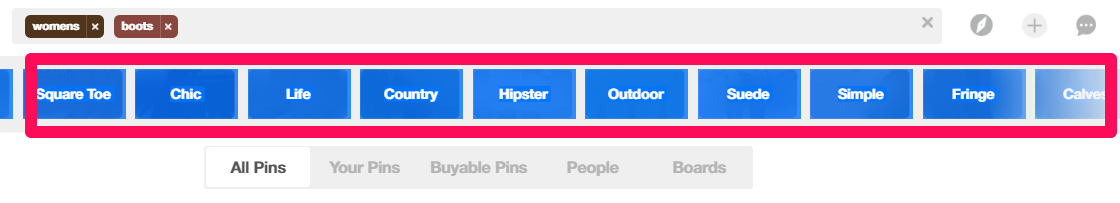
Bu listedeki tüm önerileri toplayacağız ve bunları bir içerik kampanyası için anahtar kelimeler olarak kullanacağız.
Bunu yapmak için, tüm Kılavuzlu Arama önerilerini seçmek üzere ekranın sol üst köşesinden sağ alt köşeye kadar tıklayıp sürükleyin. Bunları panonuza kopyalamak için “CTRL + C” tuşlarına basın.
Şimdi aç Word ve bu listeyi yeni bir belgeye yapıştırın.
Her terimin bir anahtar kelimeye ve bir kategoriye sahip olduğunu fark edeceksiniz.
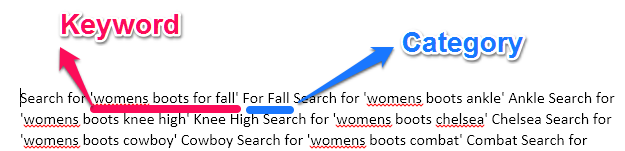
Bizim işimiz her terimden anahtar kelimeyi ve kategoriyi çıkarmaktır.
Bunu yapmak için Bul/Değiştir aracını açmak üzere CTRL+H tuşlarına basarak başlayın. 'Bul' kutusuna “Arama '' yazın ve Değiştir alanına '^p' yazın. 'Tümünü Değiştir'e basın.
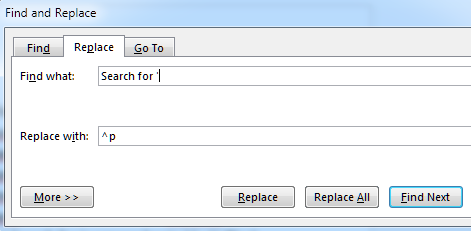
Bu size kategorinin ardından anahtar kelimelerin bir listesini gösterecektir.

Bu anahtar kelimeleri, yeni içerik fikirleri üzerine beyin fırtınası yapmak ve hatta mevcut ürünlerinizi anlamsal olarak daha alakalı kategoriler halinde düzenlemek için kullanabilirsiniz.
Sana doğru
Pinterest'i daha fazla kullandıkça, bu küçük sosyal ağın ürünlerinizi tanıtmanıza yardımcı olmaktan çok daha fazlasını yapabileceğini keşfedeceksiniz. Milyonlarca üyesi sayesinde Pinterest, alışveriş yapanlar, en sevdikleri ürünler ve bunları nasıl kullandıkları hakkında zengin bir veri kaynağı haline geldi.
Neyin satılacağını bulmak, yeni fikirler için beyin fırtınası yapmak ve
Nasıl sen Mağazanız için Pinterest'i mi kullanıyorsunuz? Aşağıdaki yorumlarda bize bildirin. Ve Ecwid'i Pinterest'te takip edin!
- E-Ticaret İçin Pinterest Nasıl Kullanılır ve Neden
- Satışlarınızı Artırabilecek 5 Pinterest Stratejisi
- Şunun için Pinterest:
E-ticaret Satıcılar - Nişinizi Anlamak İçin Pinterest Nasıl Kullanılır?
- Pinterest ile Satışlarınızı Nasıl Artırırsınız?
- Pinterest'te Nasıl Reklam Verilir
- Sitenizle Pinterest'te Nasıl Para Kazanılır
- Pinterest'ten Nasıl Çıkış Yapılır (Mobil ve Masaüstü) Hızlı Kılavuz
- Pinterest'te Bir Web Sitesini Nasıl Talep Edebilirsiniz?
- Pinterest'ten Panolar ve Pimler Nasıl Yazdırılır
- Pinterest'i Google Aramasından Hariç Tutma








