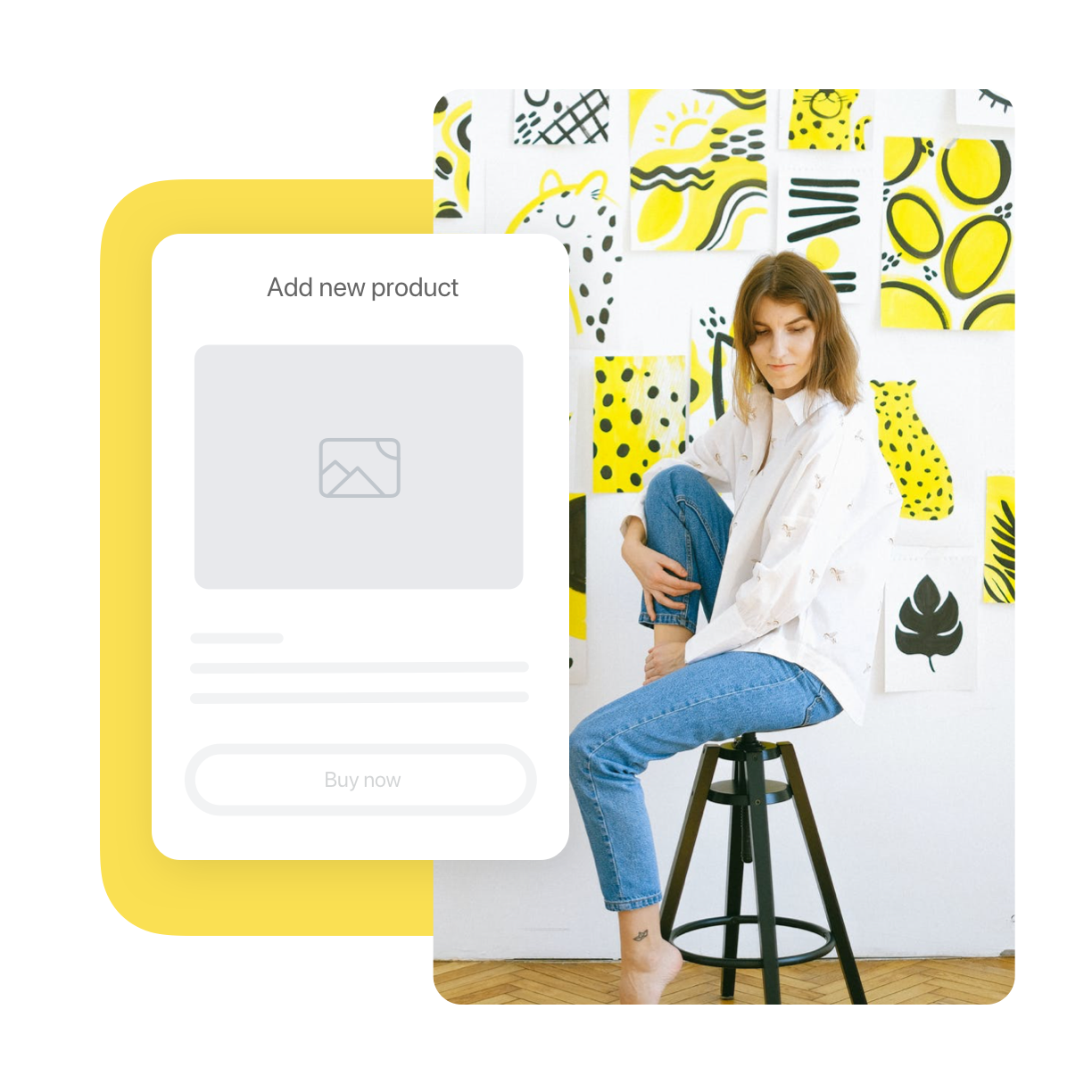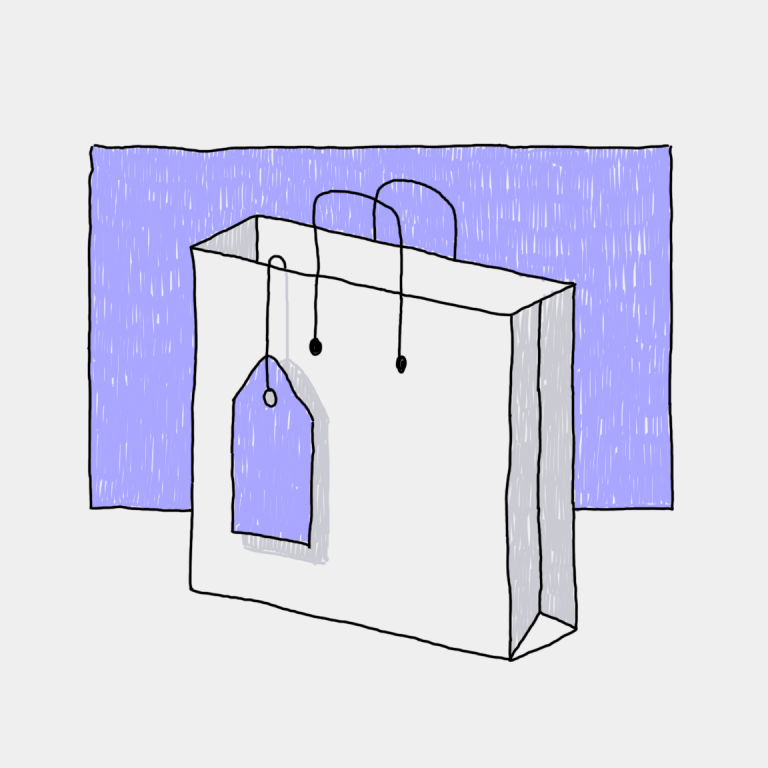Umetniki ustvarjajo in konceptualizirajo velik del sveta, v katerem danes živimo. Njihova sposobnost konceptualizacije in zavestnega ustvarjanja nečesa novega le s svojo domišljijo naredi svet veliko svetlejši in lažji za navigacijo. Še več, kaj pravzaprav je umetnik in kaj je potrebno, da ga štejemo? Ali je to le izraz za tiste, ki uživajo v risanju, ali je za tem kaj umetnik in kaj počne? Na hitro preverimo, kaj je umetnik in kako lahko to tudi postaneš. Morda boste presenečeni nad resnico definicija umetnika in kaj se boste naučili, ko gre za preživljanje kot umetnik.
Definicija umetnika
Umetnik je vsakdo, ki je sposoben konceptualizirati čustvo, idejo ali trenutek, ali še bolj dragocen nekdo, ki se lahko izrazi s svojo domišljijo. Umetnost se šteje za vsako ustvarjalno delo, pa naj gre za sliko, znak, pesem, skulpturo ali celo tetovažo. Umetniku ni nujno, da dela z običajnimi materiali, povezanimi z umetnostjo, da se šteje za umetnika.
Vsak umetnik je bil najprej amater.Ralph Waldo Emerson
Torej se lahko vprašate, ali umetnik koga zanima umetnost?
Čeprav je odgovor morda pritrdilen, obstaja še nekaj več o tem, kaj nekoga naredi umetnika.
Kakšna je vloga umetnika?
Nesporno je, da so bili umetniki pomemben vidik družbe že od začetka časa. Umetnost se že stoletja uporablja kot oblika izražanja, izobraževanja in način osmišljanja sveta okoli nas. Od tako starih, kot so lovske risbe njihovih lovskih načrtov in molitev, do egipčanskih hieroglifov, do sodobne uporabe umetnosti za načrtovanje zgradb in oglaševalskih kampanj, umetnost je potrebna v skoraj vseh vidikih našega vsakdanjega življenja.
Točno tu nastopijo umetniki. Dodeljena jim je občutljiva vloga, da osmislijo svet in nam pomagajo razumeti pomen nerazložljivega. To je medtem ko delijo nekaj svojih talentov, da nam pomagajo narediti svet nekoliko svetlejši. To je lahko njihova glasba, filmi, knjige, pesmi, risbe, abstraktne slike ali nekaj tako preprostega, kot je asmr vsebina.
Umetniki svet dojemajo iz sveže perspektive. Za umetnika se mora vedno kaj novega naučiti ali odpovedati. Tudi njihove napake so priložnost za učenje in izboljšanje. Umetniki pogosto ne čakajo, da bo na njihova vrata potrkala navdih ali priložnost, ampak jo iščejo in ostanejo odprtega duha. Za umetnika je možen navdih vse, česar se dotakne, sliši, okusi, vonja ali pogleda.
Umetniki so edinstveni. Biti umetnik pomeni biti pristen. Za umetnike ni prostora, da bi poskušali biti kot ostali, to je najlažji način za neuspeh na katerem koli umetniškem področju ali panogi.
Umetnikov glavni kritik je sam. Končno, umetnika nikoli ne skrbi, kaj bi drugi lahko rekli ali mislili o njegovih veščinah, osebnosti, edinstvenem slogu ali načinu gledanja na svet. Umetnik je zvest svojemu talentu.
Umetniki sprejmejo svoj način izražanja in jih malo skrbi, če je drugim všeč ali ne všeč način, na katerega se odločijo najti pomen v najmanjših stvareh. Še več, medtem ko so umetniki njihovi največji podporniki, je hkrati umetnikov največji kritik sam, saj se nenehno trudijo, da bi dali svoj polni potencial.
Kakšna izobrazba je potrebna, da postaneš umetnik?
Medtem ko so umetniki inovatorji in pogosto kršijo pravila, ni nenavadno, da se mnogi pred začetkom svoje umetniške kariere opravijo skozi nekakšno šolanje ali usposabljanje. Čeprav za umetnike ni nobene formalne izobrazbe, so se mnogi odločili za pridobitev dodiplomskega študija neke vrste kreativne smeri, pa naj bo to spoštovanje umetnosti ali kaj podobnega grafičnega oblikovanja.
Resnica je, da se izobrazba razlikuje za vsakega umetnika glede na njegove posebne veščine, interese in panogo. Na primer, a
Izobraževanje je pogosto dobra podlaga, kljub temu pa mislim, da se lahko strinjamo, da so izkušnje in praksa pogosto najboljši učitelji, ko gre za umetniško kariero. Prav tako tisti z izobrazbo nikakor niso večji umetniki od tistih, ki so skozi to uspeli
Ali umetniki zaračunavajo za svoje delo?
Medtem ko je veliko tistih, ki se ukvarjajo z umetnostjo zgolj zaradi hvaležnosti, hobija ali kot prostovoljno delo, večina umetnikov, ki se odločijo ustvariti kariero ali živeti s svojimi veščinami in so si ustvarili ime, zaračunava bodisi uro, plačo ali projekt .
Kakšen je umetnikov honorar?
Honorar umetnika običajno določi umetnik. Honorarji so pogostejši za neodvisne ali svobodne umetnike. Prav tako so običajno drugačni za vsak projekt in se razlikujejo glede na zahtevane ure, potrebne izkušnje, kompleksnost predlaganega umetniškega dela, lokacijo in nekaj drugih dejavnikov. Na primer, a
Ko bo umetnik pridobil izkušnje, pridobil priljubljenost in zgradil večjo bazo strank, bo lahko počasi dvigoval svoje cene in zaračunaval višje honorarje. Za to se odločijo tudi nekateri umetniki prodajajo svoje delo na spletu ali na lokalnih dogodkih, kar jim omogoča, da sami določijo cene ali pristojbine.
Kaj je neodvisni umetnik?
Morda se zdaj sprašujete, kaj je neodvisni umetnik. Je nekdo, ki ustvarja umetnost sam, brez kakršnega koli nadzora ali rokov, ki dobi denar od svoje umetnosti brez potrebe po urniku? No, kakor se sliši, malo bolj realno, samostojni umetnik je nekdo, ki ni vezan na enega naročnika ali podjetje ali se odloči za delo po pogodbi za določen čas. Kot neodvisni umetnik ste običajno plačani provizijo ali v nekaterih primerih na projekt, medtem ko se lotite dela po urniku, ki ga določite sami.
Kot neodvisni pisec je malo verjetno, da boste morali vsak dan poročati svojemu nadrejenemu ali delati določeno število ur na teden. Poleg tega se lahko to včasih zahteva v okviru neodvisne pogodbe. Razlog, da se mnogi umetniki odločijo za samostojno delo, je ta, da jim to omogoča svobodo iskanja več strank, možnost prekinitve pogodbe, kadar koli želijo, ter zahteva manj nadzora in več svobode pri ustvarjanju lastnih urnikov.
Kaj je umetnikovo naročilo?
Kot umetnik boste morda slišali tudi izraz »umetniško naročilo«. To je podobno umetnikovemu honorarju, s to razliko, da se umetnik strinja z delom po pogodbi, v kateri se naročnik običajno strinja, da bo umetniku plačal za njegovo znanje in delo in ne za prodajo končanega umetniškega dela ali del. To se razlikuje od prodajne pogodbe, ki se nanaša na prodajo umetniškega dela.
Kaj pomeni biti umetnik?
Ker tehnologija še naprej prevzema oblast, ker smo več časa preživeli v zaprtih prostorih in gledali v zaslone, ker imamo zaradi napornih urnikov vedno manj časa za gledanje in razumevanje sveta okoli sebe, umetniki poskrbijo za potrebno ustvarjalno stran in spodbudo. in zahteva kot del človeške izkušnje, naša ustvarjalna narava pa je varna. Ne glede na to, ali gre za njihove freske, filme, pesmi ali celo knjige. Umetnikom se moramo zahvaliti, da ohranjajo naš občutek čudenja in radovednosti pri življenju.
Opolnomočite svojo umetniško pot
Biti umetnik ni le ustvarjanje; gre za deljenje svoje edinstvene vizije s svetom. Ne glede na to, ali ste slikar, kipar ali digitalni ustvarjalec, si vaša umetnost zasluži platformo, ki prikazuje njeno vrednost. V današnji digitalni dobi je spletna prisotnost bistvenega pomena za umetnike, da se povežejo z globalnim občinstvom in svojo strast spremenijo v uspešen posel.
Z Ecwidom podjetja Lightspeed lahko preprosto ustvarite profesionalno spletno stran za prodajo svojih umetniških del na spletu. Od prilagodljivih predlog spletnih mest do brezhibnih orodij za e-trgovino Ecwid umetnikom omogoča, da pokažejo svojo ustvarjalnost in brez težav upravljajo svoje podjetje. Začnite svojo pot še danes in naj vaša umetnost navdihne