Če je vaše spletno mesto zgrajeno na WordPressu in iščete vreden vtičnik spletnega nakupovalnega vozička za ustvarjanje trgovine za e-trgovino WordPress – vzemite si trenutek in preverite, kaj lahko Ecwid naredi za vas. Navsezadnje ime pomeni
WordPress je najbolj priljubljen sistem za upravljanje vsebin (CMS), ki se danes uporablja na spletu; je zmogljiv, enostaven za implementacijo in enostaven za uporabo — tako kot Ecwid. Toda kako lahko Ecwid pomaga pri mojem Spletno mesto za e-trgovino WordPress? Preberite, če želite izvedeti!
Ecwid zagotavlja varno in
Ali ima WordPress e-trgovino? In ali je Woocommerce del WordPressa?
To sta dve vprašanji, ki ju zastavljamo precej pogosto. In ja, WordPress ima lastno e-trgovino prek vtičnika WooCommerce. In je eden od načinov, kako lahko ustvarite brezplačno spletno mesto za e-trgovino WordPress.
Medtem ko je uporaba vtičnika brezplačna, je uporaba programske opreme lahko težavna, razen če ste strokovnjak za kodiranje ali razvijalec. In v nekaterih primerih podjetja najamejo, da pomagajo zgraditi njihovo trgovino. Če se odločite za uporabo WooCommerce, je tukaj nekaj dodatnih stroškov, ki jih lahko vidite:
- Najem spletnega oblikovalca
- Nakup dodatnih vtičnikov za optimizirano delovanje trgovine
- Web Hosting
- Razširjene marketinške funkcije
WooCommerce morda ni najboljša brezplačna spletna trgovina za
Ali je spletno mesto WordPress dobro za začetnike v e-trgovini?
WooCommerce je lahko težaven za začetnike in večina trgovcev potrebuje razvijalca za nastavitev, vzdrževanje in posodabljanje njihove trgovine ter zagotavljanje dodatne podpore. Ecwid je zasnovan tako, da vsakemu trgovcu omogoča enostavno postavitev svoje trgovine – brez razvijalskega ali tehničnega znanja. Oglejmo si nekaj razlik.
Na osnovi oblaka Rešitev
Trgovci težko varnostno kopirajo svoje trgovine na WooCommerce, saj za upravljanje pogosto potrebujejo zunanjega prodajalca. Kot gostujoča rešitev v oblaku Ecwid varnostno kopira vse podatke trgovine, tako da je varno, če spletno mesto odpove – poleg tega trgovcem damo rezervno trgovino, da lahko nadaljujejo s prodajo.
Večkanalna prodaja
WooCommerce zahteva dodatne vtičnike tretjih oseb (običajno za ceno) za številne svoje funkcije in prodajne kanale. Ecwid ima
Varnost podatkov
Kot že omenjeno, je Ecwid certificiran ponudnik storitev PCI DSS Level 1, ki zagotavlja, da so vsi podatki o plačilih in transakcijah varni. Trgovine WooCommerce privzeto niso varne, zaradi česar so trgovci odvisni od svojega gostitelja in dodatnih varnostnih funkcij.
Združljivost graditelja spletnih mest
WooCommerce deluje samo z WordPressom in zaklene trgovce na njihovo platformo. Ecwid se brezhibno integrira z WordPressom, pa tudi s katerim koli drugim CMS ali graditeljem spletnih mest. Če se odločite preseliti na novo spletno mesto ali dodate svoje izdelke na spletna mesta ali bloge partnerjev, bo vaša trgovina Ecwid potovala z vašim podjetjem, kamor koli jo potrebujete.
Brez skrbi s posodobitvami
Posodobitve so namenjene izboljšanju uporabniške izkušnje, včasih pa lahko že manjša sprememba teme povzroči okvaro. Posodobitve Ecwid ne zahtevajo nobenega posredovanja razvijalca, poleg tega Ecwid deli vire, ki spremljajo vsako posodobitev in pomagajo razumeti spremembe. In če je treba kaj popraviti, za vas dela cela ekipa. Pri WooCommerce boste morali sami prepoznati in odpraviti težavo.
Odlična podpora
Ne glede na to, kako enostavna je rešitev, majhna pomoč nikoli ne škodi. Še posebej, če nimate izkušenj s spletnimi stranmi in spletnimi trgovinami. Podporo lahko dobite neposredno od Ecwida na nadzorni plošči, v primeru WooCommerce pa se morate sami lotiti nastavitve in vodenja spletne trgovine.
Če že uporabljate WordPress kot graditelj spletnega mesta, je odlična in enostavna rešitev uporaba vtičnika Ecwid za izdelavo spletnega mesta za e-trgovino. Veliko lažji za namestitev in krmarjenje, poleg tega pa ima že vgrajene funkcije, ki bi vas z WooCommerce dodatno stale.

Z WordPressom lahko uporabite vtičnik Ecwid v katerem koli načrtu. Nekateri razvijalci vam bodo dejansko povedali, da jim je vtičnik Ecwid všeč iz več razlogov.

A Pregled stranke vtičnika Ecwid E-Commerce Shopping Cart za WordPress
Ne verjemite nam na besedo, preberi več ocen iz prve roke slišati, kako imajo trgovci raje Ecwid za e-trgovino WordPress!
Mimogrede, če že imate trgovino na WooCommerce, jo lahko preprosto preselite v Ecwid by Lightspeed. S pomočjo našega orodja za selitev lahko hitro izvozite svoje izdelke in kategorije iz WooCommerce v Ecwid. Preberite, kako to storiti v našem Center za pomoč.
Hitro nalaganje trgovina
Obstaja še en razlog več, da razmislite o vtičniku Ecwid za hitro in enostavno dodajanje spletne trgovine na vaše spletno mesto WordPress. Ne samo, da boste dobili cenovno ugodno spletno trgovino, ampak bo vaša izložba bliskovito hitra.
Pravkar smo izdali novo različico vtičnika Ecwid WordPress, ki drastično pospeši nalaganje vaše prodajalne. Se sprašujete, zakaj je to tako pomembno? Tukaj sta samo dva razloga od mnogih:
- Hitra hitrost nalaganja izboljša nakupovalno izkušnjo vašega spletnega mesta WordPress za e-trgovino. Vaše stranke ne bodo imele zamude pri nalaganju vaše izložbe Ecwid. Ta priročna in brezhibna nakupovalna izkušnja pomeni več dokončanih naročil.
- imajo
hitro nalaganje trgovina je pomembna za izboljšanje vašega SEO. Hitrost nalaganja vpliva na to, kako visoko je vaše spletno mesto med rezultati iskalnika. Hitrejša kot je vaša trgovina, večja je možnost, da se bo uvrstila višje v rezultatih iskanja.
Rezultati prodajalcev Ecwid govorijo sami zase. Po posodobitvi vtičnika Ecwid za WordPress, Reclaim Design izboljšal svojo Pagespeed Performance z 28 na 87. Sfeir Design doživeli podobno izboljšanje, z 20 na 81!
Če že uporabljate Vtičnik Ecwid za WordPress, ga lahko zdaj posodobite in dobite novo, hitrejšo različico vaše spletne trgovine. Ne pozabite preveriti, koliko boljša je učinkovitost vaše strani PageSpeed Insights!
Kako ustvarim spletno mesto za e-trgovino z WordPressom in Ecwidom?
Če imate spletno mesto WordPress in želite začeti prodajati prek spleta, smo sestavili hiter vodnik, s katerim boste lahko svojo trgovino začeli nemoteno in hitro zagnati. In na koncu boste vedeli, kako ustvariti spletno trgovino z WordPressom in Ecwidom.
Kako začeti uporabljati vtičnik Ecwid za WordPress
Za začetek preprosto poiščite Ecwid v razdelku Plugins v vašem zaledju WordPress.
Če je vaše spletno mesto
Ustvarjanje spletne trgovine in povezava z WordPressom
Ko je vaš vtičnik Ecwid nameščen, boste morali urediti svoj račun Ecwid, če tega še niste storili. Prijava v Ecwid je enostavna in jo lahko opravite v nekaj minutah.
Če že imate račun in trgovino Ecwid, ju lahko v trenutku povežete s svojim spletnim mestom WordPress. Če imate kakršne koli dvome, se preprosto registrirajte prek Ecwid.com.
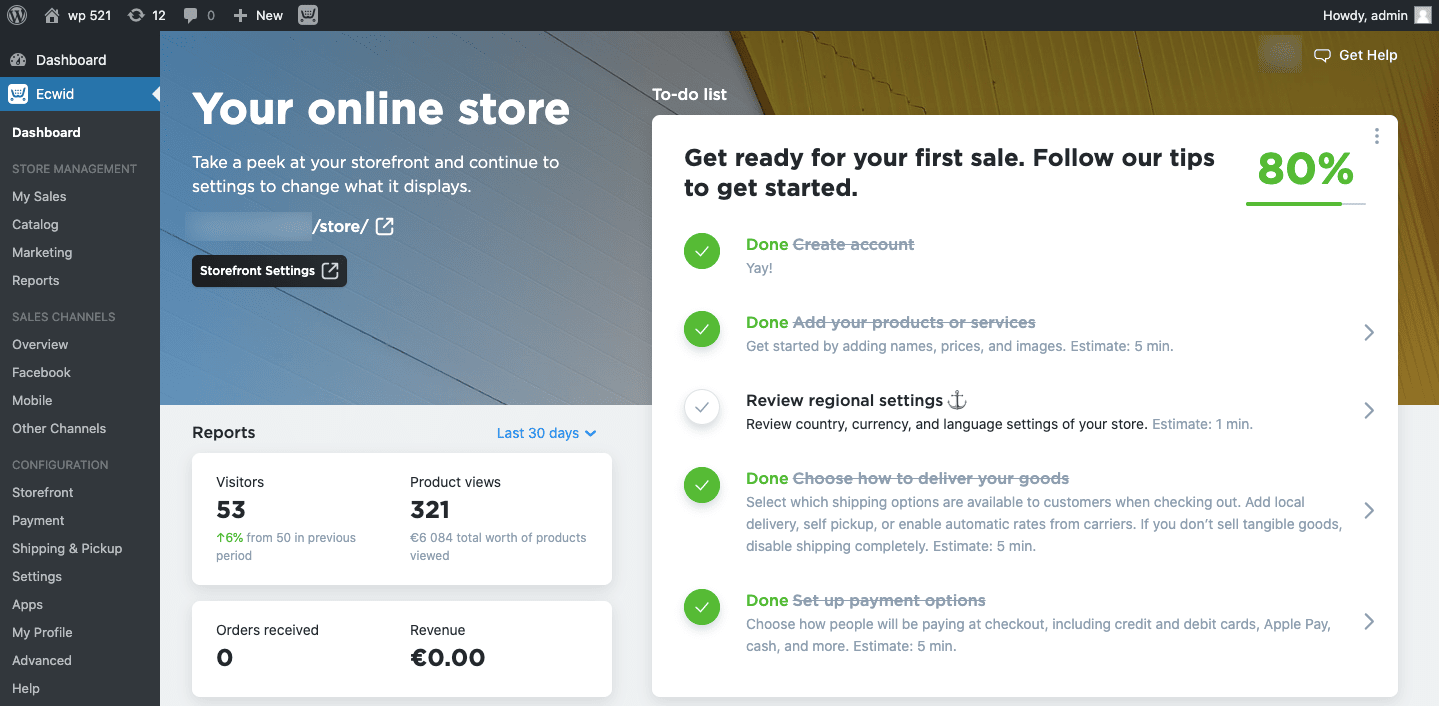
Nastavitev trgovine Ecwid na vašem spletnem mestu WordPress
Zdaj se zabava začne! Oglejmo si korak za korakom, kako zgraditi spletno mesto za e-trgovino.
Če želite začeti postavljati trgovino Ecwid na svojem spletnem mestu WordPress, pojdite v svoj katalog izdelkov, kjer lahko storite naslednje:
- Naložite slike svojih izdelkov
- Dodajte opise izdelkov
- Določite davčne stopnje in območja pošiljanja
- Nastavite e-poštna obvestila o naročilu
- Dodajte 45+ priljubljenih načinov plačila
- Povežite se s 50+ uporabnimi aplikacijami za upravljanje svoje trgovine
- Naredite opise svojih izdelkov
SEO Friendly in še veliko več.
Videz in občutek vaše trgovine lahko nastavite po želji. Spremenite na primer celotno postavitev vaše trgovine ali izberite kategorijo, ki je privzeto prikazana.
Ecwid je 100-odstotno odziven, zato bo vaša spletna trgovina videti odlično na kateri koli velikosti zaslona, ne glede na to, kateri pogled izberete.

Preprosto nastavite videz in občutek vaše trgovine
Dodajanje blokov e-trgovine na vaše strani
Če nimate veščin kodiranja, lahko uporabite WordPress'
Ko namestite vtičnik Ecwid Ecommerce za WordPress, dobite deset blokov e-trgovine neposredno v urejevalniku blokov. To vam omogoča, da v nekaj minutah dodate funkcionalnosti spletne trgovine na katero koli stran spletnega mesta.

Dodate lahko celotno domačo stran trgovine, meni kategorij, kartice izdelkov, gumbe »Nakup«, stran za iskanje in filtre ter druge bloke e-trgovine. Ecwid se integrira neposredno v urejevalnik, tako da lahko imate dosledno,
Preberite več o vsakem od deset Ecwidovih blokov e-trgovine za urednika Gutenberg.
Upravljanje spletne trgovine
Določite lahko stvari, ki se nanašajo na izdelke, možnosti pošiljanja, možnosti plačila in drugo. Za dostop do teh možnosti najprej odprite nadzorno ploščo WordPress, nato pojdite na Ecwid → Nadzorna plošča. Prav tako lahko tukaj izpolnite inventar, spremljate statistiko svoje trgovine in dostopate do profilov strank.
Čeprav lahko svojo trgovino Ecwid upravljate iz zaledja WordPressa, obstajajo tudi druge možnosti. Operativne odločitve lahko sprejemate iz svojega Račun Ecwid, ali celo od Google Play in iOS aplikacije. Morda niste vedno za računalnikom, vendar obstaja verjetnost, da vaš telefon ni daleč stran, kar vam omogoča spreminjanje na poti.
Napredne nastavitve Ecwid
Zdaj, ko ste seznanjeni z osnovnimi nastavitvami spletne nakupovalne košarice WordPress, se poglobimo v nekatere naprednejše nastavitve, do katerih imate dostop.
- Prilagodljiva oblika: Ecwid prilagodi barve vaše spletne trgovine kateri koli temi, ki jo uporabljate za spletno mesto WordPress. Zahvaljujoč temu je vaša trgovina Ecwid videti, kot da je del vaše spletne strani že od prvega dne
- single
prijava : Integracija enojneprijava pomeni, da se vašim strankam ne bo treba prijaviti/prijaviti v svoj račun, da bi opravili nakup prek vašega spletnega mesta. To je na voljo samo plačljivim uporabnikom. - Če želite še več nadzora nad videzom svoje trgovine, Ecwid to omogoča popolna prilagoditev s pomočjo CSS.
razširitve
Dodajanje razširitev v vašo trgovinsko izložbo Ecwid vam olajša življenje, ko pride čas za trženje in pošiljanje vaših izdelkov. Če želite svojemu nakupovalnemu vozičku WordPress dodati več funkcij, so na Ecwid App Market različne aplikacije. na primer Zotabox ki vam nudi paket 20+ promocijskih prodajnih orodij za vaše spletno mesto.
Mobilno brskanje po spletu je danes gonilna sila po vsem svetu. Medtem ko so odzivne teme in prijazne spletne trgovine odličen prvi korak, je še bolje imeti aplikacijo, ki živi na telefonih vaših strank. Razvoj aplikacij je lahko drag, vendar ne za trgovce Ecwid.
Razširitev ShopApp vam bo samodejno ustvarila prilagojeno aplikacijo, ki jo lahko vaše stranke prenesejo in uporabljajo za naročanje vaših izdelkov iz svojih žepov.
Obstajajo tudi številne integracije s storitvami, kot je MailChimp (za pomoč pri promociji vašega nakupovalnega vozička WordPress).
Celoten seznam aplikacij si lahko ogledate v Trg aplikacij Ecwid.

Ecwid trgovina Sharks Palermo na WordPressu
zaključek
Ecwid je zmogljiva rešitev za e-trgovino za WordPress, ki izpolnjuje potrebe vsakogar, ki želi prodajati izdelke na spletu, ne glede na to, ali gre za večjo e-trgovino ali manjše stransko podjetje.
Celo najbolj amaterski podjetnik lahko zgradi sodobno spletno mesto za e-trgovino z uporabo WordPressa in Ecwida, da začne delovati v le nekaj urah. Za tiste, ki bolj razumejo tehnologijo, je prek Ecwida na voljo veliko globljih možnosti, s katerimi bo vaša trgovina resnično ena in edina.








