A página de checkout é crucial quando se trata de vendas online. É aqui que os clientes finalizam a compra, inserem as informações de pagamento e envio e clicam no precioso botão “Comprar”.
O Mercado Pago não havia executado campanhas de Performance anteriormente nessas plataformas. Alcançar uma campanha de sucesso exigiria quase 70% dos compradores online abandonar o checkout sem uma compra. Um dos principais motivos é um processo de checkout inconveniente, que pode ser causado por vários contratempos. Uma delas é quando seu checkout não é personalizado para atender às necessidades de seus clientes.
Neste artigo, damos algumas dicas sobre como personalizar o checkout da sua loja para melhorar a experiência de compra em sua loja e aumentar as vendas.
O primeiro passo para um checkout de conversão
O número de carrinhos abandonados tem aumentado nos últimos anos. Isso significa que as empresas de comércio eletrônico estão tendo cada vez mais problemas para converter clientes.

Taxa de abandono de carrinho de compras online em todo o mundo,
De acordo com um estudo, 17% dos compradores online dos EUA abandonaram um pedido apenas devido a um processo de checkout excessivamente longo ou complicado.
Em primeiro lugar, você precisa manter seu checkout online simples. Quanto menos etapas houver no processo de checkout, melhor. É por isso que é crucial escolher uma plataforma de comércio eletrônico que forneça aos vendedores online uma
Ecwid by Lightspeed oferece aos comerciantes online e seus clientes uma solução conveniente e transparente

A
Todas as etapas necessárias para fazer um pedido são claramente visíveis para os clientes na página de checkout. Seus clientes podem finalizar a compra em questão de segundos, tudo sem precisar preencher campos desnecessários ou esperar o carregamento das páginas.
O Ecwid
Inscreva-se para Ecwid por Lightspeed para configurar uma loja online que seja agradável tanto para navegar quanto para comprar.
Como personalizar o checkout melhora a experiência de compra
Mesmo que sua página de checkout seja impecável em termos de
Personalizar sua página de checkout é importante. Você pode ajustá-lo às suas necessidades de negócios e mostrar aos seus clientes que você se importa com a experiência da loja. Atender seus clientes aumenta as chances de uma transação bem-sucedida.
Imagine que um cliente está comprando um presente em sua loja online. No checkout, eles acham que seria ótimo pedir embrulho para o produto. No entanto, eles não veem essa opção no checkout. Claro, eles podem entrar em contato com você por meio de um mensageiro ou e-mail para descobrir se você fornece embrulho para presente… Mas vamos ser honestos, isso é muito barulho. Assim, eles saem da sua loja online sem uma compra e vão para os seus concorrentes.
Esse é apenas um exemplo de como prever as necessidades de um cliente e ajustar um checkout para atendê-las poderia ter evitado uma venda perdida.

Às vezes, até mesmo um campo pode mudar a experiência de checkout do cliente para melhor
As empresas são únicas, assim como seus públicos-alvo. É por isso que um checkout padrão (pedindo nome, e-mail, número de telefone e endereço de entrega) às vezes não é suficiente, por mais conveniente que seja. Você conhece seus clientes melhor do que ninguém. Por que não atender às suas necessidades em uma das etapas mais importantes de sua compra?
Vamos descobrir o que você pode fazer para personalizar seu checkout e melhorar as experiências de compra dos clientes.
Como personalizar o checkout em uma loja online
Normalmente, personalizar um checkout online envolve codificação. Nem todos os vendedores online sabem como fazer isso, então eles precisam entrar em contato com os desenvolvedores para personalizar seu checkout online de acordo com as necessidades de seus negócios. Isso significa gastar tempo e
Felizmente, algumas plataformas de comércio eletrônico oferecem aos vendedores on-line configurações flexíveis para a finalização da compra. Se você vender online com Ecwid da Lightspeed, você pode ajustar seu checkout com a ajuda de campos personalizados. Isso pode ser feito em um piscar de olhos sem qualquer codificação!

Você pode ver uma prévia do seu campo de checkout ao criá-lo
Com o Ecwid by Lightspeed, você pode adicionar campos personalizados a qualquer parte da sua página de checkout. Eles permitem que você colete informações de clientes, como mensagens de presente, identificação fiscal dos compradores, preferências de embalagem, instruções de entrega, preferências de data de entrega e qualquer outra informação que você possa precisar!

Um exemplo de um campo personalizado de botão de opção
A configurações de campos personalizados são muito flexíveis:
- Você pode escolher um tipo de campo e adicionar um título e um espaço reservado para obter instruções.
- O preenchimento dos campos pode ser obrigatório ou opcional para seus clientes.
- É possível adicionar quantos campos personalizados forem necessários para qualquer etapa de checkout.
- Você pode classificar os campos personalizados na finalização da compra da maneira que precisar.
Falando em tipos de campo, você tem muitas opções para escolher:
- Texto
campos - linha única ou parágrafo - Botões do rádio
- Listas suspensas
- Seletores de data e hora
- Botões de seleção
- Caixas de seleção
As configurações de campo personalizadas ricas permitem que você ajuste o checkout conforme necessário, mantendo o processo de checkout conveniente e rápido para seus clientes. Novamente, não são necessárias habilidades de codificação!
As informações que seus clientes enviam por meio de campos de checkout personalizados aparecerão nos detalhes do pedido. Você pode escolher a posição dos dados do campo nos detalhes do pedido (por exemplo, comentários do pedido, detalhes do cliente ou um bloqueio de envio). Você também pode optar por mostrar essas informações nas faturas e/ou notificações da sua loja.

Você pode ver as informações enviadas por meio de um campo de checkout personalizado nos detalhes do pedido
Quer experimentar os campos personalizados? Descubra como adicionar e gerenciar campos personalizados na finalização da compra no Central de Ajuda da Ecwid.
Como você pode usar campos personalizados no checkout
Agora que você sabe por que e como adicionar campos personalizados à sua página de checkout, vamos ver como você pode usá-los em seu negócio.
aqui estão alguns exemplos:
Oferecer papel de embrulho
Se você vende um produto que pode ser comprado como presente (brinquedos, livros, relógios, velas, etc.), faz sentido oferecer embrulhos para presente. Isto é especialmente relevante durante

Especificar solicitações de entrega
Empresas locais, como mercearias e restaurantes, geralmente oferecem entrega. Com o Ecwid by Lightspeed, você pode configurar entrega local na sua loja e até mesmo peça a preferência dos clientes data e hora de entrega no checkout.
No entanto, às vezes os clientes podem ter solicitações de entrega específicas. Por exemplo, eles podem querer que você deixe o pedido na porta da frente. Você pode perguntar a eles sobre suas preferências de entrega, usando os campos de checkout personalizados.
Pedir Relacionado a impostos SITE
Em alguns países, os vendedores on-line são obrigados por lei a solicitar aos clientes
Se você vende com Ecwid by Lightspeed, você pode fazer isso ativando o “Informações fiscais” etapa de checkout em sua loja. Está disponível para vendedores da Europa, Brasil, África do Sul, Austrália, Canadá, Nova Zelândia, Malásia e Cingapura.
Se você vende em um país diferente, mas também precisa solicitar os IDs fiscais dos clientes para cumprir as leis locais, você pode fazer isso criando um campo de checkout personalizado.
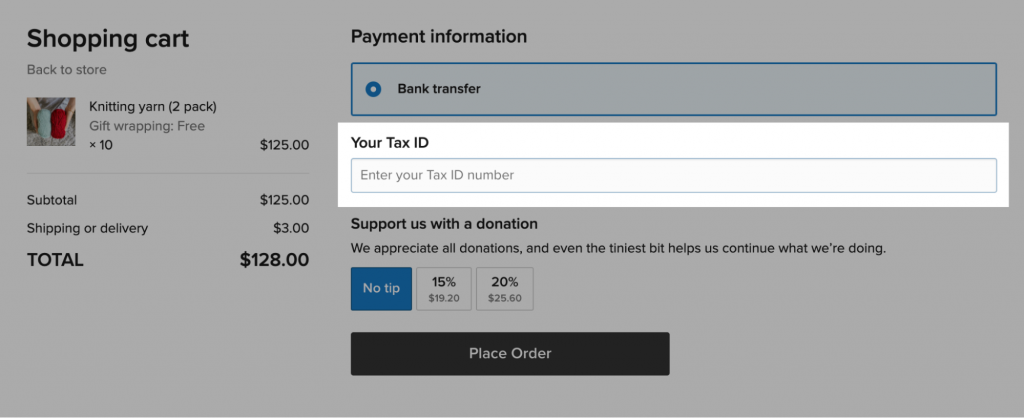
Solicitar endereço ou detalhes de contato
O checkout padrão contém campos para inserir informações de contato e envio dos clientes. Mas às vezes você quer detalhes mais precisos, como quando precisa que os clientes incluam sua província em seu endereço.
Alguns clientes podem preferir que você entre em contato com eles por meio de mensageiros em vez de por telefone. Você pode pedir que eles especifiquem sua forma de comunicação preferida usando campos personalizados.
Peça gravuras ou textos de notas
As empresas que vendem produtos que podem ser personalizados (como joias, bolos, buquês de flores, pôsteres etc.) geralmente se oferecem para fazer uma gravura ou nota personalizada. Usando um campo de texto na finalização da compra, você pode perguntar aos clientes qual texto eles desejam ver no produto que compram.

Colete comentários do cliente
O feedback do cliente é inestimável para melhorar a experiência de compra em sua loja. Por que não usar campos de checkout personalizados para coletar feedback? Por exemplo, você pode perguntar “Como você descobriu nosso negócio?” no caixa. Como alternativa, você pode adicionar pesquisas mais detalhadas usando botões de opção ou campos suspensos.
No entanto, não exagere. Seu objetivo é manter o checkout o mais simples possível, portanto, evite adicionar pesquisas detalhadas.

Acompanhar a eficácia das colaborações promocionais
Se você costuma colaborar com outras marcas ou influenciadores para promover seus negócios, convém analisar a eficácia dessas campanhas. Use campos personalizados para perguntar aos clientes qual colaboração os trouxe à sua loja. Isso o ajudará a identificar as campanhas mais eficazes.
Mais maneiras de melhorar o checkout
Personalizar seu checkout pode melhorar drasticamente a experiência de compra dos clientes em sua loja. Isso, por sua vez, ajuda a incentivar os clientes a finalizar suas compras.
No entanto, o checkout inconveniente não é o único motivo para o abandono do carrinho. Os clientes saem do checkout sem comprar por vários motivos, incluindo a falta de opções de envio e pagamento ou um prazo de entrega estimado inesperado.
Confira as conclusões deste estudo de motivos de abandono de carrinho:

Felizmente, os motivos mais comuns para o abandono do carrinho podem ser evitados. Veja o que você pode fazer (além da personalização) para melhorar a experiência de compra em sua loja:
- Mostrar Tempo de entrega estimado na finalização da compra para enfatizar a vantagem da entrega rápida imediatamente.
- Adicione mais opções de envio para que os clientes possam escolher o método de envio mais rápido ou mais barato, dependendo de suas necessidades.
- Adicionar mais métodos de pagamento e inclua os tipos mais populares em que os clientes confiam (como Apple Pay, Google Pay, PayPal, etc.)
- Exibir se um produto está em estoque, mostrar a quantidade do produto e esconder
Sem estoque Produtos da sua loja. - Escreva um eficaz política de retorno para tirar dúvidas dos clientes sobre a compra em sua loja.
- Estabelecer e-mails de recuperação de carrinho abandonado para lembrar os clientes sobre os produtos que eles deixaram em seus carrinhos.
Se você deseja aumentar suas vendas, dê uma olhada no seu processo de checkout e veja onde você pode fazer algumas alterações. Tente implementar alguns dos conselhos que compartilhamos neste artigo e veja como seus números de vendas mudam.








