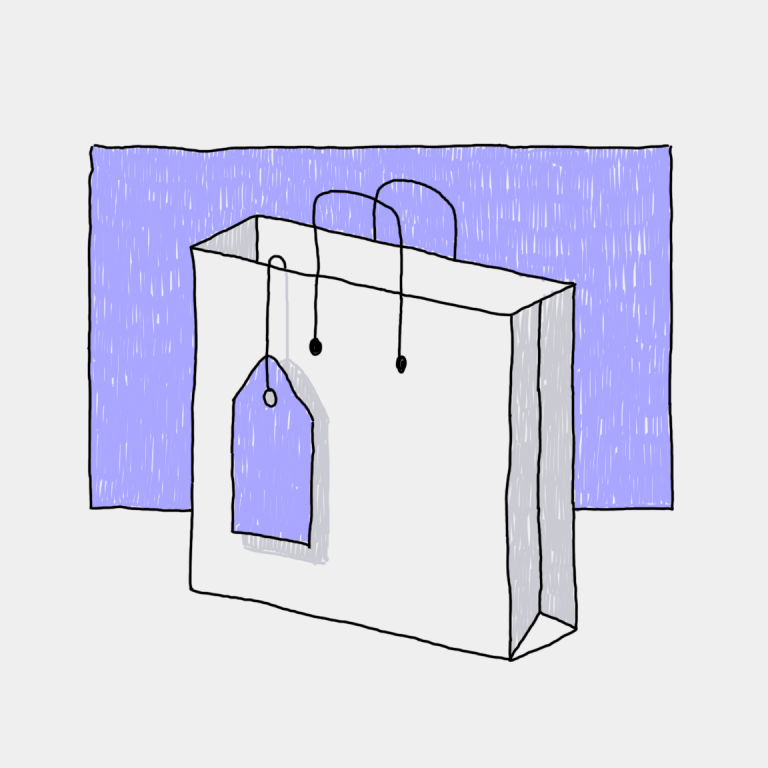Stworzenie niezawodnego systemu płatności jest nieodzowną częścią założenia udanego biznesu w Internecie. I tu właśnie pojawia się PayPal!
PayPal to jedno z najpopularniejszych rozwiązań w zakresie akceptacji płatności na rynku, które może zaoferować ogromne korzyści Twojej rozwijającej się firmie. Niezależnie od tego, czy sprzedajesz produkty w witrynie e-commerce, zbierasz datki czy świadczysz usługi freelancerskie, zintegrowanie systemu PayPal z Twoją firmą może pomóc w uproszczeniu obsługi płatności i zapewnieniu szybkiego napływu pieniędzy.
W tym poście na blogu wyjaśnimy wszystko, co musisz wiedzieć korzystanie z systemu PayPal w Twojej firmie sprawnie i bezpiecznie, abyś mógł szybko otrzymać zapłatę za swoją ciężką pracę.
Czym jest PayPal?
PayPal to wygodny system płatności, który pozwala Twojemu sklepowi internetowemu akceptować płatności z kart kredytowych, debetowych, kont bankowych itp. Co więcej, PayPal ma również konto firmowe, które oferuje więcej korzyści, rozwija Twój biznes online i zapewnia klientom przyjemną obsługę doświadczenie.
PayPal istnieje na rynku od 1998 roku i jest obecnie jedną z wiodących metod płatności cyfrowych stosowanych na całym świecie. Obecnie PayPal obsługuje ponad 130 walut i ponad 429 milionów kont aktywnie korzystaj z tej płatności online w ponad 200 krajach.
Dlaczego warto używać konta firmowego PayPal w sklepie internetowym?
Dzięki PayPal możesz założyć konto osobiste lub firmowe. Niektórzy początkujący sprzedawcy internetowi zaczynają od konta osobistego, ale w rzeczywistości korzystanie z konta firmowego przynosi więcej korzyści.
Większość funkcji i narzędzi udostępnianych przez firmę PayPal dla właścicieli firm jest dostępna tylko dla kont firmowych. Na przykład konto firmowe jest wymagane, aby umożliwić płatności kartą debetową, alternatywne metody płatności i opcję Zapłać później.

Opcja Zapłać później przy kasie
Jeśli więc poważnie myślisz o prowadzeniu firmy i planujesz jej rozwój i rozwój, lepiej zacząć od konta firmowego.
Oto korzyści wynikające z używania systemu PayPal jako metody płatności w Twojej firmie internetowej:
- Ochrona: PayPal to bezpieczna bramka płatnicza, która szyfruje informacje finansowe Twoich klientów, chroniąc je przed hakerami.
- Szybkość i wygoda: Klienci mogą z łatwością dokonywać płatności za pomocą swoich kont PayPal za pomocą zaledwie kilku kliknięć.
- Międzynarodowy zasięg: Możesz akceptować płatności z ponad 200 krajów.
Jak korzystać z PayPal do płatności biznesowych?
Konfigurowanie Konto firmowe PayPal jest proste i może być szybkie i
Pamiętaj, że podczas konfigurowania konta firmowego PayPal musisz podać szczegółowe informacje o swojej firmie. Przygotuj następujące informacje, aby szybko wypełnić formularz: nazwa prawna firmy, adres i numer telefonu, dane kontaktowe obsługi klienta, szacunkowa miesięczna sprzedaż, adres strony internetowej, jeśli ją posiadasz, numer identyfikacji podatkowej i dane osobowe właściciela firmy.
Po skonfigurowaniu konta możesz zacząć akceptować płatności, wysyłać faktury, oferować opcje Kup teraz, Zapłać później i inne opcje przetwarzania płatności za pomocą konta PayPal.
Jakie są sposoby wykorzystania płatności PayPal w Twojej firmie?
Po utworzeniu konta firmowego PayPal istnieje kilka metod akceptowania płatności od klientów. Dlatego nie wystarczy wiedzieć, jak korzystać z PayPal w celach biznesowych, ale także zapoznać się z różnymi metodami.
Kasa PayPal
PayPal Checkout to wygodna metoda akceptowania płatności dla Twojej małej firmy, zwykle za pomocą kart kredytowych i debetowych. Zamiast zmuszać klientów do wypełniania długich formularzy, które utrudniają proces realizacji transakcji i sprzedaż online, możesz skorzystać z metody realizacji transakcji w systemie PayPal, aby szybciej otrzymać płatność. Nie wspominając o tym, że ułatwia to także klientowi dokonanie płatności, co jest niezbędne do faktycznego zamknięcia sprzedaży.

Płatność PayPal w sklepie Ecwid
PayPal Express Checkout
Oprócz standardowej realizacji transakcji w systemie PayPal masz możliwość zaoferowania realizacji transakcji w systemie PayPal Express. Dzięki PayPal Express kupujący mogą cieszyć się
Krajowe Opcje płatności
Aby zapewnić swoim europejskim klientom lepsze doświadczenia zakupowe, zaoferuj znanych dostawców usług płatniczych, do których są przyzwyczajeni. Dostarczając szereg zaufanych i
A co najlepsze, po połączeniu konta PayPal nie będziesz musiał oddzielnie rejestrować się w celu korzystania z innych metod płatności. PayPal obsługuje już następujące opcje płatności dla Europy: iDEAL, Bancontact, MyBank, Giropay i SEPA, polecenie zapłaty, EPS, BLIK i Przelewy24.
Kup teraz, zapłać później
Zaoferuj swoim klientom wygodę dzielenia płatności na

Płacenie za zakupy za pomocą opcji Zapłać później
Ochrona przed oszustwami
Ecwid udostępnia PayPalowi statusy wysyłki Twoich zamówień, pomagając chronić Twoją firmę przed fałszywymi roszczeniami i obciążeniami zwrotnymi. Będziesz chroniony przed potencjalnymi oszustami, którzy twierdzą, że nie otrzymali zakupu i proszą o jego przesłanie
Łatwe zwroty pieniędzy
Ta opcja jest dostępna dla właścicieli firm prowadzących sprzedaż online za pomocą Ecwid by Lightspeed. Zarejestruj się w Ecwid jeśli nie masz jeszcze sklepu internetowego, lub migruj swój istniejący sklep internetowy do Ecwid.
Możesz łatwo zarządzać zwrotami środków PayPal i je przetwarzać bezpośrednio z poziomu administratora Ecwid, bez konieczności logowania się na swoje konto PayPal. Ten usprawniony proces pozwala zaoszczędzić czas i wysiłek, pozwalając skupić się na zapewnianiu wyjątkowych rozwiązań obsługa klienta i rozwijanie swojego biznesu.
Jeśli akceptujesz już płatności PayPal w swoim sklepie Ecwid, upewnij się, że tak zaktualizowałeś swoją integrację aby w pełni wykorzystać możliwości swojego konta PayPal. Obejmuje to ochronę przed oszustwami, zwrot pieniędzy od administratora Ecwid, oferowanie opcji Kup teraz, zapłać później w sklepie Ecwid, a także
Jeśli dopiero rejestrujesz się w Ecwid, skorzystaj z tej instrukcji, aby połącz swoje konto PayPal ze sklepem Ecwid. Wszystkie korzyści opisane powyżej będą dla Ciebie dostępne!
Dzięki platformie e-commerce, takiej jak Ecwid, możesz korzystać ze wszystkich usług oferowanych przez PayPal w przypadku wszystkich transakcji, zapewniając jednocześnie swoim klientom najwygodniejsze dostępne opcje płatności i usługi.

Przykład sklepu internetowego stworzonego za pomocą Ecwida
Co powinieneś wiedzieć o akceptowaniu płatności za pomocą konta firmowego PayPal
PayPal pozostaje preferowaną metodą dla wielu osób poszukujących dogodnych opcji płatności. Należy jednak pamiętać, że tak jak każdy inny dostawca usług płatniczych, PayPal pobiera opłaty za przetwarzanie transakcji, które różnią się w zależności od waluty i lokalizacji. Zobacz pełną listę Opłaty PayPal na ich stronie internetowej.
Zacznij korzystać z systemu PayPal w swoim sklepie internetowym
Twoi klienci zasługują na szybki, bezpieczny i wygodny sposób płacenia za zakupy. Przez połączenie konta PayPal ze sklepem Ecwid, zapewnisz lepsze doświadczenia zakupowe, zmniejszysz liczbę porzuconych koszyków i zwiększysz sprzedaż. Oprócz prostej platformy i ogólnej wygody, jaką oferuje PayPal, ma on również uczciwy system cenowy i umożliwia korzystanie z różnych opcji płatności, takich jak
Nie czekaj dłużej i skorzystaj ze wszystkich korzyści płynących z korzystania z systemu PayPal dla Twojej firmy. Skonfiguruj integrację PayPal w swoim sklepie Ecwid już teraz i zacznij cieszyć się usprawnionym procesem płatności zarówno dla Ciebie, jak i Twoich klientów!