Jeśli potrzebujesz dodatkowej pary rąk do obsługi rosnących wymagań Twojego sklepu internetowego, wiesz, że jesteś na dobrej drodze. Pozdrawiam wszystkich właścicieli firm budujących od podstaw swój sklep internetowy!
Każda firma jest wyjątkowa, ale wszystkich pracowników łączy wspólna potrzeba. Niezależnie od tego, czy są to menedżerowie sklepów, projektanci, programiści, czy też
Nie chcesz jednak zapewniać każdemu pełnego dostępu do swojego sklepu, ponieważ może to być trudne
Czytaj dalej, aby dowiedzieć się, jak skutecznie wdrożyć pracowników lub zewnętrznych wykonawców, ograniczając jednocześnie dostęp do poufnych informacji swojego sklepu.
Znaczenie zarządzania uprawnieniami personelu
W USA są 33.2 mln małych przedsiębiorstw, ale tylko 16% z nich zatrudnia do 19 pracowników. Nic więc dziwnego, że gdy właściciel firmy rozpoczyna zatrudnianie, uprawnienia personelu nie są dla niego najważniejszym priorytetem. Jednak samo przyznanie pełnego dostępu do sklepu internetowego to chyba nie najlepszy pomysł.

W USA posiada je zaledwie 16% małych firm
Dla właściciela sklepu internetowego jedną z najważniejszych części wdrażania nowych pracowników jest zarządzanie ich indywidualnym dostępem do sklepu. Jeśli na przykład zatrudnisz asystenta ds. marketingu i księgowego, warto nadać im różne uprawnienia do swojego sklepu internetowego.
Posiadanie unikalnych poziomów dostępu pracowników jest istotne z kilku powodów:
- Ochrona: Upewnij się, że tylko upoważnieni pracownicy mają dostęp do wrażliwych informacji i krytycznych funkcji, zmniejszając ryzyko nieautoryzowanych działań.
- Wydajność:: Usprawnij przepływ pracy i ogranicz pracę administracyjną, przyznając członkom zespołu określone uprawnienia w oparciu o ich role. Każdy pracownik może skupić się wyłącznie na wyznaczonych mu zadaniach, nie przytłaczając go niepotrzebnymi informacjami czy funkcjonalnościami.
- Control:: Zachowaj kontrolę nad swoim sklepem internetowym. Możesz przypisać odpowiednie uprawnienia i ograniczyć dostęp do niektórych sekcji, upewniając się, że pracownicy mają tylko te narzędzia, których potrzebują, aby wypełniać swoje obowiązki i wyróżniać się w swojej pracy.
- Odpowiedzialność: Miej lepszą odpowiedzialność w swojej organizacji. Śledzenie działań i ograniczanie dostępu ułatwia identyfikację osoby odpowiedzialnej w przypadku pojawienia się problemów.
- Elastyczność : Efektywniej deleguj zadania i obowiązki. Pracownikom można przypisywać role z określonymi uprawnieniami, co pozwala im efektywnie wykonywać swoje obowiązki bez obawy o przypadkową modyfikację lub usunięcie kluczowych danych.
Jak zarządzać kontami pracowników w sklepie internetowym
Wybierając platformę e-commerce dla swojego sklepu, ważne jest, aby upewnić się, że umożliwia ona dodawanie i zarządzanie pracownikami z różnymi uprawnieniami.
Nie ma znaczenia, czy masz duży zespół, który potrzebuje dostępu do sklepu internetowego, czy po prostu
Jeśli korzystasz z Ecwid by Lightspeed, możesz łatwo przypisywać konta pracowników i zarządzać nimi w swoim sklepie internetowym, aby zapewnić członkom zespołu różne rodzaje dostępu do Twojego sklepu.
Zarejestruj się w Ecwid założyć nowy sklep lub migrować twój istniejący. Oprócz doskonałego sklepu internetowego i inteligentnych kont pracowników, zyskasz dodatkowe korzyści, takie jak sprzedaż w mediach społecznościowych i na rynkach.

Przykład sklepu internetowego stworzonego za pomocą Ecwida przez firmę Lightspeed
Aby dodać pracowników do swojego sklepu Ecwid, przejdź do panelu administratora Ecwid, Mój profil → Konta pracowników → Dodaj członka personelu. Nie zapomnij zaznaczyć uprawnień, które zamierzasz nadać temu pracownikowi!
Tutaj są wszystkie dostępne uprawnienia personelu możesz przyznać w swoim sklepie Ecwid:
- Sprzedaż: Pozwól swoim pracownikom zarządzać zamówieniami, porzuconymi koszykami i listami klientów.
- Katalog: Pozwól swoim pracownikom zarządzać produktami i cenami, śledzić zapasy, aktualizować poziomy zapasów oraz zarządzać kategoriami produktów i kartami podarunkowymi.
- Marketing: Pozwól pracownikom zarządzać kampaniami reklamowymi, rabatami, biuletynami i automatycznymi e-mailami.
- Raporty i analizy: Umożliwia pracownikom zarządzanie narzędziami analitycznymi sklepu oraz przeglądanie raportów i statystyk sprzedaży.
- Strona internetowa: Pozwól pracownikom zarządzać Twoją witryną e-commerce (tzw. witryną błyskawiczną) i zmieniać adres witryny. Dodatkowo dodaj swój sklep internetowy do innych witryn.
- Kanały sprzedaży: Pozwól pracownikom zarządzać sprzedażą w mediach społecznościowych i na rynkach.
- Ustawienia sklepu, wysyłka i metody płatności: Umożliwiaj pracownikom zmianę ustawień prawnych, podatkowych i innych sklepu. Możesz także pozwolić im na zarządzanie powiadomieniami administratora i klientów, płatnościami, wysyłką i innymi szczegółami związanymi z ustawieniami Twojego sklepu.
To, co jest wspaniałe w zarządzaniu uprawnieniami personelu w sklepie Ecwid, to właśnie to możesz łączyć uprawnienia, jak chcesz. Możesz na przykład przyznać swojemu specjalistowi ds. marketingu dostęp do funkcji Marketing i raporty. Możesz też pozwolić swojemu menadżerowi sklepu zająć się kanałami sprzedaży, katalogu i sprzedaży. Jednocześnie będziesz mógł ograniczyć dostęp do narzędzi, których nie potrzebują.
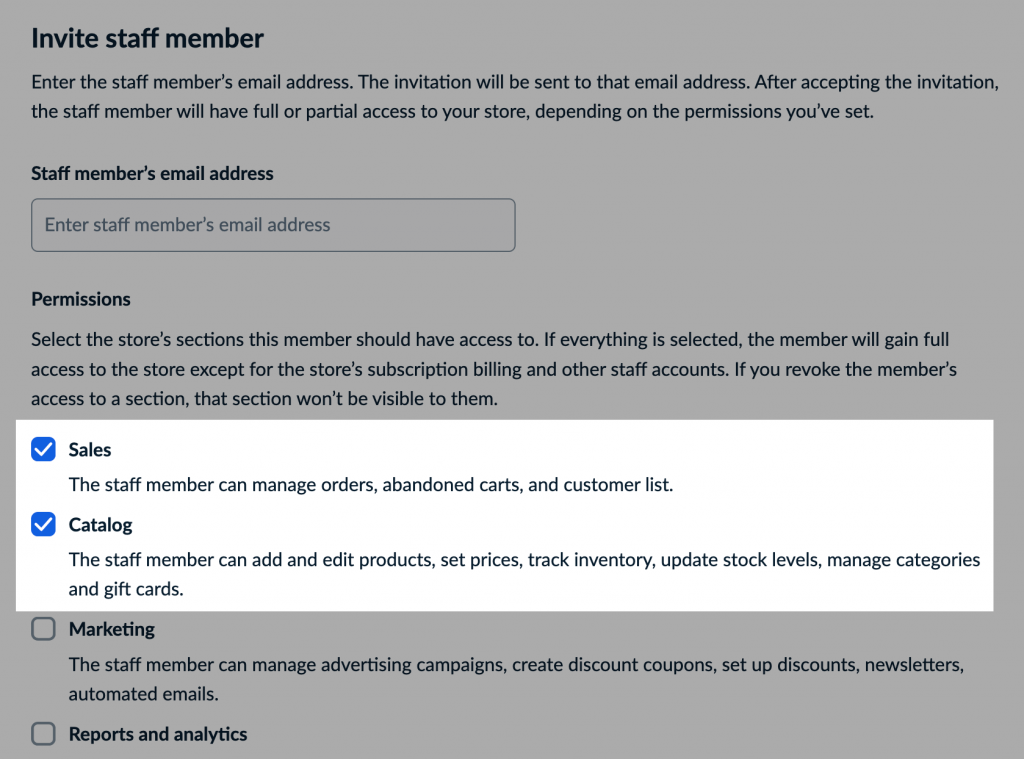
Wybierz, jakie uprawnienia chcesz przyznać członkom swojego zespołu
Pamiętaj, że jako właściciel sklepu tylko Ty możesz przeglądać, dodawać i usuwać pracowników, udzielać uprawnień, przeglądać informacje rozliczeniowe i zmieniać subskrypcję sklepu.
Dowiedz się więcej o uprawnieniach pracowników oraz dodawaniu, zarządzaniu i usuwaniu kont pracowników w Twoim sklepie Ecwid w naszym Centrum pomocy.
Jakie zadania biznesowe możesz delegować
Rozwój biznesu nie jest możliwy bez delegowania zadań swojemu zespołowi. Właściciela firmy
Pracownicy mogą stać się siłą napędową wprowadzania produktów na rynek, kampanii marketingowych i inicjatywy związane z obsługą klienta. Zwłaszcza w najgorętszym sezonie dla każdego, kto sprzedaje
Jako właściciel firmy masz obowiązek zapewnić każdemu pracownikowi narzędzia i zasoby umożliwiające wydajne wykonywanie swojej pracy. Przyznając dostęp do backendu swojego sklepu, możesz mieć pewność, że każdy pracownik wie, za co odpowiada i może szybko zająć się niezbędnymi aktualizacjami i zmianami.
Możesz na przykład oddelegować niektóre zadania do:
- Kierownicy sklepów do zarządzania sprzedażą, aktualizacji szczegółów produktów i kontroli zapasów
- Operatory realizacji w celu przygotowania zamówień do wysyłki, dostawy lub
w sklepie pickup - Kierownicy marketingu do ustawiania wyskakujących okienek i banerów, prowadzenia promocji i dodawania Pixela Facebooka lub Google Analytics do pomiaru skuteczności reklam
- Programiści aby dostosować swoją witrynę e-commerce
- Projektanci aby zarządzać projektem sklepu internetowego i przesyłać zdjęcia lub filmy.
Dobre Praktyki Delegowania Zadań Sklepu Internetowego
Zdecydowałeś się więc na delegowanie niektórych zadań związanych z zarządzaniem sklepem internetowym swoim pracownikom. Gratulacje! Ale czy chcesz udostępnić tej osobie swój login i hasło? I dać im dostęp do wszystkiego w Twoim sklepie internetowym? Wydaje się, że nie jest to najlepszy pomysł, ponieważ zarządzanie nim może być trudne.
Oto kilka sposobów, dzięki którym możesz zapewnić płynne działanie swojego sklepu internetowego, delegując zadania biznesowe:
Zapewnij dostęp tylko tym, którzy go potrzebują
Ostrożnie ograniczaj dostęp do wrażliwego oprogramowania, takiego jak platformy e-commerce lub księgowe. To samo dotyczy udostępniania mediów społecznościowych Twojej marki
Posiadaj procedury bezpieczeństwa
Aby dane Twojego sklepu internetowego były zabezpieczone przed nieuprawnionym dostępem, warto posiadać zestaw procedur bezpieczeństwa. Może to obejmować:
- Wymaganie od członków zespołu używania silnych haseł i
dwuskładnikowy uwierzytelnianie podczas logowania - Korzystanie z bezpiecznych bramek płatniczych, takich jak Lightspeed Payments, Stripe lub PayPal
- Regularna aktualizacja oprogramowania i tworzenie kopii zapasowych danych
- Zapewnienie każdemu pracownikowi ukończenia szkolenia z zakresu bezpieczeństwa handlu elektronicznego.
Więcej informacji na temat ochrony Twojego sklepu internetowego znajdziesz w poniższym artykule.
Na pokładzie przed udzieleniem dostępu
Zanim przyznasz im dostęp, upewnij się, że nowi pracownicy i kontrahenci przeszli proces wdrażania i szkolenia, ponieważ pomoże im to efektywnie poruszać się po Twoim sklepie i narzędziach.
Na przykład, jeśli używasz Ecwid by Lightspeed jako platformy e-commerce, możesz zapewnić członkom swojego zespołu wycieczkę z przewodnikiem na temat nawigacji po panelu administracyjnym Ecwid. Ponadto możesz udostępniać linki do naszych Centrum pomocy or samouczki wideo.
Przypisz uprawnienia w zależności od roli
Utwórz dla każdego indywidualne konta użytkowników
Cofnij uprawnienia byłemu pracownikowi w odpowiednim czasie
Aby zapewnić efektywność swojego sklepu, zdecydowanie zaleca się okresowe przeglądanie i aktualizację listy kont pracowników. Usuwając ze swojego konta nieaktywnych lub byłych pracowników, możesz zabezpieczyć poufne informacje i usprawnić zarządzanie operacjami swojego sklepu.
Jeśli używasz Ecwid do sprzedaży online, na stronie możesz zobaczyć wszystkich pracowników, którzy mają dostęp do Twojego sklepu Konta pracownicze strona administratora Ecwid. Tutaj możesz edytować uprawnienia lub całkowicie cofnąć dostęp.

Usuwanie dostępu pracowników ze sklepu Ecwid
Zarządzaj kontami pracowników z łatwością dzięki Ecwid
Teraz, gdy jesteś już na bieżąco z uprawnieniami pracowników i tym, jak mogą pomóc w ulepszeniu zarządzania sklepem e-commerce, czas przejąć kontrolę.
Dzięki Ecwid by Lightspeed w jednym miejscu możesz łatwo zarządzać kto ma dostęp do jakiej części Twojego sklepu. Każdemu użytkownikowi możesz przypisać różne poziomy uprawnień, dzięki czemu tylko upoważnieni pracownicy będą mieli dostęp do poufnych informacji lub danych klientów. Dzięki temu możesz mieć pewność, że Twój biznes internetowy działa sprawnie, a Twoi pracownicy są gotowi wynieść go na sam szczyt!
Aby dowiedzieć się więcej o zarządzaniu zespołem jako właściciel firmy, zapoznaj się z następującymi zasobami na naszym blogu i podcaście:
- Jak zatrudniać personel i zarządzać nim w rozwijającym się sklepie internetowym
- Podcast: Jak zbudować i skalować zdalny zespół
- Jak wziąć urlop, prowadząc firmę
- 8 pytań, które należy zadać każdemu freelancerowi przed jego zatrudnieniem
Szczęśliwy sprzedaży!









