Najczęściej ludzie tworzą stronę internetową przed założeniem sklepu internetowego. Jest to zrozumiałe, biorąc pod uwagę, że strona internetowa jest wizytówką każdego biznesu, a dodanie sklepu internetowego może być kwestią przemyślenia. Jednak nie trzeba już o tym myśleć — rewolucyjna technologia Ecwid umożliwia każdemu zintegrowanie koszyka z istniejącą stroną internetową w ciągu kilku minut.
Ecwid zbudował specjalny
Jaka jest różnica między CMS a narzędziem do tworzenia witryn?
Systemy zarządzania treścią internetową (CMS) zapewniają pomocne narzędzia do tworzenia witryn, współpracy i administracji
Z drugiej strony narzędzia do tworzenia witryn typu „wszystko w jednym” ułatwiają utworzenie witryny internetowej z nazwą domeny, pomijając jednocześnie wyzwania administracyjne i techniczne związane z systemem CMS. Większość projektantów stron internetowych nie potrzebuje możliwości dostosowywania oferowanych przez CMS i woli skupić się na tym, co robią najlepiej — tworzeniu pięknych stron internetowych z potężnymi
Niezależnie od tego, czy wybierzesz CMS, czy też
- Zainstaluj wtyczkę CMS lub aplikację Sitebuilder.
- Połącz to ze swoim Konto Ecwid.
- Uruchom swój sklep internetowy na swojej stronie internetowej.
Pozostała część tego wpisu na blogu pomoże Ci wybrać CMS lub kreator stron, który odpowiada Twoim potrzebom i wyjaśni, jak to zrobić zintegrować koszyk z istniejącą stroną internetową. Tworzenie sklepu internetowego to świetna zabawa. Więc idź!
CMS
WordPress
WordPress został stworzony do tworzenia i zarządzania blogami, ale szybko zyskał popularność wśród witryn małych firm.
WordPress dostępny jest w dwóch wersjach: WordPress.org — oprogramowanie do pobrania, które można zainstalować na własnym serwerze internetowym — oraz WordPress.com - a
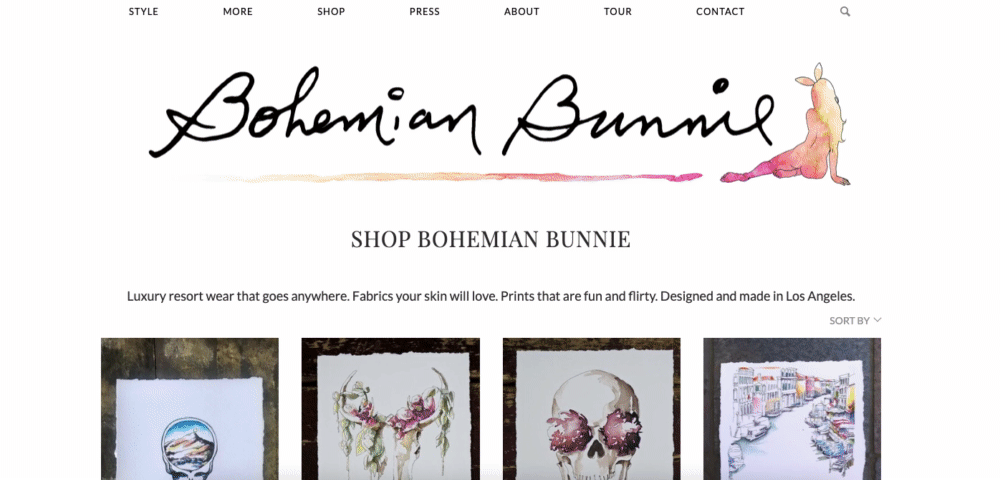
Ten
Jeśli chcesz dodać sklep do witryny WordPress.org, możesz zainstalować wtyczkę Ecwid z poziomu Panelu sterowania WordPress:
- Zaloguj się na swoje konto WordPress i przejdź do „Wtyczki” → „Dodaj”.
- Wpisz „Ecwid” w pasku wyszukiwania.
- Z listy wtyczek wybierz „Koszyk Ecwid” i kliknij „Zainstaluj”.
- Po zakończeniu instalacji uruchom wtyczkę, klikając „Aktywuj wtyczkę”.
- Przejdź do „Sklep Ecwid” → „Konsola” i postępuj zgodnie z instrukcjami.
Stale doskonalimy nasze
Jeśli Twoim celem jest dodanie koszyka do witryny zbudowanej na WordPress.com, wykonaj następujące kroki:
- Zaloguj do swojego profilu WordPress.
- Z bocznego menu wybierz opcję „Wtyczki”.
- Użyj ikony wyszukiwania w prawym górnym rogu, aby wpisać „Koszyk Ecwid Ecommerce”.
- Kliknij przycisk „Zainstaluj” i wykonaj dalsze kroki.
- Sprawdź stronę „Sklep”, aby wyświetlić nowo utworzony sklep internetowy.
Instalacja
Joomla
Joomla to kolejny popularny CMS, który pozwala tworzyć i zarządzać witryną internetową bez wiedzy programistycznej. Zaloguj się na swoje konto Joomla, aby odkryć rozszerzenie sklepu internetowego Ecwid dla Joomla:
- Przejdź do „Rozszerzenia” → „Menedżer rozszerzeń” w Panelu sterowania Joomla. Przejdź do zakładki „Prześlij plik pakietu”, aby wybrać Ecwid i kliknij „Pobierz i zainstaluj”. Przejdź do „Komponenty” → „Ecwid” → „Ustawienia ogólne” i wprowadź swój identyfikator sklepu Ecwid.
- Przejdź do „Menu” → „Menedżer menu”, wybierz stronę swojego sklepu internetowego i kliknij „Menu Start”
- Kliknij „Wybierz” obok pozycji menu „Typ” i wybierz Ecwid → Przeglądarka produktów
- Wpisz tytuł strony swojego sklepu internetowego i zapisz zmiany.
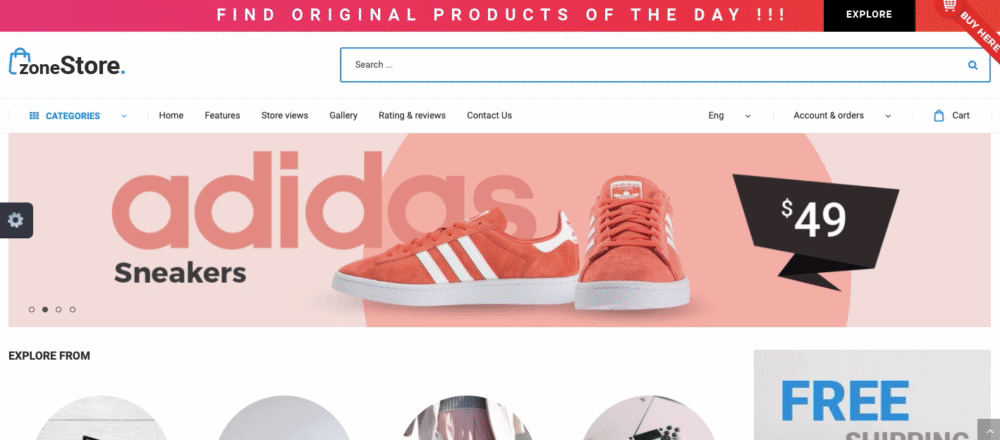
Sklep internetowy Poochini
To wszystko! Możesz rozpocząć sprzedaż na swojej stronie Joomla.
Drupal
Drupal to popularny system zarządzania treścią, który umożliwia tworzenie i zarządzanie stronami internetowymi. Możesz łatwo dodać swój sklep Ecwid do witryny Drupal za pomocą specjalnego modułu Ecwid, który optymalizuje strony produktów pod kątem SEO.
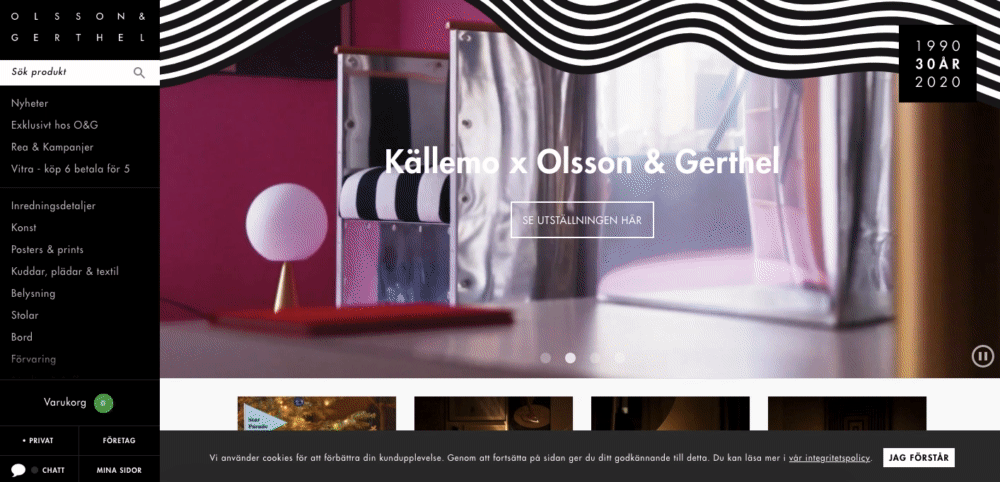
Sklep internetowy oparty na Drupalu
Jeśli Twoja witryna jest zbudowana przy użyciu Drupala w wersji 6.x i 7.x, skorzystaj z naszego oficjalnego modułu, aby zainstalować swój sklep internetowy Ecwid. Instrukcję montażu modułu znajdziesz w naszym poradniku Baza Wiedzy.
Kreator stron internetowych
Istnieje wiele różnych opcji dla twórców witryn, ale skupimy się na niektórych z bardziej popularnych platform, na których regularnie powstają witryny i sklepy.
Niektóre z powszechnie używanych narzędzi do tworzenia witryn integrujących się z Ecwid to Wix, Weebly, WordPress, Adobe Muse, Squarespace.
Wix
Wix jest jednym z najpopularniejszych narzędzi do tworzenia witryn na rynku i obsługuje szeroką gamę użytkowników. Aby utworzyć witrynę, nie potrzebujesz umiejętności programowania. Wix udostępnia szeroką gamę szablonów umożliwiających dostosowanie Twojej witryny.
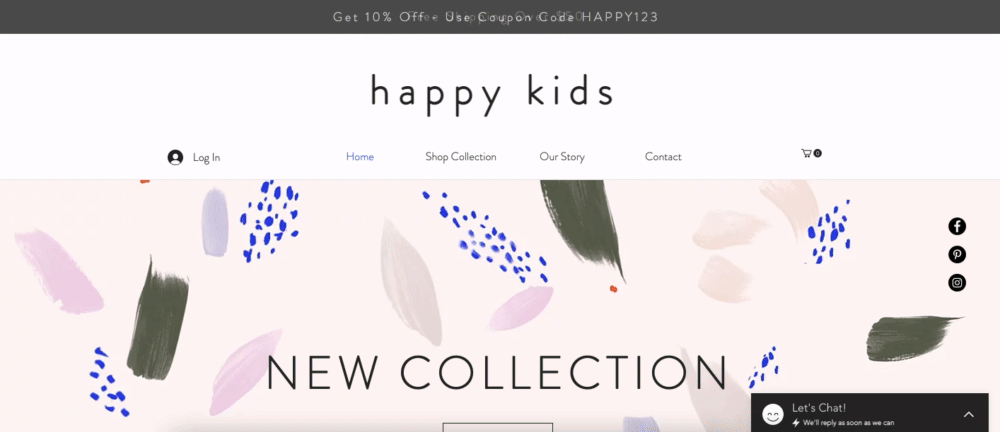
Sklep Wix dla dzieci
Dodanie Ecwid do Twojej witryny Wix jest łatwe. Zainstaluj naszą aplikację „Sklep internetowy” z Wix App Market i zacznij sprzedawać online:
- Kliknij link do Wix App Store i kliknij „Dodaj”, aby zainstalować aplikację.
- Zaloguj się do edytora witryn Wix. Przejdź do trybu edycji, kliknij „Dodaj do witryny”, a następnie „OK, dodaj”. Twoja witryna Wix ma teraz stronę ze sklepem demonstracyjnym Ecwid.
- Przejdź do ustawień, „Sklep internetowy” i wypełnij formularz „Utwórz nowe konto Ecwid”, aby połączyć swój sklep internetowy Ecwid z kontem Wix.
Integracja Wix z Ecwid jest tak proste, jak dodanie aplikacji z Wix App Market do swojej witryny.
Weebly
Weebly może pochwalić się ponad 40 milionami użytkowników i jest narzędziem do tworzenia witryn, uwielbianym za proste podejście do projektowania stron internetowych. W ciągu kilku minut możesz stworzyć
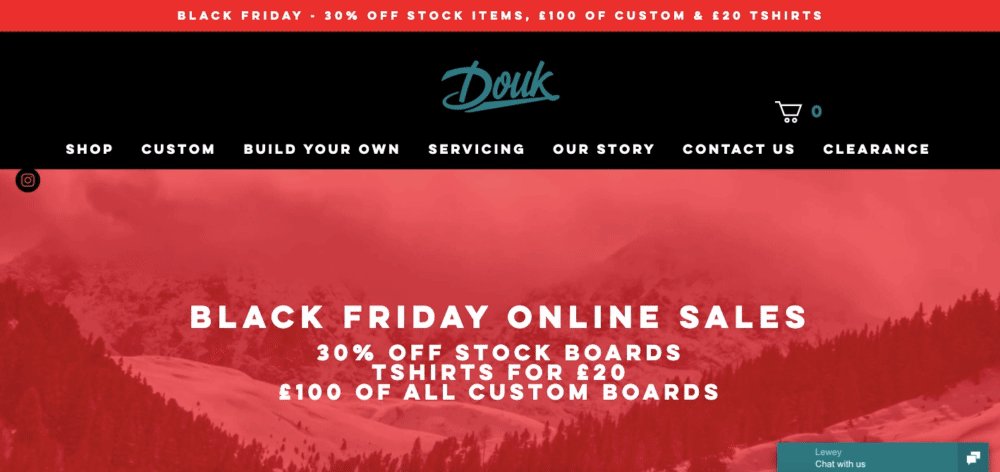
Sklep internetowy oparty na Weebrze
Dodanie sklepu Ecwid do witryny Weebly jest proste. Witryna sklepu odziedziczy kolory i czcionki witryny, dzięki czemu będzie wyglądać jak jednolita część witryny. Zainstaluj naszą aplikację „Sklep internetowy” na swojej witrynie Weebly i rozpocznij sprzedaż:
- Zaloguj się do edytora Weebly, znajdź plik Aplikacja Ecwid w App Center i kliknij przycisk Dodaj.
- w
wyskakujące okienko, wybierz stronę, do której chcesz dodać sklep i kliknij Połącz. - Zaloguj się do swojego konta Weebly, otwórz stronę, na której chcesz dodać sklep Ecwid, przeciągnij i upuść ikonę Ecwid z listy zainstalowanych aplikacji w lewym menu edytora Weebly na stronę. Zrobione!
Szczegółowe instrukcje dotyczące dodawania sklepu Ecwid do Weebly znajdziesz na naszej stronie Baza wiedzy.
Squarespace
Squarespace to kolejne łatwe w użyciu narzędzie z wieloma różnymi szablonami, które pozwalają w ciągu kilku minut zbudować i uruchomić dostosowany sklep internetowy i stronę internetową.
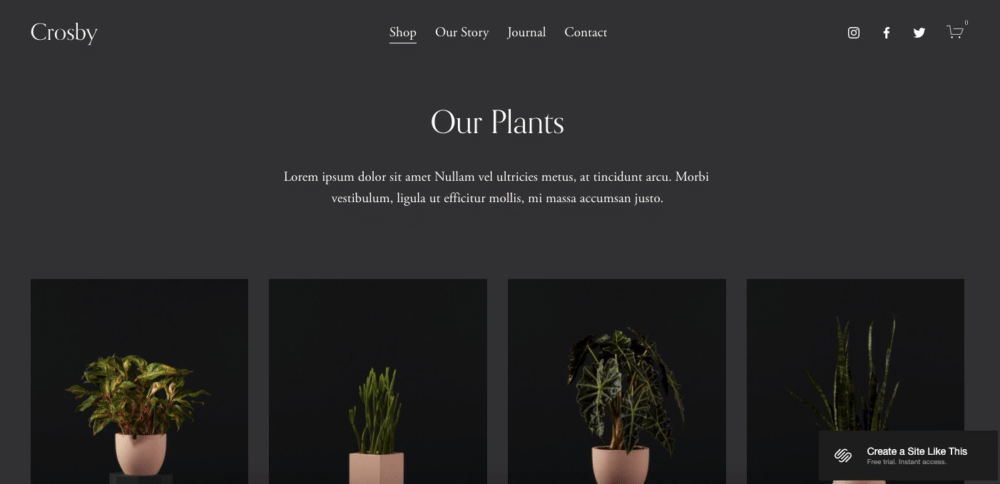
Sklep z roślinami Squarespace
Jeśli szukasz narzędzia do tworzenia witryn, to właśnie to
Możesz powiązać swoje Witryna Squarespace i konta Ecwid z kawałkiem kodu HTML.
Ecwid stworzył proste
Czy masz już sklep Ecwid? Podziel się swoją historią sukcesu poniżej!








