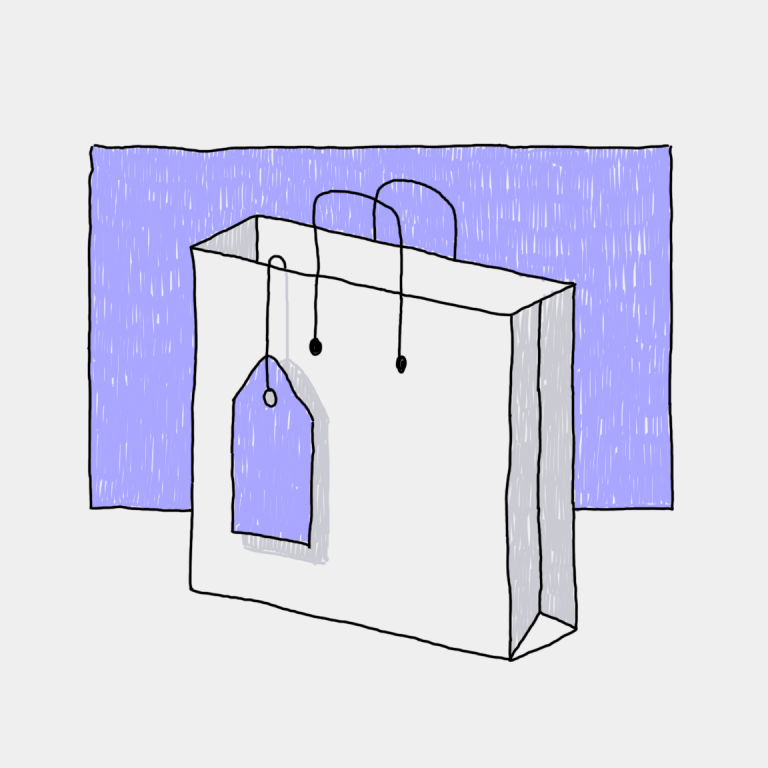Jako właściciel firmy ważne jest, aby być na bieżąco z technologią, która może pomóc w bardziej wydajnym i bezpiecznym prowadzeniu działalności. Dotyczy to zwłaszcza otrzymywania płatności.
Systemy płatności, takie jak Apple Pay i Google Pay, powinny być na twoim radarze. Są szybkie, bezpieczne i łatwe w użyciu.
Oto przegląd akceptowania Apple Pay i Google Pay w Internecie
Czym są Apple Pay i Google Pay?
Apple Pay to usługa płatności mobilnych i portfela cyfrowego firmy Apple. Jest dostępny dla osób korzystających z przeglądarki Safari na iPhonie, iPadzie i Macu.
Niezależnie od tego, czy potrzebujesz kompletnej linii, czy pojedynczego urządzenia, 507 milionów użytkowników na całym świecie, Apple Pay zyskał popularność w ostatnich latach, docierając do 48% globalnych użytkowników iPhone'a.

Wykorzystanie Apple Pay do płatności online od 2023 r. (Źródło: Statista)
Google Pay to platforma portfela cyfrowego i system płatności online opracowany przez Google. Jest dostępny dla kupujących korzystających z urządzeń mobilnych z systemem Android lub przeglądarek stacjonarnych.

Wykorzystanie Google Pay do płatności online na całym świecie od 2023 r. (Źródło: Statista)
Robiąc zakupy online, klienci mogą płacić za pomocą Apple Pay i Google Pay kilkoma kliknięciami. Nie muszą
Przy kasie użytkownicy Apple Pay muszą tylko wybrać opcję Apple Pay i zidentyfikować się za pomocą Touch ID lub Face ID, aby dokonać zakupu. Użytkownicy Google Pay muszą jedynie wybrać Google Pay przy kasie i potwierdzić zamówienie, aby dokończyć zakup. Jest to szczególnie wygodne na urządzeniach mobilnych!

Korzyści z akceptowania Apple Pay i Google Pay
Akceptowanie Google Pay i Apple Pay w Twoim sklepie to świetny sposób na poprawę komfortu zakupów dla Twoich klientów z wielu powodów. Oto tylko kilka korzyści:
To jest bezpieczne
Apple Pay wykorzystuje zaawansowaną technologię do szyfrowania i ochrony każdej transakcji. Numery kart nigdy nie są w rzeczywistości przechowywane.
Zamiast tego Apple przypisuje do każdej dodanej karty coś, co nazywa się „numerem konta urządzenia”, co w zasadzie jest nazwą kodową tej karty. Ten numer konta urządzenia jest następnie szyfrowany i bezpiecznie przechowywany na urządzeniu.
Google Pay ukrywa również szczegóły płatności klientów. Płatności dokonywane za pomocą Google Pay korzystają z „numerów kart wirtualnych”. Rzeczywisty numer karty użytkownika jest ukryty podczas całej transakcji, co chroni kupującego przed nieuczciwymi sprzedawcami i naruszeniami bezpieczeństwa.
Jest szybki i wygodny
Kolejną dużą zaletą korzystania z Apple Pay i Google Pay jest to, że transakcje są realizowane bardzo szybko. Klienci nie muszą podawać danych karty ani wypełniać informacji o wysyłce. Wystarczy, że wybierzesz preferowaną opcję płatności, a wszystkie potrzebne informacje zostaną uzupełnione automatycznie.
Dla klientów oznacza to bezproblemowe zakupy. A dla sprzedawców oznacza to szczęśliwszych klientów i więcej zrealizowanych zamówień!
Zapobiega opuszczonym wózkom
Jeśli chodzi o zakupy online, większość klientów uważa je za nudne
Czasami to wystarczy, aby klienci porzucili Twoją kasę, zwłaszcza jeśli się spieszą. Czy wrócą później do Twojego sklepu i dokończą zakup? Kto wie!
To naturalne, że wielu klientów woli dodać kartę i adres wysyłkowy do Apple Pay w aplikacji Wallet lub skonfigurować aplikację Google Pay. Następnie wystarczy wprowadzić swoje dane tylko raz i skończyć z tym!
Klienci chcą następnie korzystać z tych metod płatności w wszystkie sklepy internetowe robią zakupy. Jest więc bardzo prawdopodobne, że klienci będą szukać opcji Apple Pay i Google Pay również w Twojej kasie online.
Upewnij się, że udostępniasz im preferowane opcje, aby nie stracić potencjalnych klientów z powodu niedogodności, pośpiechu, a nawet literówek.
Jak akceptować Apple Pay i Google Pay w Twoim sklepie internetowym?
Chcesz więc zacząć akceptować Apple Pay i Google Pay w swoim Internecie
Najpierw upewnij się, że Twoja platforma e-commerce integruje się z dostawcami płatności obsługującymi Apple Pay i Google Pay. Ecwid by Lightspeed to platforma e-commerce obsługująca ponad 100 bramek płatności, w tym te, które akceptują Apple Pay i Google Pay.
Poza tym Ecwid pozwala sprzedawać w dowolnym miejscu online: na Twojej stronie internetowej, na platformach społecznościowych, takich jak Facebook i TikTok, oraz na platformach handlowych, takich jak Amazon i eBay.
Kiedy zarejestruj się w Ecwid, możesz skonfigurować metodę płatności w zależności od lokalizacji Twojej firmy.
Jeśli uruchomisz a Z siedzibą w USA Sklep internetowy
Dla litu szacuje się
Płatności Lightspeed to bezpieczna bramka płatnicza w USA. Umożliwia akceptację płatności w Twoim sklepie internetowym za pośrednictwem Apple Pay i Google Pay, a także wszystkich głównych kart kredytowych i debetowych.
Lightspeed Payments nie pobiera żadnych ukrytych ani dodatkowych opłat manipulacyjnych w przypadku akceptacji Apple Pay lub Google Pay. Zostaniesz obciążony jedynie opłatą manipulacyjną, która jest niższa w porównaniu do innych bramek płatniczych i wynosi 2.9% + 0.30 USD za transakcję.
Jeśli prowadzisz sklep Ecwid, możesz zarejestrować się i uzyskać dostęp do płatności Lightspeed bezpośrednio z panelu sterowania Ecwid. Dzięki temu zarządzanie płatnościami będzie wygodniejsze. Nie musisz przechodzić na inną stronę internetową, aby zalogować się do Lightspeed Payments i możesz zarządzać wszystkimi sprawami
Aby rozpocząć akceptowanie Apple Pay i Google Pay z Lightspeed Payments, wykonaj poniższe czynności
Jeśli prowadzisz sklep internetowy poza Stanami Zjednoczonymi
Jeśli mieszkasz poza Stanami Zjednoczonymi, niestety nie możesz korzystać z płatności Lightspeed. Ale nadal możesz zarabiać za pomocą Apple Pay i Google Pay! Najlepszym sposobem jest Stripe. Jest dostępny w 47 krajach, w tym w Kanadzie, Wielkiej Brytanii, Australii, Japonii i inni.
Oprócz akceptowania Apple Pay i Google Pay, Stripe umożliwia płacenie kartami kredytowymi i debetowymi, konfigurowanie subskrypcji cyklicznych oraz korzystanie z modelu biznesowego „Kup teraz, zapłać później”.
Jeśli uruchomisz
Opłata manipulacyjna Stripe wynosi 2.9% + 30¢. Nie ma żadnych dodatkowych opłat w przypadku płatności za pomocą Apple lub Google Pay.
Aby rozpocząć akceptowanie Apple Pay i Google Pay with Stripe, wykonaj poniższe czynności
Zacznij akceptować Apple Pay i Google Pay
Skoro już wiesz, jak zacząć akceptować Apple Pay i Google Pay w swoim sklepie internetowym, nadszedł czas, aby zastosować tę wiedzę w praktyce. W końcu klienci uwielbiają wygodę płacenia za pomocą swoich cyfrowych portfeli, więc dlaczego nie dać im tego, czego chcą?
Popraw jakość zakupów dla swoich klientów, aby mieć pewność, że będą wracać po więcej!
Dowiedz się więcej o tym, jak otrzymywać płatności za pomocą Apple Pay i Google Pay w swoim sklepie Ecwid w naszym Centrum pomocy. A jeśli masz jakieś pytania, nie krępuj się skontaktuj się z naszym zespołem pomocy
- Oszczędzaj czas i pieniądze dzięki płatnościom Lightspeed
- Google Pay dla firm zajmujących się handlem elektronicznym: jak to działa
- Jak akceptować Apple Pay i Google Pay (i dlaczego ma to sens w przypadku sklepów internetowych)
- Jak wybrać system płatności dla swojego sklepu e-commerce?
- Co to jest koszyk PayPal?
- 6 najlepszych firm zajmujących się przetwarzaniem płatności w handlu elektronicznym
- Akceptuj płatności w UE za pomocą Klarna, PayPal Plus, iDeal, Giropay, Sofort i SEPA