Be the inspiration on Pinterest
Sell your products on the app where people go to seek inspiration, and be the one to help bring their visions to reality. Add the Pinterest tag to your store and track performance of your tailored ads.
465 million people use Pinterest every month to find ideas and inspire their next purchase
80% of weekly Pinners have discovered a new brand or product on Pinterest
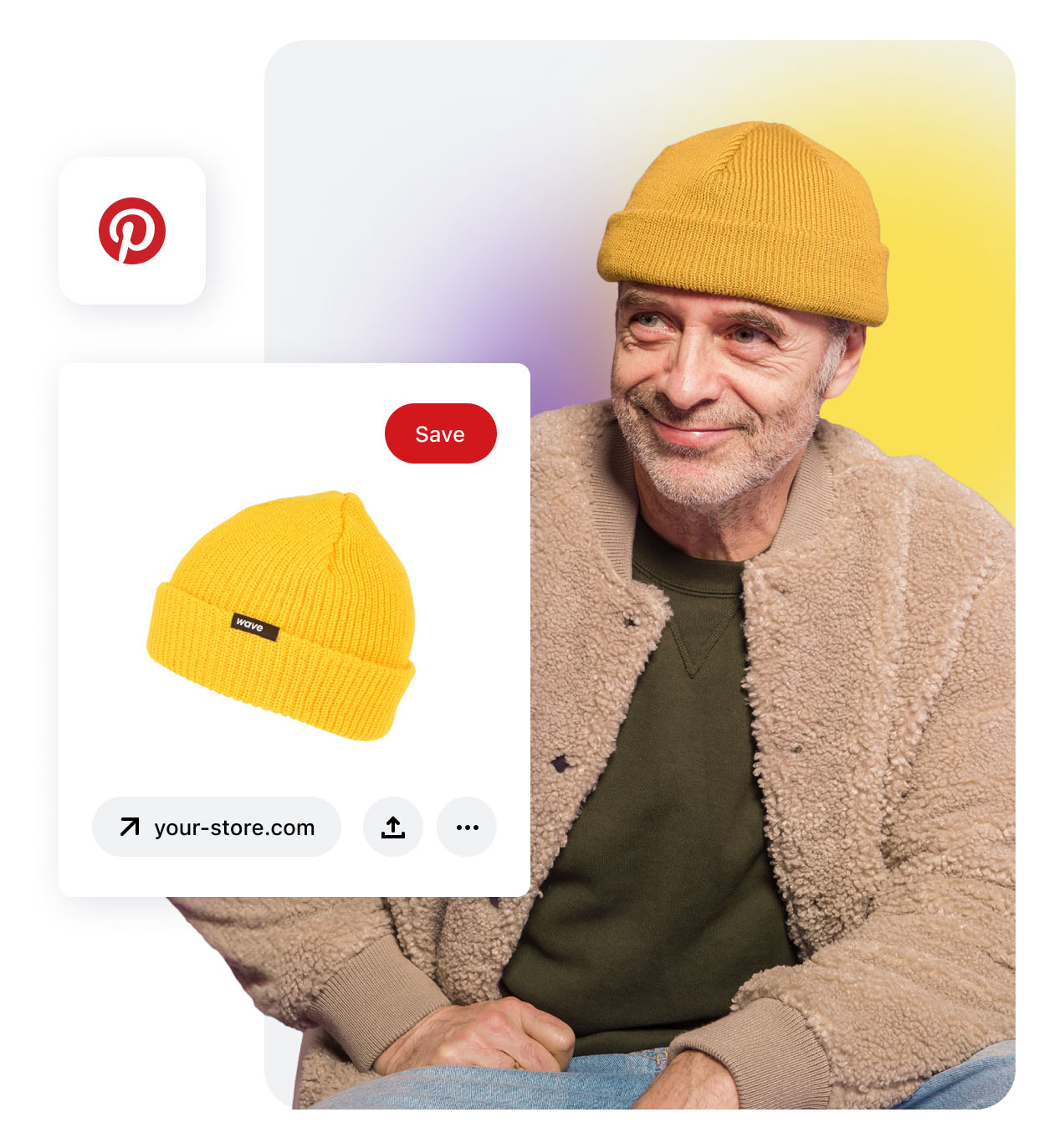

Create ads that convert
Launch successful, targeted campaigns that elevate awareness and conversions.
2.3x more efficient cost per conversion compared to ads on social media
2x greater return on ad spend for retail brands, compared to social media
Monitor conversions using the Pinterest Tag
Add the Pinterest Tag to your Ecwid store, and track events and performance such as page visits, sign ups, video watches, and more. Get the insights you need to attract Pinners.

Get in front of the perfect audience
Set up automated targeting based on your pin details, upload your customer list to connect with those already familiar with your store, or reach a new audience based on factors such as:
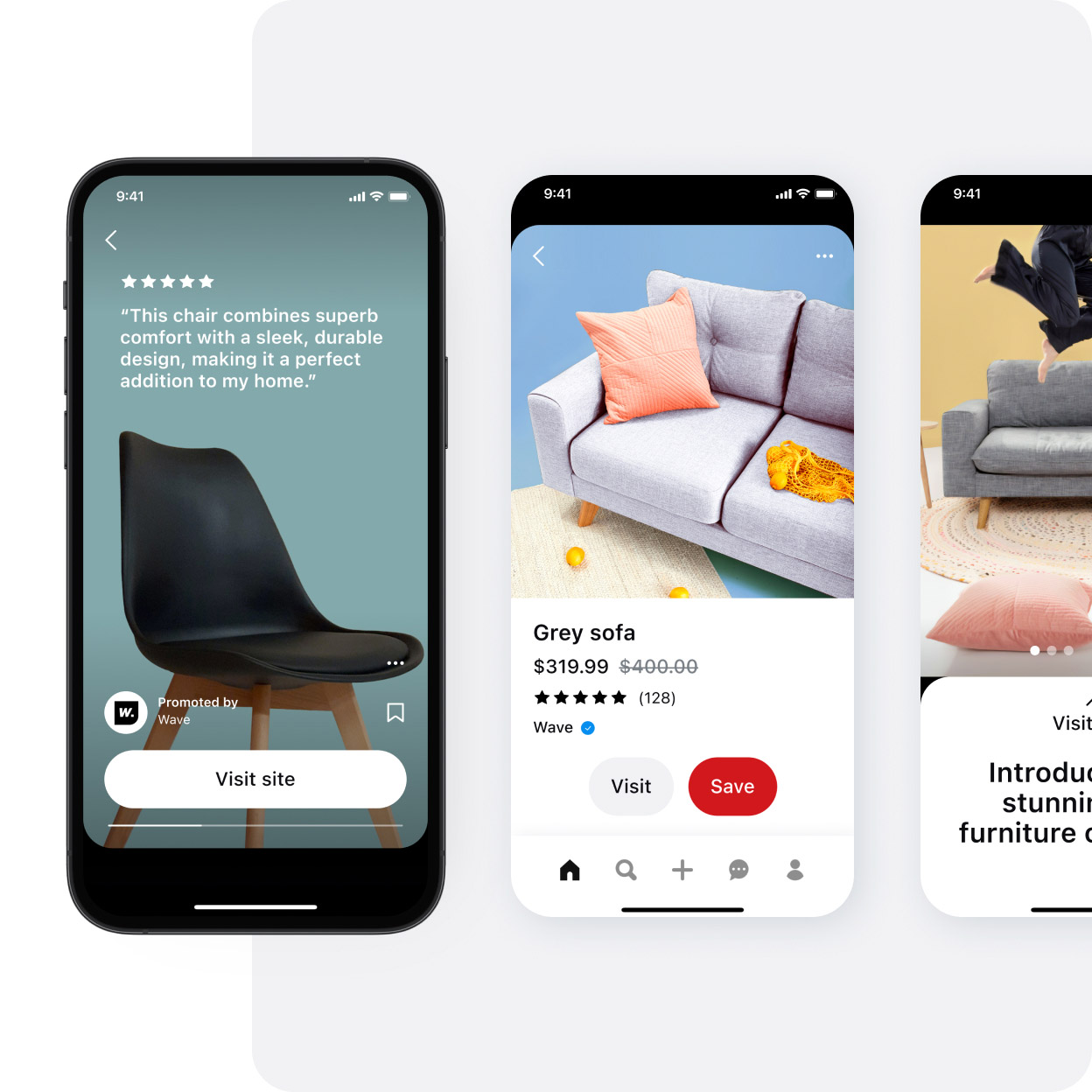
Display captivating ad formats
Show off your products in any format to best engage your audience. Select from simple square images, captivating videos, collections, or interactive quizzes.

