Kai jums reikia papildomų rankų, kad galėtumėte patenkinti augančius internetinės parduotuvės poreikius, žinote, kad einate teisingu keliu. Linkėjimai visiems verslo savininkams, nuo pat pradžių kuriantiems savo internetinę parduotuvę!
Kiekvienas verslas yra unikalus, tačiau visi darbuotojai turi bendrų poreikių. Nesvarbu, ar tai parduotuvių vadovai, dizaineriai, kūrėjai ar
Tačiau nenorite visiems suteikti visiškos prieigos prie savo parduotuvės, nes tai gali tapti sudėtinga
Skaitykite toliau, kad sužinotumėte, kaip efektyviai įtraukti darbuotojus ar bet kokius išorinius rangovus ir apriboti prieigą prie neskelbtinos parduotuvės informacijos.
Personalo leidimų valdymo svarba
JAV yra 33.2 milijonai mažų įmonių, tačiau tik 16 % jų turi iki 19 darbuotojų. Taigi, nenuostabu, kad verslo savininkui pradėjus samdyti darbuotojų leidimai jam nėra pirmasis prioritetas. Tačiau tiesiog suteikti visišką prieigą prie internetinės parduotuvės tikriausiai nėra pati geriausia idėja.

JAV turi tik 16% mažų įmonių
Internetinės parduotuvės savininkui viena iš svarbiausių naujų darbuotojų priėmimo dalių yra asmeninės prieigos prie parduotuvės valdymas. Pavyzdžiui, jei samdytumėte rinkodaros asistentą ir buhalterį, būtų prasminga suteikti jiems skirtingus leidimus jūsų internetinei parduotuvei.
Turėti unikalius darbuotojų prieigos lygius būtina dėl kelių priežasčių:
- saugumas: Užtikrinkite, kad tik įgalioti darbuotojai galėtų pasiekti neskelbtiną informaciją ir svarbias funkcijas, taip sumažinant neteisėtų veiksmų galimybę.
- Efektyvumas: supaprastinkite darbo eigą ir sumažinkite administracinį darbą suteikdami konkrečius leidimus komandos nariams pagal jų vaidmenis. Kiekvienas darbuotojas gali griežtai susitelkti ties jam paskirtomis užduotimis, neapsunkindamas nereikalingos informacijos ar funkcijų.
- Kontrolė: kontroliuokite savo internetinę parduotuvę. Galite priskirti atitinkamus leidimus ir apriboti prieigą prie tam tikrų skyrių, užtikrindami, kad darbuotojai turėtų tik tuos įrankius, kurių jiems reikia pareigoms atlikti ir puikiai atlikti savo darbą.
- atskaitomybė: Turėkite geresnę atskaitomybę savo organizacijoje. Stebėdami veiklą ir ribojant prieigą, lengviau nustatyti atsakingą šalį, jei iškiltų kokių nors problemų.
- Lankstumas: efektyviau deleguoti užduotis ir pareigas. Darbuotojams gali būti priskirti vaidmenys su tam tikrais leidimais, todėl jie gali efektyviai atlikti savo pareigas, nesijaudindami, kad netyčia pakeis ar ištrins svarbiausius duomenis.
Kaip tvarkyti personalo sąskaitas internetinėje parduotuvėje
Renkantis el. prekybos platformą savo parduotuvei, labai svarbu užtikrinti, kad ji leistų įtraukti ir valdyti darbuotojus, turinčius skirtingus leidimus.
Nesvarbu, ar turite didelę komandą, kuriai reikia prieigos prie internetinės parduotuvės, ar tiesiog
Jei naudojate „Ecwid by Lightspeed“, galite lengvai priskirti ir valdyti personalo paskyras savo internetinėje parduotuvėje, kad suteiktumėte savo komandos nariams įvairių tipų prieigą prie jūsų parduotuvės.
Prisiregistruokite prie Ecwid įkurti naują parduotuvę arba migruoti savo esamą. Be puikios internetinės parduotuvės ir išmaniųjų darbuotojų paskyrų, gausite papildomų privalumų, pavyzdžiui, parduodami socialinėje žiniasklaidoje ir prekyvietėse.

Internetinės parduotuvės, sukurtos naudojant Lightspeed Ecwid, pavyzdys
Norėdami pridėti darbuotojų prie savo „Ecwid“ parduotuvės, eikite į „Ecwid“ administratorių, Mano profilis → Darbuotojų paskyros → Pridėti personalo narį. Nepamirškite pažymėti leidimų, kuriuos ketinate suteikti šiam darbuotojui!
Čia yra visi darbuotojų leidimai galite suteikti savo Ecwid parduotuvėje:
- Pardavimas: leiskite savo darbuotojams tvarkyti užsakymus, paliktus krepšelius ir klientų sąrašus.
- Katalogas: leiskite savo darbuotojams tvarkyti produktus ir kainas, stebėti atsargas, atnaujinti atsargų lygį ir tvarkyti produktų kategorijas bei dovanų korteles.
- prekyba: leiskite darbuotojams tvarkyti reklamos kampanijas, nuolaidas, informacinius biuletenius ir automatinius el.
- Ataskaitos ir analizė: leiskite darbuotojams valdyti parduotuvės analizės įrankius ir peržiūrėti ataskaitas bei pardavimo statistiką.
- Interneto svetainė: leiskite darbuotojams tvarkyti jūsų el. prekybos svetainę (dar žinoma kaip momentinė svetainė) ir pakeisti svetainės adresą. Be to, pridėkite savo internetinę parduotuvę prie kitų svetainių.
- Pardavimų kanalai: Leiskite darbuotojams valdyti pardavimą socialinėje žiniasklaidoje ir prekyvietėse.
- Parduotuvės nustatymai, pristatymo ir mokėjimo būdai: leiskite darbuotojams keisti teisinius, mokesčių ir kitus parduotuvės nustatymus. Taip pat galite leisti jiems tvarkyti administratoriaus ir klientų pranešimus, mokėjimą, pristatymą ir daugiau informacijos, susijusios su jūsų parduotuvės nustatymais.
„Ecwid“ parduotuvės darbuotojų leidimų tvarkymas yra puiku galite derinti leidimus, kaip norite. Pavyzdžiui, galite suteikti rinkodaros specialistui prieigą prie rinkodaros ir ataskaitų. Arba leiskite parduotuvės vadovui tvarkyti pardavimo, katalogo ir pardavimo kanalus. Tuo pačiu metu galėsite apriboti prieigą prie įrankių, kurių jiems nereikia.
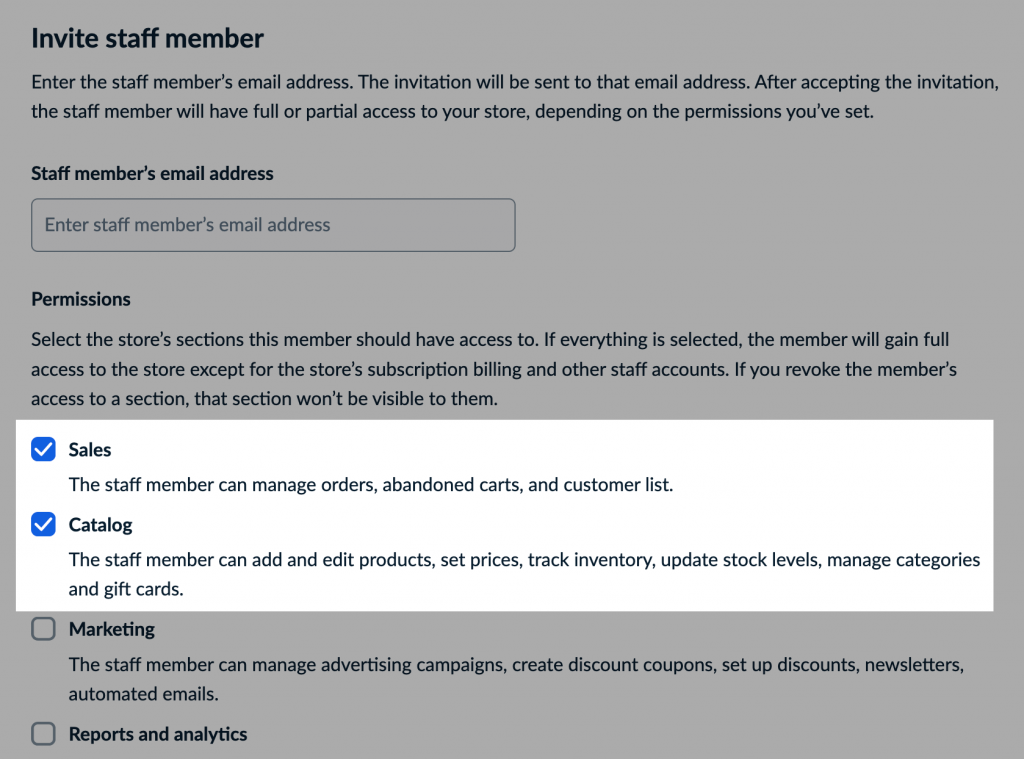
Pasirinkite, kuriuos leidimus norite suteikti savo komandos nariams
Atminkite, kad tik jūs, kaip parduotuvės savininkas, galite peržiūrėti, pridėti ir pašalinti personalo narius, suteikti leidimus, peržiūrėti atsiskaitymo informaciją ir keisti parduotuvės prenumeratą.
Sužinokite daugiau apie darbuotojų leidimus, taip pat darbuotojų paskyrų pridėjimą, tvarkymą ir pašalinimą „Ecwid“ parduotuvėje mūsų puslapyje. Pagalbos centras.
Kokias verslo užduotis galite deleguoti
Verslo plėtra neįmanoma be užduočių delegavimo savo komandai. Verslo savininko
Darbuotojai gali tapti produktų pristatymo, rinkodaros kampanijų ir varomąja jėga klientų aptarnavimo iniciatyvos. Ypač karščiausiu sezonu visiems, kurie parduoda
Kaip įmonės savininkas esate atsakingas už tai, kad kiekvienas darbuotojas turėtų įrankių ir išteklių, kad galėtų efektyviai atlikti savo darbą. Suteikdami prieigą prie savo parduotuvės užpakalinės programos, galite užtikrinti, kad kiekvienas darbuotojas žinotų, už ką yra atsakingas, ir galėtų greitai pasirūpinti visais reikalingais atnaujinimais ar pakeitimais.
Pavyzdžiui, kai kurias užduotis galite perduoti:
- Parduotuvių vadovai valdyti pardavimą, atnaujinti informaciją apie produktą ir kontroliuoti atsargas
- Įvykdymo operatoriai paruošti užsakymus siuntimui, pristatymui ar
parduotuvėje pikapas - Marketingo vadybininkai norėdami nustatyti iššokančiuosius langus ir reklamjuostes, vykdyti reklamas ir pridėti Facebook Pixel arba "Google Analytics" įvertinti reklamos našumą
- Programavimas norėdami tinkinti savo el. prekybos svetainę
- dizaineriai valdyti savo internetinės parduotuvės dizainą ir įkelti fotografijas ar vaizdo įrašus.
Geriausia internetinės parduotuvės užduočių perdavimo praktika
Taigi, nusprendėte kai kurias internetinės parduotuvės valdymo užduotis deleguoti savo darbuotojams. Sveikiname! Bet ar norite pasidalinti savo prisijungimo vardu ir slaptažodžiu su šiuo asmeniu? Ir suteikti jiems prieigą prie visko, kas yra jūsų internetinėje parduotuvėje? Atrodo, kad tai nėra pati geriausia idėja, nes gali būti sunku ją valdyti.
Štai keletas būdų, kaip užtikrinti sklandų internetinės parduotuvės veikimą deleguodami verslo užduotis:
Suteikite prieigą tik tiems, kuriems to reikia
Atsargiai apribokite prieigą prie jautrios programinės įrangos, pvz., el. prekybos ar apskaitos platformų. Tas pats pasakytina ir suteikiant prieigą prie savo prekės ženklo socialinės žiniasklaidos
Taikykite saugumo procedūras
Norint užtikrinti, kad jūsų internetinės parduotuvės duomenys būtų apsaugoti nuo neteisėtos prieigos, padeda turėti saugumo procedūrų rinkinį. Tai gali apimti:
- Reikalauti, kad komandos nariai naudotų stiprius slaptažodžius ir
dviejų faktorių autentifikavimas prisijungiant - Naudojant saugius mokėjimo šliuzus, pvz., „Lightspeed Payments“, „Stripe“ arba „PayPal“.
- Reguliarus programinės įrangos atnaujinimas ir duomenų atsarginių kopijų kūrimas
- Užtikrinti, kad kiekvienas darbuotojas baigtų elektroninės prekybos saugos mokymus.
Norėdami gauti daugiau informacijos apie savo internetinės parduotuvės apsaugą, skaitykite toliau esantį straipsnį.
Prieš suteikiant prieigą
Prieš suteikdami jiems prieigą, įsitikinkite, kad jūsų nauji samdomi darbuotojai ir rangovai praėjo priėmimo ir mokymo procesą, nes tai padės jiems efektyviai naršyti jūsų parduotuvę ir įrankius.
Pavyzdžiui, jei kaip el. prekybos platformą naudojate „Ecwid by Lightspeed“, savo komandos nariams galite supažindinti su „Ecwid“ administratoriaus naršymu. Be to, galite bendrinti nuorodas į mūsų Pagalbos centras or vaizdo samouczków.
Priskirkite leidimus priklausomai nuo vaidmens
Kiekvienam sukurkite individualias vartotojo paskyras
Laiku atšaukti buvusio personalo leidimus
Siekiant užtikrinti savo parduotuvės efektyvumą, labai rekomenduojama periodiškai peržiūrėti ir atnaujinti darbuotojų sąskaitų sąrašą. Pašalinę iš paskyros neaktyvius ar buvusius darbuotojus, galite apsaugoti neskelbtiną informaciją ir supaprastinti parduotuvės operacijų valdymą.
Jei parduodate internetu naudojate Ecwid, galite matyti visus darbuotojus, kurie turi prieigą prie jūsų parduotuvės Personalo sąskaitos jūsų Ecwid administratoriaus puslapyje. Čia galite redaguoti leidimus arba visiškai atšaukti prieigą.

Darbuotojo prieigos pašalinimas iš „Ecwid“ parduotuvės
Lengvai tvarkykite savo darbuotojų sąskaitas naudodami „Ecwid“.
Dabar, kai žinote apie darbuotojų leidimus ir kaip jie gali padėti pagerinti jūsų el. prekybos parduotuvės valdymą, laikas imtis atsakomybės.
Naudodami Lightspeed Ecwid galite lengvai valdyti, kas turi prieigą prie kokios jūsų parduotuvės dalies vienoje vietoje. Kiekvienam vartotojui galite priskirti skirtingus leidimo lygius, kad tik įgalioti darbuotojai galėtų pasiekti neskelbtiną informaciją arba klientų duomenis. Taip galite būti tikri, kad jūsų internetinis verslas veikia sklandžiai, o jūsų darbuotojai pasiruošę jį pakelti į viršų!
Norėdami sužinoti daugiau apie komandos, kaip įmonės savininko, valdymą, peržiūrėkite šiuos išteklius iš mūsų tinklaraščio ir tinklalaidės:
- Kaip samdyti ir valdyti augančios internetinės parduotuvės darbuotojus
- Podcast: Kaip sukurti ir išplėsti nuotolinę komandą
- Kaip atostogauti, kai vadovaujate verslui
- 8 klausimai, kuriuos reikia užduoti bet kuriam laisvai samdomam darbuotojui prieš juos samdant
Laimingo pardavimo!









