One link to engage your entire community
Linkup spotlights your top social profiles, content and products in a single link




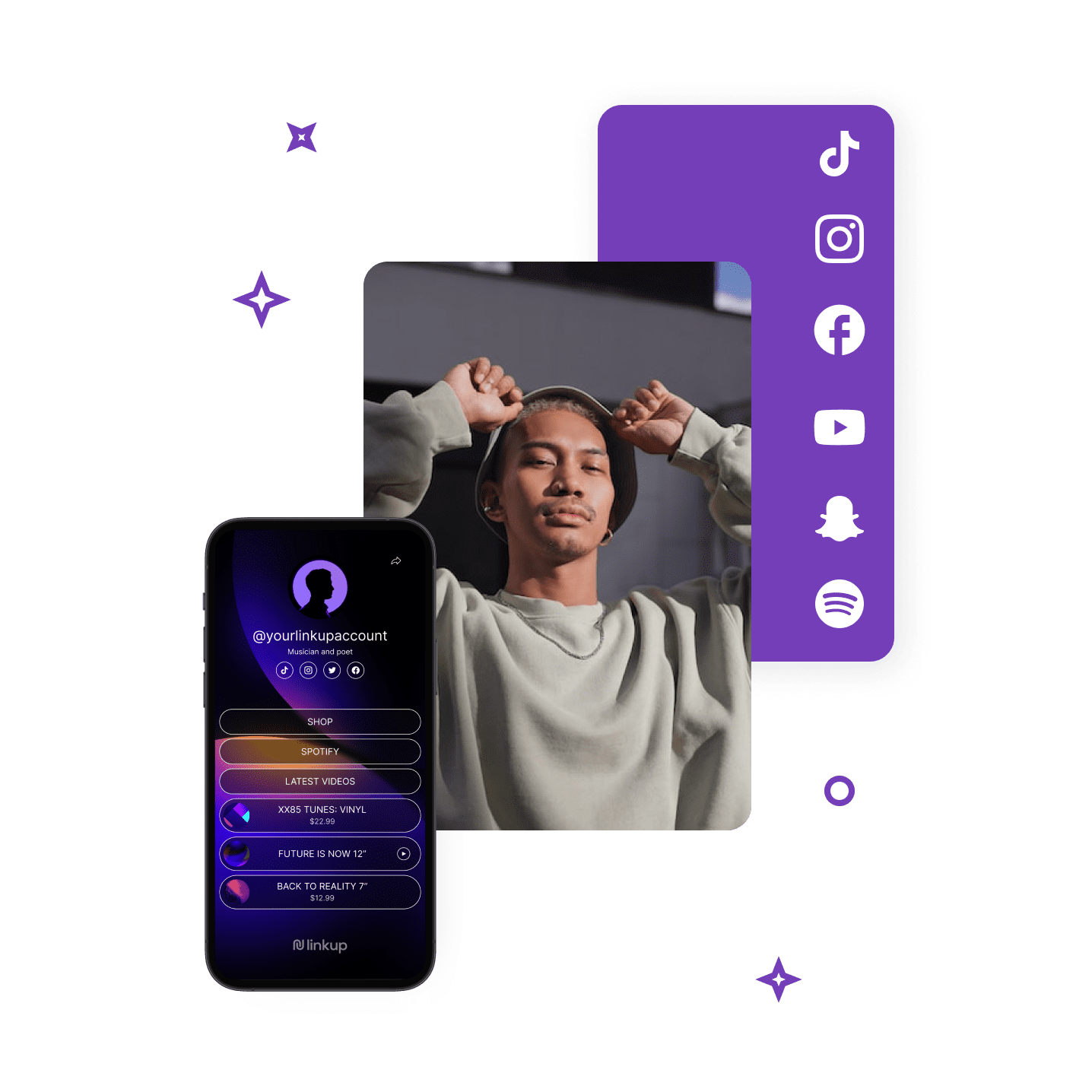
Direct your audience to what matters the most
Display all your important links on one page visible in your social media bio. As powerful as a website, but much easier to create and use on mobile.


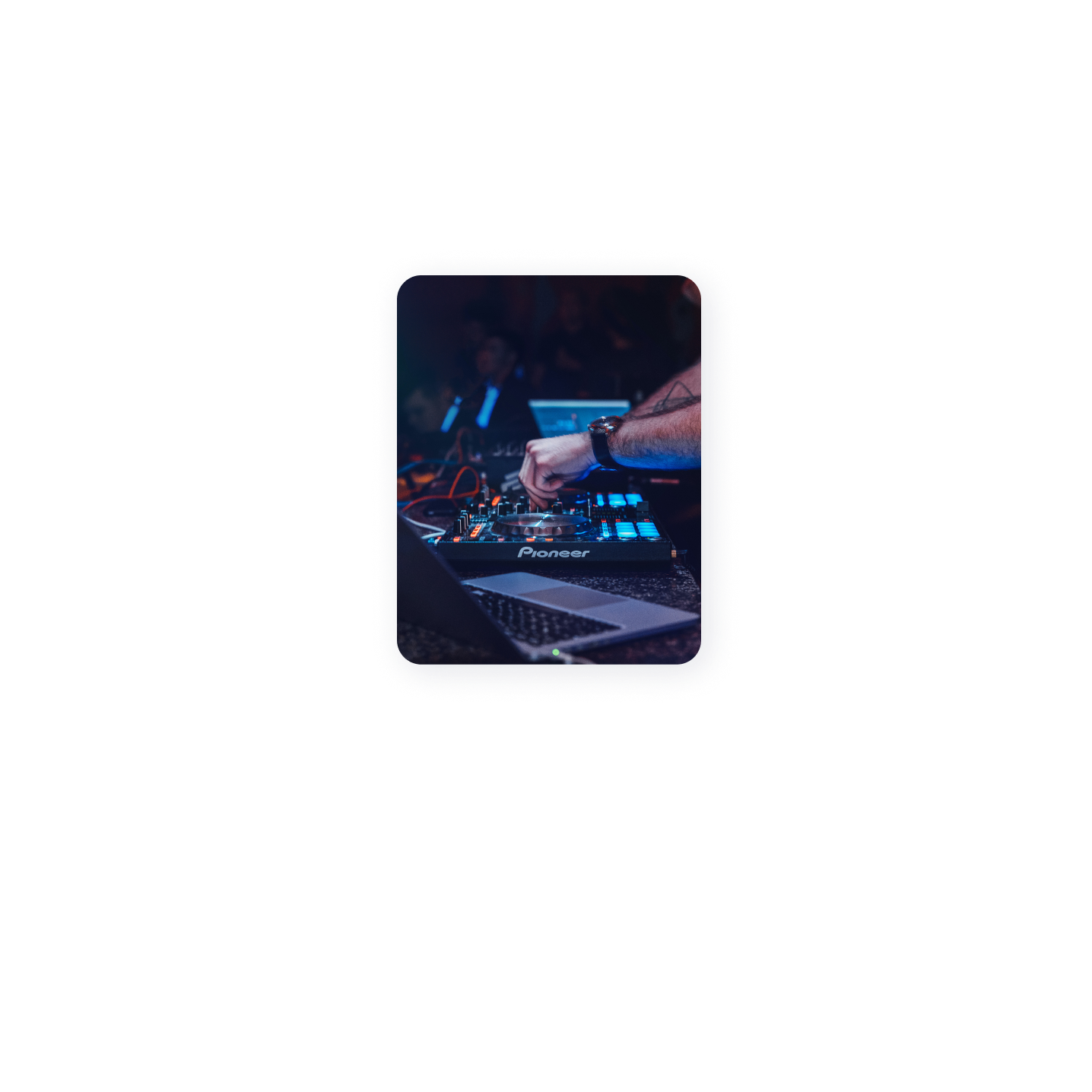

Get straight to the business with ecommerce tools
- Easily sell products on your Linkup page skipping long social media platforms’ approvals
- Accept any type of payments from credit cards to bank transfers to Apple Pay
- Sell physical & digital products, subscriptions,
print-on-demand merch, collectdonations—you name it.

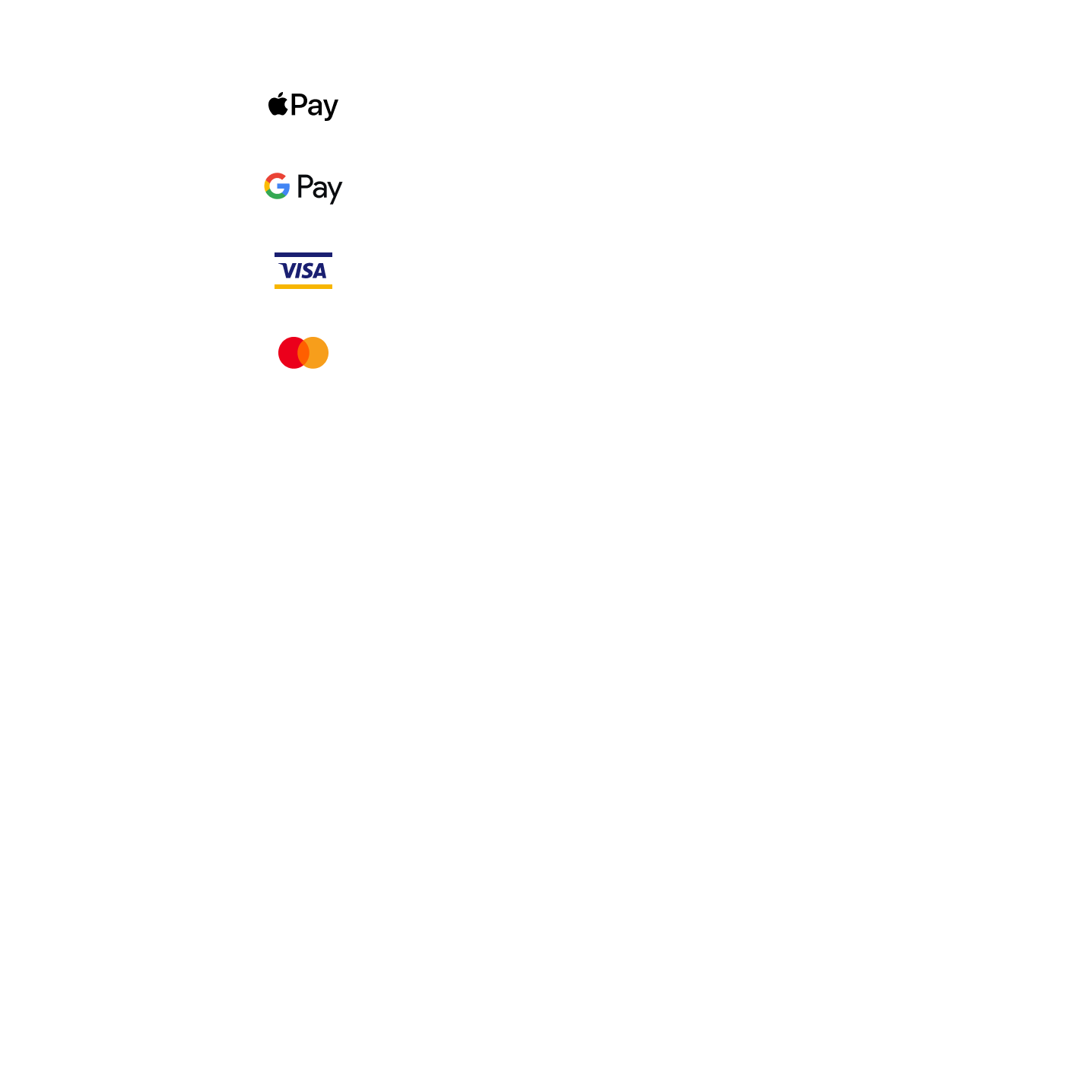
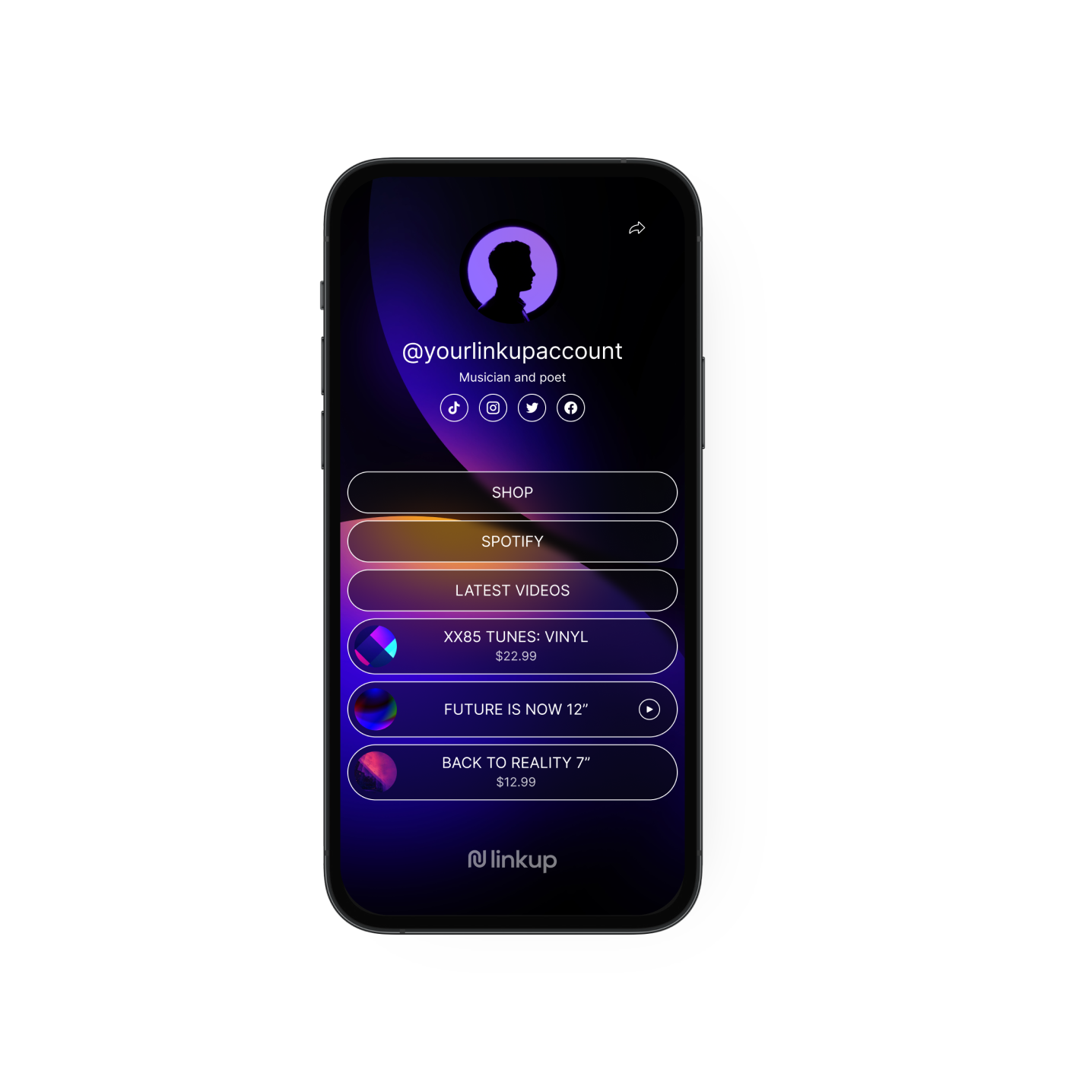

Web presence that grows with your brand
From sharing content to monetization and scaling, Linkup is ready to power your entrepreneurial spirit as your brand expands.
- Transform your Linkup into a thriving multichannel business: sell on websites, social media, marketplaces
- Simplify your business routine with ecommerce automations
- Promote your brand with
built-in email marketing, paid ads, and offers.




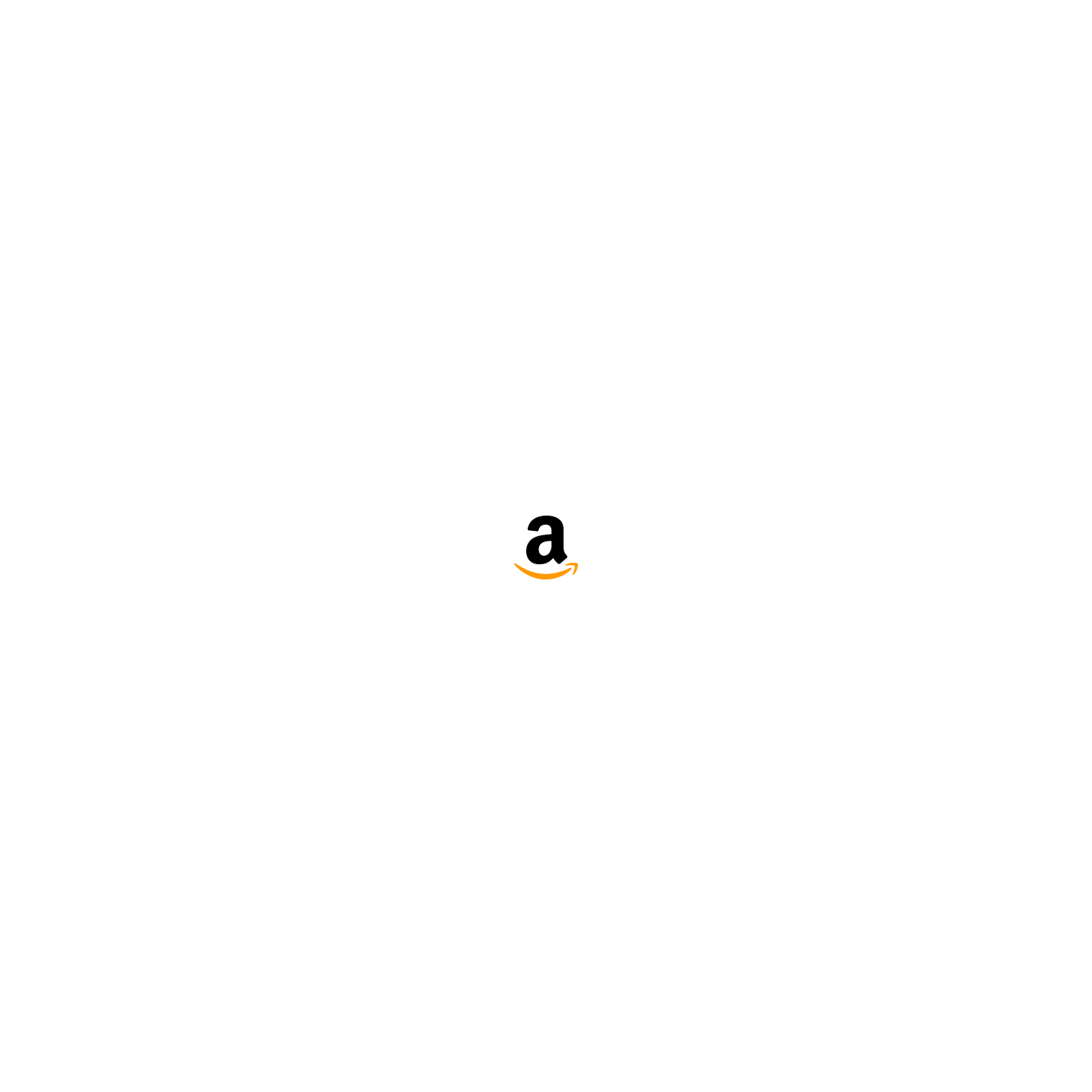
Your Linkup, your vibe
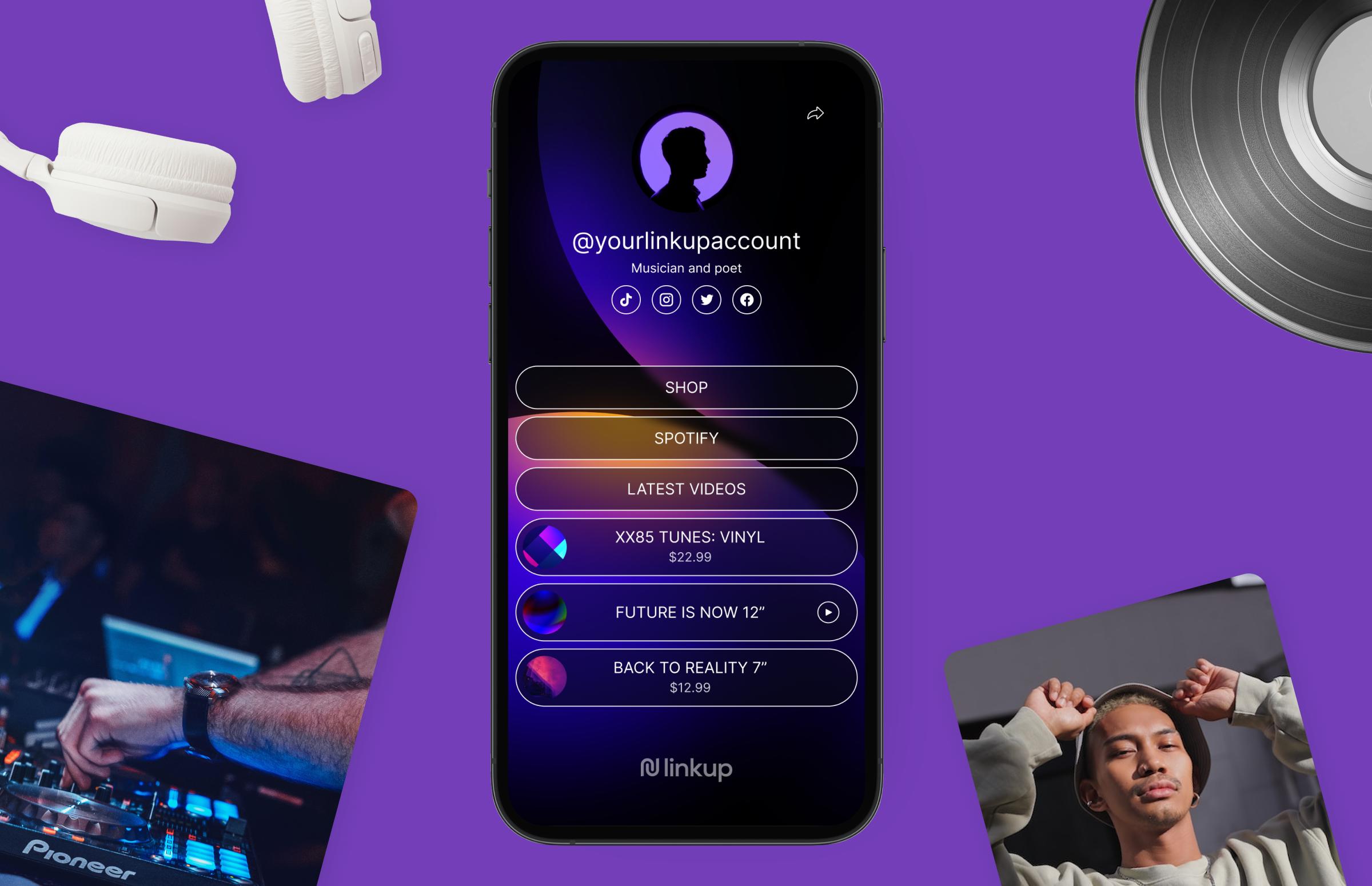



Customize your Linkup page to fit your brand. It’s as exciting as decorating your house for a great party, but you won’t have to do anything harder than clicking the buttons.
Measure, optimize, repeat
Even if you’re not a marketer, Linkup’s





