왜 식료품점에서는 우유를 매장 뒤쪽에 배치하고 초콜릿은 계산대 근처에 배치하는지 궁금한 적이 있습니까?
간단합니다. 매장 뒤쪽에 필수품을 배치하면 쇼핑객이 돌아다니며 다른 제품을 찾아볼 수 있습니다. 계산대 근처에 작은 품목(초콜릿 등)을 놓으면 충동 구매를 조장합니다.
이것은 모두 매장 디자인 과학의 일부입니다. 그만큼 올바른 매장 레이아웃 판매를 늘리고 충성도를 높이며 고객이 원하는 것을 더 빨리 찾을 수 있도록 도와줄 수 있습니다.
귀하의 온라인 상점도 다르지 않습니다. 제품의 구성과 레이아웃은 고객이 구매하는 제품과 방법에 큰 영향을 미칩니다.
이 기사에서는 판매 및 전환을 극대화하기 위해 제품을 레이아웃하는 방법을 보여줍니다.
제품 레이아웃 선택 시 고려해야 할 3가지 사항
제품 레이아웃은 처음 접근할 때 간단한 문제처럼 들릴 수 있습니다. 그러나 대부분의 것과 마찬가지로
1. 선택
선택은

효과적인 제품 레이아웃은 본질적으로 이러한 이중성의 균형을 맞추는 과정입니다. 즉, 사이트를 사용하고 탐색하기 쉽게 유지하면서 선택의 폭이 넓다는 인상을 줍니다.
과학 말한다 그 결정을 내리는 것은 정신적으로 힘든 일입니다. 선택 사항이 너무 많은 구매자와 마주하게 되면 구매자는 전혀 선택을 하지 않을 가능성이 높습니다.
그렇다면 매장 레이아웃에서 이 문제를 어떻게 극복합니까?
한 가지 해결책은 추가 제품으로 연결되는 추천 이미지를 사용하는 것입니다. 예를 들어, 메이드닷컴 전체 제품 카테고리(예: "정원 가구")에 대해 별도의 이미지를 사용합니다.

이것을 쇼핑객을 유인하기 위한 티저라고 생각하세요.
이상적으로는
따라서, 레이아웃 프로세스를 시작하기 전에, 다음을 나열하십시오.
- 귀하의 전체 제품 범위와 해당 카테고리 및 하위 카테고리
- “베스트 셀러 제품”, “추천 제품” 등과 같은 기능 카테고리와 그에 포함된 제품.
다음 단계는 이 정보를 사용하여

이렇게 하면 쇼핑객이 너무 많은 선택권으로 인해 부담을 느끼지 않고 원하는 것을 찾는 데 도움이 됩니다.
Ecwid 매장이 웹사이트에 추가된 경우 코드를 추가하여 탐색 메뉴를 추가할 수 있습니다.
- 수평 레이아웃의 경우
- 수직 레이아웃의 경우.


추가된 Ecwid 매장에 대한 지침은 다음과 같습니다. 워드프레스(WordPress) 및 윅스 웹사이트도요. Ecwid Instant Site에서는 가로 메뉴만 사용 가능합니다.
2. 제품정보
매장 레이아웃을 선택할 때 수행해야 할 또 다른 균형 조정 작업은 바로 제품 정보 표시입니다.
고객이 클릭하여 구매하는 데 필요한 정보를 제공하려고 합니다. 동시에, 너무 많은 세부정보로 고객을 압도하고 싶지는 않을 것입니다. 적어도 실제 제품 페이지에 표시되기 전에는 말이죠.
이 상황에서 귀하의 정신 모델은 의사 결정을 쉽게 하고 고객의 관심을 불러일으키는 것이어야 합니다. 스스로에게 물어보세요: 무엇 최소한의 정보 고객이 제품을 클릭해야 합니까?
이 답변은 매장마다, 제품마다 다릅니다.
예를 들어, Amazon이 카테고리 페이지에서 제품 이름, 가격(할인 포함), 평점, 프라임 가용성 등 4가지 정보 포인트만 제공하는 방법을 확인하세요.

Ecwid에서는 Stampled.io 앱을 사용하여 유사한 평가 및 리뷰를 추가할 수 있습니다.
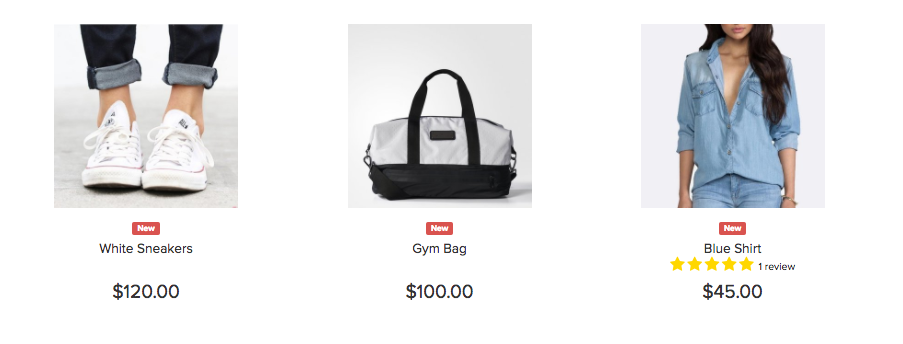
이 정보는 Amazon과 같은 대규모 소매업체에는 필요하지만 다음과 같은 소규모 기업에는 샌드 & 스톤 주얼리, 평점은 그다지 중요하지 않습니다. 따라서 카테고리 페이지에는 제품명과 가격만 표시됩니다.

카테고리 페이지에서 너무 적은 정보를 제공하는 함정에 빠지기 쉽습니다. 이를 피하는 가장 좋은 방법은 고객을 인터뷰하고 구매 결정을 내리는 데 어떤 정보를 사용하는지 물어보는 것입니다.
3. 매장 디자인
매장 디자인 방법은 제품 레이아웃에 큰 영향을 미칩니다.
An
- 홈페이지
- 카테고리 및 검색 페이지
- 개별 제품 페이지
각각 어떤 제품을 선보일지 선택하세요
예를 들어, 로그인하지 않은 경우 Amazon이 홈페이지에서 자사 제품을 어떻게 홍보하는지 살펴보세요.

매장에서는 홈페이지에 최신 상품을 홍보하는 것이 일반적입니다. 이러한 제안을 대상 고객에 맞게 조정하십시오. 예를 들어 BestMadeCo는 주로 남성 고객을 염두에 두고 아버지날 프로모션을 운영합니다.

초점 :
- 고객이 구매하기를 원하는 제품 파악(이상적으로는 베스트셀러 및/또는 마진이 가장 높은 제품)
- 다양한 디자인의 통일성 유지
페이지 유형.
베스트셀러 또는 신상품을 강조하기로 결정했는지 여부에 관계없이 Ecwid를 사용하면 다음에 대한 카테고리를 만들 수 있습니다. 홈페이지의 주요 제품 필요에 따라 이름을 지정하세요.
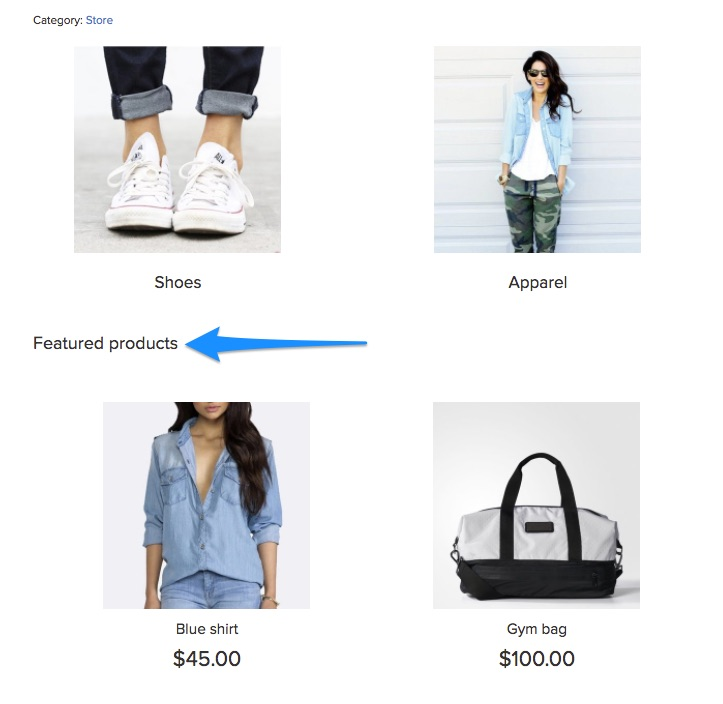
6가지 모범 사례 이커머스 제품 레이아웃
귀하의 고유한 레이아웃 구성표를 만들 수는 있지만
1. 상위 제품과 제안을 스크롤 없이 볼 수 있는 부분 위로 밀어 넣습니다.
'스크롤 없이 볼 수 있는 부분' 영역은 고객이 사이트를 처음 방문할 때 표시되는 화면 공간입니다. 실제로 이 영역이 차지하는 비중은 대부분의 사이트에서 전체 시청자 관심의 80%.
이 공간이 주목을 받는 것을 고려하면, 최상위 제품을 볼 수 있는 부분 위에 배치하는 것이 좋습니다. 여기에는 다음이 포함될 수 있습니다.
- 최신 제안, 판매 및 할인
- 베스트셀러 제품 또는 제품 카테고리
- 최근 출시된 제품(쇼핑 시즌이 시작될 때 가장 잘 작동함)
On Target.com예를 들어, 페이지 상단에 최신 제안이 표시됩니다.

제안이 많은 경우 Walmart의 예와 같이 슬라이더를 추가하는 것이 좋습니다. 탐색 메뉴 아래에서 진행되는 프로모션도 참고하세요.

일부 패션 소매업체는 브랜드 이미지를 홍보하기 위해 기존 레이아웃을 피합니다. ~에 ASOS예를 들어, "남성 쇼핑" 또는 "여성 쇼핑" 옵션이 포함된 브랜드 이미지를 얻게 됩니다.

이 전략은 룩북을 통해 브랜드 비전을 홍보하려고 할 때 효과적입니다. 그러나 대부분의 소매업체는 기존 방식을 사용하면 더 나은 결과를 얻을 수 있습니다.
카테고리 페이지에서도 동일한 아이디어를 따르세요.

2. 가로 및 세로 레이아웃 혼합
기본적으로 모든 페이지에서 제품을 레이아웃하는 방법에는 가로 또는 세로 두 가지가 있습니다.
가로 레이아웃은 정적으로 유지됩니다. 목록을 더 스크롤할 수 있는 버튼이 페이지 가장자리에 있습니다.
Amazon의 이 예는 상황을 더 잘 보여줍니다.

에크위드에서는 최근 본 상품 가로로도 표시됩니다. 매장 상단이나 하단에 표시할 품목 수를 선택할 수 있습니다.

관련 상품 또 다른

대조적으로 수직 레이아웃에는 이러한 스크롤 버튼이 없습니다. 대신에 점점 더 많은 제품을 볼 수 있습니다.

이상적으로는 다음 두 레이아웃을 혼합하여 사용해야 합니다.
- 최근 본 상품 등 다양한 카테고리의 상품 몇 개만 보여주고 싶을 때 가로 레이아웃
- 하나의 검색, 카테고리 페이지 등 동일한 카테고리의 상품을 여러 개 보여주고 싶을 때 세로형 레이아웃
3. 관례와 사용자 기대를 따르세요
독창적인 디자인을 원할 때가 있습니다. 제품 레이아웃은 그중 하나가 아닙니다.
제품 레이아웃은 사용자가 사이트를 방문할 때 방향을 잡기 위한 것입니다. 기존 레이아웃을 사용하면 원하는 것을 찾을 수 있고 방향 감각을 잃지 않습니다.
물론 협약은 부문마다 다릅니다. 그러나 고려해야 할 몇 가지 사항이 있습니다.
그리드 레이아웃 사용
그리드 레이아웃에서는 제품이 배열됩니다.

이 레이아웃은 오랫동안 관습이었습니다.
이 레이아웃을 사용할 때는 상자 크기를 동일하게 유지해야 합니다. 이 사례 연구에서 알 수 있듯이, 동일한 크기의 상자를 사용하면 방문자당 수익이 최대 17% 증가할 수 있습니다.

Ecwid로 판매하는 경우에는 문제가 되지 않습니다. Ecwid에는 다양한 화면에 자동으로 적응하는 동일한 크기의 그리드가 있습니다.
제품 목록 상단에 탐색 표시
따라야 할 또 다른 규칙은 정렬 옵션을 페이지 상단에 배치하는 것입니다.

고객은 이러한 배치를 기대하게 되었으며 카테고리 페이지에 접속하면 자연스럽게 여기를 보게 됩니다.
탐색경로를 통해 고객에게 방향을 제시하세요
이동 경로는 다음과 같이 사용자에게 홈페이지에서의 경로를 보여주는 탐색 요소입니다.
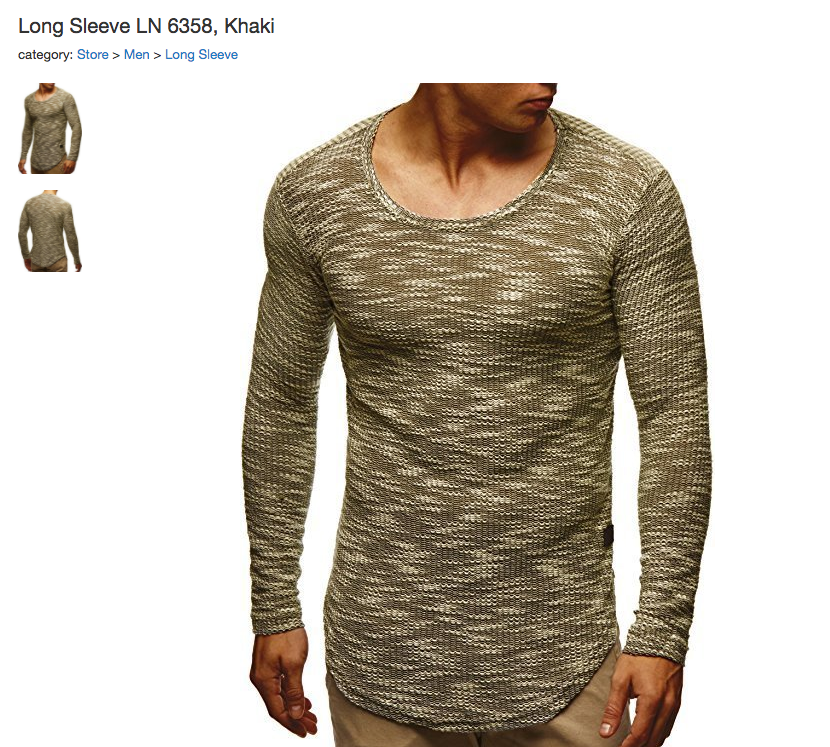
페이지 상단에 추가하면 방문자의 방향을 잡는 데 도움이 됩니다. 현재 있는 페이지나 카테고리와 홈페이지로 돌아갈 수 있는 방법을 알려줍니다.
4. 시각적인 부분에 집중하되, 제품 페이지의 텍스트도 잊지 마세요.
온라인에서 제품을 보여줄 수 있는 유일한 방법은 시각적 자료를 통해서입니다. 이것이 큰 제품 이미지가 광고 효과를 높이는 것으로 알려진 이유입니다.
그러나 시각적인 요소도 중요하지만 레이아웃에는 설명 텍스트를 위한 공간도 있어야 합니다. 좋은 카피는 제품을 설명할 뿐만 아니라 제품과 브랜드를 판매하는 데에도 도움이 됩니다.
예를 들어, BestMadeCo가 홈페이지에서 강력한 카피를 사용하여 최근 출시된 제품을 판매하는 방법을 생각해 보세요. 레이아웃은 텍스트가 이미지와 완벽하게 일치하도록 도와줍니다.

제품 카피 제품 페이지에서 특히 중요합니다. 레이아웃은 고객이 스크롤 없이 볼 수 있는 부분 바로 위에서 결정을 내리는 데 필요한 모든 주요 정보를 제공해야 합니다. 여기에는 다음이 포함되어야 합니다.
- 가격(할인 포함, 시각적으로 표시)
- 제품 평점 및 리뷰 수
- 제품 및 브랜드 이름
- 제품의 재고 여부(및 재고 부족 여부)
- 배송 정보
2-3 주요 제품 세부정보
이것은 제품을 레이아웃하지 않는 방법의 예입니다. 제품 페이지에는 카피가 전혀 없어 결정을 내리기가 어렵습니다.

대부분의 경우와 마찬가지로 Amazon의 레이아웃은 여기에서도 완벽하여 고객이 결정을 내리는 데 필요한 모든 것을 제공합니다.

5. 추천상품 및 관련상품 추가
제품 페이지에는 두 가지 목표가 있습니다.
- 고객을 결제 페이지로 안내합니다. 또는
- 고객이 다른 제품을 보도록 유도
후자의 경우 추천 또는 관련 제품 섹션. 제품 정보 뒤나 앞에 배치할 수 있습니다.
아마존은 이를 특히 잘한다. 스크롤 없이 볼 수 있는 부분 아래에 관련 제품과 "또한 본" 목록이 있는지 확인하세요.

동일한 컬렉션에 여러 제품이 있는 경우 해당 제품도 함께 표시하세요. 다음은 WorldMarket의 좋은 예입니다.

관련 제품 목록이 항상 시각적일 필요는 없습니다. 또한 관련 검색어를 표시하여 고객이 관심을 가질 만한 항목으로 안내할 수도 있습니다.
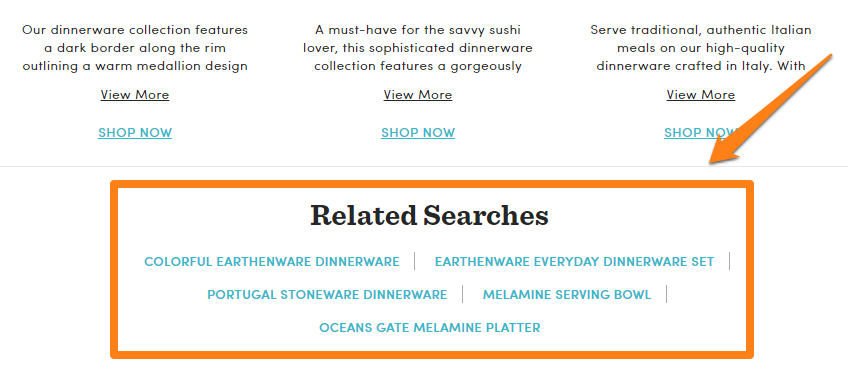
관련/추천 상품에 대해 다양한 레이아웃을 실험해보세요. 바닥글 위, 제품 설명 아래 등에 배치해 보세요.
6. 카테고리 페이지에서 마우스오버 세부정보를 실험해 보세요.
개선하는 방법 중 하나
예를 들어, 이 사이트 마우스를 올리면 제품 세부 정보와 장바구니에 추가 버튼이 표시됩니다.
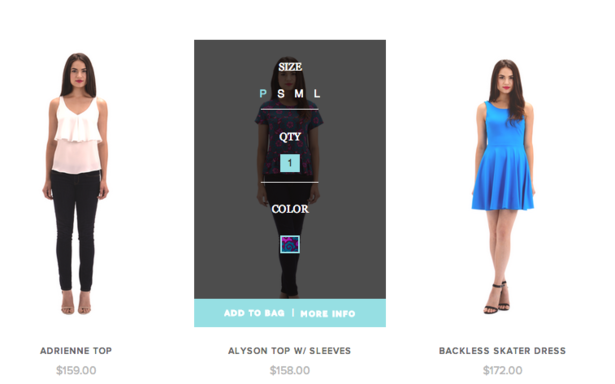
이 전략의 목적은 사용자에게 주요 정보를 한눈에 제공하는 것입니다. 이는 의류 매장과 같이 사용자가 많은 수의 제품을 빠르게 검색할 것으로 예상할 때 가장 잘 작동합니다. 다른 카테고리에서는 작동하지 않을 수도 있지만 여전히 몇 가지 분할 테스트를 실행하고 결과를 확인할 수 있습니다.
Ecwid에서는 제품 목록에서 "지금 구매" 버튼을 활성화하여 고객이 제품을 빠르게 찾아보고 구매할 수 있도록 할 수 있습니다.

고객이 이러한 버튼을 클릭하면 매장에서 전체 제품 페이지가 열리지 않습니다. 대신 고객에게 제품 옵션이 포함된 팝업이 표시됩니다.

제품에 옵션이 없으면 바로 장바구니로 이동됩니다.
맺음말
제품 레이아웃에 관해서는 관습을 고수하고 시장 선두업체가 이미 하고 있는 일을 따르는 것이 가장 좋습니다. 제품을 자세히 분류하고 철저하게 분류한 다음 표준 그리드 레이아웃으로 정리하세요.
위에 공유된 모범 사례는 여러 부문에 걸쳐 대부분의 매장에 적용됩니다. 여러분의 매장에서 직접 시험해 보세요!
- 매장 탐색 문제를 해결하는 방법
- 제품 판매에 대해 알아야 할 모든 것
- 온라인 머천다이징: 온라인 상점에서 제품을 레이아웃하는 방법
- 패션 머천다이징이란 무엇이며 왜 그렇게 중요한가요?
- 온라인 상점의 10가지 디자인 실수
- 전자상거래 웹사이트를 위한 15가지 완벽한 글꼴 조합
- 색상 이론: 색상 테마에 대해 알아야 할 모든 것
- 전자상거래 제품 페이지를 위한 7가지 창의적인 아이디어
- 웹 디자인에서 히어로 이미지의 힘
가지고 있어야 온라인 상점에서 따라야 할 UX 원칙- 웹사이트 디자인 감사
- 전자상거래를 위한 UX 디자인의 힘 활용
- 전자상거래에서 UI와 UX의 차이점은 무엇입니까?








