オンライン ストアの増大する需要に対応するために追加の人員が必要な場合、自分が正しい軌道に乗っていることがわかります。 オンライン ストアを一から構築するすべてのビジネス オーナーに乾杯!
すべてのビジネスはユニークですが、すべての従業員は共通のニーズを持っています。店舗マネージャー、デザイナー、開発者、
しかし、ストアへの完全なアクセス権をすべての人に与えるのは、
店舗の機密情報へのアクセスを制限しながら、スタッフや外部請負業者を効率的に新人研修する方法については、読み続けてください。
スタッフの権限管理の重要性
米国には、 33.2 万の中小企業, しかし、従業員数が 16 人以下の企業はわずか 19% です。 したがって、ビジネスオーナーが雇用を開始する際に、スタッフの許可が最優先事項ではないことは驚くべきことではありません。 ただし、オンライン ストアへの完全なアクセスを許可するだけでは、おそらく最良のアイデアとは言えません。

米国では、中小企業のわずか16%が
オンライン ストアのオーナーにとって、新入社員のオンボーディングで最も重要な部分の XNUMX つは、個々のストアへのアクセスを管理することです。 たとえば、マーケティング アシスタントと会計士を雇う場合、オンライン ストアに対して異なる権限を与えるのが合理的です。
従業員に独自のアクセス レベルを設定することは、次のような理由から不可欠です。
- セキュリティ: 許可された従業員のみが機密情報や重要な機能にアクセスできるようにし、不正な行為が行われる可能性を低くします。
- 効率化: チーム メンバーに役割に基づいて特定の権限を付与することで、ワークフローを合理化し、管理作業を削減します。 各従業員は、不必要な情報や機能に圧倒されることなく、指定されたタスクに厳密に集中できます。
- 管理: オンライン ストアの管理を維持します。 適切な権限を割り当て、特定のセクションへのアクセスを制限することで、従業員が職務を遂行し、業務を遂行するために必要なツールのみを使用できるようにすることができます。
- 説明責任: 組織内での説明責任を強化します。 アクティビティを追跡し、アクセスを制限すると、問題が発生した場合に責任者を特定しやすくなります。
- 柔軟性: タスクと責任をより効果的に委任します。 従業員には特定の権限を持つ役割を割り当てることができるため、重要なデータを誤って変更したり削除したりすることを心配することなく、効率的に職務を遂行できます。
オンラインストアでスタッフアカウントを管理する方法
ストア用の e コマース プラットフォームを選択するときは、さまざまな権限を持つスタッフを追加および管理できることを確認することが重要です。
オンラインストアへのアクセスが必要な大規模なチームがある場合でも、
Ecwid by Lightspeed を使用している場合は、オンライン ストアのスタッフ アカウントを簡単に割り当てて管理し、チーム メンバーにストアへのさまざまな種類のアクセス権を与えることができます。
Ecwidに登録する 新しいお店を立ち上げたり、 移動します あなたの既存のもの。 優れたオンライン ストアとスマートなスタッフ アカウントに加えて、ソーシャル メディアやマーケットプレイスでの販売などの追加のメリットも得られます。

Ecwid by Lightspeed で作成したオンライン ストアの例
Ecwid ストアにスタッフ メンバーを追加するには、Ecwid 管理者に移動し、 私のプロフィール → スタッフアカウント → スタッフメンバーを追加。 このスタッフメンバーに与える予定の権限にチェックを入れることを忘れないでください。
ここですべて利用可能です スタッフの許可 Ecwid ストアで次のことを付与できます。
- 営業: スタッフに注文、放棄されたカート、顧客リストを管理させます。
- カタログ: スタッフが製品と価格を管理し、在庫を追跡し、在庫レベルを更新し、製品カテゴリとギフトカードを管理できるようにします。
- マーケティング: スタッフが広告キャンペーン、割引、ニュースレター、自動メールを管理できるようにします。
- レポートと分析: スタッフが店舗分析ツールを管理し、レポートや販売統計を表示できるようにします。
- ウェブサイト: スタッフが e コマース Web サイト (別名インスタント サイト) を管理し、Web サイトのアドレスを変更できるようにします。 さらに、オンライン ストアを他のサイトに追加します。
- 販売チャネル: スタッフ メンバーにソーシャル メディアやマーケットプレイスでの販売を管理させます。
- ストア設定、配送、支払い方法: スタッフがストアの法律、税金、その他の設定を変更できるようにします。 また、管理者と顧客への通知、支払い、配送、ストア設定に関連する詳細の管理を許可することもできます。
Ecwid ストアでスタッフの権限を管理することの優れている点は、 必要に応じて権限を組み合わせることができます。 たとえば、マーケティング スペシャリストにマーケティングとレポートへのアクセスを許可できます。 または、ストア マネージャーに販売、カタログ、販売チャネルの管理を任せてください。 同時に、必要のないツールへのアクセスを制限することもできます。
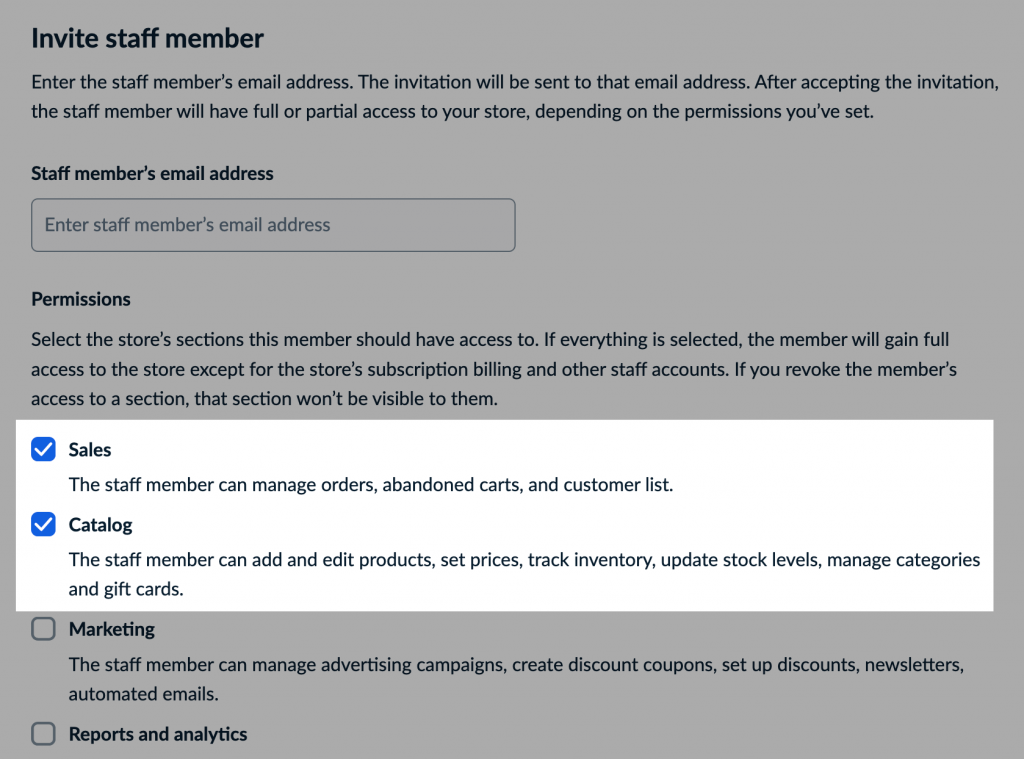
チームメンバーに与える権限を選択します
ストアの所有者のみが、スタッフ メンバーの表示、追加、削除、権限の付与、請求情報の確認、ストアのサブスクリプションの変更を行うことができることに注意してください。
スタッフの権限と、Ecwid ストアでのスタッフ アカウントの追加、管理、削除について詳しくは、こちらをご覧ください。 ヘルプセンター.
委任できるビジネスタスク
チームにタスクを委任しなければ、ビジネスを成長させることは不可能です。ビジネスオーナーの
従業員は、製品の発売、マーケティングキャンペーン、そして 顧客サービスへの取り組み特に、販売者にとって最も暑い季節には
ビジネスオーナーとして、あなたにはすべての従業員が効率的に仕事を遂行するためのツールとリソースを確保する責任があります。 ストアのバックエンドへのアクセスを許可すると、各スタッフ メンバーが自分の責任を理解し、必要な更新や変更を迅速に処理できるようになります。
たとえば、いくつかのタスクを次のように委任できます。
- 店長 販売管理、製品詳細の更新、在庫管理のため
- フルフィルメントオペレーター 注文の発送、配送、または
ストア内 ピックアップ - マーケティングマネージャー ポップアップやバナーの設定、プロモーションの実行、Facebookピクセルの追加など Google Analytics 広告のパフォーマンスを測定する
- 開発者向け eコマースウェブサイトをカスタマイズするには
- デザイナー オンライン ストアのデザインを管理し、写真やビデオをアップロードします。
オンライン ストアのタスクを委任するためのベスト プラクティス
そこで、オンライン ストア管理タスクの一部を従業員に委任することにしました。 おめでとう! しかし、ログイン名とパスワードをこの人と共有してもよろしいでしょうか? そして、オンライン ストア内のあらゆるものにアクセスできるようにしますか? 管理が難しくなる可能性があるため、これは最良のアイデアではないようです。
ビジネス タスクを委任しながらオンライン ストアをスムーズに運営できるようにする方法をいくつか紹介します。
必要な人にのみアクセスを提供する
電子商取引や会計プラットフォームなどの機密ソフトウェアへのアクセスを慎重に制限します。ブランドのソーシャルメディアへのアクセスを許可する場合も同様です。
セキュリティ手順を整備する
オンライン ストアのデータが不正アクセスから確実に保護されるようにするには、一連のセキュリティ手順を用意することが役立ちます。 これには以下が含まれる可能性があります。
- チームメンバーに強力なパスワードの使用を義務付け、
二要素 ログイン時の認証 - Lightspeed Payments、Stripe、PayPal などの安全な支払いゲートウェイの使用
- ソフトウェアの定期的なアップデートとデータのバックアップ
- すべての従業員が e コマース セキュリティ トレーニングを完了するようにします。
オンライン ストアの保護について詳しくは、以下の記事をご覧ください。
アクセスを許可する前にオンボード
新入社員や請負業者にアクセスを許可する前に、オンボーディングとトレーニングのプロセスを確実に完了させてください。そうすることで、新入社員や請負業者がストアやツールを効率的に利用できるようになります。
たとえば、Ecwid by Lightspeed を e コマース プラットフォームとして使用している場合、チーム メンバーに Ecwid 管理者の操作に関するガイド付きツアーを提供できます。 さらに、リンクを共有することもできます。 ヘルプセンター or ビデオチュートリアル.
役割に応じて権限を割り当てる
それぞれに個別のユーザーアカウントを作成する
元スタッフからの許可を適時に取り消す
ストアの効率を確保するために、スタッフ アカウントのリストを定期的に確認して更新することを強くお勧めします。 アカウントから非アクティブなスタッフや元スタッフを削除することで、機密情報を保護し、ストアの運営管理を合理化できます。
Ecwid を使用してオンライン販売を行っている場合は、ストアにアクセスできるすべてのスタッフ メンバーを スタッフアカウント Ecwid 管理者のページ。 ここで、権限を編集したり、アクセスを完全に取り消したりできます。

Ecwid ストアからスタッフ メンバーのアクセスを削除する
Ecwid でスタッフ アカウントを簡単に管理
スタッフの権限と、それが e コマース ストアの管理レベルアップにどのように役立つかについて理解できたので、今度は責任を負います。
Ecwid by Lightspeed を使用すると、誰がストアのどの部分にアクセスできるかを XNUMX か所で簡単に管理できます。 各ユーザーに異なる権限レベルを割り当てることができ、許可されたスタッフ メンバーのみが機密情報や顧客データにアクセスできるようになります。 こうすることで、オンライン ビジネスがスムーズに運営され、従業員がビジネスを成功に導く準備が整っていることを保証できます。
ビジネスオーナーとしてチームを管理する方法について詳しくは、ブログとポッドキャストから次のリソースをご覧ください。
ハッピーセール!









