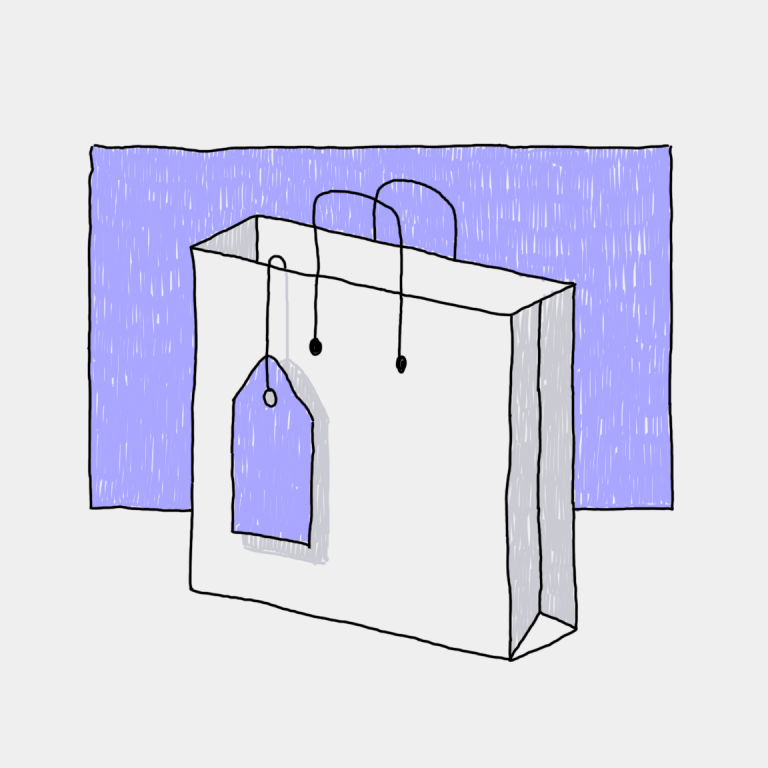Menyiapkan sistem pembayaran yang andal adalah bagian tak terpisahkan dalam mendirikan bisnis online yang sukses. Di situlah PayPal berperan!
PayPal adalah salah satu solusi penerimaan pembayaran paling populer di pasar dan dapat menawarkan keuntungan besar bagi pertumbuhan bisnis Anda. Baik menjual produk di situs e-niaga, mengumpulkan donasi, atau layanan lepas, mengintegrasikan PayPal ke dalam bisnis Anda dapat membantu menghilangkan kerumitan dalam menjalankan pembayaran dan memastikan uang mengalir masuk dengan cepat.
Dalam postingan blog ini, kami akan menjelaskan semua yang perlu Anda ketahui menggunakan PayPal untuk bisnis Anda lancar dan aman sehingga Anda bisa mendapatkan bayaran dengan cepat atas kerja keras Anda.
Apa itu PayPal?
PayPal adalah sistem pembayaran nyaman yang memungkinkan toko online Anda menerima pembayaran dari kartu kredit, kartu debit, rekening bank, dll. Hebatnya lagi, PayPal juga memiliki rekening bisnis yang menawarkan lebih banyak keuntungan, mengembangkan bisnis online Anda, dan memberikan pelanggan kesenangan pengalaman.
PayPal telah ada sejak tahun 1998 dan sekarang menjadi salah satu metode pembayaran digital terkemuka yang digunakan di seluruh dunia. Saat ini, PayPal mendukung 130+ mata uang, atau lebih 429 juta akun aktif menggunakan pembayaran online ini di lebih dari 200 negara.
Mengapa Menggunakan Akun Bisnis PayPal untuk Toko Online?
Dengan PayPal, Anda dapat membuat akun pribadi atau bisnis. Beberapa penjual online pemula memulai dengan akun pribadi, namun sebenarnya ada lebih banyak manfaat menggunakan akun bisnis.
Sebagian besar fungsi dan alat yang disediakan PayPal untuk pemilik bisnis hanya tersedia untuk akun bisnis. Misalnya, akun Bisnis diperlukan untuk mengaktifkan pembayaran kartu debit, metode pembayaran alternatif, dan Bayar Nanti.

Opsi Bayar Nanti saat checkout
Jadi, jika Anda serius menjalankan bisnis dan berencana untuk mengembangkan dan mengembangkannya, lebih baik memulai dengan akun bisnis.
Berikut keuntungan menggunakan PayPal sebagai metode pembayaran untuk bisnis online Anda:
- Security: PayPal adalah gerbang pembayaran aman yang mengenkripsi informasi keuangan pelanggan Anda, melindunginya dari peretas.
- Kecepatan dan kenyamanan: Pelanggan dapat dengan mudah melakukan pembayaran dengan akun PayPal mereka hanya dalam beberapa klik.
- Jangkauan internasional: Anda dapat menerima pembayaran dari lebih dari 200 negara.
Bagaimana Cara Menggunakan PayPal untuk Pembayaran Bisnis?
Menyiapkan Anda akun bisnis paypal mudah dan bisa cepat dan
Harap dicatat bahwa Anda harus memberikan rincian tentang bisnis Anda saat menyiapkan akun Bisnis PayPal Anda. Siapkan informasi berikut untuk mengisi formulir dengan cepat: nama resmi bisnis Anda, alamat dan nomor telepon, informasi kontak untuk dukungan pelanggan, perkiraan penjualan bulanan, alamat situs web jika Anda punya, nomor pajak Anda, dan informasi pribadi pemilik bisnis.
Setelah akun Anda disiapkan, Anda dapat mulai menerima pembayaran, mengirim faktur, menawarkan Beli Sekarang, Bayar Nanti, dan opsi pemrosesan pembayaran lainnya dengan akun PayPal Anda.
Apa Saja Cara Menggunakan Pembayaran PayPal untuk Bisnis Anda?
Saat Anda membuat akun bisnis PayPal, ada beberapa metode untuk menerima pembayaran dari pelanggan. Oleh karena itu, mengetahui cara menggunakan PayPal untuk bisnis saja tidak cukup, tetapi juga memperhatikan berbagai metodenya.
Checkout PayPal
PayPal Checkout adalah metode nyaman untuk menerima pembayaran untuk bisnis kecil Anda, biasanya melalui kartu kredit dan debit. Daripada membuat pelanggan mengisi formulir panjang yang menghambat proses pembayaran pelanggan dan penjualan online Anda, Anda dapat menggunakan metode pembayaran PayPal untuk menerima pembayaran lebih cepat. Belum lagi, ini juga memudahkan pelanggan untuk membayar, yang sangat penting untuk menutup penjualan.

PayPal Checkout di toko Ecwid
PayPal Ekspres Checkout
Selain pembayaran standar PayPal, Anda memiliki opsi untuk menawarkan pembayaran PayPal Express. Dengan PayPal Express, pembeli dapat menikmati a
Berbasis Negara Opsi pembayaran
Untuk memastikan pengalaman berbelanja yang lebih baik bagi pelanggan Anda di Eropa, tawarkan penyedia pembayaran familiar yang biasa mereka gunakan. Dengan menyediakan rangkaian terpercaya dan
Yang terbaik adalah, setelah Anda menautkan akun PayPal Anda, Anda tidak perlu repot mendaftar metode pembayaran lain secara terpisah. PayPal sudah mendukung opsi pembayaran berikut untuk Eropa: iDEAL, Bancontact, MyBank, Giropay dan SEPA, Direct Debit, EPS, BLIK, dan Przelewy24.
Beli Sekarang, Bayar Nanti
Tawarkan kepada pelanggan Anda kemudahan dalam membagi pembayaran mereka

Membayar pembelian dengan Bayar Nanti
Perlindungan Penipuan
Ecwid membagikan status pengiriman pesanan Anda dengan PayPal, membantu melindungi bisnis Anda dari klaim penipuan dan tolak bayar. Anda akan terlindungi dari calon penipu yang mengaku belum menerima pembelian dan meminta a
Pengembalian Uang Mudah
Opsi ini tersedia bagi pemilik bisnis yang berjualan online dengan Ecwid oleh Lightspeed. Mendaftar untuk Ecwid jika Anda belum memiliki toko online, atau migrasikan toko online Anda yang ada ke Ecwid.
Anda dapat dengan mudah mengelola dan memproses pengembalian dana PayPal langsung dari admin Ecwid Anda tanpa perlu masuk ke akun PayPal Anda. Proses yang disederhanakan ini menghemat waktu dan tenaga Anda, memungkinkan Anda fokus pada penyediaan yang luar biasa pelayanan pelanggan dan mengembangkan bisnis Anda.
Jika Anda sudah menerima pembayaran dengan PayPal di toko Ecwid Anda, pastikan Anda sudah melakukannya memperbarui integrasi Anda untuk mendapatkan hasil maksimal dari akun PayPal Anda. Itu termasuk perlindungan penipuan, mengeluarkan pengembalian dana dari admin Ecwid, menawarkan Beli Sekarang Bayar Nanti di toko Ecwid Anda, serta
Jika Anda baru saja mendaftar untuk Ecwid, gunakan instruksi ini untuk menghubungkan akun PayPal Anda ke toko Ecwid Anda. Semua keuntungan yang dijelaskan di atas akan tersedia untuk Anda!
Dengan platform e-niaga seperti Ecwid, Anda dapat memanfaatkan semua layanan yang ditawarkan PayPal untuk semua transaksi Anda sambil memberikan pelanggan Anda opsi dan layanan pembayaran paling nyaman yang tersedia.

Contoh toko online yang dibuat dengan Ecwid
Yang Harus Anda Ketahui Tentang Menerima Pembayaran dengan Akun Bisnis PayPal
PayPal tetap menjadi metode pilihan bagi banyak orang yang mencari opsi pembayaran yang nyaman. Namun perlu diingat bahwa sama seperti penyedia pembayaran lainnya, PayPal mengenakan biaya untuk memproses transaksi yang bervariasi tergantung mata uang dan lokasi Anda. Lihat daftar lengkapnya biaya PayPal di situs web mereka.
Mulai Gunakan PayPal untuk Toko Online Anda
Pelanggan Anda berhak mendapatkan cara yang cepat, aman, dan nyaman untuk membayar pembelian mereka. Oleh menghubungkan akun PayPal Anda ke toko Ecwid Anda, Anda akan memberikan pengalaman berbelanja yang lebih baik, mengurangi troli yang ditinggalkan, dan meningkatkan penjualan. Terlepas dari platform sederhana dan kenyamanan umum yang ditawarkan PayPal, PayPal juga memiliki sistem penetapan harga yang adil dan memungkinkan Anda menggunakan berbagai opsi pembayaran seperti
Jangan menunggu lebih lama lagi untuk memanfaatkan seluruh manfaat penggunaan PayPal untuk bisnis Anda. Siapkan integrasi PayPal di toko Ecwid Anda sekarang dan mulailah menikmati proses pembayaran yang lebih efisien untuk Anda dan pelanggan Anda!
- Bagaimana Cara Kerja Bisnis PayPal?
- Cara Menggunakan PayPal untuk Bisnis
- Apa itu Akun Bisnis PayPal?
- Cara Mengatur Akun Bisnis PayPal
- Berapa Harga Akun Bisnis PayPal?
- Cara Menutup Akun Bisnis PayPal
- Berapa Biaya PayPal untuk Transaksi Bisnis?
- Cara Mengubah Nama Bisnis Paypal
- Apa itu Keranjang Belanja Paypal?