Saat Anda membutuhkan bantuan ekstra untuk menangani permintaan toko online Anda yang terus meningkat, Anda tahu bahwa Anda berada di jalur yang benar. Salam untuk semua pemilik bisnis yang membangun toko online mereka dari awal!
Setiap bisnis adalah unik, namun semua karyawan mempunyai kebutuhan yang sama. Apakah mereka manajer toko, desainer, pengembang, atau
Namun Anda tidak ingin memberikan akses penuh ke toko Anda kepada semua orang karena hal ini dapat menjadi sulit
Teruslah membaca untuk mengetahui cara merekrut staf atau kontraktor eksternal secara efisien sambil membatasi akses ke informasi sensitif toko Anda.
Pentingnya Mengelola Izin Staf
Di AS, ada 33.2 juta usaha kecil, namun hanya 16% yang memiliki hingga 19 karyawan. Jadi, tidak mengherankan jika ketika pemilik bisnis mulai merekrut karyawan, izin staf bukanlah prioritas utama mereka. Namun, memberikan akses penuh ke toko online saja mungkin bukan ide terbaik.

Di AS, hanya 16% usaha kecil yang memilikinya
Bagi pemilik toko online, salah satu bagian terpenting dalam merekrut karyawan baru adalah mengelola akses toko individual mereka. Misalnya, jika Anda menyewa asisten pemasaran dan akuntan, masuk akal untuk memberi mereka izin berbeda ke toko online Anda.
Memiliki tingkat akses karyawan yang unik penting karena beberapa alasan:
- Security: Memastikan bahwa hanya karyawan yang berwenang yang dapat mengakses informasi sensitif dan fungsi penting, sehingga mengurangi kemungkinan tindakan tidak sah.
- Efisiensi: Menyederhanakan alur kerja dan mengurangi pekerjaan administratif dengan memberikan izin khusus kepada anggota tim berdasarkan peran mereka. Setiap karyawan dapat benar-benar fokus pada tugas yang ditentukan tanpa terbebani oleh informasi atau fungsi yang tidak perlu.
- kontrol: Pertahankan kendali atas toko online Anda. Anda dapat menetapkan izin yang sesuai dan membatasi akses ke bagian tertentu, memastikan bahwa karyawan hanya memiliki alat yang mereka butuhkan untuk memenuhi tugas mereka dan unggul dalam pekerjaan mereka.
- Akuntabilitas: Memiliki akuntabilitas yang lebih baik dalam organisasi Anda. Melacak aktivitas dan membatasi akses memudahkan untuk mengidentifikasi pihak yang bertanggung jawab jika ada masalah yang muncul.
- keluwesan: Mendelegasikan tugas dan tanggung jawab dengan lebih efektif. Karyawan dapat diberi peran dengan izin khusus, sehingga mereka dapat menjalankan tugasnya secara efisien tanpa khawatir akan mengubah atau menghapus data penting secara tidak sengaja.
Cara Mengelola Akun Staf di Toko Online Anda
Saat memilih platform e-niaga untuk toko Anda, penting untuk memastikan bahwa platform tersebut memungkinkan Anda menambah dan mengelola staf dengan izin berbeda.
Tidak masalah jika Anda memiliki tim besar yang membutuhkan akses ke toko online atau sekedarnya
Jika Anda menggunakan Ecwid oleh Lightspeed, Anda dapat dengan mudah menetapkan dan mengelola akun staf di toko online Anda untuk memberikan anggota tim Anda berbagai jenis akses ke toko Anda.
Mendaftar untuk Ecwid untuk mendirikan toko baru atau bermigrasi milikmu yang sudah ada. Selain toko online yang luar biasa dan akun staf yang cerdas, Anda akan mendapatkan keuntungan tambahan seperti berjualan di media sosial dan pasar.

Contoh toko online yang dibuat dengan Ecwid oleh Lightspeed
Untuk menambahkan anggota staf ke toko Ecwid Anda, buka admin Ecwid Anda, Profil Saya → Akun Staf → Tambah Anggota Staf. Jangan lupa untuk mencentang izin yang ingin Anda berikan kepada anggota staf ini!
Di sini semuanya tersedia izin staf Anda dapat memberikan di toko Ecwid Anda:
- Penjualan: Biarkan staf Anda mengelola pesanan, troli yang ditinggalkan, dan daftar pelanggan.
- Katalog: Biarkan staf Anda mengelola produk dan harga, melacak inventaris, memperbarui tingkat stok, dan mengelola kategori produk dan kartu hadiah.
- Marketing: Izinkan staf untuk mengelola kampanye iklan, diskon, buletin, dan email otomatis.
- Laporan dan analitik: Memungkinkan staf untuk mengelola alat analisis toko dan melihat laporan dan statistik penjualan.
- Situs Web: Izinkan staf untuk mengelola situs web e-niaga Anda (alias Situs Instan) dan mengubah alamat situs web. Plus, tambahkan toko online Anda ke situs lain.
- Saluran penjualan: Biarkan anggota staf mengelola penjualan di media sosial dan pasar.
- Pengaturan toko, pengiriman, dan metode pembayaran: Memungkinkan staf untuk mengubah pengaturan hukum, pajak, dan lainnya di toko. Anda juga dapat mengizinkan mereka mengelola notifikasi admin dan pelanggan, pembayaran, pengiriman, dan detail lainnya terkait pengaturan toko Anda.
Apa hebatnya mengelola izin staf di toko Ecwid Anda adalah itu Anda dapat menggabungkan izin sesuka Anda. Misalnya, Anda dapat memberi pakar pemasaran Anda akses ke Pemasaran dan Laporan. Atau, biarkan manajer toko Anda menangani saluran Penjualan, Katalog, dan Penjualan. Pada saat yang sama, Anda dapat membatasi akses ke alat yang tidak diperlukan.
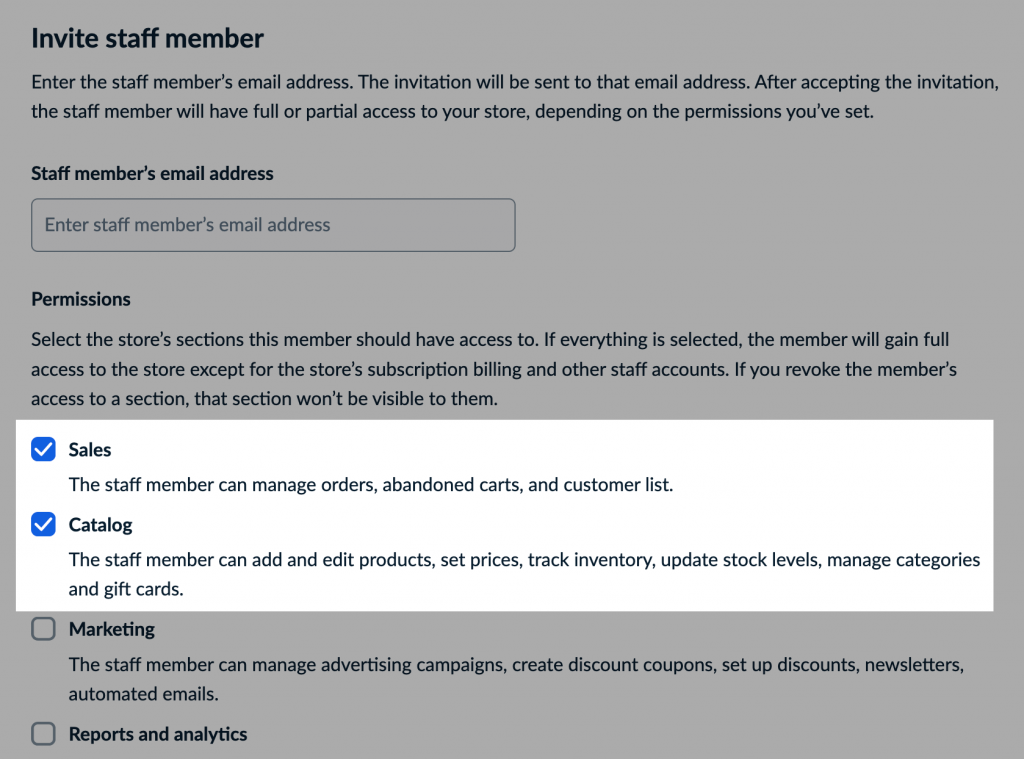
Pilih izin mana yang ingin Anda berikan kepada anggota tim Anda
Perlu diperhatikan bahwa sebagai pemilik toko, hanya Anda yang dapat melihat, menambah, dan menghapus anggota staf, memberikan izin, melihat informasi penagihan, dan mengubah langganan toko.
Pelajari lebih lanjut tentang izin staf serta menambah, mengelola, dan menghapus akun staf di toko Ecwid Anda di kami Pusat Bantuan.
Tugas Bisnis Apa yang Dapat Anda Delegasikan
Mengembangkan bisnis tidak mungkin terjadi tanpa mendelegasikan tugas ke tim Anda. Milik seorang pemilik bisnis
Karyawan dapat menjadi kekuatan pendorong peluncuran produk, kampanye pemasaran, dan lain-lain inisiatif layanan pelanggan. Apalagi saat musim terpanas bagi siapa pun yang berjualan
Sebagai pemilik bisnis, Anda bertanggung jawab untuk memastikan setiap karyawan memiliki alat dan sumber daya untuk melakukan pekerjaan mereka secara efisien. Dengan memberikan akses ke backend toko Anda, Anda dapat memastikan bahwa setiap anggota staf mengetahui apa yang menjadi tanggung jawab mereka dan dapat menangani pembaruan atau perubahan apa pun yang diperlukan dengan cepat.
Misalnya, Anda dapat mendelegasikan beberapa tugas ke:
- Manajer toko untuk mengelola penjualan, memperbarui detail produk, dan mengontrol stok
- Operator pemenuhan untuk menyiapkan pesanan untuk pengiriman, pengiriman, atau
di toko pikap - Manajer pemasaran untuk mengatur popup dan spanduk, menjalankan promosi, dan menambahkan Facebook Pixel atau Google Analytics untuk mengukur kinerja iklan
- Pengembang untuk menyesuaikan situs web e-niaga Anda
- desainer untuk mengelola desain toko online Anda dan mengunggah fotografi atau video.
Praktik Terbaik untuk Mendelegasikan Tugas Toko Online
Jadi, Anda telah memutuskan untuk mendelegasikan beberapa tugas pengelolaan toko online kepada karyawan Anda. Selamat! Namun apakah Anda bersedia membagikan login dan kata sandi Anda dengan orang ini? Dan memberi mereka akses ke semua yang ada di toko online Anda? Sepertinya ini bukan ide terbaik karena bisa jadi sulit untuk dikelola.
Berikut beberapa cara untuk memastikan toko online Anda berjalan lancar sambil mendelegasikan tugas bisnis:
Berikan Akses Hanya kepada Mereka yang Membutuhkannya
Batasi akses ke perangkat lunak sensitif dengan hati-hati, seperti platform e-niaga atau akuntansi Anda. Hal yang sama berlaku ketika memberikan akses ke media sosial merek Anda
Memiliki Prosedur Keamanan
Untuk memastikan data toko online Anda aman dari akses tidak sah, ada baiknya jika Anda memiliki serangkaian prosedur keamanan. Ini dapat mencakup:
- Mengharuskan anggota tim Anda untuk menggunakan kata sandi yang kuat dan
dua faktor otentikasi saat masuk - Menggunakan gateway pembayaran yang aman, seperti Lightspeed Payments, Stripe, atau PayPal
- Memperbarui perangkat lunak secara teratur dan membuat cadangan data
- Memastikan setiap karyawan menyelesaikan pelatihan keamanan e-niaga.
Untuk informasi lebih lanjut tentang melindungi toko online Anda, baca artikel di bawah ini.
Onboard Sebelum Memberikan Akses
Pastikan karyawan dan kontraktor baru Anda telah melalui proses orientasi dan pelatihan sebelum memberi mereka akses, karena ini akan membantu mereka menjelajahi toko dan peralatan Anda secara efisien.
Misalnya, jika Anda menggunakan Ecwid by Lightspeed sebagai platform e-niaga, Anda dapat memberikan tur berpemandu kepada anggota tim Anda tentang cara menavigasi admin Ecwid. Plus, Anda dapat membagikan tautan ke kami Pusat Bantuan or video tutorial.
Tetapkan Izin Tergantung pada Perannya
Buat akun pengguna individual untuk masing-masing
Cabut Izin dari Mantan Staf Tepat Waktu
Untuk memastikan efisiensi toko Anda, sangat disarankan agar Anda meninjau dan memperbarui daftar akun staf secara berkala. Dengan menghapus anggota staf yang tidak aktif atau mantan staf dari akun Anda, Anda dapat melindungi informasi sensitif dan menyederhanakan pengelolaan operasional toko Anda.
Jika Anda menggunakan Ecwid untuk berjualan online, Anda dapat melihat semua anggota staf yang memiliki akses ke toko Anda di Akun Staf halaman admin Ecwid Anda. Di sini, Anda dapat mengedit izin atau mencabut akses sama sekali.

Menghapus akses anggota staf dari toko Ecwid
Kelola Akun Staf Anda dengan Mudah dengan Ecwid
Sekarang setelah Anda mengetahui tentang izin staf dan bagaimana mereka dapat membantu meningkatkan manajemen toko e-niaga Anda, inilah saatnya untuk mengambil alih.
Dengan Ecwid oleh Lightspeed, Anda dapat dengan mudah mengatur siapa yang memiliki akses ke bagian mana dari toko Anda di satu tempat. Anda dapat menetapkan tingkat izin yang berbeda untuk setiap pengguna sehingga hanya anggota staf yang berwenang yang dapat mengakses informasi sensitif atau data pelanggan. Dengan cara ini, Anda dapat yakin bahwa bisnis online Anda berjalan lancar, dan karyawan Anda siap untuk membawanya ke puncak!
Untuk mempelajari lebih lanjut tentang mengelola tim Anda sebagai pemilik bisnis, lihat sumber daya berikut dari blog dan podcast kami:
- Cara Mempekerjakan dan Mengelola Staf untuk Toko Online Anda yang Berkembang
- Podcast: Cara Membangun dan Menskalakan Tim Jarak Jauh
- Cara Berlibur Saat Menjalankan Bisnis
- 8 Pertanyaan untuk Ditanyakan kepada Setiap Freelancer Sebelum Anda Mempekerjakan Mereka
Selamat berjualan!









