Facebook je završio 2.91 milijardi aktivnih mjesečnih korisnika različite dobi i s različitim hobijima i interesima. S Ecwidom
Blisko surađujemo s Facebookom na stvaranju Sell on Facebook, rješenja za društvenu trgovinu koje se sastoji od četiri glavna Facebook proizvoda: Facebook Shop, Facebook Product Catalog, Facebook Pixel i Facebook Messenger.
S Ecwidovim rješenjem Sell on Facebook, prodaja i oglašavanje su gotovo bez napora. Možete automatski prenijeti (i sinkronizirati) svoj Ecwid katalog proizvoda na
U ovom ćemo članku objasniti svaku značajku usluge Sell on Facebook i kako ona može koristiti vašem poslovanju.
Prodajte na Facebooku s odjeljkom "Kupujte" na svojoj stranici
Naravno, dobivanje lajkova i dijeljenja na Facebooku je dobar osjećaj... Što je sa zaradom?
Ako ste pokušavali smisliti kako dodati košaricu za kupnju na Facebooku, ovdje imate sreće. Uz Ecwidov Facebook Shop, možete dodati odjeljak Shop na svoju Facebook poslovnu stranicu dok prodajete svoje proizvode na više platformi odjednom — na svojoj web stranici, tržnicama, pa čak i drugim društvenim medijima.
Odjeljak Shop olakšava korisnicima stolnih i mobilnih uređaja otkrivanje i kupnju vaših proizvoda u poznatom Facebook sučelju.

Radna površina Odjeljak trgovine na lijevoj strani vaše vremenske trake

Mobilni prikaz odjeljka Trgovina
65.7% vlasnika malih i srednjih poduzeća promovira svoje proizvode na društvenim mrežama, što ih čini najpopularnijim marketinškim kanalom među malim tvrtkama (prema našoj anketi o čitanosti blogova). Uz Facebook Shop, ne samo da vaša poslovna stranica širi glas o vašoj trgovini - ona zapravo stvara prodaju.
Kako postaviti Facebook trgovinu na svoju stranicu
Za korištenje alata Sell on Facebook morat ćete biti na Ecwidovom paketu Venture, Business ili Unlimited. Imajte na umu da je Facebook Shop nije dostupno u svim zemljama, Ipak.
Slijedite ove jednostavne korake za povežite svoju Ecwid trgovinu s Facebookom.
Vaši će proizvodi biti dostupni za kupnju na vašoj Facebook stranici u roku od nekoliko minuta, ovisno o veličini vašeg kataloga proizvoda.
Od tamo će se vaš katalog proizvoda automatski sinkronizirati s Facebookom kako bi se osiguralo da je vaša Facebook trgovina uvijek ažurna.
Nakon što povežete svoju online trgovinu s Facebookom, ne samo da ćete imati odjeljak Shop na svojoj poslovnoj stranici, već ćete također moći stvarati postove za kupnju.
Napravite postove za kupovinu na Facebooku
Osim dodavanja odjeljka Shop na svoju poslovnu stranicu na Facebooku, također možete kreirati postove za kupnju. Pomoću njih možete označiti proizvode unutar objave. Kada kupac klikne na oznaku, može vidjeti naziv proizvoda i cijenu. Također mogu otići na stranicu proizvoda na Facebooku kako bi saznali više o artiklu, pa čak i kupili ga! Na taj način kupci mogu kupiti vaše proizvode dok pregledavaju njihov feed vijesti ili prolaze kroz stranicu vaše tvrtke.
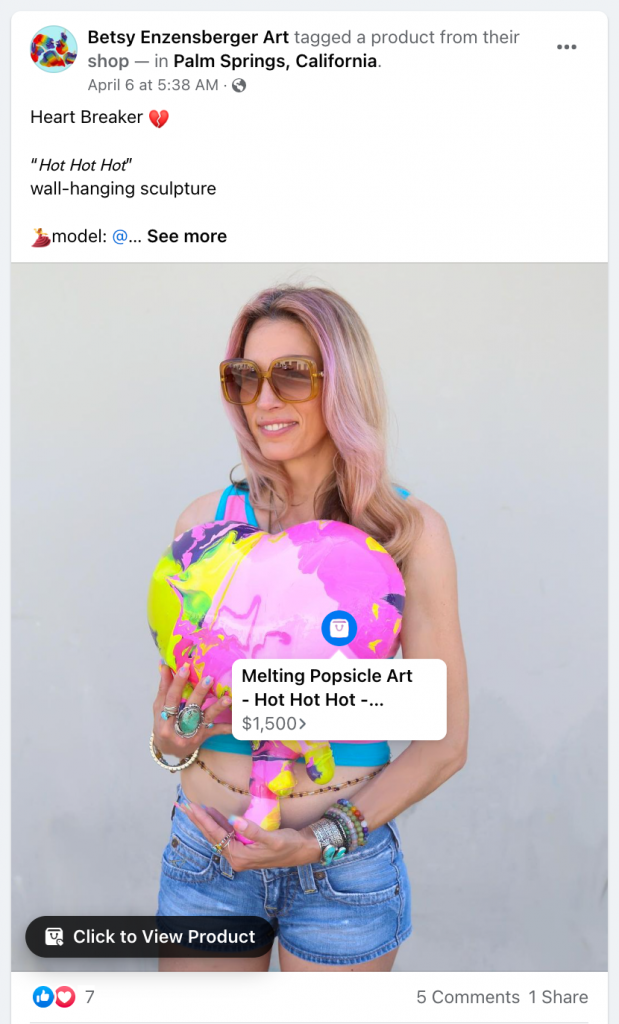
Primjer objave na Facebooku koja se može kupovati
Objave koje se mogu kupiti najbolje funkcioniraju za prikazivanje novih proizvoda, promicanje prodaje i poticanje kupaca na kupnju proizvoda bez napuštanja svoje omiljene platforme društvenih medija.
Da biste stvorili objavu koja se može kupovati, počnite tako što ćete objaviti običan post na svojoj poslovnoj stranici. Zatim kliknite gumb "označi proizvode" i odaberite proizvode koje želite označiti iz kataloga svoje trgovine.
Stavite svoje oglase na autopilot s katalogom proizvoda
Facebookov katalog proizvoda sadrži informacije za sve proizvode koje želite oglašavati na Facebooku, uključujući dostupnost, opis, slike, naslov, cijenu, robnu marku i još mnogo toga.
Katalog proizvoda radi s više vrsta i formata oglasa na Facebooku, uključujući dinamičke oglase i format oglasa zbirke koji se također koristi na Instagramu i Audience Network.
Što su dinamički oglasi?
Dinamički oglasi omogućuju vam da koristite svoj katalog proizvoda za stvaranje zanimljivih oglasa i automatsko oglašavanje više proizvoda ili cijelog kataloga proizvoda na Facebooku, na svim uređajima. Mogu se koristiti za retargeting (praćenje posjetitelja trgovine koji su pregledali vaše proizvode) ili za predstavljanje vaših proizvoda novim ljudima.
Dinamični oglasi su:
- Jednostavno: mogu se koristiti za promoviranje svih vaših proizvoda bez potrebe za izradom pojedinačnih oglasa za svaku stavku.
- Ciljano: oglašavajte ljudima koji su već zainteresirani za vaše proizvode i povećajte vjerojatnost kupnje.
- Automatski: nakon što su vaše kampanje postavljene, same se besprijekorno izvode i dopiru do vaših potencijalnih kupaca u pravo vrijeme.
- Dostupno na bilo kojem uređaju: vaši će oglasi doći do ljudi na bilo kojem uređaju koji koriste.
Naučite kako započeti oglašavanje na Facebooku s Katalogom proizvoda.
Dinamični oglasi mogu se pojaviti na sljedećim položajima:
- Na Facebooku: feedovi, desni stupac, tržnica
- Na Instagramu: feed i priče
- Na Audience Network: vrste položaja — nativni, banner i međuprostorni
- Na Messengeru
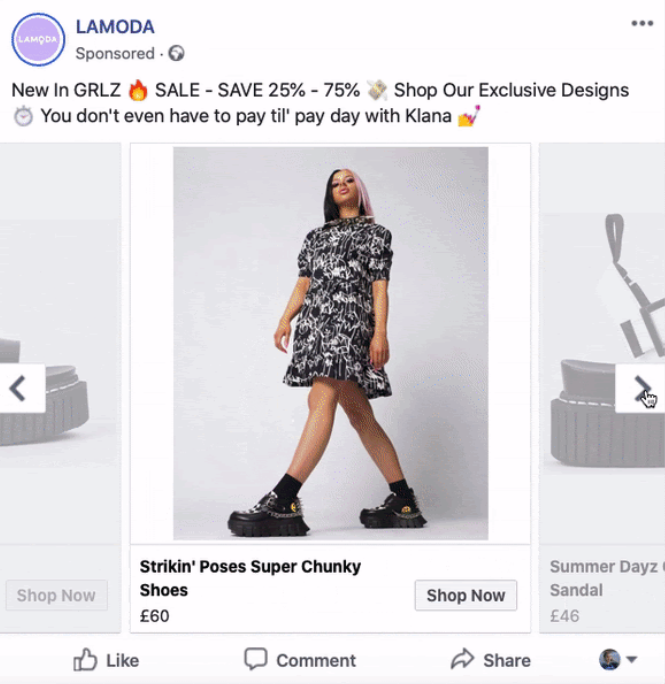
Primjer dinamičkog oglasa koji prikazuje nekoliko proizvoda
Koristite Facebook Pixel za pretvorbu i optimizaciju
Facebook piksel je dio koda koji prati posjetitelje vaše trgovine i njihovo ponašanje - pružajući vam mnogo korisnih podataka:
- Mjeri konverzije kako biste točno znali kakva je izvedba vaših oglasa.
- Bilježi posjetitelje koji su napustili vašu trgovinu bez kupnje kako biste kasnije mogli nastaviti s oglasima (sjetite se ponovnog ciljanja!).
- Pomaže vam u oglašavanju ljudima sličnim vašim postojećim klijentima.
Piksel čini oglašavanje na Facebooku učinkovitijim. Ne samo da točno znate kome se oglašavate, već i bolje razumijete izvedbu svojih oglasa. Sve u svemu, vaši oglasi postižu cilj, što dovodi do boljeg povrata uloženog novca za oglašavanje.
Kako dodati Facebook piksel u svoju Ecwid trgovinu
Instalacija je lagana za svakog vlasnika Ecwid trgovine, bez obzira na tehničke vještine. Samo trebate generirati svoj Pixel ID i dodati ga na svoju upravljačku ploču.
Pogledajte cijeli vodič: Predstavljamo Facebook Pixel za Ecwid trgovine: Kako jednostavno pokrenuti učinkovitije Facebook oglase
Kako koristiti piksel za prodaju na Facebooku
Ovdje su neke od strategija za korištenje Facebook piksela u vašoj trgovini:
- Povratite napuštena kolica s retargeting kampanjom. Možete ciljati kupce koji su posjetili vašu trgovinu i dodali proizvode u svoje košarice, ali nisu završili postupak naplate. Piksel bilježi točne proizvode koje je kupac ostavio u svojoj košarici i podsjeća ih na upotrebu tih proizvoda
specifičan za kupca Facebook oglasi. - Dobijte stalne klijente s prilagođenom publikom. Možete stvoriti prilagođenu publiku na temelju ljudi koji su već kupovali od vas i dosegnuti ih svojim oglasima. Na primjer, možete ih ciljati novom kolekcijom sličnom proizvodima koje su već kupili.
- Koristite Lookalike Audiences za oglašavanje ljudima koji su slični kupcima koji su pokazali interes za vaše proizvode ili su ih kupili. Ako želite privući nove klijente, ali ne želite propustiti svoju ciljanu publiku, "lookalikes" će vam pomoći da suzite svoje tržište i još učinkovitije iskoristite novac od oglasa.
- Dobijte više pratitelja na Facebooku s video oglasom. Koristeći prilagođenu publiku, možete ciljati ljude koji su posjetili vašu trgovinu videooglasom koji prikazuje vaš proizvod na djelu. Zašto koristiti video? Ljudi gledaju videe pet puta duže nego statični Facebook sadržaj.
Želite li isprobati neku od ovih strategija Facebook piksela? Provjerite naše detaljne upute za njihovu provedbu u vašoj trgovini.
Koristite Facebook Messenger Live Chat kao kanal za korisničku podršku
Većina ljudi radije šalje poruku nego zove službu za korisnike. Imajući ovo na umu, više se ne možete osloniti samo na telefon ili e-poštu kao na jedini način pružiti korisničku uslugu. Što olakšate klijentima da dođu do vas, veća je vjerojatnost da ćete pridobiti nove klijente i zadržati postojeće. Zato su razgovori uživo postali novi omiljeni kanal za brigu o kupcima za mnoge tvrtke: pogodni su i za prodavače i za njihovu publiku.
Najbrži i najjednostavniji način dodavanja live chata u vašu trgovinu jest povezivanje vaše trgovine s Facebook Messengerom. To je jedna od najpopularnijih aplikacija za razmjenu poruka koju ljudi već koriste za komunikaciju s prijateljima i robnim markama. Ecwid integracija s Facebook Messengerom omogućuje vam dodavanje
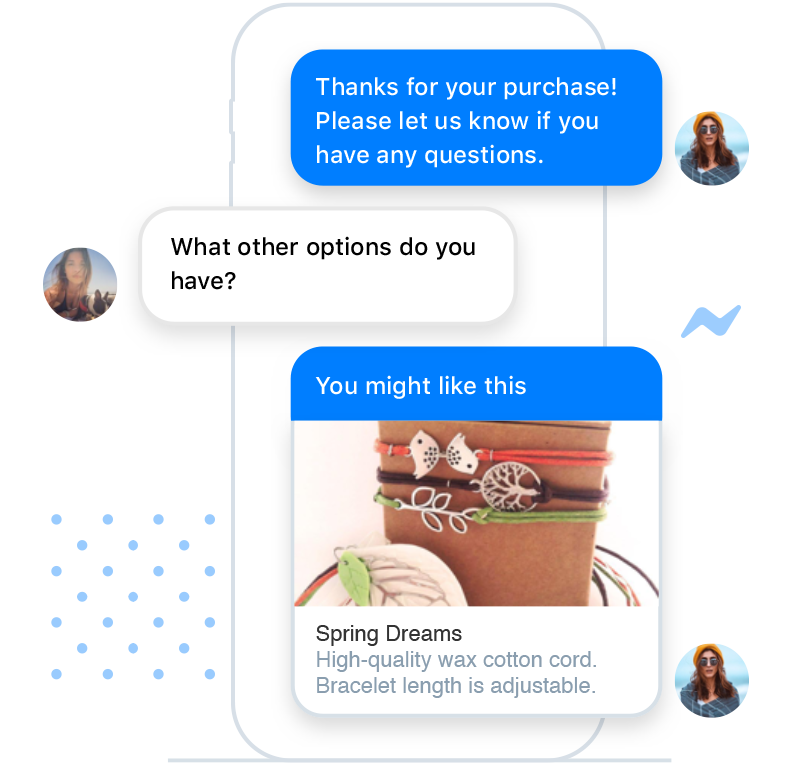
Kako spojiti svoju trgovinu na Facebook Messenger
S Ecwidom
Kako prodavati na Facebooku uz Messenger live chat
Facebook Messenger live chat pomaže da se stvarno povežete sa svojim klijentima i izgradite odnose s njima. Personalizirana i učinkovita briga o kupcima ključna je kada se natječete s velikim tržištima koja privlače ljude uslugama koje nisu dostupne vlasnicima malih tvrtki (npr.
Evo kako možete koristiti Facebook Messenger u svojoj trgovini za najbolje rezultate:
- Odgovorite na pitanja kupaca što je prije moguće. Vaša poslovna stranica na Facebooku pokazuje koliko brzo odgovarate na poruke. Kad ljudi vide da vrlo brzo odgovarate, osjećaju se sigurnije u vaš brend.
- Podsjetite klijente na trenutne ponude dok razmjenjujete poruke. Na primjer, ako kupac pita dostavljate li u Europu, vaš odgovor može biti nešto poput: "Da, također nudimo besplatnu dostavu za globalne narudžbe do kraja tjedna."
- Postaviti
automatski odgovor za situacije kada ste odsutni i ne možete odmah odgovoriti. Ne zaboravite navesti kada ćete se ponovno javiti. Također možete postaviti automatske pozdrave iautomatski odgovori na prvu poruku koju vam netko pošalje. - Instalirajte aplikaciju Facebook Pages Manager za upravljanje Facebook porukama, komentarima na svoje postove i komentarima na Instagramu u jednoj pristigloj pošti. Ostat ćete u kontaktu sa svojim klijentima bez obzira gdje ostavljaju svoja pitanja: u Messengeru, na Instagram DM-u ili u komentarima na vašim stranicama.
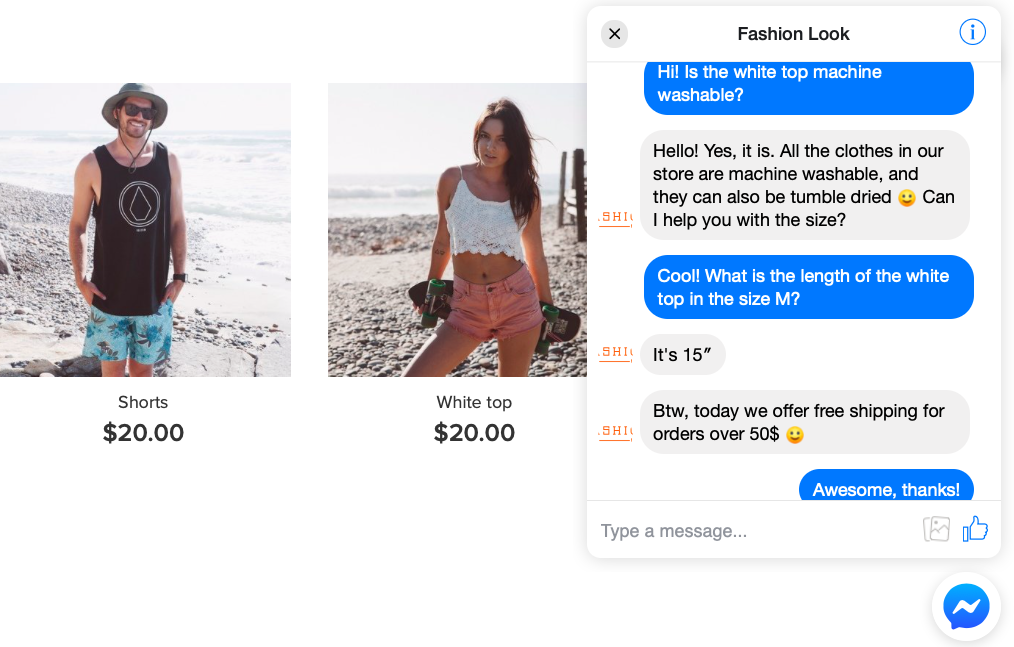
Možete dodati Facebook Messenger live chat na svoje web mjesto kako biste ga pružili
Za detaljnije upute o provedbi gore navedenih strategija pogledajte naš post na blogu koristeći FB live chat za vaš posao. Postoji još više načina da usavršite svoju korisničku uslugu s Facebook Messengerom, a najbolja stvar kod njih je što ne zahtijevaju puno vremena ni truda.
Što trebate znati za prodaju na Facebooku
Osim moćnih alata za prodaju na Facebooku, morate razumjeti prirodu platforme i kako je možete koristiti za promociju svog poslovanja. Čitajte dalje kako biste bolje razumjeli prodaju i oglašavanje na Facebooku.
Često postavljana pitanja o prodaji na Facebooku
Ako tek počinjete s prodajom proizvoda na Facebooku, možda tražite odgovore na ova pitanja:
Kako prodajete na Facebooku? Možete li prodavati izravno na Facebooku?
Možete prodavati izravno na Facebooku učitavanjem svog kataloga proizvoda u odjeljak Shop na vašoj Facebook poslovnoj stranici. Koraci za postavljanje Facebook trgovine na vašoj stranici opisani su na početku ovog blog posta.
Trebam li poslovnu dozvolu za prodaju na Facebooku?
Ovisi o tome zahtijevaju li zakoni vaše zemlje ili države da imate licencu za online prodaju. Trgovinska pravila Facebooka navode da su "kupci i prodavači odgovorni za poštivanje svih primjenjivih zakona i propisa."
Koliko košta prodaja na Facebooku? Jesu li Facebook trgovine besplatne?
Kada prodajete na Facebooku putem Ecwida, plaćate po tarifnom planu koji koristite.
Mogu li prodavati na Facebooku bez web stranice?
Ako nemate web stranicu i ne koristite je
Što je Facebook Marketplace? Kako funkcionira Facebook Marketplace?
Facebook Marketplace nije isto što i Facebook Shop. To je mjesto gdje ljudi mogu dogovoriti kupnju, prodaju i razmjenu predmeta s drugim ljudima u svom području. Jednostavno rečeno, na Facebook Marketplaceu pronaći ćete artikle koje su ljudi u vašoj blizini izlistali za prodaju.
Koliko košta prodaja na Facebook Marketplaceu?
Nema naknade za pridruživanje Facebook Marketplaceu, a prodaja na njemu za pojedince ne košta ništa.
Je li Facebook Marketplace dobro mjesto za prodaju?
Facebook Marketplace služi kao popis lokalnih osobnih oglasa i usmjeren je na korisnike, a ne na tvrtke. Možete ga zamisliti kao Craiglist za korisnike Facebooka. Dakle, ako vodite internetsku trgovinu, bolje je postaviti Shop sekciju na Facebook Business stranici i koristiti Marketplace kao dodatni kanal prodaje.
Što ne možete prodati na Facebook stranicama
Prije nego počnete prodavati na Facebooku (i Instagramu), morate biti sigurni da su vaši proizvodi u skladu s platformom Standardi zajednice i Pravila trgovine. Jasno je da ukradena roba i oružje neće biti dopušteni na Facebook stranicama, ali neki od zabranjenih proizvoda su manje očiti.
Ovo su neki od proizvoda koji su zabranjeni za prodaju na Facebooku:
- događaje ili ulaznice
- poklon kartice
- lijekovi, pribor za uzimanje droga ili proizvodi na recept
- alkohol i duhanski proizvodi ili duhanski pribor (ipak možete prodavati odjeću s logotipom duhanske marke)
- dodaci prehrani (uključujući vitamine, proteinske pločice i proteinski prah)
- zdravstveni proizvodi (ali dodaci za stil života i fitness poput satova su dopušteni)
- digitalni sadržaj koji se može preuzeti, digitalne pretplate i digitalni računi
- usluge i mogućnosti zapošljavanja (poslovi se mogu promovirati samo na poslovima na Facebooku, stranicama i grupama kako je dopušteno Standardima zajednice i Politike poslova)
Pogledajte stranicu Commerce Policies za potpuni i detaljniji popis sadržaja zabranjenih za prodaju na Facebook stranicama.
Savjeti za prodaju na Facebooku
Konkurencija na platformi velika je koliko i publika. Kako biste se istaknuli i promovirali svoju trgovinu među brojnim tvrtkama, slijedite ove prakse kada prodajete proizvode na Facebook stranicama.
Dodajte CTA na svoju stranicu
CTA ili
Evo popisa Facebookovih CTA gumba koje možete birati:
- Rezervirajte sada
- Kontaktirajte nas
- Pošalji poruku
- Nazovite odmah
- Prijavite se
- Pošalji e-poštu
- Pogledajte video
- Saznajte više
- Kupite sada
- Pogledajte Ponude
- Koristite aplikaciju
- Igrati igru
Razmislite koji CTA gumb najbolje odražava vaše poslovanje i ciljeve. Na primjer, ako sastavljate popis e-pošte, upotrijebite "Prijava". Ako želite da vas potencijalni kupci kontaktiraju, pokušajte "Nazovi sada" ili "Pošalji poruku".
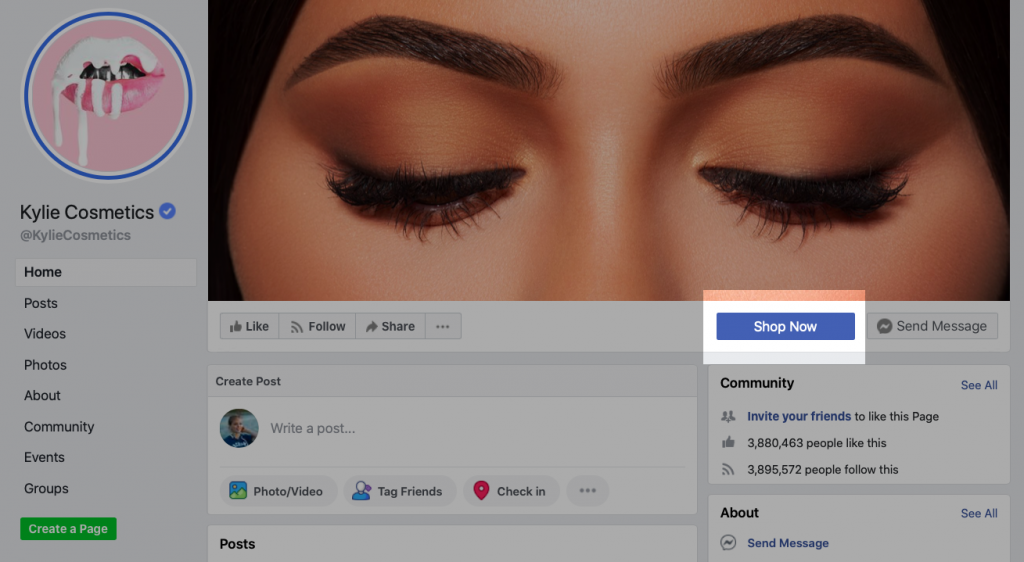
Gumb "Kupujte sada" odvest će vas u trgovinu
Obrazujte, zabavite i pomozite
Jedan od najboljih savjeta o tome kako prodavati stvari na FB-u može zvučati kontradiktorno: ne trudite se previše. Istina je da ćete biti prodajni u svakoj objavi koju podijelite samo tako daleko. Ljudi se brzo umore i odjavljuju pretplatu kada postoji obilje promotivnih sadržaja bez ikakve vrijednosti.
Držite se pravila “80/20”: dijelite 80% obrazovnog i 20% promotivnog sadržaja. Na taj će se način ljudi baviti vašim objavama umjesto da ih listaju bez razmišljanja.
Zabavni i edukativni postovi dugoročno će biti korisniji. Oni ne samo da pozitivno grade vaše odnose s publikom, već i pomažu u izgradnji zajednice. Na primjer, ako prodajete boje, možete podijeliti savjete o korištenju emajla ili

Zabavna i srodna objava može generirati stotine komentara vaše publike
Koristite svoju naslovnicu na Facebooku za promicanje ponuda
Naslovna slika obično je prva stvar koja privuče pažnju ljudi kada posjete vašu stranicu. Ne propustite priliku koristiti Facebook naslovnicu za povećanje prodaje. Na primjer, kada provodite blagdansku rasprodaju, istaknite svoje bestselere na naslovnici. Ili, ako provodite natjecanje, možete upotrijebiti sliku nagrade kao pokriće da dobijete više natjecatelja.
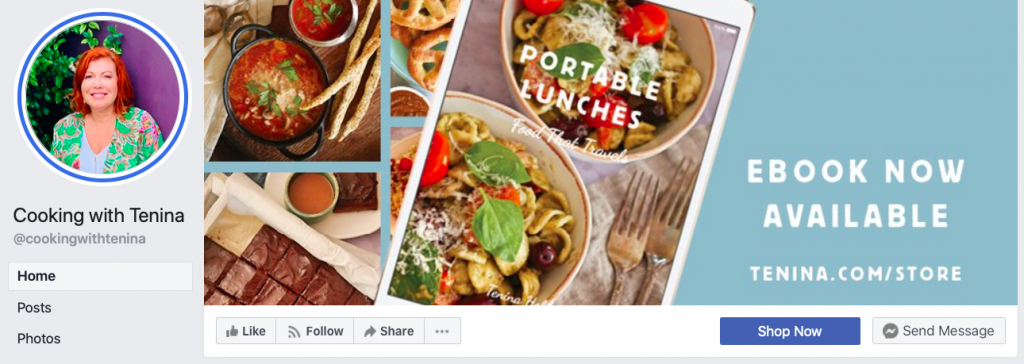
Također možete koristiti svoju Facebook naslovnicu za promociju novih proizvoda
Maksimalno iskoristite formate dinamičkih oglasa
Različiti formati dinamičkih oglasa pomažu u postizanju cilja koji ste postavili za svoju reklamnu kampanju. Format koji odaberete ovisi o tome želite li prikazati jedan proizvod ili više proizvoda odjednom. Na primjer, ako ciljate ljude koji su već pregledali nekoliko artikala u vašoj trgovini, možda ćete im htjeti prikazati oglase s više proizvoda.
Prilikom izrade dinamičkog oglasa možete odabrati njegov format: jedna slika ili karusel. Potonji vam omogućuje da napravite oglas s dvije ili više slika koje se mogu pomicati (pogledajte primjer iz LaMode iznad).
Također možete izraditi zbirku oglasa koristeći dinamičko ciljanje oglasa. Zbirka uključuje platno koje se otvara odmah kada netko stupi u interakciju s vašim oglasom na mobilnom uređaju. Može sadržavati slike, videozapise, proizvode i
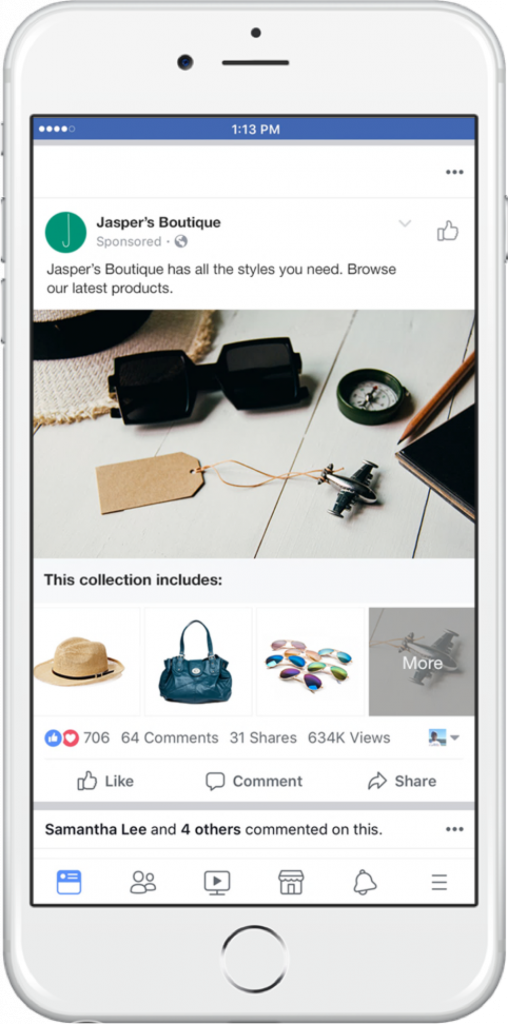
Kako izgleda skupni oglas kreiran ciljanjem dinamičkih oglasa (Slika: Facebook)
Kolekciju možete izraditi pomoću jednog od predložaka:
- Izgled rešetke: omogućuje vam prikaz do 50 proizvoda iz vašeg kataloga.
- Izgled životnog stila: omogućuje označavanje proizvoda na slikama životnog stila iz vašeg kataloga.
Najbolji primjeri iz prakse za dinamičke oglase
Dinamični oglasi prikazuju relevantne preporuke proizvoda ljudima kako bi poduzeli radnju iz vašeg oglasa. Na temelju cilja za koji ste optimizirali svoj oglas, Facebook će odabrati proizvode iz vašeg kataloga koji će generirati najbolji rezultat za vas. Na primjer, ako odlučite optimizirati za kupnju, Facebook će prikazati proizvode za koje se očekuje da će potaknuti kupnju poput bestselera ili popularnih artikala.
To čini dinamičke oglase moćnim alatom za promociju vaše trgovine, ali možete učiniti da se vaši oglasi još više istaknu.
Kako biste što bolje iskoristili dinamičke oglase, možete primijeniti različite prakse tijekom izrade oglasa:
- Dodajte prikaz slajdova svom oglasu. Kada koristite karusel format, odaberite ovu opciju za dodavanje više slika ili videozapisa proizvoda. Oglas će biti "animiran" — prikazivat će predmet iz različitih kutova, a da korisnici ne moraju kliknuti na oglas.
- Dodajte fiksnu karticu koja će se prikazivati na početku i/ili kraju vašeg dinamičnog karusela oglasa. Na ovaj način možete predstaviti poruku, koncept ili temu o svojoj trgovini.
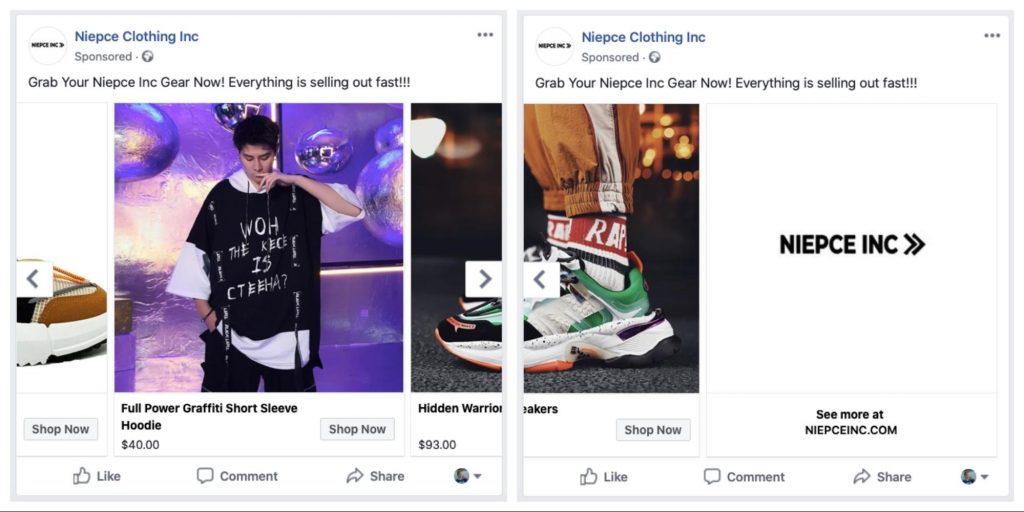
Ova fiksna kartica na kraju karusela oglasa vodi do web stranice
- Dodajte ponudu svom oglasu kada koristite format karusela. Kada je dodate, ponuda se pojavljuje kao kartica s popustom u vašem karuselu oglasa.
- Koristite kreativne alate za prikaz okvira i pojedinosti o cijenama i otpremi preko proizvoda koji se pojavljuju u dinamičnom oglasu.
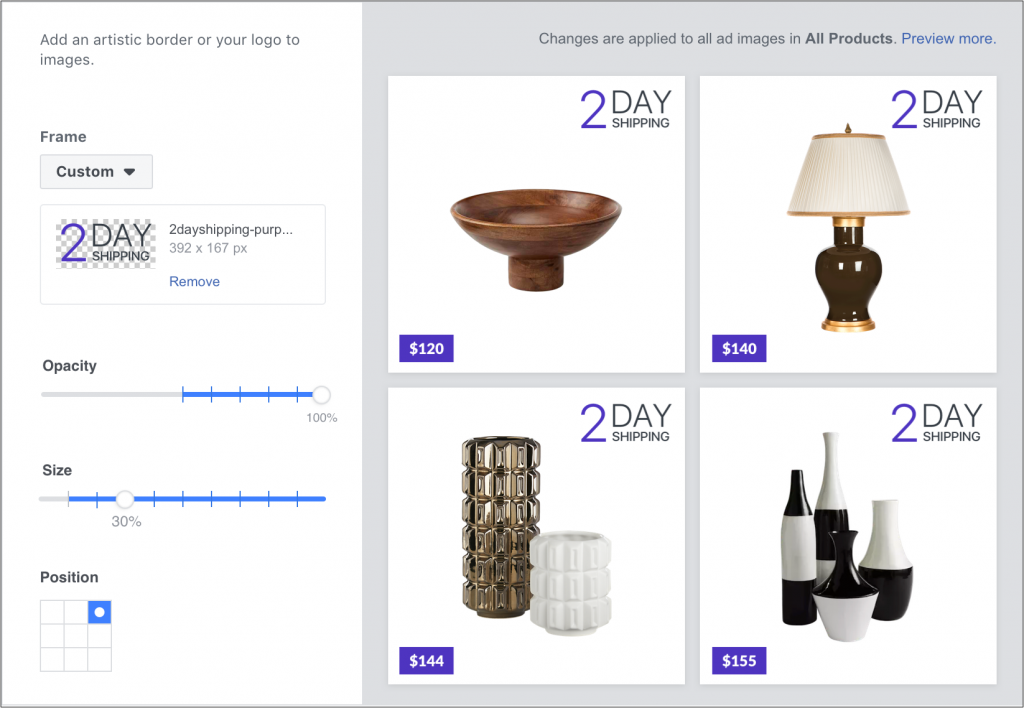
Slika: Facebook
- Neka vaši dinamički oglasi budu višejezični. Opcija "Izradi na različitim jezicima" omogućuje prilagodbu teksta oglasa za publiku u različitim zemljama.
Kako prodavati stvari na Facebooku: više izvora
Ne propustite priliku doprijeti do milijardi potrošača i prodati više sa sjajnim, novim
Pogledajte sljedeću zbirku kako biste pronašli više članaka na blogu koji će vam pomoći da najbolje iskoristite Ecwid alate i objasniti kako prodavati proizvode na Facebooku: Prodajte na Facebooku.
Sretna prodaja!
- Prodajte na Facebooku: povećajte svoju prodaju prodajom na društvenim mrežama
- Kako Facebook funkcionira za mala poduzeća?
- Kako primati uplate na Facebook poslovnoj stranici
- Kako besplatno razviti poslovnu stranicu na Facebooku
- Što objaviti na Facebooku: 20 ideja za objavu vaše poslovne stranice
- A
Korak po korak Vodič za korištenje Facebook Business Managera - 7 strategija za povećanje prodaje pomoću Facebook marketinga
- Kako prodavati proizvode koristeći Facebook Live Shopping
- Učinite svoje proizvode vidljivijima na Facebooku i Instagramu
- Što je Facebook Pay i treba li ga vaša tvrtka koristiti?
- Vodič za početnike u prodaji na Facebook Marketplaceu
- Prodajte na Facebook Messengeru
- Prodajte proizvode u Facebook trgovinama








