Kada je u pitanju svladavanje WordPressa, Elementor alat za izradu stranica radi kao šarm. Ovo besplatno
Možete li dodati košaricu za kupnju u WordPress pomoću Elementora? Možete se kladiti da možete! Ecwid
Što je Elementor?
Baš kao što je WordPress alat za izgradnju web stranica po izboru mnogih, moćan 37% svih web stranica. Elementor je najčešći alat za izradu stranica za WordPress, koji se koristi u više tri milijuna stranica i 180 zemlje.
Evo zbog čega je Elementor alat za izradu stranica toliko popularan među korisnicima WordPressa:
- Brz je i jednostavan za korištenje: možete stvoriti lijepo dizajnirane stranice u tren oka s
drag-and-drop uređivač, nisu potrebne vještine kodiranja niti pomoć programera. - Stvara prekrasne stranice: razni widgeti i bogata biblioteka predložaka omogućuju vam da svojoj web stranici dodate onaj "dizajnerski" dodir bez angažiranja dizajnera.
- Zgodno je: pogledajte promjene na svojoj stranici u stvarnom vremenu. Nema potrebe za prebacivanjem između uređivača i načina pregleda. Također radi sa ili bez Gutenberg editora (možete izgradite svoju Ecwid trgovinu u Gutenbergu isto).
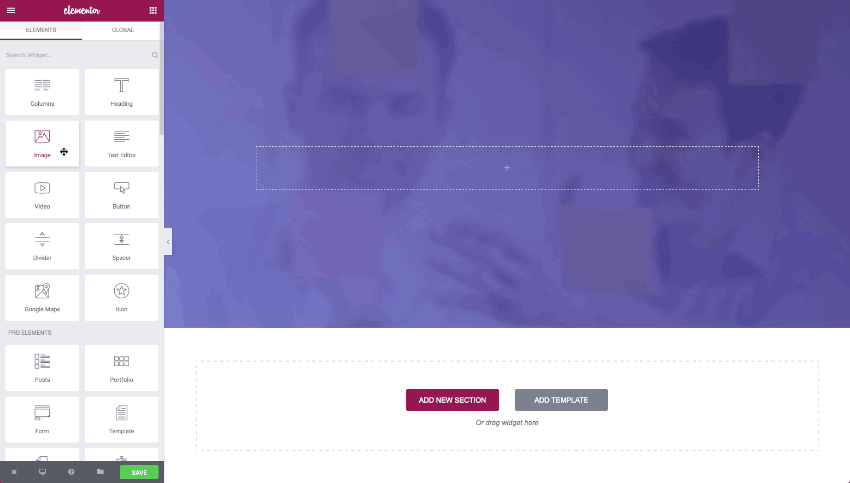
Možete dodati elemente bilo gdje na stranici u trenu
Možete li koristiti Elementor besplatno? Da, ovo je posebno važno za početnike koji pokušavaju zadržati proračun. Što bi vam drugo moglo trebati! Osim ako vam funkcionalnost Ecwid trgovine nije bila na dohvat ruke kada ste koristili Elementor. Pa, želja ispunjena.
Sada Ecwid
Možete odmah dodati internetsku trgovinu ili gumb "Kupite sada" kada izradite svoju web stranicu s Elementorom - jednako bez napora kao i bilo koji drugi element vaše stranice.
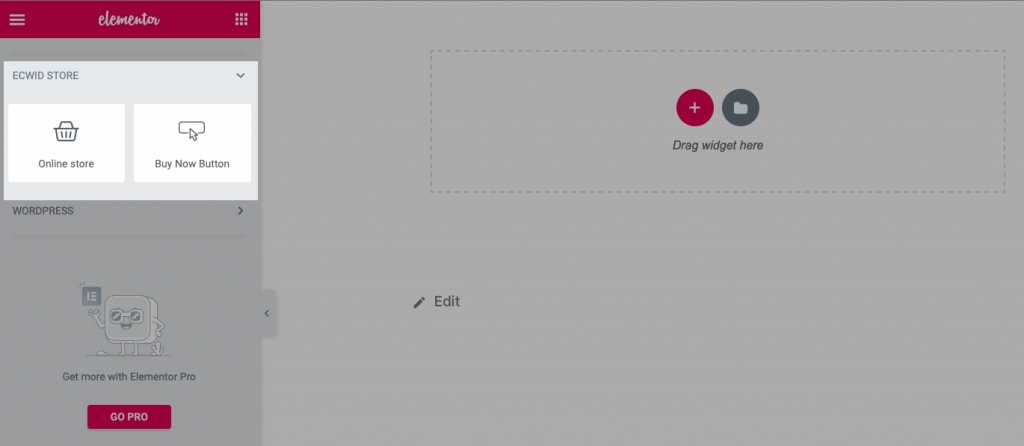
Ecwid widgete možete pronaći u lijevom dijelu uređivača Elementor
Ne sve
Isto tako: Koliko košta WooCommerce
Ecwid Widgeti za Elementor
Kada uređujete stranicu u Elementoru, na ekranu vidite dva odjeljka. S lijeve strane nalazi se prozor za uređivanje, a s desne strane možete vidjeti kako vaša stranica izgleda.
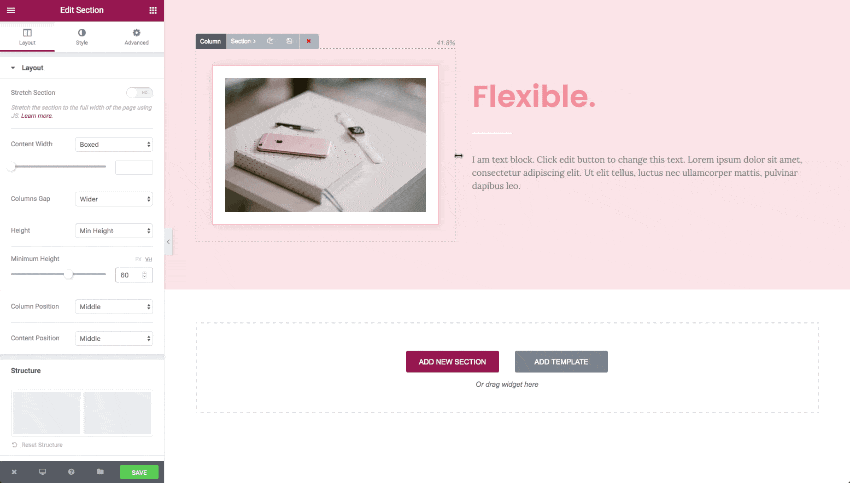
Za dodavanje elemenata poput teksta, slika ili gumba na stranicu, koristite posebne blokove sadržaja — widgete.
Widgete možete dodati jednostavnim
Kada koristite Ecwid
Widget internetske trgovine omogućuje prikaz cijelog izloga na stranici:
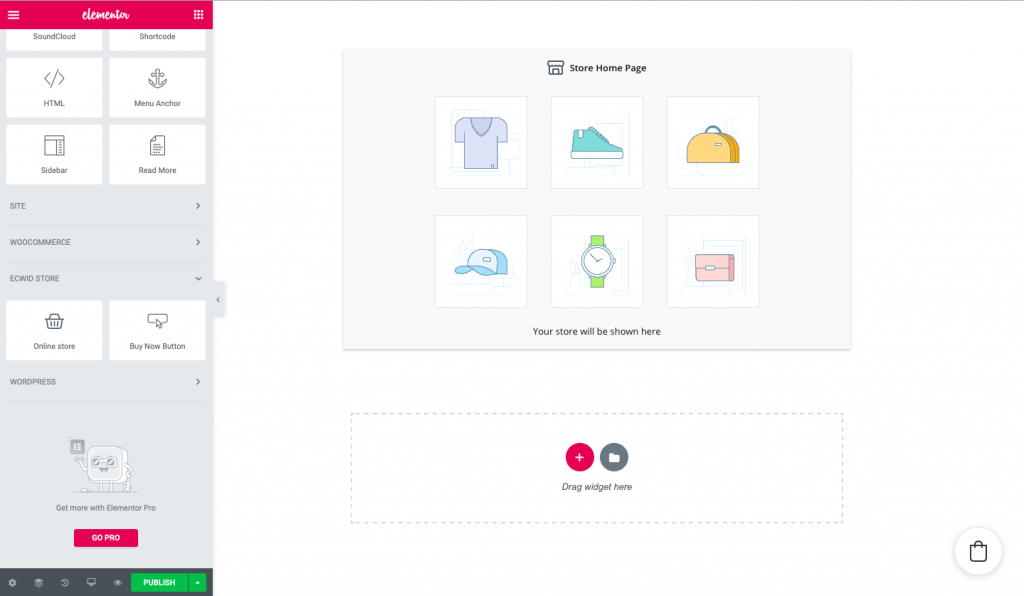
Widget gumba Kupi odmah omogućuje vam dodavanje gumba "Kupite sada" na stranice. Ovim gumbom možete odabrati koji proizvod želite dodati:
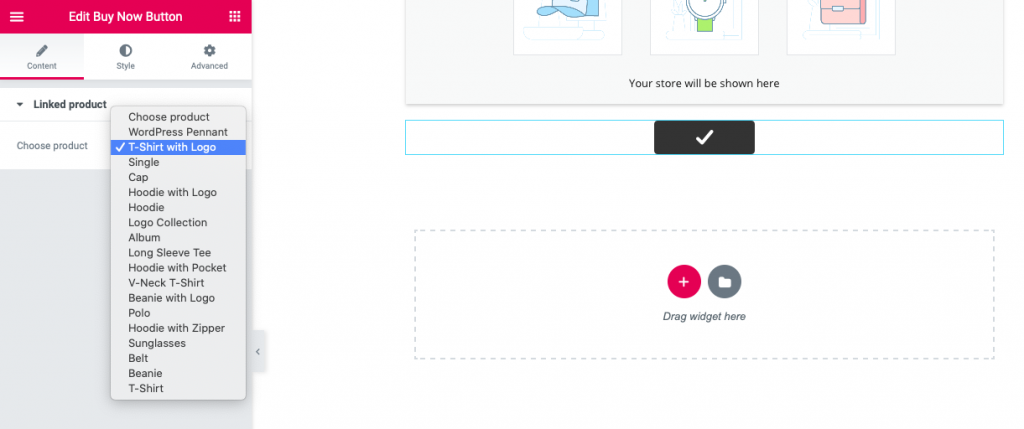
Možete koristiti gumbe "Kupite sada" za dodavanje pojedinačnih proizvoda na odredišne stranice, svoj blog, bočnu traku ili čak na stranicu s pogreškom 404.
Saznajte više: 7 načina za prodaju s Ecwidovim gumbom "Kupite sada".
Kako mogu stvoriti E-commerce Web stranica s Elementorom?
Sada pogledajte iz prve ruke kako Ecwid
Prije nego počnete graditi
- instalirati Elementor web stranice
- instalirati Ecwid
E-commerce uključiti za WordPress.
Da biste dodali internetsku trgovinu ili gumb Kupi sada na stranicu:
- Otvorite Elementor editor u vašem WordPress administratoru i tamo pronađite odjeljak "Ecwid Store".
- Povucite i ispustite widget koji želite koristiti:
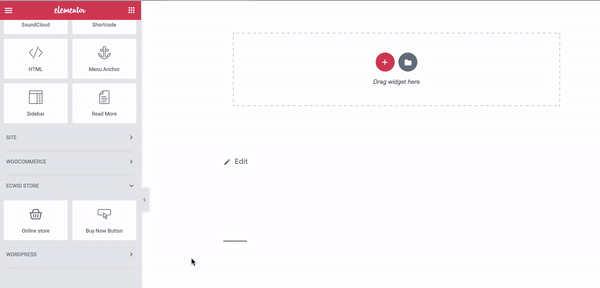
- Za uređivanje sadržaja i izgleda vaše trgovine ili gumba Kupi odmah, kliknite na njega u desnom dijelu ekrana i pronađite "Uredi online trgovinu" i "Uredi gumb Kupi sada" na lijevoj strani.

Kartica Sadržaj omogućuje vam da odaberete kategoriju ili proizvod koji želite prikazati na stranici.
Kartica Stil omogućuje vam promjenu izgleda gumba Kupi odmah. (Što se tiče izgleda vaše trgovine, možete ga prilagoditi u dizajn stranici na vašoj upravljačkoj ploči Ecwid.)
Što se tiče kartice Napredno, ona vam omogućuje primjenu različitih efekata, promjenu vrste pozadine, promjenu položaja i druge napredne karakteristike.
- Kliknite Pregledaj promjene da biste vidjeli kako izgleda vaš prodajni izlog ili gumb Kupi odmah. Pritisnite Objavi ili Ažuriraj da biste spremili promjene.
To je to! Pokušajte dodati
Napravite E-commerce Web stranica s Elementorom danas
S Ecwidom
Jeste li već isprobali izradu stranica s Elementorom?









