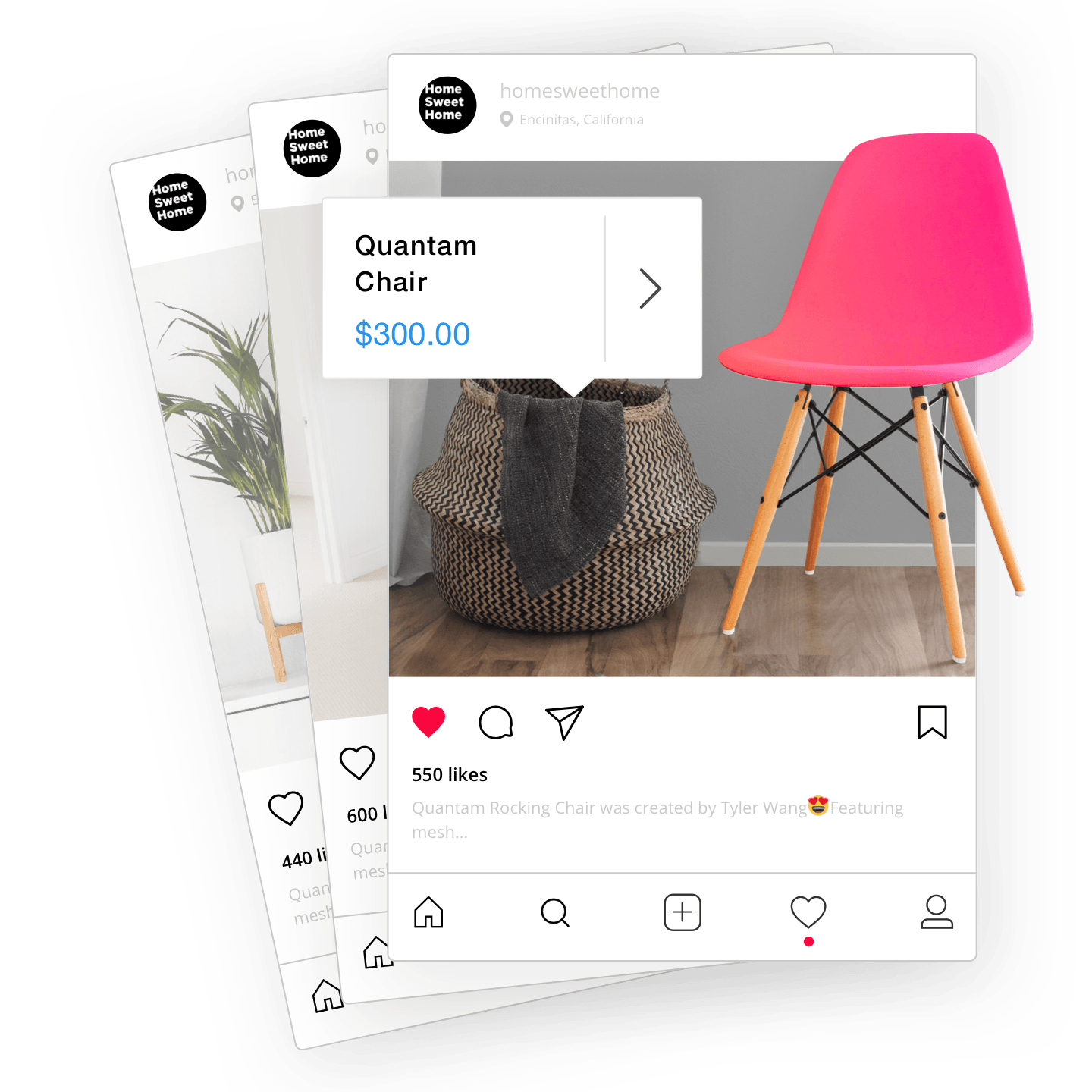De la société propriétaire de Facebook, Instagram et WhatsApp, Meta a publié sa dernière plateforme de médias sociaux, Threads. En tant que propriétaires d'entreprise dans un
Apprenons-en plus sur Threads, expliquons ses fonctionnalités et illustrons comment vous pouvez l'utiliser pour interagir avec vos clients.
Unraveling Threads : une nouvelle plateforme de médias sociaux
Threads est une nouvelle application de Meta pour partager de courtes mises à jour de texte et participer à des conversations publiques. Il s'agit d'une application distincte intégrée à Instagram et exploite déjà l'énorme base d'utilisateurs de Meta.
Les messages sur les fils de discussion peuvent contenir jusqu'à 500 caractères. Ils peuvent inclure des liens, des photos et des vidéos (jusqu'à 5 minutes). Vous pouvez partager une publication Threads sur votre histoire Instagram ou partager votre publication sous forme de lien sur d'autres plateformes de médias sociaux.
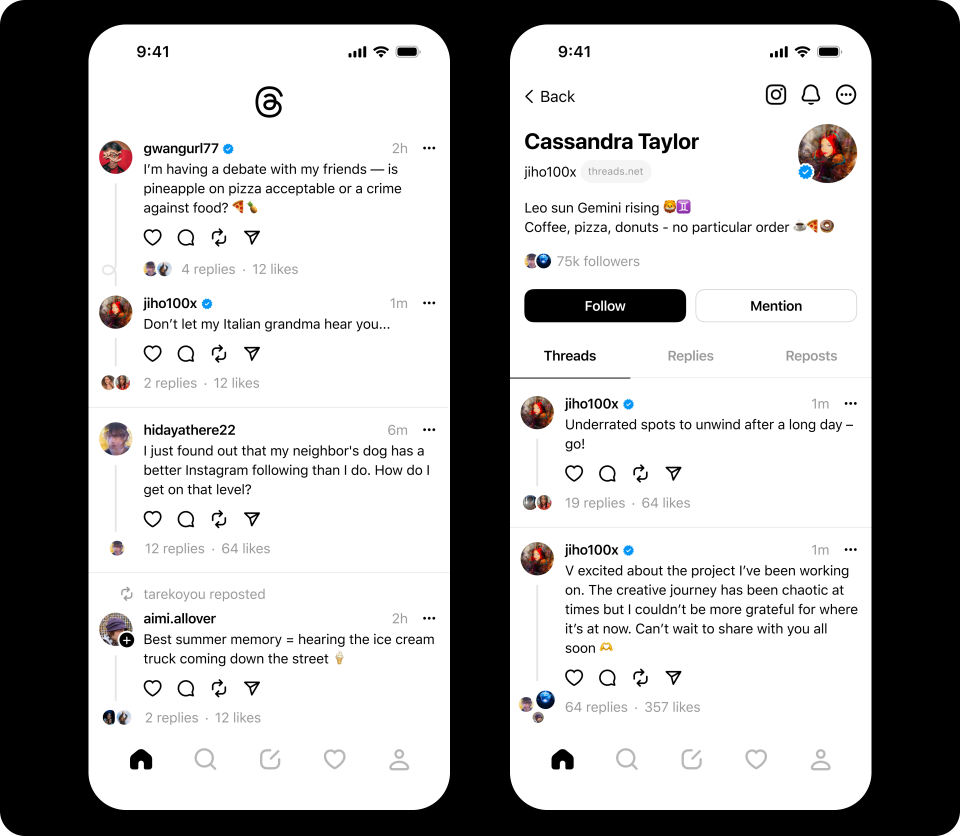
Exemples de messages de Threads par Meta
Étant donné que Threads s'intègre à votre compte Instagram, vous vous connectez à l'aide de vos informations d'identification Instagram pour créer un compte Threads. Votre nom d'utilisateur, votre nom, votre biographie, votre photo de profil et la marque de vérification seront transférés sur votre compte Threads, ainsi que d'autres paramètres, comme une liste de blocage. Cependant, vous pouvez toujours personnaliser votre profil pour le rendre unique à Threads.
Avec Threads, vous pouvez vous connecter et suivre des personnes ayant les mêmes intérêts que vous, comme sur Instagram. Cela inclut les personnes que vous suivez à la fois sur Instagram et en dehors de celui-ci.
Sur Threads, vous pouvez voir les publications des personnes que vous suivez. Vous verrez également des publications recommandées par des personnes que vous ne suivez pas encore.
Les discussions sont-elles identiques à Twitter ?
Maintenant, répondons à la question brûlante !
Il existe certaines similitudes ; après tout, Threads est un

Ulta Beauty propose à ses abonnés de faire un voyage dans le passé
Cependant, il existe également des différences : contrairement à Twitter, Threads n'a pas de niveaux ni de publicités payants. Threads n'a pas non plus de longues vidéos, de messages privés ou de salles audio en direct comme Twitter.
Devriez-vous créer un compte Threads pour votre entreprise ?
Peu importe à quel point vous êtes enthousiasmé (ou non) par les nouvelles plateformes de médias sociaux, nous vous recommandons de créer un compte Threads et d'y revendiquer le nom de votre entreprise.
Les discussions ont été lancées le 5 juillet 2023, donc les utilisateurs sont toujours en train de le comprendre. Très probablement, Meta est toujours en train de le comprendre aussi. Alors pourquoi devriez-vous même vous donner la peine de créer un compte ?
Étant donné que le nom de votre compte provient d'Instagram lorsque vous créez un profil Threads, vous souhaitez revendiquer le nom de votre entreprise sur Threads avant quelqu'un d'autre. En tant qu'entreprise, vous souhaitez que vos pages professionnelles soient facilement accessibles sur n'importe quelle plate-forme de médias sociaux. Pour garantir la facilité d'accès, utilisez le nom de votre entreprise pour tous les comptes de médias sociaux afin que vos clients puissent vous trouver, quelle que soit l'application.

Les utilisateurs peuvent facilement trouver Anthropologie sur les réseaux sociaux en utilisant le même nom
Même si vous décidez plus tard de ne pas utiliser Threads, il vaut mieux arrêter de l'utiliser que d'essayer de créer un compte plus tard et de trouver le nom de votre entreprise déjà pris par quelqu'un d'autre.
Note: N'oubliez pas que vous ne pouvez pas supprimer votre compte Threads sans supprimer votre compte Instagram. Cela pourrait changer à l'avenir, mais pour l'instant, assurez-vous que vous ou votre équipe de médias sociaux ne supprimez pas accidentellement votre compte Instagram.
Quoi publier sur les discussions : 5 idées pour les entreprises
Les médias sociaux existent déjà depuis un certain temps, vous connaissez donc les types de contenu les plus courants qui y sont publiés. Des publications éducatives, informatives et divertissantes apparaissent sur toutes les plateformes dans différents formats.
Lorsqu'il s'agit de publier sur Threads, faites ce qui correspond à votre marque et est pertinent pour votre public. Cela dit, rappelez-vous que Threads est un court

Un simple message texte de Sephora a généré près de 400 réponses
Une autre chose à garder à l'esprit est que Threads est conçu pour favoriser une communication et des discussions positives, donc c'est génial pour le renforcement de la communauté. Doubler le nombre de publications qui favorisent les conversations est un moyen infaillible de tirer le meilleur parti de Threads.
Astuce Pro: Pour relancer votre compte Threads, publiez votre evergreen,

Wendy's est bien connue pour ses tweets torréfiés, donc son premier article sur Threads suit le même récit
Comment pouvez-vous tirer parti de Threads pour interagir avec votre public ? Voici quelques suggestions:
Publiez En bouchée Tips
Les utilisateurs de médias sociaux aiment

Le pain donne des conseils de soins capillaires et répond aux questions sur leur produit
Utilisez-le pour le renforcement de la communauté
Les discussions peuvent aider à créer un

Nat Geo WILD fait du bon travail avec son premier message sur Threads en invitant les utilisateurs à partager leur
Publier du contenu exclusif
Utilisez Threads pour montrer du contenu exclusif à vos clients les plus fidèles. Partagez des aperçus d'un nouveau produit,

ButhcerBox exécute un cadeau flash sur Threads
Partager de courtes mises à jour, des nouvelles, des annonces
Partagez régulièrement des mises à jour sur votre marque, les sorties de produits, les événements ou les actualités du secteur pour maintenir l'intérêt de vos abonnés. Vous souhaitez créer de l’anticipation pour garder votre public engagé. Cependant, la cohérence est essentielle. Si vous souhaitez utiliser Threads, prenez l'habitude de rester

Netflix partage les actualités du secteur sur son compte Threads
Expérimentez avec le contenu
Ce sont les premiers jours de Threads, il n'y a donc pas encore de directives ou de meilleures pratiques. Certaines marques copient leur stratégie Twitter tandis que les utilisateurs publient tout ce qui leur passe par la tête. En attendant, vous avez une occasion unique d'expérimenter le contenu que vous avez reporté.
L'avantage de Threads par rapport à toute autre nouvelle application est qu'elle a déjà un large public, vous verrez donc quelles expériences rapportent plus rapidement.

Olipop rend son compte Threads très informel et « non filtré », ce qui diffère beaucoup de sa page Instagram raffinée.
Plongez dans les discussions
À une époque où Personnalisation et les relations étroites deviennent de plus en plus importantes dans le marketing, Threads offre aux entreprises un moyen passionnant de se connecter avec leur public.
Que vous décidiez d'utiliser Threads pour partager du contenu exclusif,
Le potentiel de créer des liens plus profonds avec votre public vous attend. Plongez dans le monde de Threads aujourd'hui et regardez votre entreprise prospérer dans le paysage des médias sociaux.
- Comment vendre sur Instagram : Guide complet pour les débutants
- Comment utiliser Instagram pour les entreprises : outils et pratiques éprouvées
- Comment être approuvé pour les achats sur Instagram
- Comment vendre sur Instagram sans site Web
- 10 idées de bobines Instagram engageantes pour promouvoir votre entreprise
- Étapes faciles pour organiser votre profil Instagram pour les entreprises
- Comment développer un thème visuel pour votre profil d'entreprise Instagram
- 8 conseils de photographie pour un superbe profil d'entreprise Instagram
- Instagram Stories 360 : tous les propriétaires d'entreprise doivent savoir
- Discussions pour les entreprises expliquées
- Que publier sur les fils de discussion pour les entreprises : 10 idées