Ei saa eitada, et tootefotograafia on nende jaoks uskumatult oluline
Sinu õnneks ei pea te nende piltide tegemiseks tingimata kallist tööriistakomplekti või fotograafist sõpra. Nutitelefonide kaamerad on edenenud hämmastava kiirusega.
Need ei anna sama lõpptulemust kui DSLR-iga tootefotograafi palkamine, kuid vahepeal saate oma toodetest täiesti häid fotosid teha. Peate lihtsalt teadma mõnda näpunäidet ja nippi.
Hankige õige kaamera
Parimates valgustingimustes suudab iga kaasaegne nutitelefon teha korralikke pilte. Kui kavatsete pildistada loomulikus valguses, ei pea te oma kaamera pärast muretsema.
Kui aga kavatsete siseruumides pildistada, veenduge, et teie kaameral on järgmised funktsioonid:
- Autofookus kiireks pildistamiseks
- Optiline pildistabilisaator (OIS) hägususe vähendamiseks
- Ava (madalamad numbrid on paremad) parandamiseks
vähese valgusega jõudlus - LED-välklamp võimsa valguse jaoks
Rohkem megapiksleid ei pruugi luua paremat pilti. Megapikslite arv tähistab enamasti pildi suurust – mida rohkem megapiksleid, seda suurem on pilt. Midagi 8–16 megapikslit on korras – kui soovite oma pilte kärpida, ei kaota need palju selgust.
Kui kavatsete nagunii uut telefoni osta, saate võrrelda erinevate kaameratega erinevates valgustingimustes tehtud pärispiltide kvaliteeti siin. Võrdluseks on saadaval kõige populaarsemad kaubamärgid.
Valmistage taust ette
Leidke kontrastne taust
Valige oma tausta jaoks kontseptsioon, et teie fotod näeksid välja nagu galerii. Taustaideed varieeruvad tavalisest valgest kuni igat tüüpi pindadeni, mis teile meeldivad. Kontseptsiooni omamine ei tähenda kogu aeg ühe ja sama tausta kasutamist – saab mängida tekstuuride ja värvidega.
Seotud: Kuidas teha oma toodete piltidele hea taust ilma Photoshopi kasutamata
Valge taust
Mõnikord on raske oma fotodele tavalist tausta leida. Sel juhul paigaldage plakatitahvel vastu seina nii, et see oleks põrandast seina poole kaardus.
Võimalik, et peate põrandal olevad nurgad kinnitama, et see ei liiguks ega lendaks ära (kui viibite õues) – võite kasutada raamatuid või midagi muud, mis on piisavalt raske. Kui teil on raske seda ette kujutada, mõelge sellele nagu oma loomine

Allikas: Jet
Tekstuuriga taust
Teie pildid ei pea olema valged. Loodusliku tausta kasutamine ei ole lihtsalt
Eksperimendid taustaga muudavad teie pildid ainulaadseks ja mõjutavad kaubamärgi loomist. Inimestele jäävad paremini meelde eredamad värvid ja huvitavad kompositsioonid.
Niisiis, saada loominguliseks taustaga suurendab tõenäosust, et keegi soovib sinu tootepilti sotsiaalmeedias meeldida ja jagada, eriti Pinterestis ja Instagramis.
Seotud: 8 fotograafianõuannet vapustava Instagrami ettevõtteprofiili jaoks
Proovige puidust tausta ise teha:

Allikas: loveandoliveoil.com
Siin on võimalik tulemus:
Või kasutage silmkoelist:

Allikas: www.etsy.com
Selleks ei pea isegi spetsiaalset lappi ostma. Vaadake läbi oma kampsunid, pleedid ja vaibad – need kõik on aarded.
Looduslik taust
Võtke see, mida müüte, ja minge jalutama, et leida tausta, mis oleks teie toote värvide, kuju ja mõõtmetega suurepärane seltskond. Muru, liiv, tee, lehed, seinad – nimekiri jätkub nii kaua, kui jaksad.
Seadke valgustus
Valgus on kauni pildi kõige olulisem tegur. Nagu eespool mainitud, on loomulik valgustus parim, kuid mõnikord võib otsene loomulik valgus olla karm ja põhjustada tumedaid varje ja värvimoonutusi (muutes asjad oranžimaks, kui nad on).
Pildistage loomulikus valguses
Kui saate otse pildistada suure akna kõrval mis saab loomulikku valgust, mis võib vältida karmide varjude teket, kuna hajutab valgust.
Teine võimalus on eesmärk varem hommikutundidel või hilisematel pärastlõunatundidel kui päike on veidi vähem karm. Samuti ei soovi te, et toode oleks taustvalgustusega, seega soovite, et valgusallikas oleks teie taga või kõrval ja kaamera/telefoni kohal.

Allikas: pixc.com
Hankige valguskast
Kui kavatsete tootekataloogi laiendades järjepidevalt oma poodi uusi fotosid jäädvustada ja lisada ning te ei kavatse peagi tootefotograafiat allhanget hankida, ostke valguskast või tehke isetegemine.
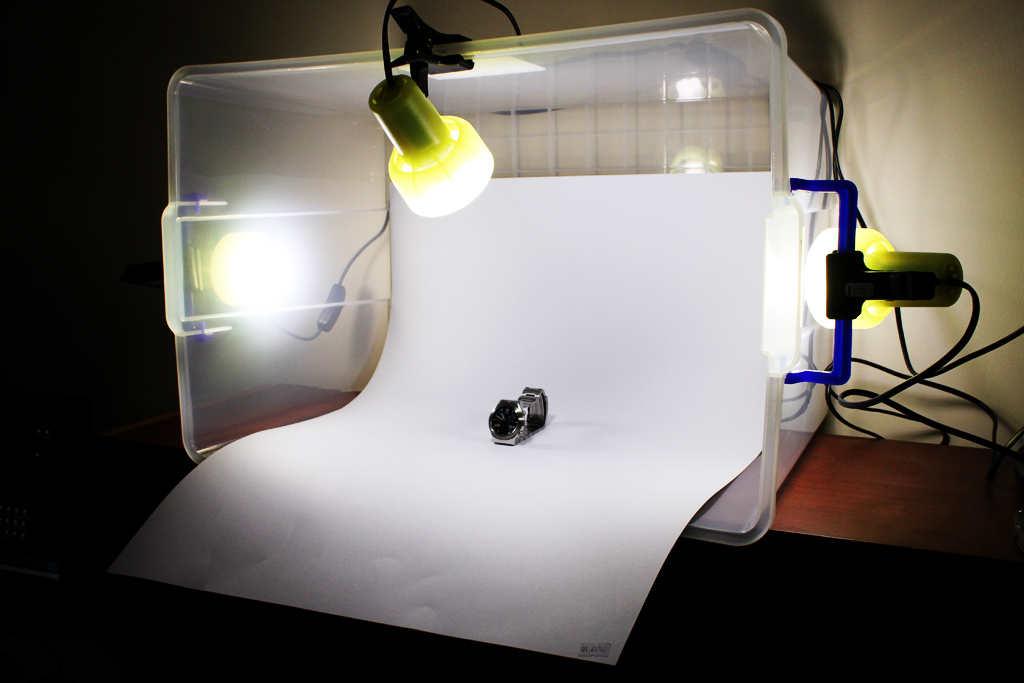
Peate: teie telefon; valge plakatitahvel; suur läbipaistev plastikust säilitusmahuti; ja
Kuidas valguskastiga pildistada:
- Asetage valge plakatitahvel säilitusmahutisse nii, et see kaarduks konteineri põhjast ülespoole.
- Asetage lamp hoiumahuti mõlemale küljele.
- Veenduge, et teil on lampide jaoks õiged pirnid. Iga lambi pirnid peavad olema identsed (muidu on valgustus ebaühtlane või annab erinevat värvi); ideaalis kasutate
lahedat värvi 5000K pirnid.
Mõtle läbi kompositsiooni
Pidage meeles eelist, mis teil füüsiliste poodide ees on: saate oma tootest palju rohkem rääkida fotograafia abil. Kliendid ei osta asju – nad ostavad emotsioone. Nii et küsi endalt:
Kas minu pilt räägib lugu?
Kaasahaarava loo kujutamiseks ja oma klientide kaasa tõmbamiseks katsetage vaatenurki ja kasutage tarvikuid. Teil on vaja rohkem kui ainult oma toote eest- ja külgvaadet. Alustuseks proovige järgmisi lähenemisviise.
Staatiline pilt
Näidake oma toote loomulikku välimust.
Toode tegevuses
Rääkige oma klientidele toote parimatest omadustest.
Elustiili pilt
Andke oma klientidele aimu, kuidas teie toode võib nende eluga sobida.
Teie järgmised sammud
Kas olete piisavalt inspireeritud, et haarata telefon ja minna ilusaid tootepilte jäädvustama?
Siin on kokkuvõte asjadest, mida meeles pidada:
- Vaja läheb (kokku): nutitelefoni, statiivi, plastmahutit, kolme lampi, plakatitahvlit ja tausta või kaks.
- Parim on loomulik valgus, kuid proovige pildistada hommikutundidel või enne päikeseloojangut.
- Valige kontrastsed taustad.
- Proovige oma piltidele lisada lugu.
- Tootefotograafia vead, mis võivad teile müügi maksma minna
- Lihtsad tootefotograafia näpunäited
- Kuidas teha oma telefoniga suurepäraseid e-kaubanduse tootefotosid
- Parim kaamera toote pildistamiseks
- Tootefotograafia hinnajuhend
- Lahedad tootefotograafia ideed
- Tootefotograafia taustaideed
- Ülimalt lihtne viis oma veebipoe täiustamiseks liitreaalsusega













